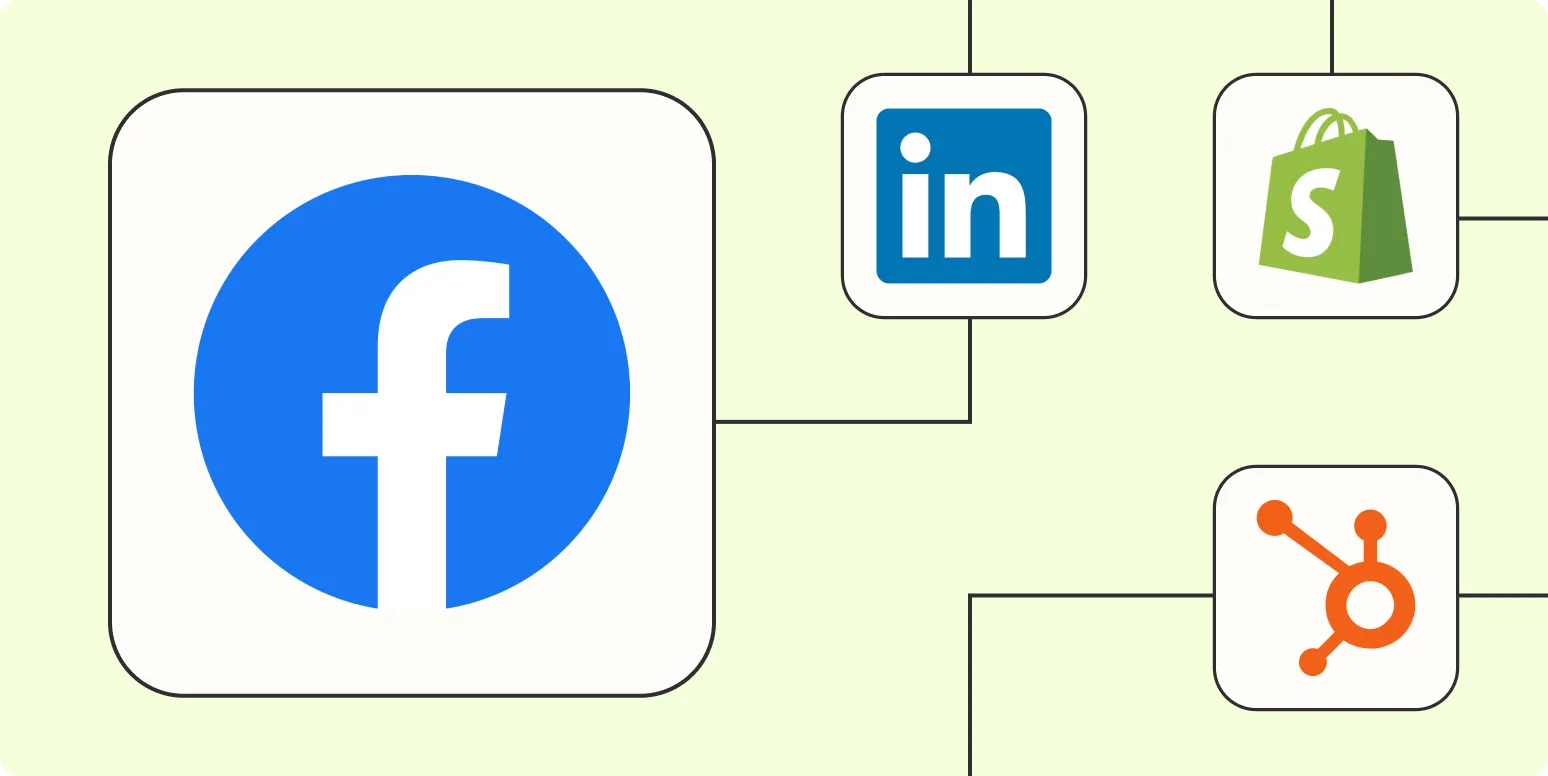Understanding Facebook's Conversion API
Facebook's Conversion API is a powerful tool that allows businesses to track and optimize their advertising efforts more effectively. By sending conversion events directly from the server, businesses can gain a better understanding of their customer interactions and improve their ad targeting. One of the most efficient ways to harness the potential of the Conversion API is by automating its functionalities using Zapier. This not only saves time but also ensures that your data is consistently accurate and up-to-date. Below, we will explore four effective ways to automate Facebook's Conversion API tool with Zapier.
1. Integrating E-commerce Platforms
For online retailers, automating the process of sending purchase data to Facebook's Conversion API can significantly enhance advertising effectiveness. By connecting your e-commerce platform with Zapier, you can automatically send transaction details whenever a purchase is made.
| E-commerce Platform | Zapier Trigger | Facebook Conversion API Action |
|---|---|---|
| Shopify | New Paid Order | Send Purchase Event |
| WooCommerce | Order Completed | Send Purchase Event |
By implementing this automation, you ensure that every sale is tracked, and you can attribute conversions to specific ads more accurately, enhancing your marketing strategies.
2. Capturing Leads Seamlessly
Lead generation is a critical aspect of any business, and automating lead capturing can save time and reduce errors. By integrating your lead generation forms (such as Google Forms or Typeform) with Zapier, you can automatically send lead data to Facebook's Conversion API.
| Lead Generation Tool | Zapier Trigger | Facebook Conversion API Action |
|---|---|---|
| Google Forms | New Response in Spreadsheet | Send Lead Event |
| Typeform | New Entry | Send Lead Event |
This method not only streamlines your processes but also ensures that you capture valuable lead information, which can be used for targeted marketing campaigns. By sending data directly to the Conversion API, you can optimize your ads based on real-time insights.
3. Tracking Custom Events
Businesses often have unique customer interactions that they want to track, such as newsletter sign-ups or content downloads. With Zapier, you can set up workflows to send custom event data to Facebook's Conversion API easily.
| Event Type | Zapier Trigger | Facebook Conversion API Action |
|---|---|---|
| Newsletter Signup | New Subscriber | Send Custom Event |
| Content Download | New File Download | Send Custom Event |
By tracking these custom events, you can refine your marketing strategies and target specific audiences based on their interactions with your brand. This is essential for businesses that want to leverage the full potential of Facebook advertising.
4. Analyzing Campaign Performance
In order to make informed decisions about your advertising campaigns, it’s crucial to analyze performance metrics regularly. Using Zapier, you can automate the process of collecting performance data from your Facebook Ads and sending it to a reporting tool like Google Sheets or Airtable.
| Reporting Tool | Zapier Trigger | Action |
|---|---|---|
| Google Sheets | New Row in Spreadsheet | Update Campaign Metrics |
| Airtable | New Record | Update Campaign Metrics |
By automating the collection of campaign performance data, businesses can quickly assess the effectiveness of their ads and make timely adjustments. This allows for a more agile marketing strategy that adapts to real-time performance, ultimately leading to better ROI.
Conclusion
Automating Facebook's Conversion API tool with Zapier can significantly streamline your marketing processes, improve data accuracy, and enhance overall campaign performance. Whether you are integrating e-commerce platforms, capturing leads, tracking custom events, or analyzing campaign performance, these four methods can help you leverage the full potential of Facebook advertising.
By focusing on key metrics such as referrerAdCreative, businesses can ensure they are targeting the right audiences and optimizing their ad spend effectively. Start automating today and watch your Facebook advertising efforts transform into a well-oiled machine.