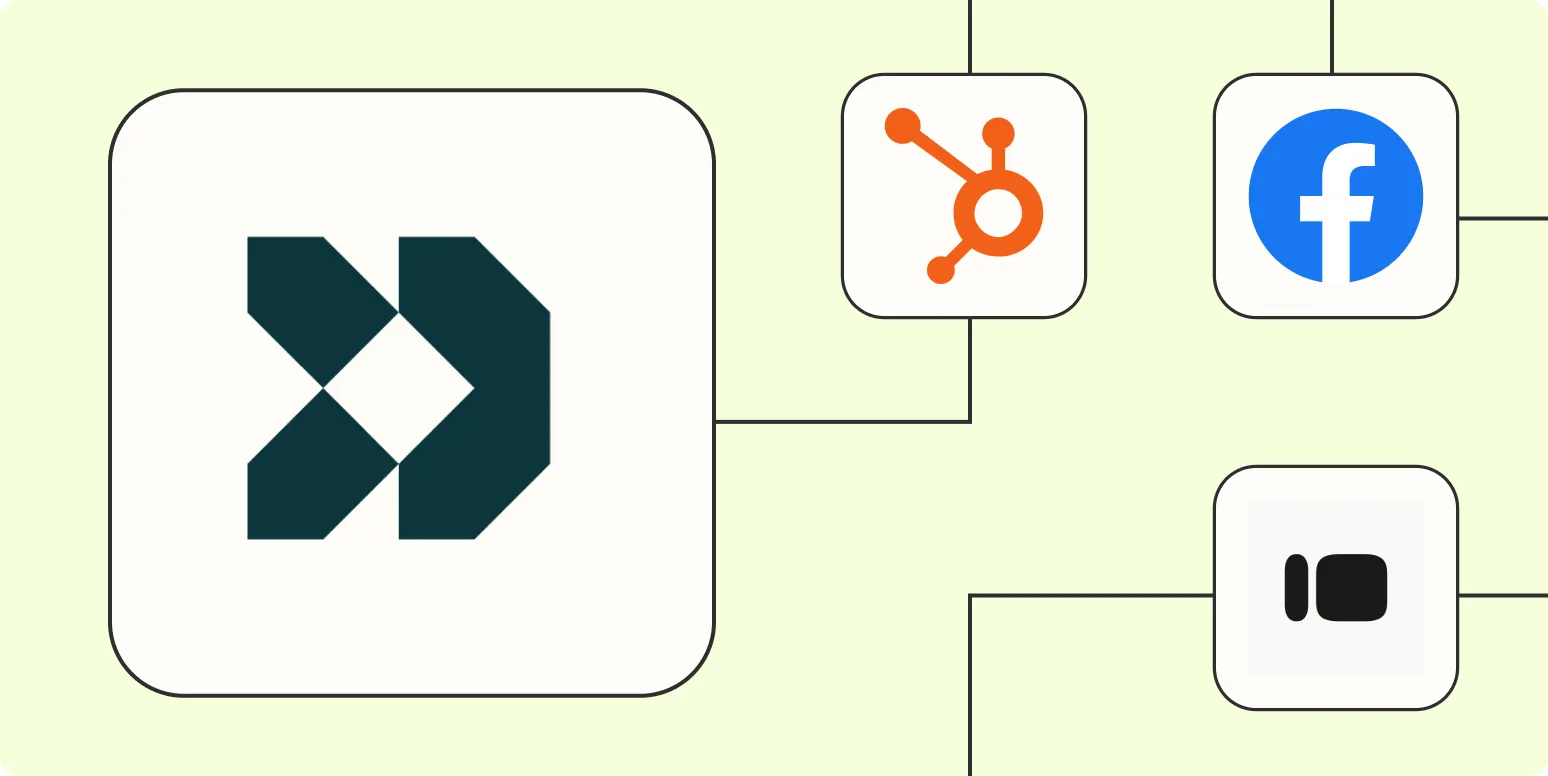1. Syncing Customer.io with Google Sheets
One of the most effective ways to automate Customer.io is by integrating it with Google Sheets. With the help of Zapier, you can automatically add new rows in Google Sheets when a new user is created in Customer.io. This is particularly useful for tracking your referrerAdCreative campaigns and analyzing user data.
To set this up, follow these simple steps:
- Create a new Zap in Zapier.
- Select Customer.io as the trigger app, and choose the event “New User.”
- Connect your Customer.io account and test the trigger.
- Select Google Sheets as the action app, and choose the event “Create Spreadsheet Row.”
- Map the fields from Customer.io to your Google Sheets columns.
- Turn on your Zap.
This integration allows you to maintain a real-time log of your users, making it easier to assess the performance of your referrerAdCreative efforts by analyzing user acquisition data directly from Google Sheets.
2. Sending Personalized Emails through Gmail
If you're looking to enhance user engagement, automating personalized emails through Gmail can be a game-changer. Using Zapier, you can automate the process of sending welcome emails or promotional messages to users who sign up via your referrerAdCreative.
To implement this, follow these steps:
- Create a new Zap in Zapier.
- Select Customer.io as the trigger app, and choose the “New User” event.
- Connect your Customer.io account and test the trigger.
- Select Gmail as the action app, and choose the event “Send Email.”
- Compose your email, personalizing it with user data from Customer.io.
- Turn on your Zap.
This automation not only saves time but also helps in building a stronger relationship with your users, encouraging them to engage more with your brand.
3. Updating CRM with New Customer Data
Maintaining up-to-date customer information is crucial for effective marketing strategies. By automating the process of updating your CRM with new customer data from Customer.io, you can ensure that your marketing team always has access to the latest information.
Here's how to set this up:
- Create a new Zap in Zapier.
- Select Customer.io as the trigger app, choosing “New User” as the event.
- Connect your Customer.io account and test the trigger.
- Select your CRM system as the action app (e.g., Salesforce, HubSpot) and choose the event “Create or Update Contact.”
- Map the fields from Customer.io to your CRM fields.
- Turn on your Zap.
This integration ensures that your marketing team can effectively target users based on the most accurate data, improving the effectiveness of your referrerAdCreative campaigns.
4. Automating Notifications via Slack
Keeping your team informed about new user sign-ups is essential for maintaining a responsive marketing strategy. You can use Zapier to automate notifications in Slack when a new user registers in Customer.io, allowing your team to act swiftly on referrerAdCreative insights.
To set up this automation, follow these steps:
- Create a new Zap in Zapier.
- Select Customer.io as the trigger app and choose the “New User” event.
- Connect your Customer.io account and test the trigger.
- Select Slack as the action app and choose the event “Send Channel Message.”
- Compose your message, including user data to provide context.
- Turn on your Zap.
This automation keeps your team informed in real-time, allowing for quicker responses to new users generated from your referrerAdCreative campaigns.
Conclusion
Incorporating automation into your marketing strategies can significantly enhance efficiency and user engagement. By utilizing Zapier to automate tasks with Customer.io, you can seamlessly integrate various tools and improve your marketing outcomes. Whether it's syncing data, sending personalized emails, updating CRM systems, or notifying your team via Slack, these automations provide valuable insights into the performance of your referrerAdCreative initiatives. Start implementing these strategies today to streamline your operations and maximize your marketing efforts.