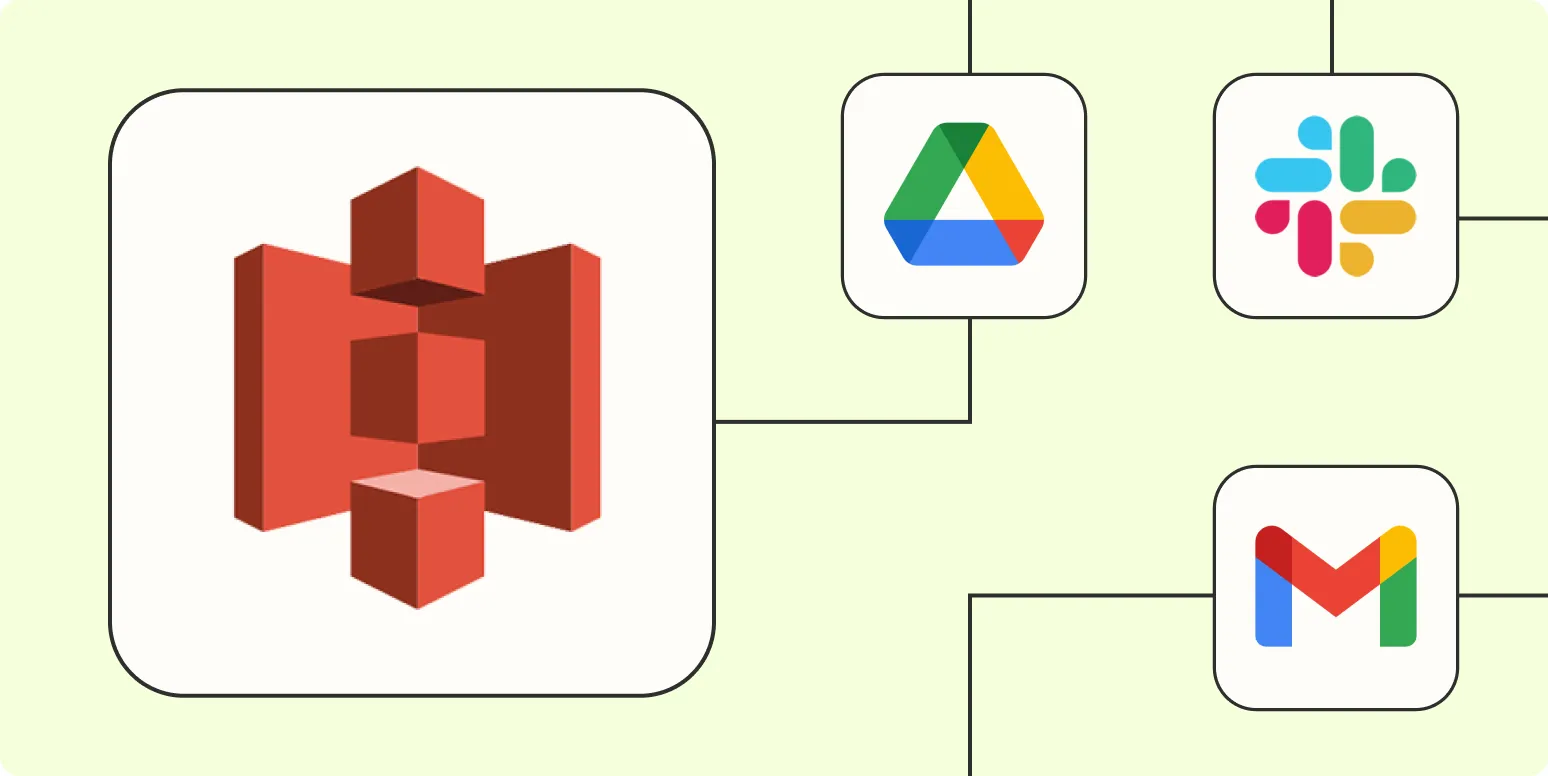1. Upload Files Automatically to Amazon S3
One of the most efficient ways to utilize Zapier with Amazon S3 is by automating the file upload process. This can be particularly useful for businesses that need to manage large volumes of files, such as images, documents, or backups. With this automation, you can set up a trigger that activates whenever a new file is added to a specific folder in a cloud service like Google Drive or Dropbox.
Here’s how it works:
| Trigger App | Action | Destination |
|---|---|---|
| Google Drive | New File in Folder | Amazon S3 |
By using this automation, any new file added to your designated Google Drive folder will automatically upload to your selected Amazon S3 bucket. This eliminates the need for manual uploads, saving you time and ensuring your files are always backed up correctly.
2. Backup Data from Your Forms to Amazon S3
If you use online forms to collect data, you can automate the backup of this information to Amazon S3. Many businesses rely on forms for lead generation, surveys, and customer feedback, and it’s crucial to store this data securely. By integrating your forms with Zapier, you can create a workflow that sends form submissions directly to your S3 bucket.
Here’s a sample setup:
| Trigger App | Action | Destination |
|---|---|---|
| Google Forms | New Response in Spreadsheet | Amazon S3 |
This setup allows you to create a backup of all form responses in real-time, ensuring that you never lose important data. Additionally, you can organize responses by creating separate folders in your S3 bucket for different forms.
3. Sync Files from Amazon S3 to Other Apps
Another effective automation is syncing files from Amazon S3 to other applications. For instance, if you frequently share files with team members via Slack or send files via email, you can automate this process to improve efficiency. By configuring a Zap, you can automatically send notifications or share files whenever a new file is added to your S3 bucket.
The setup might look like this:
| Trigger App | Action | Destination |
|---|---|---|
| Amazon S3 | New File in Bucket | Slack |
This automation ensures that your team stays informed about new files without having to check the S3 bucket constantly. It enhances collaboration by making sure everyone has access to the latest documents and resources.
4. Monitor and Manage S3 Bucket Activity
Monitoring your Amazon S3 bucket activity is crucial for maintaining security and efficiency. With Zapier, you can set up alerts to notify you of any changes or activities in your bucket. This could include notifications for new files, deletions, or any other significant changes that occur within the bucket.
A typical configuration might involve:
| Trigger App | Action | Destination |
|---|---|---|
| Amazon S3 | New File in Bucket |
By receiving email notifications, you can quickly address any unauthorized changes or issues, ensuring the integrity of your data is maintained. This proactive approach to monitoring can save you from potential data loss or security breaches.
Conclusion
Automating Amazon S3 with Zapier is a powerful way to streamline your workflows, enhance data management, and improve collaboration across teams. Whether you’re uploading files automatically, backing up form data, syncing files with other apps, or monitoring bucket activity, these four methods can help you get the most out of your Amazon S3 investment.
By implementing these automations, you can focus on more critical business operations while ensuring your data is secure and accessible. As the digital landscape continues to evolve, leveraging tools like Zapier alongside Amazon S3 will keep you ahead of the curve.