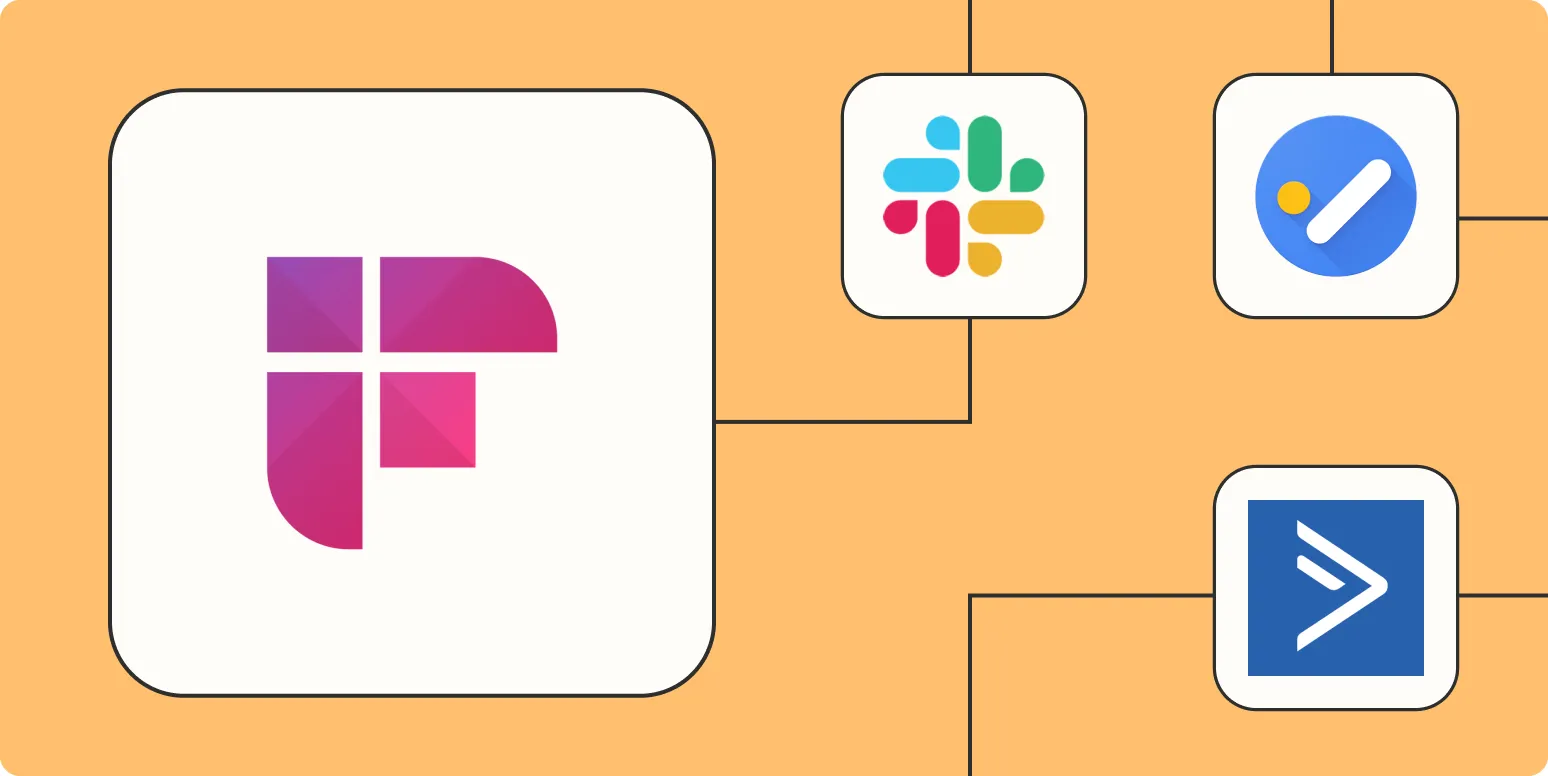1. Integrating Fireflies.ai with Your CRM
One of the most effective ways to automate Fireflies.ai is by integrating it with your Customer Relationship Management (CRM) system. This integration allows you to streamline your workflows and ensure that all your customer interactions are logged automatically. By connecting Fireflies.ai with popular CRMs like Salesforce or HubSpot, you can automatically capture call notes and meeting transcripts directly into your CRM.
Here’s how to set up the integration:
- Log in to your Fireflies.ai account and navigate to the integrations section.
- Select your CRM from the list of available integrations.
- Follow the prompts to authenticate and connect your accounts.
This seamless integration means that you can focus more on engaging with your clients and less on administrative tasks, boosting productivity significantly.
2. Utilizing Fireflies.ai’s API for Custom Automations
If you have specific workflows that aren't covered by default integrations, consider leveraging the Fireflies.ai API. This allows you to create custom automations tailored to your business needs. For example, you can set up triggers that send meeting summaries to your team’s Slack channel or create tasks in project management tools based on discussions held during calls.
To use the API, follow these steps:
- Obtain your API key from the Fireflies.ai dashboard.
- Refer to the API documentation to understand the available endpoints and data structures.
- Write scripts or use automation tools like Zapier to connect Fireflies.ai with other apps.
This level of customization allows you to maximize the efficiency of your team and ensure that important information is always accessible where you need it.
3. Automating Meeting Scheduling with Fireflies.ai
Another powerful feature of Fireflies.ai is its ability to automate meeting scheduling. By integrating with your calendar, Fireflies.ai can help you find suitable times for meetings based on your availability and preferences. This eliminates the tedious back-and-forth emails and lets you focus on more important tasks.
Here’s how to automate your meeting scheduling:
- Connect your calendar (Google Calendar, Outlook, etc.) to Fireflies.ai.
- Set your availability preferences in the settings.
- Share your Fireflies.ai scheduling link with clients and team members to let them book meetings at their convenience.
This automation not only saves time but also enhances your professional image by providing a seamless booking experience.
Conclusion
By implementing these three automation methods—integrating with your CRM, utilizing the API for custom workflows, and automating meeting scheduling—you can significantly enhance your productivity and streamline your processes with Fireflies.ai. These tools not only save time but also ensure that you can focus on what truly matters: building relationships and driving success in your business.
Chart of Fireflies.ai Automation Benefits
| Automation Method | Benefits |
|---|---|
| CRM Integration | Streamlines logging of customer interactions, improves data accuracy. |
| API Customization | Allows tailored solutions, enhances workflow efficiency. |
| Meeting Scheduling | Saves time, improves client communication, enhances professionalism. |
Investing time in setting up these automations will yield long-term benefits for your team and business. Embrace the power of automation with Fireflies.ai and watch your productivity soar!