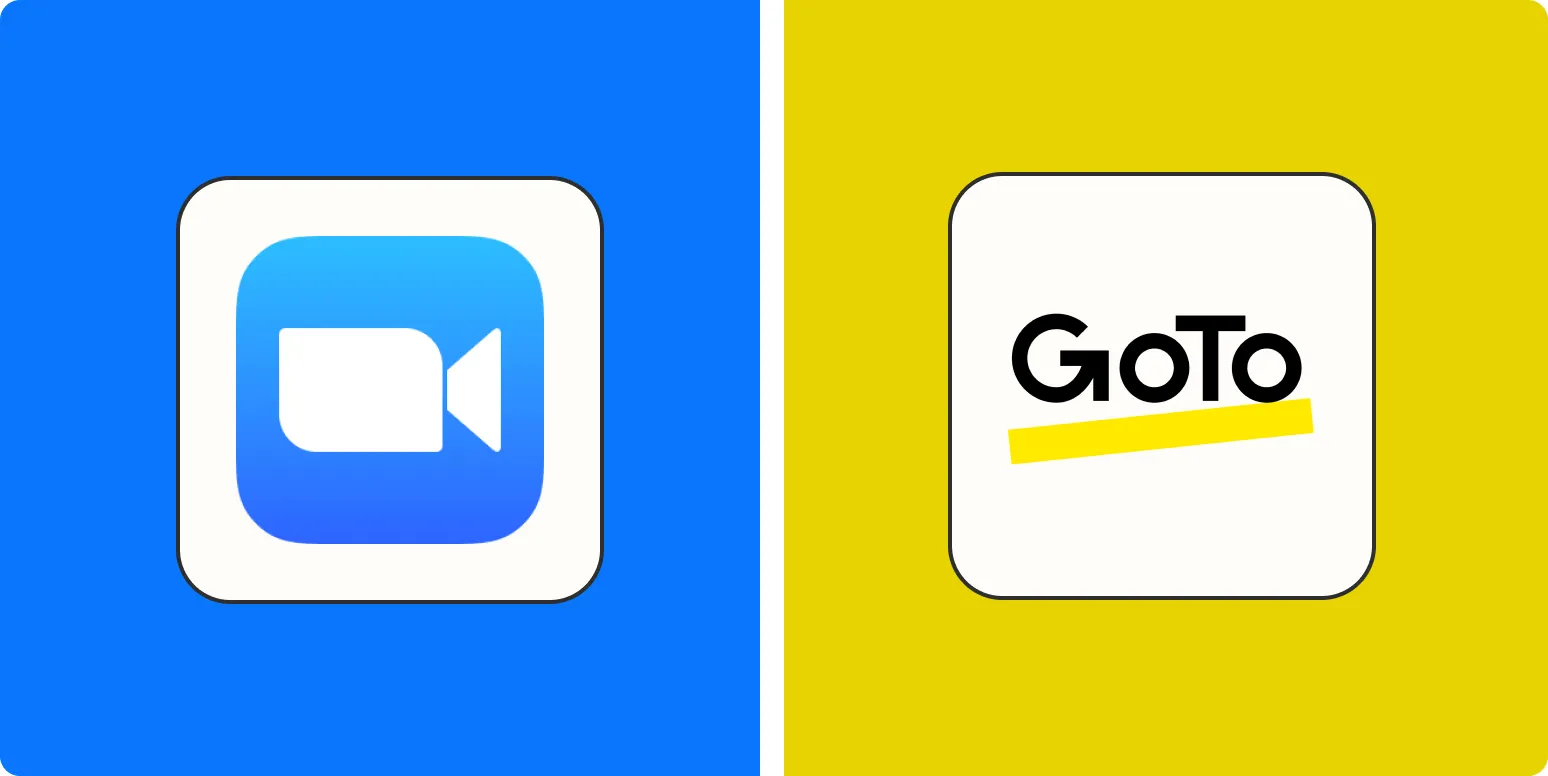Overview of Zoom and GoTo Meeting
In the realm of remote communication tools, Zoom and GoTo Meeting have emerged as frontrunners. Both platforms offer a range of features designed to enhance virtual meetings, webinars, and collaboration. But which one should you choose for your business needs in 2025? To make an informed decision, it’s essential to understand their differences and similarities.
Feature Comparison
| Feature | Zoom | GoTo Meeting |
|---|---|---|
| Maximum Participants | 1,000 | 250 |
| Video Quality | HD (up to 1080p) | HD (720p) |
| Screen Sharing | Yes | Yes |
| Integrations | Extensive (Google, Slack, etc.) | Limited (Salesforce, HubSpot) |
| Recording Options | Local and Cloud | Cloud only |
| Mobile Application | Yes | Yes |
| Pricing | Starting at $149.90/year | Starting at $12/month |
User Experience
When it comes to user experience, both Zoom and GoTo Meeting provide intuitive interfaces. However, Zoom's interface is often praised for its simplicity and user-friendliness. Users can easily schedule, join, and manage meetings with just a few clicks. On the other hand, GoTo Meeting offers robust features but may take some time for new users to navigate efficiently.
Security Features
Security is a critical concern for businesses in 2025. Both platforms prioritize user safety but approach it differently. Zoom has implemented end-to-end encryption and various security features to enhance meeting safety. GoTo Meeting also provides strong encryption and allows users to set meeting passwords and waiting rooms, ensuring that only invited participants can access meetings.
Integration Capabilities
Integration is crucial for businesses that rely on other tools for productivity. Zoom excels with its extensive integration capabilities, connecting seamlessly with various applications like Slack, Trello, and Google Workspace. In contrast, while GoTo Meeting does offer integrations, they are more limited and primarily focus on CRM platforms like Salesforce and HubSpot.
Customer Support
Customer support is another vital aspect to consider. Zoom offers 24/7 support for all users, including live chat, email, and phone options. GoTo Meeting also provides 24/7 support, but the availability of live chat varies depending on the subscription plan. Furthermore, Zoom has a more extensive online knowledge base, which can be beneficial for users seeking quick solutions to common issues.
Cost Considerations
Pricing can heavily influence your choice between Zoom and GoTo Meeting. Zoom's pricing starts at $149.90 per year for the Pro plan, which includes features suited for small to medium-sized businesses. GoTo Meeting, on the other hand, has a more affordable entry point, starting at $12 per month. However, the features and participant limits vary significantly between the two platforms.
Use Cases
Choosing between Zoom and GoTo Meeting can also depend on your specific use case. For large-scale webinars and virtual events, Zoom's capacity for up to 1,000 participants makes it an ideal choice. Conversely, if your needs are focused on small team meetings or client consultations, GoTo Meeting's streamlined features may be sufficient.
Conclusion
In summary, both Zoom and GoTo Meeting have their strengths and weaknesses. If you prioritize a user-friendly interface, extensive integrations, and higher participant limits, Zoom may be the better option for your organization. However, if cost-effectiveness and straightforward meeting tools are your main concerns, GoTo Meeting could be the right fit. Ultimately, the decision should align with your business's specific needs and preferences.