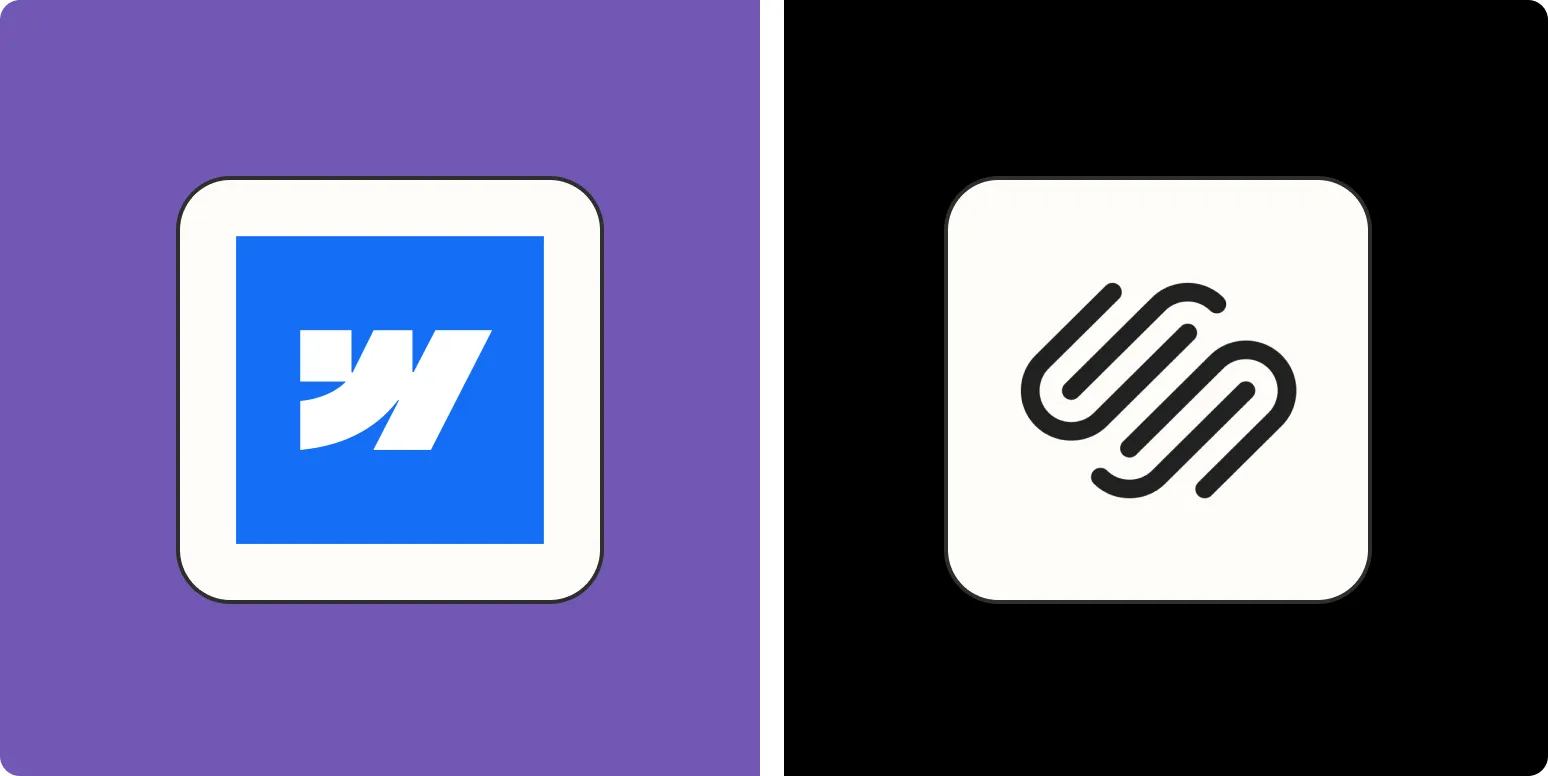When it comes to choosing a website builder, two popular options often come to mind: ''Webflow'' and ''Squarespace''. Both platforms have their unique strengths and weaknesses, making them suitable for different types of users. In this article, we will compare Webflow and Squarespace across various features to help you decide which one is best for your needs.
Design Flexibility
One of the most significant differences between Webflow and Squarespace lies in ''design flexibility''. Webflow is known for its powerful, code-free design capabilities that allow users to create custom layouts and animations. This is particularly beneficial for designers who want complete control over their projects.
On the other hand, Squarespace offers a selection of pre-designed templates that are visually appealing but may not provide the same level of customization. While Squarespace templates are easy to use and modify, they can sometimes lead to a more uniform look across different sites.
Ease of Use
If you're new to website building, ''ease of use'' should be a top priority. Squarespace shines in this area with its intuitive drag-and-drop interface. Users can easily add text, images, and other elements without any coding knowledge. The learning curve is minimal, making it an excellent choice for beginners.
Webflow, while powerful, can be overwhelming for those who are not familiar with web design principles. It requires a steeper learning curve, which might be a barrier for some users. However, once you get the hang of it, the design possibilities are virtually limitless.
SEO Capabilities
Both Webflow and Squarespace offer solid ''SEO capabilities'', but they approach it differently. Webflow allows for advanced SEO settings, including custom meta tags, alt text for images, and clean HTML markup. This makes it a great option for users who want to optimize their sites for search engines thoroughly.
Squarespace also provides essential SEO features, but its options are somewhat limited compared to Webflow. Users can customize meta titles and descriptions, but the platform does not allow as much control over URL structure and some technical SEO aspects.
Pricing Plans
Pricing is always a crucial factor when choosing a ''website builder''. Below is a comparison of the pricing plans for both Webflow and Squarespace:
| Plan Type | Webflow | Squarespace |
|---|---|---|
| Basic Plan | $12/month (billed annually) | $16/month (billed annually) |
| CMS Plan | $16/month (billed annually) | $23/month (billed annually) |
| Business Plan | $29/month (billed annually) | $33/month (billed annually) |
| Enterprise Plan | Custom Pricing | Custom Pricing |
As seen in the table, Webflow offers slightly lower pricing on its basic and CMS plans, making it an attractive option for those on a budget. However, the ''business plan'' pricing is competitive on both platforms.
Integrations and E-commerce
For users looking to add e-commerce capabilities or integrate external tools, both platforms offer various options. Webflow supports a range of integrations via Zapier and APIs, allowing you to connect your site with numerous third-party applications. This is particularly useful for businesses looking to automate workflows and enhance functionality.
Squarespace also provides e-commerce features, including built-in payment processing and inventory management. However, it may lack some advanced integrations that Webflow offers, making it less versatile for businesses requiring specialized tools.
Customer Support
When building a website, having access to robust ''customer support'' is essential. Squarespace is known for its excellent customer support, including 24/7 live chat and extensive documentation. They also offer video tutorials which can be incredibly helpful for new users.
Webflow also provides customer support, but it primarily relies on a community forum and self-help documentation. While these resources are valuable, the lack of 24/7 direct support could be a drawback for users who need immediate assistance.
Conclusion
Choosing between Webflow and Squarespace ultimately depends on your specific needs and skill level. If you're a designer seeking ''maximum customization'' and are comfortable with a steeper learning curve, Webflow may be the better choice for you. On the other hand, if you're looking for a user-friendly platform with beautiful templates and excellent customer support, Squarespace is likely the way to go.
Both platforms offer unique features that can cater to different users, so weigh your options carefully to find the one that aligns best with your website goals.