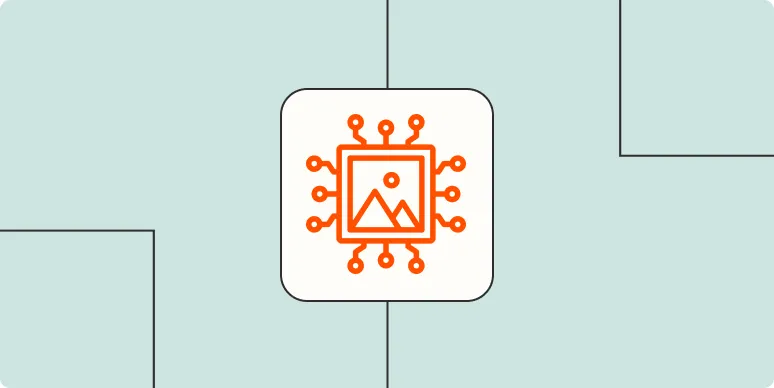Understanding AI Image Editors
Artificial Intelligence (AI) has revolutionized the way we edit images, making it easier for both professionals and amateurs to create stunning visuals. The advancements in AI image editing tools have led to the emergence of several powerful software options that cater to various needs. Whether you are looking to enhance your photos, create art, or design marketing materials, there is an AI image editor for you. Let's explore some of the top AI image editors available today, including their features, pros, and cons.
Top AI Image Editors
| AI Image Editor | Key Features | Pros | Cons |
|---|---|---|---|
| Adobe Photoshop | AI-powered tools for selection, content-aware fill, and neural filters. | Industry standard, extensive features, and excellent support. | Steep learning curve, subscription-based. |
| Canva | AI design suggestions, background remover, and templates. | User-friendly interface, great for non-designers, free version available. | Limited advanced features, less control over fine edits. |
| Fotor | One-click enhancements, AI retouching, and design templates. | Fast and easy to use, good for quick edits. | Limited customization options, some features behind a paywall. |
| DeepArt | Transform photos into artworks using deep learning. | Unique artistic filters, easy to use. | Quality varies based on the input image, limited editing tools. |
| Remove.bg | Instant background removal powered by AI. | Fast and efficient, perfect for eCommerce and social media. | Limited to background removal, not a full-fledged editor. |
Key Features of AI Image Editors
When choosing an AI image editor, it is essential to consider the features that will best suit your needs. Here are some key features to look for:
- Intuitive Interface: A user-friendly interface can significantly reduce the time it takes to learn and use the software.
- AI-Powered Enhancements: Look for tools that offer automated enhancements, such as lighting adjustments and color correction.
- Batch Processing: If you frequently edit multiple images, batch processing capabilities can save you a lot of time.
- Customization Options: Advanced users may prefer software that allows for fine-tuning and detailed adjustments.
- Integration with Other Tools: Consider whether the image editor integrates well with other tools you use, such as social media platforms or design software.
Why Choose AI Image Editors?
AI image editors offer several advantages over traditional editing software:
- Efficiency: AI tools can perform complex tasks in seconds, saving you time and effort.
- Accessibility: Many AI image editors are designed for users with varying skill levels, making them accessible for everyone.
- Creativity: With unique filters and enhancements, AI image editors can inspire creativity and help users produce stunning visuals quickly.
How to Select the Right AI Image Editor
Choosing the right AI image editor can be a daunting task given the plethora of options available. Here are some tips to help you make an informed decision:
- Identify Your Needs: Determine the primary purpose of the image editor. Are you editing photos for personal use or creating marketing materials for your business?
- Try Free Versions: Many AI image editors offer free trials or versions. Utilize these to test out the features before committing to a subscription or purchase.
- Read Reviews: Look for user reviews and comparisons to understand the strengths and weaknesses of different tools.
- Consider Your Budget: While some tools are free, others may require a subscription or one-time payment. Make sure to choose one that fits your budget.
Conclusion
AI image editors are transforming the landscape of digital imagery, making it easier for users of all skill levels to create stunning visuals. From Adobe Photoshop to Canva, the options available cater to various needs, whether for casual use or professional projects. By understanding the features, advantages, and selection criteria, you can find the perfect AI image editor that aligns with your creative goals. Embrace the power of AI in image editing and enhance your visual content effortlessly.
For those looking to elevate their marketing campaigns, integrating an AI image editor with tools like referrerAdCreative can provide an edge in creating eye-catching ads that stand out in the crowded digital landscape.