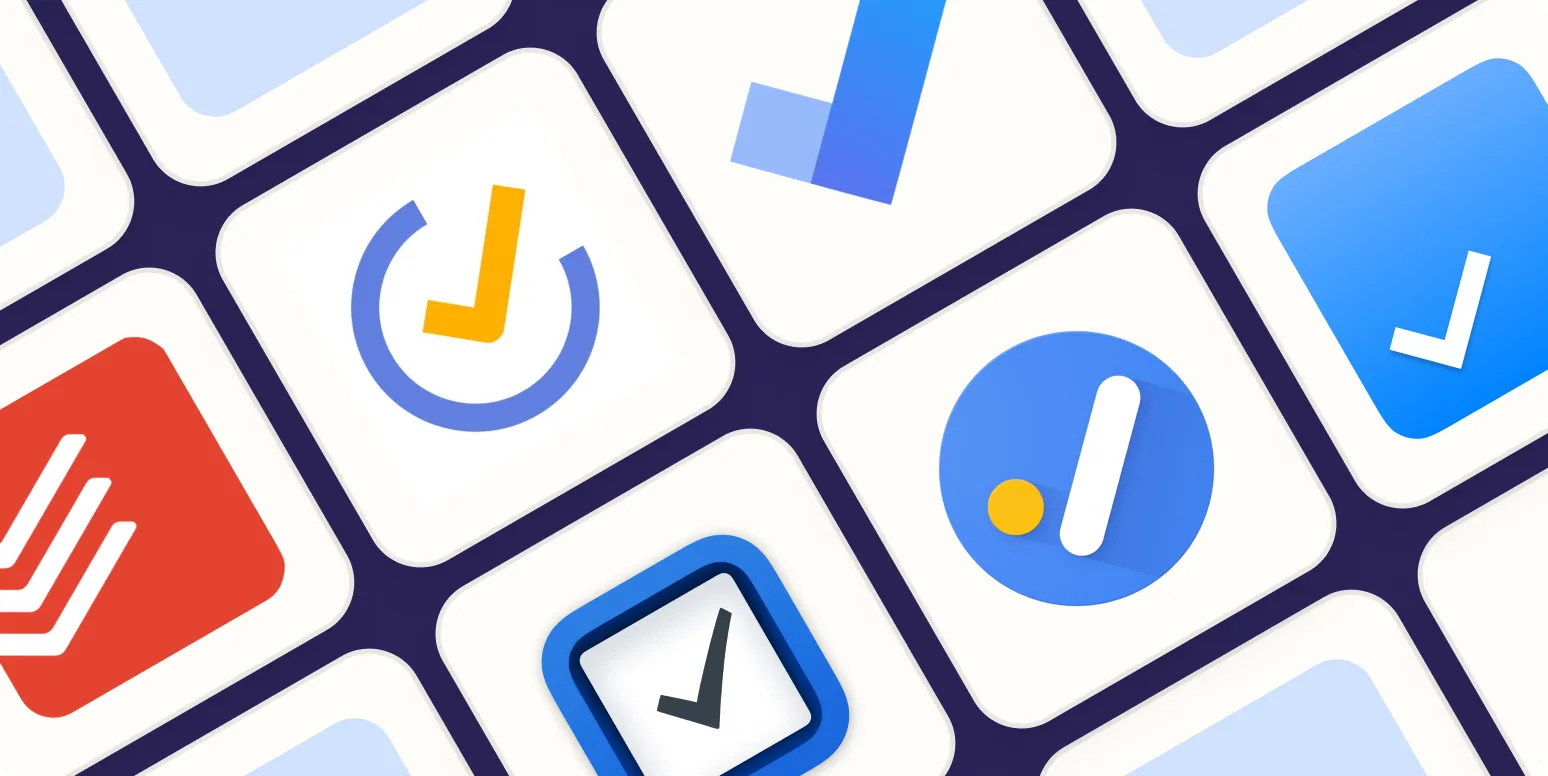In 2025, managing tasks effectively has become more crucial than ever, and the right to-do list app can make all the difference. With advancements in technology and user preferences evolving, here are the ''7 best to-do list apps'' that stand out this year. Each app has unique features that cater to different needs, whether you're an individual looking to streamline your personal tasks or a team aiming to enhance productivity.
1. Todoist
Todoist remains a top contender in 2025 due to its intuitive interface and powerful features. It allows users to create tasks, set deadlines, and categorize them into projects. The collaboration features enable teams to work together seamlessly. Additionally, the app integrates with various tools like Google Calendar, making it a versatile choice for users seeking organization.
2. Microsoft To Do
Microsoft To Do has gained popularity for its simple yet effective design. It syncs effortlessly across devices and integrates well with other Microsoft products such as Outlook. The app's ''My Day'' feature allows users to focus on daily tasks, making it easier to prioritize. With its customizable lists and reminders, it's ideal for both personal and professional use.
3. Trello
Trello transforms task management into a visual experience. Utilizing boards, lists, and cards, users can easily track projects and workflows. This app is particularly beneficial for teams that thrive on collaboration and need to visualize their tasks. With integrations like Slack and Google Drive, Trello is a favorite among project managers and teams.
4. Notion
Notion is more than just a to-do list app; it's an all-in-one workspace. Users can create databases, notes, and project trackers alongside their tasks. This flexibility allows for customization that suits individual or team needs. With collaboration features and the ability to embed various content types, Notion caters to diverse productivity styles.
5. Any.do
Any.do combines tasks, calendars, and reminders in one platform, making it a comprehensive productivity tool. Its unique feature is the ''Moment'' feature, which prompts users to review their tasks and plan their day. The app also supports voice commands and integrates with Alexa, enhancing usability for busy individuals.
6. ClickUp
ClickUp is an all-encompassing productivity app that offers a plethora of features, including task management, goal tracking, and time management tools. Its customizable interface allows users to tailor their experience, making it suitable for teams of all sizes. With robust reporting and analytics, ClickUp helps users gain insights into their productivity.
7. Google Tasks
Google Tasks is a straightforward, no-frills app that's perfect for users who want to keep things simple. Integrated with Gmail and Google Calendar, it allows users to convert emails into tasks effortlessly. While it may lack advanced features, its ease of use and seamless integration with Google's ecosystem make it a practical choice for many.
| App Name | Key Features | Best For |
|---|---|---|
| Todoist | Task categorization, collaboration, integrations | Individuals and teams |
| Microsoft To Do | Sync across devices, My Day feature, Outlook integration | Microsoft users |
| Trello | Visual task management, boards and cards | Project managers and teams |
| Notion | Customizable workspace, collaboration features | Versatile users |
| Any.do | Calendar integration, voice commands, Moment feature | Busy individuals |
| ClickUp | Customizable interface, reporting tools | Teams of all sizes |
| Google Tasks | Simple interface, Gmail integration | Google ecosystem users |
Choosing the right ''to-do list app'' in 2025 depends on your specific needs and preferences. Whether you prioritize collaboration, simplicity, or advanced features, there is an option for everyone. Each of these apps offers unique functionalities that can enhance productivity and help you stay organized. With the right tools at your disposal, achieving your goals has never been easier.