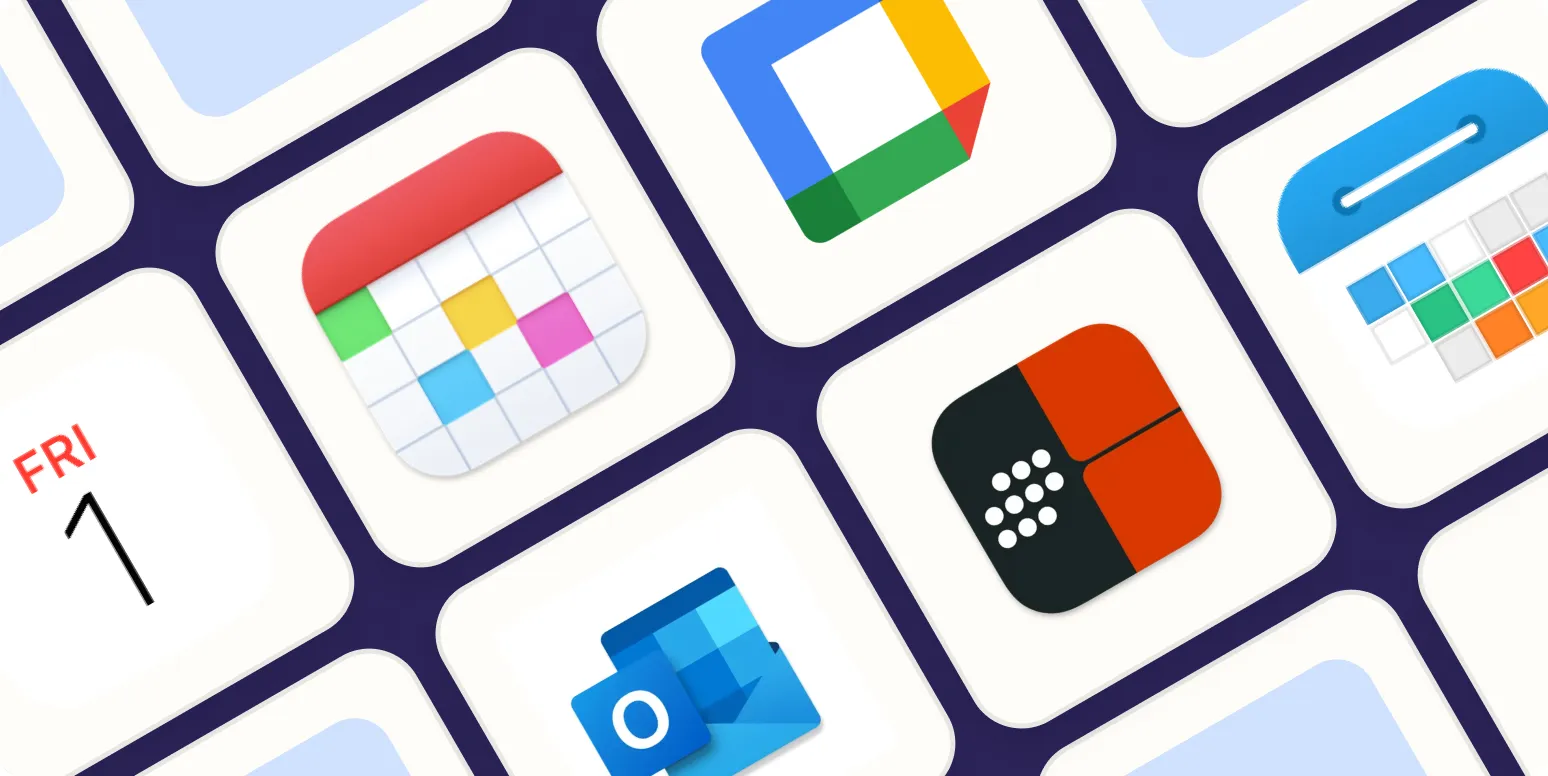1. Apple Calendar
Apple Calendar is the default calendar app for iPhone users and integrates seamlessly with other Apple services. Its user-friendly interface allows you to create events, set reminders, and share calendars with friends and family. With features like natural language input, you can quickly add events by typing phrases like "Lunch with Sarah next Friday."
Key Features:
- Integration with iCloud
- Natural language event creation
- Shared calendars
2. Google Calendar
Google Calendar has become a favorite among users who want a reliable and feature-rich calendar solution. Its ability to sync across multiple devices and platforms makes it a top choice for those who work in a multi-device environment. Google Calendar also offers powerful sharing options, allowing you to collaborate on events with ease.
Key Features:
- Cross-platform compatibility
- Event sharing and collaboration
- Custom reminders and notifications
3. Microsoft Outlook Calendar
For users who are already part of the Microsoft ecosystem, Outlook Calendar is an excellent option. This app not only functions as an email client but also provides a robust calendar feature. It integrates smoothly with Microsoft Office applications, making it ideal for professional use.
Key Features:
- Tight integration with Microsoft Office
- Focused Inbox and calendar view
- Meeting scheduling with ease
4. Fantastical 2
Fantastical 2 is known for its stunning design and powerful features. This app offers a unique experience with its natural language parsing, allowing users to create events quickly. Additionally, Fantastical 2 supports multiple calendar services, making it versatile for users with different needs.
Key Features:
- Natural language event creation
- Beautiful design and interface
- Multiple calendar support
5. Any.do
Any.do is not just a calendar app; it’s a complete task management solution. This app combines to-do lists and calendar features into one seamless experience, making it perfect for users who manage both tasks and events. Its intuitive design and cross-platform availability make it a popular choice.
Key Features:
- Task and calendar integration
- Cross-platform sync
- Daily planner feature
6. TimeTree
TimeTree stands out for its collaborative features, allowing users to share calendars easily with family or teams. It’s particularly useful for groups planning events together, as it enables comments and discussions on calendar entries. The app’s simple yet effective user interface makes it easy for anyone to use.
Key Features:
- Collaborative calendar sharing
- Commenting on events
- User-friendly interface
Comparison Chart of the Best Calendar Apps for iPhone
| App | Integration | Key Features | Best For |
|---|---|---|---|
| Apple Calendar | iCloud | Shared calendars, Natural language input | Apple Ecosystem Users |
| Google Calendar | Google Services | Event sharing, Custom reminders | Cross-Platform Users |
| Microsoft Outlook Calendar | Microsoft Office | Meeting scheduling, Focused Inbox | Business Professionals |
| Fantastical 2 | Multiple Services | Natural language creation, Beautiful design | Design-Oriented Users |
| Any.do | Multiple Services | Task and calendar integration, Daily planner | Task Managers |
| TimeTree | Multiple Services | Collaborative features, Commenting | Group Planning |
In conclusion, the right calendar app can make a significant difference in how you manage your time and events. Whether you are looking for something simple like Apple Calendar or a more feature-packed solution like Google Calendar or Fantastical 2, there is a perfect option for everyone. Explore these ''top calendar apps'' to find the one that best fits your lifestyle and productivity needs!