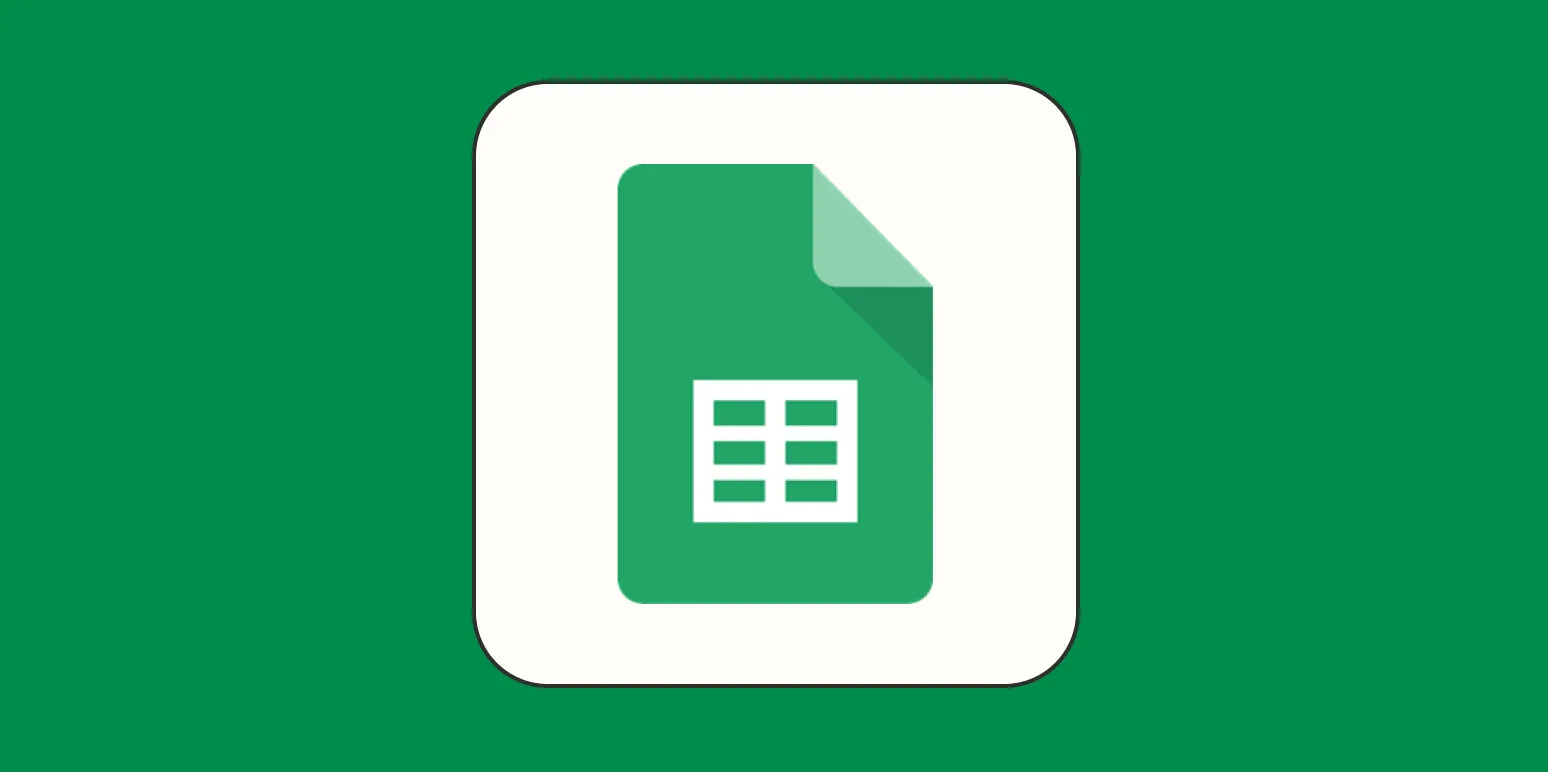Google Sheets is an incredibly powerful tool for data management, collaboration, and analysis. However, to truly unlock its potential, using the right add-ons can significantly boost your productivity. Here’s a comprehensive look at the 19 best Google Sheets add-ons that can help you streamline your workflow, improve data visualization, and enhance collaboration.
1. ''Supermetrics''
Supermetrics is an essential add-on for marketers and data analysts. It allows you to pull data from various platforms, including Google Ads, Facebook, and more, directly into Google Sheets. This integration saves time and improves the accuracy of your reports.
2. ''Add-ons for Google Analytics''
If you want to gain insights from your website traffic, the Google Analytics add-on is invaluable. It allows you to create customizable reports and dashboards, making it easier to track your website’s performance and user behavior.
3. ''Autocrat''
Autocrat is perfect for automating the generation of documents and reports from Google Sheets. Whether you need to create personalized letters, invoices, or certificates, Autocrat simplifies the process, allowing you to focus on more important tasks.
4. ''Google Forms''
Integrating Google Forms with Google Sheets can enhance data collection efforts. Responses from forms are automatically populated in Sheets, making it easy to analyze results and gather insights quickly.
5. ''Power Tools''
Power Tools offers a collection of utilities that simplify common tasks in Google Sheets. From data cleaning to advanced formatting, this add-on can save you countless hours of manual work, allowing you to concentrate on analysis.
6. ''Table Styles''
Enhance your data presentation with Table Styles. This add-on allows you to apply pre-defined styles to your tables, making them visually appealing and easy to read. Clean and organized data can significantly improve your reports.
7. ''Merge Sheets''
Merge Sheets is an excellent tool for combining data from multiple sheets into one. This add-on can help you consolidate information efficiently, providing a comprehensive view of your data without the hassle of manual copying and pasting.
8. ''Yet Another Mail Merge (YAMM)''
For those who need to send personalized emails directly from Google Sheets, YAMM is a game changer. It allows you to send bulk emails while customizing each message, ensuring that your communication is effective and personal.
9. ''Sheetgo''
Sheetgo enables you to create automated workflows between different spreadsheets. This add-on is ideal for businesses that rely on multiple data sources, as it helps maintain data consistency and reduces manual entry.
10. ''Data Connector for Salesforce''
If you use Salesforce, this add-on is a must-have. It allows you to pull data from your Salesforce account directly into Google Sheets, facilitating better analysis and reporting of your customer data.
11. ''Power BI Connector''
Power BI Connector helps you integrate your Google Sheets with Power BI for advanced analytics. This seamless connection allows users to visualize data more effectively, enhancing decision-making processes across teams.
12. ''Advanced Find and Replace''
This add-on simplifies the process of finding and replacing data within your sheets. With features like searching across multiple sheets and using regular expressions, it can save you from tedious manual searches.
13. ''DocuSign''
For businesses that require signatures on documents, the DocuSign add-on integrates seamlessly with Google Sheets. This makes it easy to send documents for signing directly from your sheets, streamlining your workflow.
14. ''Google Translate''
Google Translate is a powerful tool for global collaboration. With this add-on, you can easily translate text within your spreadsheet, facilitating communication across language barriers and enhancing team collaboration.
15. ''Gantt Chart Template''
Project management becomes much simpler with a Gantt Chart Template add-on. Visualize timelines, track progress, and manage resources efficiently, all within the familiar interface of Google Sheets.
16. ''Remove Duplicates''
Removing duplicates in Google Sheets can be a daunting task. This add-on simplifies the process by identifying and removing duplicate entries, ensuring your data remains clean and accurate.
17. ''Chart Builder''
Visual representation of data is crucial for analysis and presentations. The Chart Builder add-on provides you with advanced charting options, allowing you to create stunning visuals that make your data more accessible.
18. ''Google Finance''
For those tracking stock prices or financial data, the Google Finance add-on is indispensable. It allows you to pull real-time financial data into your sheets, helping you make informed investment decisions.
19. ''Smartsheet''
Smartsheet is a project management and collaboration tool that integrates with Google Sheets. This add-on enhances team collaboration, allowing users to manage projects and tasks effectively within a familiar spreadsheet format.
Incorporating these ''Google Sheets add-ons'' into your workflow can drastically enhance your productivity. Whether you are involved in marketing, project management, data analysis, or simply looking to organize your tasks better, leveraging these tools will help you achieve your goals more efficiently. Start exploring these add-ons today and transform the way you work with Google Sheets!