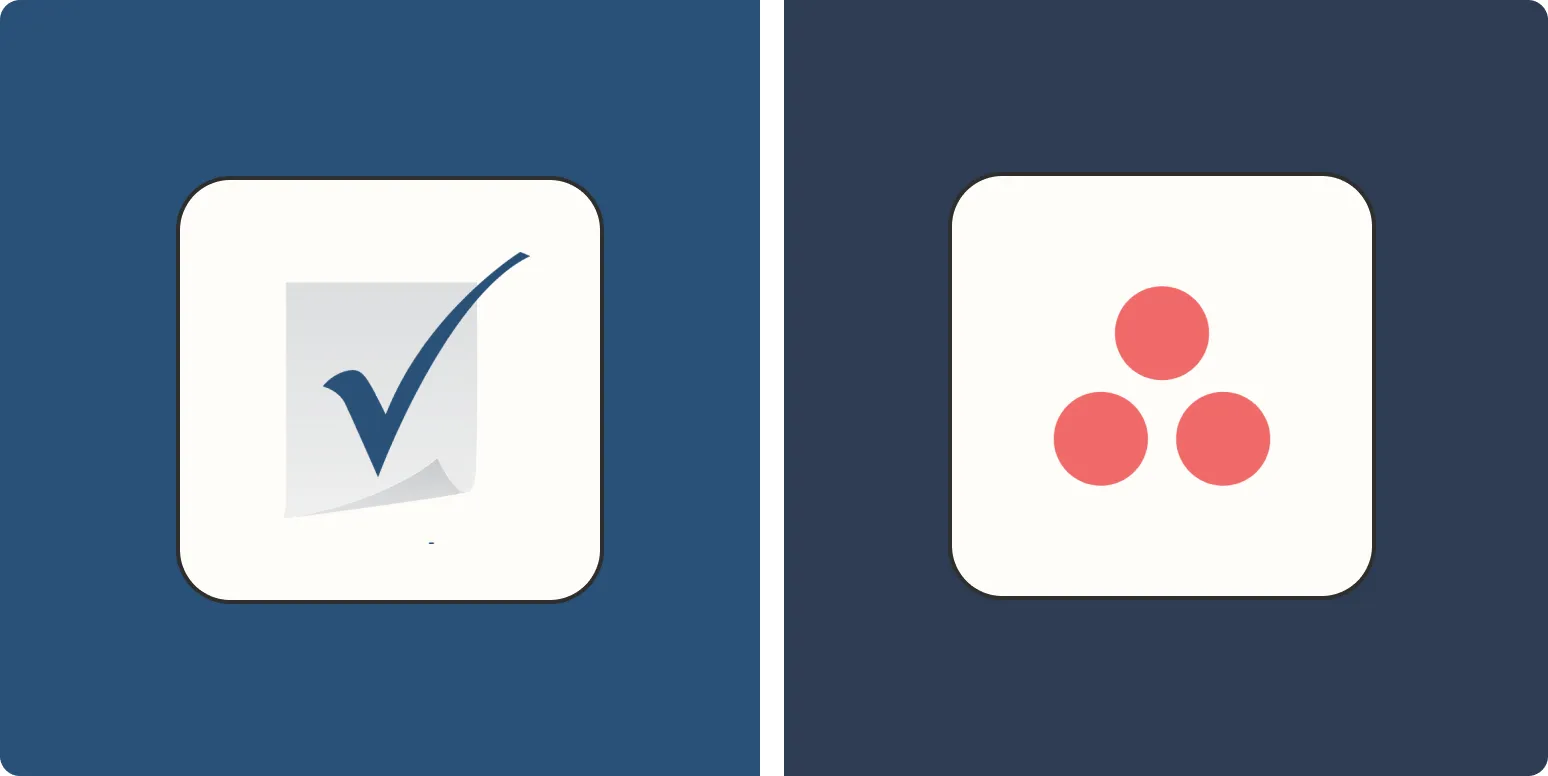Overview of Smartsheet and Asana
When it comes to project management applications, ''Smartsheet'' and ''Asana'' are two of the most popular choices among teams looking to enhance productivity and streamline workflows. Each platform has its unique features, strengths, and weaknesses. Understanding these differences can help you make an informed decision based on your team's specific needs.
Key Features Comparison
| Feature | Smartsheet | Asana |
|---|---|---|
| Task Management | Robust task management with grid, card, and calendar views. | Intuitive task management with lists and boards. |
| Collaboration Tools | Real-time collaboration with comments and attachments. | Comments, file sharing, and team dashboards. |
| Reporting & Analytics | Highly customizable reports and dashboards. | Basic reporting features with project progress tracking. |
| Integrations | Integrates with many business tools like Google Workspace and Microsoft Office. | Wide range of integrations, including Slack and Microsoft Teams. |
| Pricing | Starts at $7 per user/month. | Free for basic features, paid plans start at $10.99 per user/month. |
User Interface and Experience
The user interface can significantly impact how effectively a team can use a project management tool. ''Smartsheet'' offers a spreadsheet-like interface that may appeal to users who are familiar with Excel, making it easy to manage large datasets. However, this can also be overwhelming for those who prefer a more visual approach.
On the other hand, ''Asana'' provides a clean, modern design that emphasizes visual task management. Its boards and lists make it easy to see the status of projects at a glance, which can enhance team collaboration. If your team values simplicity and a visual layout, ''Asana'' might be the better choice.
Task Management and Project Tracking
Both ''Smartsheet'' and ''Asana'' excel in task management, but they do so in different ways. ''Smartsheet'' allows for detailed task tracking, including dependencies, critical paths, and Gantt charts, making it suitable for complex projects where detailed planning is required. This level of detail is particularly useful for teams in construction, engineering, or other industries where project timelines and dependencies are crucial.
''Asana'', in contrast, focuses on ease of use and flexibility. It offers features like task assignments, due dates, and priority tagging, which are straightforward and user-friendly. If your projects are less complex and you value speed over detail, ''Asana'' could serve your needs better.
Collaboration Features
Collaboration is a critical component of any project management tool. Both ''Smartsheet'' and ''Asana'' provide strong collaboration features, allowing team members to comment directly on tasks, share files, and communicate effectively.
''Smartsheet'' shines in environments where teams need to collaborate on detailed documents and spreadsheets. The ability to attach files and comments directly to tasks is particularly beneficial for teams that require a lot of documentation.
In contrast, ''Asana'' enhances communication through its integration with various chat tools and its focus on project visibility. Users can tag team members in comments, ensuring everyone stays informed about project developments. This feature is especially useful for teams that work remotely or across various locations.
Reporting and Analytics
Effective reporting can help teams understand their performance and make data-driven decisions. ''Smartsheet'' offers advanced reporting capabilities, allowing users to create customizable reports that visualize key performance indicators. This feature is advantageous for project managers who need to present data to stakeholders or analyze project progress comprehensively.
''Asana'' offers basic reporting features, including project progress tracking and workload management. While it may not be as robust as ''Smartsheet'', it provides enough insight for small to medium-sized teams to keep tabs on their projects without overwhelming them with data.
Pricing Considerations
When choosing between ''Smartsheet'' and ''Asana'', pricing is a crucial factor. ''Smartsheet'' starts at $7 per user/month, making it relatively affordable for small teams. However, the cost can increase significantly for larger teams or when opting for advanced features.
''Asana'' offers a free version with limited features which is an excellent option for smaller teams or startups. Paid plans start at $10.99 per user/month, providing access to more advanced features and integrations. This flexibility allows teams to scale their project management capabilities as they grow.
Conclusion
Ultimately, the choice between ''Smartsheet'' and ''Asana'' depends on your team's specific needs. If you require detailed task management, advanced reporting, and a spreadsheet-like interface, ''Smartsheet'' may be the right fit. Conversely, if you prioritize ease of use, visual project tracking, and collaboration features, ''Asana'' could be the better option. Consider your team's workflow, project complexity, and collaboration needs to make the best decision.