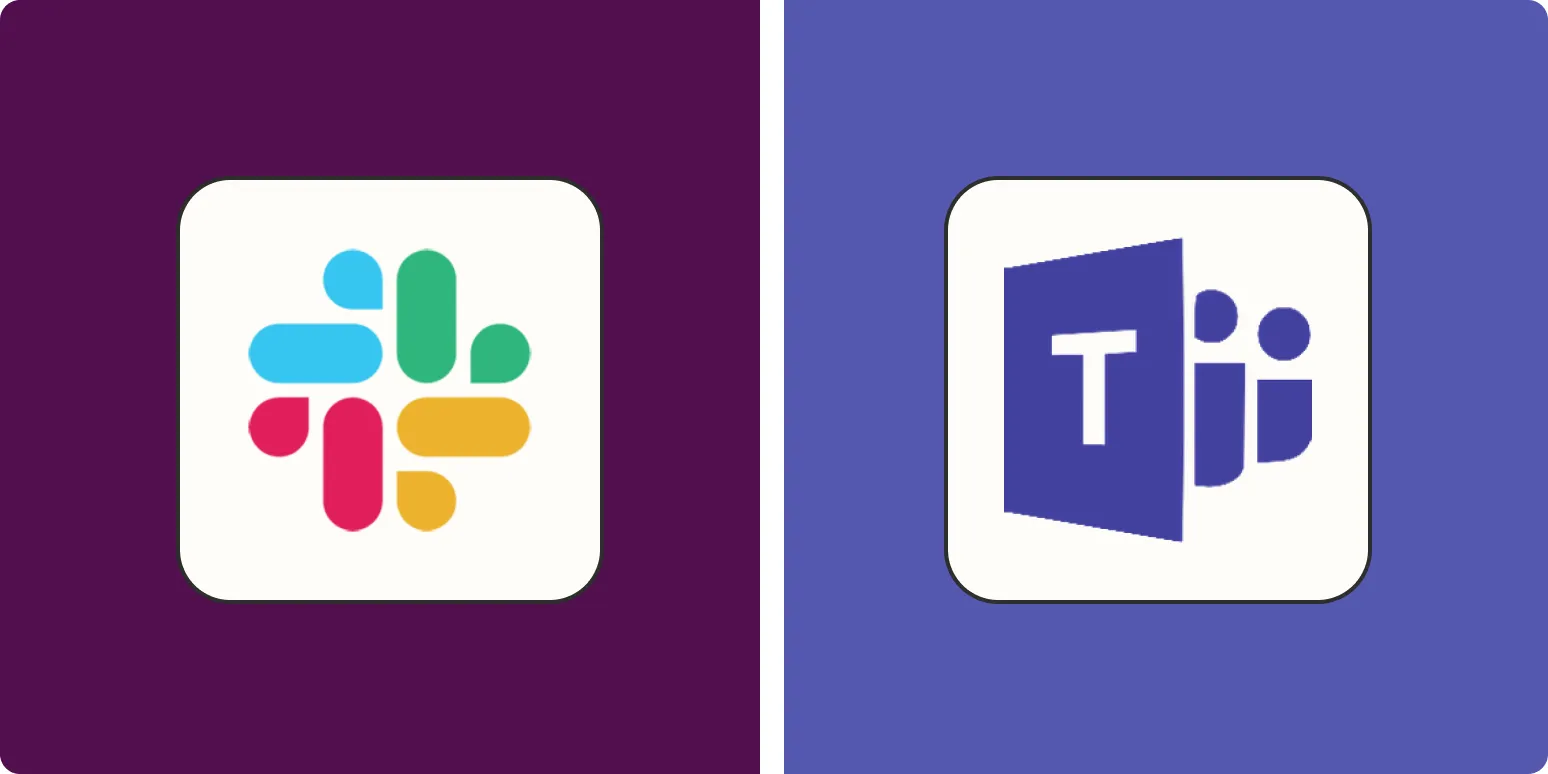When it comes to team collaboration and communication, two of the most popular platforms are ''Slack'' and ''Microsoft Teams''. Each offers unique features and benefits, making the choice between them essential for businesses looking to enhance productivity and streamline communication. Below, we’ll explore the key differences, advantages, and use cases for each platform, helping you decide which is best for your business.
Feature Comparison
| Feature | Slack | Microsoft Teams |
|---|---|---|
| Integrations | Over 2,000 integrations with third-party apps | Integrated with Microsoft 365 applications |
| User Interface | Intuitive and easy to navigate | More complex, especially for new users |
| Video Conferencing | Supports video calls up to 15 participants | Supports video calls up to 300 participants |
| File Storage | 5 GB per workspace on the free plan | 1 TB per user with Microsoft 365 subscription |
| Pricing | Free version available with paid plans starting at $6.67/user/month | Free version available with paid plans starting at $4/user/month |
Strengths of Slack
''Slack'' is known for its flexibility and user-friendly interface. One of its standout features is the vast number of ''integrations'' available, allowing teams to customize their workspace with tools that suit their specific needs. This is particularly beneficial for businesses that rely on multiple applications for project management, customer relationship management, and other processes.
Additionally, ''Slack'' offers a powerful search function that allows users to quickly find past messages, files, and channels. The platform is particularly well-suited for tech-savvy teams that appreciate its ''customization'' options, such as creating bots and workflows to automate repetitive tasks.
Strengths of Microsoft Teams
On the other hand, ''Microsoft Teams'' shines in environments that heavily utilize ''Microsoft 365'' applications. Its seamless integration with tools like Word, Excel, and Outlook makes it an excellent choice for businesses already using these products. Teams also supports larger video calls, making it ideal for organizations that frequently hold virtual meetings with many participants.
Moreover, ''Microsoft Teams'' provides robust security features and compliance capabilities, which are critical for businesses in regulated industries. The platform’s file storage capabilities are also superior, offering 1 TB per user for businesses that need to store and share large amounts of data.
Collaboration and Communication
Both platforms prioritize collaboration and communication but in different ways. ''Slack'' emphasizes real-time messaging, allowing users to communicate in channels organized by topic, project, or team. This structure fosters quick discussions and decision-making, making it perfect for teams that thrive on instant communication.
Conversely, ''Microsoft Teams'' integrates chat, video, and file sharing into a single platform, promoting a more unified approach to collaboration. This can reduce the need to switch between different applications, streamlining workflows for users who prefer an all-in-one solution.
Cost Considerations
When evaluating cost, both platforms offer free versions, but the limitations of these plans can be significant. ''Slack's'' free version restricts message history and file storage, while ''Microsoft Teams'' offers greater storage capacity and basic features without charge, making it a compelling option for small businesses.
For paid plans, ''Slack'' tends to be more expensive when compared to ''Microsoft Teams''. However, the choice should not be based solely on cost but rather on which platform aligns better with your business needs and existing tools.
Use Case Scenarios
Choosing between ''Slack'' and ''Microsoft Teams'' often depends on the specific use case of your business. For startups and tech companies that require a high degree of ''flexibility'' and numerous integrations, ''Slack'' may be the better option. Its vibrant ecosystem of third-party apps can significantly enhance productivity and cater to diverse business needs.
In contrast, for larger organizations or businesses already entrenched in the Microsoft ecosystem, ''Microsoft Teams'' might be the preferred choice. The ease of integration with existing Microsoft tools can lead to smoother operations and improved collaboration among departments.
Conclusion
In conclusion, both ''Slack'' and ''Microsoft Teams'' offer valuable features and functionalities that can enhance team collaboration. The choice between them ultimately depends on your business's specific needs, existing tools, and team dynamics. Consider the strengths of each platform, and weigh them against your operational requirements to make the best decision for your organization.