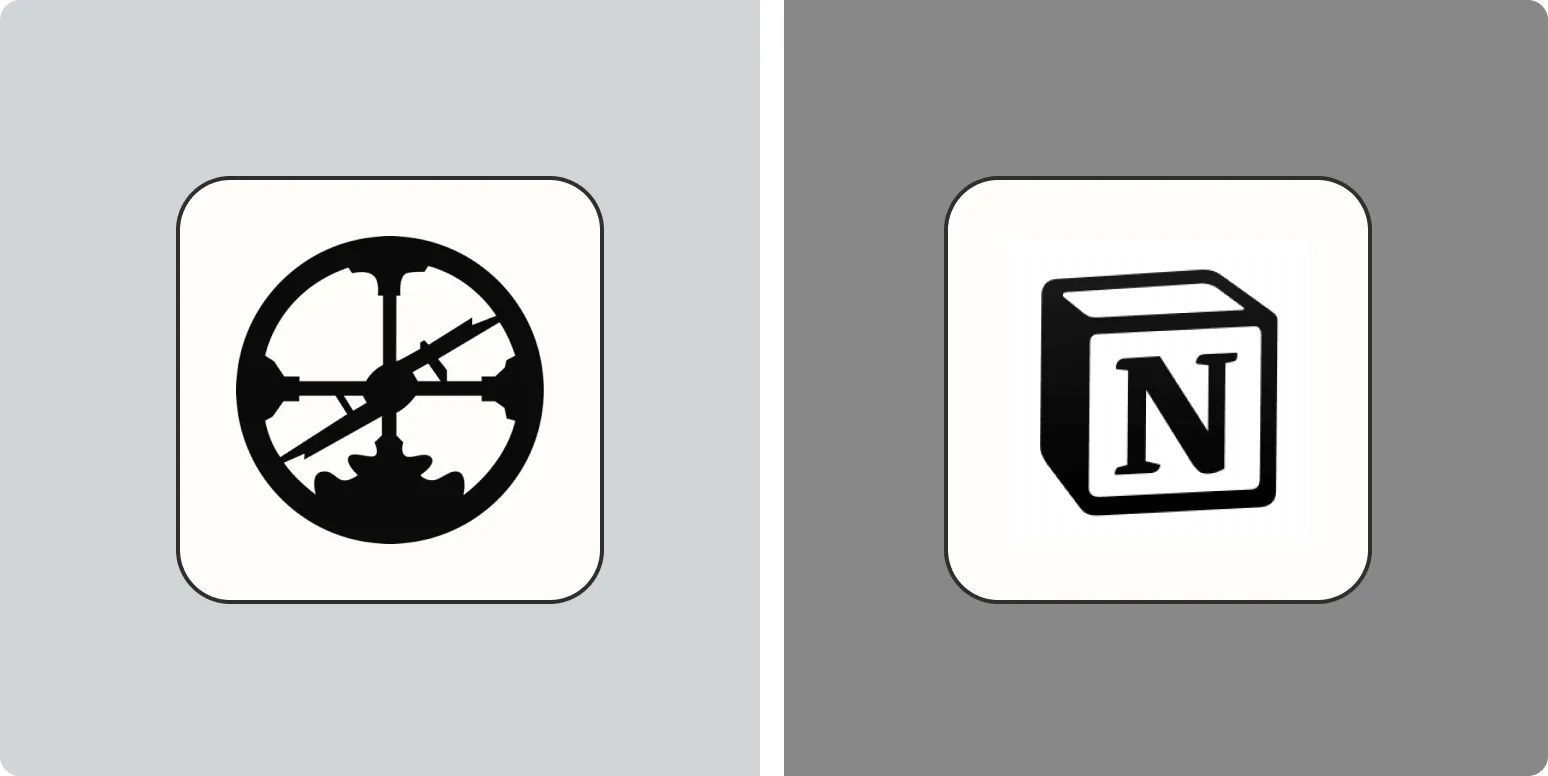When it comes to choosing a note-taking app, ''Roam'' and ''Notion'' are two of the most popular options available. Both offer unique features that cater to different user needs. In this article, we'll analyze their capabilities, usability, and overall effectiveness to determine which note-taking app might be better for you.
Overview of Roam and Notion
Roam Research is designed primarily for networked thought and is celebrated for its ability to create a web of interconnected notes. This is particularly beneficial for users who prefer a more fluid and organic method of note-taking. On the other hand, Notion is a versatile workspace that combines note-taking with project management features, allowing users to create databases, wikis, and more. It is known for its aesthetic appeal and customization options.
Feature Comparison
Let's break down the key features of both applications:
| Feature | Roam | Notion |
|---|---|---|
| Interlinking Notes | Yes, exceptional linking capabilities | Limited, but can create backlinks |
| Templates | Basic templates available | Extensive template gallery |
| Formatting Options | Markdown support | Rich text editing |
| Collaboration | Real-time collaboration features | Real-time editing with comments |
| Mobile App | Available, but basic | Full-featured mobile app |
| Pricing | Subscription-based | Free tier available |
Usability and Learning Curve
When it comes to usability, Roam has a steeper learning curve. Its unique approach to note-taking through bidirectional linking can be daunting for new users. However, once mastered, it provides a powerful way to visualize relationships between ideas. In contrast, Notion offers a more intuitive interface that is easier for beginners to grasp. The drag-and-drop functionality makes organizing notes and projects straightforward.
Customization and Aesthetics
Notion excels in customization and aesthetics. Users can choose from a variety of colors, fonts, and layouts to create a workspace that reflects their personal style. The ability to create visually appealing databases and kanban boards is a significant advantage for users who prioritize design. On the other hand, Roam has a minimalist design that emphasizes functionality over aesthetics, which may appeal to users who prefer a distraction-free writing environment.
Collaboration Features
Both applications offer collaboration features, but they cater to different needs. Roam facilitates real-time collaboration, making it ideal for teams working on interconnected projects or those requiring constant updates. Notion, while also supporting real-time collaboration, includes features such as comments and version history, which are beneficial for team projects where feedback is essential.
Pricing Models
Pricing can be a deciding factor for many users. Roam operates on a subscription basis, which can be seen as expensive for casual users. In contrast, Notion offers a free tier that includes many of its core features, making it accessible for students and individual users. For those who need more advanced features, Notion’s paid plans are competitively priced.
Best Use Cases
Choosing between Roam and Notion often comes down to your specific use case:
- Roam is best for:
- Academic research: Its ability to link notes makes it excellent for complex topics.
- Creative writing: The interconnected notes help in developing storylines.
- Notion is best for:
- Project management: Its databases and kanban boards are perfect for tracking tasks.
- Team collaboration: The commenting features enhance teamwork.
Conclusion
In conclusion, the choice between ''Roam'' and ''Notion'' ultimately depends on your personal preferences and needs. If you’re looking for a powerful tool for interconnected thoughts and deep research, Roam is a compelling option. However, if you need a versatile and visually appealing workspace for project management and collaboration, Notion may be the better choice. Consider your workflow, the importance of aesthetics, and the type of notes you plan to take when making your decision.