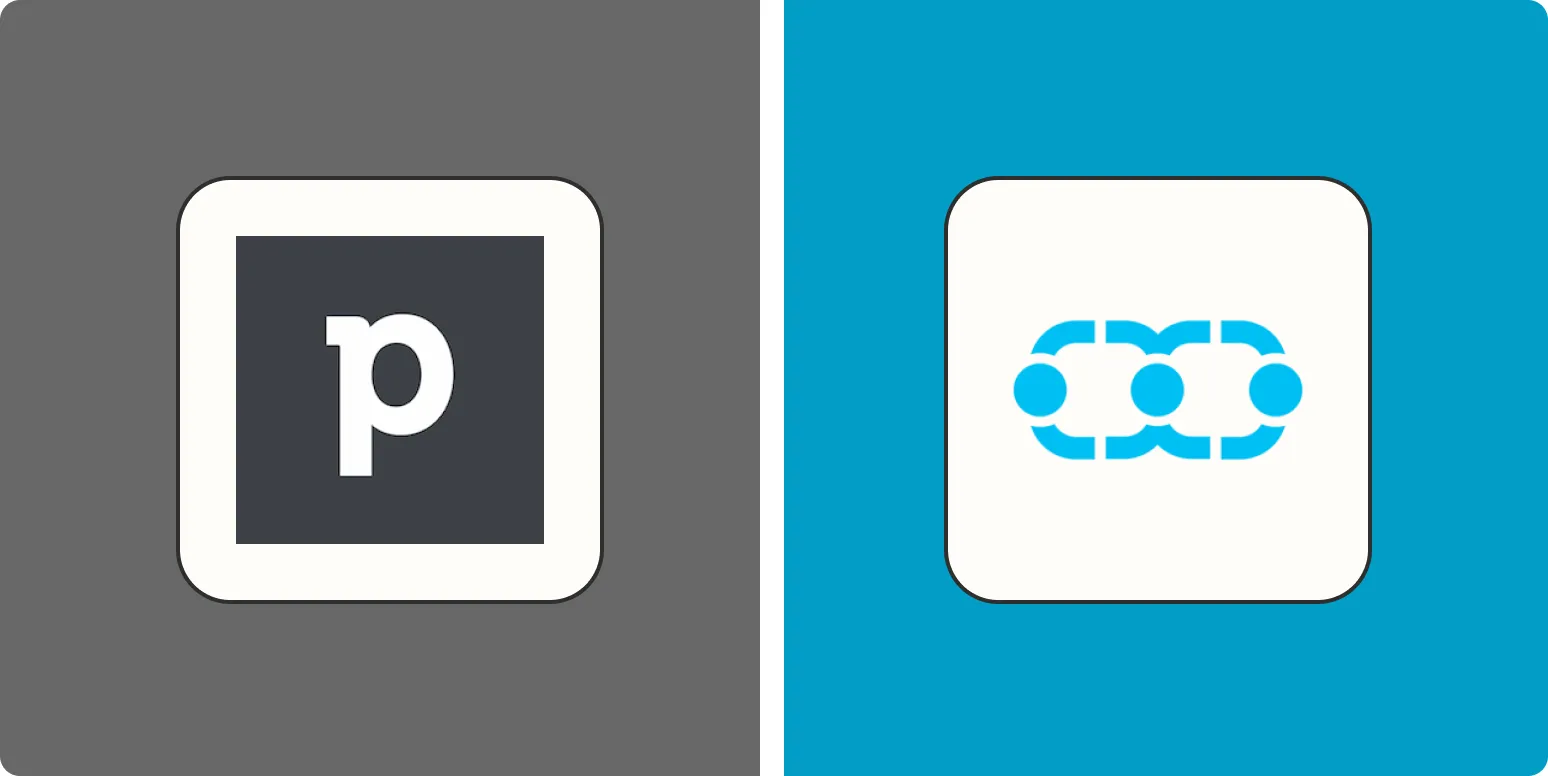Overview of Pipedrive and Salesmate
When it comes to choosing the right CRM (Customer Relationship Management) tool for your business, Pipedrive and Salesmate are two popular options that often come up in discussions. Both platforms offer a range of features designed to enhance sales processes, improve team collaboration, and drive revenue. However, their functionalities, pricing structures, and user experiences differ significantly. In this article, we will compare Pipedrive and Salesmate to help you determine which is best for your unique business needs.
Feature Comparison
Understanding the features of both Pipedrive and Salesmate is crucial when making a decision. Below is a comparison of key functionalities:
| Features | Pipedrive | Salesmate |
|---|---|---|
| Sales Pipeline Management | Intuitive and visual pipeline management | Customizable pipelines with visual workflow |
| Email Integration | Yes, with tracking and templates | Yes, with automation features |
| Reporting & Analytics | Comprehensive reports and insights | Real-time analytics and customizable reports |
| Mobile App | Available on iOS and Android | Available on iOS and Android |
| Customer Support | 24/7 support available | Live chat and email support |
User Experience and Interface
Both Pipedrive and Salesmate prioritize user experience, but they have different approaches:
Pipedrive is known for its sleek, user-friendly interface. It focuses on visualizing the sales pipeline, making it easy for teams to understand where each lead stands. The drag-and-drop feature allows users to move deals through various stages effortlessly, which can enhance productivity.
On the other hand, Salesmate offers a modern and intuitive interface as well, but it puts a stronger emphasis on automation and integration capabilities. Users can automate repetitive tasks, making it easier to focus on selling rather than administrative work.
Pricing Structure
Pricing is a significant factor when considering CRM software. Here’s a brief overview of the pricing plans for both platforms:
| Pricing Plans | Pipedrive | Salesmate |
|---|---|---|
| Basic Plan | $14.90/user/month | $12/user/month |
| Advanced Plan | $24.90/user/month | $24/user/month |
| Professional Plan | $49.90/user/month | $40/user/month |
| Enterprise Plan | $99/user/month | $60/user/month |
As seen in the table, Salesmate offers a more affordable entry point for businesses, making it an attractive option for startups and small businesses. However, Pipedrive provides robust features that some organizations may find worth the investment.
Integrations and Compatibility
Another crucial aspect to consider is the integration capabilities of both software. Pipedrive boasts an extensive list of integrations with popular tools such as Google Workspace, Mailchimp, and Zapier, allowing businesses to connect their existing workflows seamlessly.
Salesmate also offers numerous integrations but has a strong focus on automating tasks. The platform connects with several applications such as Slack, QuickBooks, and more, enhancing productivity while keeping everything connected.
Which is Best for Your Business?
Choosing between Pipedrive and Salesmate ultimately depends on your specific business needs. Here are some scenarios to consider:
- If your team requires a visually intuitive interface and a straightforward sales pipeline, Pipedrive may be the best option.
- For businesses focusing on automation and integration capabilities, Salesmate might better suit your needs.
- If budget is a primary concern, Salesmate offers more affordable pricing tiers.
Conclusion
In summary, both Pipedrive and Salesmate have their unique strengths and weaknesses. Evaluating your team's requirements, budget, and preferred features will guide you in making the best choice for your business. Whether you choose Pipedrive for its intuitive sales pipeline or Salesmate for its automation capabilities, both platforms can significantly enhance your sales processes and help drive growth.