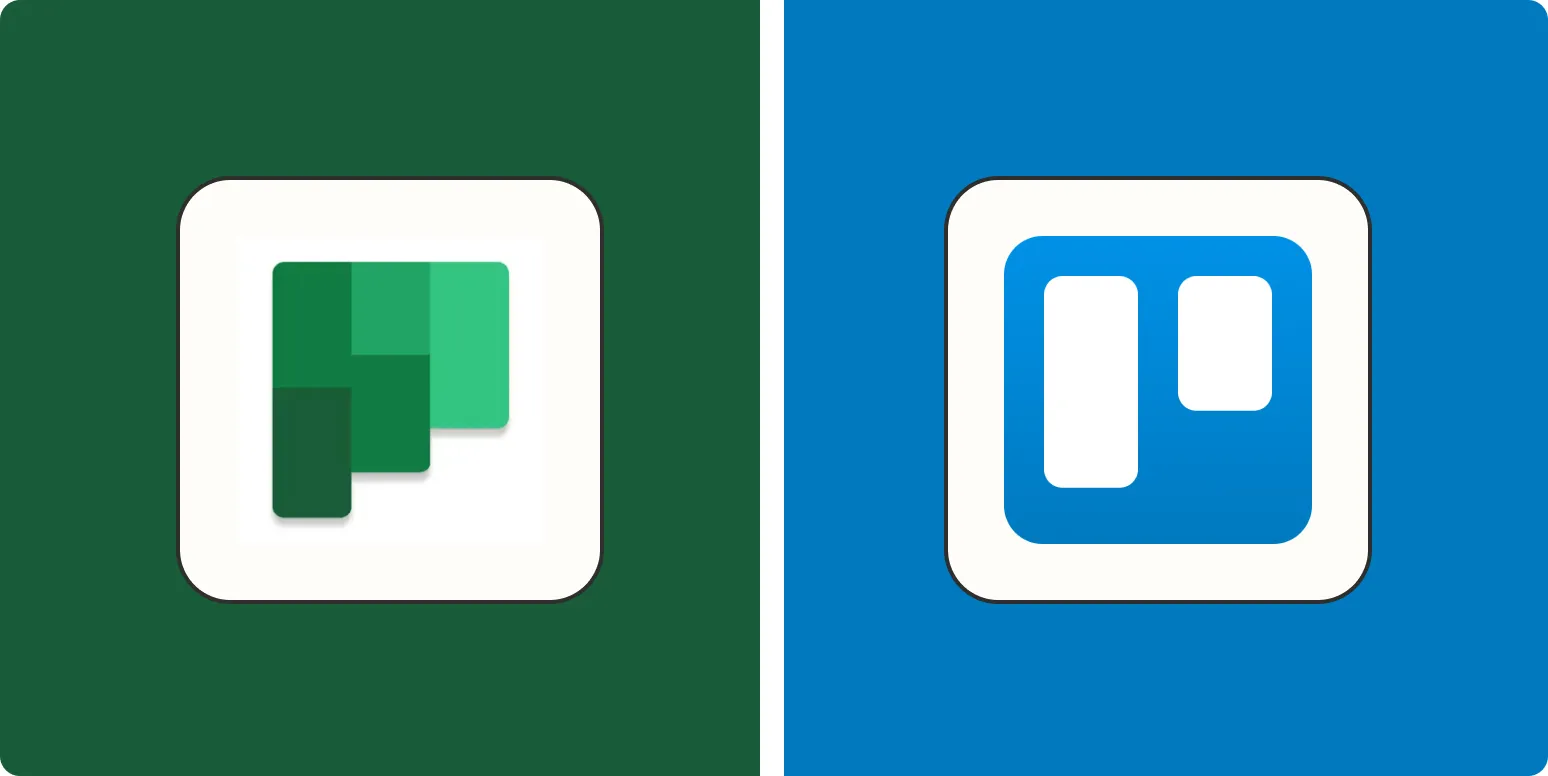When it comes to project management and task organization, both Microsoft Planner and Trello stand out as popular ''Kanban apps''. Each platform offers unique features catering to different user needs. To determine which app is best for you, let’s dive into a comparison of their functionalities, user interface, integrations, and more.
Overview of Microsoft Planner
Microsoft Planner is a task management tool that integrates seamlessly with the Microsoft 365 suite. It allows teams to create plans, assign tasks, and track progress through a visual board. Its tight integration with other Microsoft apps like Teams, Outlook, and SharePoint makes it an excellent choice for organizations already using Microsoft products.
Overview of Trello
Trello is a widely-used ''Kanban tool'' that excels in simplicity and flexibility. It utilizes boards, lists, and cards to help users organize tasks. Trello’s power lies in its adaptability, allowing teams from various industries to customize workflows according to their specific needs. It offers an extensive range of integrations through its Power-Ups feature.
Comparison Chart: Microsoft Planner vs. Trello
| Feature | Microsoft Planner | Trello |
|---|---|---|
| User Interface | Simple, clean design with a focus on teamwork | Highly customizable with a drag-and-drop interface |
| Task Management | Basic task assignments, due dates, and progress tracking | Advanced task management with checklists, due dates, and labels |
| Integration | Integrates seamlessly with Microsoft 365 apps | Extensive integrations through Power-Ups |
| Collaboration Features | Comments, attachments, and notifications | Comments, attachments, and mentions |
| Pricing | Included in Microsoft 365 subscription | Free tier available; paid plans for advanced features |
User Interface and Experience
Microsoft Planner offers a straightforward ''user interface'' that is easy to navigate, especially for teams familiar with Microsoft products. The layout consists of a board view where users can create buckets to categorize tasks. However, it may feel limited in customization options compared to Trello.
Trello, on the other hand, provides a more visually engaging experience. Users can personalize their boards with backgrounds and stickers, making it appealing for teams seeking a fun and flexible workspace. The drag-and-drop functionality allows for easy movement of tasks between lists, enhancing workflow management.
Task Management Capabilities
In Microsoft Planner, users can create tasks, assign them to team members, and set due dates. The progress tracking feature is visual and straightforward, making it easy to see what’s in progress, completed, or overdue. However, it lacks some advanced task management features.
Trello excels in task management, offering features such as checklists, labels, and due dates. Users can break down tasks into smaller actionable items, which is particularly useful for complex projects. The ability to create custom fields and automate repetitive tasks through Butler (Trello's automation tool) adds significant value for teams managing multiple projects.
Integration and Compatibility
Microsoft Planner shines in its integration with the Microsoft 365 ecosystem. Users can easily link tasks to Outlook calendars, collaborate through Teams, and store documents in SharePoint. This functionality is a major advantage for organizations already using Microsoft products.
Trello offers extensive integration possibilities through Power-Ups, allowing users to connect to various third-party apps such as Slack, Google Drive, and more. This flexibility makes Trello suitable for diverse teams that require specific tools tailored to their workflow.
Collaboration Features
Both Microsoft Planner and Trello offer essential collaboration features. In Planner, team members can add comments, attach files, and receive notifications about task updates. This fosters communication and keeps everyone on the same page.
Trello also includes comments and attachments, allowing team members to discuss tasks directly within the card. The mention feature enables users to tag teammates, ensuring that everyone involved is notified of relevant discussions and updates.
Pricing Structure
Microsoft Planner is included as part of the Microsoft 365 subscription, which can be a cost-effective solution for organizations already invested in the Microsoft ecosystem. This makes it accessible for teams without additional costs.
Trello offers a free tier with basic functionalities, making it a great option for small teams or personal projects. For users needing advanced features like automation and integrations, Trello provides various paid plans to choose from, allowing for scalability.
Conclusion: Which Kanban App is Best?
Choosing between Microsoft Planner and Trello ultimately depends on your team's specific needs and existing tools. If your organization heavily relies on the Microsoft ecosystem, Microsoft Planner may be the best fit due to its seamless integration and straightforward interface. However, if you're looking for a more customizable and flexible ''Kanban app'' with advanced task management features, Trello could be the ideal choice.
Both tools offer unique strengths, so consider the features that matter most to your team before making a decision. Whether you choose Microsoft Planner or Trello, utilizing a Kanban app can significantly enhance your project management and productivity.