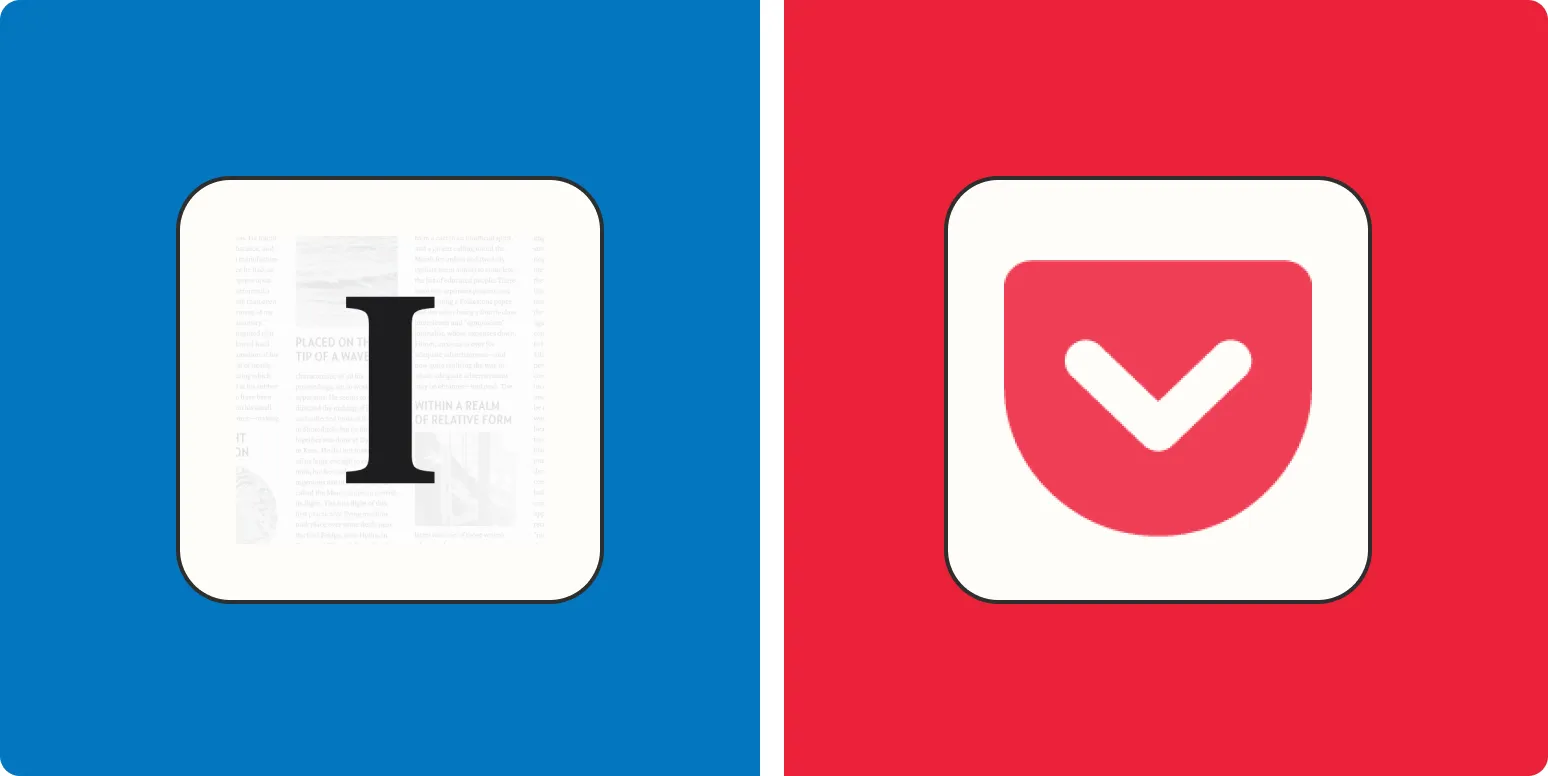Overview of Instapaper and Pocket
In the fast-paced digital age, the ability to save content for later reading is essential. Two popular read-it-later apps are Instapaper and Pocket. Both offer unique features, but which one is best for your needs? This comparison will help you decide between Instapaper and Pocket based on various factors like usability, features, and integrations.
User Interface and Experience
When it comes to user interface, both apps provide a clean and intuitive experience, but they cater to different preferences.
| Feature | Instapaper | |
|---|---|---|
| Design | Simplistic, minimalistic | Colorful, modern |
| Ease of Use | Very intuitive | Easy to navigate |
| Customization | Extensive font and layout options | Limited customization |
Instapaper excels in customization, allowing users to adjust fonts, line spacing, and even the background color for a personalized reading experience. In contrast, Pocket offers a more modern look with a focus on content discovery and a social element, allowing users to see what others are saving.
Features Comparison
Both apps have standout features that cater to different audiences. Below is a comparison of their primary functionalities.
| Feature | Instapaper | |
|---|---|---|
| Offline Reading | Yes | Yes |
| Text-to-Speech | Yes | No |
| Highlighting and Notes | Yes | Yes |
| Social Sharing | No | Yes |
For users interested in accessibility, Instapaper offers a text-to-speech feature that allows users to listen to their saved articles. This is a significant advantage for those who prefer auditory learning. Meanwhile, Pocket shines with its social sharing capabilities, allowing users to share articles directly with friends and see popular saved content from the community.
Integration and Compatibility
Integration with other apps can significantly enhance a user's experience, and both Instapaper and Pocket offer various integrations.
| Integration | Instapaper | |
|---|---|---|
| Browser Extensions | Yes | Yes |
| IFTTT Support | Yes | Yes |
| Third-Party Apps | Limited | Extensive |
Pocket provides extensive support for third-party apps and integrates seamlessly with various platforms like Twitter, Flipboard, and more. Instapaper, while having good browser extensions, has fewer third-party integrations, which may limit its appeal for users looking for a versatile tool.
Pricing Models
Both apps have free and premium offerings, but their pricing structures differ.
| Pricing | Instapaper | |
|---|---|---|
| Free Version | Yes | Yes |
| Premium Version | $29.99/year | $44.99/year |
| Key Premium Features | Text-to-speech, full-text search | Ad-free experience, advanced search |
If you're on a budget, both apps offer free versions packed with essential features. However, for premium users, Instapaper is more affordable, while Pocket justifies its higher cost with advanced features and an ad-free experience.
Conclusion: Which App is Best for You?
Choosing between Instapaper and Pocket ultimately depends on your specific needs and preferences. If you value a clean interface with extensive customization and text-to-speech capabilities, Instapaper may be the better choice. On the other hand, if you prefer a more vibrant design with social sharing options and extensive third-party app support, Pocket could be the ideal fit.
Both apps serve the purpose of saving articles for later reading effectively, but understanding their unique features and pricing will help you make an informed decision in 2025.