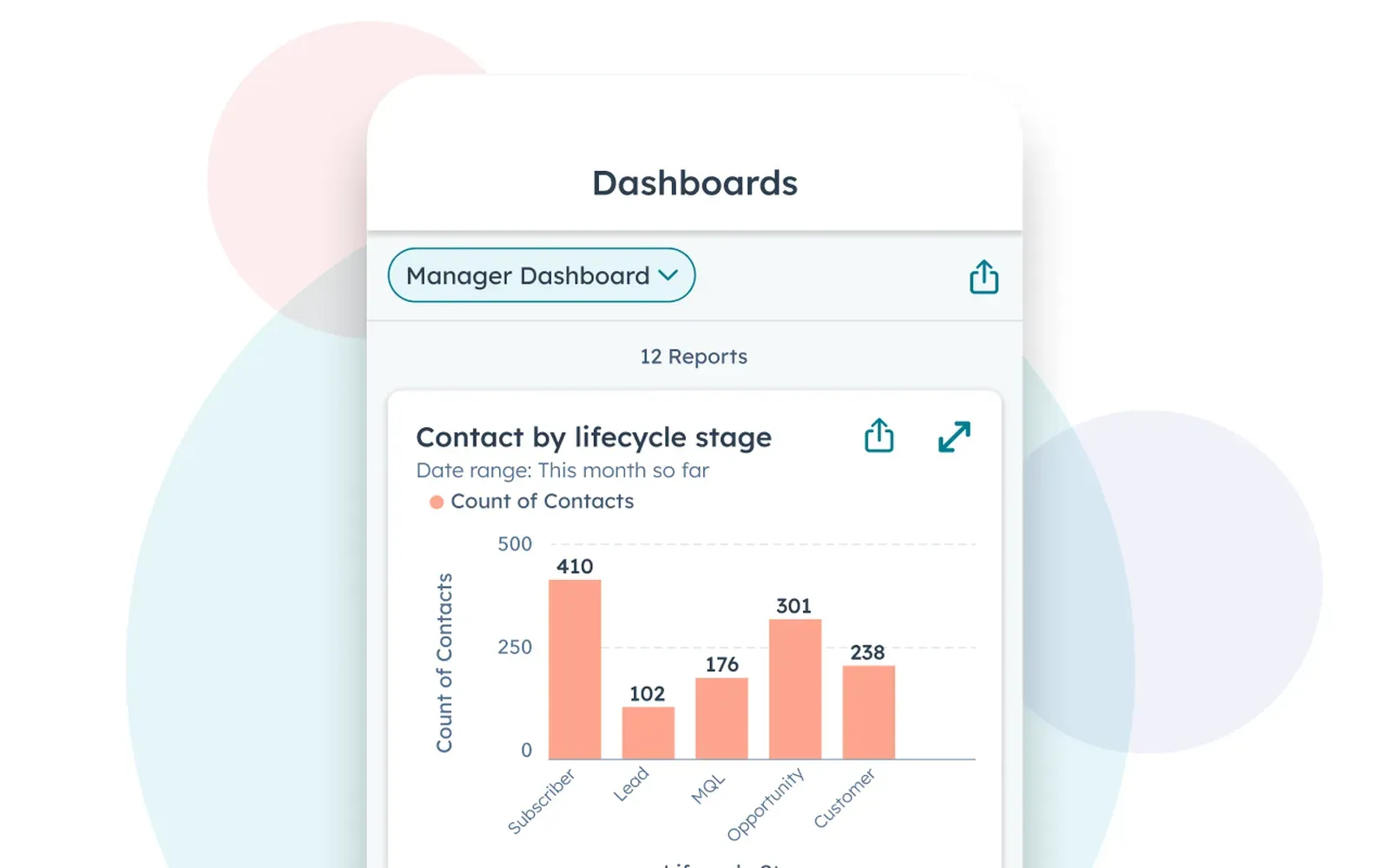Understanding HubSpot's Referrer Ad Creative
In today’s digital marketing landscape, utilizing tools like HubSpot can significantly enhance your marketing strategies. One of the standout features of HubSpot is its ability to track and analyze referrer ad creatives. By delving into how referrer ad creative functions, marketers can optimize their campaigns and improve their ROI. In this section, we’ll explore the core aspects of referrer ad creative and how HubSpot simplifies this process with its user-friendly interface.
What is Referrer Ad Creative?
Referrer ad creative refers to the specific advertisements that drive traffic to your website from external sources. These could be banner ads, social media promotions, or even email marketing campaigns. Understanding where your traffic is coming from is crucial for evaluating the effectiveness of your marketing efforts. HubSpot’s analytics tools allow you to easily track and measure the performance of these ads.
Key Features of HubSpot’s Referrer Ad Creative
HubSpot provides a comprehensive suite of tools that facilitate the management and analysis of referrer ad creatives. Here are some key features:
| Feature | Description |
|---|---|
| Traffic Sources | HubSpot allows you to see where your traffic is coming from, helping you identify which referrer ad creatives are driving the most visitors. |
| Conversion Tracking | Track how many visitors convert into leads or customers from specific ad creatives. |
| Performance Reports | Generate detailed reports that showcase the performance of each referrer ad creative over time. |
| Segmentation | Segment your audience based on their interactions with different ad creatives to tailor future campaigns. |
Why is Tracking Referrer Ad Creative Important?
Tracking your referrer ad creative is critical for several reasons:
- ROI Measurement: Understanding which ads are generating revenue helps you allocate your budget effectively.
- Campaign Optimization: By analyzing performance, you can tweak underperforming ads or invest more in successful ones.
- Audience Insights: Knowing your audience’s preferences allows for more tailored and effective marketing strategies.
How to Analyze Referrer Ad Creative in HubSpot
HubSpot makes it simple to analyze the performance of your referrer ad creatives. Here’s a step-by-step guide:
- Navigate to the Marketing tab on your HubSpot dashboard.
- Select Ads from the dropdown menu to access your ad performance data.
- Use the filters to view specific referrer ad creatives and their performance metrics.
- Review the traffic sources and conversion rates associated with each creative.
- Generate a report to visualize the data in charts and graphs for easy understanding.
Using HubSpot's Data for Future Campaigns
Once you have analyzed the data from your referrer ad creatives, it’s time to utilize these insights for future campaigns. Here are a few strategies:
- Target Successful Audiences: Focus on the demographics that engaged with your top-performing ads.
- Refine Messaging: Use insights from ad performance to refine your messaging and creative elements.
- Test New Platforms: If certain platforms are underperforming, consider reallocating budget to more successful channels.
Conclusion: Maximizing Your Marketing Efforts with HubSpot
In conclusion, HubSpot offers powerful tools for tracking and analyzing referrer ad creatives, making it an indispensable resource for marketers. By leveraging HubSpot’s capabilities, you can enhance your understanding of traffic sources, measure ROI, and optimize your marketing campaigns effectively. The insights gained from analyzing your referrer ad creative can lead to more informed decisions and ultimately drive better results for your business.
Embrace the power of HubSpot today and take your marketing strategies to the next level!