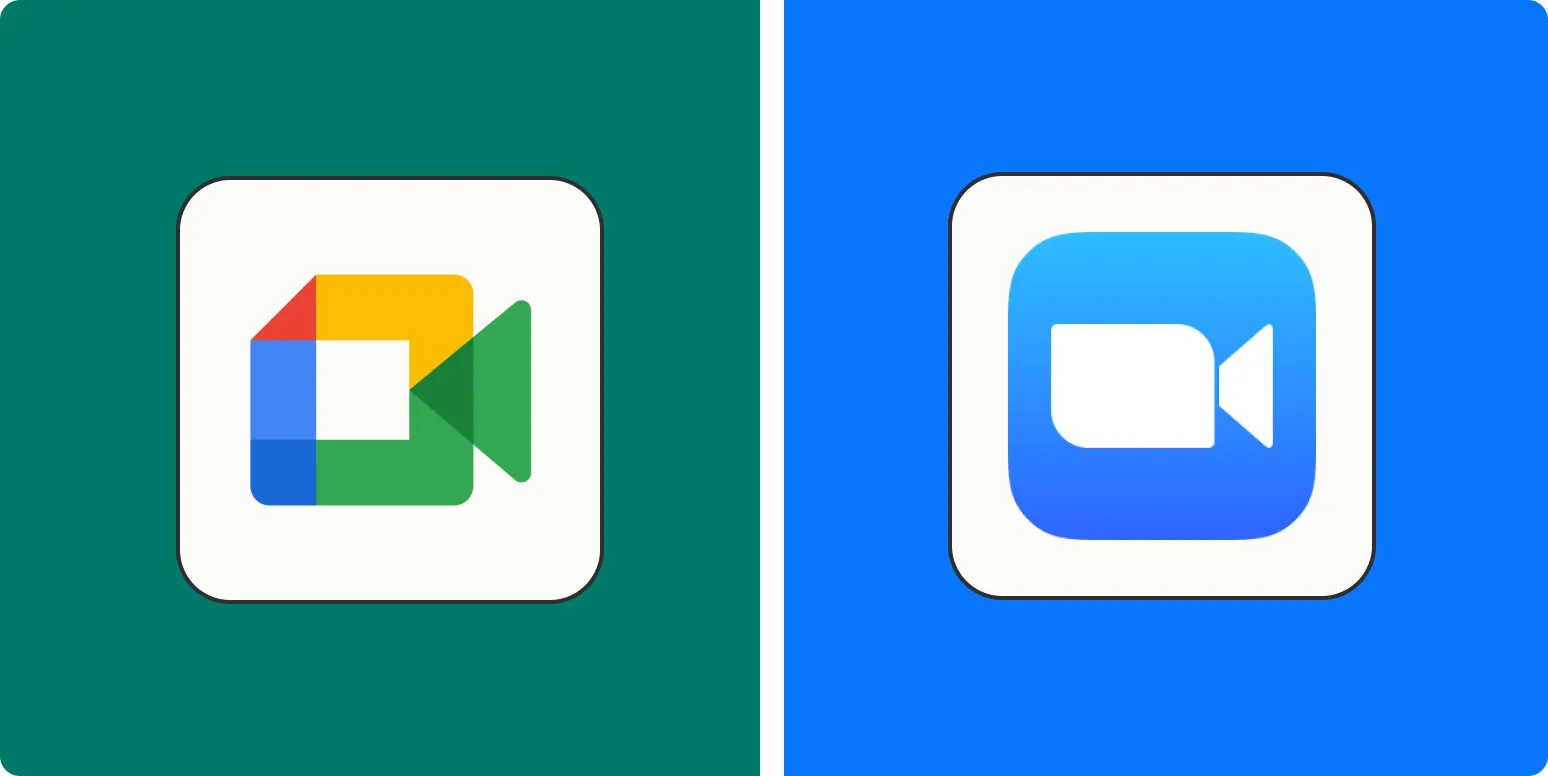Overview of Google Meet and Zoom
In the ever-evolving landscape of video conferencing, ''Google Meet'' and ''Zoom'' have emerged as frontrunners. Both platforms offer robust features that cater to diverse user needs, whether for business meetings, webinars, or virtual gatherings. As we delve into the comparison of these two giants in 2025, we will consider functionality, user experience, pricing, and security features.
Feature Comparison
When it comes to features, both Google Meet and Zoom have their unique strengths. The table below highlights key features of each platform:
| Feature | Google Meet | Zoom |
|---|---|---|
| Max Participants | 250 | 1,000 |
| Meeting Duration | Up to 24 hours | Up to 30 hours |
| Screen Sharing | Yes | Yes |
| Breakout Rooms | No | Yes |
| Virtual Backgrounds | Limited options | Extensive options |
| Recording | Cloud only (paid) | Cloud and local (paid) |
| Integration with Other Apps | Google Workspace | Third-party apps |
User Experience
User experience is crucial when selecting a video conferencing platform. ''Google Meet'' is known for its seamless integration with ''Google Workspace'', making it ideal for users already utilizing Google apps. Its interface is clean and simple, which can be appealing for users who prioritize ease of use.
On the other hand, ''Zoom'' has garnered a reputation for its extensive features and customization options. Users have access to tools like ''breakout rooms'', which can enhance collaboration during meetings. However, some users may find Zoom’s interface slightly overwhelming due to its numerous features.
Pricing Plans
Understanding the pricing plans is essential for businesses looking to invest in video conferencing solutions. Here's a breakdown of the pricing for both platforms:
| Plan | Google Meet (2025) | Zoom (2025) |
|---|---|---|
| Free | Yes (limited features) | Yes (limited features) |
| Basic | $8/month | $15/month |
| Business | $20/month | $20/month |
| Enterprise | $25/month | $30/month |
Both platforms offer a free tier, which can be a great way to test the waters before committing to a paid plan. The ''Basic'' and ''Business'' plans are competitively priced, but Zoom's higher-tier plans might be more expensive for the additional features they provide.
Security Features
In today's digital world, security is paramount. Both Google Meet and Zoom have made significant strides in enhancing their security features:
- Google Meet: Built on Google’s secure infrastructure, it provides strong encryption and complies with various regulations such as GDPR.
- Zoom: After facing scrutiny over security issues, Zoom has implemented features like end-to-end encryption, password protection, and waiting rooms to enhance user security.
Which Platform Is Better?
Ultimately, the choice between ''Google Meet'' and ''Zoom'' depends on your specific needs:
- Choose ''Google Meet'' if you are deeply integrated into the Google ecosystem and need a straightforward, no-frills video conferencing solution.
- Opt for ''Zoom'' if you require advanced features like breakout rooms and a greater participant capacity for webinars and large meetings.
In conclusion, both platforms have their merits and cater to different audiences. By evaluating the features, user experience, pricing, and security measures, you can make an informed decision on which video conferencing platform best suits your needs in 2025.