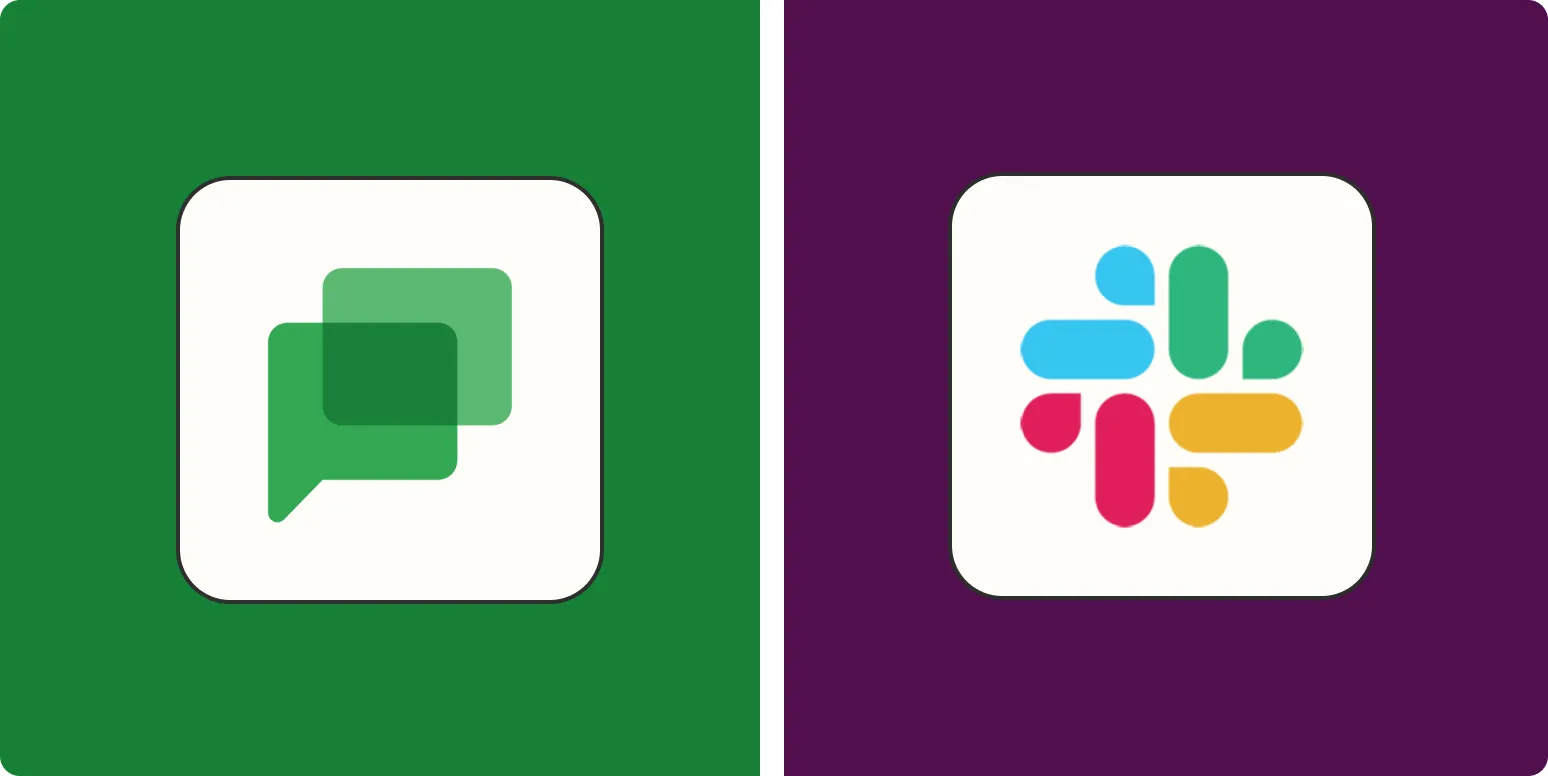Understanding Google Chat and Slack
In the realm of modern workplace communication, choosing the right tool can significantly impact productivity and collaboration. Both Google Chat and Slack offer unique features tailored for different business needs. To help you make an informed decision, we’ll compare these two platforms based on various factors.
Features Comparison
| Feature | Google Chat | Slack |
|---|---|---|
| Integration with Other Tools | Seamless integration with Google Workspace (Docs, Sheets, etc.) | Wide range of integrations with third-party apps |
| User Interface | Simple and minimalist design, familiar to Google users | Rich and customizable interface with various themes |
| Messaging Features | Direct messages, group chats, and threaded conversations | Channels, threads, direct messages, and mentions |
| File Sharing | Easy sharing via Google Drive | Drag and drop file sharing, integration with multiple cloud services |
| Search Functionality | Basic search capabilities | Advanced search with filters |
| Security | Built-in security features with Google’s infrastructure | Enterprise-grade security options available |
Pricing Structure
When evaluating communication tools, pricing is a critical aspect. Here’s a breakdown of the pricing models for both Google Chat and Slack:
| Plan | Google Chat | Slack |
|---|---|---|
| Free Plan | Available with limited features | Available with limited features |
| Standard Plan | Part of Google Workspace starting at $6/user/month | $6.67/user/month |
| Premium Plan | Part of Google Workspace at $12/user/month | $12.50/user/month |
| Enterprise Plan | Custom pricing available | Custom pricing available |
Collaboration and Productivity Tools
Both platforms aim to enhance collaboration, but they approach it differently. Google Chat integrates deeply with Google Workspace, making it ideal for teams already using Google’s suite of applications. It allows for real-time collaboration on documents, spreadsheets, and presentations directly within the chat interface.
On the other hand, Slack provides a more open platform for collaboration, enabling users to create channels for different projects or teams. This can enhance organization and make it easier to find relevant discussions. Additionally, Slack’s extensive app directory allows businesses to tailor their workspace with tools that fit their specific needs.
Mobile and Desktop Applications
Both Google Chat and Slack offer mobile and desktop applications, ensuring that teams can stay connected wherever they are. However, their approaches differ slightly:
- Google Chat: Offers a streamlined interface that focuses on its core messaging features, making it user-friendly for those familiar with Google’s ecosystem.
- Slack: Provides a feature-rich experience, with customizable notifications and integrations that can be tailored to individual user preferences.
Security and Compliance
Security is paramount for businesses when selecting a communication tool. Google Chat benefits from Google’s robust security framework, which includes data encryption and compliance with various regulations. This makes it a strong choice for companies that prioritize data security.
Slack also offers extensive security features, including enterprise-grade security options for larger organizations. It complies with various standards such as ISO 27001 and SOC 2, making it suitable for enterprises in regulated industries.
Conclusion: Which is Right for Your Business?
Choosing between Google Chat and Slack ultimately depends on your business needs:
- If your organization heavily relies on Google Workspace and requires seamless integration, Google Chat may be the better option.
- If you need a more customizable platform with extensive third-party integrations and advanced collaboration features, Slack could be the right fit.
In conclusion, both tools have their strengths and weaknesses. Assess your company’s workflow, existing tools, and team preferences to make the best choice for your business communication needs. Investing in the right tool can enhance productivity, streamline communication, and ultimately lead to better business outcomes.