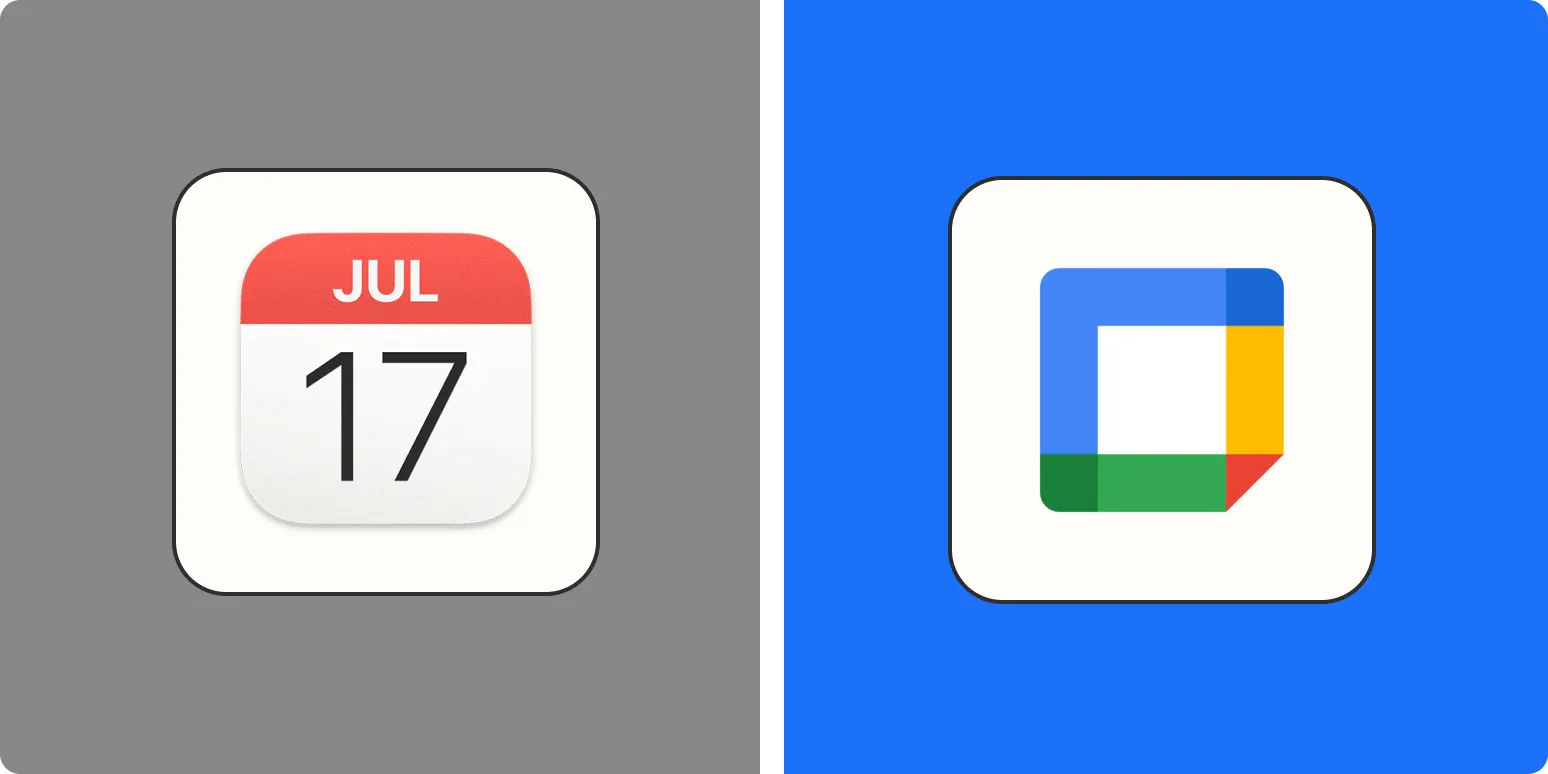When it comes to managing your schedule, choosing the right calendar app can make all the difference. In the battle of ''Google Calendar vs. Apple Calendar'', both platforms offer unique features and advantages. This article will provide a comprehensive comparison to help you determine which calendar tool is best suited for your needs in 2025.
Overview of Google Calendar
''Google Calendar'' is a free time-management and scheduling tool that allows users to create and edit events, set reminders, and share calendars with others. It integrates seamlessly with other Google services, making it a popular choice for both personal and professional use. The app is accessible on multiple devices, including smartphones, tablets, and desktops.
Overview of Apple Calendar
On the other hand, ''Apple Calendar'' is Apple's native scheduling application, designed primarily for users within the Apple ecosystem. It offers a clean, intuitive interface and integrates well with other Apple applications like Mail and Contacts. Apple Calendar is available on macOS and iOS devices, providing a cohesive experience for Apple users.
Feature Comparison
| Feature | Google Calendar | Apple Calendar |
|---|---|---|
| Platform Compatibility | Web, iOS, Android | macOS, iOS |
| User Interface | Customizable and feature-rich | Sleek and minimalist |
| Event Sharing | Easy sharing with Google accounts | Sharing limited to Apple users |
| Third-party Integrations | Extensive integrations | Limited integrations |
| Offline Access | Offline mode available | Limited offline capabilities |
User Experience
The ''user experience'' of both calendar apps varies significantly. ''Google Calendar'' allows for extensive customization, including color coding for events and the ability to create multiple calendars for different purposes. This feature makes it easy to manage both personal and professional appointments without confusion.
In contrast, ''Apple Calendar'' focuses on simplicity and ease of use. The app offers a streamlined experience, which is particularly appealing to users who prefer a straightforward approach to managing their schedules. However, this simplicity can come at the cost of some advanced functionalities that Google Calendar provides.
Integration with Other Apps
One of the standout features of ''Google Calendar'' is its ability to integrate with a wide range of third-party applications. Users can connect their calendars with project management tools, communication platforms, and more. This flexibility makes it an excellent choice for professionals who rely on various tools for their workflow.
On the flip side, ''Apple Calendar'' integrates seamlessly with other Apple applications, making it ideal for users who are entrenched in the Apple ecosystem. However, its integration capabilities with non-Apple apps are limited, which may be a drawback for users who prefer a more versatile calendar experience.
Accessibility and Syncing
''Google Calendar'' shines in terms of accessibility. Since it is web-based, users can access their calendars from any device with internet connectivity. It also syncs in real-time across all devices, ensuring that updates made on one device are instantly reflected on others.
''Apple Calendar'', while providing a good syncing experience within its ecosystem, does not offer the same level of accessibility for non-Apple devices. Users who frequently switch between different platforms may find this restrictive.
Pricing
Both ''Google Calendar'' and ''Apple Calendar'' are free to use. However, Google offers additional features through its paid Google Workspace subscription, which includes expanded storage and advanced tools for business users. Apple Calendar, being a part of the Apple ecosystem, is included with macOS and iOS, requiring no additional fees.
Conclusion: Which Should You Use?
Ultimately, the choice between ''Google Calendar vs. Apple Calendar'' comes down to your specific needs and preferences. If you are deeply integrated into the Google ecosystem or require extensive customization and third-party integrations, ''Google Calendar'' is likely the better option for you.
However, if you are an Apple user who values simplicity and a clean interface, ''Apple Calendar'' may suit your needs perfectly. Both apps offer robust features for managing your time, so consider your workflow, device preferences, and how you plan to use your calendar to make the best decision.