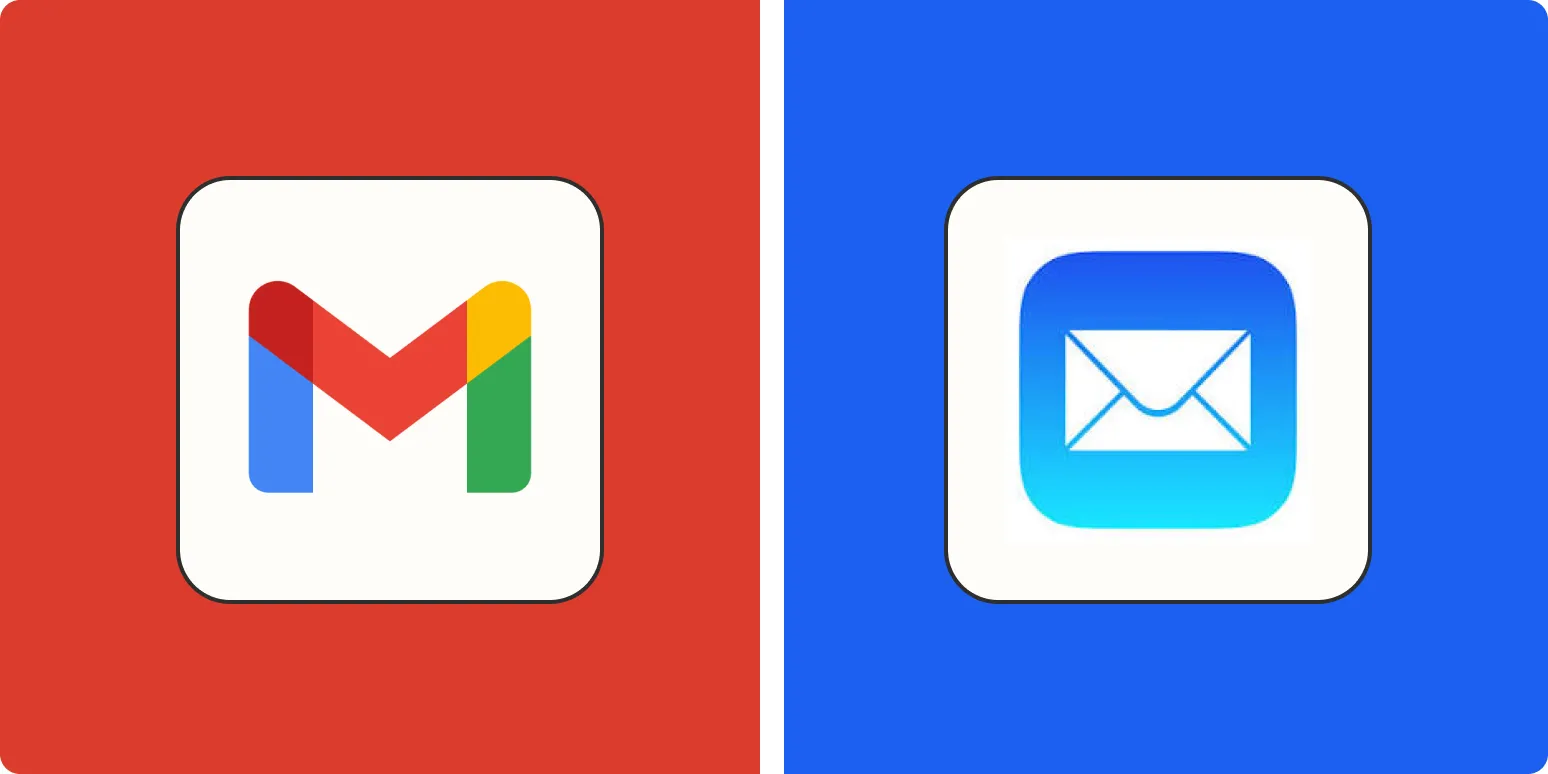Overview of Gmail and Apple Mail
When it comes to choosing an email client, Gmail and Apple Mail are two of the most popular options available in 2025. Each platform offers unique features designed to enhance user experience. Gmail, developed by Google, is known for its robust functionality, integration with other Google services, and powerful spam filtering. On the other hand, Apple Mail, part of the Apple ecosystem, is tailored for users who are deeply integrated with iOS and macOS devices. Both platforms have their strengths and weaknesses, making it essential to understand their differences before making a decision.
User Interface and Experience
The user interface is a crucial factor when choosing an email client. Gmail features a clean, modern design that is easy to navigate. With its emphasis on organization, users can categorize emails into tabs such as Primary, Social, and Promotions. Apple Mail, while also user-friendly, boasts a more minimalistic design that aligns closely with other Apple products. It provides a seamless experience for those who prioritize simplicity.
Features Comparison
In terms of features, both Gmail and Apple Mail offer a variety of tools to enhance productivity. Below is a comparison of key features:
| Feature | Gmail | Apple Mail |
|---|---|---|
| Storage | 15 GB free (shared with Google Drive) | 5 GB free (iCloud storage) |
| Integration | Seamless integration with Google Workspace apps | Integrates well with Apple apps (Calendar, Contacts) |
| Spam Filtering | Advanced AI-based filtering | Basic spam filtering |
| Email Organization | Labels and categories | Folders and smart mailboxes |
| Search Functionality | Powerful search with filters | Basic search functionality |
Integration with Other Services
Integration capabilities can significantly enhance the functionality of an email client. Gmail stands out with its deep integration with various Google services, including Google Drive, Calendar, and Docs. This allows users to easily attach files, schedule events, and collaborate on documents directly from their inbox.
Apple Mail, while not as extensive in third-party integrations, excels within the Apple ecosystem. Users can efficiently access their Contacts, Calendar, and Notes, making it an excellent choice for those who utilize multiple Apple devices.
Security and Privacy
Security is a primary concern for many users, and both Gmail and Apple Mail offer robust protections. Gmail employs advanced security measures, including two-factor authentication and suspicious activity alerts. However, it has faced criticism for data mining practices, as Google uses information from emails for targeted advertising.
Apple Mail takes a different approach, prioritizing user privacy. Apple emphasizes that it does not track users and employs end-to-end encryption for iMessage and FaceTime. While Apple Mail may not have as many built-in security features as Gmail, its commitment to privacy is a strong selling point for many users.
Mobile Experience
With the rise of mobile email usage, the performance of email clients on mobile devices is crucial. Gmail's mobile app is feature-rich, allowing users to manage their inboxes, access various Google services, and utilize advanced search options. The app also supports multiple accounts, making it convenient for users who manage both personal and work emails.
Apple Mail's mobile app is highly optimized for iOS devices, providing a smooth experience for those using iPhones or iPads. It offers a simple interface and integrates seamlessly with other Apple applications, though it may lack some advanced features found in Gmail.
Pricing and Plans
Gmail offers a free plan with 15 GB of storage shared across Google services. For users needing more storage and features, Google Workspace plans start at $6 per user per month, providing enhanced functionalities suitable for businesses.
Apple Mail is included with every Apple device, but users must pay for iCloud storage if they exceed the 5 GB free tier. iCloud plans start at $0.99 per month for 50 GB, making it a cost-effective option for Apple users.
Which One Should You Use?
The decision between Gmail and Apple Mail ultimately depends on your needs and preferences. If you require a feature-rich email client with excellent integration options, robust spam filtering, and powerful search capabilities, Gmail is likely the better choice. However, if you prioritize privacy, simplicity, and seamless integration within the Apple ecosystem, Apple Mail may be more suitable for you.
Before making your decision, consider your existing devices, the services you use frequently, and how you prefer to manage your email. Each platform offers unique advantages that cater to different user needs.
Conclusion
In conclusion, both Gmail and Apple Mail have their merits in 2025. Understanding their differences in user experience, features, and integrations can help you make an informed choice. Whether you opt for Gmail's robust functionality or Apple Mail's clean simplicity, both email clients are designed to enhance your communication experience.