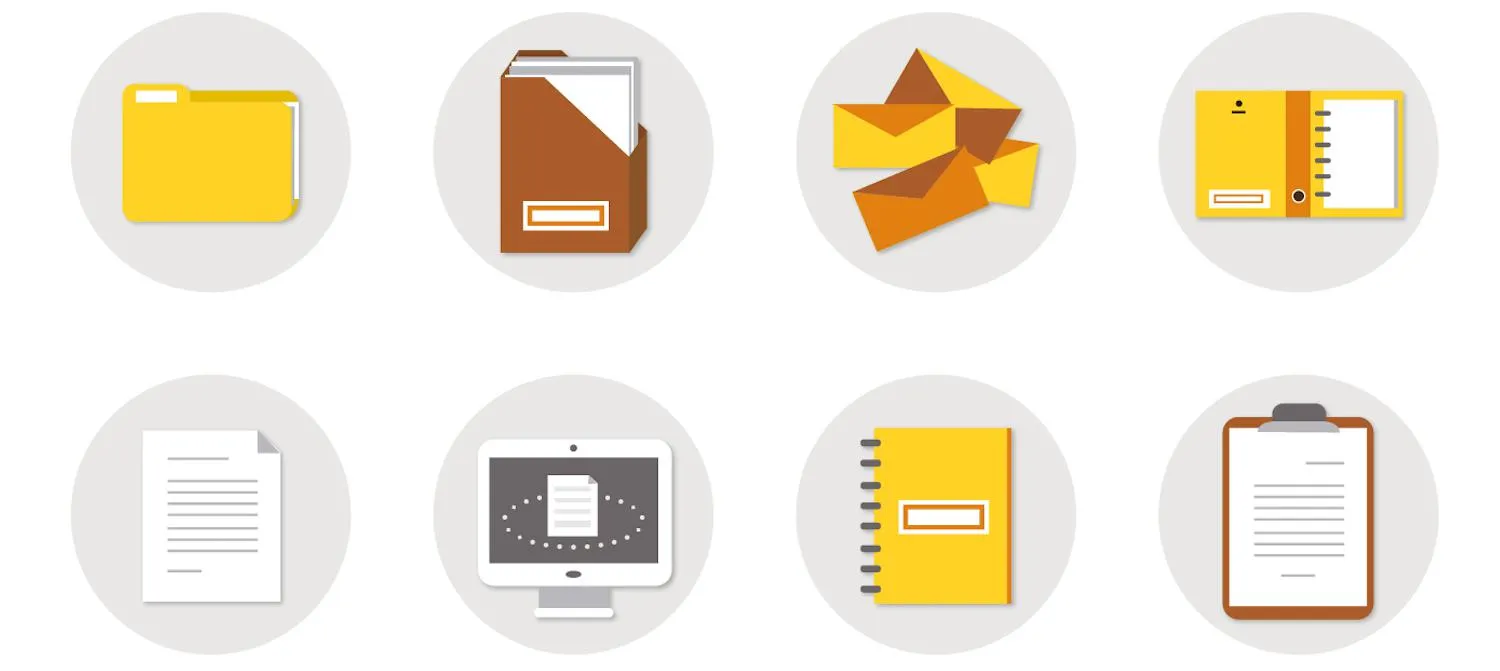Getting Things Done® (GTD®) is a time management method developed by David Allen that helps individuals and organizations boost productivity by organizing tasks and projects efficiently. With the rise of technology, several apps have emerged that align with the principles of GTD®. In this article, we will explore the 10 best apps for GTD® that can enhance your productivity and streamline your workflow.
1. Todoist
Todoist is a versatile task management app that allows you to organize tasks into projects, set due dates, and prioritize your to-do list. Its intuitive interface and robust features make it a favorite among GTD® practitioners. The app integrates seamlessly with various platforms, allowing users to access their tasks across multiple devices.
2. Evernote
Evernote is a powerful note-taking app that helps you capture ideas, tasks, and important information in one place. With its advanced search functionality and tagging system, Evernote is perfect for organizing your GTD® notes. The app also allows you to attach files, images, and audio recordings, making it a comprehensive tool for managing your projects.
3. Microsoft To Do
Microsoft To Do is a simple yet effective task management tool that integrates perfectly with other Microsoft applications. With features like My Day, reminders, and lists, this app is an excellent choice for those who want to implement GTD® principles in their daily routine. Its user-friendly design ensures that you can quickly add and manage tasks without overwhelming complexity.
4. Trello
Trello utilizes a card-based system to manage tasks and projects visually. It allows you to create boards for different projects, making it easy to track your progress and collaborate with others. Trello’s flexibility and customization options make it a popular choice for teams and individuals looking to implement GTD® effectively.
5. Notion
Notion is an all-in-one workspace that combines note-taking, task management, and collaboration tools. It allows you to create databases, wikis, and calendars, making it highly adaptable for GTD® users. With its customizable templates, you can design your workflow to suit your needs and preferences.
6. Remember The Milk
Remember The Milk is a robust task management app that offers a variety of features to help you stay organized. With smart lists, reminders, and integration with other applications, it aligns well with GTD® principles. Its focus on simplicity and efficiency makes it a great choice for those who want to streamline their productivity.
7. OmniFocus
OmniFocus is a powerful task management app specifically designed for Mac and iOS users. It provides advanced features like project management, context-based tasks, and custom perspectives, making it ideal for serious GTD® practitioners. Its deep integration with Apple devices allows for seamless task management on the go.
8. Things
Things is another excellent task management app for Apple users. Its clean interface and intuitive design make it easy to capture and manage tasks effectively. With features like project organization and timelines, Things helps you maintain focus and adhere to GTD® principles smoothly.
9. ClickUp
ClickUp is a comprehensive project management tool that combines tasks, docs, goals, and chat in one platform. Its flexibility allows users to customize their workspace according to GTD® methodologies. With features like time tracking and reporting, ClickUp is suitable for both individuals and teams looking to enhance their productivity.
10. Asana
Asana is a project management app that allows teams to collaborate and manage tasks efficiently. Its features include project timelines, task assignments, and progress tracking, making it a great fit for GTD® users in a team environment. Asana’s ability to integrate with various tools enhances its functionality, ensuring that you can keep everything organized.
Comparison Chart of the Best GTD® Apps
| App Name | Platforms | Key Features | Best For |
|---|---|---|---|
| Todoist | Web, iOS, Android | Task organization, due dates | Individuals seeking simplicity |
| Evernote | Web, iOS, Android | Note-taking, attachments | Organizing information |
| Microsoft To Do | Web, iOS, Android | My Day, reminders | Microsoft ecosystem users |
| Trello | Web, iOS, Android | Card-based project management | Visual organizers |
| Notion | Web, iOS, Android | Customizable workspace | Multi-functional users |
| Remember The Milk | Web, iOS, Android | Smart lists, reminders | Task-focused individuals |
| OmniFocus | Mac, iOS | Context-based tasks | Advanced GTD® users |
| Things | Mac, iOS | Project organization | Apple ecosystem users |
| ClickUp | Web, iOS, Android | Time tracking, reporting | Team collaboration |
| Asana | Web, iOS, Android | Progress tracking, task assignments | Team environments |
In conclusion, finding the right app to implement the Getting Things Done® methodology can significantly enhance your productivity. Each of the apps mentioned above offers unique features that align with GTD® principles, allowing you to choose one that best fits your personal or professional needs. Whether you prefer a simple task manager or a comprehensive project management tool, there’s a GTD® app out there for you.