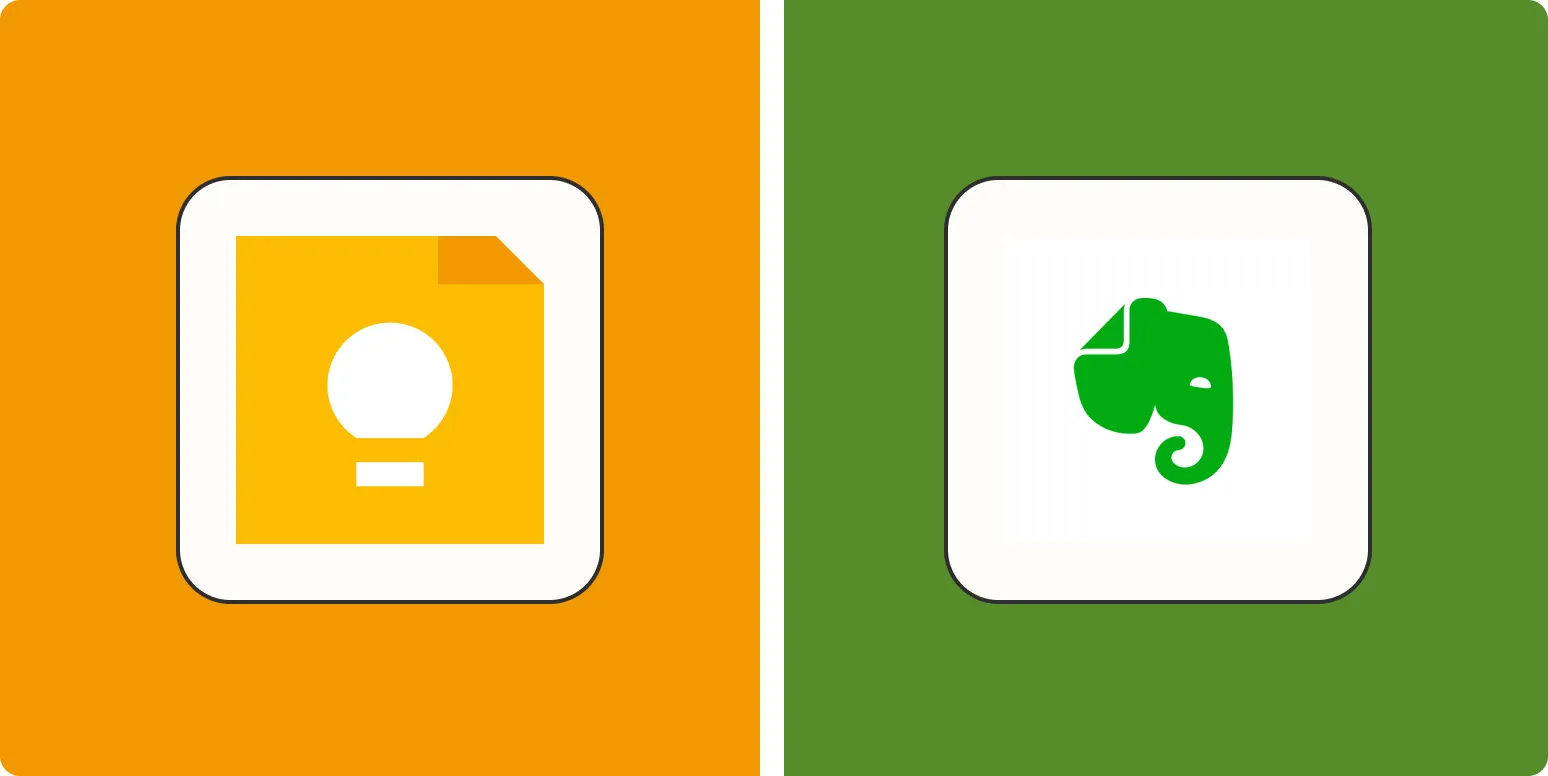Overview of Evernote and Google Keep
In the realm of digital note-taking, choosing the right app can significantly enhance your productivity. Both Evernote and Google Keep offer unique features designed to help users organize their thoughts, ideas, and tasks efficiently. Understanding the strengths and weaknesses of each can help you make an informed decision.
User Interface and Experience
The user interface of an app plays a crucial role in how effectively you can utilize its features. Evernote boasts a more sophisticated and feature-rich interface, catering to users who prefer a comprehensive organizational structure. It allows users to create notebooks, tags, and even integrate rich media into their notes.
On the other hand, Google Keep offers a more minimalist design that emphasizes simplicity and ease of use. Its card-style layout is visually appealing and intuitive, making it suitable for users who prefer quick note-taking without the frills.
Features Comparison
Let’s take a closer look at some of the key features that differentiate these two note-taking giants.
| Feature | Evernote | Google Keep |
|---|---|---|
| Note Types | Text, audio, images, web clippings | Text, images, voice notes |
| Organization | Notebooks, tags, and stacks | Labels and colors |
| Search Functionality | Powerful search with text recognition | Basic search capabilities |
| Collaboration | Shared notebooks, comments | Collaborative notes with ease |
| Integrations | Third-party apps and tools | Google apps integration |
Pricing Plans
Cost is often a defining factor when choosing between Evernote and Google Keep. Let's delve into their pricing structures to see which offers better value for your needs.
| Plan | Evernote | Google Keep |
|---|---|---|
| Free | Limited features, basic functionality | Full features available |
| Premium | $7.99/month or $69.99/year | N/A |
| Business | $14.99/user/month | N/A |
With Google Keep being entirely free, it appeals to users who need basic note-taking capabilities without financial commitment. Conversely, Evernote offers a premium version with advanced features, making it suitable for professionals and power users.
Mobile Experience
In today’s fast-paced world, a strong mobile experience is essential for note-taking apps. Both Evernote and Google Keep have mobile applications available on iOS and Android, but they cater to different user preferences.
Evernote’s mobile app is a robust extension of its desktop counterpart, allowing users to access notebooks, search notes, and create new entries seamlessly. However, some users report that the app can be slower compared to its web version.
Google Keep, in contrast, excels in speed and responsiveness. Users can easily create notes, checklists, and reminders on-the-go, making it an excellent choice for quick tasks. The synchronization across devices is also remarkably efficient.
Best Use Cases
Identifying the right app for your needs can significantly impact your productivity. Here are some scenarios where each app might shine:
Evernote is ideal for:
- Professionals needing extensive organization and detailed note-taking.
- Users who require integration with third-party apps.
- Individuals managing complex projects with multiple components.
Google Keep is perfect for:
- Casual users looking for a simple and effective note-taking solution.
- People who need quick reminders and to-do lists.
- Those who prefer a free app without the need for advanced features.
Conclusion
Ultimately, the choice between Evernote and Google Keep boils down to your personal preferences and specific needs. If you require a feature-rich app with extensive organizational tools, Evernote might be the better option. Conversely, for users who value simplicity and quick access to notes, Google Keep excels.
Evaluate your requirements carefully, and consider trying both applications to see which aligns best with your workflow. In the end, the most effective note-taking app is the one that seamlessly integrates into your daily routine and enhances your productivity.