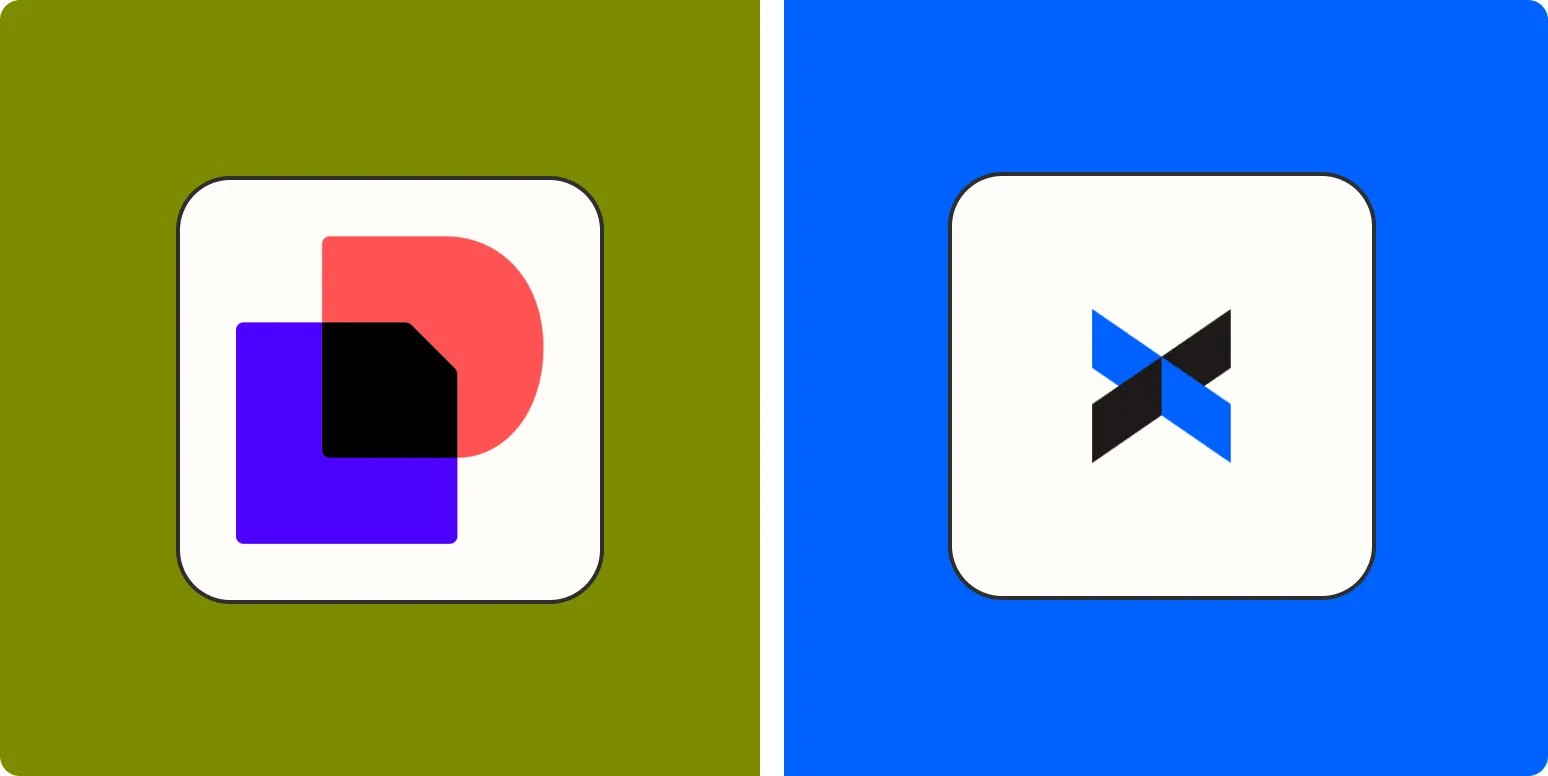When it comes to electronic signature solutions, ''DocuSign'' and ''HelloSign'' (now known as ''Dropbox Sign'') are two of the most popular options available. Both platforms offer a wide range of features designed to streamline the signing process for businesses and individuals alike. However, choosing the right one for your needs can be challenging. In this article, we will compare ''DocuSign'' and ''HelloSign'' based on several key factors, including features, pricing, ease of use, and customer support.
Feature Comparison
Both ''DocuSign'' and ''HelloSign'' provide essential features that make electronic signing simple and efficient. Below is a comparison chart that outlines the core functionalities of each platform.
| Feature | DocuSign | HelloSign (Dropbox Sign) |
|---|---|---|
| Electronic Signatures | Yes | Yes |
| In-Person Signing | Yes | No |
| Mobile App | Yes | Yes |
| Templates | Yes | Yes |
| API Access | Yes | Yes |
| Advanced Authentication | Yes | No (limited options) |
| Payment Integration | Yes | No |
As shown in the chart, ''DocuSign'' offers a more comprehensive set of features, especially for businesses that require advanced authentication methods and payment integration. On the other hand, ''HelloSign'' excels in simplicity and ease of use, making it a solid choice for individuals and small businesses that do not need complex features.
Pricing Structure
Pricing is often a deciding factor when choosing between ''DocuSign'' and ''HelloSign''. Below is a breakdown of the pricing tiers for both solutions.
| Plan | DocuSign | HelloSign (Dropbox Sign) |
|---|---|---|
| Free Trial | Yes (30 days) | Yes (3 documents) |
| Individual Plan | $10/month | $15/month |
| Business Plan | $25/month | $25/month |
| Advanced Plan | $40/month | Custom pricing |
While ''DocuSign'' offers a lower starting price for its individual plan, ''HelloSign'' provides a more flexible pricing structure for teams and businesses. Consider your budget and the number of documents you need to sign when making a decision.
Ease of Use
Both platforms focus on user experience, but they cater to different types of users. ''HelloSign'' is often praised for its intuitive interface, making it easy for anyone to navigate, regardless of their tech-savviness. Users can quickly upload documents, add signature fields, and send them out for signing with minimal effort.
In contrast, ''DocuSign'' has a more robust interface that offers a wider array of features, which can sometimes overwhelm new users. However, once accustomed to the layout, many find that its comprehensive capabilities can enhance their signing experience.
Customer Support
Customer support is crucial when utilizing electronic signature services, especially during critical business processes. Here’s how the two platforms compare:
| Support Type | DocuSign | HelloSign (Dropbox Sign) |
|---|---|---|
| Email Support | Yes | Yes |
| Phone Support | Yes (available for higher tiers) | No |
| Live Chat | Yes | Yes |
| Knowledge Base | Extensive | Moderate |
''DocuSign'' provides a more extensive support system, including phone support for premium users. ''HelloSign'', while offering good email support, may not be the best choice if you anticipate needing immediate assistance.
Conclusion
Ultimately, the choice between ''DocuSign'' and ''HelloSign'' (Dropbox Sign) depends on your specific requirements. If you need advanced features, superior customer support, and a more extensive integration ecosystem, ''DocuSign'' is likely the better option. However, if you prefer a straightforward, user-friendly interface and a simpler pricing model, ''HelloSign'' may be the way to go. Evaluate your signing needs, budget, and user preferences before making a decision to ensure you select the right electronic signature solution for your business or personal use.