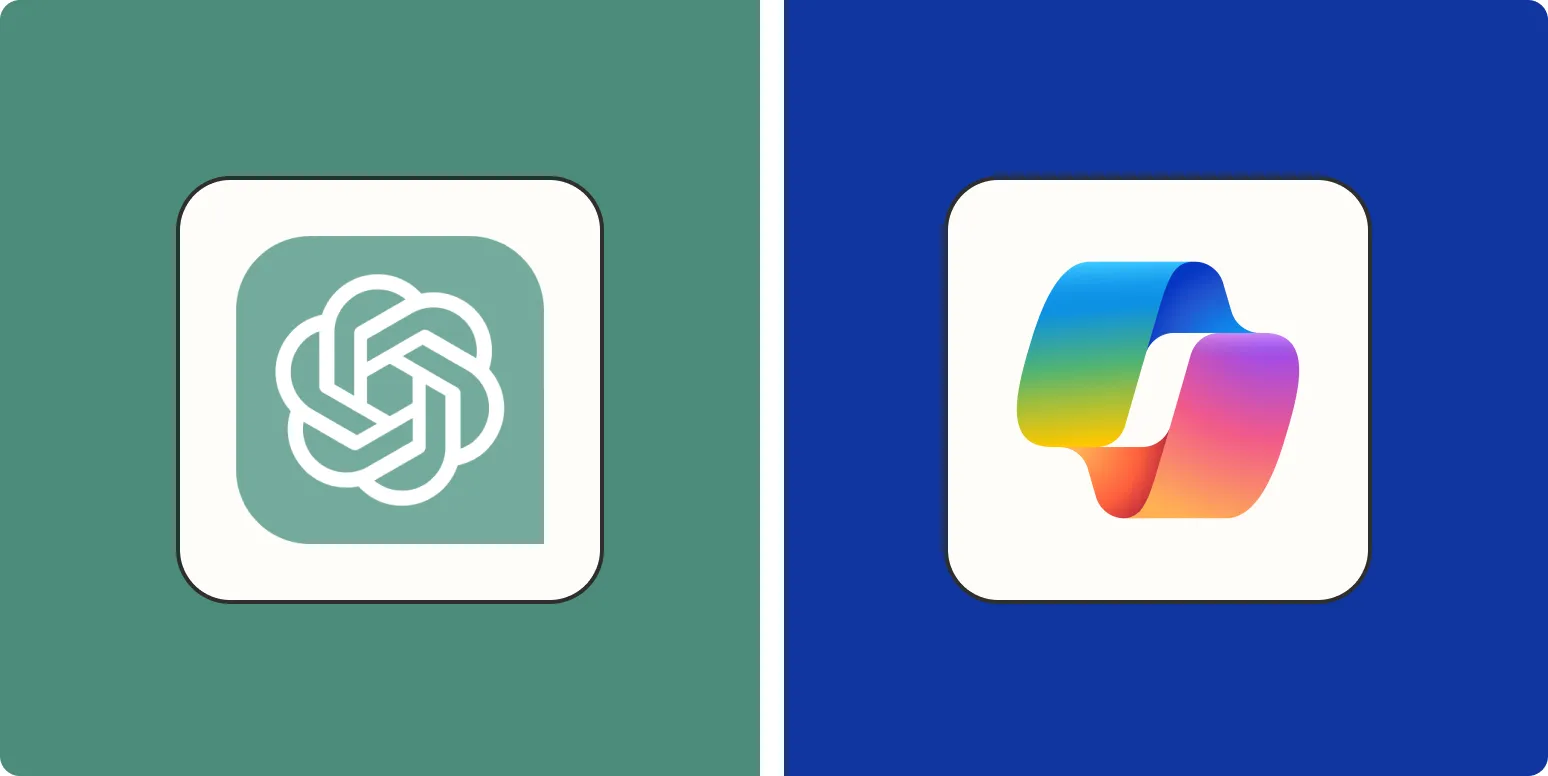As we dive into the world of AI chatbots in 2025, two notable players have emerged in the conversation: ''Copilot'' and ''ChatGPT''. Both of these advanced tools offer unique features that cater to different user needs, making the decision of which to use more complex than ever. In this article, we will compare ''Copilot'' and ''ChatGPT'' across various dimensions such as usability, functionality, integration, and target audience, helping you determine which AI chatbot best suits your requirements.
Usability
When it comes to usability, both ''Copilot'' and ''ChatGPT'' have made significant strides in improving user experience. ''Copilot'', developed by Microsoft, is designed to integrate seamlessly with applications like Microsoft Word and Excel, making it an excellent choice for users who are already entrenched in the Microsoft ecosystem. Its user-friendly interface allows users to access AI-driven suggestions and assistance without leaving their familiar workspace.
On the other hand, ''ChatGPT'' offers a more conversational interface. Users can engage with the AI in a chat format, making the interaction feel more natural. This format is particularly appealing for those who need assistance with brainstorming, writing, or casual inquiries. The intuitive design of ''ChatGPT'' makes it accessible for users of all skill levels.
Functionality
Both ''Copilot'' and ''ChatGPT'' deliver powerful functionalities, but they cater to different use cases. ''Copilot'' excels in ''context-aware suggestions''. This means that it can analyze the content you're working on and provide relevant recommendations, whether you're drafting a report or crunching numbers in a spreadsheet. Its ability to understand the context of your work allows it to enhance productivity significantly.
In contrast, ''ChatGPT'' shines in its versatility. It can assist with a wide range of tasks, from generating creative writing to providing technical support. The chatbot can engage in more open-ended conversations, making it suitable for users looking for a more interactive AI experience. This flexibility allows ''ChatGPT'' to be used in various sectors, from education to customer support.
Integration
Integration capabilities are crucial for businesses looking to streamline their workflows. ''Copilot'' is deeply integrated into Microsoft 365 applications, which means that organizations already using these tools can leverage ''Copilot'' without significant changes to their infrastructure. This integration allows for smooth transitions and minimal disruption to existing workflows.
Conversely, ''ChatGPT'' offers API access, allowing developers to integrate the chatbot into custom applications or websites. This makes it a great option for businesses looking to create unique experiences for their users. The flexibility of ''ChatGPT's'' integration capabilities can lead to innovative solutions tailored to specific business needs.
Target Audience
Understanding the target audience is essential when choosing between ''Copilot'' and ''ChatGPT''. ''Copilot'' is primarily aimed at professionals who rely heavily on Microsoft products. It is designed for users who need assistance with productivity and document management tasks. Therefore, if you are working in an office environment or are a student utilizing Microsoft tools, ''Copilot'' might be the better choice for you.
''ChatGPT'', on the other hand, appeals to a broader audience. Its conversational nature makes it suitable for casual users, students, educators, and anyone requiring assistance in a range of topics. Whether you need help with homework, brainstorming ideas, or even coding, ''ChatGPT'' can accommodate a variety of user needs.
Performance and Accuracy
In terms of performance, both ''Copilot'' and ''ChatGPT'' have made considerable improvements. ''Copilot'' benefits from Microsoft’s extensive data resources and algorithms, ensuring that it provides accurate and relevant suggestions based on user inputs. This performance is particularly noticeable in business settings where precision and context are critical.
On the flip side, ''ChatGPT''’s performance is also commendable, particularly in generating human-like text and engaging in complex conversations. However, it may sometimes produce less accurate information, especially in highly specialized domains. Users should be aware of this limitation and verify the information provided by ''ChatGPT'' when necessary.
Cost Considerations
When evaluating ''Copilot'' and ''ChatGPT'', cost is an important factor. ''Copilot'' is typically offered as part of a Microsoft 365 subscription, which may be a worthy investment for businesses already using Microsoft products. The pricing model allows users to access a suite of productivity tools alongside ''Copilot'', making it a cost-effective solution for many organizations.
Conversely, ''ChatGPT'' offers a freemium model, where basic features are available for free, but advanced functionalities require a subscription. This can be appealing for individual users or small businesses that may not need the extensive tools provided by Microsoft. However, it’s essential to evaluate what features you need before committing to a subscription.
Conclusion
Ultimately, the choice between ''Copilot'' and ''ChatGPT'' depends on your specific needs and use cases. If you are a professional working primarily in Microsoft environments, ''Copilot'' may enhance your productivity significantly. Conversely, if you are looking for a versatile, conversational AI that can assist with a wide range of tasks, ''ChatGPT'' might be the better option. Evaluate your requirements carefully, and choose the AI chatbot that aligns best with your goals.
| Feature | Copilot | ChatGPT |
|---|---|---|
| Usability | Integrated with Microsoft 365 | Conversational interface |
| Functionality | Context-aware suggestions | Versatile with open-ended tasks |
| Integration | Microsoft products | API access for developers |
| Target Audience | Professionals using Microsoft tools | Broader audience including casual users |
| Performance | High accuracy in business tasks | Human-like text generation |
| Cost | Part of Microsoft 365 subscription | Freemium model with subscription options |