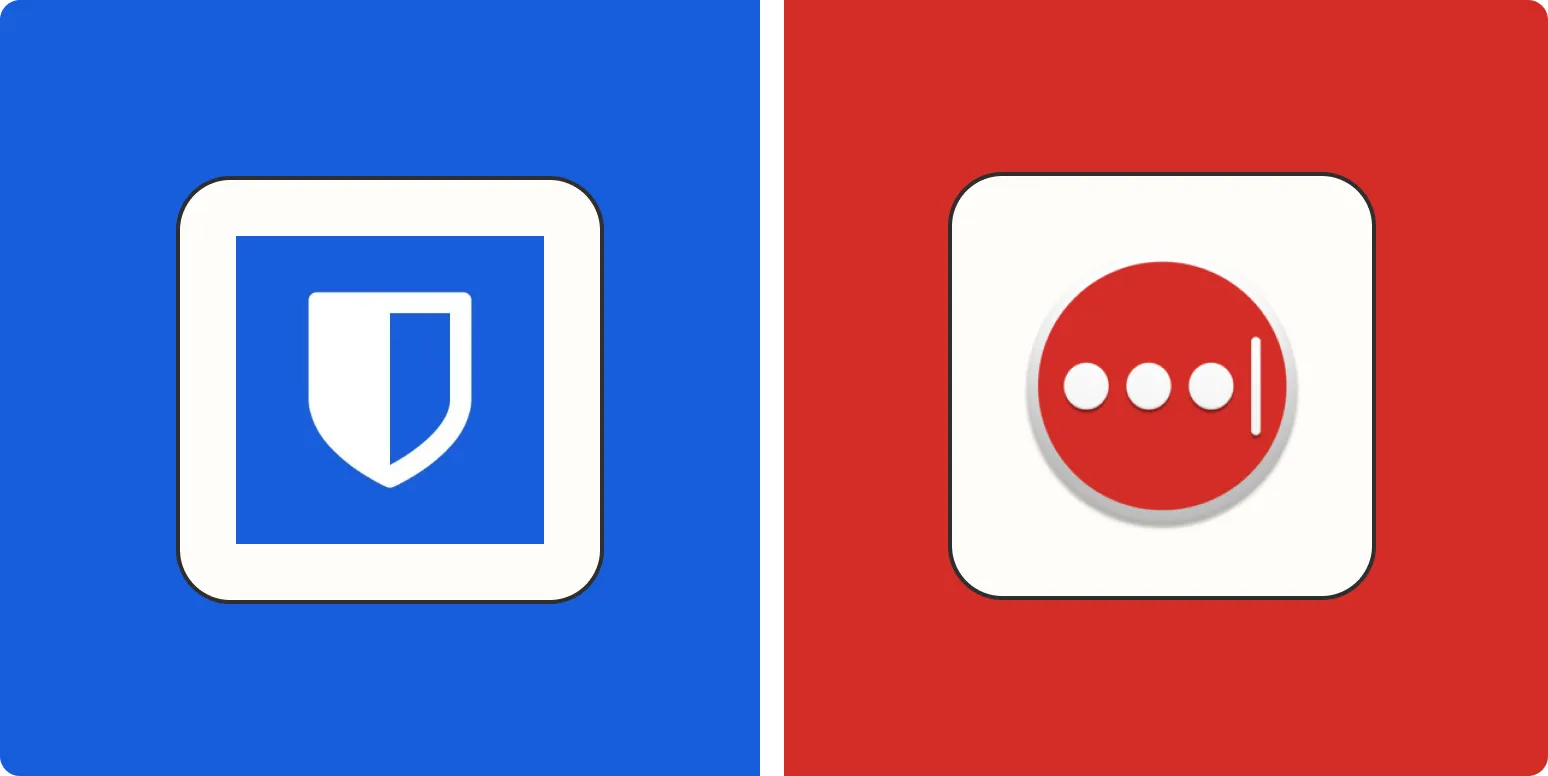Overview of Bitwarden and LastPass
In the world of digital security, choosing the right password manager is crucial. Both Bitwarden and LastPass have established themselves as popular options, each with unique features and advantages. This comparison will help you decide which password manager is best suited for your needs in 2025.
Feature Comparison
| Feature | Bitwarden | LastPass |
|---|---|---|
| Free Version | Yes, includes core features | Yes, but limited functionality |
| Premium Version | $10/year with additional features | $36/year for enhanced security |
| Multi-Device Sync | Yes, across all devices | Yes, but only for premium users |
| Password Sharing | Yes, secure sharing options | Yes, but limited to premium users |
| Open Source | Yes, community-driven | No |
| User Interface | Simple and intuitive | Feature-rich but can be overwhelming |
| Security Features | End-to-end encryption, two-factor authentication | End-to-end encryption, two-factor authentication |
Pricing Structure
When considering a password manager, the cost is a significant factor. Bitwarden offers a robust free version that includes essential features like password generation and storage. For just $10 per year, users can upgrade to the premium version, which provides additional features such as advanced two-factor authentication and 1 GB of encrypted file storage. In contrast, LastPass also offers a free version, but its functionality is limited and may not meet the needs of all users. The premium subscription for LastPass is $36 per year, which includes features such as dark web monitoring and priority tech support.
User Experience and Interface
The user experience can significantly influence your choice of a password manager. Bitwarden is known for its minimalist and intuitive interface, making it easy for users to navigate through their vaults. New users can quickly learn how to use the software without feeling overwhelmed. On the other hand, LastPass has a feature-rich interface that may be more complex for beginners. While it offers a plethora of options and settings, this can be intimidating for those looking for a straightforward solution.
Security Features
Both password managers prioritize user security. Bitwarden uses end-to-end encryption to ensure that your passwords are safe from prying eyes. Additionally, it offers two-factor authentication (2FA) for an added layer of security. LastPass also provides similar security measures, including end-to-end encryption and 2FA. However, some users prefer Bitwarden’s open-source nature, which allows for greater transparency and community scrutiny.
Cross-Platform Compatibility
Another important factor to consider is how well each password manager functions across different platforms. Both Bitwarden and LastPass support a variety of platforms, including Windows, macOS, Linux, iOS, and Android. However, Bitwarden offers seamless syncing across all devices for free, while LastPass restricts this feature to premium users only. This could be a deciding factor for those who want a versatile solution without incurring additional costs.
Password Sharing and Collaboration
For families and teams, the ability to share passwords securely is essential. Bitwarden provides an easy way to share passwords and secure notes, with options for both free and premium users. In contrast, LastPass allows password sharing, but this feature is limited to its premium subscription. This difference makes Bitwarden a more appealing option for those looking to share credentials without committing to a paid plan.
Conclusion
Both Bitwarden and LastPass have their strengths and weaknesses, making them suitable for different types of users. If you are looking for a cost-effective solution with strong security features and a user-friendly interface, Bitwarden is likely the better choice. On the other hand, if you prefer a feature-rich password manager and don’t mind paying more for premium services, LastPass might be the way to go. Ultimately, the best password manager for you will depend on your specific needs and preferences.