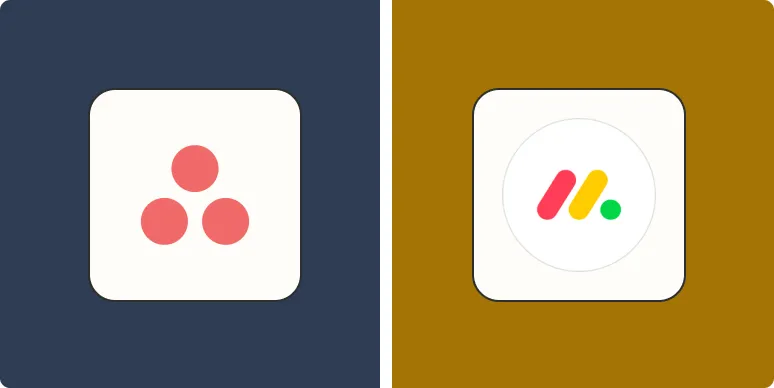Overview of Asana and Monday
When it comes to project management software, Asana and Monday.com are two of the most popular options available. Both platforms offer unique features tailored to different types of teams and projects. Understanding their strengths and weaknesses will help determine which software is best suited for your needs in 2025. Below, we compare key aspects of both applications.
Feature Comparison
| Features | Asana | Monday |
|---|---|---|
| Task Management | Robust task management with subtasks, due dates, and priority levels. | Highly customizable task boards with visualizations. |
| Collaboration Tools | Commenting, file attachments, and team mentions. | Real-time updates and team collaboration features. |
| Integrations | Integrates with multiple apps like Slack, Google Drive, and more. | Supports a wide range of integrations, including CRM and automation tools. |
| User Interface | Clean and intuitive interface. | Colorful and visually appealing dashboards. |
| Pricing | Free tier available; paid plans start at $10.99/user/month. | Free trial available; paid plans start at $8/user/month. |
User Experience
Both Asana and Monday.com prioritize user experience, but they do so in different ways. Asana offers a straightforward layout that is easy to navigate, making it suitable for teams that prefer a minimalistic approach. Teams can create projects, assign tasks, and track progress without feeling overwhelmed by options.
On the other hand, Monday.com provides a more vibrant and customizable interface. Users can choose from various templates and color-coded boards, allowing them to tailor their workspace to their preferences. This flexibility can enhance productivity for teams that thrive on visual organization.
Customization and Flexibility
One of the standout features of Monday.com is its high level of customization. Users can create unique workflows, dashboards, and automations that fit their specific project needs. This adaptability makes it an excellent choice for teams with diverse project requirements.
Asana, while offering templates and some customization options, does not provide the same level of flexibility as Monday.com. However, it excels in task dependencies and timelines, which can be crucial for teams working on complex projects with interrelated tasks.
Collaboration Features
Effective collaboration is essential for any project management tool. Asana supports collaboration through task comments, file uploads, and team mentions, which help keep everyone on the same page. The timeline view allows users to visualize project progress and deadlines clearly.
Monday.com takes collaboration a step further with its real-time updates and notifications. Team members can communicate within the platform, reducing the need for external communication tools. This integrated approach can enhance teamwork and streamline project workflows.
Integrations
Asana and Monday.com both offer a wide range of integrations, enhancing their functionality. Asana integrates well with popular tools like Slack, Google Drive, and Microsoft Teams, making it easier for teams to incorporate their existing workflows.
Similarly, Monday.com supports a diverse set of integrations, including CRM systems, automation tools, and file storage solutions. This versatility allows teams to create a connected ecosystem of tools that suit their workflow, making project management more efficient.
Pricing Plans
Pricing is a crucial factor when choosing project management software. Asana offers a free tier that is suitable for small teams and projects. Paid plans start at $10.99 per user per month, providing access to advanced features like timelines, reporting, and priority support.
Monday.com also provides a free trial, allowing users to test the platform before committing. Its paid plans start at $8 per user per month, making it an attractive option for budget-conscious teams. The pricing structure is designed to accommodate various team sizes and project complexities.
Final Thoughts: Which is Best for You?
Choosing between Asana and Monday.com ultimately depends on your team's specific needs and preferences. If you value a clean interface and strong task management capabilities, Asana may be the better option. However, if customization, visual organization, and real-time collaboration are your priorities, Monday.com might be the way to go.
In 2025, both tools continue to evolve, adding new features and integrations. It's advisable to take advantage of free trials offered by both platforms to see which one aligns better with your workflow. Ultimately, the best project management software is the one that enhances your team's productivity and keeps your projects on track.
In conclusion, whether you choose Asana or Monday.com, investing in a robust project management tool is a step toward more organized and efficient work processes. Stay ahead of the game by choosing the solution that best fits your team’s needs.