
Whimsical  Open site
Open site
4.9
Introduction:
Whimsical is a collaborative visual workspace designed to enhance creativity and streamline project management. It offers a user-friendly platform where teams can brainstorm, create flowcharts, wireframes, and diagrams in real-time. With its focus on simplicity and efficiency, Whimsical aims to foster collaboration among team members, allowing them to visualize ideas and workflows effortlessly.The platform features various tools that support different stages of project development, making it suitable for designers, product managers, and developers alike. By combining functionality with an engaging interface, Whimsical empowers users to capture their thoughts and transform them into actionable plans, ultimately driving innovation and productivity in a visually appealing environment.
Monthly Visitors:
2.6M
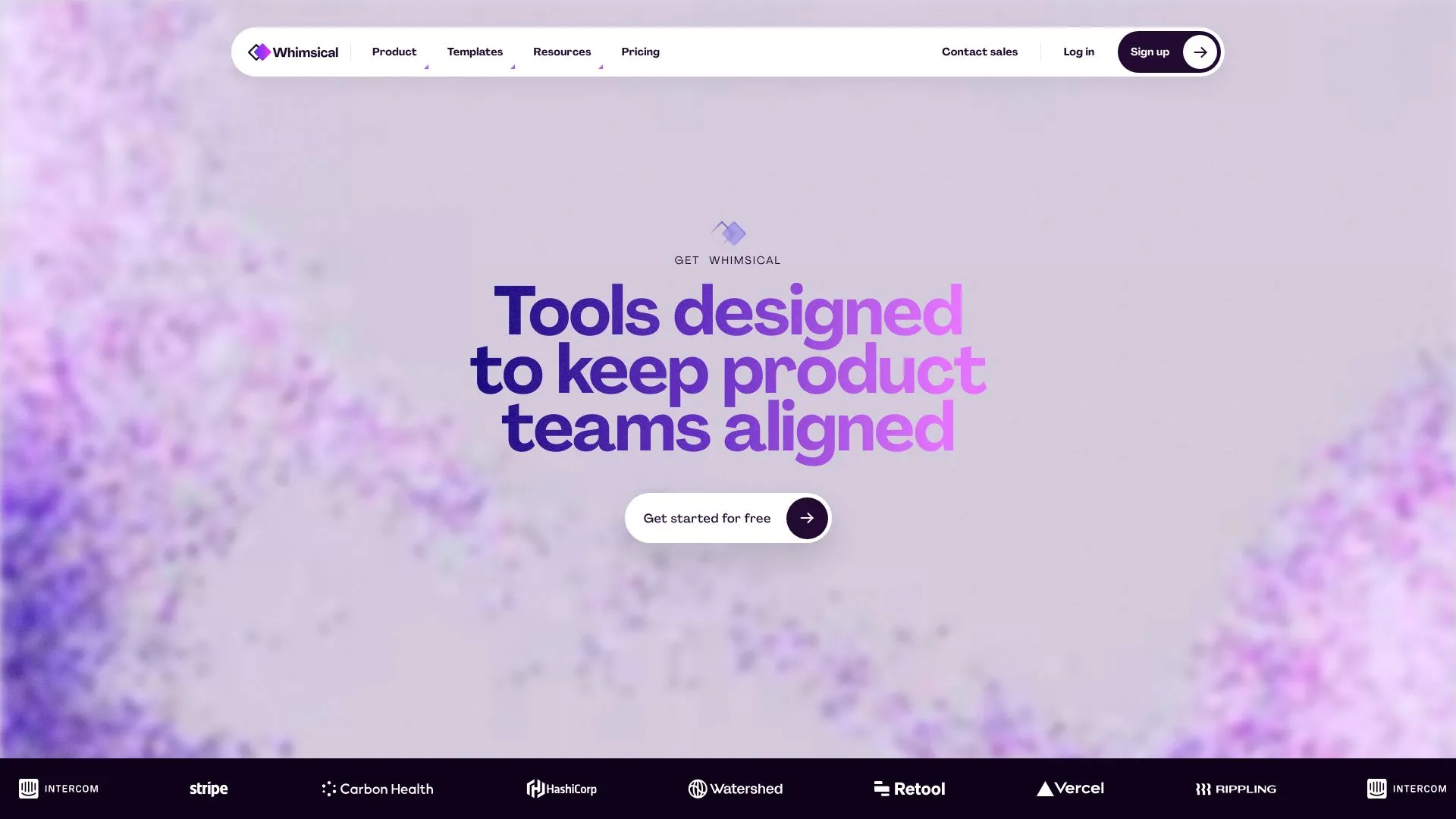
What is Whimsical?
Whimsical offers a user-friendly interface that simplifies the design process. Its drag-and-drop functionality allows users to easily create diagrams, wireframes, and flowcharts, making it accessible for both beginners and experienced designers. The clean layout enhances productivity by minimizing distractions, enabling users to focus on their creative tasks.
Collaboration is a key feature of Whimsical, allowing multiple users to work on projects simultaneously. Real-time updates ensure that team members can contribute ideas and make changes instantly, fostering effective communication and teamwork. Comments and feedback tools further enhance the collaborative experience.
Whimsical also provides a rich library of templates and components, making it easy to kickstart projects. Users can choose from a variety of pre-designed elements tailored for different purposes, saving time and effort. This extensive resource enables designers to maintain consistency in their work while encouraging creativity.
Lastly, Whimsical integrates seamlessly with other tools, enhancing its functionality. Users can connect their projects with popular applications like Slack and Google Drive, streamlining workflow and ensuring that all necessary resources are easily accessible. This integration makes it a versatile choice for teams looking to optimize their design processes.
Key Features:
- Whimsical offers a user-friendly interface that simplifies the design process. Its drag-and-drop functionality allows users to easily create diagrams, wireframes, and flowcharts, making it accessible for both beginners and experienced designers. The clean layout enhances productivity by minimizing distractions, enabling users to focus on their creative tasks.
- Collaboration is a key feature of Whimsical, allowing multiple users to work on projects simultaneously. Real-time updates ensure that team members can contribute ideas and make changes instantly, fostering effective communication and teamwork. Comments and feedback tools further enhance the collaborative experience.
- Whimsical also provides a rich library of templates and components, making it easy to kickstart projects. Users can choose from a variety of pre-designed elements tailored for different purposes, saving time and effort. This extensive resource enables designers to maintain consistency in their work while encouraging creativity.
- Lastly, Whimsical integrates seamlessly with other tools, enhancing its functionality. Users can connect their projects with popular applications like Slack and Google Drive, streamlining workflow and ensuring that all necessary resources are easily accessible. This integration makes it a versatile choice for teams looking to optimize their design processes.
Pros
Whimsical offers an intuitive interface that simplifies the design process, allowing users to create diagrams, wireframes, and flowcharts effortlessly. This user-friendly approach makes it accessible for both beginners and experienced designers, reducing the learning curve and enhancing productivity.
The collaborative features of Whimsical enable real-time teamwork, allowing multiple users to work on a project simultaneously. This fosters better communication and idea sharing, making it an ideal tool for remote teams looking to streamline their workflow.
Whimsical provides a variety of templates and components, which can significantly speed up the design process. Users can easily customize these elements to fit their specific needs, promoting creativity while maintaining efficiency in project development.
Cons
One downside of Whimsical is its limited customization options. Users may find the templates and design elements somewhat restrictive, making it challenging to create highly personalized visuals. This can be frustrating for those who want to showcase a unique brand identity or have specific design preferences that the platform does not accommodate.
Another con is the learning curve associated with the platform. While it is user-friendly, new users may still face challenges in fully understanding all features and functions. This can lead to initial inefficiencies as users navigate the tools and may require additional time to become proficient.
Whimsical also has some restrictions on collaborative features. Although it allows for team collaboration, the functionality may not be as robust as in other platforms, potentially limiting real-time interaction and feedback. Teams that rely heavily on collaboration might find this aspect less than ideal for their workflow needs.
Whimsical's Use Cases
#1
Product strategy#2
User flows#3
Mind maps#4
Brainstorming#5
Wireframes#6
Product roadmaps#7
Org charts#8
Release planning
Whimsical Reviews
Whimsical is a fantastic tool for visual collaboration, allowing users to create flowcharts, wireframes, and mind maps effortlessly. Its intuitive interface makes it easy for teams to brainstorm and organize ideas in real-time. The variety of templates and shapes enhances creativity, while the seamless integration with other apps streamlines workflows. Overall, Whimsical is an excellent choice for anyone looking to enhance their project planning and visual communication.
Alternative of Whimsical
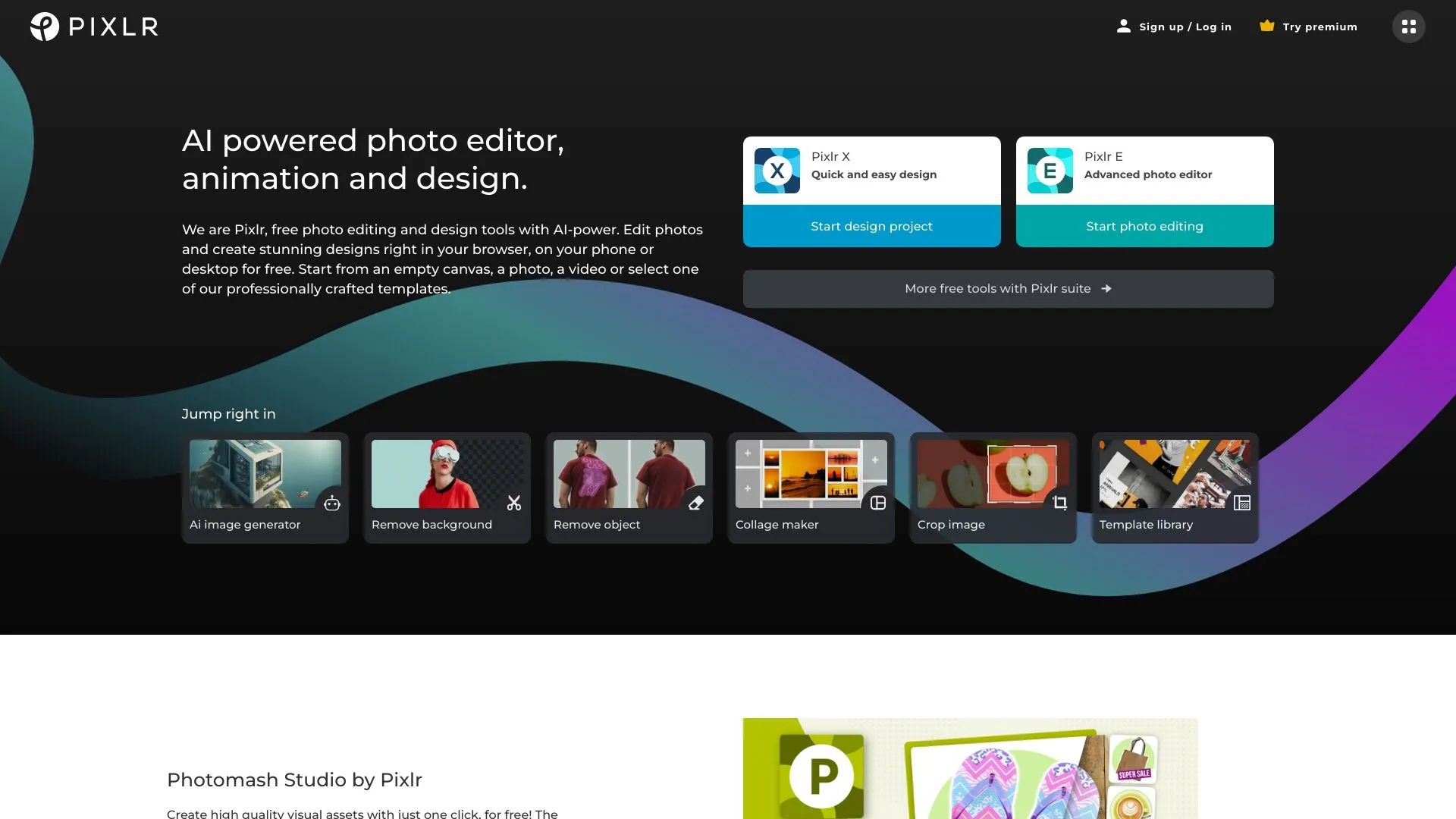
13.0M
4.8
Pixlr is a powerful online photo editing platform designed for users of all skill levels, from beginners to professionals. With its intuitive interface and a wide range of editing tools, Pixlr allows users to create stunning visuals quickly and efficiently. The platform offers various features, including advanced editing options, filters, and effects, making it easy to enhance photos or create unique designs. Users can work directly in their web browsers without the need for downloads, making it accessible and convenient.In addition to its editing capabilities, Pixlr provides a vast library of templates and stock images to inspire creativity. Whether you are looking to touch up personal photos, design social media graphics, or work on professional projects, Pixlr offers the flexibility and functionality to meet diverse needs. Its user-friendly approach, combined with powerful tools, makes Pixlr a popular choice for anyone looking to elevate their visual content.
Design Assistant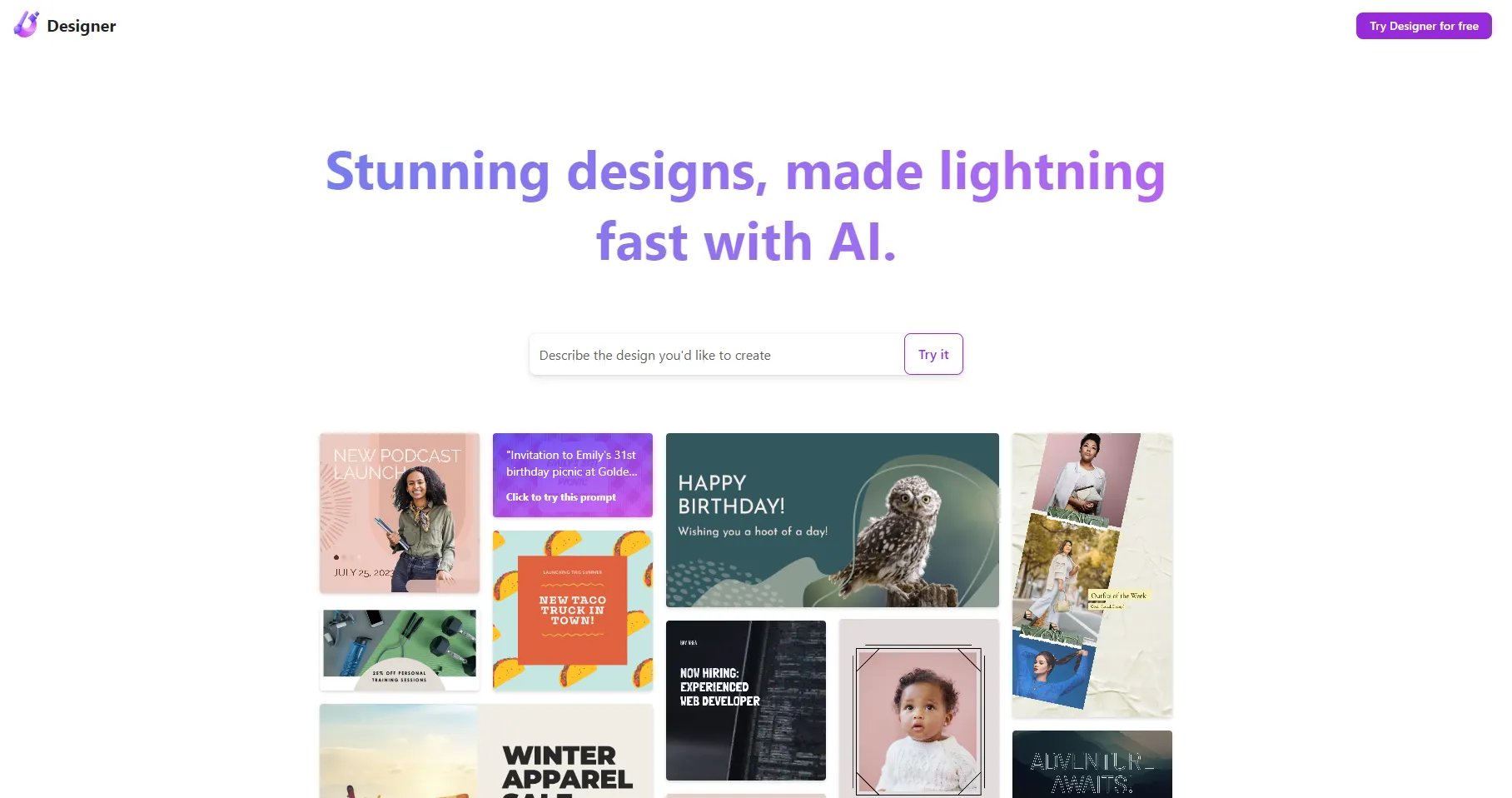
8.4M
4.8
Microsoft Designer for Web is an innovative design tool that empowers users to create stunning graphics and layouts effortlessly. With its user-friendly interface and smart design capabilities, it caters to both novice and experienced designers alike. The platform leverages advanced AI technology to suggest design elements, layouts, and styles, ensuring that users can produce visually appealing content without extensive design skills.The tool offers a wide range of templates and customization options, making it suitable for various projects, from social media posts to marketing materials. By simplifying the design process, Microsoft Designer for Web enables users to focus on their creativity while producing professional-quality visuals quickly. Whether for personal use or business applications, this platform is designed to enhance productivity and inspire creativity in the digital design space.
Design Assistant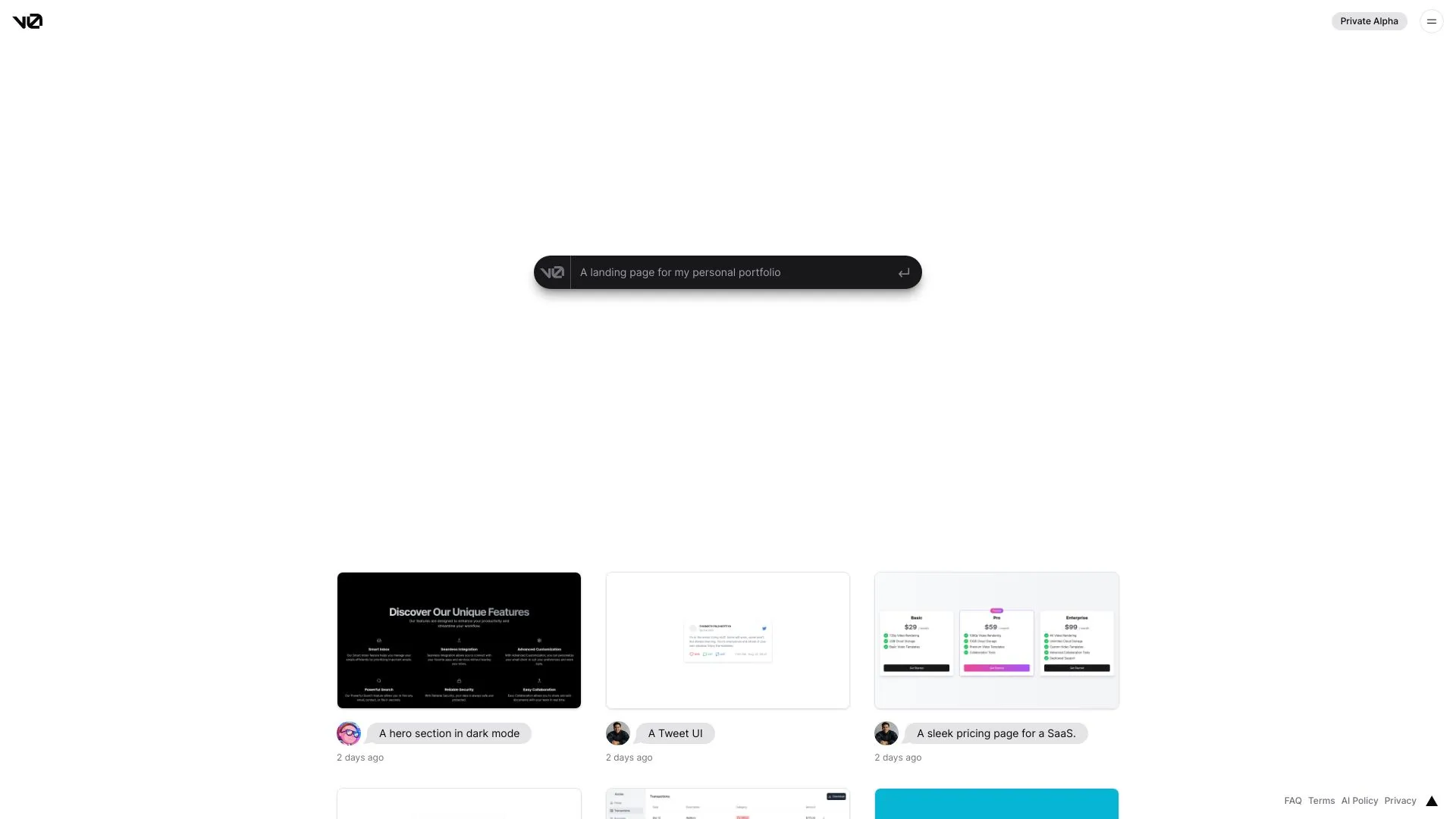
3.6M
5.0
v0.dev by Vercel Labs is an innovative platform designed to simplify the development of modern web applications. It offers a streamlined environment for developers to build, test, and deploy their projects with ease. By leveraging the latest technologies and best practices, v0.dev aims to enhance productivity and streamline workflows, making it easier for teams to deliver high-quality applications.The platform emphasizes a user-friendly experience, featuring tools and resources that cater to both novice and experienced developers. With a focus on collaboration and efficiency, v0.dev empowers users to experiment and iterate quickly, fostering creativity and innovation in the development process. Whether you're working on a solo project or part of a larger team, v0.dev provides the necessary infrastructure to bring your ideas to life.
Design Assistant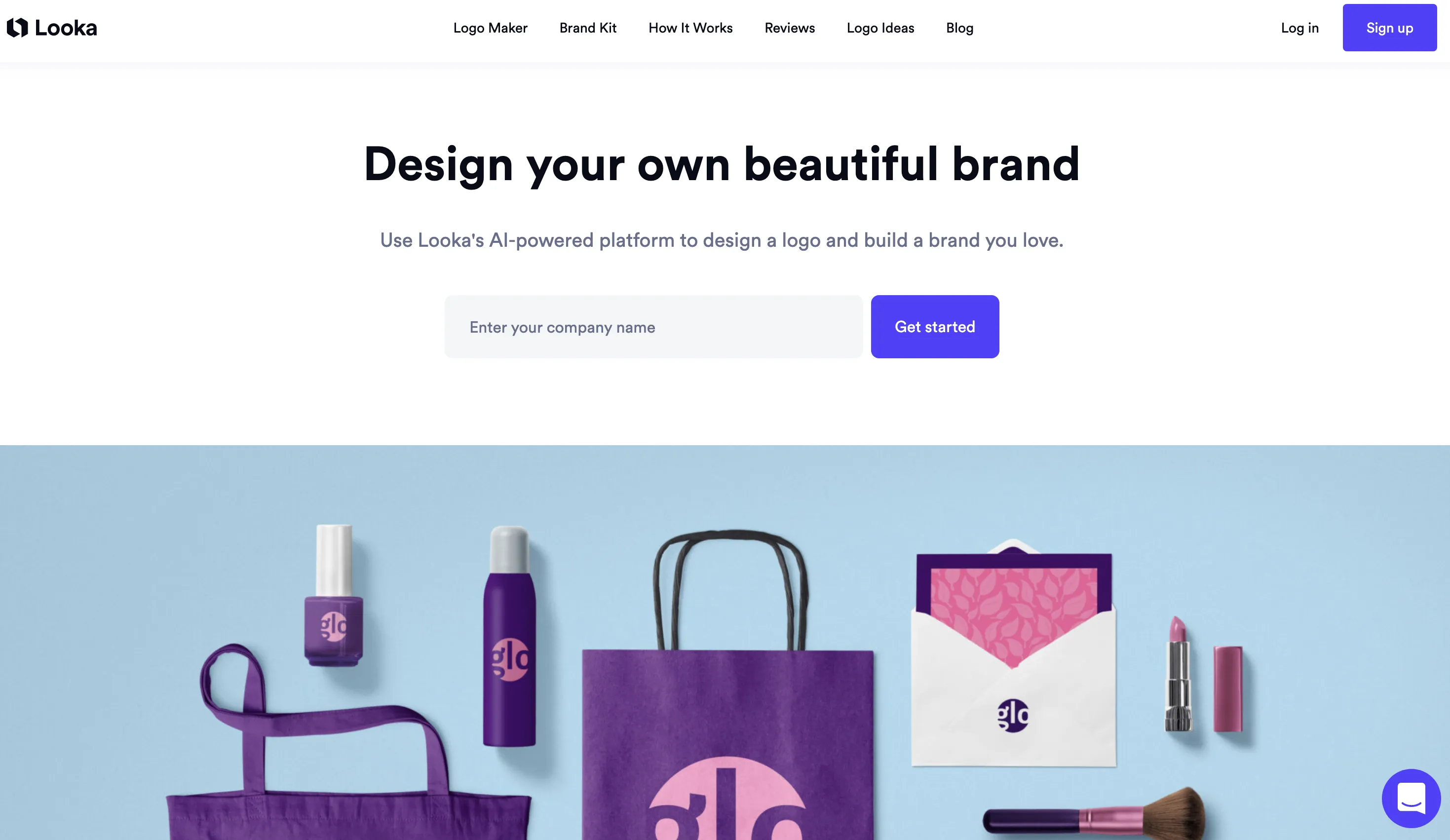
2.8M
4.5
Looka is an innovative online platform designed to help users create custom logos and brand identities with ease. Utilizing advanced artificial intelligence, Looka allows individuals and businesses to design professional-quality logos that reflect their unique vision and style. The platform offers a user-friendly interface, enabling even those with no design experience to generate stunning visuals quickly and efficiently.In addition to logo creation, Looka provides a comprehensive suite of branding tools, including business card designs, social media kits, and brand guidelines. This all-in-one solution empowers entrepreneurs and small business owners to establish a cohesive and memorable brand presence across various platforms. With Looka, users can confidently build their brand identity while saving time and resources.
Design Assistant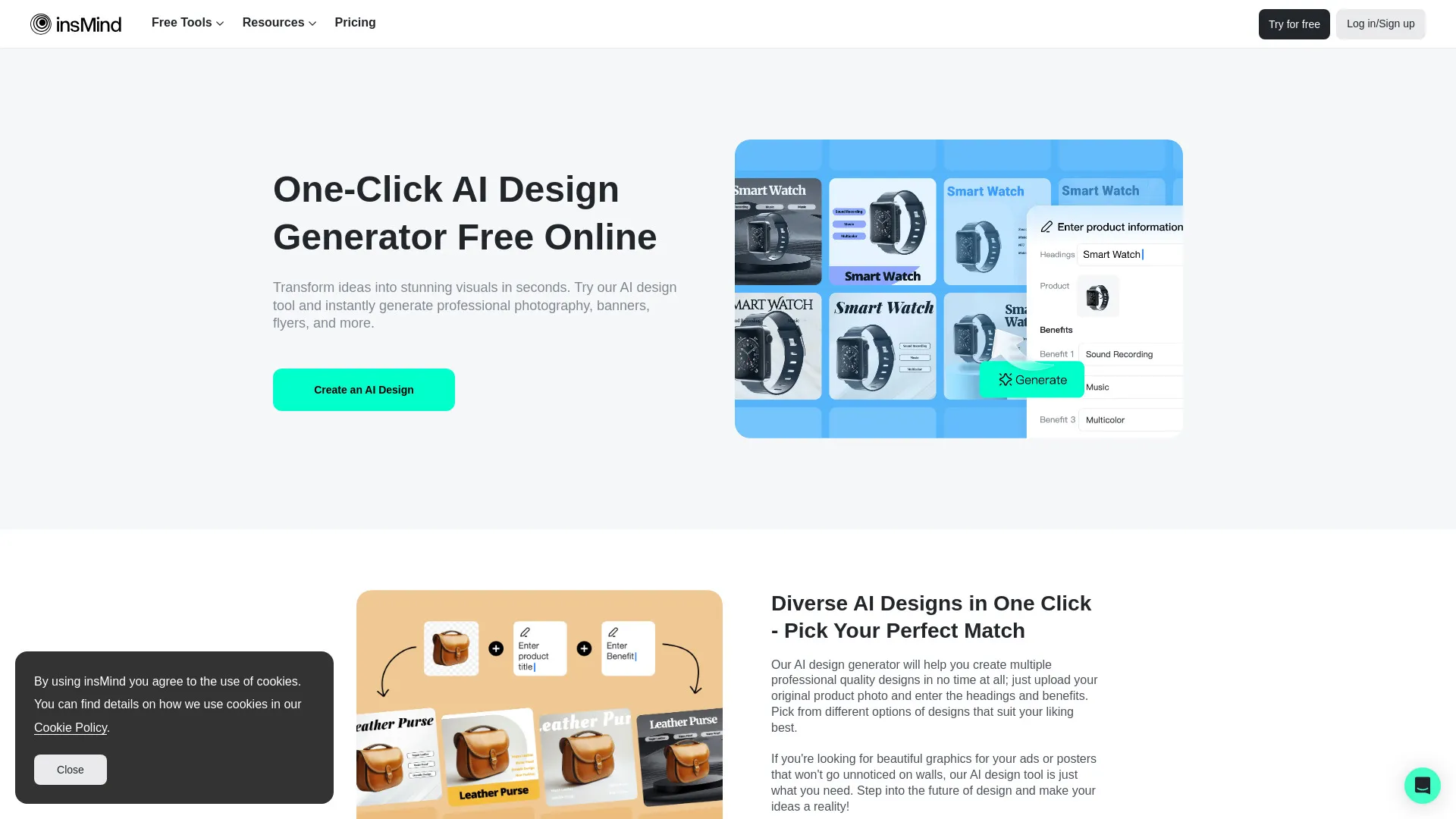
2.5M
4.6
insMind AI Design Generator is an innovative platform that harnesses the power of artificial intelligence to streamline the design process for users across various industries. By leveraging advanced algorithms, it allows users to create stunning visuals and designs quickly and efficiently, catering to both novices and professionals alike. The tool simplifies complex design tasks, enabling users to focus on creativity rather than getting bogged down in technical details.With its user-friendly interface and a wide array of customizable templates, insMind AI Design Generator makes it easy for anyone to produce high-quality graphics and marketing materials. The platform is ideal for businesses looking to enhance their branding efforts or individuals seeking to elevate their personal projects. Overall, it represents a significant advancement in design technology, making professional-grade design accessible to everyone.
Design Assistant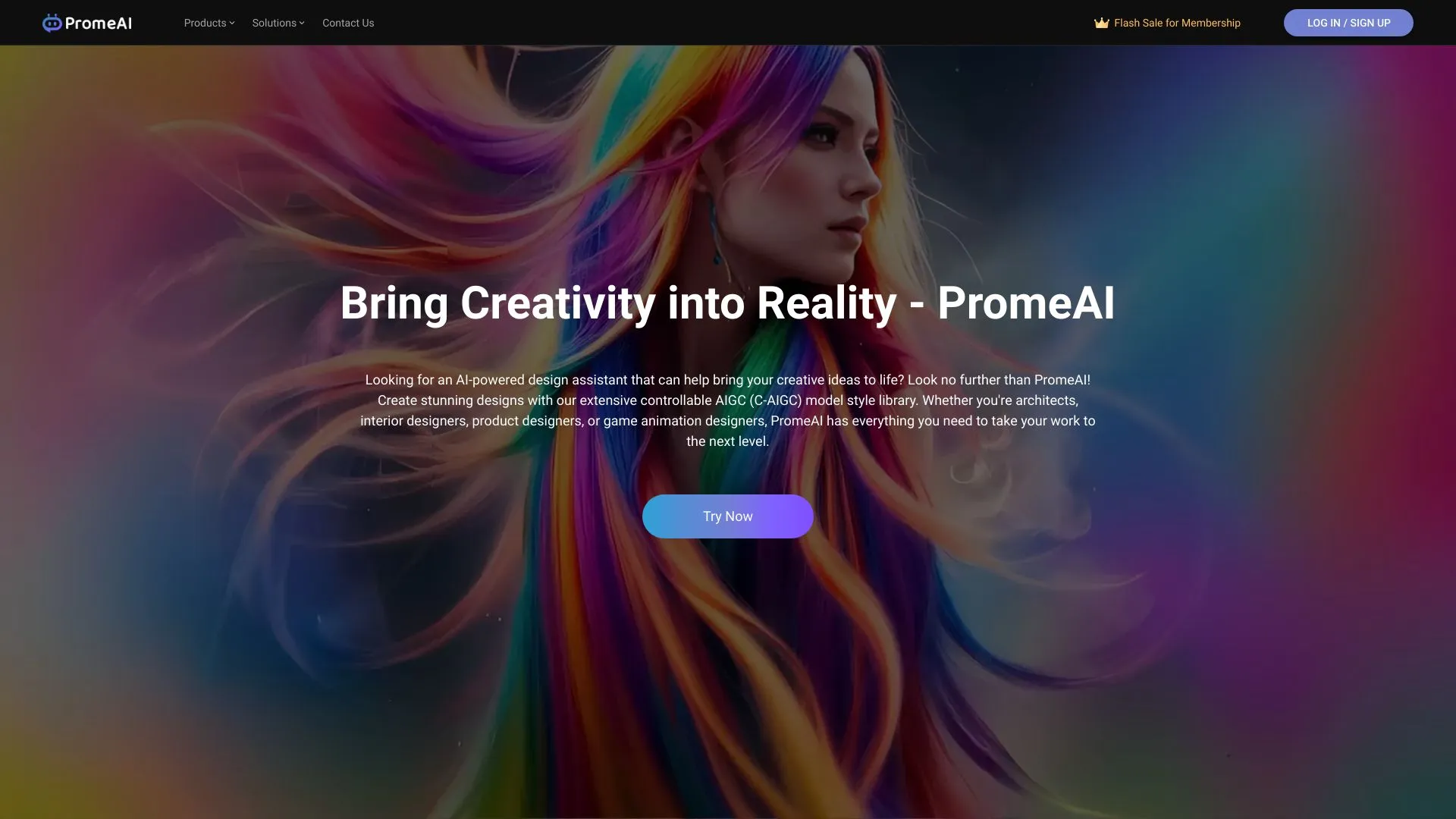
2.2M
4.8
PromeAI is an innovative platform designed to enhance decision-making and streamline processes in various industries through the power of artificial intelligence. By leveraging advanced algorithms and machine learning techniques, PromeAI provides users with valuable insights and predictive analytics, enabling them to make informed decisions quickly and efficiently. The platform is user-friendly, catering to both technical and non-technical users, which facilitates widespread adoption across different sectors.By integrating automation and AI-driven solutions, PromeAI aims to transform traditional workflows and increase productivity. Its tools are customizable, allowing businesses to tailor the AI solutions to their specific needs and challenges. With a focus on delivering real-time data and actionable recommendations, PromeAI is poised to empower organizations to stay competitive in an increasingly data-driven world.
Design Assistant