
UMLGenius  Open site
Open site
4.8
Introduction:
UMLGenius is a powerful Chrome extension designed to simplify the process of creating Unified Modeling Language (UML) diagrams. Tailored for developers and software architects, this tool streamlines the modeling experience, allowing users to generate various UML diagrams quickly and efficiently. With an intuitive interface, UMLGenius caters to both beginners and experienced users, making it an essential resource for anyone involved in software design.The extension supports multiple UML diagram types, including class diagrams, sequence diagrams, and use case diagrams, providing versatility for different project needs. By integrating seamlessly with existing workflows, UMLGenius enhances productivity and promotes better communication within development teams. Its user-friendly features ensure that users can focus on their design tasks without getting bogged down by complex software, making UMLGenius a valuable asset for effective software engineering.
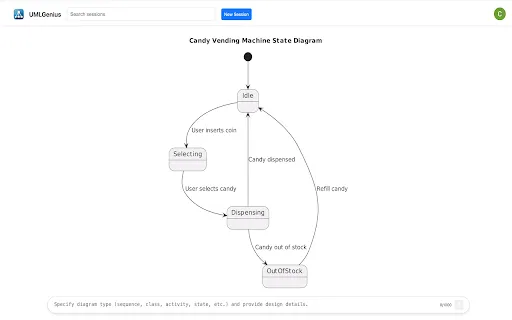
What is UMLGenius?
UMLGenius is a powerful tool designed to simplify the creation and management of Unified Modeling Language (UML) diagrams. It caters to developers, architects, and project managers by streamlining the design process, enabling them to visualize system architecture and workflows effectively. With an intuitive interface and robust features, UMLGenius helps users create high-quality diagrams that enhance communication and understanding among team members.
The platform supports various UML diagram types, including class diagrams, sequence diagrams, and use case diagrams, making it versatile for different project needs. By integrating with popular development environments, UMLGenius promotes seamless collaboration and version control, ensuring that teams can maintain up-to-date documentation. Overall, UMLGenius stands out as an essential tool for anyone looking to enhance their software design process and improve project outcomes.
Key Features:
- UMLGenius offers a user-friendly interface that simplifies the process of creating UML diagrams. Its drag-and-drop functionality allows users to easily add and arrange elements, making it accessible for both beginners and experienced users.
- The tool supports multiple UML diagram types, including class diagrams, sequence diagrams, and use case diagrams. This versatility enables users to visualize different aspects of their systems and processes, catering to various modeling needs.
- Collaboration features in UMLGenius enhance teamwork by allowing multiple users to work on the same project simultaneously. This real-time collaboration fosters communication and ensures that all team members are on the same page.
- UMLGenius provides export options to various formats, including PDF and image files. This flexibility allows users to share their diagrams easily with stakeholders and integrate them into documentation or presentations.
Pros
UMLGenius offers an intuitive interface that simplifies the process of creating UML diagrams. Users can easily drag and drop elements, making it accessible for both beginners and experienced developers. This user-friendly design enhances productivity and encourages collaboration among team members.
The tool supports various UML diagram types, allowing users to model complex systems effectively. Whether creating class diagrams, sequence diagrams, or use case diagrams, UMLGenius provides the flexibility needed for comprehensive software design and documentation.
UMLGenius also integrates seamlessly with popular development environments and tools. This compatibility streamlines workflows, enabling teams to connect their modeling efforts with coding and project management, thereby improving overall efficiency and effectiveness in software development.
Additionally, UMLGenius includes built-in templates and examples, which help users get started quickly. These resources provide guidance and inspiration, reducing the learning curve and enabling users to create professional-quality diagrams with ease.
Cons
UMLGenius may have limitations in terms of user interface complexity, making it challenging for new users to navigate effectively. The learning curve can be steep for individuals unfamiliar with UML or software modeling tools, leading to potential frustration and a slower adaptation process.
Additionally, UMLGenius might not support all the latest UML standards or features, which can restrict users who require advanced modeling capabilities. This limitation can hinder the tool's effectiveness for complex projects that demand comprehensive modeling options.
UMLGenius's Use Cases
#1
Quickly draft and refine UML diagrams during coding#2
Visualize and iterate on complex system architectures#3
Enhance communication with automatically generated diagrams for project plans and workflows#4
Create accurate diagrams for technical documentation
UMLGenius Reviews
UMLGenius is an intuitive modeling tool that simplifies the creation of UML diagrams. Its user-friendly interface allows both beginners and experienced users to design complex systems quickly. The software supports various UML diagram types, making it versatile for different project needs. Collaboration features enhance team productivity, while export options facilitate sharing and presentation. Overall, UMLGenius is a valuable asset for anyone looking to streamline their software design process.
Alternative of UMLGenius
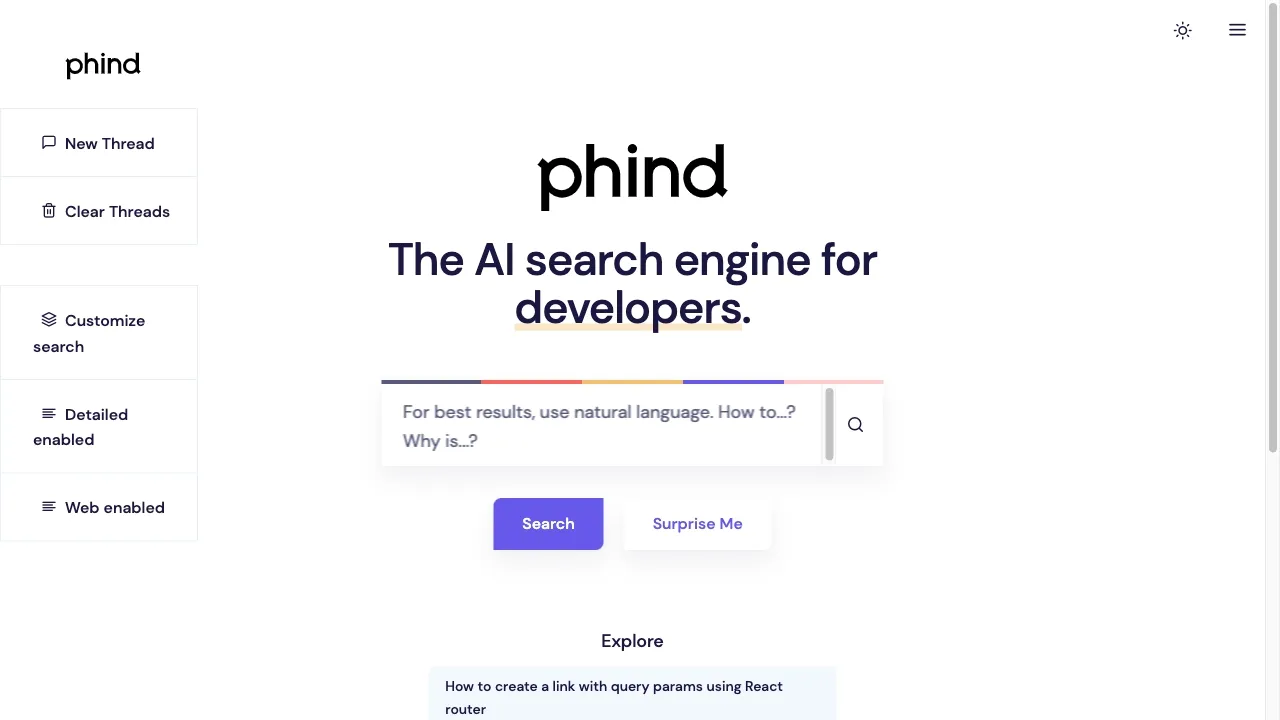
1.7M
4.7
Phind is an innovative search engine designed to enhance the way users find and interact with information. With a focus on delivering precise and relevant results, Phind leverages advanced algorithms and AI technology to cater to diverse search needs. Its user-friendly interface simplifies the search process, making it accessible for everyone—from casual users to professionals seeking in-depth knowledge.In addition to traditional search capabilities, Phind emphasizes a seamless experience by integrating various tools and resources. This allows users to not only locate information but also to engage with it in meaningful ways. Whether for research, learning, or exploration, Phind aims to redefine the search landscape by prioritizing accuracy and user satisfaction.
AI Developer Docs
1.6M
5.0
Angular.dev serves as the official platform for the Angular framework, a popular open-source web application framework developed by Google. It provides developers with comprehensive resources, including documentation, tutorials, and guides, to facilitate the creation of dynamic and responsive web applications. Emphasizing a modular architecture, Angular enables developers to build scalable applications efficiently while promoting best practices in coding and design.The site is designed to cater to both beginners and experienced developers, offering a wealth of information that covers everything from the fundamentals of Angular to advanced topics. With a focus on community support and continuous improvement, Angular.dev aims to empower developers by providing them with the tools and knowledge needed to harness the full potential of the Angular framework in their projects.
AI Developer Docs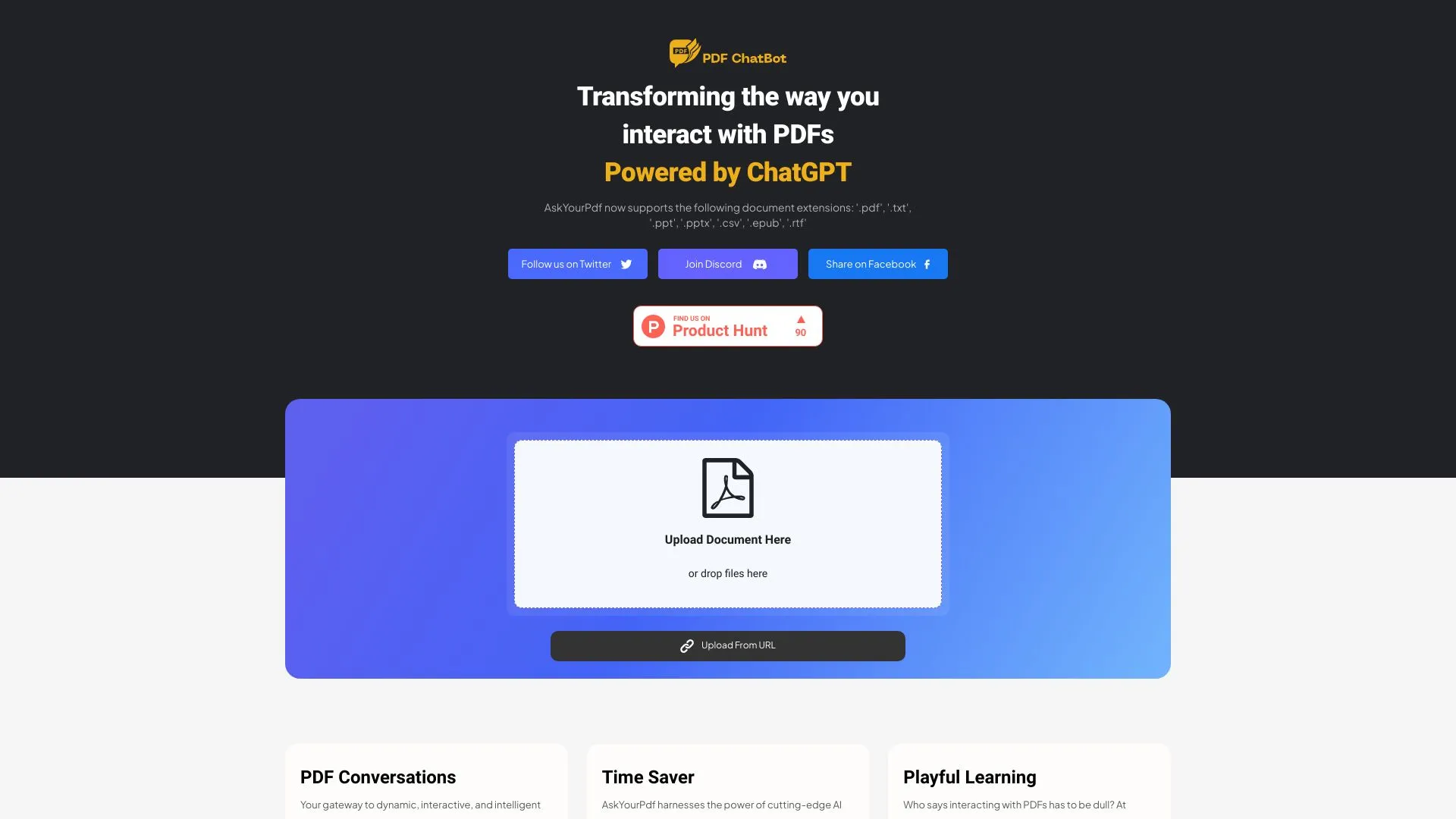
1.3M
4.8
AskYourPdf is an innovative tool designed to simplify the process of extracting and interacting with information from PDF documents. It leverages advanced AI technology to enable users to ask questions about the content of their PDFs, providing instant answers and insights. This user-friendly platform caters to a wide range of needs, from students seeking quick information for their studies to professionals needing to analyze complex documents efficiently.The service aims to enhance productivity by transforming how users engage with their PDF files. Instead of manually searching through pages of text, AskYourPdf allows for a seamless querying experience, making it easier to find relevant data and insights. This functionality not only saves time but also improves comprehension and retention of information, making it a valuable resource for anyone working with PDF documents.
AI Developer Docs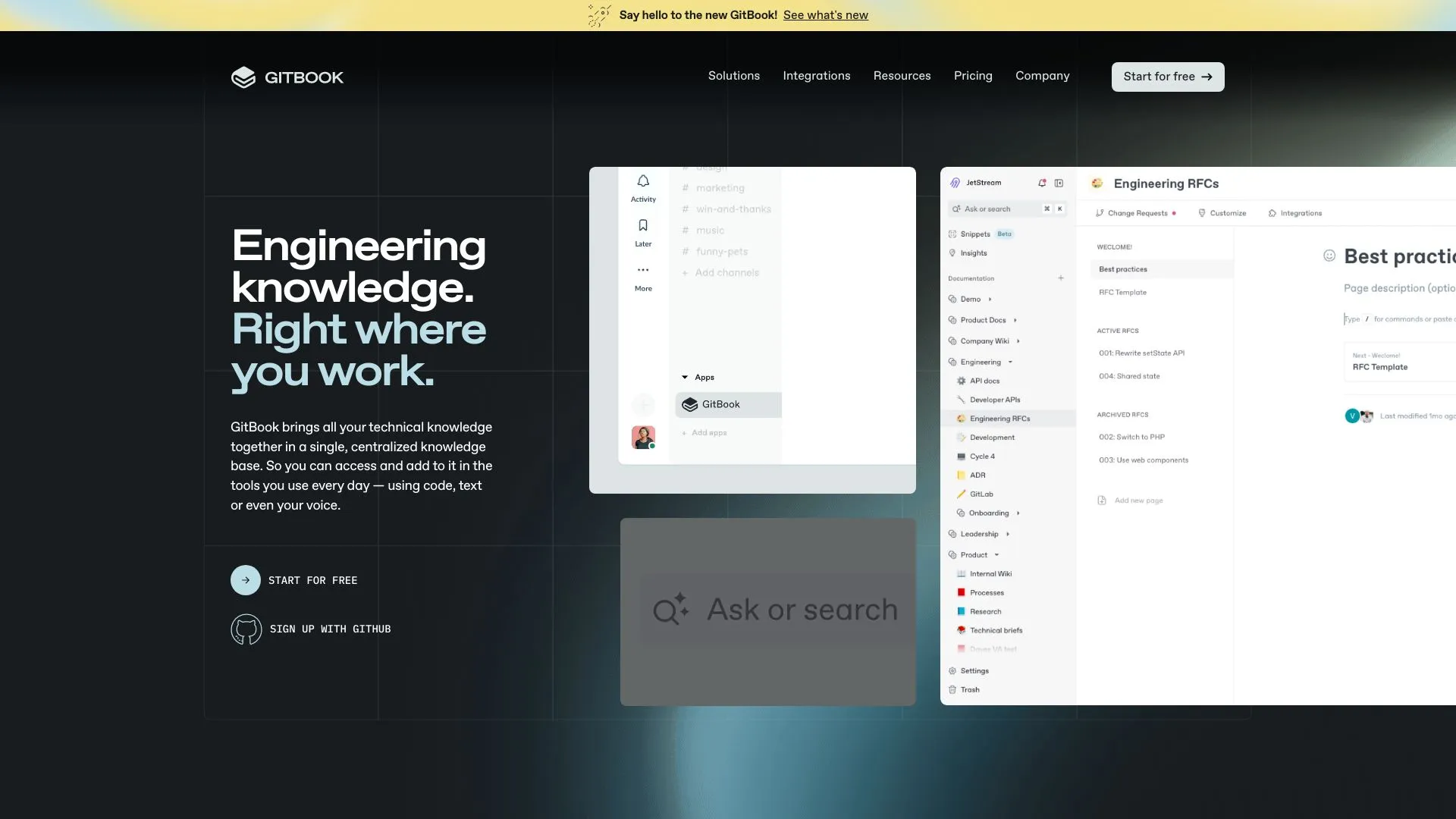
758.0K
4.7
The New GitBook is an innovative platform designed to streamline the process of creating, managing, and sharing documentation and knowledge. It caters to teams and organizations looking for a collaborative solution to produce high-quality content efficiently. With its user-friendly interface, GitBook allows users to focus on writing while benefiting from powerful features that enhance collaboration and organization.The platform supports Markdown, enabling seamless formatting and easy integration of multimedia elements. GitBook also facilitates version control, providing a structured approach to documentation that keeps content up-to-date and accessible. By fostering a culture of knowledge sharing, The New GitBook empowers teams to communicate effectively and maintain a comprehensive repository of information.
AI Developer Docs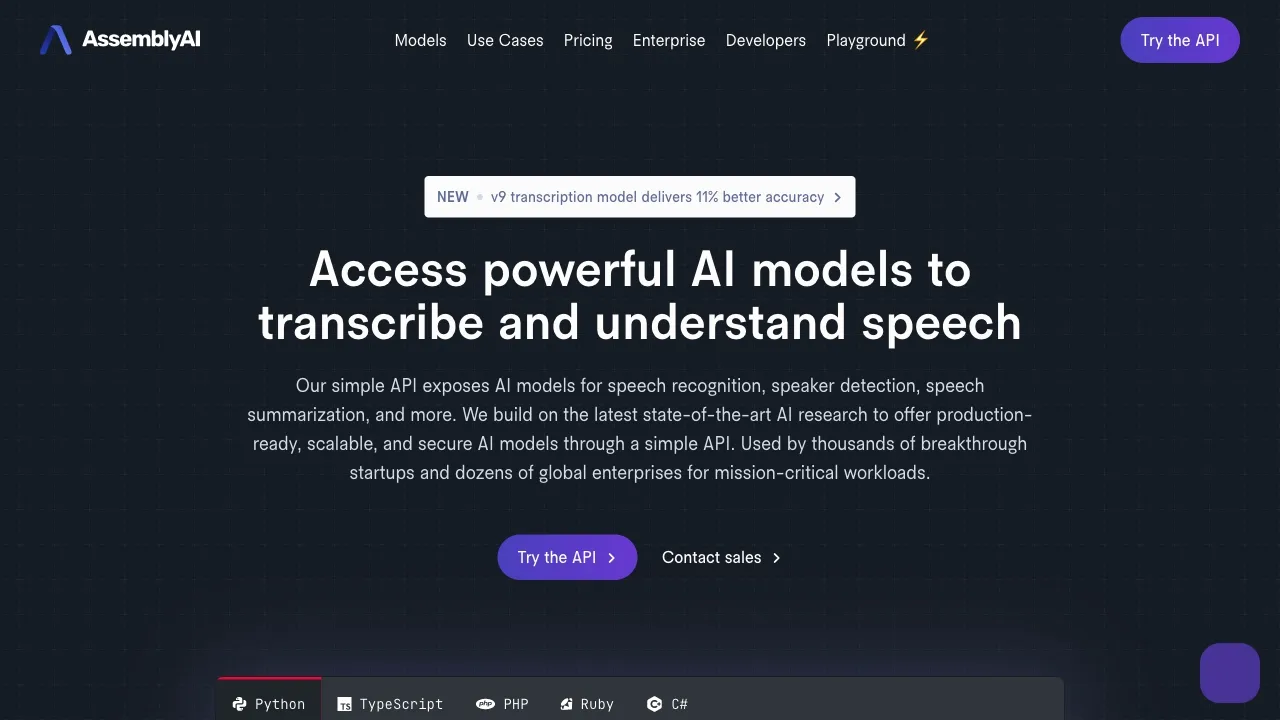
615.8K
4.6
AssemblyAI is an advanced audio intelligence platform that specializes in automatic speech recognition (ASR) technology. It provides developers and businesses with powerful tools to convert spoken language into text, enabling them to build applications that leverage voice data. With a focus on accuracy and scalability, AssemblyAI serves various industries, from media to customer service, offering features like real-time transcription and intelligent audio processing.The platform is designed for ease of use, providing a simple API that allows users to integrate speech-to-text capabilities seamlessly into their projects. AssemblyAI also emphasizes continuous improvement through machine learning, ensuring that its services remain state-of-the-art in the rapidly evolving field of audio processing. By simplifying the complexities of audio data, AssemblyAI empowers organizations to harness the potential of voice technology effectively.
AI Developer Docs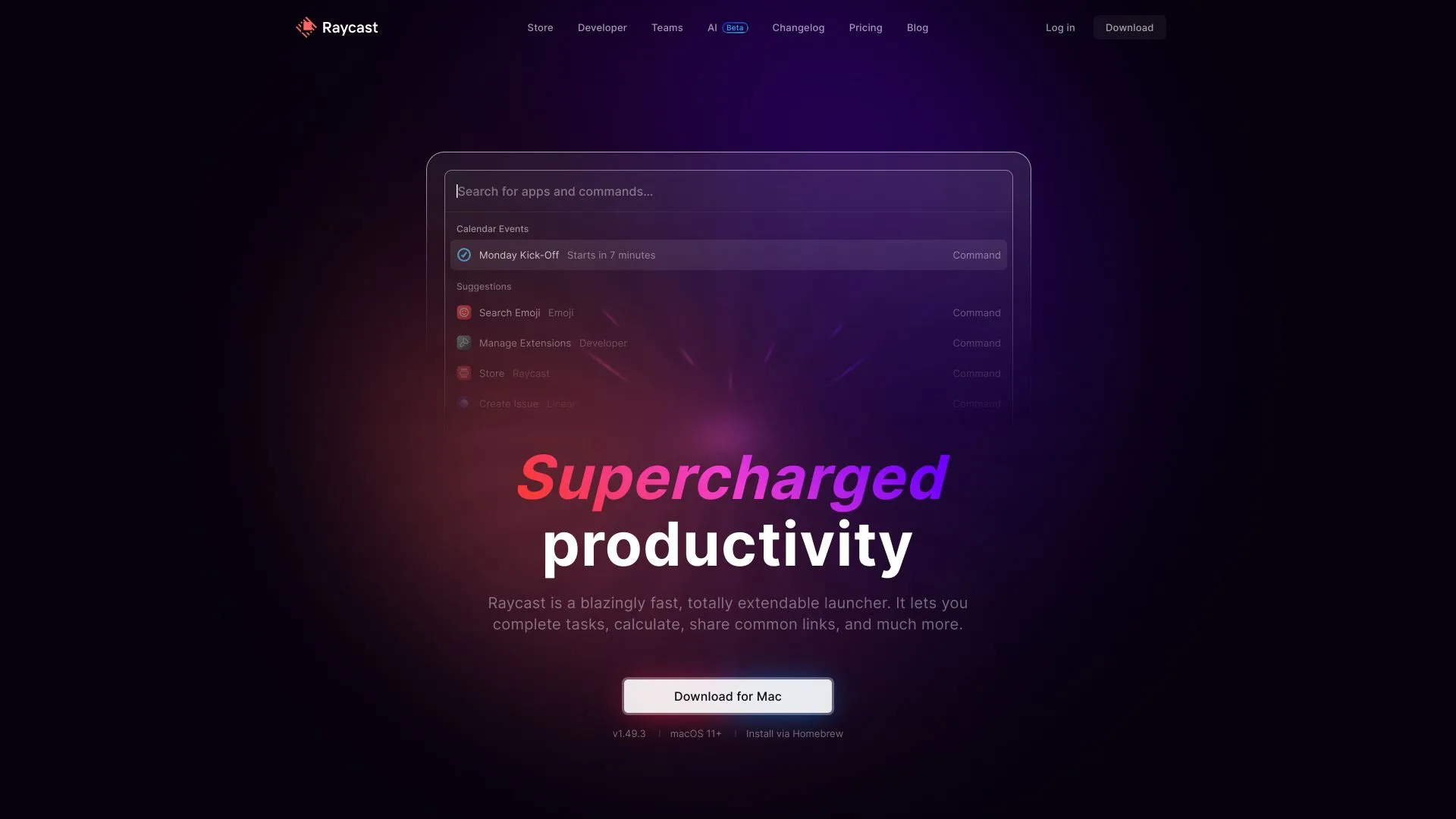
560.7K
4.7
Raycast is a powerful productivity tool designed to enhance the workflow of Mac users. It streamlines daily tasks by providing a fast and efficient way to access applications, files, and information right from your keyboard. With its intuitive interface and customizable features, Raycast helps users manage their work more effectively, enabling them to focus on what truly matters.The platform integrates seamlessly with various apps and services, allowing users to automate routine actions and access tools without switching contexts. By leveraging a command palette, Raycast empowers users to complete tasks quickly, whether it’s managing projects, searching for files, or controlling system settings. This focus on speed and efficiency makes Raycast an essential tool for anyone looking to maximize their productivity on macOS.
AI Developer Docs