
Text Assistant  Open site
Open site
4.7
Introduction:
Text Assistant is a versatile Chrome extension designed to enhance productivity by simplifying text management tasks. With its user-friendly interface, it allows users to quickly generate, edit, and manage text snippets, making it an invaluable tool for writers, marketers, and anyone who frequently handles written content. The extension streamlines the process of creating and organizing text, saving users valuable time and effort.By offering features such as customizable templates and easy access to frequently used phrases, Text Assistant empowers users to focus on their core tasks without getting bogged down by repetitive writing. Whether crafting emails, blog posts, or social media content, this extension serves as a reliable companion, helping users maintain clarity and consistency in their communication.
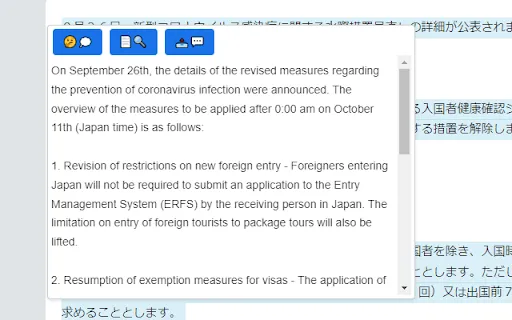
What is Text Assistant?
Text Assistant is a cutting-edge AI-powered tool designed to streamline and enhance the writing process for individuals and teams. It leverages advanced natural language processing technology to assist users in generating high-quality content quickly and efficiently. Whether crafting blog posts, emails, or social media updates, Text Assistant simplifies the writing experience, allowing users to focus on creativity while the AI handles the intricacies of language.
With features tailored to meet diverse writing needs, Text Assistant offers suggestions, corrections, and enhancements that elevate the overall quality of the text. Its user-friendly interface and intuitive design make it accessible for both novice and experienced writers. By integrating seamlessly into various workflows, Text Assistant not only boosts productivity but also fosters clearer communication, making it an essential tool for anyone looking to improve their writing skills and output.
Key Features:
- Text Assistant offers a user-friendly interface that simplifies text editing and formatting. Users can easily navigate through various tools, making it accessible for both beginners and advanced users.
- The grammar and spell-check feature ensures that your writing is polished and professional. It highlights errors in real-time, allowing for immediate corrections and enhancing overall clarity.
- Additionally, Text Assistant provides stylistic suggestions to improve readability and engagement. This feature helps users choose better word choices and sentence structures, ultimately elevating their writing quality.
- Lastly, the integration with various platforms allows seamless sharing and collaboration. Users can export their work to different formats or share directly with colleagues, streamlining the workflow.
Pros
Text Assistant improves productivity by streamlining communication. It quickly generates responses, drafts emails, and assists with writing tasks, allowing users to focus on more critical responsibilities rather than spending time on routine text-based activities.
The tool enhances creativity by providing suggestions and ideas. Users can brainstorm more effectively, gaining fresh perspectives and inspiration for their writing projects, ultimately leading to more engaging and diverse content.
It also promotes accessibility, making information easier to obtain and understand. Text Assistant can simplify complex topics, ensuring that users from various backgrounds can grasp essential concepts without feeling overwhelmed.
Cons
Text assistants can sometimes produce inaccurate or misleading information. Relying on these tools without verification can lead to the spread of false data, which may misinform users or result in poor decision-making. This is particularly concerning in critical areas such as healthcare, finance, or legal advice, where accurate information is essential.
Another drawback is the potential for over-reliance on technology. Users might become dependent on text assistants for simple tasks, which can hinder their own critical thinking and problem-solving skills. This dependency may reduce creativity and the ability to engage deeply with content, as individuals rely on external sources rather than their knowledge and insights.
Privacy concerns also arise with text assistants, as they often require access to personal data to function effectively. This data collection can lead to potential breaches of privacy, where sensitive information may be misused or inadequately protected. Users may feel uncomfortable sharing personal details, leading to reluctance in fully utilizing these tools.
Lastly, text assistants may struggle with understanding context and nuance in language. They can misinterpret ambiguous phrases or cultural references, resulting in responses that lack depth or relevance. This limitation can frustrate users seeking more personalized or contextually appropriate interactions, ultimately diminishing the user experience.
Text Assistant's Use Cases
#1
Write emails or messages with ease#2
Proofread documents for errors#3
Get quick explanations for difficult text#4
Improve your writing skills
Text Assistant Reviews
Text Assistant is a versatile tool that simplifies writing tasks. Its intuitive interface helps users generate clear and concise text quickly. Whether for emails, reports, or creative content, it offers useful suggestions and enhances productivity. While it may occasionally miss context nuances, overall, it proves to be a valuable asset for anyone looking to improve their writing efficiency. Highly recommended for students and professionals alike.
Alternative of Text Assistant
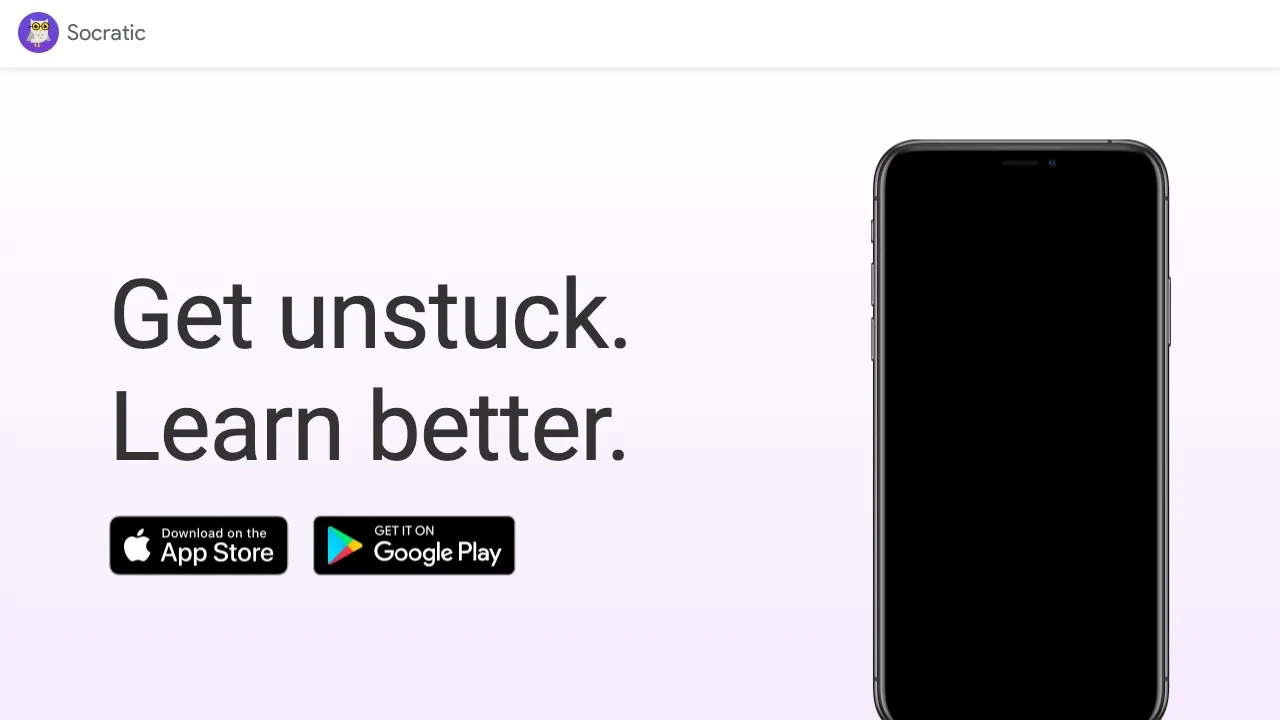
2.6M
4.8
Socratic by Google is an innovative educational app designed to empower students in their learning journey. By leveraging advanced artificial intelligence, it provides instant help with homework questions across various subjects, including math, science, literature, and more. Users can simply take a photo of their homework or type in their questions, and Socratic delivers detailed explanations, resources, and relevant information to aid understanding.The app not only focuses on providing answers but also fosters critical thinking by guiding students through problem-solving processes. With its user-friendly interface and interactive features, Socratic encourages active learning and engagement. Whether for quick homework assistance or deeper exploration of complex topics, Socratic serves as a valuable tool for learners seeking to enhance their educational experience.
Code Explanation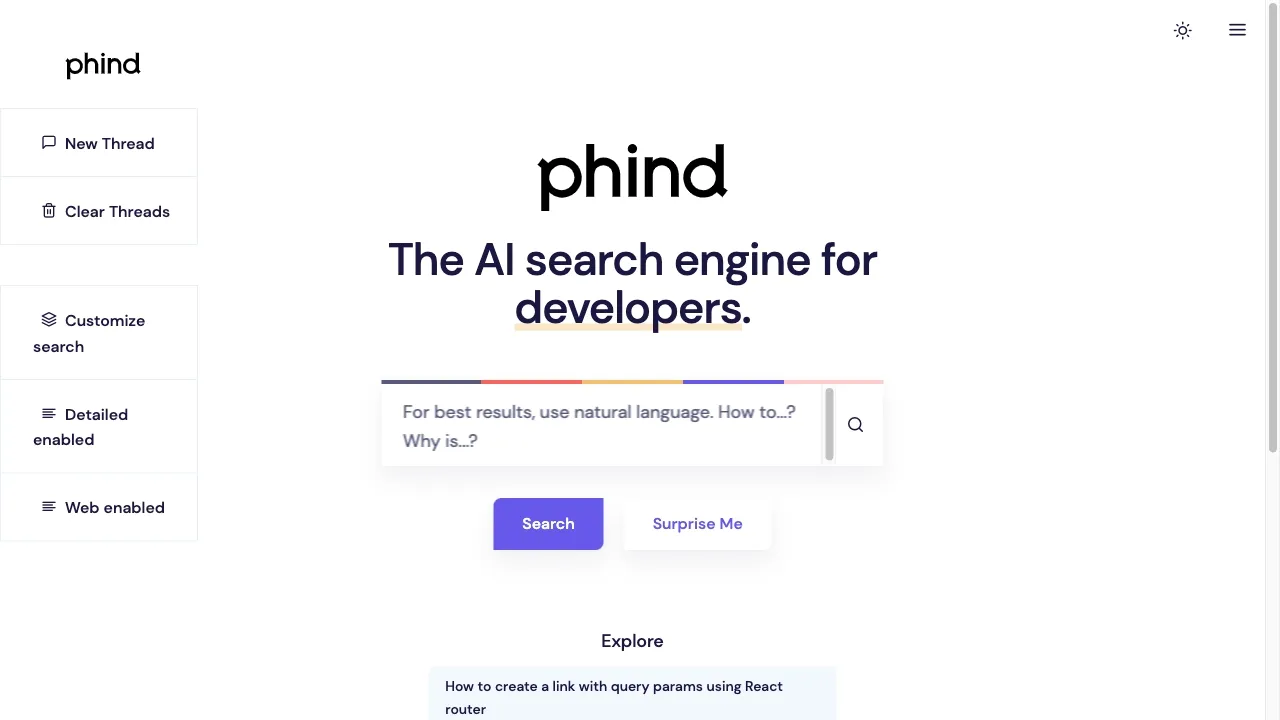
1.7M
4.7
Phind is an innovative search engine designed to enhance the way users find and interact with information. With a focus on delivering precise and relevant results, Phind leverages advanced algorithms and AI technology to cater to diverse search needs. Its user-friendly interface simplifies the search process, making it accessible for everyone—from casual users to professionals seeking in-depth knowledge.In addition to traditional search capabilities, Phind emphasizes a seamless experience by integrating various tools and resources. This allows users to not only locate information but also to engage with it in meaningful ways. Whether for research, learning, or exploration, Phind aims to redefine the search landscape by prioritizing accuracy and user satisfaction.
Code Explanation
1.6M
5.0
Angular.dev serves as the official platform for the Angular framework, a popular open-source web application framework developed by Google. It provides developers with comprehensive resources, including documentation, tutorials, and guides, to facilitate the creation of dynamic and responsive web applications. Emphasizing a modular architecture, Angular enables developers to build scalable applications efficiently while promoting best practices in coding and design.The site is designed to cater to both beginners and experienced developers, offering a wealth of information that covers everything from the fundamentals of Angular to advanced topics. With a focus on community support and continuous improvement, Angular.dev aims to empower developers by providing them with the tools and knowledge needed to harness the full potential of the Angular framework in their projects.
Code Explanation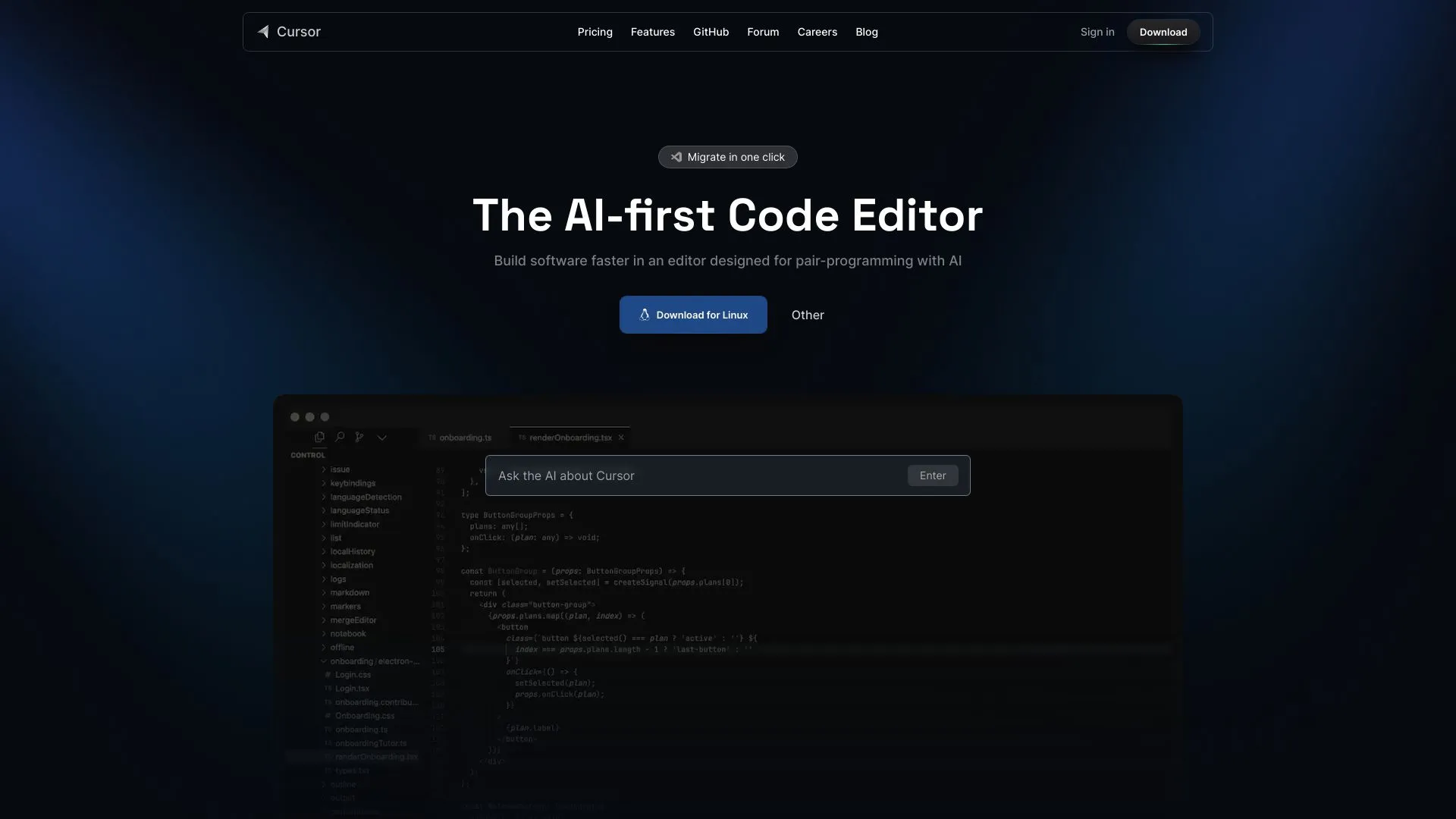
1.4M
5.0
Cursor.sh is an innovative platform designed to enhance the coding experience for developers. It offers a modern and collaborative environment where users can write, share, and execute code seamlessly. By integrating real-time collaboration features, Cursor allows multiple users to work on the same codebase simultaneously, fostering teamwork and improving productivity. The platform supports various programming languages and provides tools that cater to both beginners and experienced developers. With its user-friendly interface and powerful capabilities, Cursor.sh aims to simplify the coding process, making it accessible and enjoyable for everyone. Whether you are working on a personal project or collaborating with a team, Cursor.sh provides the resources needed to streamline your development workflow.
Code Explanation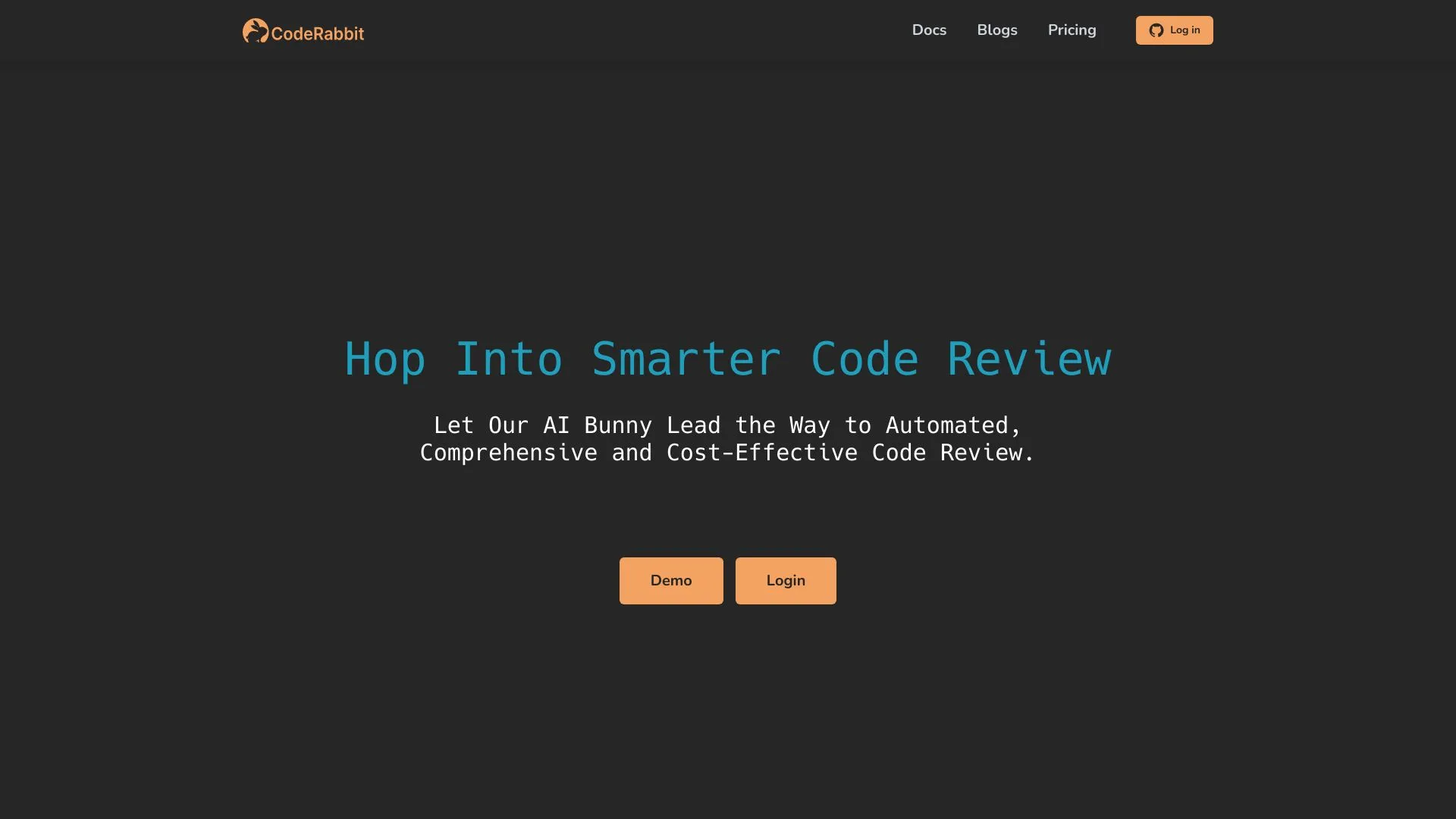
577.2K
4.6
CodeRabbit is an innovative platform designed to streamline the coding process for developers and teams. By harnessing the power of artificial intelligence, it provides intelligent code suggestions, debugging assistance, and automated documentation generation. This not only enhances productivity but also minimizes errors, allowing developers to focus on creative problem-solving rather than routine tasks.In addition to its advanced coding features, CodeRabbit fosters collaboration among team members through integrated tools that facilitate code sharing and version control. Whether you're a seasoned programmer or just starting your coding journey, CodeRabbit offers resources and support tailored to your needs. Its user-friendly interface and robust capabilities make it a valuable asset in today’s fast-paced development environment.
Code Explanation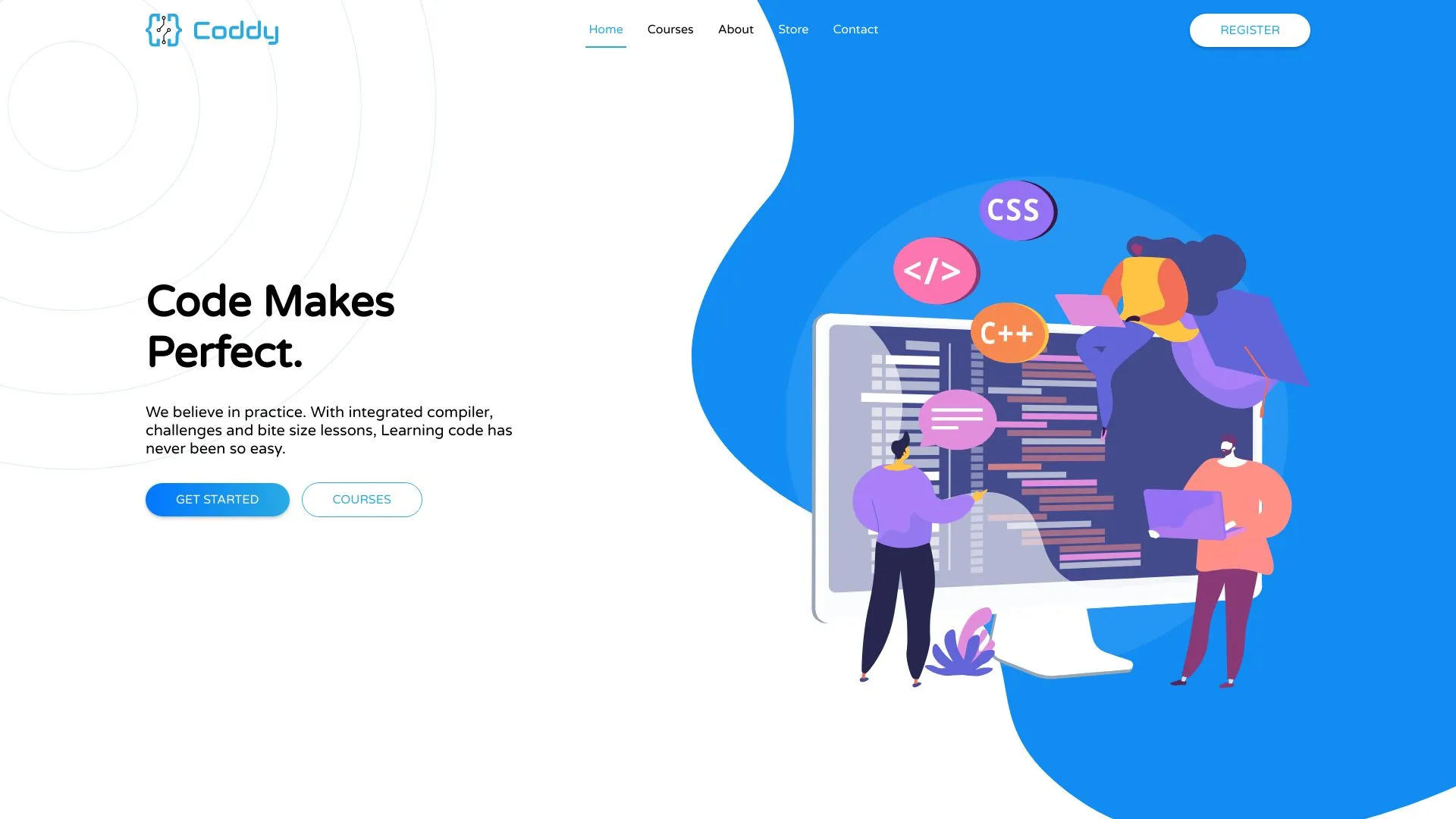
459.2K
5.0
Coddy - Code Makes Perfect is an innovative platform designed to help individuals master coding through engaging and interactive methods. Catering to learners of all levels, Coddy offers a unique blend of educational resources that include coding challenges, tutorials, and community support. By emphasizing hands-on experience and practical applications, Coddy aims to make learning programming both enjoyable and effective.The platform stands out by fostering a collaborative environment where users can share knowledge, seek assistance, and celebrate their achievements. With a focus on real-world problem-solving, Coddy equips learners with the skills necessary to thrive in today’s technology-driven world. Whether you’re a beginner looking to start your coding journey or an experienced developer aiming to refine your skills, Coddy provides the tools and resources to help you succeed.
Code Explanation