
TeamBridge  Open site
Open site
4.5
Introduction:
TeamBridge is an innovative platform designed to enhance collaboration and communication within teams, regardless of their location. By integrating various tools and features, it streamlines project management and fosters a cohesive working environment. The platform caters to diverse industries, providing customizable solutions that adapt to the unique needs of each organization.With a user-friendly interface, TeamBridge empowers teams to efficiently manage tasks, share resources, and track progress in real-time. Its focus on transparency and accountability ensures that everyone remains aligned with project goals, ultimately leading to improved productivity and team morale. Whether for remote teams or in-house collaborations, TeamBridge aims to bridge gaps and enhance synergy among team members.
Monthly Visitors:
22.7K
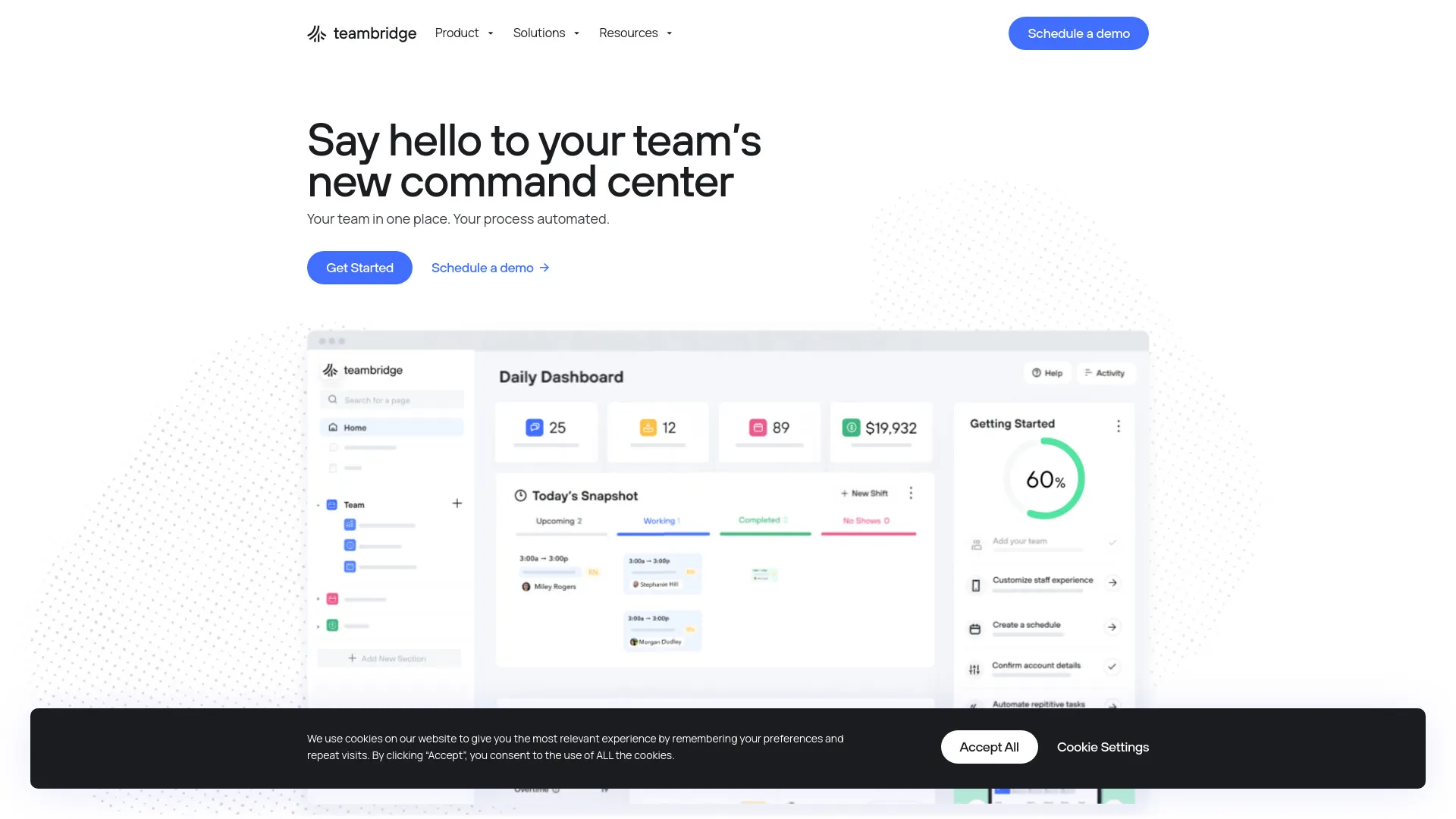
What is TeamBridge?
TeamBridge offers a collaborative workspace that enhances team communication. Users can create channels for different projects, facilitating organized discussions and reducing email clutter. This feature ensures that all team members stay informed and engaged in real-time conversations.
Another key feature is task management, allowing teams to assign, track, and prioritize tasks efficiently. With visual progress indicators, members can see their workload and deadlines, promoting accountability and timely project completion.
The platform also includes file sharing capabilities, enabling users to upload and share documents seamlessly. This central repository ensures that everyone has access to the latest files, fostering collaboration and reducing version control issues.
Lastly, TeamBridge integrates with various third-party applications, streamlining workflows. By connecting tools commonly used by teams, it eliminates the need for switching between platforms, enhancing productivity and efficiency in daily operations.
Key Features:
- TeamBridge offers a collaborative workspace that enhances team communication. Users can create channels for different projects, facilitating organized discussions and reducing email clutter. This feature ensures that all team members stay informed and engaged in real-time conversations.
- Another key feature is task management, allowing teams to assign, track, and prioritize tasks efficiently. With visual progress indicators, members can see their workload and deadlines, promoting accountability and timely project completion.
- The platform also includes file sharing capabilities, enabling users to upload and share documents seamlessly. This central repository ensures that everyone has access to the latest files, fostering collaboration and reducing version control issues.
- Lastly, TeamBridge integrates with various third-party applications, streamlining workflows. By connecting tools commonly used by teams, it eliminates the need for switching between platforms, enhancing productivity and efficiency in daily operations.
Pros
TeamBridge fosters enhanced collaboration by providing a centralized platform where team members can communicate, share files, and manage projects seamlessly. This integration reduces the need for multiple tools, streamlining workflows and minimizing confusion, which ultimately leads to improved productivity.
The platform's user-friendly interface simplifies onboarding for new team members, allowing them to quickly adapt and contribute to projects. This ease of use encourages participation and engagement, ensuring that everyone feels empowered to share their ideas and skills.
TeamBridge offers robust tracking and reporting features, enabling teams to monitor progress and performance effectively. By providing insights into project timelines and individual contributions, it helps identify areas for improvement and celebrates achievements, motivating teams to strive for their best.
Cons
TeamBridge may have a steep learning curve for new users, which could hinder quick team adoption and productivity. The initial setup and configuration can be time-consuming, requiring users to invest significant effort to customize the platform to fit their specific needs.
Another drawback is potential integration issues with existing tools and software. Users may find that TeamBridge does not seamlessly connect with their current systems, leading to disruptions in workflow and requiring additional time to manage multiple platforms.
Additionally, the pricing structure might be a concern for smaller teams or startups. The cost can escalate with the addition of features or users, making it less accessible for organizations with tight budgets.
Lastly, some users report that customer support can be slow or lacking in responsiveness. This can be frustrating for teams that encounter issues and need timely assistance to maintain their workflow and productivity.
TeamBridge's Use Cases
#1
Streamlining scheduling and communication within teams#2
Tracking time and attendance for employees
TeamBridge Reviews
TeamBridge is an excellent platform for enhancing team collaboration and communication. Its user-friendly interface makes it easy to share ideas, manage projects, and track progress. The integration of various tools streamlines workflows, while the focus on team dynamics fosters a supportive environment. Overall, TeamBridge is a valuable resource for any organization looking to improve teamwork and productivity.
Alternative of TeamBridge
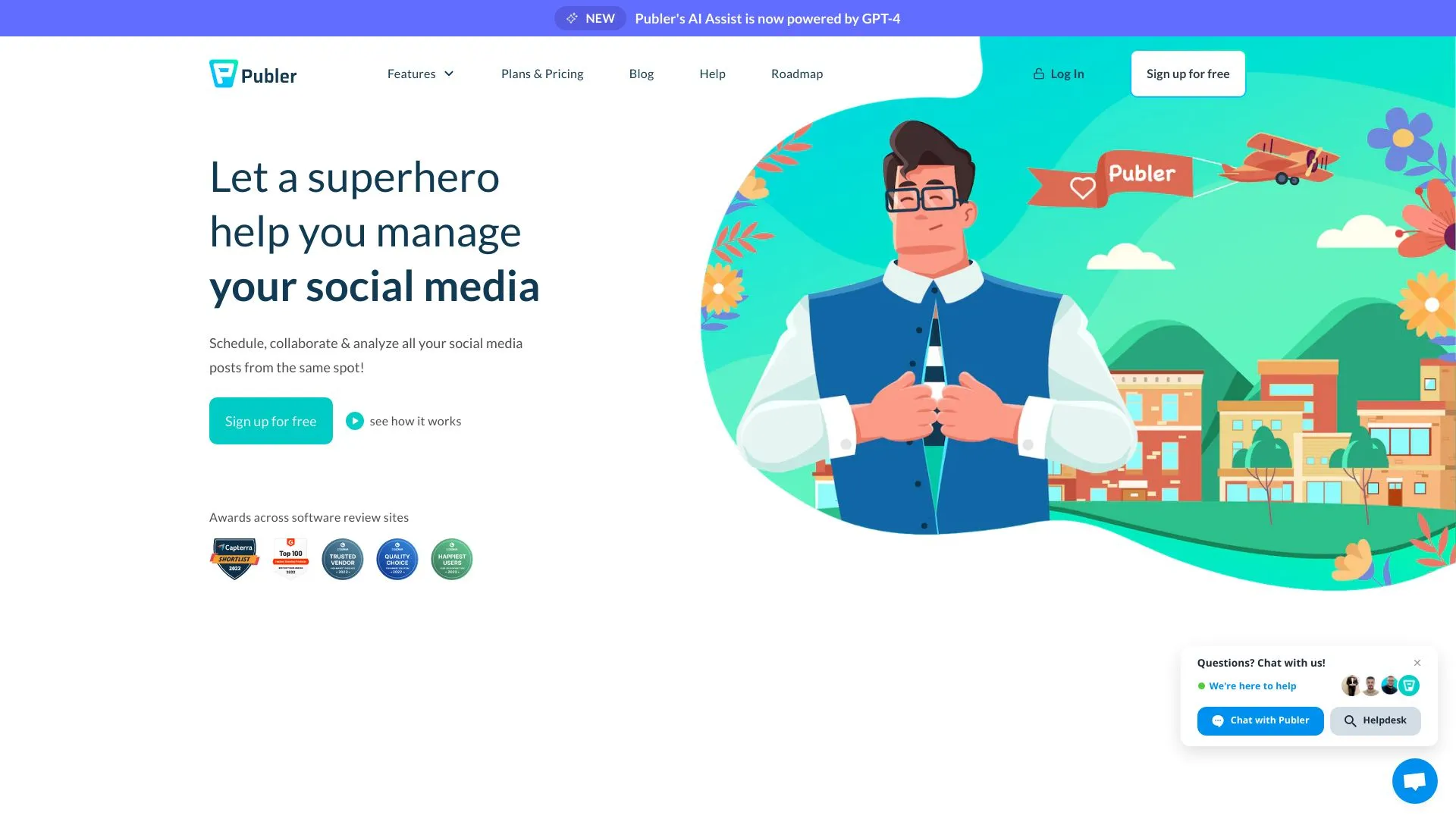
7.9M
4.7
Publer is a versatile social media management tool designed to streamline the process of scheduling, publishing, and analyzing content across multiple platforms. With its user-friendly interface, it allows users to manage their social media presence efficiently, making it easier to plan and execute marketing strategies. The platform supports various media formats, enabling users to share engaging content that resonates with their audience.In addition to scheduling posts, Publer offers features such as analytics, team collaboration, and content recycling, ensuring that users can maximize their reach and engagement. Its comprehensive toolkit is ideal for businesses, marketers, and individuals seeking to enhance their social media strategies and save time in the process. With Publer, users can focus on creating meaningful content while the platform handles the logistics of social media management.
AI Scheduling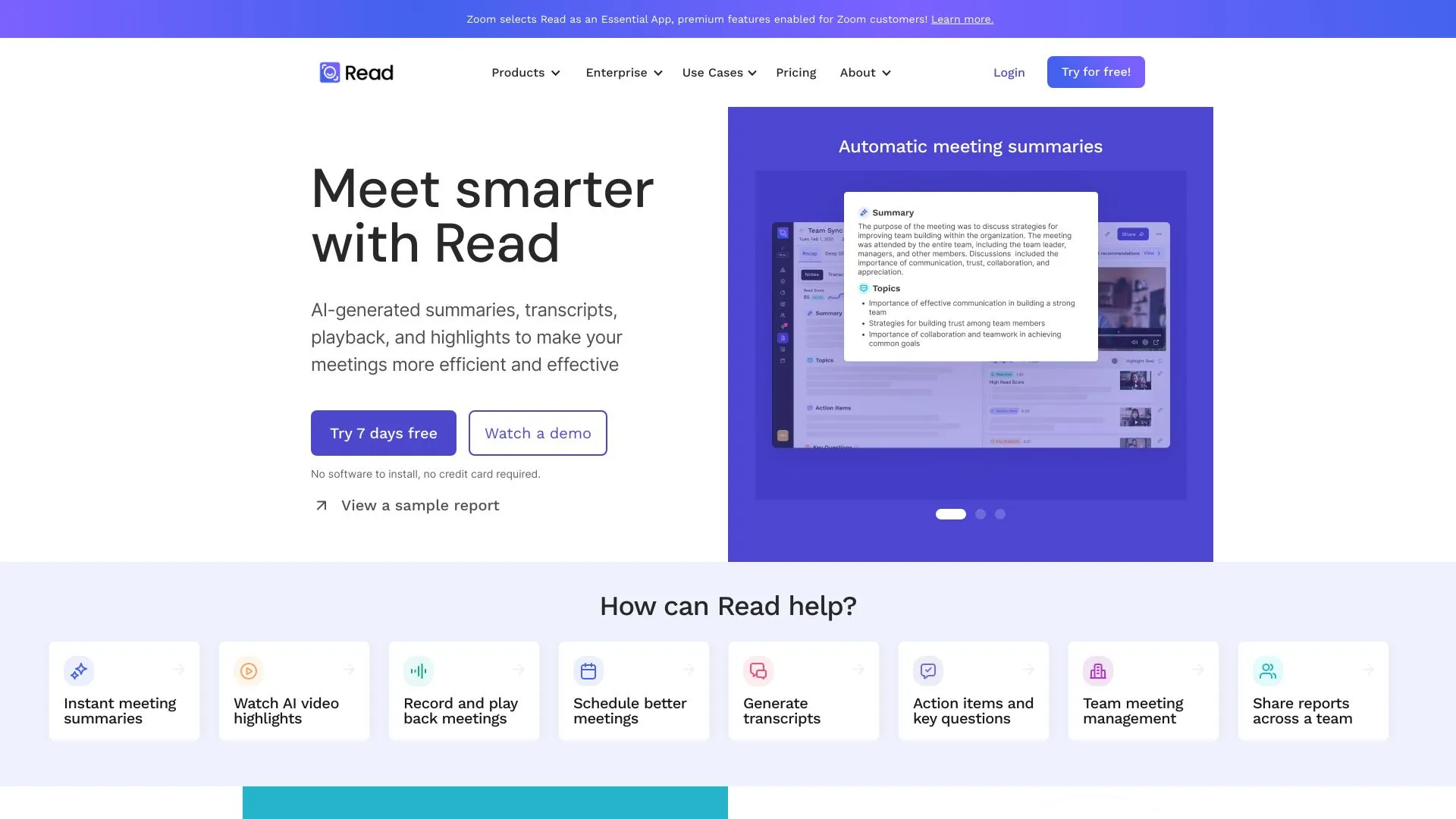
2.3M
4.8
Read Speaker Coach is an innovative tool designed to enhance public speaking and presentation skills through the power of artificial intelligence. By providing real-time feedback on various aspects of speech delivery, including tone, pace, and clarity, it helps users refine their communication abilities. The platform is particularly beneficial for individuals preparing for important presentations, interviews, or public speaking engagements, ensuring they convey their message effectively and confidently.With a user-friendly interface, Read Speaker Coach allows users to practice their speeches and receive constructive critiques, empowering them to identify areas for improvement. This interactive approach not only boosts confidence but also promotes engagement by helping users develop a more compelling narrative. Whether you are a seasoned speaker or a novice, Read Speaker Coach offers valuable insights to elevate your speaking prowess and captivate your audience.
AI Scheduling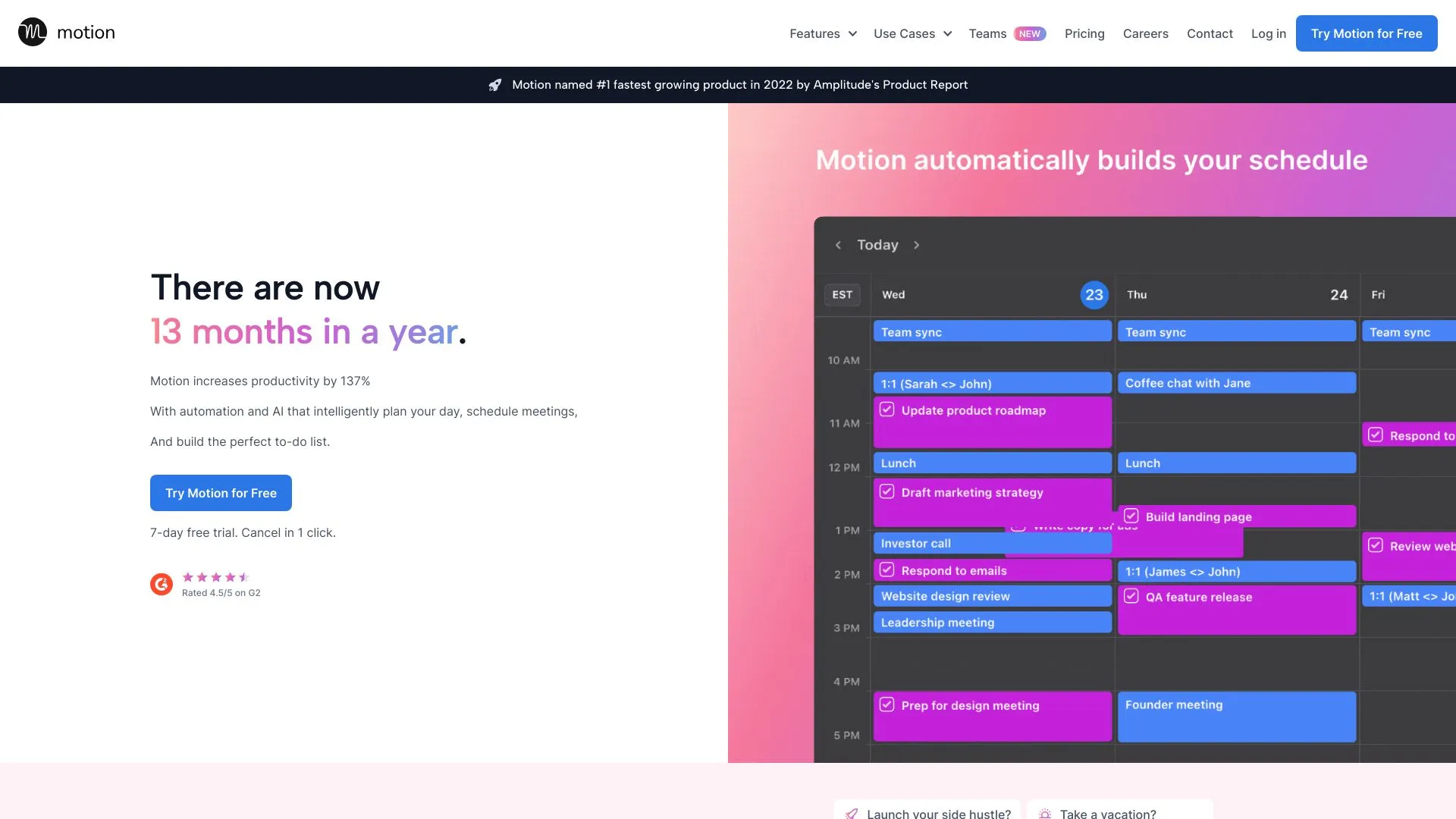
1.6M
4.6
Motion is a productivity tool designed to streamline task management and enhance focus for individuals and teams. By leveraging artificial intelligence, it organizes your calendar, tasks, and projects into a cohesive workflow. This allows users to prioritize effectively, ensuring that the most important tasks are addressed first, ultimately leading to increased efficiency and reduced overwhelm.The platform offers features like smart scheduling, time blocking, and automated task prioritization, making it easier for users to stay on top of their responsibilities. With Motion, users can visualize their workload and manage their time more effectively, resulting in a more balanced and productive workday. Whether you're a professional looking to optimize your schedule or a team aiming to improve collaboration, Motion provides the tools needed to achieve your goals.
AI Scheduling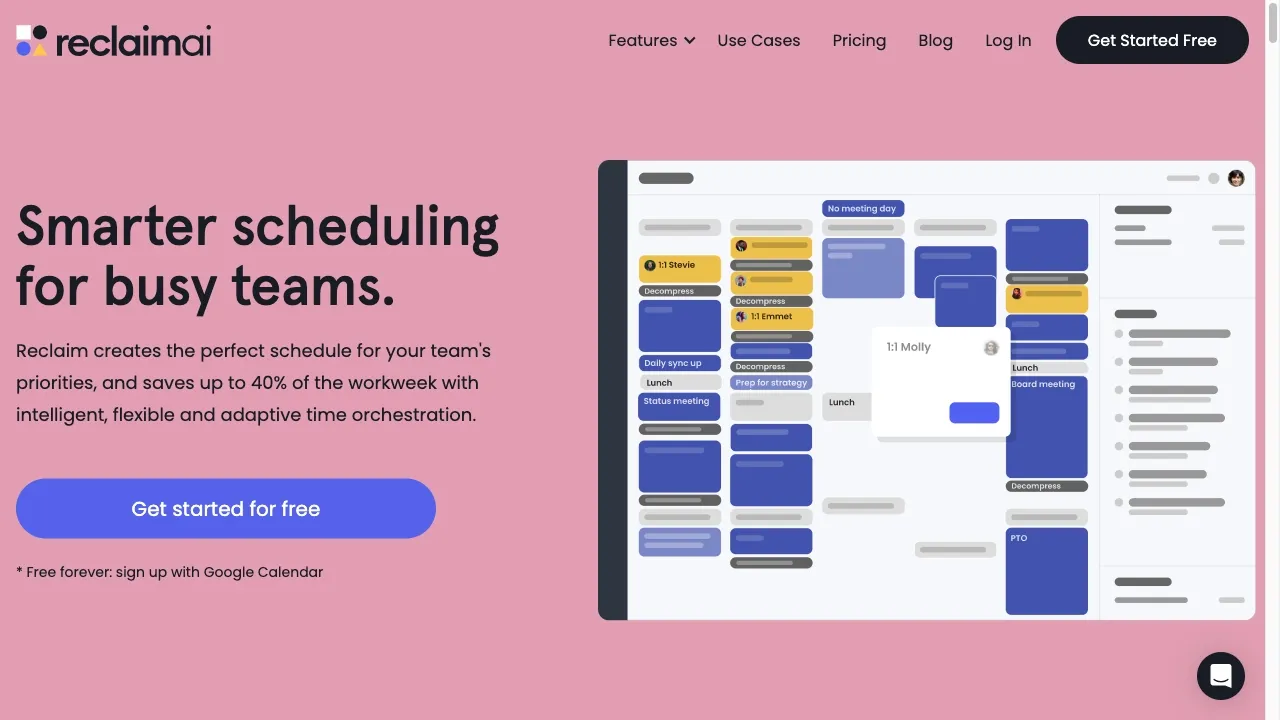
975.1K
4.7
Reclaim AI is an innovative tool designed to optimize personal productivity by intelligently managing schedules. By leveraging advanced algorithms, it helps users reclaim lost time often consumed by meetings and other commitments. The platform integrates seamlessly with existing calendars, allowing individuals to allocate time for focused work, personal tasks, and self-care, all while ensuring that important deadlines are met.The core philosophy of Reclaim AI revolves around the idea of efficient time management, enabling users to prioritize their responsibilities without sacrificing their well-being. With its user-friendly interface and powerful automation features, Reclaim AI empowers professionals to take control of their time, reduce stress, and enhance overall productivity. This makes it an ideal solution for anyone looking to achieve a better work-life balance in today's fast-paced environment.
AI Scheduling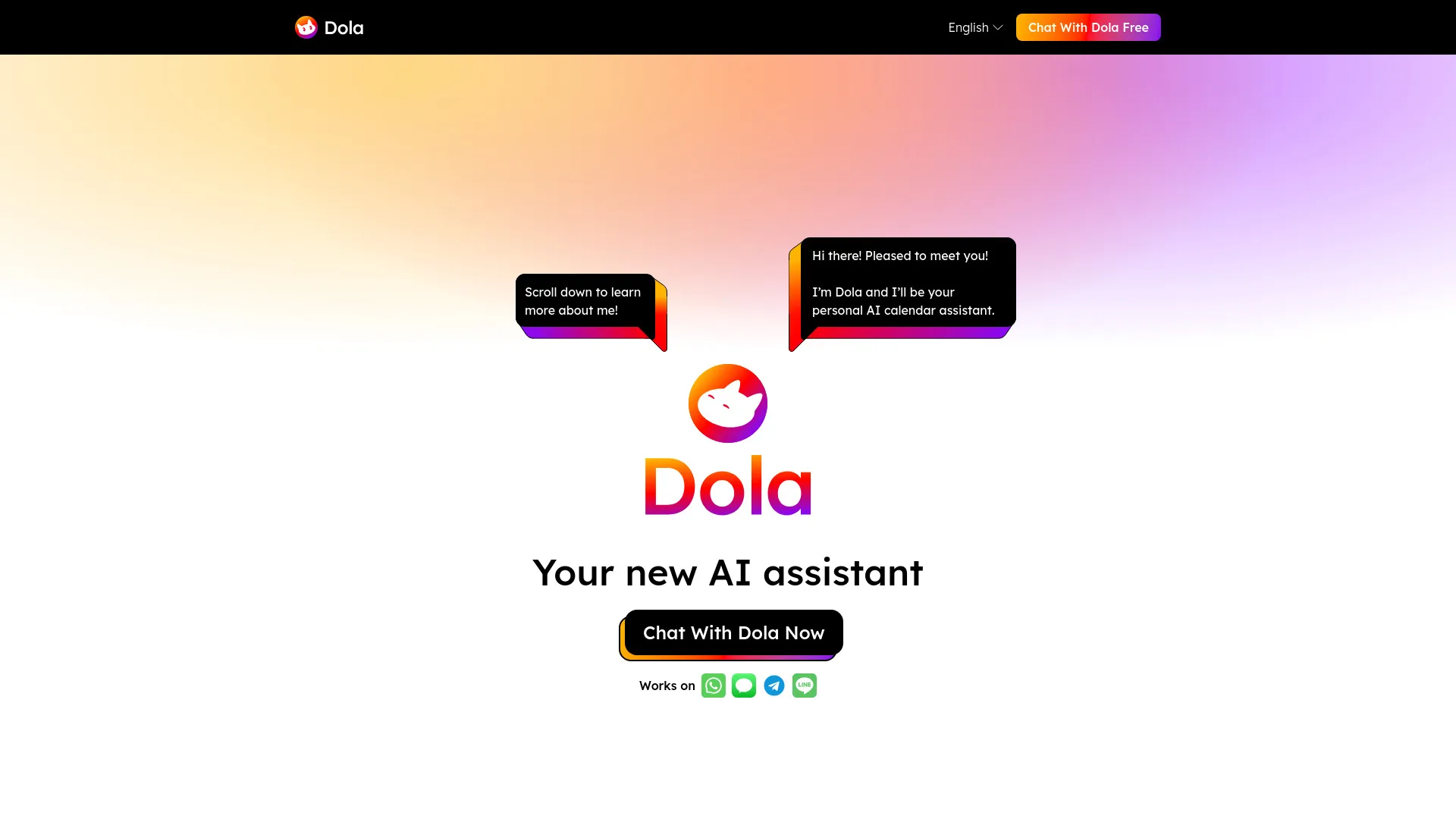
756.8K
4.7
Dola AI is an innovative platform designed to streamline the financial management process for businesses. By leveraging advanced artificial intelligence, Dola AI offers tools that automate expense tracking, budgeting, and reporting, helping companies make informed financial decisions. Its user-friendly interface and powerful analytics empower organizations to gain deeper insights into their financial health, ultimately driving efficiency and cost savings.The platform caters to a diverse range of industries, providing tailored solutions that meet specific financial needs. With a focus on enhancing productivity, Dola AI enables teams to focus on strategic initiatives rather than getting bogged down by manual financial tasks. By integrating seamlessly with existing financial systems, Dola AI stands out as a comprehensive solution for businesses looking to optimize their financial operations and achieve sustainable growth.
AI Scheduling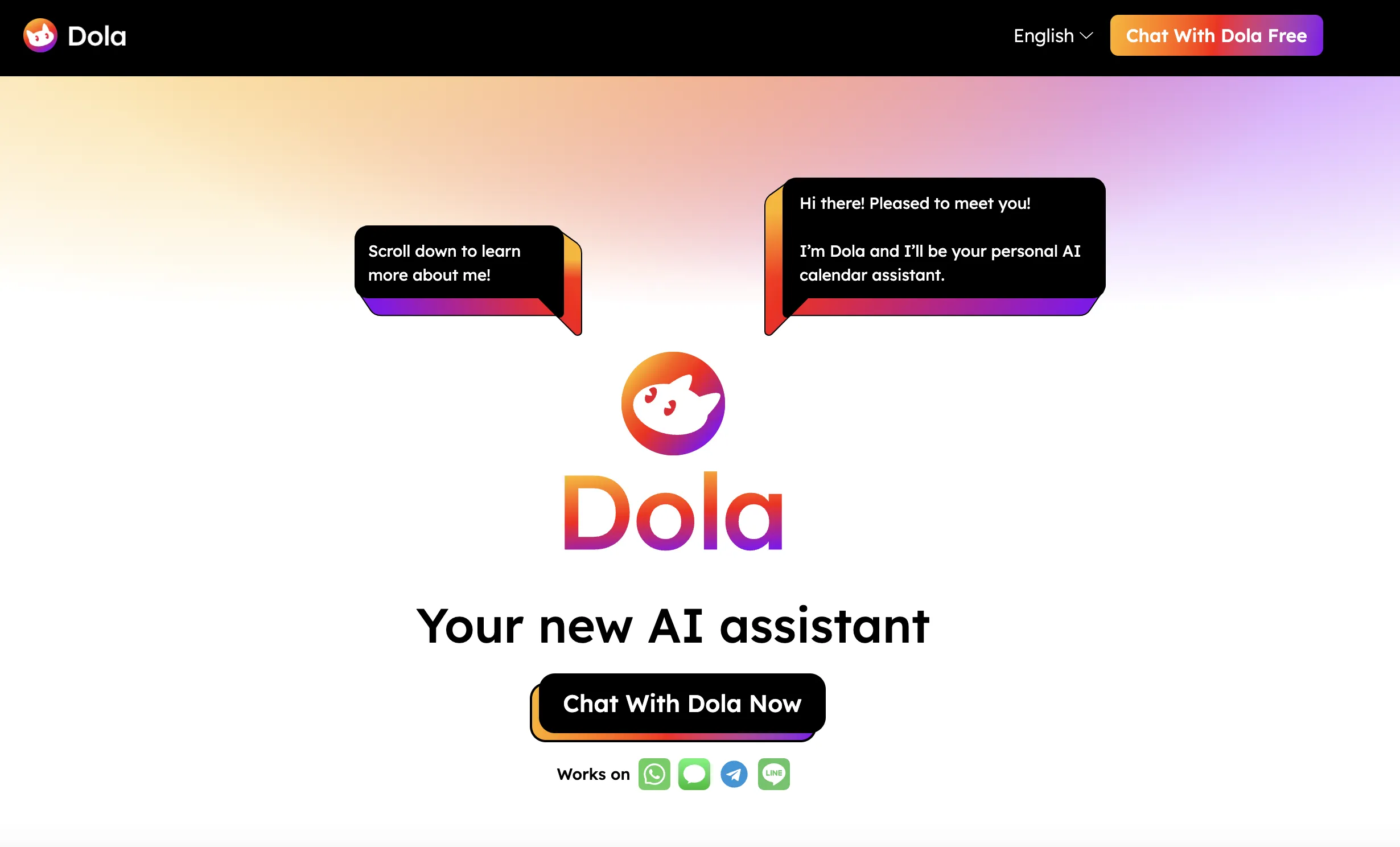
756.8K
4.7
Dola: AI Calendar Assistant is a cutting-edge tool designed to simplify and enhance personal scheduling and event management. By leveraging advanced artificial intelligence, Dola helps users efficiently organize their calendars, automate reminders, and streamline the planning process. This innovative assistant minimizes the stress often associated with scheduling by providing intuitive solutions tailored to individual needs.With Dola, users can enjoy a seamless experience that integrates effortlessly into their daily routines. The platform not only manages appointments but also offers insights and suggestions based on user preferences. Whether it's coordinating meetings, planning events, or keeping track of important dates, Dola stands out as a reliable partner, making time management easier and more effective for everyone.
AI Scheduling