
SOPbox  Open site
Open site
5
Introduction:
SOPbox is a versatile and user-friendly Chrome extension designed to streamline the process of managing and organizing Standard Operating Procedures (SOPs). By allowing users to create, edit, and categorize SOPs directly within their browser, SOPbox enhances workplace efficiency and ensures that essential procedures are easily accessible. Its intuitive interface makes it simple for teams to collaborate and keep documentation up to date.With SOPbox, organizations can minimize confusion and maintain consistency by providing clear guidelines for various tasks and processes. The extension facilitates quick retrieval of important documents, ultimately contributing to better training, onboarding, and performance management. By centralizing SOPs in one location, SOPbox empowers teams to work more effectively and adhere to best practices consistently.

What is SOPbox?
SOPbox offers a user-friendly interface that simplifies the process of creating and managing Standard Operating Procedures (SOPs). Its intuitive design allows users to navigate easily, ensuring that even those with minimal technical skills can effectively utilize the platform. This accessibility enhances productivity by reducing the learning curve associated with new software.
Collaboration is a key feature of SOPbox, enabling teams to work together seamlessly. Users can share SOPs, provide feedback, and make real-time edits, fostering a culture of continuous improvement. This collaborative approach enhances communication within teams and ensures that everyone is aligned on procedures.
Version control is another critical aspect of SOPbox. The platform automatically tracks changes made to SOPs, allowing users to revert to previous versions if necessary. This feature ensures that all team members are using the most up-to-date information, reducing the risk of errors and discrepancies in operations.
SOPbox also includes customizable templates that streamline the SOP creation process. Users can choose from a variety of pre-designed templates that cater to different industries and purposes. This customization not only saves time but also ensures that SOPs are tailored to meet specific organizational needs and standards.
Integration capabilities with other tools and software enhance the functionality of SOPbox. Users can easily connect SOPbox with existing systems, such as project management or document storage solutions. This integration facilitates a more cohesive workflow, allowing organizations to maintain all their operational resources in one place.
Key Features:
- SOPbox offers a user-friendly interface that simplifies the process of creating and managing Standard Operating Procedures (SOPs). Its intuitive design allows users to navigate easily, ensuring that even those with minimal technical skills can effectively utilize the platform. This accessibility enhances productivity by reducing the learning curve associated with new software.
- Collaboration is a key feature of SOPbox, enabling teams to work together seamlessly. Users can share SOPs, provide feedback, and make real-time edits, fostering a culture of continuous improvement. This collaborative approach enhances communication within teams and ensures that everyone is aligned on procedures.
- Version control is another critical aspect of SOPbox. The platform automatically tracks changes made to SOPs, allowing users to revert to previous versions if necessary. This feature ensures that all team members are using the most up-to-date information, reducing the risk of errors and discrepancies in operations.
- SOPbox also includes customizable templates that streamline the SOP creation process. Users can choose from a variety of pre-designed templates that cater to different industries and purposes. This customization not only saves time but also ensures that SOPs are tailored to meet specific organizational needs and standards.
- Integration capabilities with other tools and software enhance the functionality of SOPbox. Users can easily connect SOPbox with existing systems, such as project management or document storage solutions. This integration facilitates a more cohesive workflow, allowing organizations to maintain all their operational resources in one place.
Pros
SOPbox enhances collaboration by providing a centralized platform where teams can easily share and edit standard operating procedures. This streamlined communication fosters teamwork and ensures that everyone is on the same page, reducing misunderstandings and improving efficiency in task execution.
The platform also promotes compliance and consistency by allowing organizations to maintain up-to-date SOPs. With version control and easy access to documents, users can ensure that they are following the latest procedures, minimizing risks associated with outdated practices.
SOPbox improves training and onboarding processes by offering accessible resources for new employees. By having clear and detailed SOPs at their fingertips, newcomers can quickly understand their roles and responsibilities, leading to a smoother transition and faster productivity.
Additionally, SOPbox allows for easy customization and scalability, making it suitable for businesses of all sizes. Organizations can tailor the platform to fit their specific needs, adapting workflows as they grow and evolve without the need for extensive restructuring.
Cons
SOPbox may have limited integrations with other software platforms, which can hinder users who rely on specific tools for their workflow. This lack of compatibility can create additional steps in processes, reducing overall efficiency and prompting users to seek alternative solutions that better fit their existing ecosystems.
Another drawback is the learning curve associated with using SOPbox. New users might find the interface and features overwhelming, requiring additional time and resources for training. This can lead to frustration, especially for teams that need to quickly adopt a new system to maintain productivity.
Finally, the pricing structure of SOPbox may not be favorable for smaller organizations or startups. High subscription costs can be a barrier to entry, limiting access to essential features and support for those with tighter budgets. This disparity can restrict growth opportunities for smaller teams that could benefit from the software's capabilities.
SOPbox's Use Cases
#1
Create standard operating procedures#2
Manage tasks with recurring Checklists
SOPbox Reviews
SOPbox is an innovative platform that streamlines the creation and management of standard operating procedures. Its user-friendly interface makes it easy to document processes, ensuring consistency and compliance across teams. The collaborative features allow for real-time updates and feedback, enhancing communication. Overall, SOPbox is a valuable tool for organizations looking to improve efficiency and maintain high standards in their operations.
Alternative of SOPbox
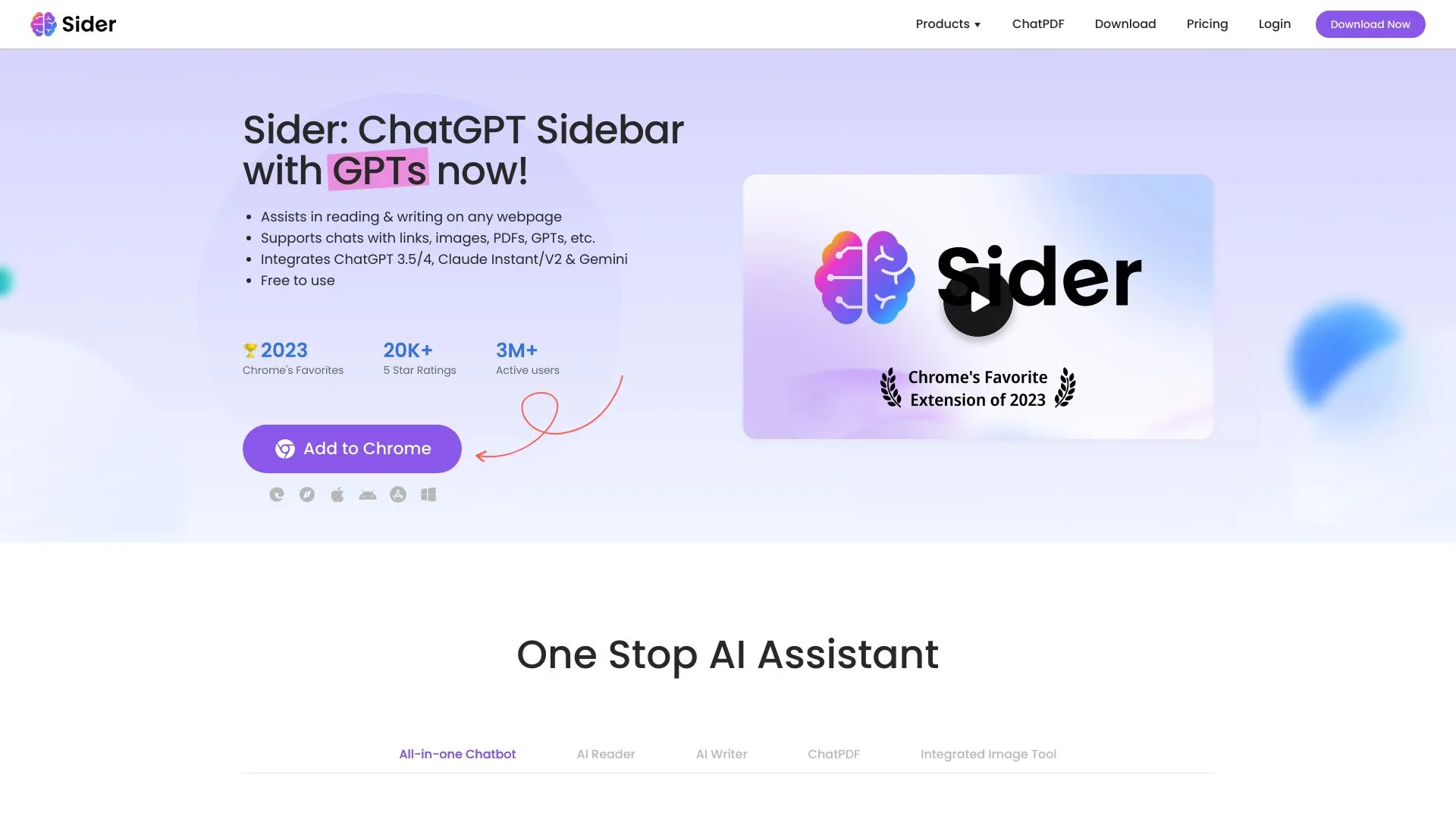
5.8M
4.8
Sider is an innovative platform designed to streamline the code review process for teams and developers. By leveraging advanced AI technology, Sider enhances collaboration and efficiency in software development, enabling users to receive real-time feedback on code quality and potential issues. Its user-friendly interface allows developers to integrate code reviews seamlessly into their workflow, making it easier to maintain high standards and improve overall productivity.With a focus on continuous improvement, Sider not only assists in identifying bugs and vulnerabilities but also promotes best practices in coding. By automating routine review tasks, it empowers teams to focus on more complex challenges, fostering a culture of excellence and learning. Overall, Sider aims to transform the way development teams approach code review, making it a vital tool for anyone looking to enhance their software development processes.
AI Knowledge Management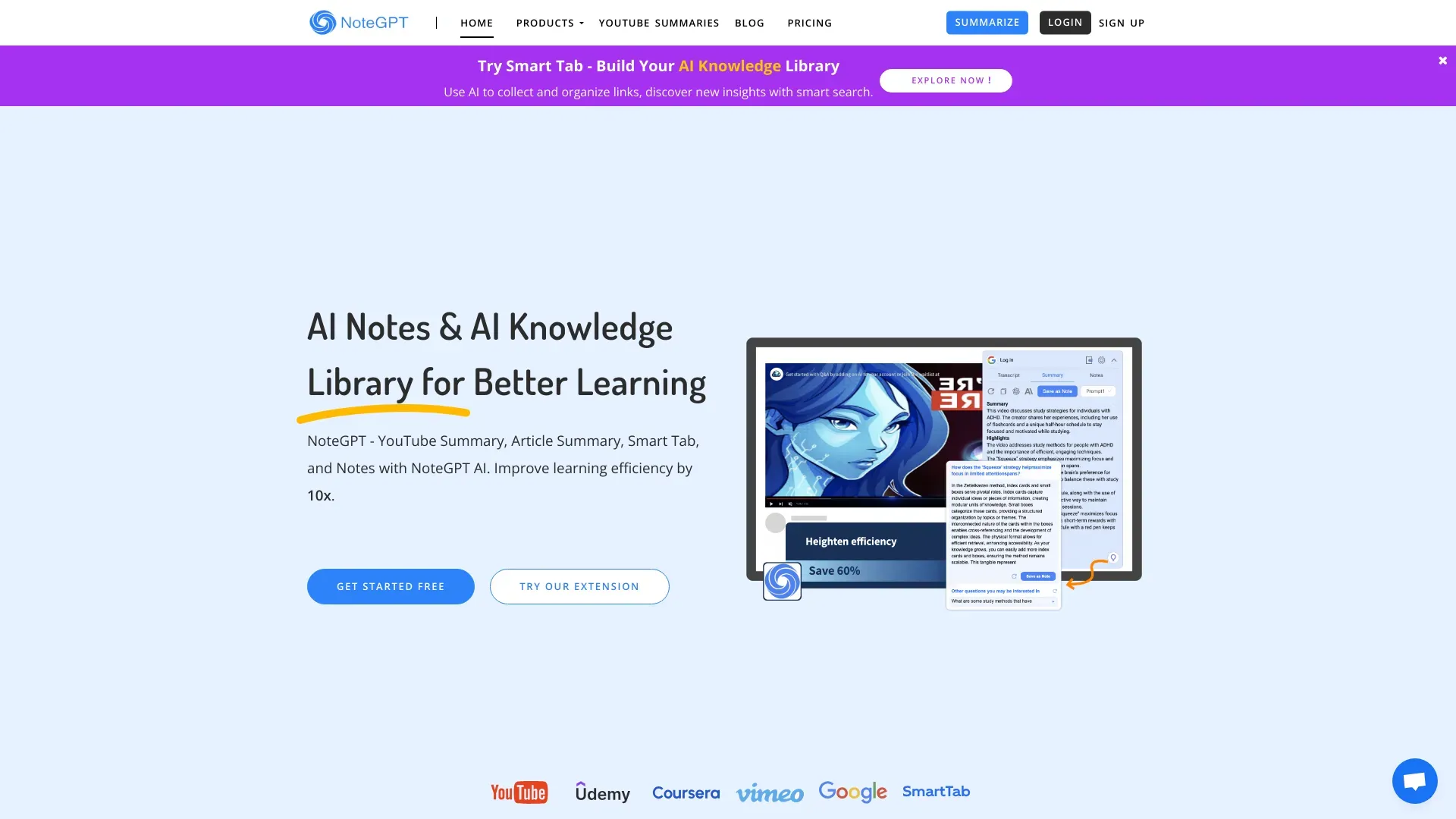
3.9M
4.8
NoteGPT is an innovative tool designed to enhance the way users take and manage notes. Leveraging advanced artificial intelligence, it offers a seamless experience that transforms traditional note-taking into a more efficient and organized process. Users can easily capture their thoughts, ideas, and important information, all while benefiting from the AI's ability to summarize, categorize, and retrieve notes at a moment's notice.With a user-friendly interface, NoteGPT caters to students, professionals, and anyone looking to streamline their note-taking workflow. Its powerful features not only improve productivity but also ensure that valuable information is never lost. By integrating smart suggestions and personalized organization, NoteGPT empowers users to focus on what matters most, making it an essential tool for effective learning and collaboration.
AI Knowledge Management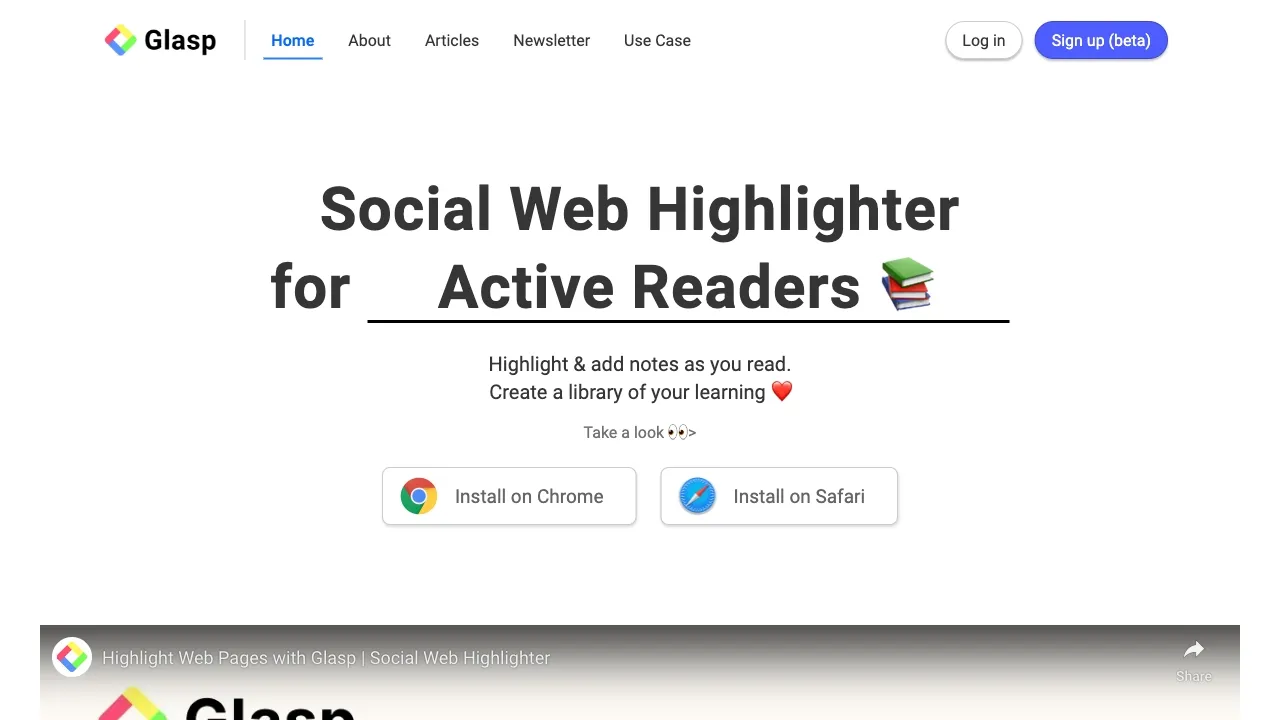
3.2M
5.0
Glasp is an innovative platform designed to enhance the way individuals engage with online content. By allowing users to highlight and annotate text from various sources, Glasp transforms passive reading into an interactive experience. This tool aims to facilitate deeper understanding and retention of information by enabling users to save their insights and share them with others, fostering a collaborative learning environment.In addition to personal annotation features, Glasp also promotes community engagement by allowing users to discover and explore highlights shared by others. This social aspect encourages knowledge sharing and the exchange of ideas, making it a valuable resource for students, researchers, and anyone keen on enriching their learning experience. Overall, Glasp serves as a bridge between individual study and collective knowledge, empowering users to take control of their digital reading habits.
AI Knowledge Management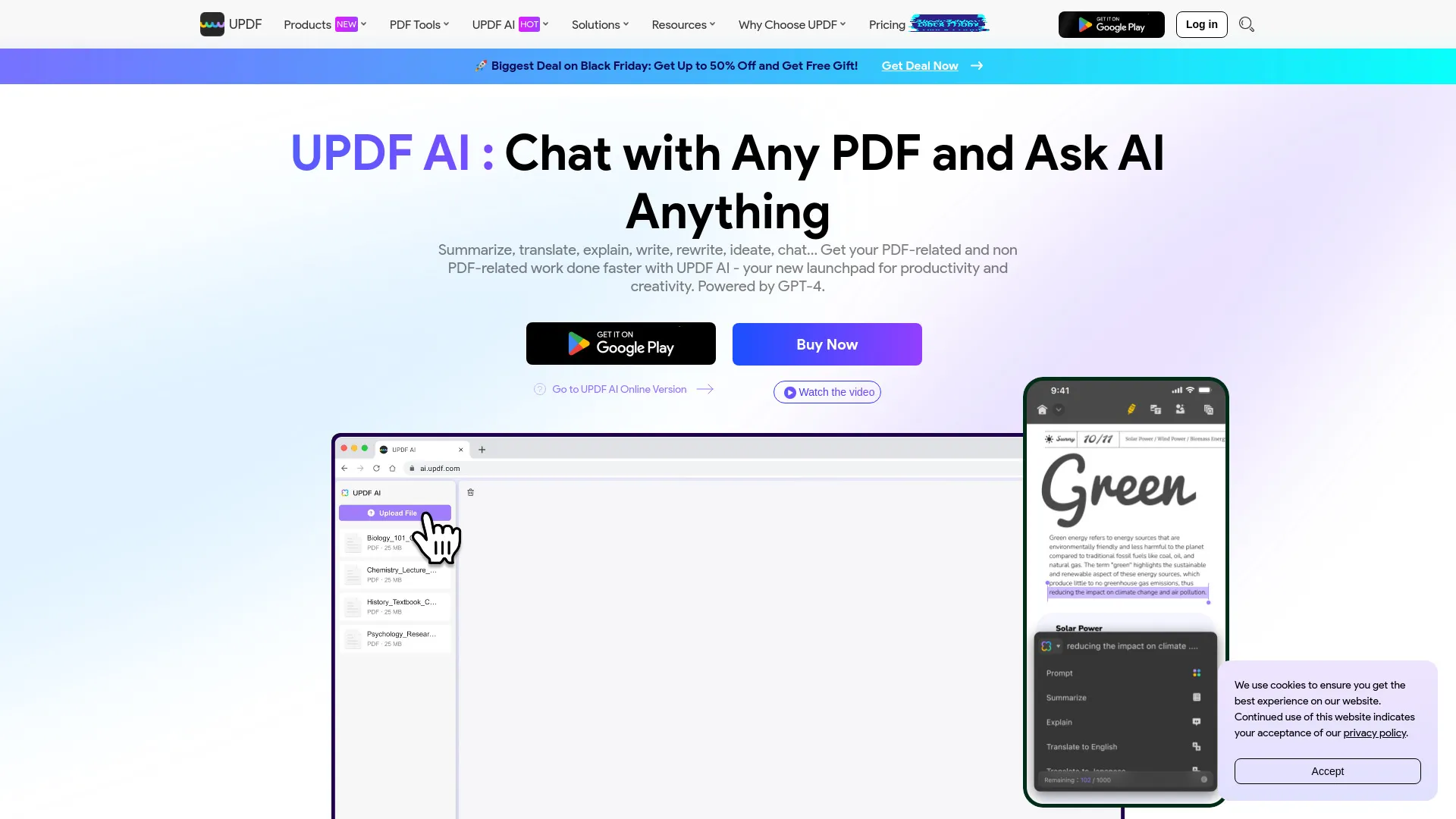
2.0M
4.6
UPDF AI is a versatile tool designed to enhance document handling and editing capabilities. It integrates artificial intelligence to streamline workflows, making it easier for users to manage PDF files efficiently. With features such as editing, annotating, and converting documents, UPDF AI caters to both individual and professional needs, ensuring a seamless user experience.The platform emphasizes user-friendly navigation and powerful functionality, allowing users to edit text, images, and pages within their PDFs effortlessly. Additionally, UPDF AI supports various file formats, enhancing its utility for diverse document management tasks. With its focus on innovation and productivity, UPDF AI positions itself as a valuable resource for anyone looking to optimize their document processes.
AI Knowledge Management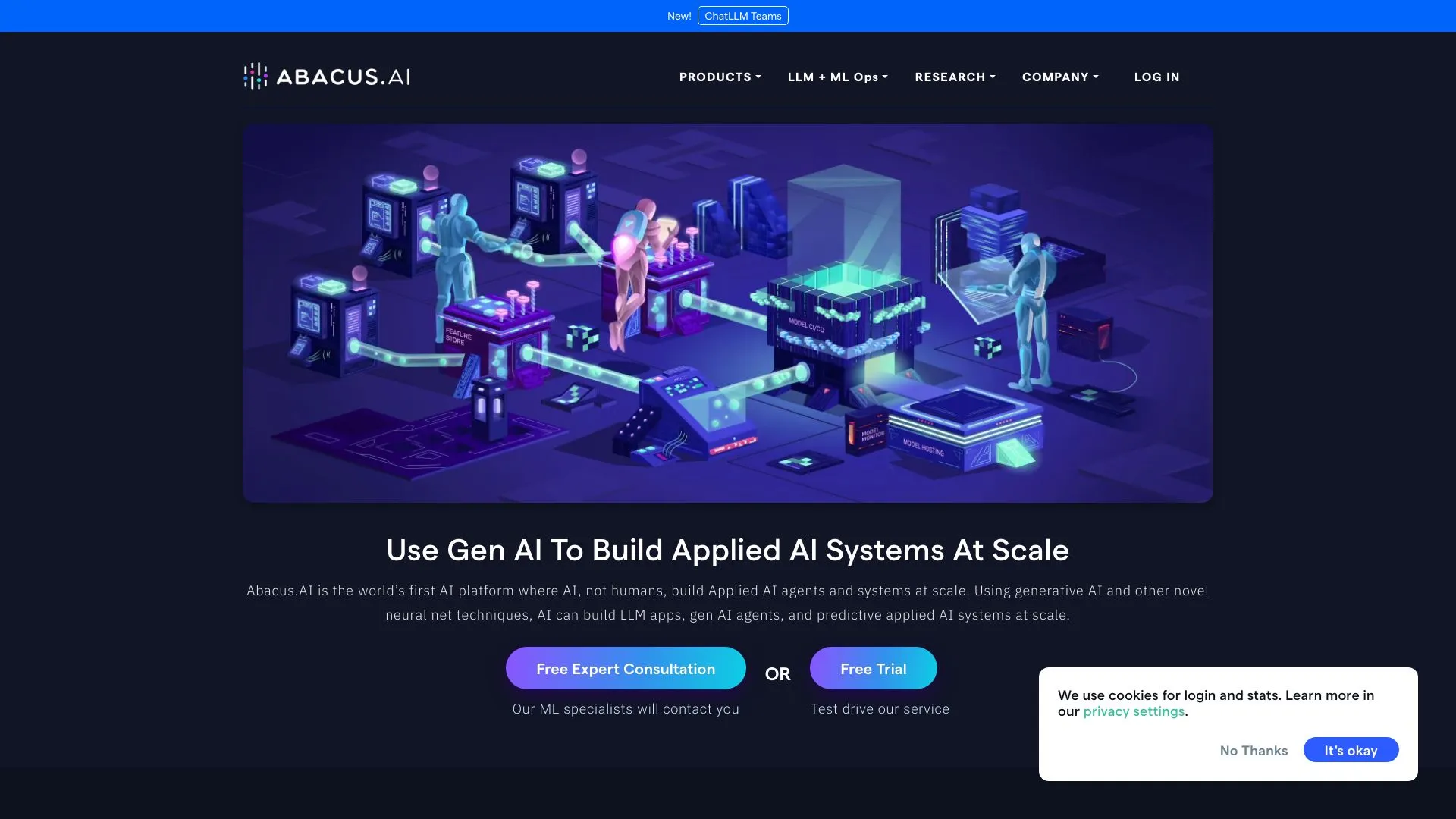
1.6M
4.5
Abacus AI is a cutting-edge platform designed to simplify the deployment and management of artificial intelligence models. It offers comprehensive tools that enable businesses to easily build, train, and scale AI solutions tailored to their specific needs. By leveraging automation and advanced algorithms, Abacus AI streamlines the machine learning process, allowing users to focus on deriving insights and value from their data.The platform caters to a diverse range of industries, facilitating the integration of AI into existing workflows. With features such as automated model selection, data preprocessing, and real-time monitoring, Abacus AI empowers teams to enhance their decision-making capabilities and drive innovation. Its user-friendly interface makes it accessible for both technical and non-technical users, democratizing AI technology and making it an invaluable asset for organizations aiming to harness the power of artificial intelligence.
AI Knowledge Management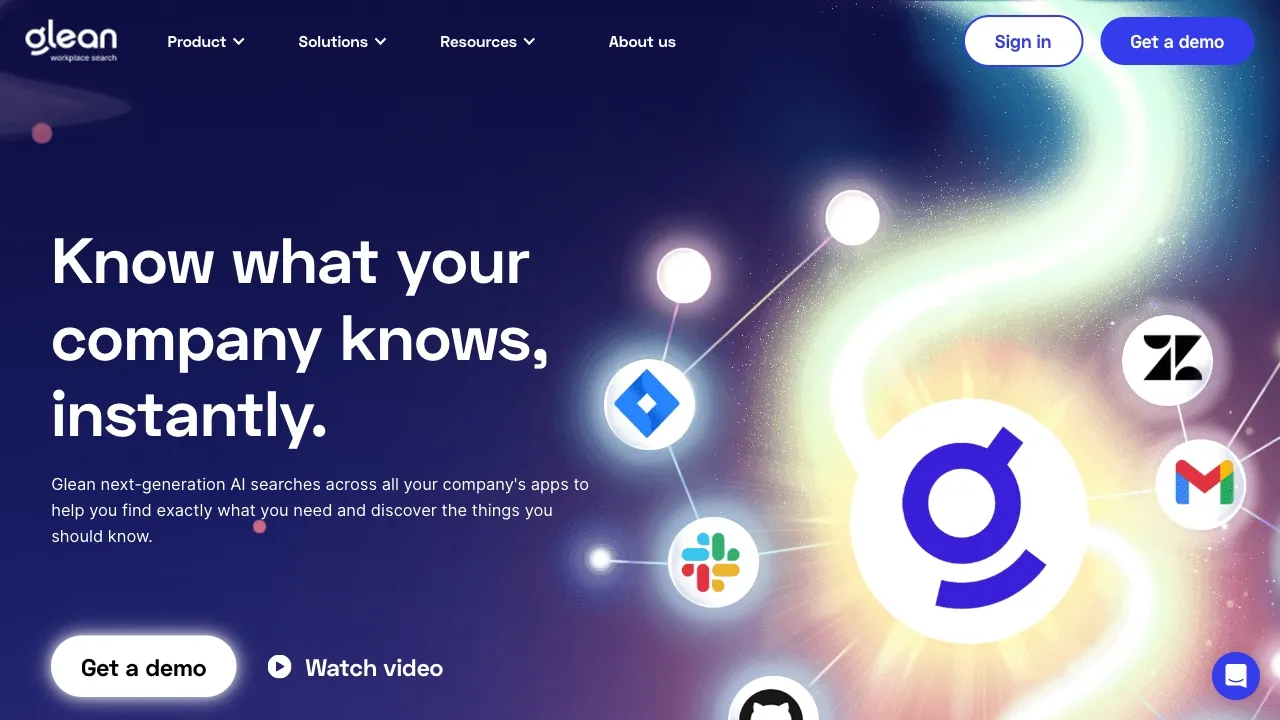
1.0M
4.9
Glean is an innovative platform designed to enhance the learning experience by helping students capture, organize, and review their notes more effectively. With a focus on accessibility and collaboration, Glean empowers users to create personalized study materials that cater to their unique needs. The platform's intuitive design facilitates seamless integration with various learning tools, making it easier for students to stay organized and engaged.By leveraging advanced technology, Glean offers features such as audio recording, timed notes, and keyword tagging, allowing users to optimize their study sessions. This comprehensive approach not only aids in information retention but also fosters a deeper understanding of the material. With Glean, students can take control of their learning journey, ensuring they have the resources and support necessary to succeed in their academic pursuits.
AI Knowledge Management