
QuickRedact  Open site
Open site
5
Introduction:
QuickRedact is a powerful tool designed for efficient redaction of sensitive information in documents. Catering to various industries, it simplifies the process of protecting personal and confidential data, ensuring compliance with privacy regulations. Users can easily highlight and redact text or images, making it an essential solution for legal, medical, and corporate environments.With an intuitive interface, QuickRedact streamlines the workflow by allowing users to redact multiple documents in one go. Its versatility supports various file formats, enhancing productivity while maintaining data security. QuickRedact not only saves time but also helps organizations uphold their commitment to privacy, making it a valuable asset for anyone needing to manage sensitive information responsibly.
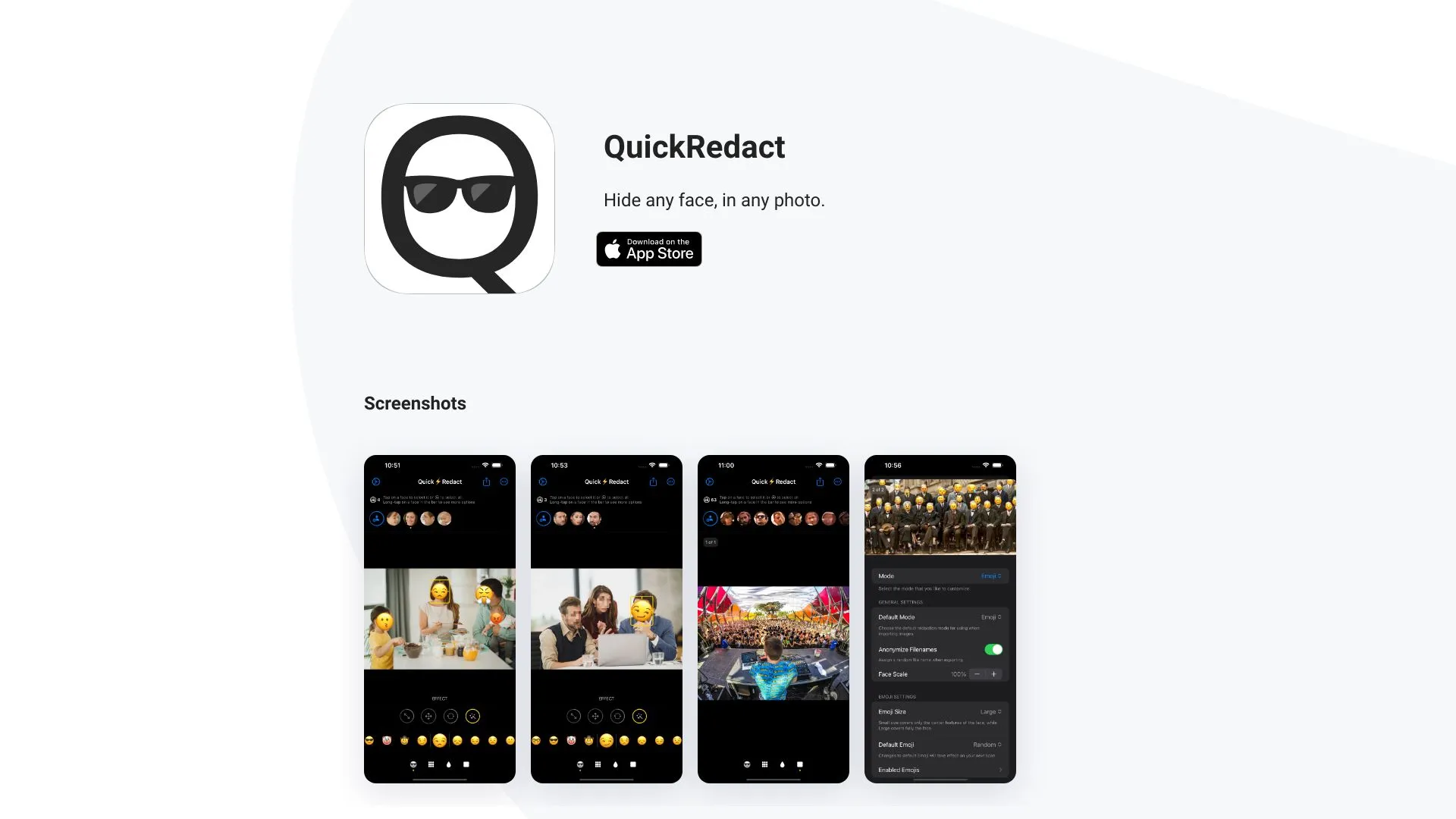
What is QuickRedact?
QuickRedact is a powerful software solution designed to streamline the redaction process for sensitive information in documents. Catering to various industries, it enables users to easily identify and remove confidential data such as personal identifiers, financial details, and classified information from a wide range of file formats. The intuitive interface allows for efficient scanning and editing, ensuring compliance with legal and regulatory requirements.
With QuickRedact, organizations can enhance their data protection measures while saving time and resources. The software's advanced features include bulk processing capabilities, customizable redaction options, and secure file handling, making it an essential tool for legal professionals, government agencies, and corporations alike. By prioritizing user experience and security, QuickRedact empowers users to manage sensitive information responsibly and effectively.
Key Features:
- QuickRedact offers a user-friendly interface that simplifies the redaction process. Users can easily navigate through documents, making it straightforward to select and redact sensitive information without extensive training.
- The software supports various file formats, allowing users to redact text from PDFs, images, and Microsoft Office documents. This versatility ensures that users can work with the types of files they encounter most frequently.
- QuickRedact includes advanced search capabilities that enable users to find specific terms or phrases quickly. This feature enhances efficiency by allowing for precise targeting of sensitive content for redaction.
- With customizable redaction options, QuickRedact lets users choose different methods of redaction, such as blacking out text or replacing it with placeholder text. This flexibility ensures that users can meet their specific compliance and confidentiality needs.
- The software also allows for batch processing, enabling users to redact multiple documents simultaneously. This feature saves time and improves productivity, making it ideal for organizations handling large volumes of sensitive information.
Pros
QuickRedact offers user-friendly redaction tools, making it easy for individuals and organizations to protect sensitive information. Its intuitive interface allows users to quickly identify and redact confidential data without extensive training, streamlining the workflow.
The software supports a variety of file formats, enhancing its versatility. Users can redact documents in formats such as PDFs, Word files, and images, ensuring that sensitive information can be handled across different platforms and applications.
QuickRedact ensures compliance with data protection regulations. By effectively redacting sensitive information, organizations can meet legal requirements, safeguarding both their data and their reputation.
The software features batch processing capabilities, allowing users to redact multiple documents simultaneously. This functionality saves time and increases productivity, making it ideal for organizations that handle large volumes of sensitive information regularly.
Cons
One drawback of QuickRedact is its learning curve. Users who are not familiar with redaction software may find it challenging to navigate the interface initially. This can lead to frustration and inefficiencies, especially for those who need to redact documents quickly. A more intuitive design could enhance user experience and reduce the time spent on training.
Another con is the software's compatibility issues with certain file formats. QuickRedact may struggle with less common document types, which can hinder the workflow for users who frequently handle diverse files. This limitation can force users to convert documents into compatible formats, adding an extra step to the redaction process and potentially increasing the risk of errors.
Additionally, the pricing structure of QuickRedact can be a concern for some users. While it offers powerful features, the cost might be prohibitive for smaller organizations or individual users with limited budgets. This can lead to a lack of accessibility, as potential users may opt for more affordable alternatives that offer basic redaction capabilities without the advanced features of QuickRedact.
Lastly, customer support can be inconsistent. Users may experience delays in receiving assistance or find that the help provided does not adequately address their issues. This can be particularly frustrating when urgent redaction tasks arise, as inadequate support may prolong the resolution process, impacting overall productivity and satisfaction with the software.
QuickRedact's Use Cases
#1
QuickRedact is ideal for a variety of use cases, including:1. Protecting privacy in photos shared on social media.2. Preserving anonymity in sensitive or confidential images.3. Removing faces from group photos to respect individuals' privacy.4. Censoring faces for legal or ethical reasons.5. Redacting confidential information in official photographs.
QuickRedact Reviews
QuickRedact is a user-friendly redaction software that efficiently removes sensitive information from documents. Its intuitive interface allows users to easily highlight and redact text, images, and metadata. The software supports various file formats, making it versatile for different needs. QuickRedact also offers batch processing, saving time for users with multiple documents. Overall, it’s a reliable tool for ensuring document confidentiality while maintaining a straightforward workflow.
Alternative of QuickRedact
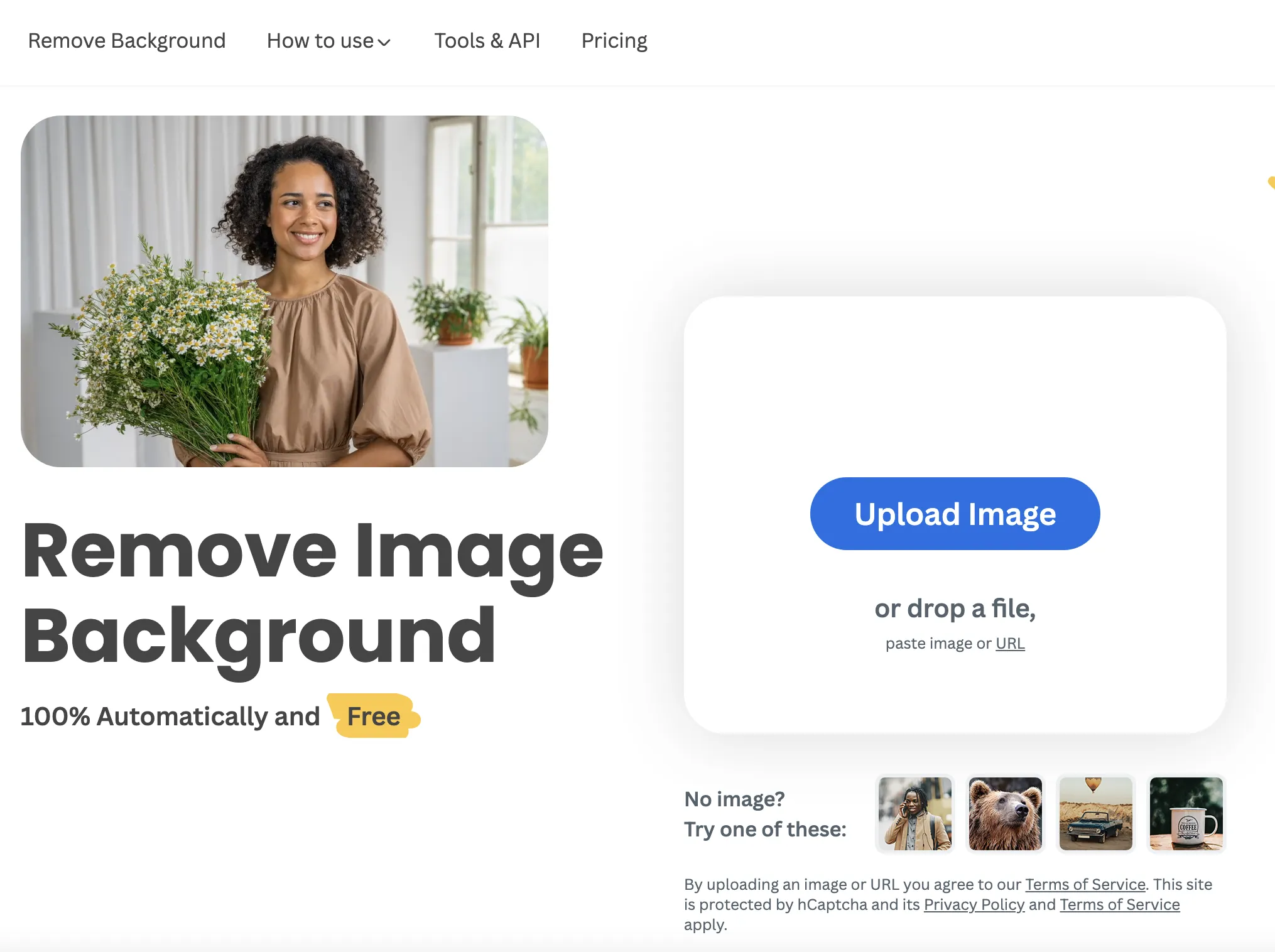
70.3M
5.0
Remove.bg is an innovative online tool designed to simplify the process of removing backgrounds from images. With a focus on user-friendliness, it allows anyone, regardless of their technical expertise, to create professional-quality results in just a few clicks. The platform uses advanced artificial intelligence technology to automatically detect and cut out subjects from images, streamlining what was once a time-consuming task.In addition to its core background removal feature, Remove.bg offers a range of tools and options for users to customize their images further. This includes the ability to add new backgrounds, apply filters, and adjust settings to achieve the desired look. The service is widely used by individuals, photographers, and businesses alike, making it a versatile solution for various creative projects. Whether for personal use or professional needs, Remove.bg stands out as a go-to resource for quick and effective image editing.
AI Background Remover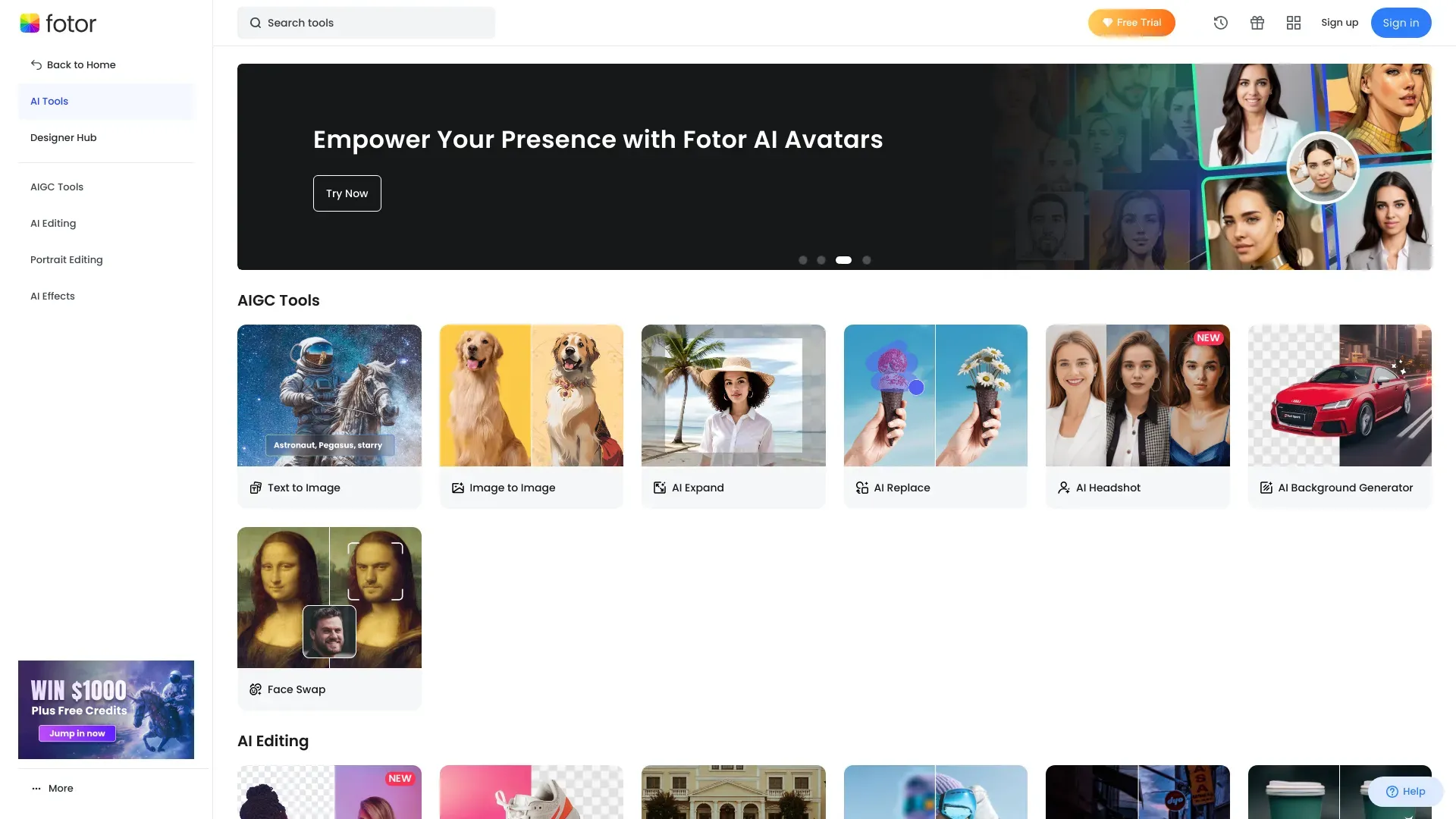
14.9M
4.6
Fotor AI is a cutting-edge platform designed to enhance the creative process through advanced artificial intelligence tools. It caters to a diverse range of users, from professional designers to casual creators, enabling them to produce stunning visuals with ease. The platform offers a variety of features, including photo editing, graphic design, and AI-generated art, all aimed at simplifying complex tasks and streamlining workflows.By leveraging AI technology, Fotor empowers users to create personalized content efficiently. Its user-friendly interface and intuitive design tools allow individuals to experiment with different styles and techniques without needing extensive design experience. Whether for social media posts, marketing materials, or personal projects, Fotor AI provides the resources necessary to elevate visual storytelling and unleash creativity.
AI Background Remover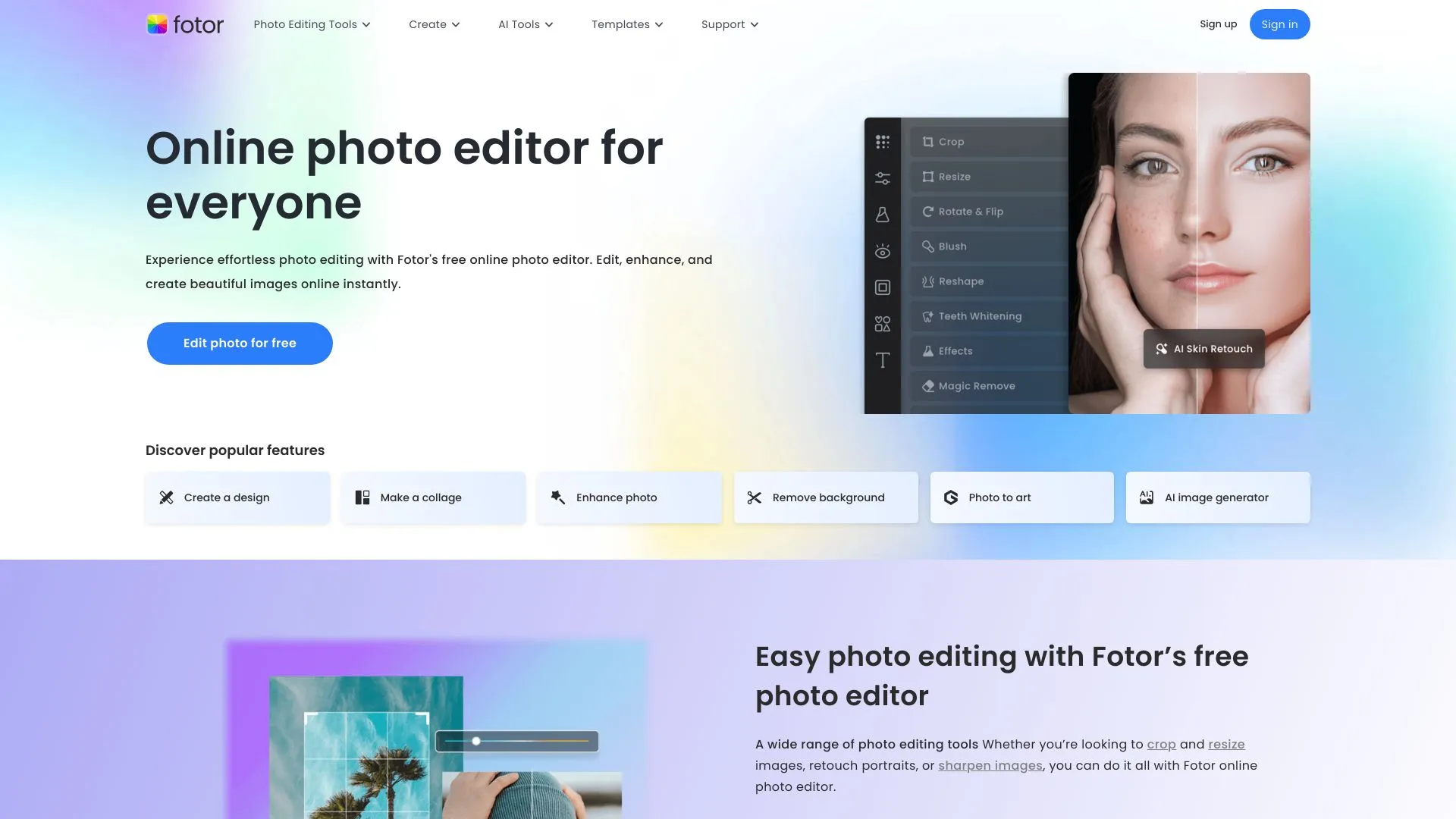
14.9M
4.7
Fotor is a versatile online photo editing and design platform that caters to both amateur and professional creators. It provides an intuitive interface that allows users to enhance their images effortlessly, offering a range of tools such as filters, effects, and retouching options. Fotor also supports various design templates for social media graphics, posters, and marketing materials, making it a go-to resource for individuals and businesses looking to elevate their visual content.In addition to photo editing, Fotor features a comprehensive suite of design tools that empower users to create stunning visuals without requiring advanced graphic design skills. With its cloud-based functionality, users can access their projects from anywhere, collaborate with others, and share their creations seamlessly. Whether for personal use or professional projects, Fotor is committed to simplifying the creative process and helping users achieve their desired results.
AI Background Remover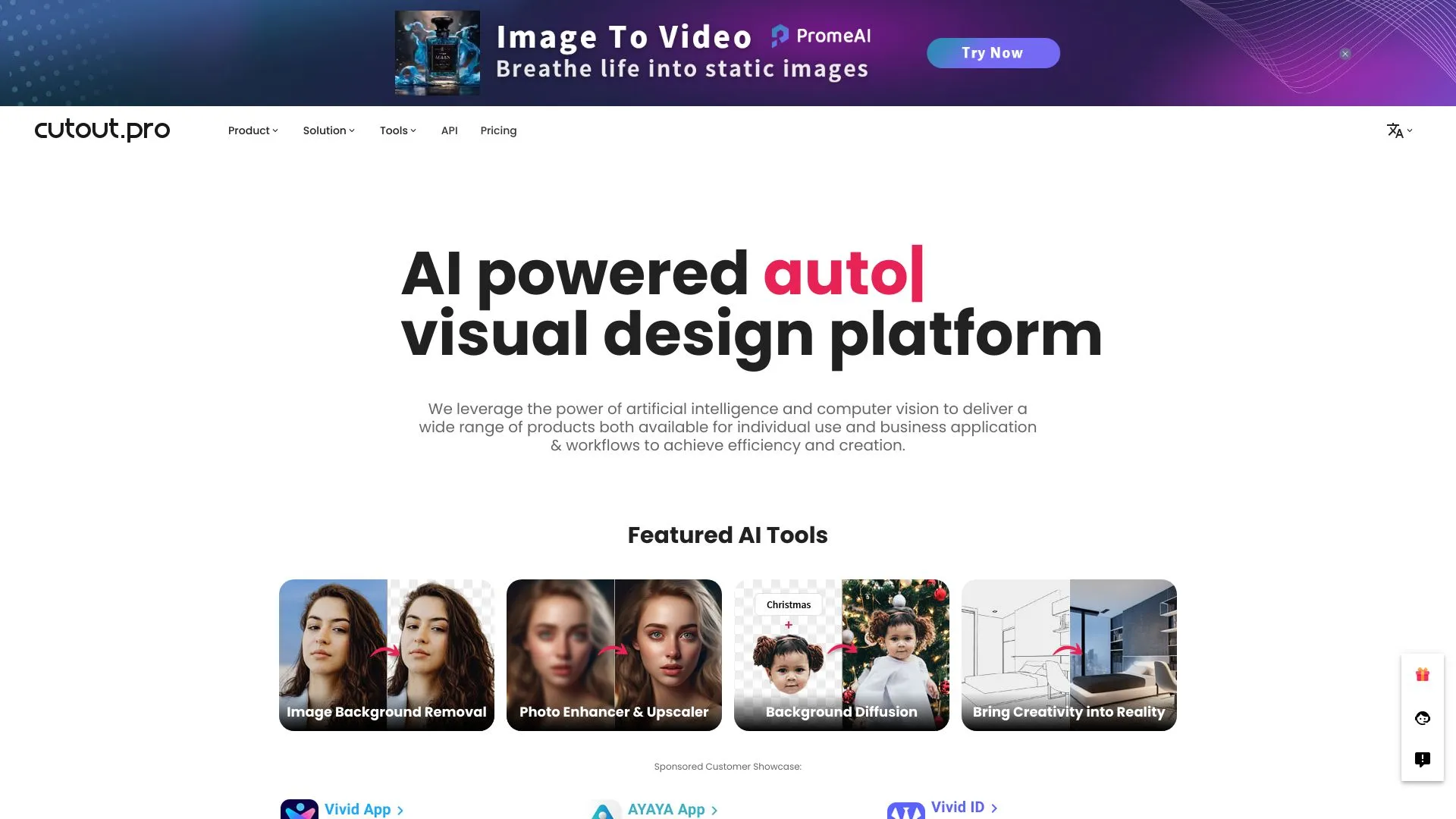
14.2M
5.0
Cutout.Pro is an innovative online platform designed to simplify the process of image editing and enhancement. It offers a range of tools that cater to both professionals and casual users, enabling them to achieve high-quality results with ease. The platform specializes in background removal, image retouching, and various creative effects, making it an ideal solution for photographers, e-commerce businesses, and graphic designers.With user-friendly features and advanced AI technology, Cutout.Pro streamlines the editing process, allowing users to focus on their creative vision rather than the technicalities of image manipulation. Its intuitive interface ensures that even those with minimal editing experience can produce stunning visuals quickly and efficiently. Whether for personal projects or professional needs, Cutout.Pro stands out as a reliable resource for enhancing images and elevating visual content.
AI Background Remover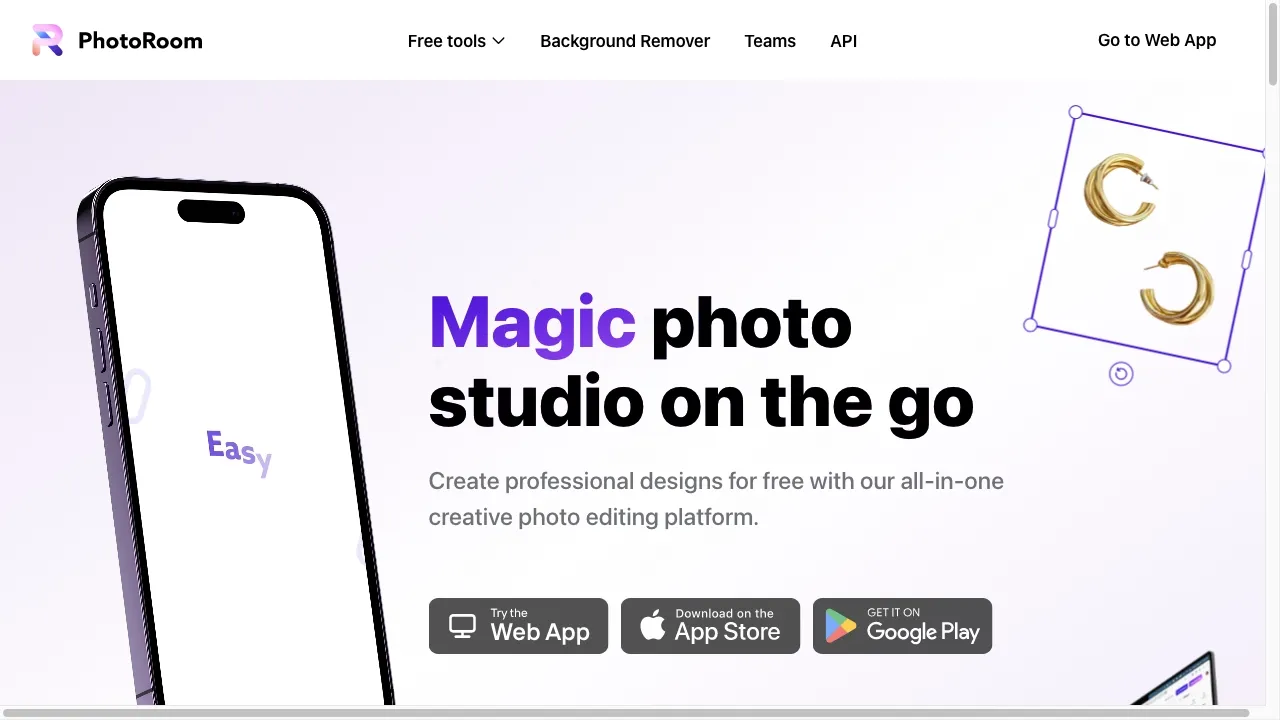
13.4M
4.6
Photoroom is an innovative online platform designed to simplify the process of creating professional-grade images for e-commerce, marketing, and personal use. It offers users a range of tools to enhance their photos, such as background removal, image editing, and the addition of various templates. This makes it an ideal solution for businesses and individuals looking to elevate their visual content without requiring extensive graphic design skills.The platform is user-friendly and accessible, catering to both novices and experienced users. With its advanced AI technology, Photoroom streamlines the editing process, allowing users to produce high-quality images in a fraction of the time. Whether for product photos, social media posts, or promotional materials, Photoroom provides the resources needed to create eye-catching visuals that stand out in a crowded digital landscape.
AI Background Remover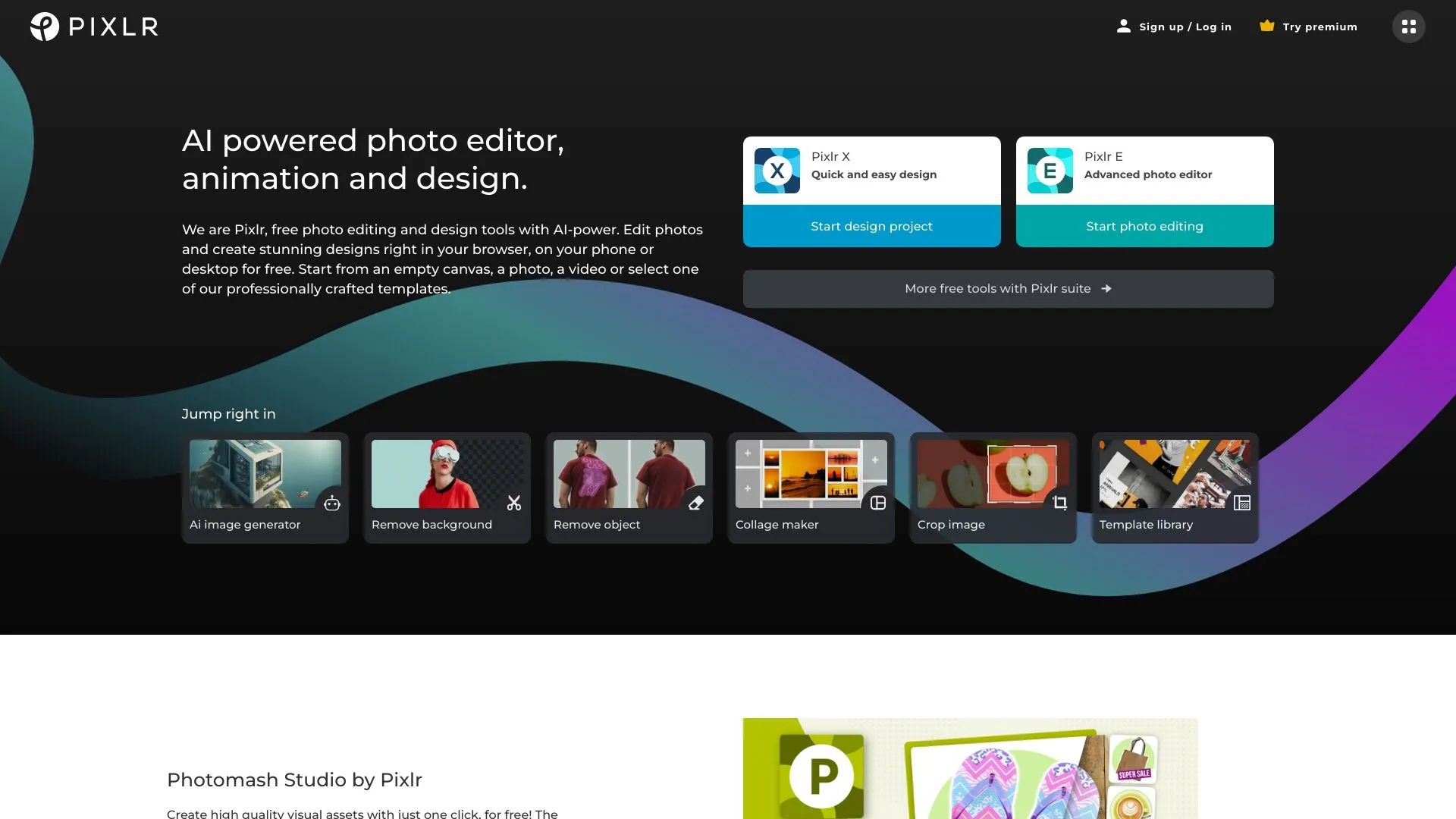
13.0M
4.8
Pixlr is a powerful online photo editing platform designed for users of all skill levels, from beginners to professionals. With its intuitive interface and a wide range of editing tools, Pixlr allows users to create stunning visuals quickly and efficiently. The platform offers various features, including advanced editing options, filters, and effects, making it easy to enhance photos or create unique designs. Users can work directly in their web browsers without the need for downloads, making it accessible and convenient.In addition to its editing capabilities, Pixlr provides a vast library of templates and stock images to inspire creativity. Whether you are looking to touch up personal photos, design social media graphics, or work on professional projects, Pixlr offers the flexibility and functionality to meet diverse needs. Its user-friendly approach, combined with powerful tools, makes Pixlr a popular choice for anyone looking to elevate their visual content.
AI Background Remover