
Pocket Paint  Open site
Open site
4.6
Introduction:
Pocket Paint is a versatile drawing and painting application designed for creativity on the go. It caters to both beginners and experienced artists, offering a user-friendly interface that facilitates a seamless artistic experience. With a variety of brushes, tools, and customizable features, users can easily express their creativity and create stunning artwork right from their mobile devices.The app stands out for its portability, allowing artists to sketch and paint anytime, anywhere. Pocket Paint supports various file formats, making it easy to share and export your creations. Whether you're looking to doodle, create detailed illustrations, or simply explore your artistic side, Pocket Paint provides the tools and flexibility to bring your imagination to life.
- AI Illustration Generator
- Image to Image
- AI Photo & Image Generator
- AI Content Generator
- AI Art Generator
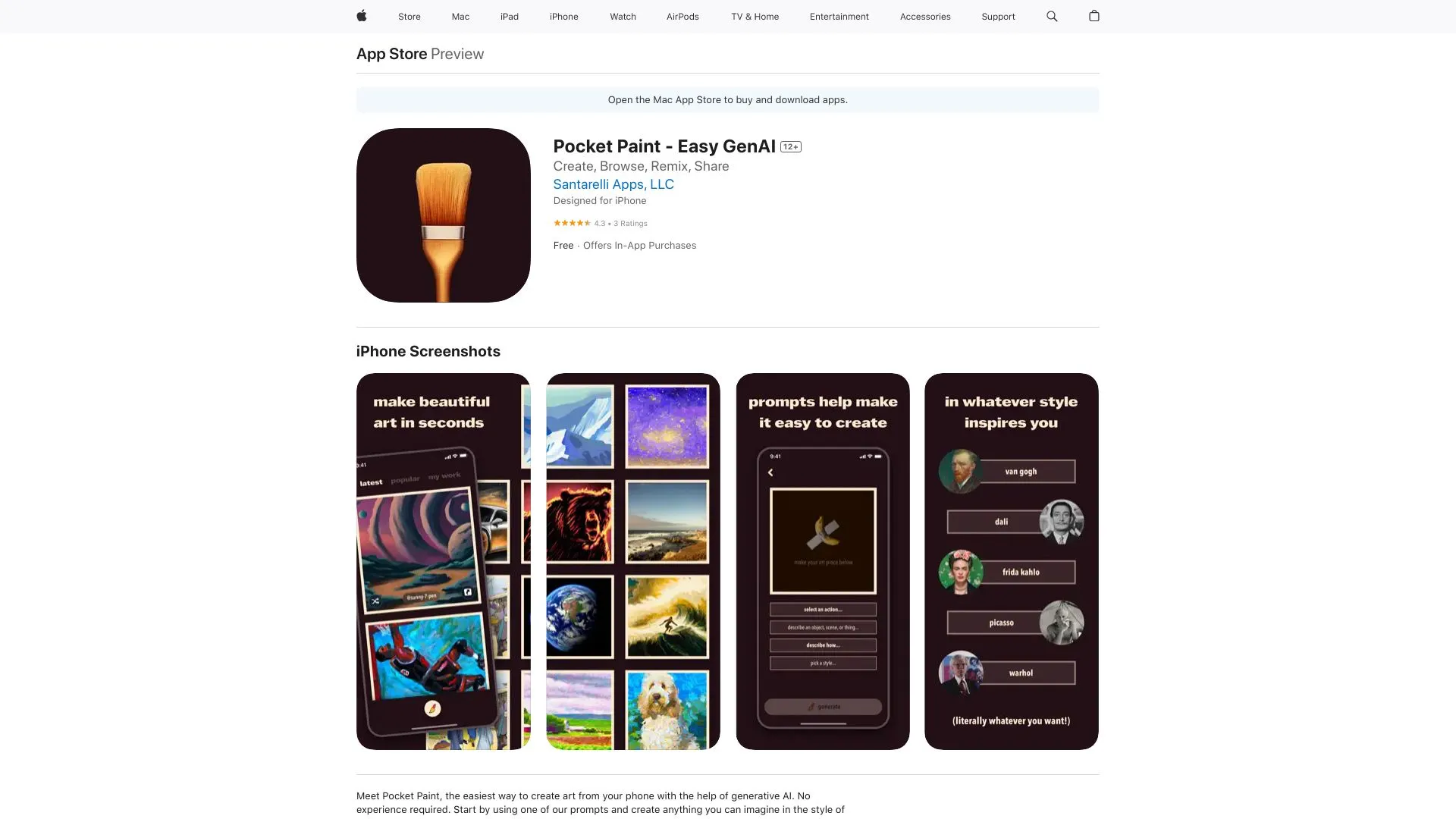
What is Pocket Paint?
Pocket Paint is a versatile and user-friendly drawing application designed for Chrome users, offering a seamless experience for both casual sketching and detailed artwork. With its intuitive interface, Pocket Paint allows users to unleash their creativity without the complexities often found in traditional graphic design software. The tool provides a range of features, including various brush styles, color palettes, and layer options, making it suitable for artists of all skill levels.
In addition to its drawing capabilities, Pocket Paint supports easy image editing, enabling users to enhance and manipulate their creations effortlessly. Whether you're a hobbyist looking to explore your artistic side or a professional seeking a quick solution for on-the-go design tasks, Pocket Paint serves as an accessible platform to bring your ideas to life. With its lightweight design and functionality, it's the perfect companion for anyone who loves to create digitally.
Key Features:
- Pocket Paint offers a user-friendly interface that makes it easy for both beginners and experienced artists to navigate. The layout is intuitive, allowing users to access tools and features without confusion, enhancing the overall drawing experience.
- The app includes a variety of brushes and tools, enabling users to experiment with different styles and techniques. From basic pencil tools to advanced paintbrushes, Pocket Paint caters to various artistic preferences, ensuring versatility in creations.
- Additionally, Pocket Paint supports layers, which allows artists to work on different elements of their artwork independently. This feature facilitates greater control over the composition, enabling users to make adjustments without affecting the entire piece.
- Furthermore, the app enables file export in multiple formats, making it easy to share artwork across various platforms. Users can save their creations in formats like PNG or JPEG, ensuring compatibility with social media and other digital mediums.
Pros
Pocket Paint offers a user-friendly interface that makes it accessible for both beginners and experienced artists. Its intuitive design allows users to navigate easily, providing tools and features without overwhelming complexity. This simplicity encourages creativity and experimentation, making it a great choice for those looking to quickly sketch or edit images on the go.
The app supports various brush types and customizable settings, enabling users to create unique artwork tailored to their preferences. This flexibility allows artists to explore different styles and techniques, enhancing their creative expression. The ability to adjust brush size, opacity, and texture fosters a personalized painting experience, making each project feel distinct.
Pocket Paint is optimized for mobile devices, allowing users to create art anytime and anywhere. This portability means that inspiration can be captured immediately, whether on a commute or during leisure time. The convenience of having a powerful painting tool in your pocket encourages regular practice and can help develop an artist's skills over time.
Additionally, Pocket Paint includes layers and other advanced features typically found in more complex software. This functionality allows for intricate designs and detailed editing, providing artists with the tools needed to produce professional-quality work. Layer management enhances the creative process, allowing users to work non-destructively and refine their art without losing previous iterations.
Cons
Pocket Paint has limitations in its feature set compared to more advanced painting software. Users may find the lack of sophisticated tools and effects restrictive, which can hinder creativity and the ability to produce complex artwork. This can be particularly frustrating for artists who are accustomed to more robust applications.
Another downside is its performance on older devices. Pocket Paint may lag or crash when handling larger files or intricate designs, which can disrupt the workflow and lead to potential loss of work. This issue can deter users who rely on a seamless experience for their artistic projects.
The user interface may not be as intuitive as some users would prefer. Newcomers might struggle to navigate through the app’s tools and options, making it challenging to fully utilize its capabilities. A steeper learning curve can discourage users from fully engaging with the app.
Lastly, Pocket Paint's export options might not meet the needs of all users. Limited formats and resolutions can restrict how artwork is shared or printed, which can be a significant drawback for professional artists or those looking to showcase their work. This limitation can affect the overall usability of the app for serious projects.
Pocket Paint's Use Cases
#1
Create original artwork#2
Experiment with different artistic styles#3
Improve your artistic skills#4
Share and connect with other artists
Pocket Paint Reviews
Pocket Paint is a versatile and user-friendly drawing app that caters to both beginners and experienced artists. Its intuitive interface makes it easy to navigate, while a range of brushes and tools allows for creative expression. The app's layering feature is particularly useful for more complex projects. However, occasional performance hiccups can be frustrating. Overall, Pocket Paint is a solid choice for anyone looking to create art on the go.
Alternative of Pocket Paint
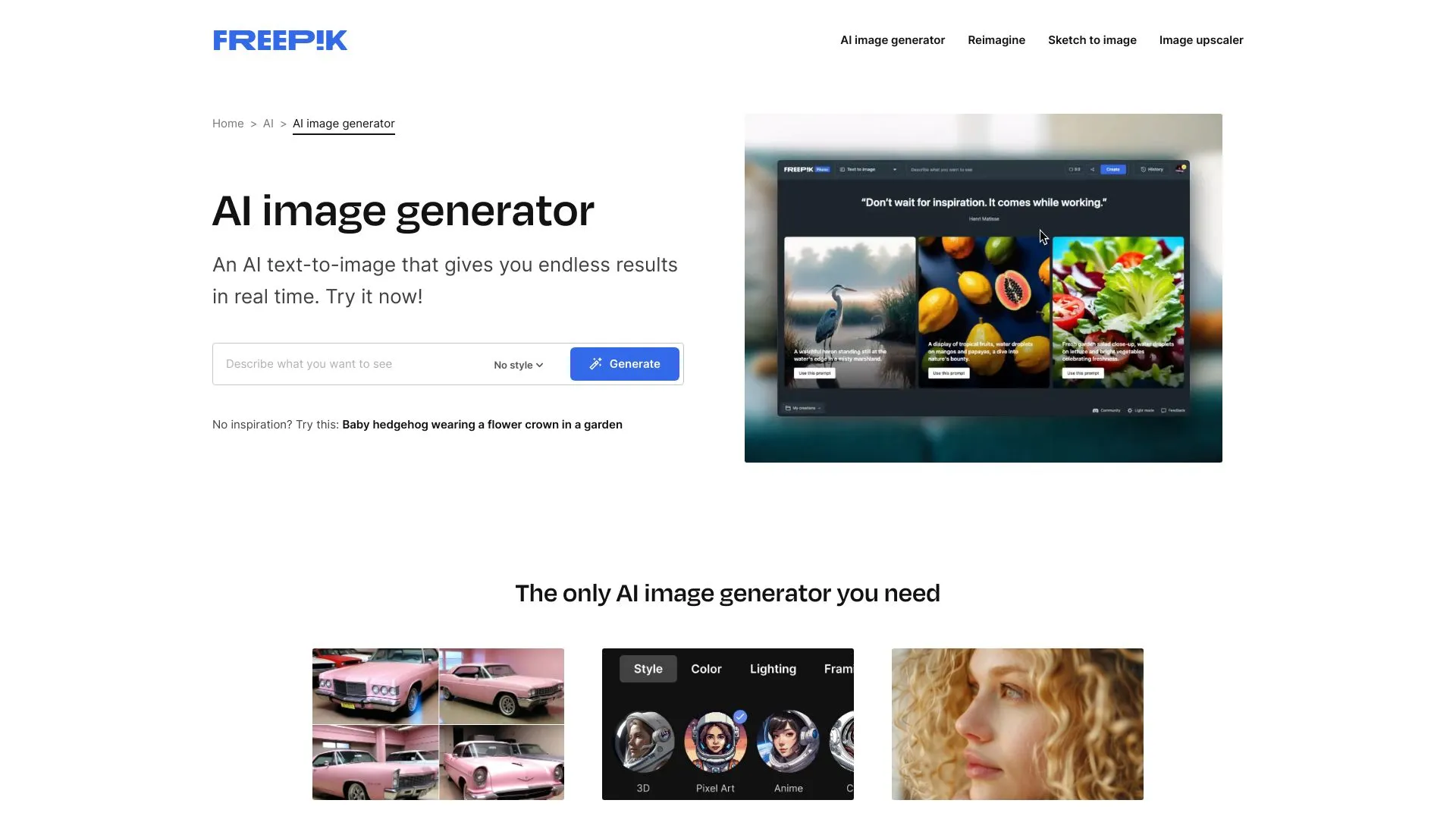
117.4M
4.9
Freepik AI Image Generator is an innovative tool designed to simplify the image creation process for users, whether they are designers, marketers, or content creators. By leveraging advanced artificial intelligence technology, it enables users to generate unique and high-quality images based on specific prompts or themes. This tool offers a vast array of possibilities, allowing for endless creativity and customization.What sets Freepik AI Image Generator apart is its user-friendly interface, which makes it accessible to individuals with varying levels of design experience. Users can quickly generate visuals tailored to their needs, saving time and enhancing productivity. This tool not only facilitates the design process but also opens up new avenues for artistic expression, making it a valuable resource for anyone looking to create compelling imagery efficiently.
AI Illustration Generator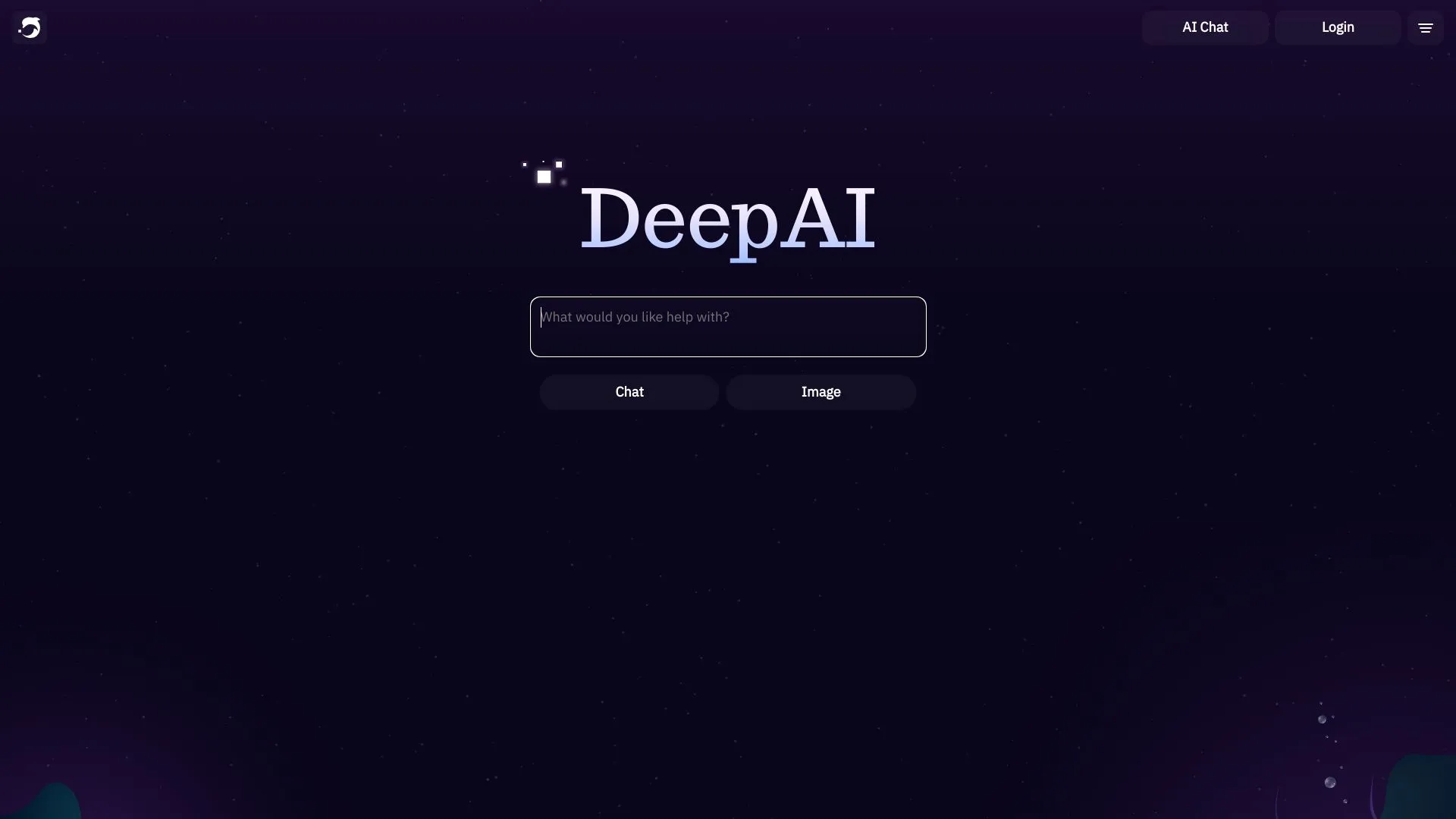
15.4M
4.6
DeepAI is an innovative platform dedicated to advancing artificial intelligence by making powerful AI tools accessible to everyone. With a focus on democratizing AI technology, DeepAI offers a variety of services that cater to developers, researchers, and enthusiasts alike. The platform provides a user-friendly interface for exploring different AI models and applications, enabling users to harness the potential of machine learning without requiring extensive technical expertise.At its core, DeepAI aims to foster creativity and innovation through AI by offering tools for image generation, text analysis, and more. By providing robust APIs and a range of resources, DeepAI empowers users to integrate advanced AI capabilities into their projects seamlessly. This commitment to accessibility and ease of use positions DeepAI as a valuable resource for anyone looking to explore the possibilities of artificial intelligence.
AI Illustration Generator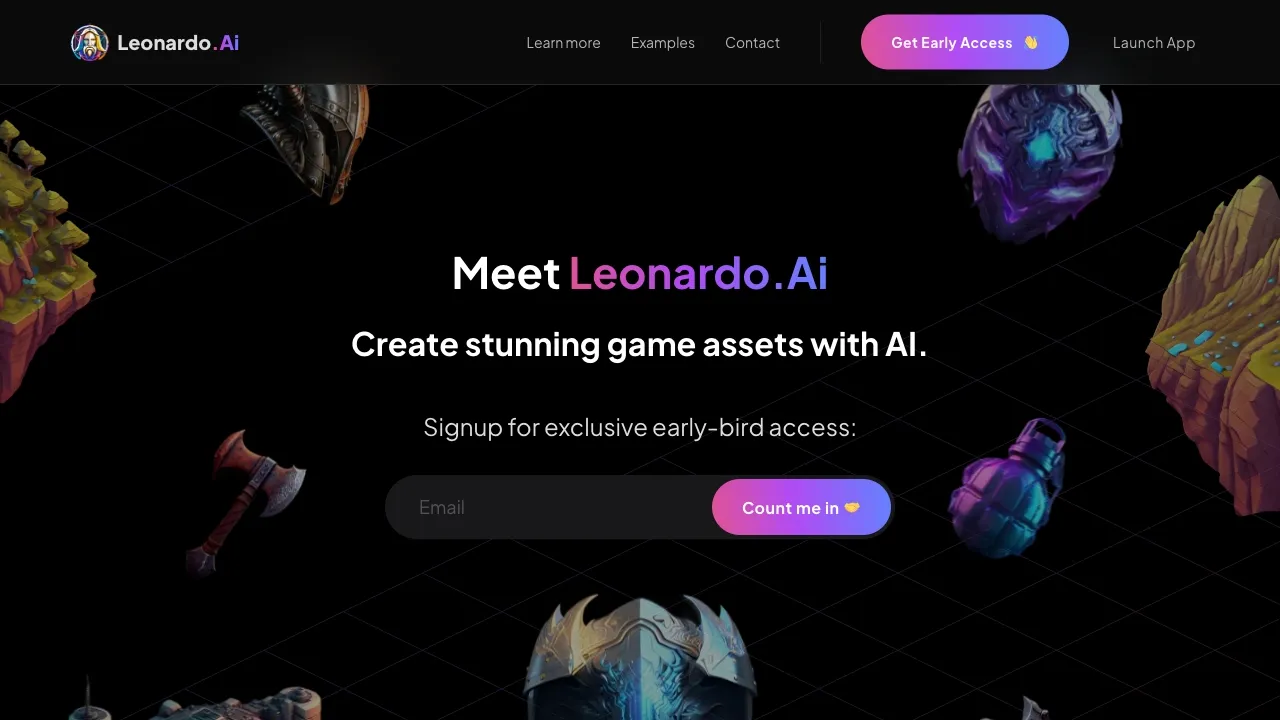
14.1M
4.9
Leonardo.Ai is an innovative platform that harnesses the power of artificial intelligence to streamline the creative process for artists and designers. By providing advanced tools for generating high-quality visuals, it empowers users to bring their ideas to life with ease and efficiency. The platform is designed to cater to a wide range of creative needs, making it accessible for both beginners and seasoned professionals.With a focus on user experience, Leonardo.Ai offers intuitive features that allow for customization and personalization of artwork. Its AI-driven capabilities enable rapid iterations and exploration of concepts, facilitating a collaborative environment for creativity. As a result, artists can focus more on their vision while the technology takes care of the technical complexities, transforming the way visual art is created and experienced.
AI Illustration Generator
12.6M
5.0
Midjourney is an innovative AI-powered platform designed to generate stunning visual art from textual prompts. By leveraging advanced machine learning algorithms, it enables users to create unique and imaginative images that reflect their ideas and concepts. The platform is particularly popular among artists, designers, and creative professionals who seek inspiration or wish to enhance their projects with AI-generated visuals.The intuitive interface allows users to easily input descriptive text, and within moments, Midjourney produces high-quality artwork that aligns with the provided instructions. This groundbreaking tool not only democratizes art creation but also opens up new avenues for creativity, allowing anyone to explore the boundaries of their imagination and produce captivating imagery with minimal effort.
AI Illustration Generator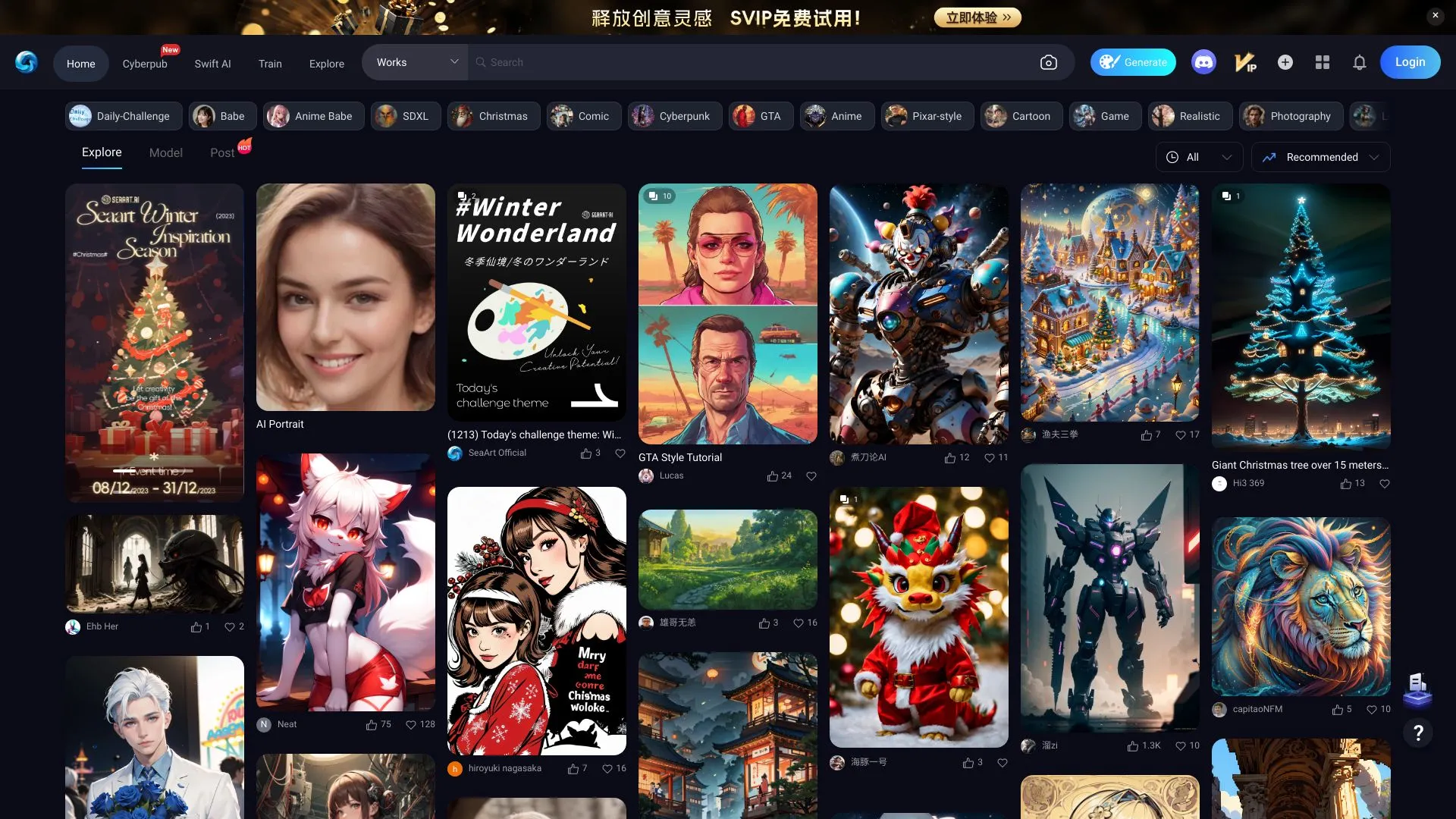
11.6M
4.8
SeaArt.AI is an innovative platform that harnesses the power of artificial intelligence to create stunning, ocean-themed artwork. By blending advanced algorithms with artistic creativity, SeaArt.AI offers users a unique way to explore and generate captivating visuals inspired by the beauty of the sea. The platform caters to artists, designers, and ocean enthusiasts alike, providing tools that simplify the creative process while also encouraging individual expression.The user-friendly interface of SeaArt.AI allows individuals to easily experiment with different styles and techniques, making it accessible to both seasoned creators and newcomers. By focusing on marine themes, the platform not only promotes artistic expression but also raises awareness about the importance of ocean conservation. Through its engaging and dynamic features, SeaArt.AI is redefining the relationship between art and technology, inspiring a new generation of creators to celebrate the wonders of the ocean.
AI Illustration Generator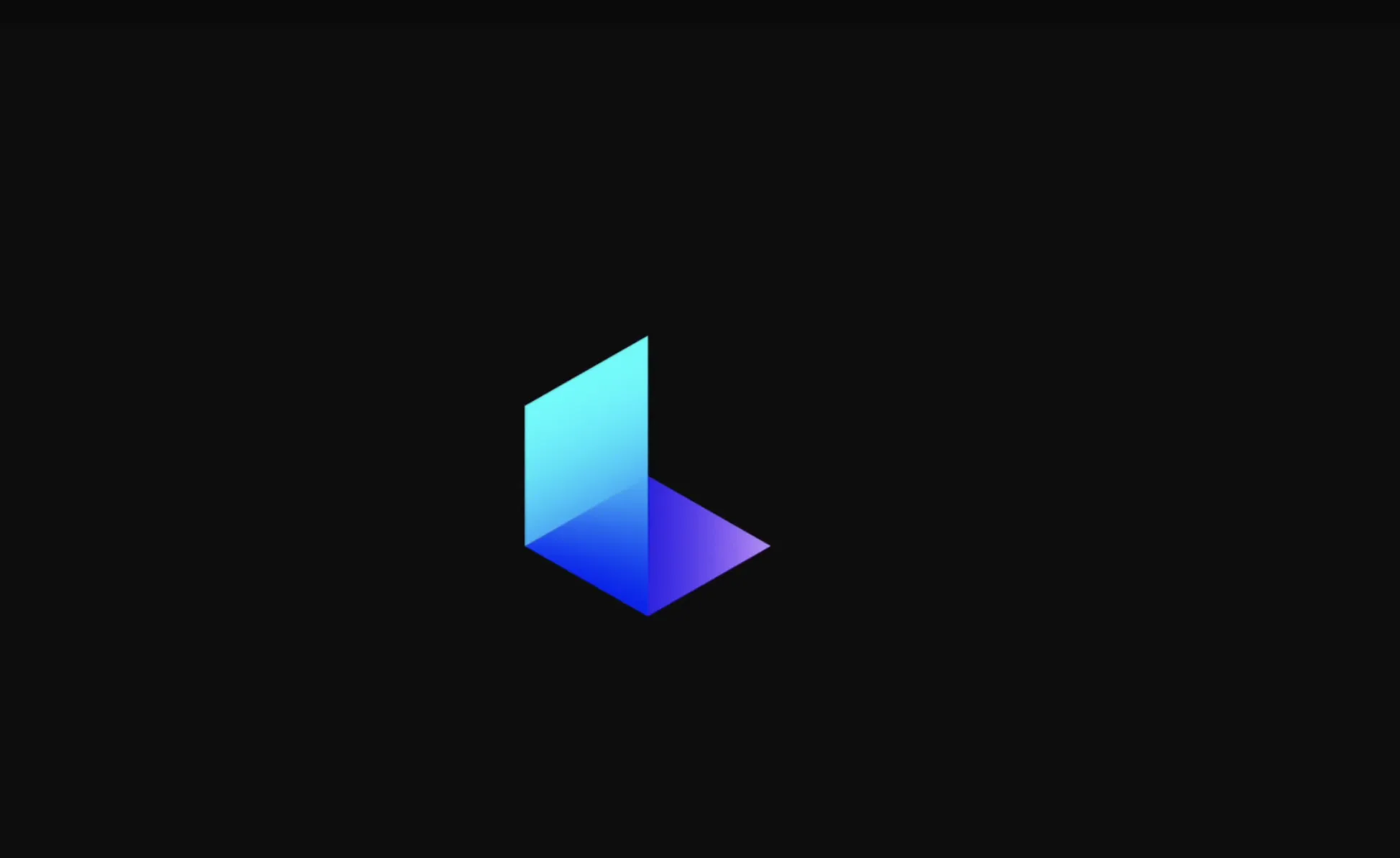
6.6M
4.7
Luma AI is an innovative platform focused on transforming the way we capture and interact with the physical world through advanced 3D technology. By leveraging cutting-edge machine learning and computer vision techniques, Luma AI enables users to create high-quality 3D models from simple images or videos. This technology is designed to be accessible, empowering individuals and businesses alike to visualize and share their environments in immersive ways.The platform caters to a diverse range of applications, from enhancing virtual reality experiences to streamlining design processes in various industries. Luma AI's user-friendly interface and robust tools make it easy for creators, developers, and professionals to harness the power of 3D modeling without requiring extensive technical expertise. By bridging the gap between the real and digital worlds, Luma AI is poised to revolutionize how we perceive and engage with our surroundings.
AI Illustration Generator