
PhotoProAI  Open site
Open site
4.8
Introduction:
PhotoProAI is an innovative platform designed to enhance and transform photography using advanced artificial intelligence technology. Catering to both amateur and professional photographers, it offers a range of tools that streamline the editing process, allowing users to achieve stunning results with minimal effort. The platform harnesses the power of AI to automate tedious tasks, enabling users to focus on their creative vision.With features such as automatic enhancements, background removals, and style transfers, PhotoProAI simplifies complex editing workflows. Its user-friendly interface makes it accessible to individuals with varying levels of expertise, ensuring that anyone can elevate their images to new heights. Whether for personal projects or professional portfolios, PhotoProAI stands out as a valuable resource for those looking to enhance their photography experience.
- AI Photo Enhancer
- AI Photo & Image Generator
- AI Image Enhancer
- AI Profile Picture Generator
- AI Selfie & Portrait
- AI Advertising Assistant
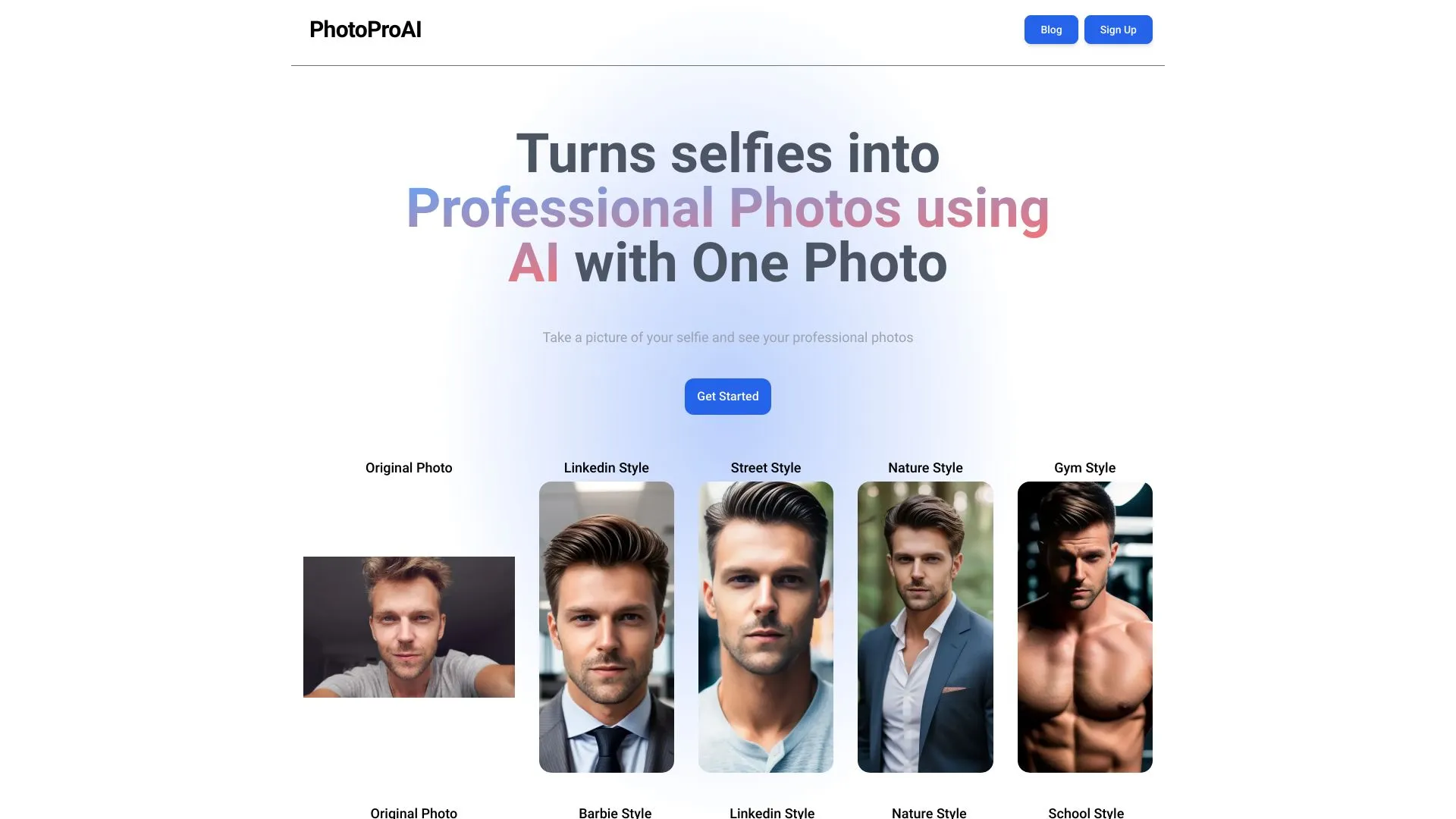
What is PhotoProAI?
PhotoProAI is an innovative platform designed to revolutionize photo editing through the power of artificial intelligence. It streamlines the editing process, enabling users to enhance their images with just a few clicks. With advanced algorithms, PhotoProAI offers a range of features, from automatic background removal to intelligent color correction, making it accessible for both professional photographers and casual users.
The platform's user-friendly interface ensures that anyone can achieve stunning results without needing extensive editing skills. By harnessing AI technology, PhotoProAI not only saves time but also enhances creativity, allowing users to focus on their artistic vision. Whether for personal projects or professional portfolios, PhotoProAI stands out as a reliable tool that transforms ordinary photos into extraordinary works of art.
Key Features:
- PhotoProAI offers advanced image enhancement capabilities, allowing users to automatically improve photo quality with just one click. Its intelligent algorithms analyze various aspects of an image, including brightness, contrast, and color balance, ensuring optimal results that elevate overall visual appeal.
- The software includes a smart object recognition feature, enabling automatic tagging and organization of photos. This makes it easy for users to search and manage their photo libraries, streamlining the workflow for both casual photographers and professionals.
- Another notable feature is the background removal tool, which effortlessly isolates subjects from their backgrounds. This functionality is particularly useful for creating professional-looking portraits and product images, enhancing the versatility of users' creative projects.
- PhotoProAI also incorporates a range of artistic filters and effects, allowing users to apply unique styles to their images. This feature encourages creativity and experimentation, enabling photographers to transform standard photos into striking works of art with minimal effort.
Pros
PhotoProAI offers advanced editing tools that leverage artificial intelligence to enhance images quickly and efficiently. This allows users to achieve professional-level results without needing extensive editing skills, making it accessible for both amateurs and professionals alike.
The software is designed for speed, allowing users to process large batches of photos in a fraction of the time it would take manually. This efficiency is particularly beneficial for photographers and content creators who need to meet tight deadlines.
Another advantage is the user-friendly interface, which simplifies navigation and makes it easy to find and utilize various features. This intuitive design helps users focus on their creativity rather than getting lost in complex menus.
PhotoProAI also provides a range of customizable filters and effects, enabling users to personalize their images to fit specific styles or themes. This flexibility allows for greater artistic expression, which is essential for anyone looking to stand out in a crowded visual landscape.
Cons
PhotoProAI may struggle with complex images, leading to less than optimal results in intricate scenes. Users might find that certain details get lost or inaccurately rendered, affecting the overall quality of the output.
The software can also be resource-intensive, requiring significant processing power and memory. This can lead to slower performance on older computers, which may frustrate users who expect quick results.
Additionally, while PhotoProAI offers a variety of features, its user interface might be overwhelming for beginners. The complexity can result in a steep learning curve, making it challenging for those new to photo editing software.
PhotoProAI's Use Cases
#1
Enhance personal social media profiles with professional portraits#2
Create unique and eye-catching photos for professional networking platforms like LinkedIn#3
Generate high-quality portraits for personal branding purposes#4
Get professional-looking photos for use on websites or business cards#5
Transform ordinary selfies into stylish street-style or nature-themed portraits for personal enjoyment
PhotoProAI Reviews
PhotoProAI is an impressive tool for anyone looking to enhance their photography effortlessly. Its AI-driven features streamline editing, making it accessible for both beginners and professionals. The intuitive interface allows users to achieve stunning results quickly, with options for automatic adjustments and creative filters. Overall, PhotoProAI simplifies the editing process while delivering high-quality enhancements, making it a valuable addition to any photographer's toolkit.
Alternative of PhotoProAI
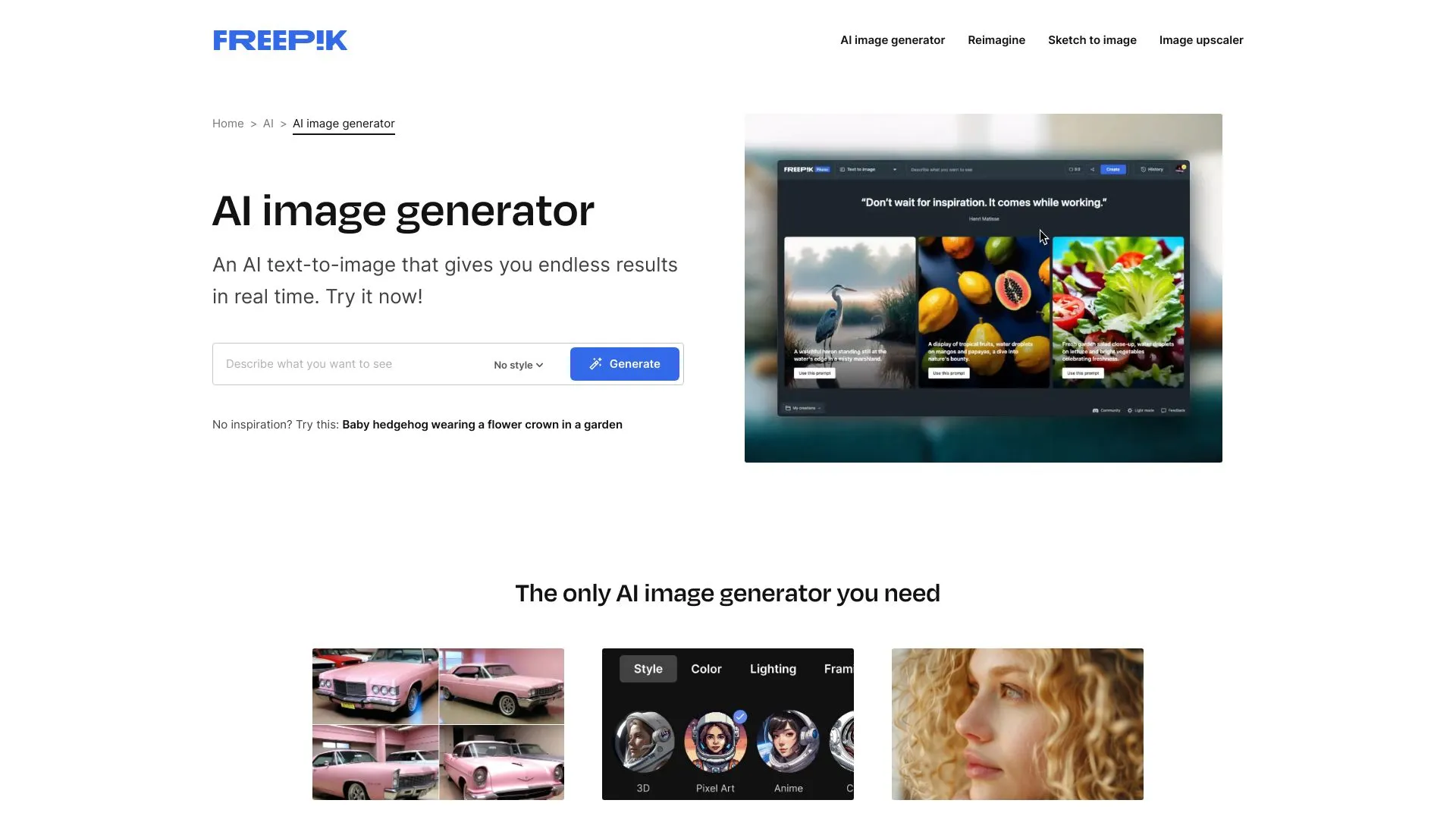
117.4M
4.9
Freepik AI Image Generator is an innovative tool designed to simplify the image creation process for users, whether they are designers, marketers, or content creators. By leveraging advanced artificial intelligence technology, it enables users to generate unique and high-quality images based on specific prompts or themes. This tool offers a vast array of possibilities, allowing for endless creativity and customization.What sets Freepik AI Image Generator apart is its user-friendly interface, which makes it accessible to individuals with varying levels of design experience. Users can quickly generate visuals tailored to their needs, saving time and enhancing productivity. This tool not only facilitates the design process but also opens up new avenues for artistic expression, making it a valuable resource for anyone looking to create compelling imagery efficiently.
AI Photo Enhancer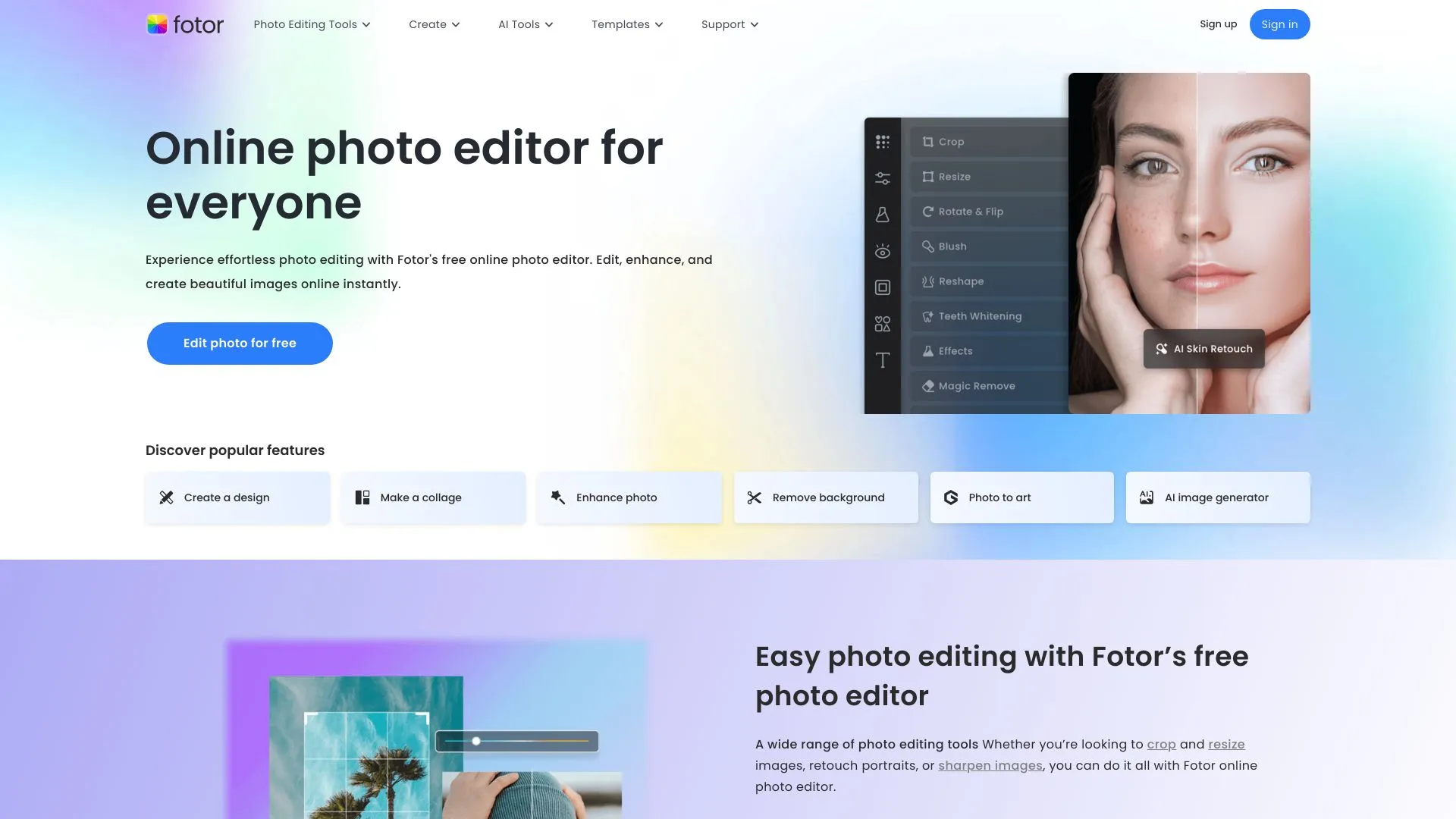
14.9M
4.7
Fotor is a versatile online photo editing and design platform that caters to both amateur and professional creators. It provides an intuitive interface that allows users to enhance their images effortlessly, offering a range of tools such as filters, effects, and retouching options. Fotor also supports various design templates for social media graphics, posters, and marketing materials, making it a go-to resource for individuals and businesses looking to elevate their visual content.In addition to photo editing, Fotor features a comprehensive suite of design tools that empower users to create stunning visuals without requiring advanced graphic design skills. With its cloud-based functionality, users can access their projects from anywhere, collaborate with others, and share their creations seamlessly. Whether for personal use or professional projects, Fotor is committed to simplifying the creative process and helping users achieve their desired results.
AI Photo Enhancer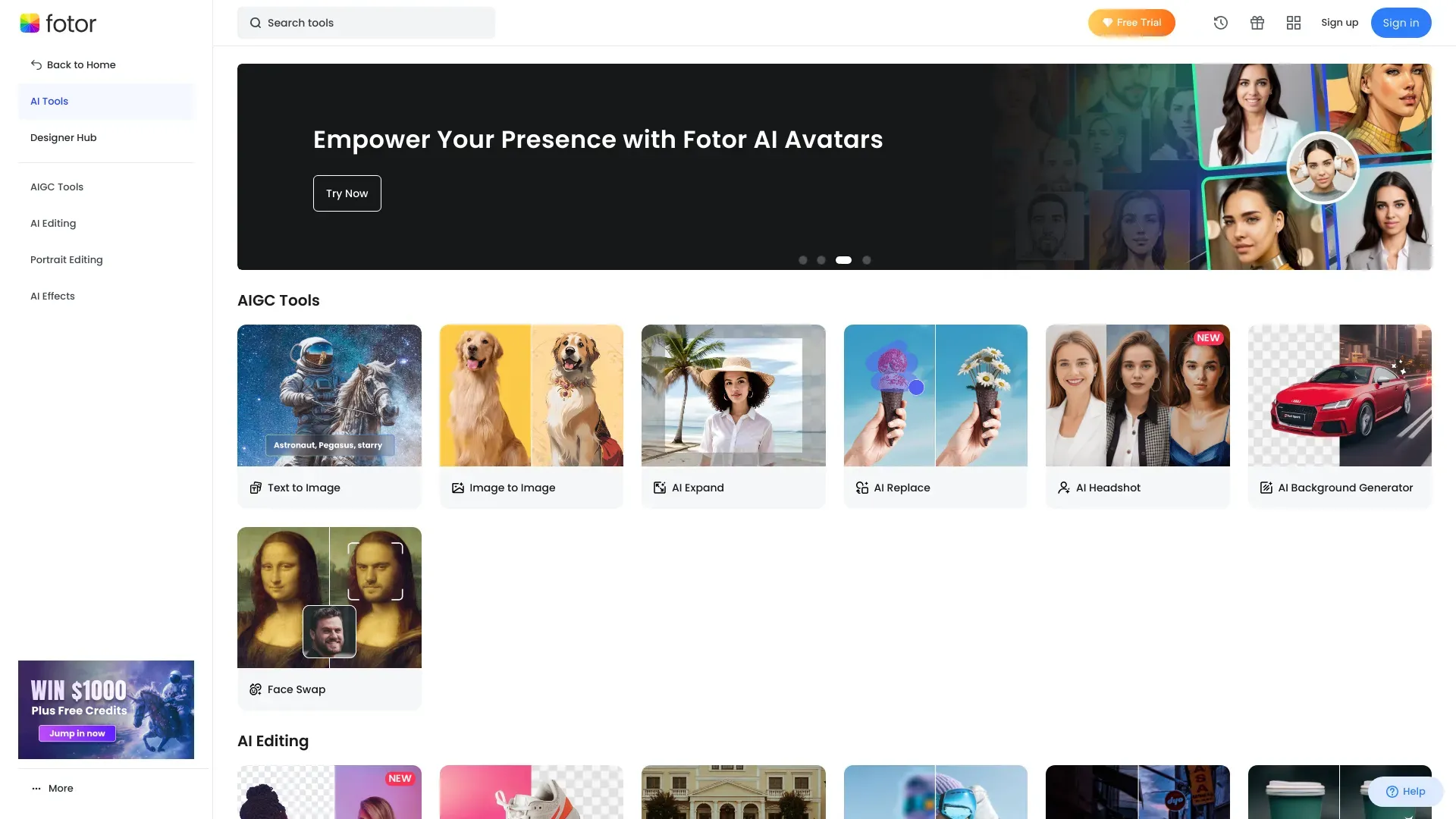
14.9M
4.6
Fotor AI is a cutting-edge platform designed to enhance the creative process through advanced artificial intelligence tools. It caters to a diverse range of users, from professional designers to casual creators, enabling them to produce stunning visuals with ease. The platform offers a variety of features, including photo editing, graphic design, and AI-generated art, all aimed at simplifying complex tasks and streamlining workflows.By leveraging AI technology, Fotor empowers users to create personalized content efficiently. Its user-friendly interface and intuitive design tools allow individuals to experiment with different styles and techniques without needing extensive design experience. Whether for social media posts, marketing materials, or personal projects, Fotor AI provides the resources necessary to elevate visual storytelling and unleash creativity.
AI Photo Enhancer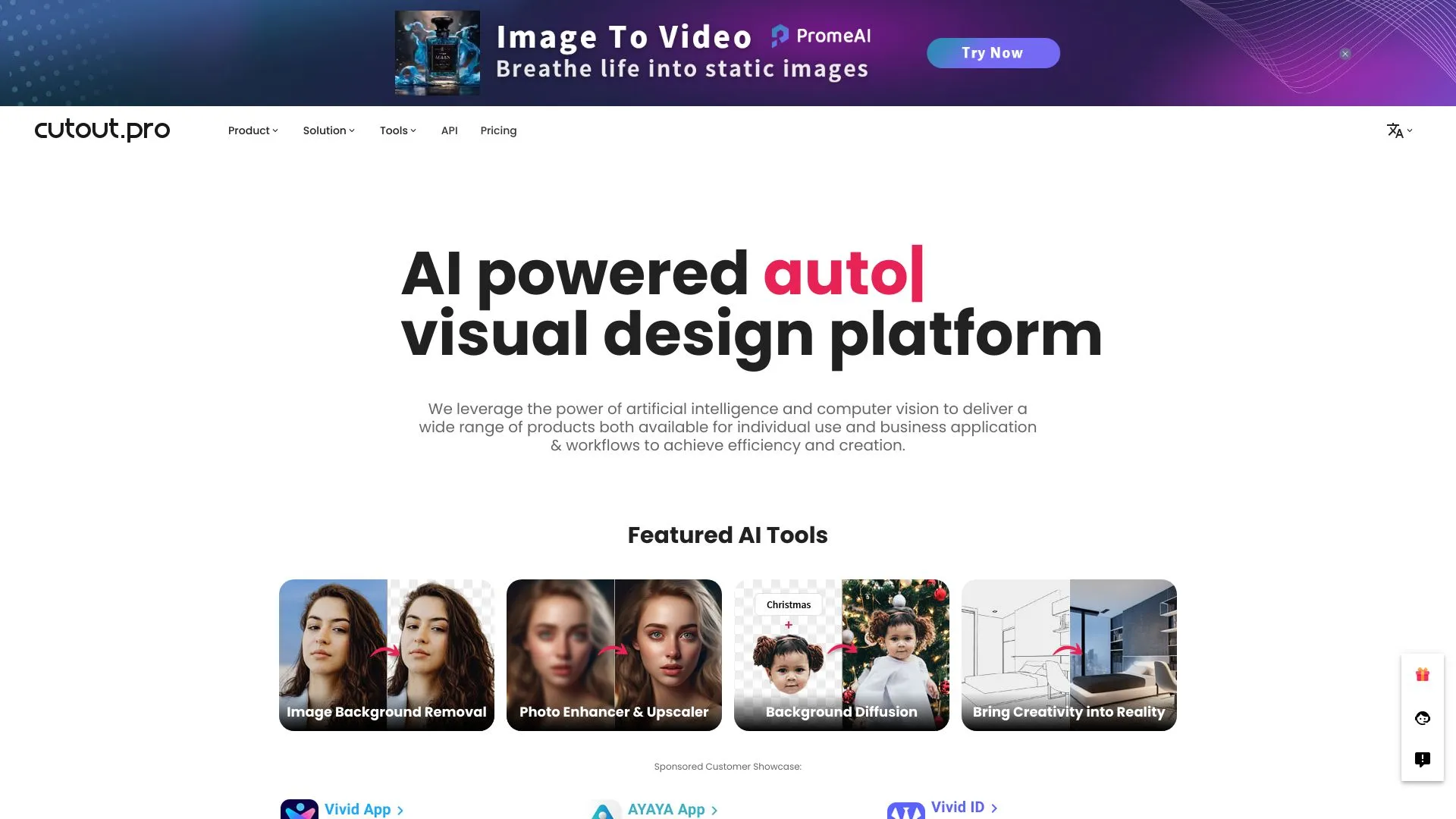
14.2M
5.0
Cutout.Pro is an innovative online platform designed to simplify the process of image editing and enhancement. It offers a range of tools that cater to both professionals and casual users, enabling them to achieve high-quality results with ease. The platform specializes in background removal, image retouching, and various creative effects, making it an ideal solution for photographers, e-commerce businesses, and graphic designers.With user-friendly features and advanced AI technology, Cutout.Pro streamlines the editing process, allowing users to focus on their creative vision rather than the technicalities of image manipulation. Its intuitive interface ensures that even those with minimal editing experience can produce stunning visuals quickly and efficiently. Whether for personal projects or professional needs, Cutout.Pro stands out as a reliable resource for enhancing images and elevating visual content.
AI Photo Enhancer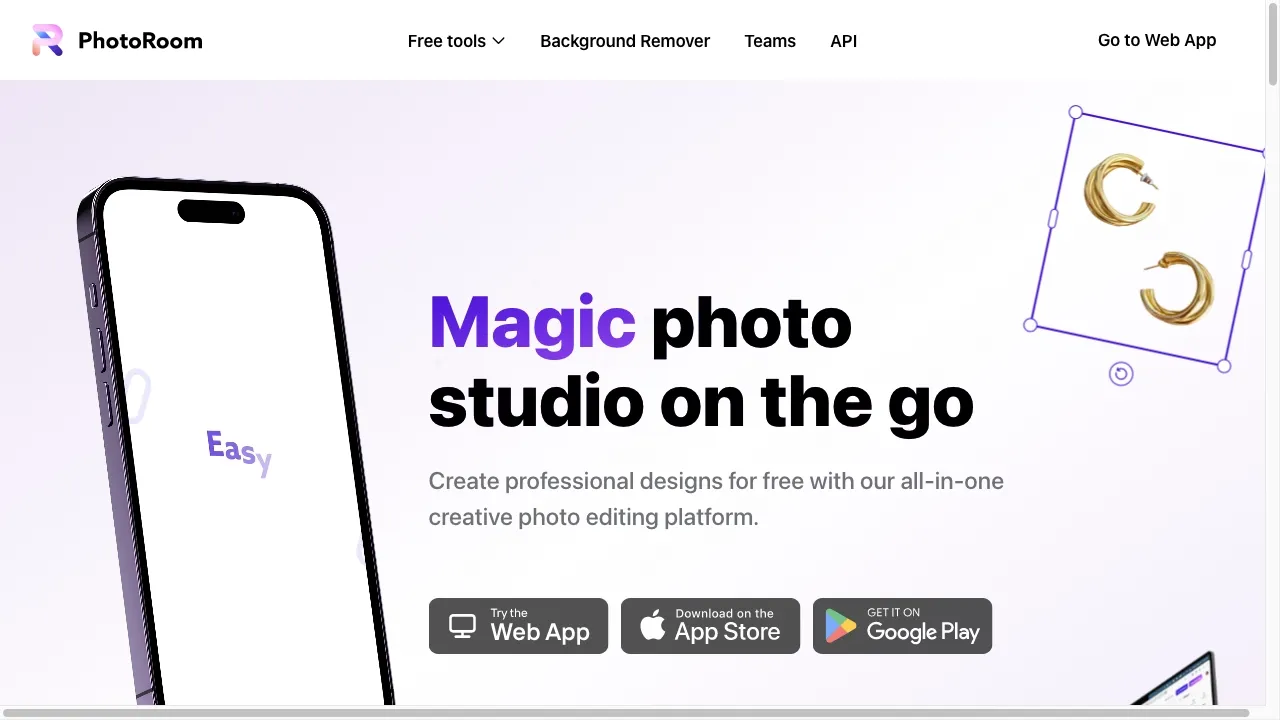
13.4M
4.6
Photoroom is an innovative online platform designed to simplify the process of creating professional-grade images for e-commerce, marketing, and personal use. It offers users a range of tools to enhance their photos, such as background removal, image editing, and the addition of various templates. This makes it an ideal solution for businesses and individuals looking to elevate their visual content without requiring extensive graphic design skills.The platform is user-friendly and accessible, catering to both novices and experienced users. With its advanced AI technology, Photoroom streamlines the editing process, allowing users to produce high-quality images in a fraction of the time. Whether for product photos, social media posts, or promotional materials, Photoroom provides the resources needed to create eye-catching visuals that stand out in a crowded digital landscape.
AI Photo Enhancer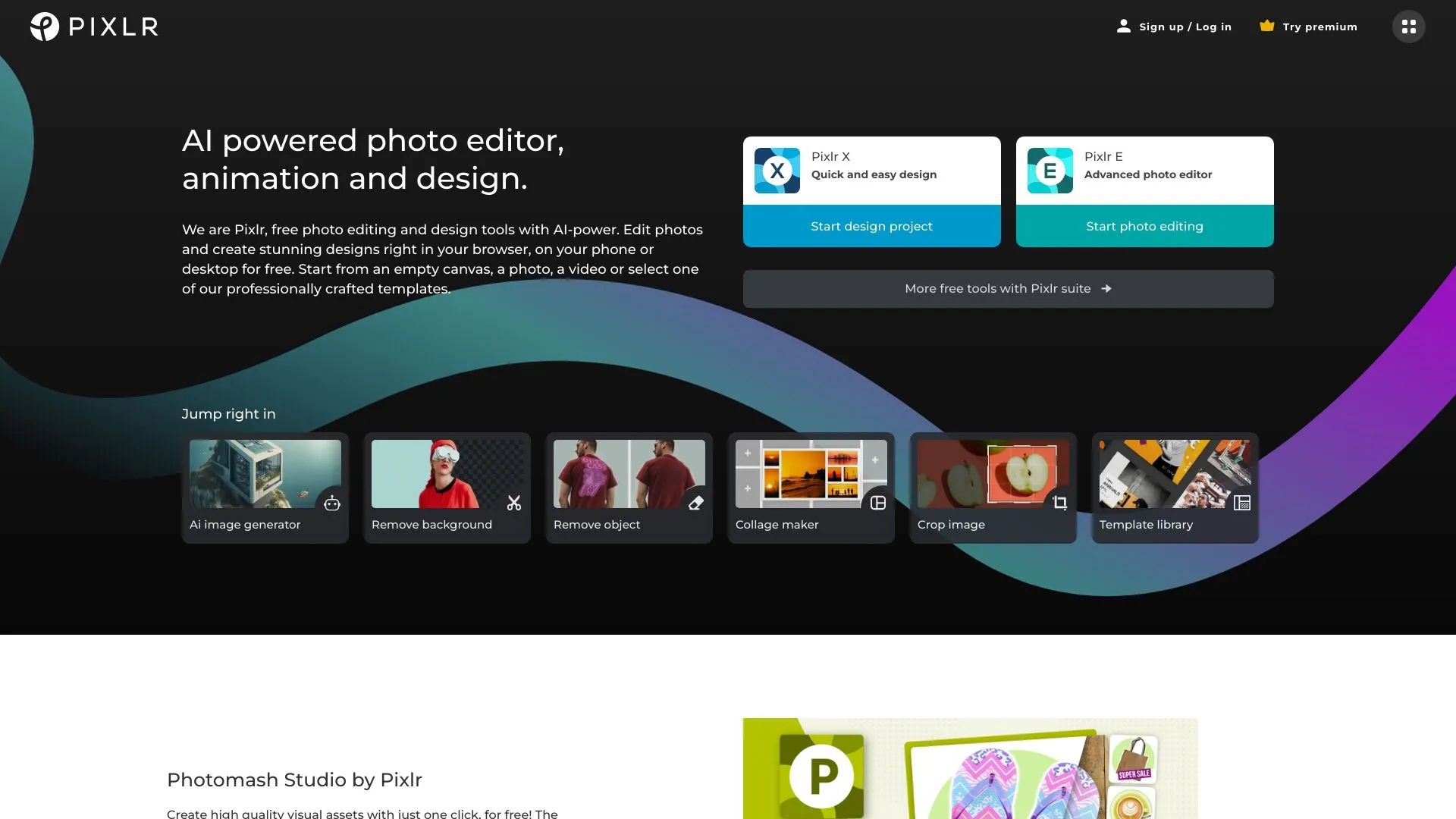
13.0M
4.8
Pixlr is a powerful online photo editing platform designed for users of all skill levels, from beginners to professionals. With its intuitive interface and a wide range of editing tools, Pixlr allows users to create stunning visuals quickly and efficiently. The platform offers various features, including advanced editing options, filters, and effects, making it easy to enhance photos or create unique designs. Users can work directly in their web browsers without the need for downloads, making it accessible and convenient.In addition to its editing capabilities, Pixlr provides a vast library of templates and stock images to inspire creativity. Whether you are looking to touch up personal photos, design social media graphics, or work on professional projects, Pixlr offers the flexibility and functionality to meet diverse needs. Its user-friendly approach, combined with powerful tools, makes Pixlr a popular choice for anyone looking to elevate their visual content.
AI Photo Enhancer