
Photo Eraser  Open site
Open site
4.5
Introduction:
Photo Eraser is a powerful tool designed to simplify the process of removing unwanted elements from images. With its user-friendly interface, it allows users to effortlessly erase blemishes, watermarks, and other distractions, enhancing the overall quality of their photos. This application caters to a wide range of users, from professional photographers to casual social media enthusiasts, making it accessible for anyone looking to improve their visual content.The software leverages advanced algorithms to ensure precise editing, providing seamless results that blend naturally with the surrounding areas of the image. Whether you need to touch up a personal photo or refine a professional project, Photo Eraser offers the flexibility and efficiency required for high-quality image editing. Its intuitive features empower users to achieve polished images without the need for extensive technical skills, making it an essential tool in digital photography.
Monthly Visitors:
19.5K
- Photo & Image Editor
- AI Photo Enhancer
- AI Background Remover
- AI Image Enhancer
- AI Product Description Generator
- AI Advertising Assistant
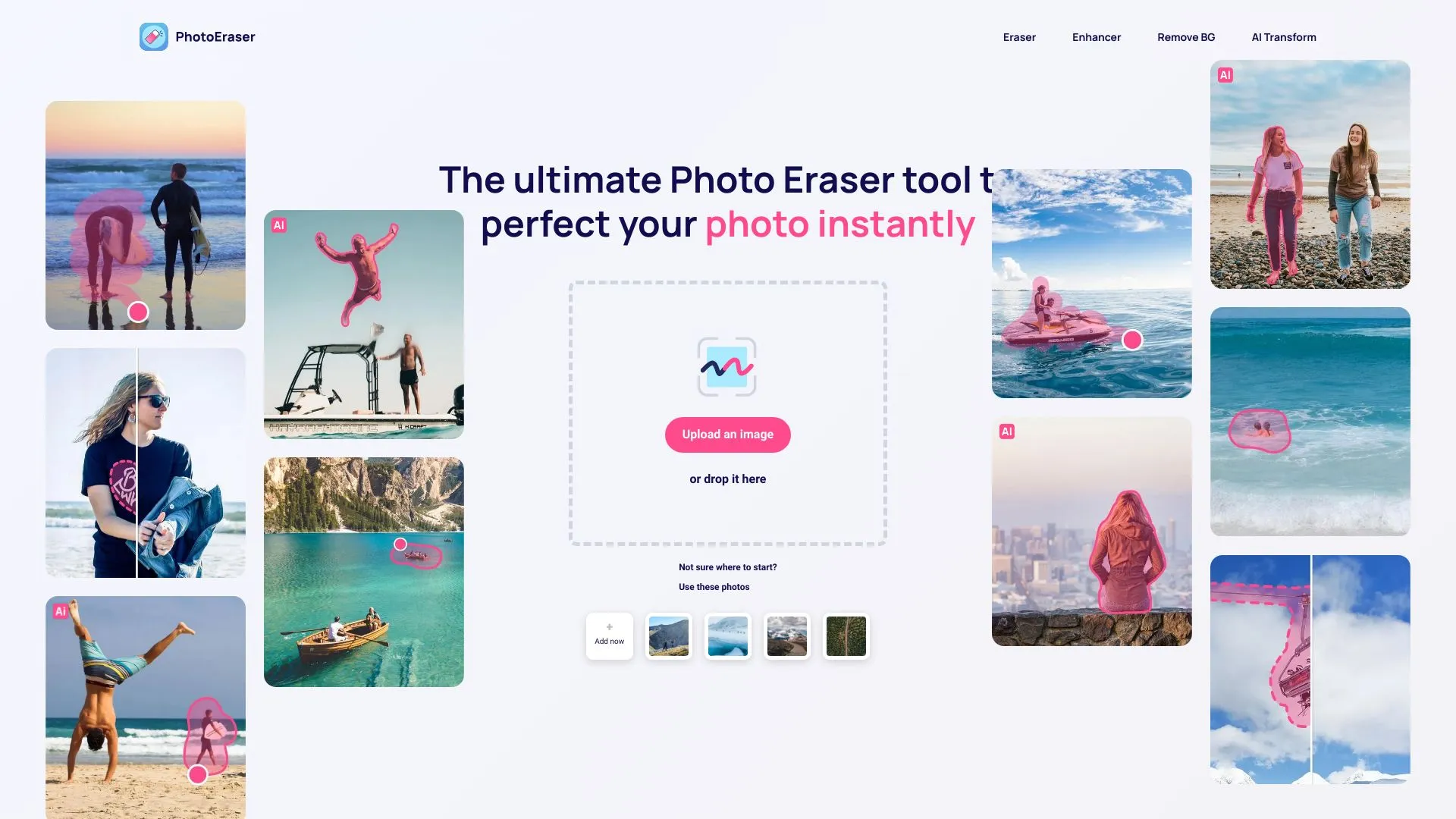
What is Photo Eraser?
Photo Eraser is a powerful tool designed to help users effortlessly remove unwanted elements from their images. With its intuitive interface, the application allows users to edit photos with precision, ensuring that the final result maintains the original quality. Whether you're looking to eliminate distractions, unwanted objects, or blemishes, Photo Eraser makes the process simple and efficient.
The application leverages advanced AI technology to enhance the editing experience, offering features that cater to both novice and professional users. Its seamless functionality and user-friendly design make it an essential tool for anyone looking to enhance their photography skills. With Photo Eraser, achieving perfect images is no longer a daunting task, allowing users to focus on their creativity and storytelling through visuals.
Key Features:
- Photo Eraser offers a user-friendly interface that makes it easy for anyone to navigate the app. With intuitive controls, users can quickly select and remove unwanted objects from their photos without needing extensive editing skills.
- The app includes advanced algorithms that ensure seamless blending of the background after an object is removed. This feature minimizes visible traces, allowing for a natural-looking final image.
- Additionally, Photo Eraser supports various file formats, making it versatile for different types of images. Users can edit JPEGs, PNGs, and more, providing flexibility for their editing needs.
Pros
Photo Eraser simplifies the process of removing unwanted objects from images, allowing users to achieve a cleaner look in their photos. This feature enhances the overall composition, making it easier to focus on the subject and improving visual appeal.
Another advantage is the user-friendly interface, which enables even beginners to navigate the tool with ease. Intuitive controls and clear instructions help users quickly learn how to edit their images, promoting creativity without a steep learning curve.
Photo Eraser also supports various file formats, making it versatile and compatible with different devices and editing software. This flexibility ensures users can work with their preferred image types, streamlining their editing workflow.
Cons
One drawback of Photo Eraser is its potential to produce unnatural results. While the tool aims to seamlessly remove unwanted elements from images, it can sometimes leave behind noticeable artifacts or mismatched areas, making the edited photo appear less authentic. Users may find that achieving a polished look requires additional manual adjustments, which can be time-consuming.
Another con is the learning curve associated with the software. Although designed for ease of use, beginners may struggle to grasp all the features and tools available. This can lead to frustration and suboptimal results, especially if users are not familiar with photo editing concepts. Consequently, users might need to invest time in tutorials or practice to become proficient.
Additionally, Photo Eraser may not handle complex backgrounds effectively. When removing objects from intricate scenes, the tool can struggle to blend the remaining elements naturally. This limitation can result in images that look awkward or poorly edited, especially if the background is detailed or contains various textures and colors. Users seeking high-quality edits may find this frustrating.
Lastly, the software might not offer sufficient customization options for advanced users. While it can perform basic tasks well, those looking for granular control over the editing process may find the features somewhat limited. This lack of advanced tools can be a disadvantage for professional photographers or serious hobbyists who require more precision in their work.
Photo Eraser's Use Cases
#1
Removing tourists or unwanted people from vacation photos#2
Removing distracting objects from the background of photos#3
Removing blemishes or imperfections from close-up shots#4
Removing unwanted text or graffiti from images#5
Removing reflections or glares from shiny surfaces#6
Enhancing the overall quality of photos
Photo Eraser Reviews
Photo Eraser is an intuitive app that effectively removes unwanted objects from images with impressive precision. Its user-friendly interface makes editing quick and straightforward, even for beginners. The brush tool allows for detailed adjustments, while the results are generally clean and seamless. However, some complex backgrounds may require more effort for perfect results. Overall, it’s a handy tool for anyone looking to enhance their photos effortlessly.
Alternative of Photo Eraser
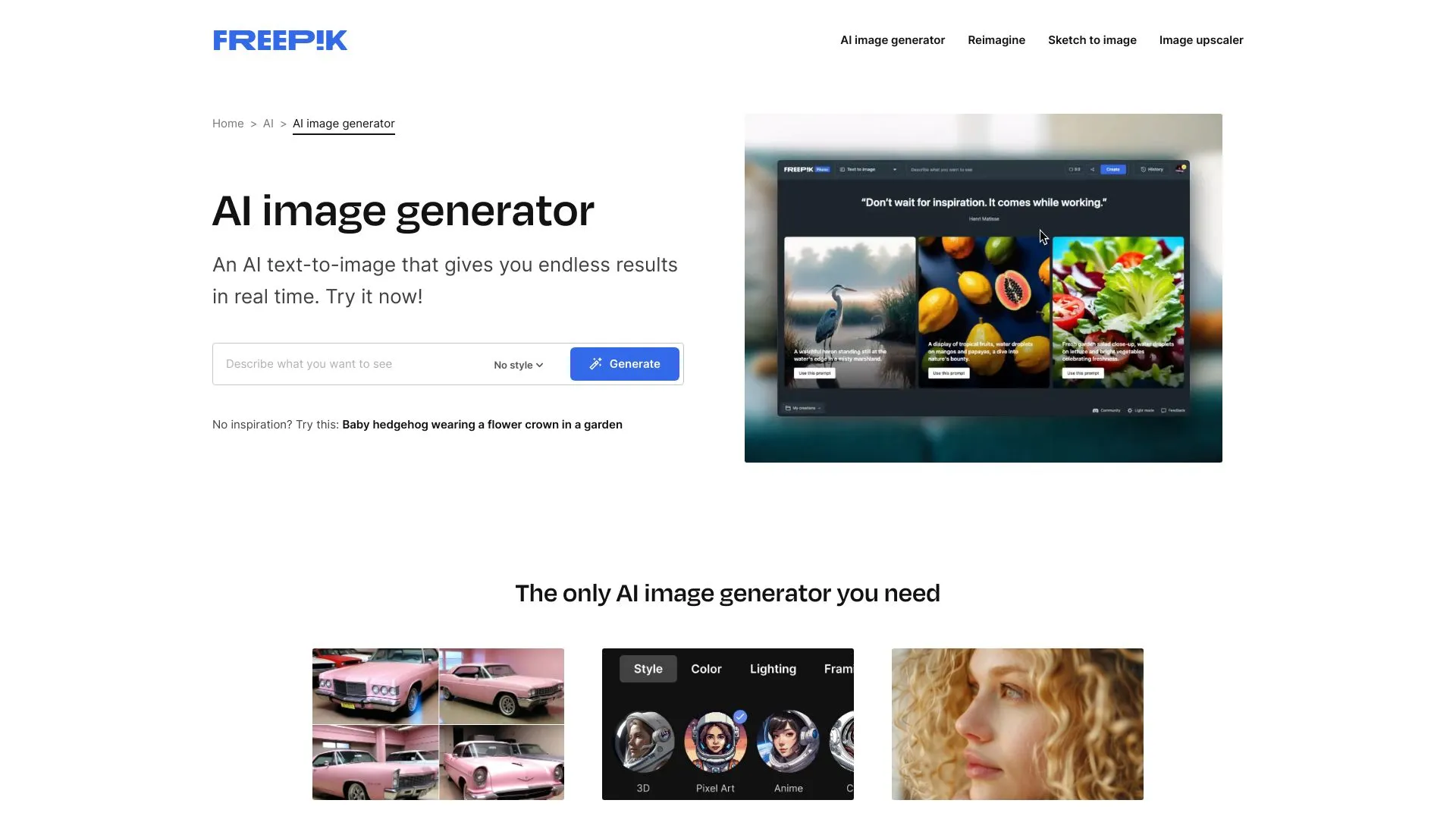
117.4M
4.9
Freepik AI Image Generator is an innovative tool designed to simplify the image creation process for users, whether they are designers, marketers, or content creators. By leveraging advanced artificial intelligence technology, it enables users to generate unique and high-quality images based on specific prompts or themes. This tool offers a vast array of possibilities, allowing for endless creativity and customization.What sets Freepik AI Image Generator apart is its user-friendly interface, which makes it accessible to individuals with varying levels of design experience. Users can quickly generate visuals tailored to their needs, saving time and enhancing productivity. This tool not only facilitates the design process but also opens up new avenues for artistic expression, making it a valuable resource for anyone looking to create compelling imagery efficiently.
Photo & Image Editor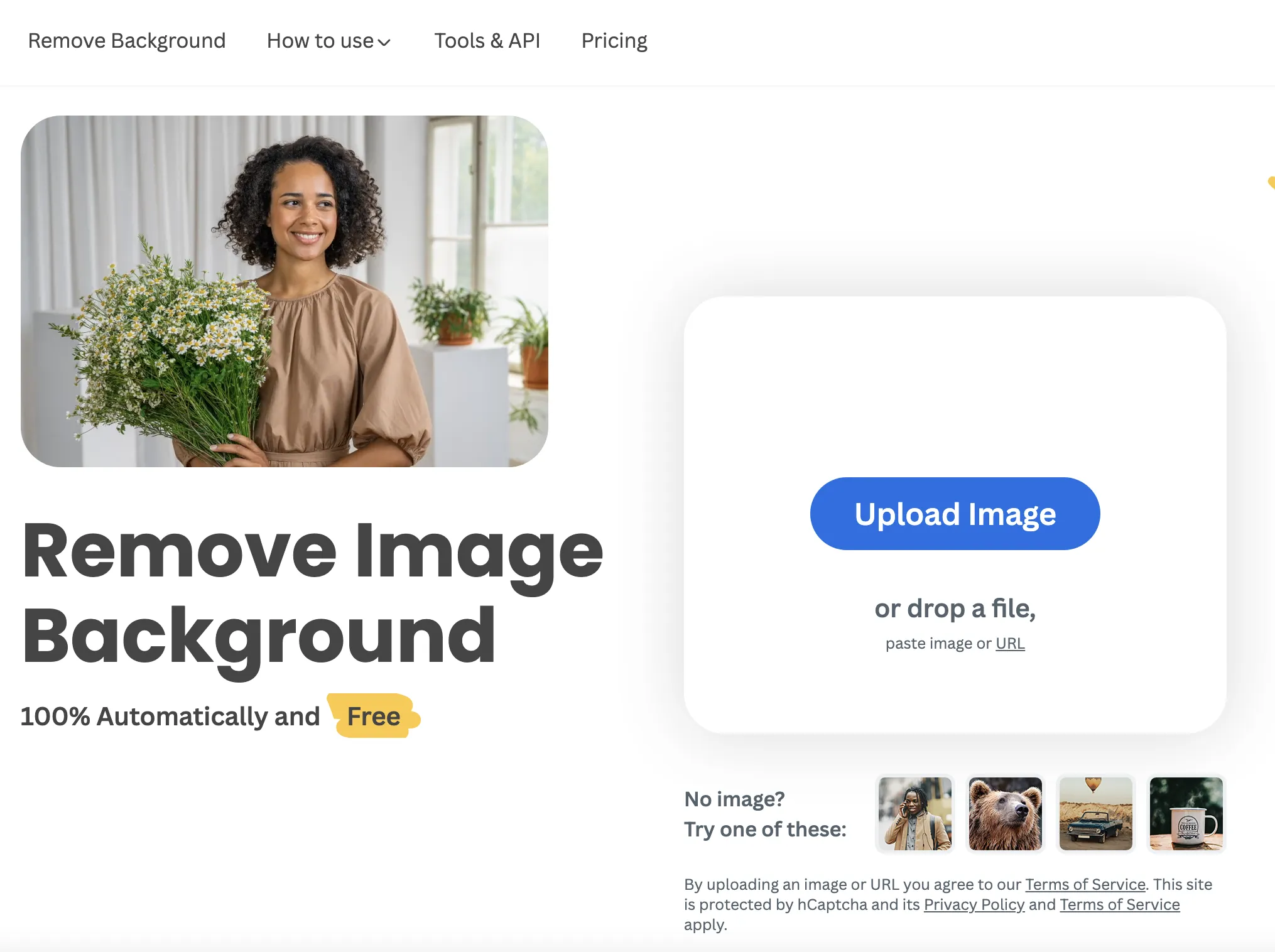
70.3M
5.0
Remove.bg is an innovative online tool designed to simplify the process of removing backgrounds from images. With a focus on user-friendliness, it allows anyone, regardless of their technical expertise, to create professional-quality results in just a few clicks. The platform uses advanced artificial intelligence technology to automatically detect and cut out subjects from images, streamlining what was once a time-consuming task.In addition to its core background removal feature, Remove.bg offers a range of tools and options for users to customize their images further. This includes the ability to add new backgrounds, apply filters, and adjust settings to achieve the desired look. The service is widely used by individuals, photographers, and businesses alike, making it a versatile solution for various creative projects. Whether for personal use or professional needs, Remove.bg stands out as a go-to resource for quick and effective image editing.
Photo & Image Editor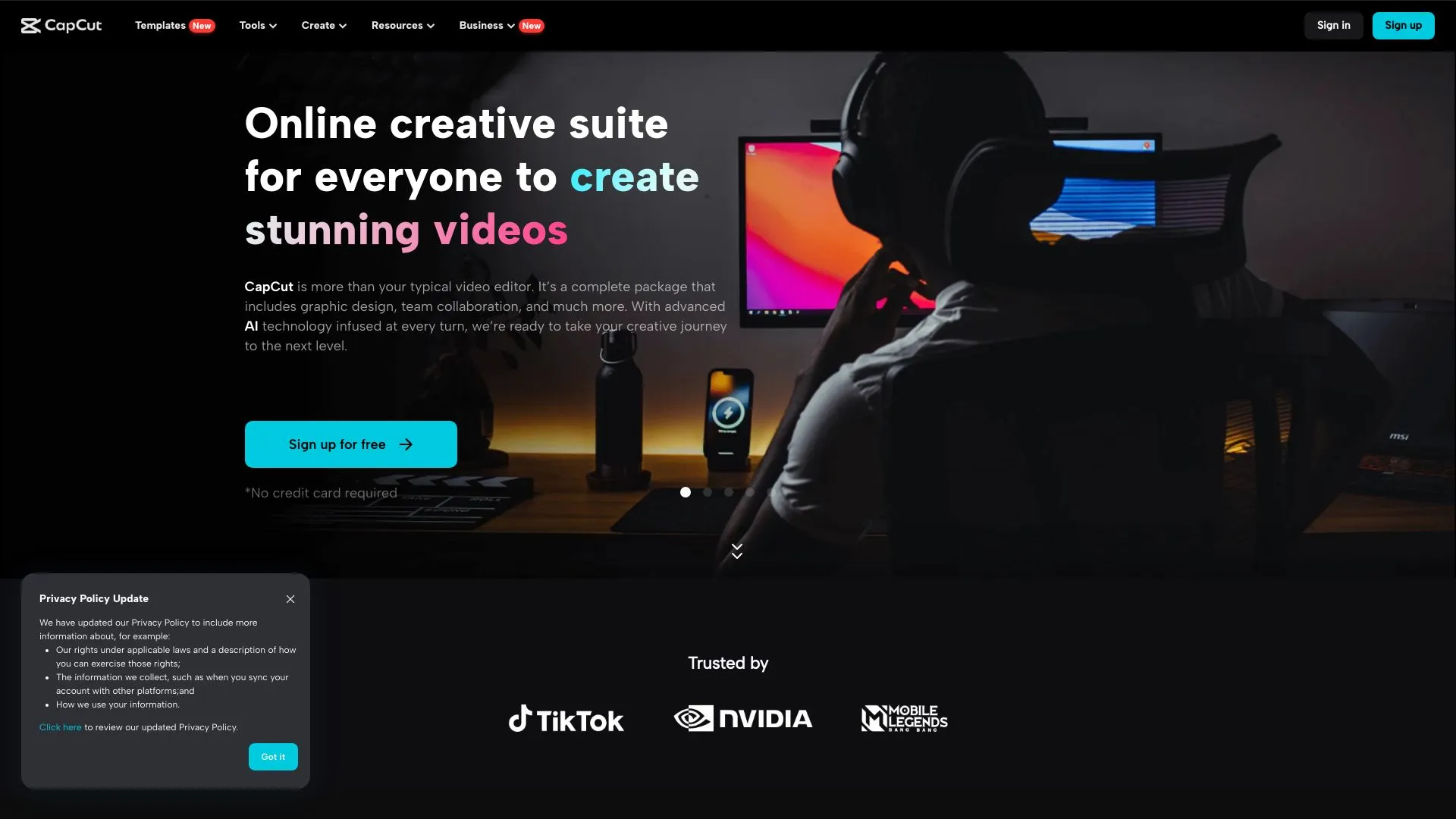
39.9M
5.0
CapCut is a versatile video editing application designed to empower users with intuitive tools for creating stunning videos effortlessly. With a user-friendly interface, it caters to both beginners and experienced editors, offering a range of features such as advanced filters, effects, and transitions. The app supports various formats, making it suitable for different social media platforms, enabling creators to produce content that stands out.In addition to its editing capabilities, CapCut includes options for adding music, text, and stickers, allowing users to personalize their videos. The platform focuses on enhancing creativity while simplifying the editing process, ensuring that anyone can produce professional-looking videos. Whether for casual sharing or professional use, CapCut provides the necessary tools to bring ideas to life and engage audiences effectively.
Photo & Image Editor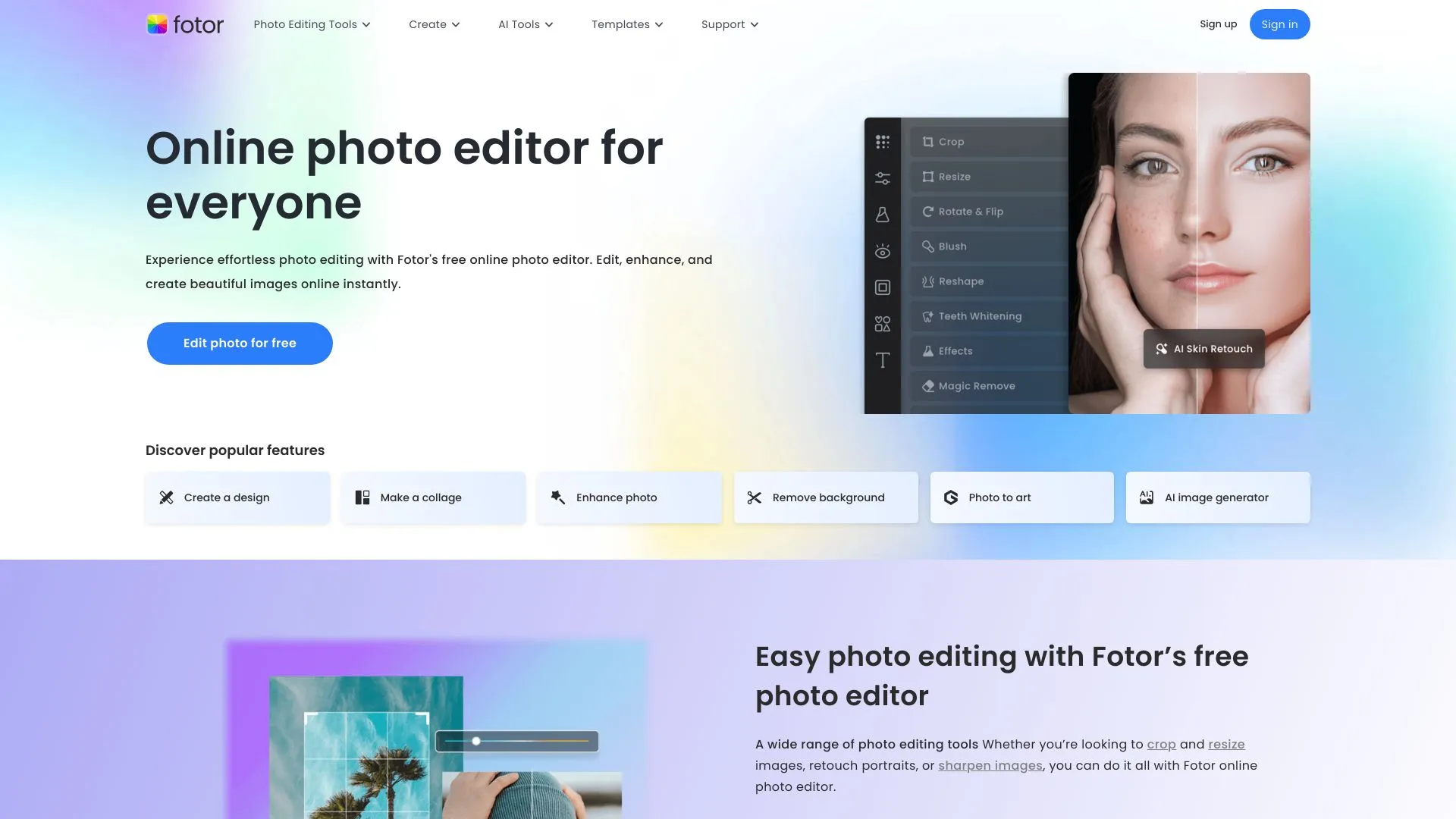
14.9M
4.7
Fotor is a versatile online photo editing and design platform that caters to both amateur and professional creators. It provides an intuitive interface that allows users to enhance their images effortlessly, offering a range of tools such as filters, effects, and retouching options. Fotor also supports various design templates for social media graphics, posters, and marketing materials, making it a go-to resource for individuals and businesses looking to elevate their visual content.In addition to photo editing, Fotor features a comprehensive suite of design tools that empower users to create stunning visuals without requiring advanced graphic design skills. With its cloud-based functionality, users can access their projects from anywhere, collaborate with others, and share their creations seamlessly. Whether for personal use or professional projects, Fotor is committed to simplifying the creative process and helping users achieve their desired results.
Photo & Image Editor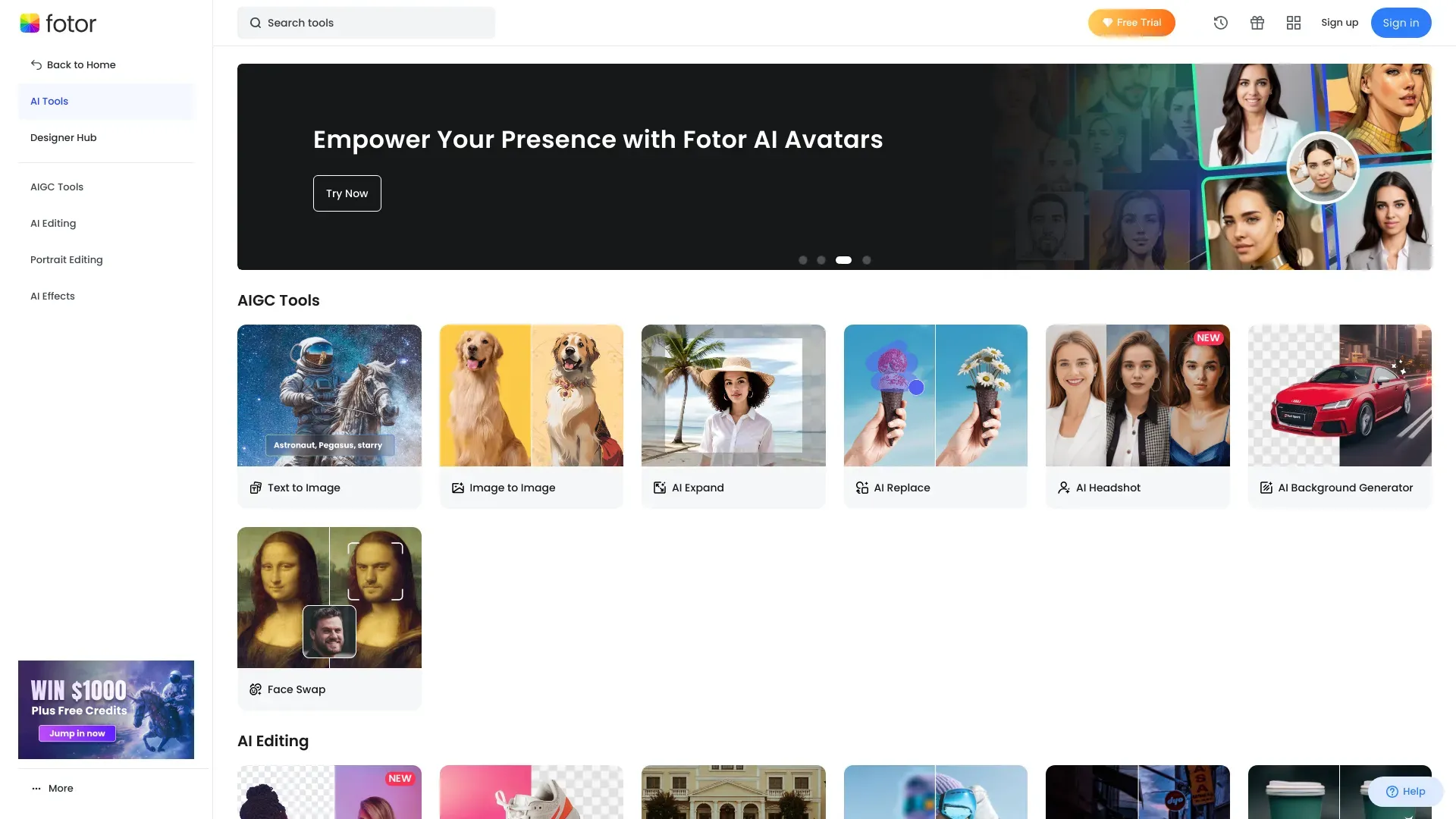
14.9M
4.6
Fotor AI is a cutting-edge platform designed to enhance the creative process through advanced artificial intelligence tools. It caters to a diverse range of users, from professional designers to casual creators, enabling them to produce stunning visuals with ease. The platform offers a variety of features, including photo editing, graphic design, and AI-generated art, all aimed at simplifying complex tasks and streamlining workflows.By leveraging AI technology, Fotor empowers users to create personalized content efficiently. Its user-friendly interface and intuitive design tools allow individuals to experiment with different styles and techniques without needing extensive design experience. Whether for social media posts, marketing materials, or personal projects, Fotor AI provides the resources necessary to elevate visual storytelling and unleash creativity.
Photo & Image Editor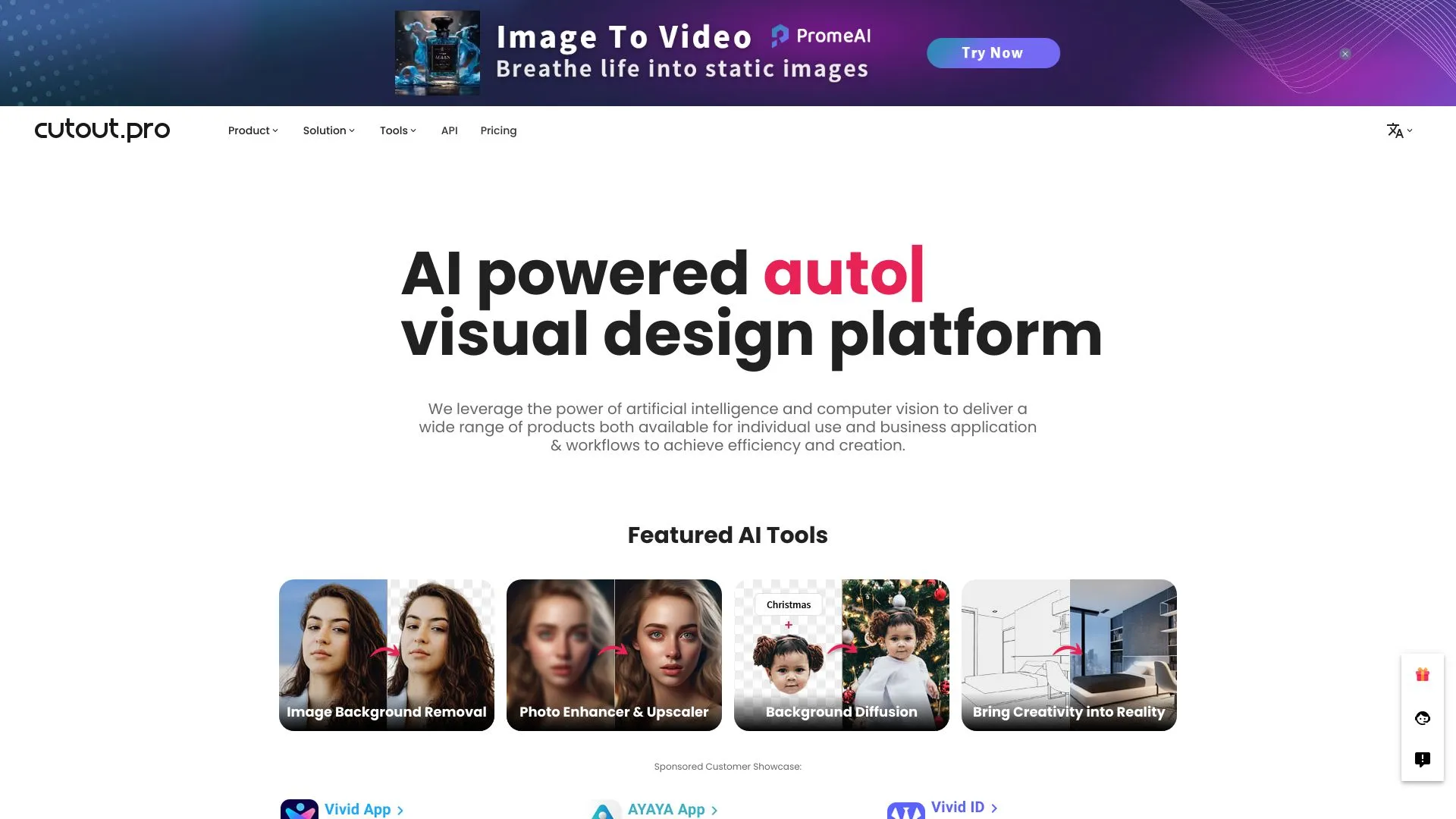
14.2M
5.0
Cutout.Pro is an innovative online platform designed to simplify the process of image editing and enhancement. It offers a range of tools that cater to both professionals and casual users, enabling them to achieve high-quality results with ease. The platform specializes in background removal, image retouching, and various creative effects, making it an ideal solution for photographers, e-commerce businesses, and graphic designers.With user-friendly features and advanced AI technology, Cutout.Pro streamlines the editing process, allowing users to focus on their creative vision rather than the technicalities of image manipulation. Its intuitive interface ensures that even those with minimal editing experience can produce stunning visuals quickly and efficiently. Whether for personal projects or professional needs, Cutout.Pro stands out as a reliable resource for enhancing images and elevating visual content.
Photo & Image Editor