
PDF Coach  Open site
Open site
4.6
Introduction:
PDF Coach is an innovative platform designed to simplify the process of managing and editing PDF documents. With a user-friendly interface, it offers a range of tools that allow users to convert, merge, split, and annotate PDFs effortlessly. This service caters to both individuals and businesses, ensuring that everyone can handle their PDF-related tasks efficiently and effectively.The platform emphasizes versatility and accessibility, making it suitable for various applications, from academic projects to professional reports. PDF Coach stands out by providing reliable tools that streamline workflows and enhance productivity, all while maintaining high-quality outputs. With its commitment to user satisfaction, PDF Coach is an essential resource for anyone needing to work with PDF files.
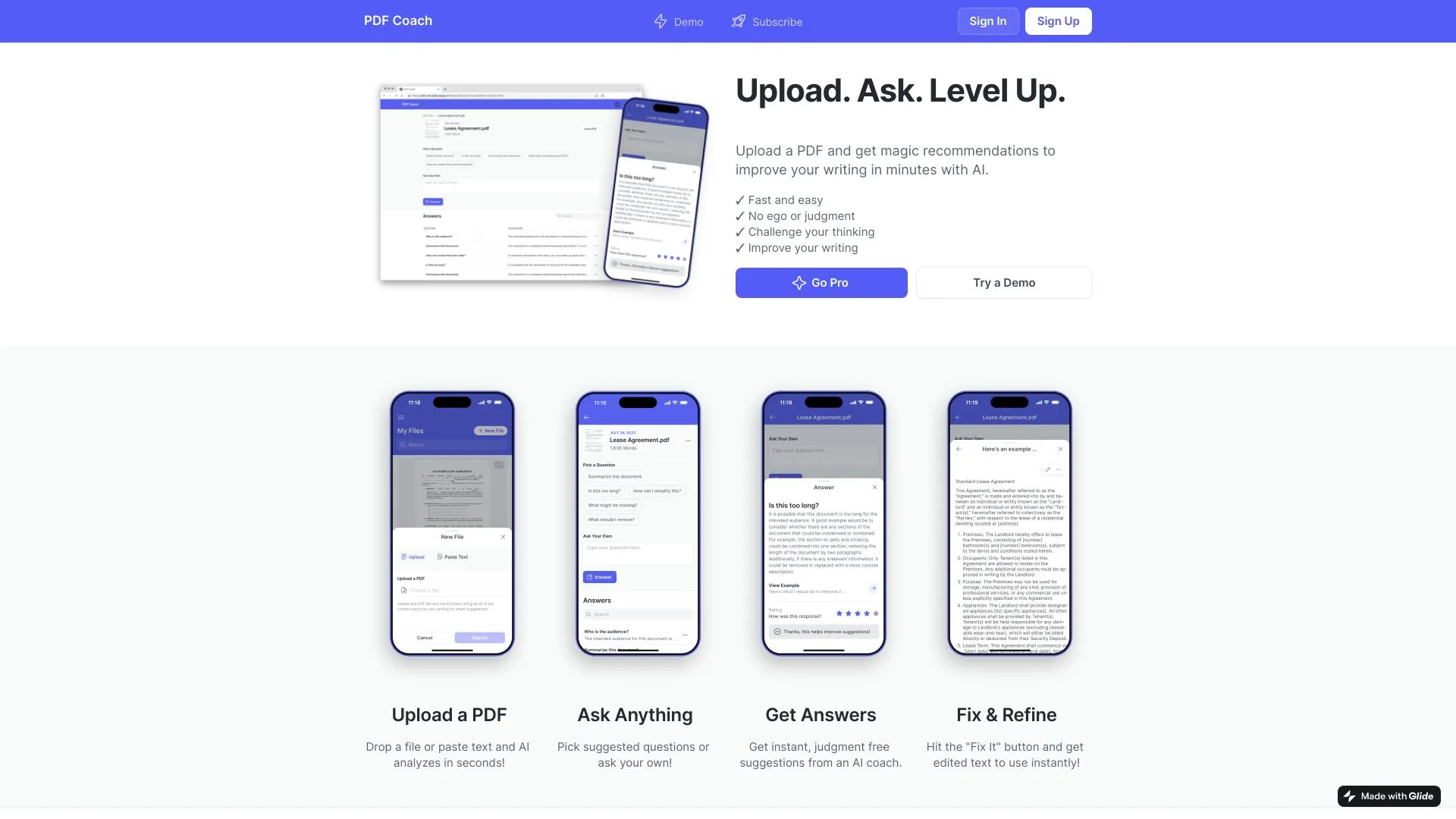
What is PDF Coach?
PDF Coach is an innovative platform designed to enhance the experience of working with PDF documents. It offers a suite of tools that allow users to easily create, edit, and manage their PDF files, making it an essential resource for both personal and professional use. With its user-friendly interface, PDF Coach simplifies complex tasks, enabling users to focus on their content rather than getting bogged down by technical challenges.
The platform is equipped with a variety of features, including annotation, conversion, and collaboration tools, tailored to meet the diverse needs of its users. Whether you need to merge documents, add comments, or convert PDFs into different formats, PDF Coach provides efficient solutions that streamline workflows. Its commitment to accessibility and functionality makes it a valuable asset for anyone looking to optimize their document management process.
Key Features:
- PDF Coach offers a user-friendly interface that simplifies navigation and enhances the reading experience. Its intuitive design allows users to easily access tools and features without any steep learning curve, making it suitable for both casual users and professionals.
- The annotation feature enables users to highlight, underline, and add comments directly on the PDF, facilitating collaboration and note-taking. This makes it easier to share insights and feedback with others, streamlining the review process.
- PDF Coach supports various file formats, allowing users to convert documents seamlessly. This versatility ensures that users can work with multiple types of files without needing additional software, enhancing productivity.
- The document organization tools help users manage their PDFs efficiently. With options to create folders, tag files, and search for specific documents, users can keep their collections organized and easily accessible.
- Lastly, PDF Coach provides robust security options, including password protection and encryption. This ensures that sensitive information remains confidential and protected from unauthorized access, giving users peace of mind when handling important documents.
Pros
PDF Coach offers a user-friendly interface that simplifies document management for users of all skill levels. Its intuitive design allows for seamless navigation and quick access to essential features, streamlining the overall workflow and enhancing productivity.
The platform supports a variety of file formats, making it versatile for different types of documents. Users can easily convert, edit, and annotate files, ensuring flexibility in handling various projects without the need for multiple tools.
Collaboration features in PDF Coach foster teamwork by allowing users to share documents and gather feedback efficiently. This capability enhances communication among team members, making it easier to work together on projects and ensuring that everyone stays on the same page.
Cons
PDF Coach may have limitations in its compatibility with certain devices or operating systems, which can restrict user accessibility. If users are on older or less common platforms, they might experience issues opening or editing files, leading to frustration and reduced productivity.
Another drawback is the potential lack of advanced editing features compared to other tools. Users looking for comprehensive editing capabilities may find PDF Coach insufficient for complex tasks, necessitating the use of additional software for more extensive document modifications.
PDF Coach's Use Cases
#1
PDF Coach is ideal for individuals and professionals who want to enhance the quality and effectiveness of their written content. It can be used for academic papers, business reports, resumes, creative writing, and any other document that requires refinement.
PDF Coach Reviews
PDF Coach is an intuitive tool for creating and managing PDF documents. Its user-friendly interface makes it easy to edit, annotate, and convert files seamlessly. The features are robust, allowing for efficient organization and sharing of documents. While it may lack some advanced functionalities found in other software, it excels in simplicity and effectiveness for everyday PDF tasks. Overall, PDF Coach is a solid choice for anyone looking to streamline their PDF workflow.
Alternative of PDF Coach
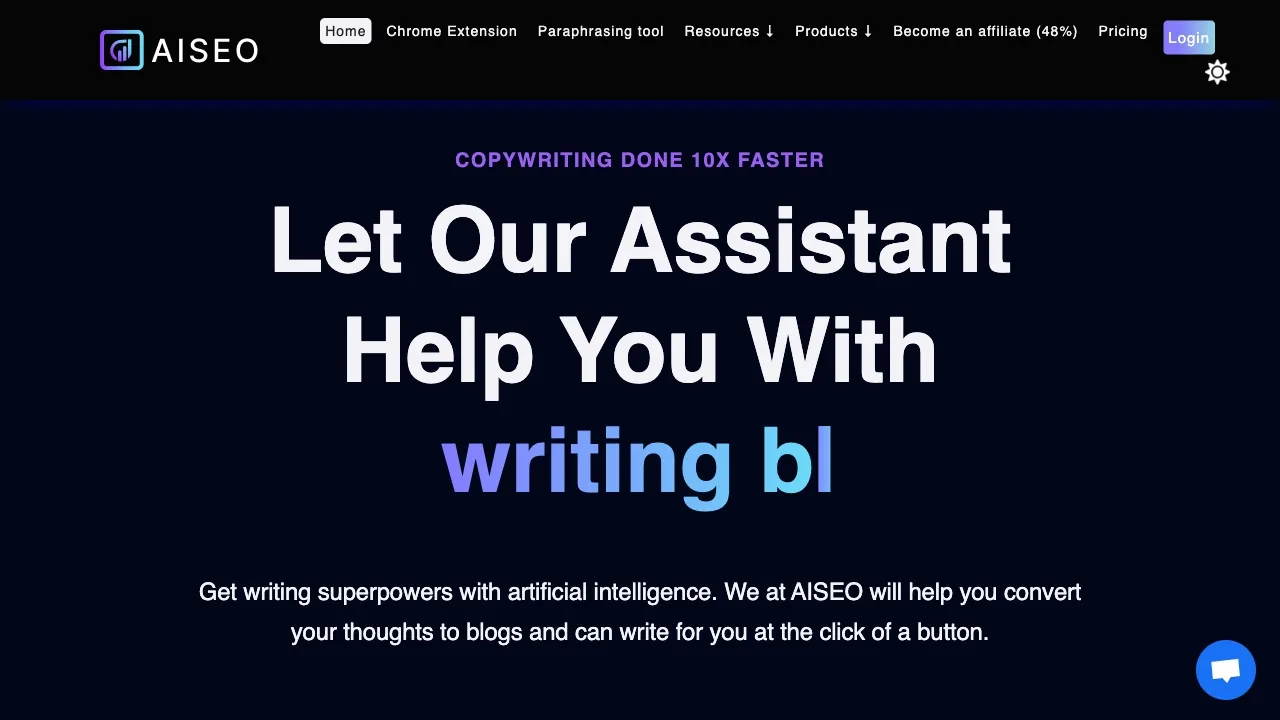
3.4M
4.8
AISEO is an innovative platform designed to revolutionize the way content is created and optimized for search engines. By leveraging advanced artificial intelligence technologies, AISEO provides users with tools to enhance their online visibility and drive organic traffic to their websites. The platform focuses on simplifying the SEO process, making it accessible for users of all skill levels, from beginners to seasoned professionals.With features that include keyword analysis, content generation, and performance tracking, AISEO empowers users to create high-quality, SEO-friendly content efficiently. Its intuitive interface and data-driven insights enable businesses to stay ahead in the competitive digital landscape. By harnessing the power of AI, AISEO aims to transform traditional SEO practices, ensuring that users can effectively reach their target audience and achieve their online marketing goals.
AI Creative Writing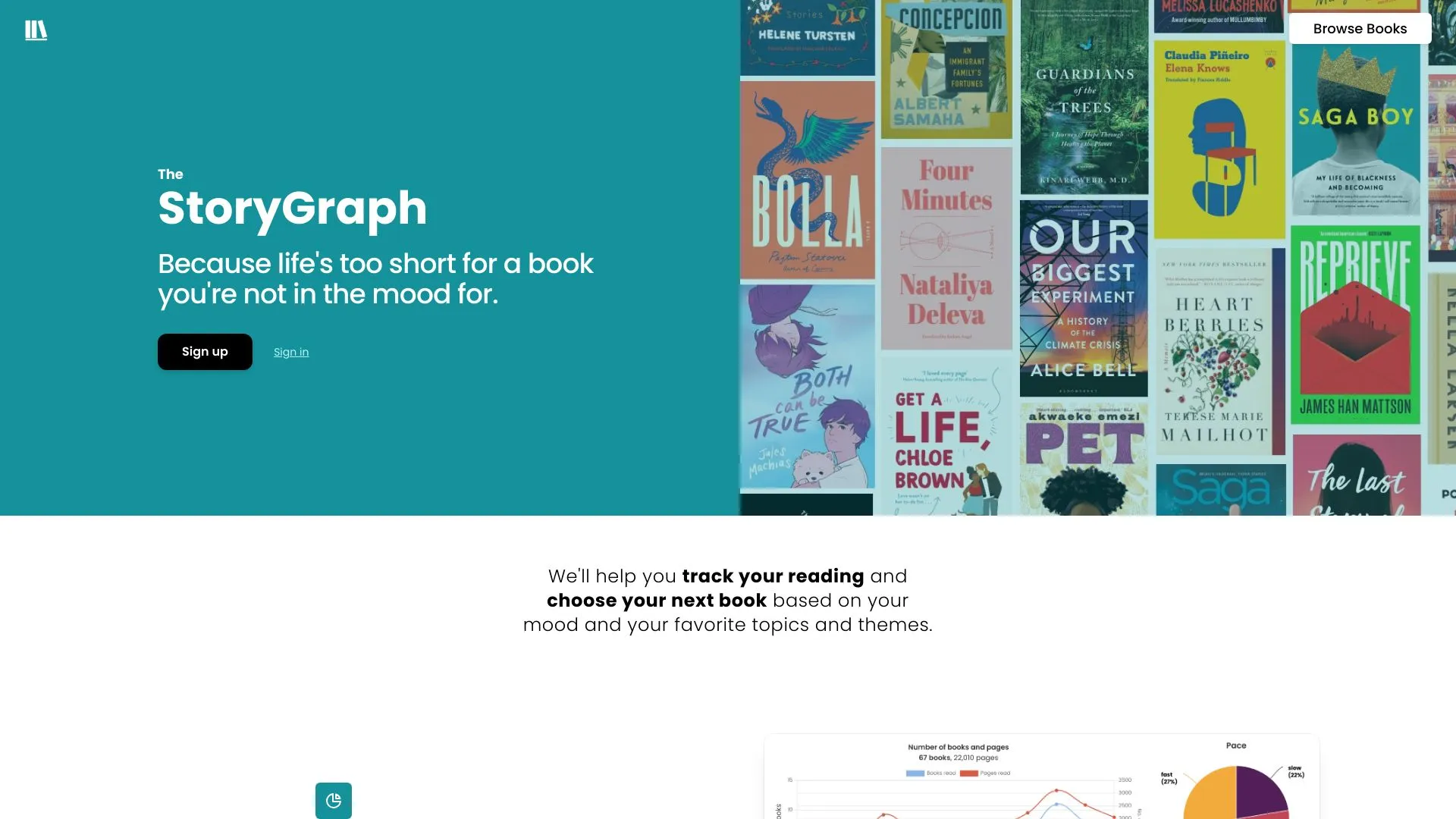
3.4M
4.9
The StoryGraph is an innovative platform designed for avid readers who seek a personalized reading experience. It offers a range of tools to help users track their reading habits, set goals, and discover new books tailored to their preferences. By emphasizing user-generated data and personalized recommendations, The StoryGraph aims to create a vibrant community of readers who can share their insights and experiences.With features such as customizable reading challenges, mood tracking, and in-depth analytics, The StoryGraph enhances the reading journey by allowing users to engage with their literary choices in meaningful ways. Whether you're looking to expand your reading list or analyze your reading patterns, The StoryGraph provides a comprehensive and user-friendly interface that caters to diverse tastes and interests.
AI Creative Writing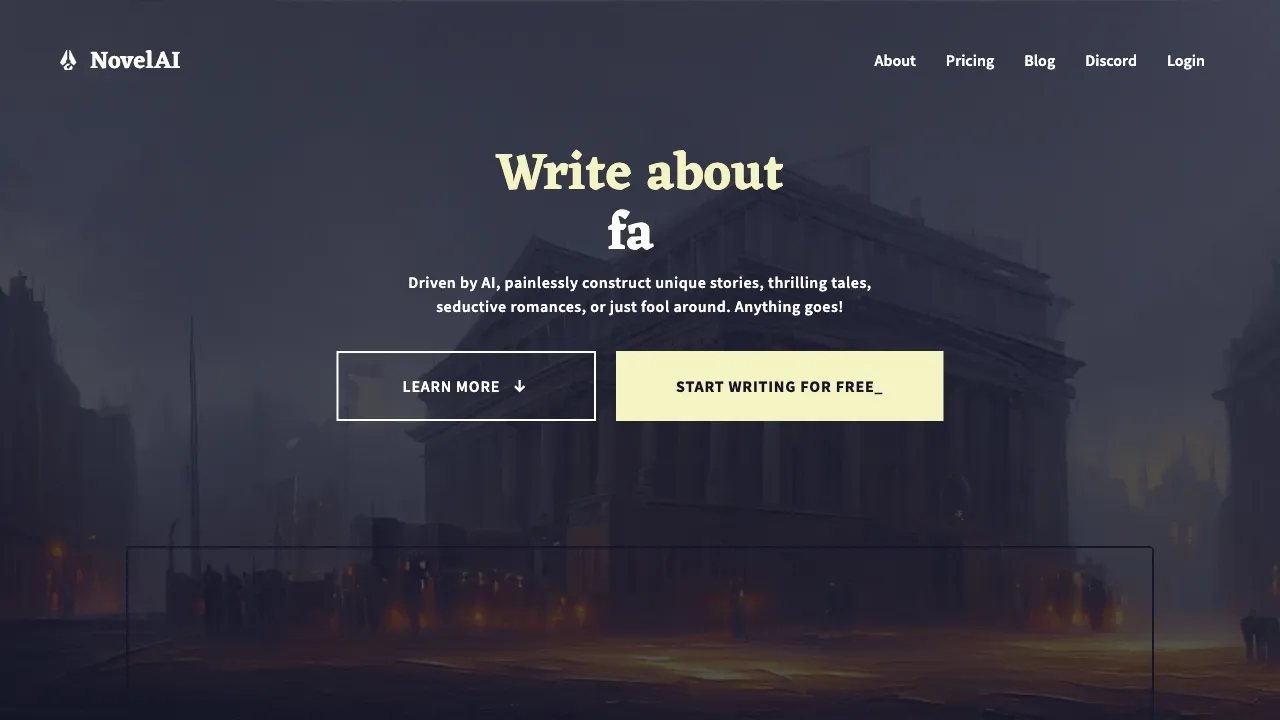
3.3M
4.7
NovelAI is an innovative platform designed to empower users in the realm of creative writing and storytelling. By leveraging advanced artificial intelligence technology, it allows writers to generate unique narratives, develop characters, and explore various genres. The platform is tailored for both seasoned authors and budding storytellers, providing tools that enhance creativity while reducing writer's block.With a focus on user experience, NovelAI offers customizable features that adapt to individual writing styles and preferences. This enables users to craft compelling stories with ease, making it an invaluable resource for anyone looking to bring their imaginative ideas to life. Whether for personal projects or professional endeavors, NovelAI stands out as a versatile assistant in the writing process.
AI Creative Writing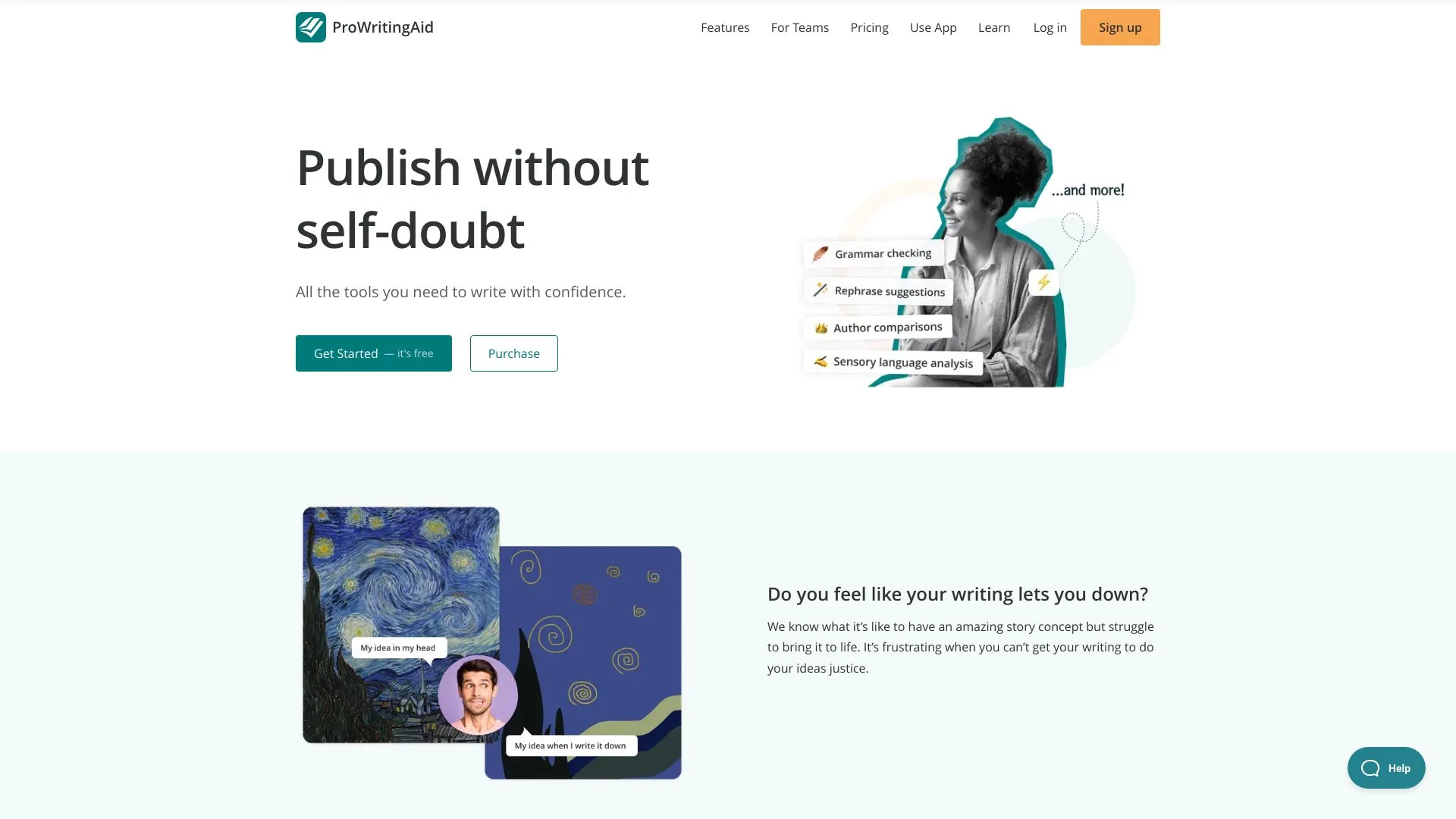
2.2M
4.7
ProWritingAid is a comprehensive writing assistant designed to help writers enhance their craft and produce polished, error-free content. Whether you're a novelist, a business professional, or a student, ProWritingAid offers a range of tools that address grammar, style, and readability. The platform provides in-depth reports that analyze your writing, highlighting areas for improvement and offering suggestions to elevate your prose.In addition to its grammar-checking capabilities, ProWritingAid emphasizes the importance of style and clarity, helping users develop their unique voice. The software integrates seamlessly with various writing platforms and offers features like contextual thesaurus suggestions, plagiarism detection, and detailed writing reports. With its user-friendly interface and extensive resources, ProWritingAid empowers writers to refine their skills and produce high-quality work.
AI Creative Writing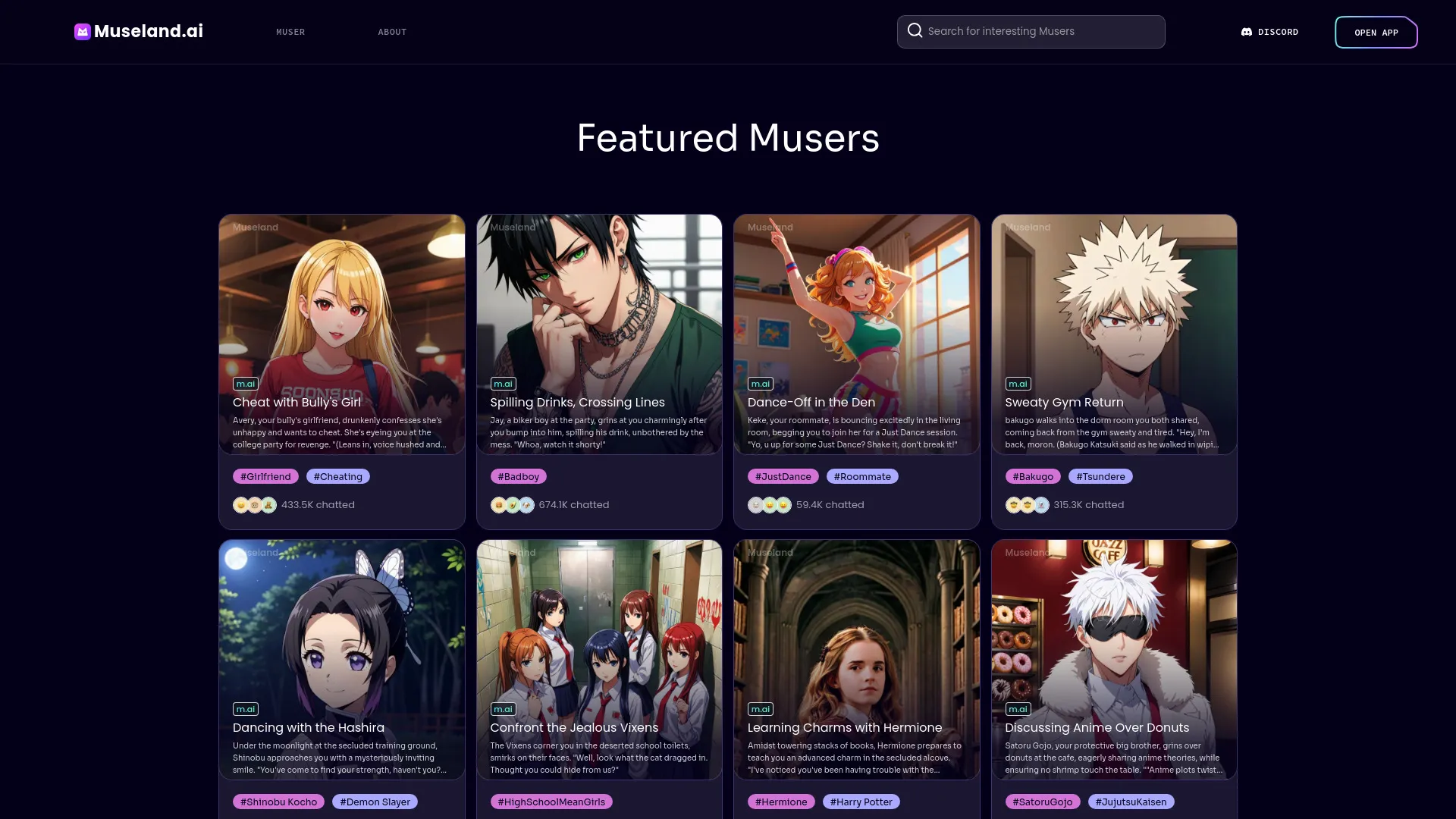
1.8M
4.5
Museland AI is a cutting-edge platform that merges the worlds of music and artificial intelligence, offering innovative tools for musicians and creators. By leveraging advanced AI technologies, Museland AI empowers users to generate unique compositions, enhance their creative processes, and explore new musical possibilities. The platform is designed to cater to both amateur and professional musicians, making it accessible for everyone looking to elevate their musical endeavors.With a focus on collaboration and community, Museland AI encourages users to share their creations and engage with others in the music space. The platform provides an array of features that streamline the creative workflow, enabling users to experiment with sounds, styles, and arrangements effortlessly. By combining technology with artistry, Museland AI is revolutionizing how music is created and experienced in the digital age.
AI Creative Writing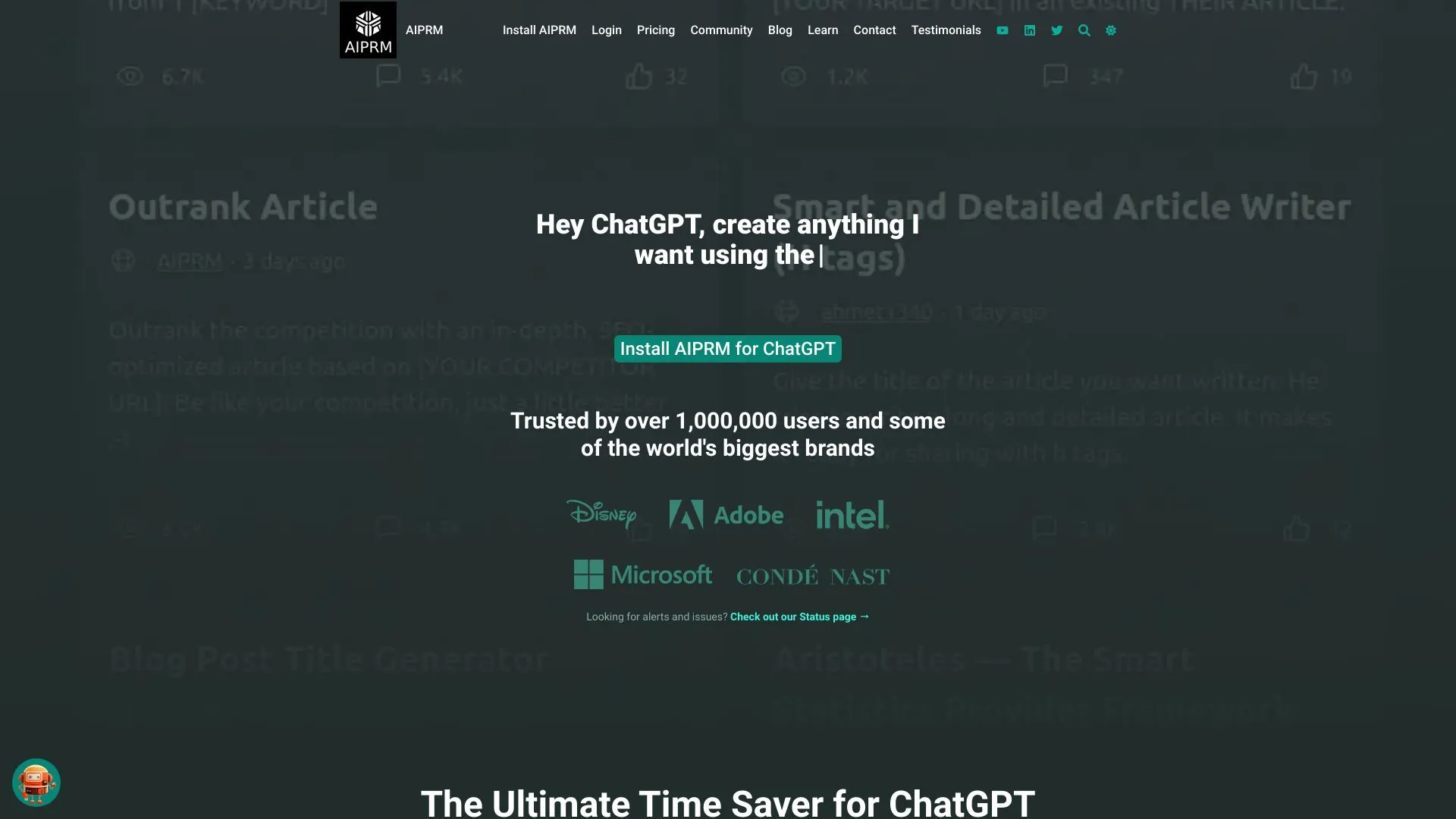
1.6M
5.0
AIprm is a powerful platform designed to enhance the capabilities of artificial intelligence by providing users with a robust set of tools tailored for prompt management. It allows individuals and organizations to create, share, and utilize optimized prompts that can significantly improve the output quality of AI models. By streamlining the interaction between users and AI, AIprm enhances productivity and creativity in various applications, including content generation, brainstorming, and problem-solving.With a user-friendly interface, AIprm caters to both novices and experienced users, making it accessible for anyone looking to leverage AI technology. The platform emphasizes collaboration and community, enabling users to explore a rich library of prompts created by others, thereby fostering innovation and knowledge sharing. Overall, AIprm stands out as a valuable resource for anyone interested in maximizing the potential of AI through effective prompt engineering.
AI Creative Writing