
Pals Google Meet Helper  Open site
Open site
4.8
Introduction:
Pals Google Meet Helper is a convenient browser extension designed to enhance the Google Meet experience for users. This tool offers a variety of features that aim to streamline meetings, making them more efficient and engaging. With its user-friendly interface, Pals Google Meet Helper provides essential functionalities that can help individuals and teams communicate better during virtual gatherings.The extension includes features such as attendance tracking, chat enhancements, and customizable reactions, all tailored to improve interaction in online meetings. By integrating these additional tools, Pals Google Meet Helper allows users to focus more on collaboration and less on technical distractions, creating a more productive virtual environment. Whether for educational purposes or professional use, this extension is a valuable asset for anyone looking to optimize their Google Meet sessions.
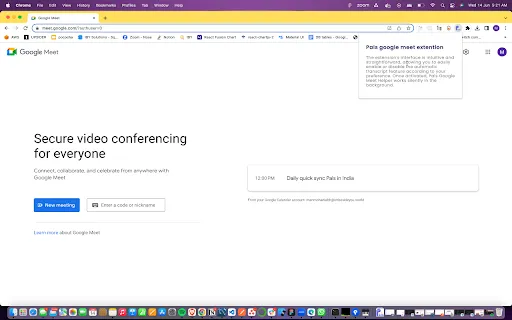
What is Pals Google Meet Helper?
Pals Google Meet Helper is an innovative tool designed to enhance the online meeting experience for users of Google Meet. It streamlines various aspects of virtual collaboration, making it easier for users to manage their meetings efficiently. With features tailored to improve productivity and engagement, Pals helps users navigate the complexities of online communication seamlessly.
The platform offers a user-friendly interface that integrates effortlessly with Google Meet, allowing users to access a range of functionalities. From scheduling assistance to interactive features that boost participation, Pals Google Meet Helper caters to both individuals and teams looking to optimize their virtual interactions. Whether for professional meetings or casual catch-ups, this tool aims to make every online gathering more effective and enjoyable.
Key Features:
- Pals Google Meet Helper enhances your virtual meetings by providing a user-friendly interface that simplifies navigation. It allows easy access to various features without the clutter, making it effortless for users to focus on their discussions and presentations.
- The tool offers real-time transcription and captioning, ensuring that all participants can follow along, regardless of their listening capabilities. This feature promotes inclusivity and enhances understanding, making meetings more effective for diverse audiences.
- With its screen-sharing capabilities, Pals Google Meet Helper enables users to share their screens seamlessly. This functionality is crucial for presentations, collaborative work, and visual demonstrations, fostering greater engagement and interaction during meetings.
- Lastly, the integration with scheduling tools allows users to organize and manage their meetings efficiently. By syncing calendars, participants can receive timely reminders and notifications, reducing the chances of missed meetings and improving overall productivity.
Pros
Pals Google Meet Helper enhances user experience by providing seamless integration with Google Meet, streamlining the process of scheduling and joining meetings. This efficiency saves time and reduces the hassle of managing multiple platforms, allowing users to focus on their discussions.
The tool also offers customizable features, enabling users to tailor their settings according to specific needs. This flexibility ensures that everyone can create a personalized environment that boosts productivity and comfort during virtual meetings.
Additionally, Pals Google Meet Helper promotes collaboration by facilitating easier sharing of documents and resources. This capability ensures that all participants have access to essential materials, fostering a more engaging and interactive atmosphere during meetings.
Cons
Pals Google Meet Helper may have limited compatibility with certain devices or operating systems, which can hinder its usability for some users. If a participant uses an outdated browser or a less common operating system, they might experience functionality issues, leading to frustration during meetings. This can create an uneven experience, especially in collaborative environments where seamless communication is essential.
Another drawback is the potential for privacy concerns. Users may worry about how their data is handled, especially if the tool requires access to personal information or meeting details. This could deter individuals or organizations from fully embracing the helper, fearing that their sensitive information might be misused or inadequately protected.
Additionally, Pals Google Meet Helper could face performance issues during high-demand situations, such as large meetings or webinars. Lagging or freezing can disrupt the flow of communication and reduce overall productivity, causing participants to miss critical information. These technical challenges can lead to dissatisfaction and a lack of trust in the tool's reliability.
Lastly, while the tool may offer various features, its interface could be unintuitive or cluttered for some users. A complicated design may overwhelm new users, making it difficult for them to navigate and utilize its capabilities effectively. This steep learning curve can hinder adoption rates and reduce overall user satisfaction.
Pals Google Meet Helper's Use Cases
#1
Helps students with note-taking during lectures#2
Assists professionals in capturing meeting minutes
Pals Google Meet Helper Reviews
Pals Google Meet Helper is a fantastic tool for enhancing virtual meetings. It offers seamless integration with Google Meet, providing features like note-taking, agenda management, and participant tracking. The user-friendly interface makes it easy to navigate, ensuring a smooth experience for all users. It significantly improves organization and collaboration during meetings, making it a must-have for teams looking to boost productivity. Overall, it's an excellent addition for anyone using Google Meet regularly.
Alternative of Pals Google Meet Helper
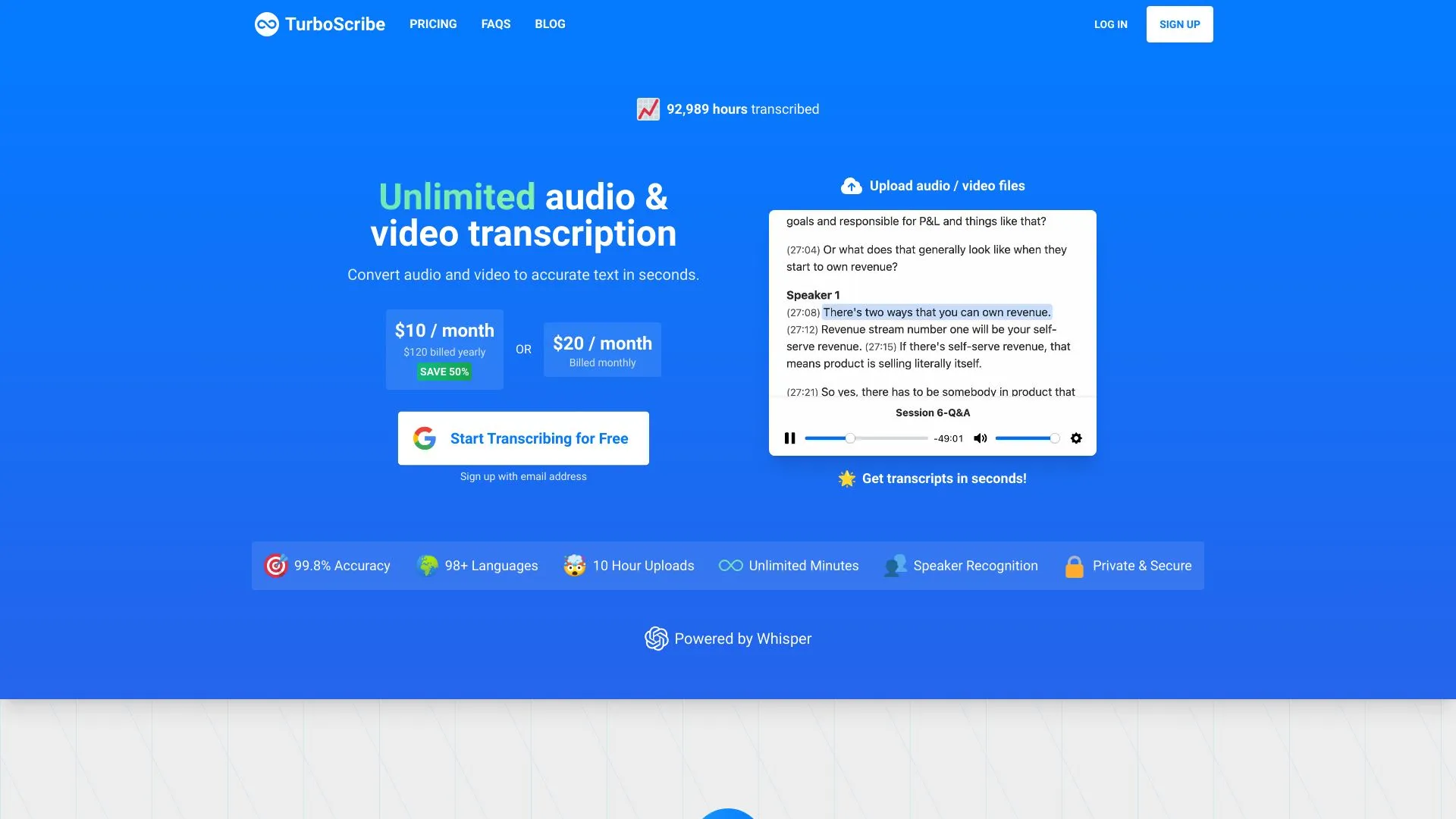
8.2M
4.8
TurboScribe is an innovative AI-powered transcription service designed to streamline the process of converting audio and video content into text. With its advanced algorithms, TurboScribe offers high accuracy and speed, making it an ideal solution for professionals, content creators, and businesses that require quick and reliable transcription services. The platform is user-friendly, allowing users to upload their files effortlessly and receive transcriptions in a matter of minutes.In addition to its core transcription capabilities, TurboScribe provides various features that enhance the user experience, including editing tools and support for multiple languages. This versatility caters to a diverse range of industries, from journalism to academia, ensuring that users can obtain precise transcriptions tailored to their specific needs. By leveraging cutting-edge technology, TurboScribe aims to revolutionize the way people handle audio and video content, saving time and increasing productivity.
Transcription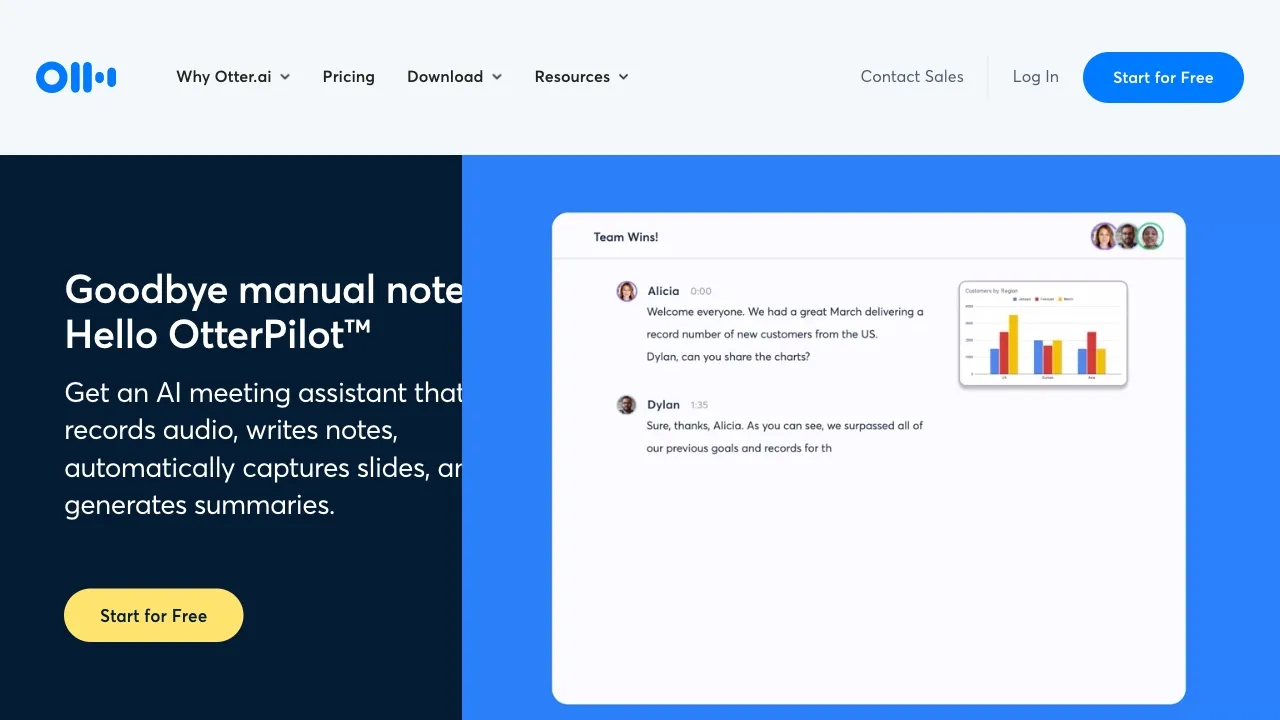
6.6M
4.9
Otter AI is an innovative tool designed to enhance productivity and collaboration through automated transcription services. Utilizing advanced artificial intelligence, it provides real-time voice-to-text transcription, making it easier for users to capture and organize spoken content during meetings, lectures, interviews, and more. The platform is equipped with features like highlighting, commenting, and searchable transcripts, allowing users to focus on the conversation rather than note-taking.With its user-friendly interface, Otter AI caters to both individuals and teams, helping them streamline communication and improve information retention. Whether for personal use or within a professional setting, Otter AI empowers users to access accurate transcripts quickly, fostering better engagement and collaboration. The platform also integrates seamlessly with popular video conferencing tools, enhancing the overall meeting experience.
Transcription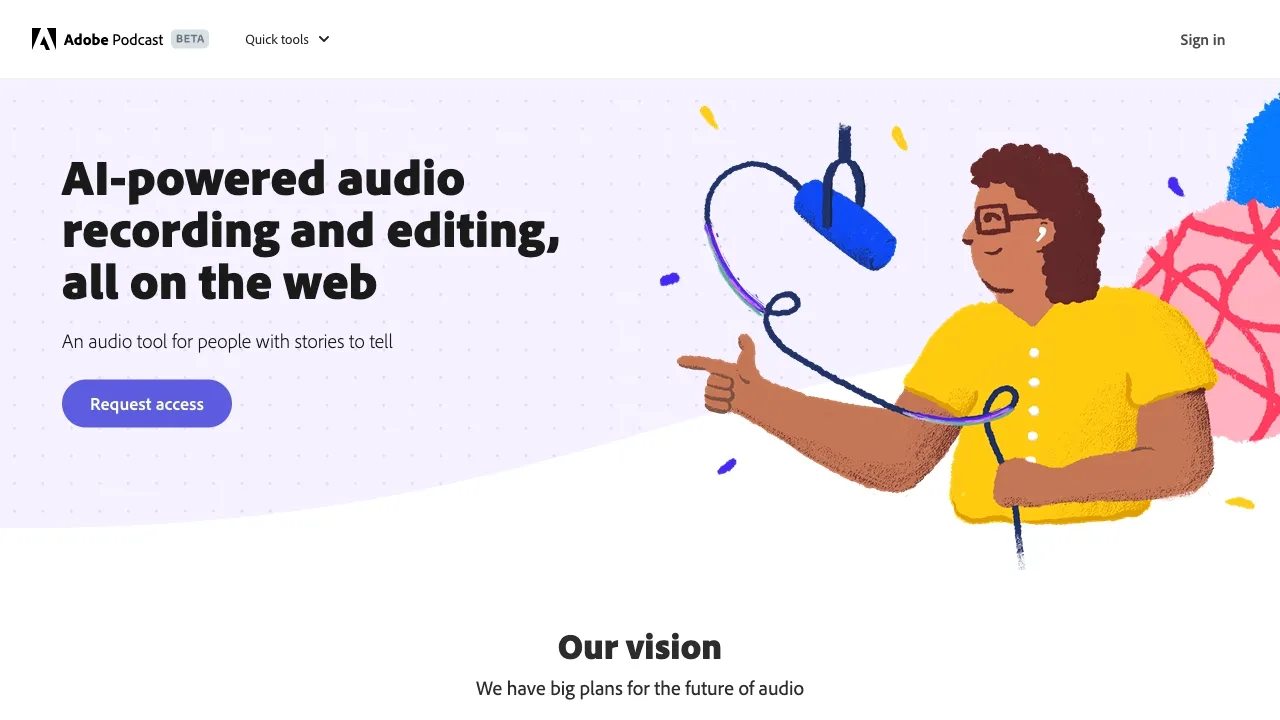
5.2M
5.0
Adobe Podcast is a powerful platform designed to simplify the podcast creation process for both beginners and experienced creators. With its user-friendly interface and advanced tools, Adobe Podcast enables users to produce high-quality audio content efficiently. The platform integrates seamlessly with other Adobe Creative Cloud applications, allowing for enhanced editing and production capabilities.One of the standout features of Adobe Podcast is its AI-driven tools that assist in audio enhancement, making it easier to achieve professional sound quality. The platform also offers a collaborative environment, enabling teams to work together on projects from anywhere. As a result, Adobe Podcast empowers creators to focus on storytelling and content development, streamlining the entire podcasting workflow.
Transcription
4.5M
4.8
Notta is an innovative AI-powered transcription and note-taking tool designed to enhance productivity and streamline communication. With its advanced speech recognition technology, Notta can convert spoken language into text in real-time, making it an essential resource for professionals, students, and anyone looking to capture and organize information efficiently. The platform supports multiple languages and offers features like audio playback, search functionality, and easy sharing options, ensuring users can access their notes anytime, anywhere.Beyond transcription, Notta emphasizes collaboration by allowing users to share notes and collaborate in real-time with team members or classmates. This versatility makes it suitable for meetings, lectures, interviews, and more, helping users stay organized and focused. By integrating advanced AI capabilities, Notta not only simplifies the note-taking process but also empowers users to make the most of their time and improve their overall productivity.
Transcription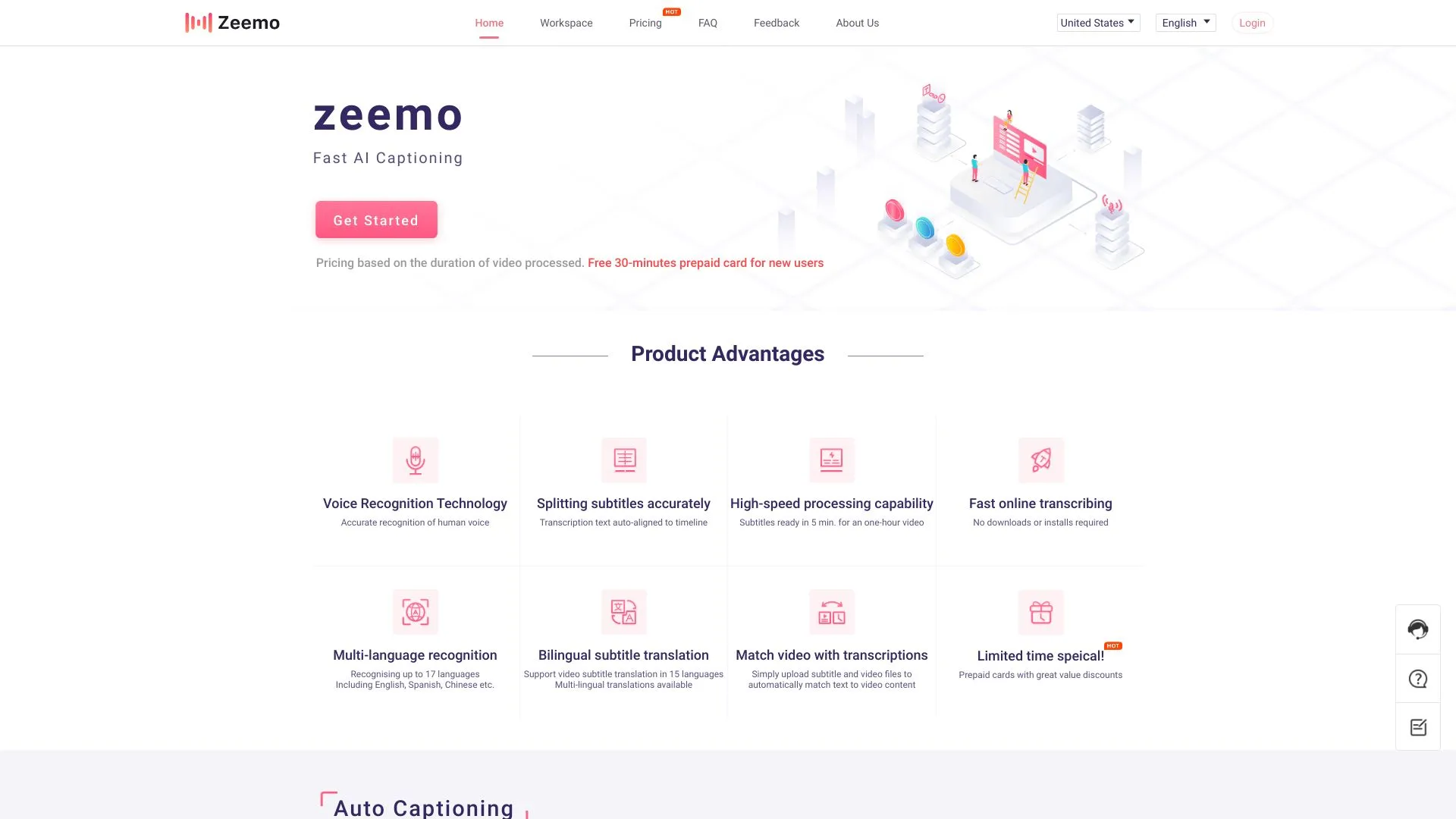
4.1M
4.9
Zeemo is a cutting-edge platform that leverages artificial intelligence to enhance business operations and decision-making. By harnessing advanced data analytics and machine learning techniques, Zeemo empowers organizations to streamline their processes, improve efficiency, and gain valuable insights from their data. The platform is designed to be user-friendly, making it accessible for businesses of all sizes.In addition to its robust analytical capabilities, Zeemo focuses on delivering customized solutions tailored to the specific needs of its clients. This adaptability allows companies to implement AI-driven strategies effectively, ultimately driving growth and innovation. With a commitment to staying at the forefront of technological advancements, Zeemo positions itself as a vital partner for businesses looking to thrive in the digital landscape.
Transcription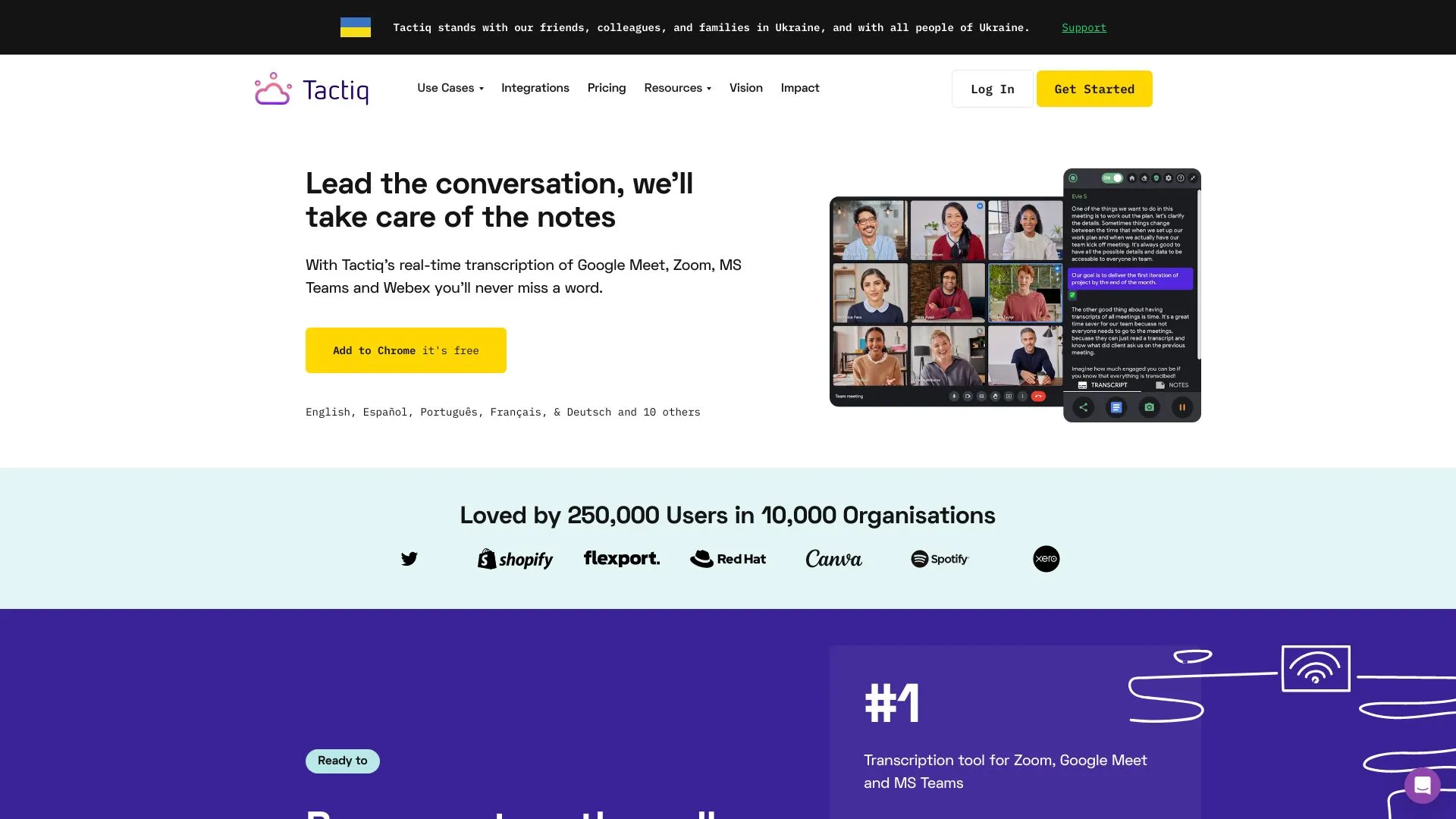
3.6M
4.8
Tactiq is an innovative platform designed to enhance communication and collaboration in virtual meetings. By seamlessly integrating with popular conferencing tools, it captures and organizes key information during discussions, ensuring that important insights and action items are easily accessible. Tactiq aims to streamline the meeting experience, making it more productive for teams by reducing the time spent on note-taking and follow-ups.The platform leverages advanced technology to provide users with a comprehensive overview of meetings, allowing them to focus on the conversation rather than on recording details. With features like real-time transcription and automatic summaries, Tactiq empowers teams to work more efficiently and stay aligned on goals. As remote work becomes increasingly prevalent, Tactiq positions itself as a vital tool for organizations looking to optimize their online collaboration efforts.
Transcription