
palettemaker.com  Open site
Open site
4.9
Introduction:
PaletteMaker is an innovative online tool designed to help users create and customize color palettes effortlessly. Catering to designers, artists, and anyone with a passion for color, it allows users to generate harmonious color combinations based on their preferences and project needs. The platform emphasizes user-friendly navigation, making it accessible for both beginners and professionals. With features like importing images, extracting colors, and adjusting hue and saturation, PaletteMaker empowers users to explore their creativity and enhance their design projects. Whether you're working on graphic design, web development, or any artistic endeavor, PaletteMaker serves as an invaluable resource for bringing your color visions to life. It combines practicality and creativity, ensuring that anyone can find the perfect palette with ease.
Monthly Visitors:
165.5K
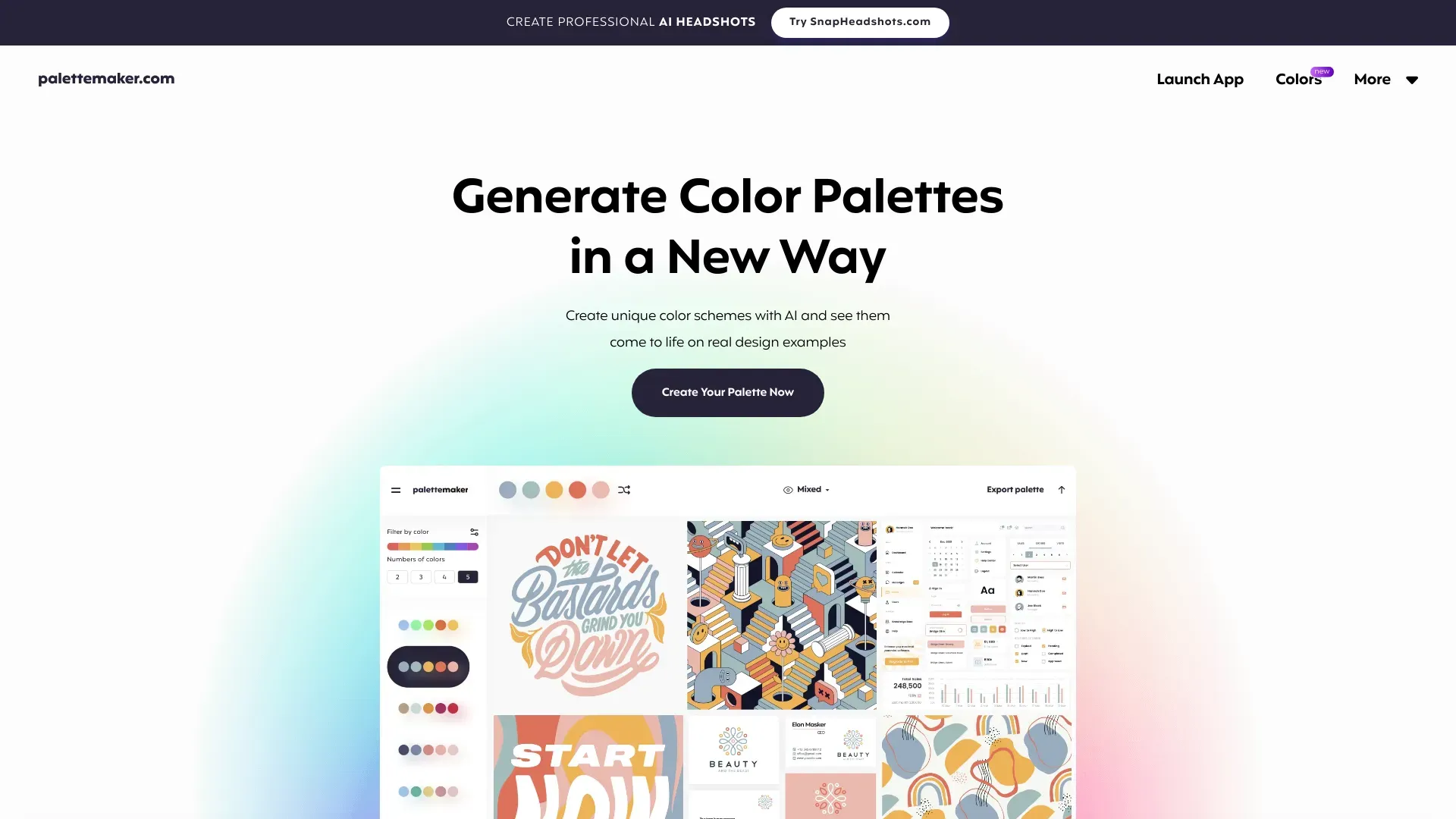
What is palettemaker.com?
PaletteMaker.com offers a user-friendly interface that allows users to create and customize color palettes easily. The intuitive design makes it simple for both beginners and experienced designers to navigate the site, ensuring a seamless experience.
Another key feature is the ability to generate palettes from images. Users can upload their own images, and the tool extracts dominant colors, creating a unique palette that reflects the essence of the chosen image.
The platform also includes sharing options, enabling users to save and share their palettes with others. This fosters collaboration and inspiration within the design community, making it easier to exchange ideas and gather feedback.
Additionally, PaletteMaker.com provides various export formats, allowing users to download their palettes in different file types for use in various design applications. This flexibility ensures that creators can easily integrate their palettes into their projects.
Key Features:
- PaletteMaker.com offers a user-friendly interface that allows users to create and customize color palettes easily. The intuitive design makes it simple for both beginners and experienced designers to navigate the site, ensuring a seamless experience.
- Another key feature is the ability to generate palettes from images. Users can upload their own images, and the tool extracts dominant colors, creating a unique palette that reflects the essence of the chosen image.
- The platform also includes sharing options, enabling users to save and share their palettes with others. This fosters collaboration and inspiration within the design community, making it easier to exchange ideas and gather feedback.
- Additionally, PaletteMaker.com provides various export formats, allowing users to download their palettes in different file types for use in various design applications. This flexibility ensures that creators can easily integrate their palettes into their projects.
Pros
PaletteMaker.com offers a user-friendly interface that simplifies the color palette creation process. Users can easily navigate the site to select colors, making it accessible for both beginners and experienced designers. This intuitive design enhances user experience and promotes creativity without overwhelming users with complex features.
The platform provides a diverse range of tools and resources for generating color palettes. Users can explore various color combinations and themes, which can inspire their design projects. This variety encourages experimentation and helps in finding the perfect color scheme for specific needs.
PaletteMaker.com supports exporting palettes in multiple formats, making it easy to integrate into different design software. This flexibility allows users to seamlessly incorporate their chosen palettes into various projects, enhancing workflow efficiency and ensuring consistency across designs.
The site encourages community engagement by allowing users to share their palettes with others. This feature fosters a collaborative environment where designers can gain inspiration and feedback from peers, enriching their creative process and building a sense of belonging within the design community.
Cons
One potential drawback of palettemaker.com is its limited design options. While the tool provides a variety of color palettes, users may find the selection insufficient for more complex or specific design needs. This can be frustrating for designers seeking unique palettes that reflect their individual style or project requirements.
Another con is the lack of advanced features. The platform primarily focuses on basic palette creation, which may not satisfy users looking for more sophisticated tools like color theory applications, gradients, or texturing options. This could limit its appeal to professional designers who require more comprehensive functionalities.
Additionally, the user interface may not be as intuitive as some users would prefer. Navigation can sometimes feel cumbersome, especially for those unfamiliar with online design tools. A more user-friendly interface could enhance the overall experience and make palette creation more accessible for beginners.
Lastly, the absence of export options could be a significant limitation. Users might find it challenging to save their palettes in various formats for use in different design software. This restriction can hinder workflow efficiency, particularly for professionals who need seamless integration with other tools and platforms.
palettemaker.com's Use Cases
#1
UI/UX design#2
Illustrations#3
Web design#4
App design#5
Branding#6
Logo design#7
Patterns#8
Posters
palettemaker.com Reviews
Palettemaker.com offers a user-friendly platform for creating custom color palettes. The interface is intuitive, making it easy to select colors and visualize combinations. Users can save and share their palettes, which is a great feature for designers and artists. However, the website could benefit from more advanced options for color manipulation. Overall, it's a valuable tool for anyone looking to enhance their creative projects with personalized color schemes.
Alternative of palettemaker.com
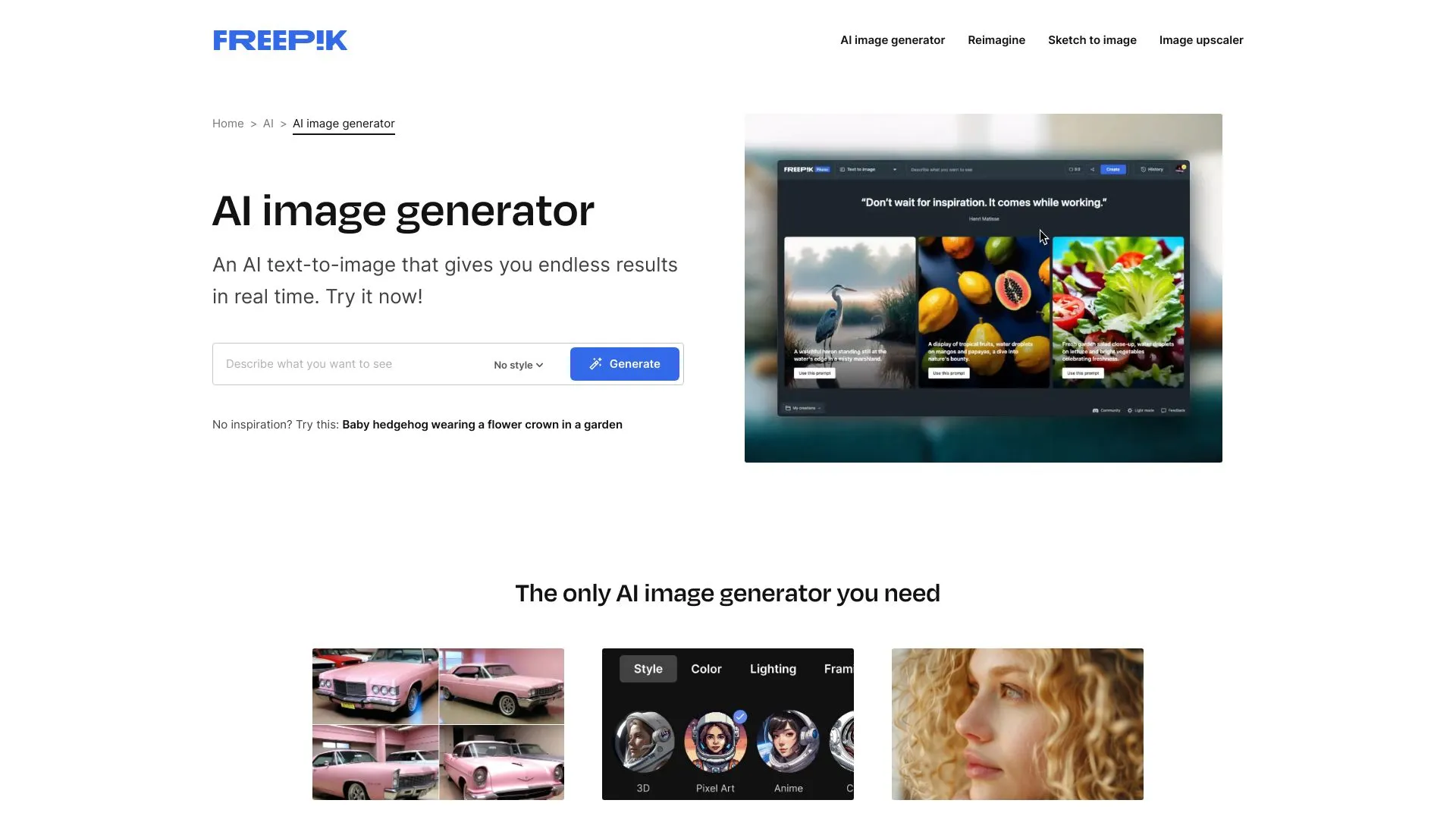
117.4M
4.9
Freepik AI Image Generator is an innovative tool designed to simplify the image creation process for users, whether they are designers, marketers, or content creators. By leveraging advanced artificial intelligence technology, it enables users to generate unique and high-quality images based on specific prompts or themes. This tool offers a vast array of possibilities, allowing for endless creativity and customization.What sets Freepik AI Image Generator apart is its user-friendly interface, which makes it accessible to individuals with varying levels of design experience. Users can quickly generate visuals tailored to their needs, saving time and enhancing productivity. This tool not only facilitates the design process but also opens up new avenues for artistic expression, making it a valuable resource for anyone looking to create compelling imagery efficiently.
AI Photo & Image Generator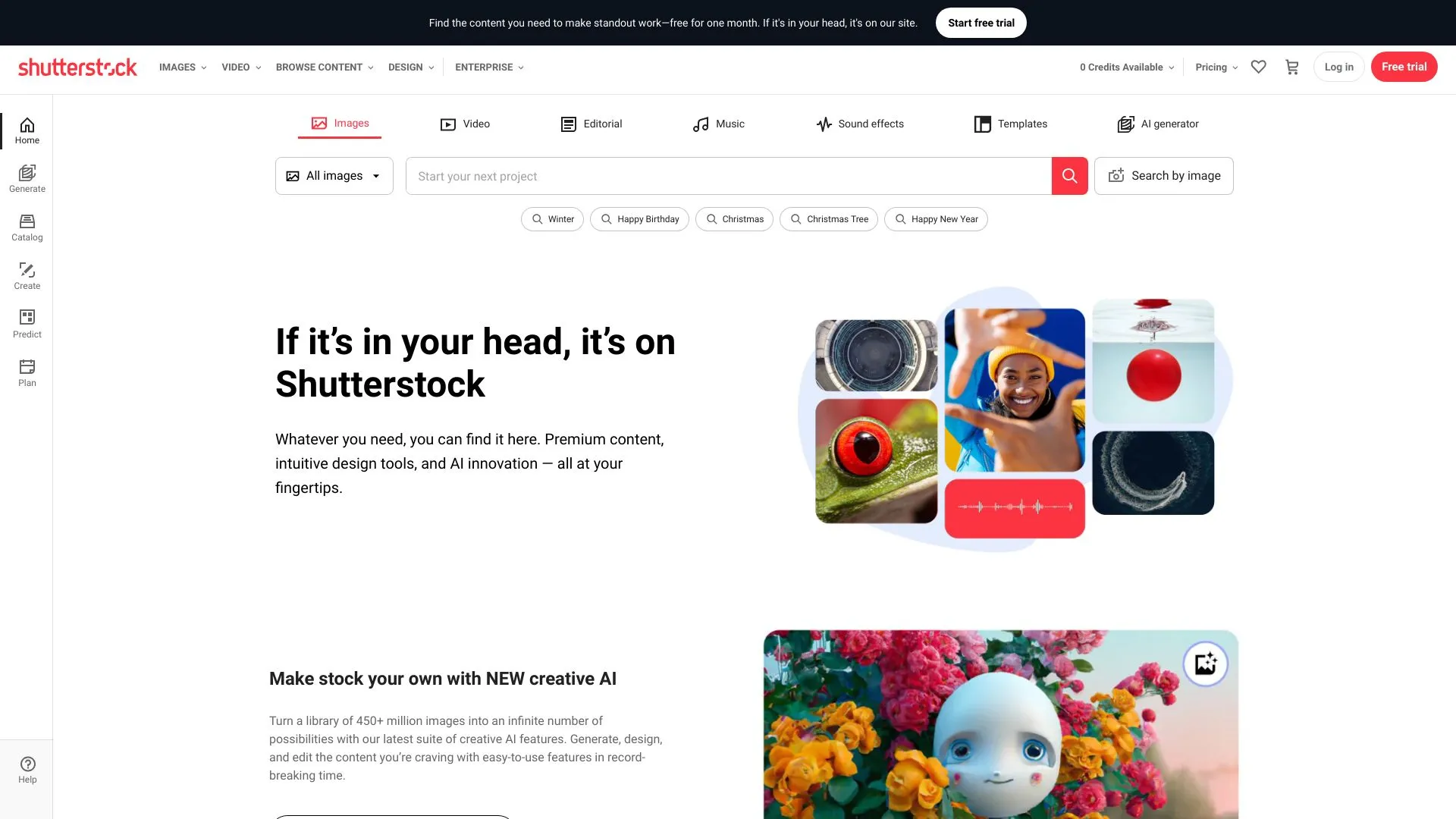
69.7M
4.5
Shutterstock is a leading global provider of high-quality visual content, offering a vast library of images, videos, and music to enhance creative projects. Founded in 2003, the platform connects businesses, marketers, and creatives with a diverse range of media assets, making it easier to find the perfect visuals for any need. With millions of stock photos, illustrations, vectors, and audio tracks, Shutterstock caters to a wide array of industries and creative endeavors.Committed to innovation, Shutterstock continuously evolves its offerings through advanced search technologies, user-friendly interfaces, and flexible licensing options. The platform also prioritizes the empowerment of contributors by providing a fair marketplace for artists to showcase their work. Whether for advertising, social media, or personal projects, Shutterstock remains a go-to resource for those seeking inspiration and quality content in the digital age.
AI Photo & Image Generator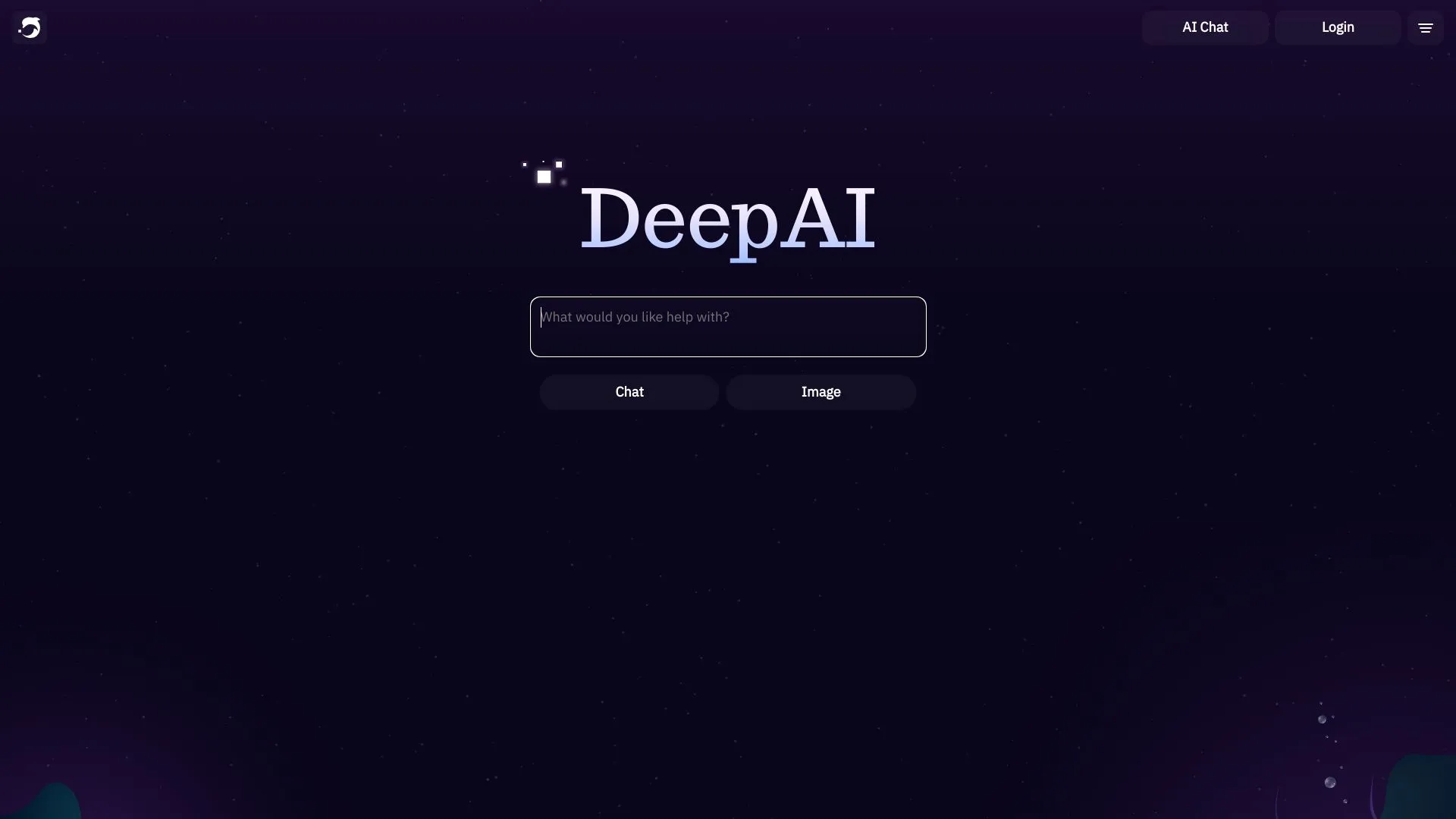
15.4M
4.6
DeepAI is an innovative platform dedicated to advancing artificial intelligence by making powerful AI tools accessible to everyone. With a focus on democratizing AI technology, DeepAI offers a variety of services that cater to developers, researchers, and enthusiasts alike. The platform provides a user-friendly interface for exploring different AI models and applications, enabling users to harness the potential of machine learning without requiring extensive technical expertise.At its core, DeepAI aims to foster creativity and innovation through AI by offering tools for image generation, text analysis, and more. By providing robust APIs and a range of resources, DeepAI empowers users to integrate advanced AI capabilities into their projects seamlessly. This commitment to accessibility and ease of use positions DeepAI as a valuable resource for anyone looking to explore the possibilities of artificial intelligence.
AI Photo & Image Generator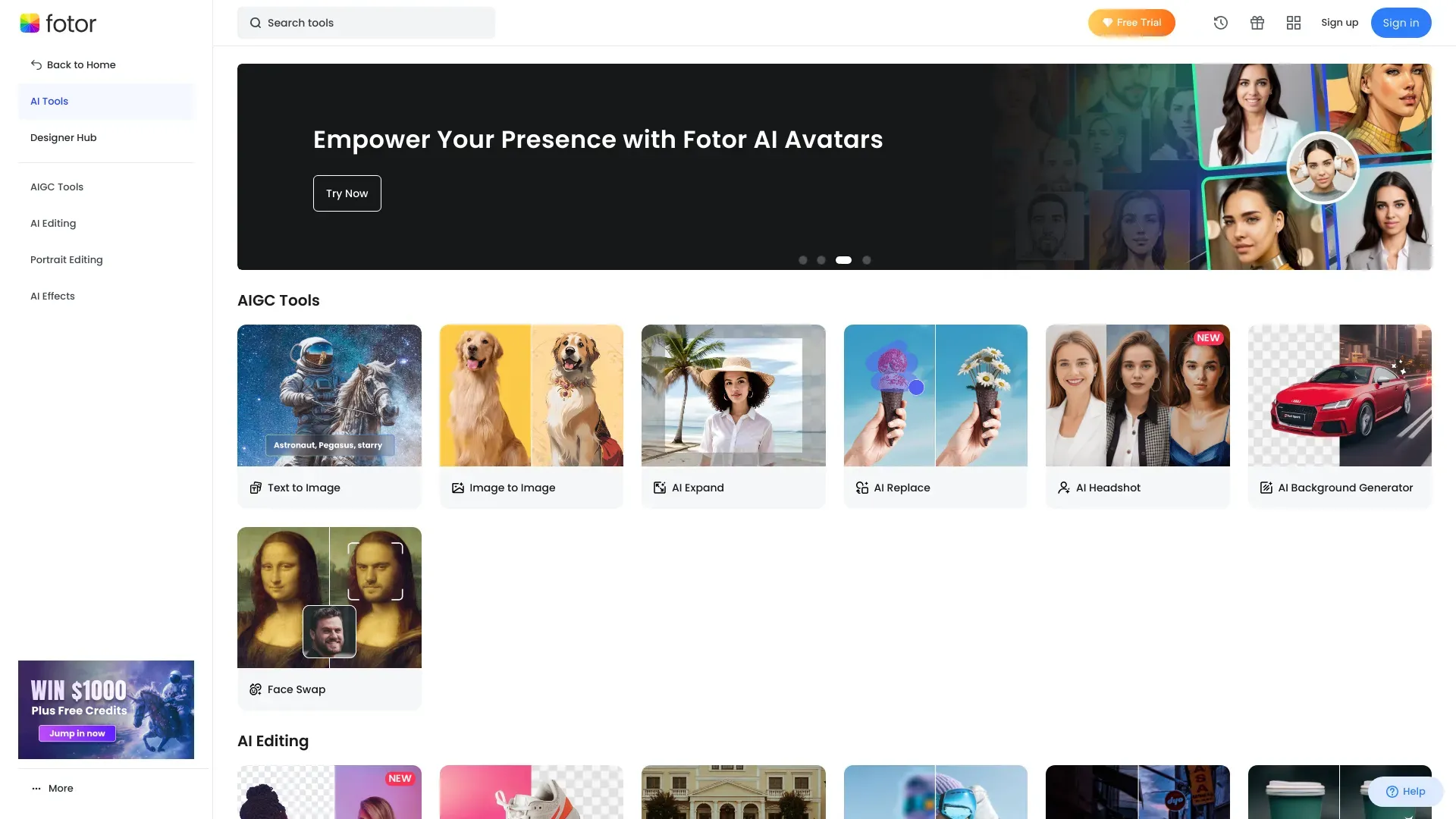
14.9M
4.6
Fotor AI is a cutting-edge platform designed to enhance the creative process through advanced artificial intelligence tools. It caters to a diverse range of users, from professional designers to casual creators, enabling them to produce stunning visuals with ease. The platform offers a variety of features, including photo editing, graphic design, and AI-generated art, all aimed at simplifying complex tasks and streamlining workflows.By leveraging AI technology, Fotor empowers users to create personalized content efficiently. Its user-friendly interface and intuitive design tools allow individuals to experiment with different styles and techniques without needing extensive design experience. Whether for social media posts, marketing materials, or personal projects, Fotor AI provides the resources necessary to elevate visual storytelling and unleash creativity.
AI Photo & Image Generator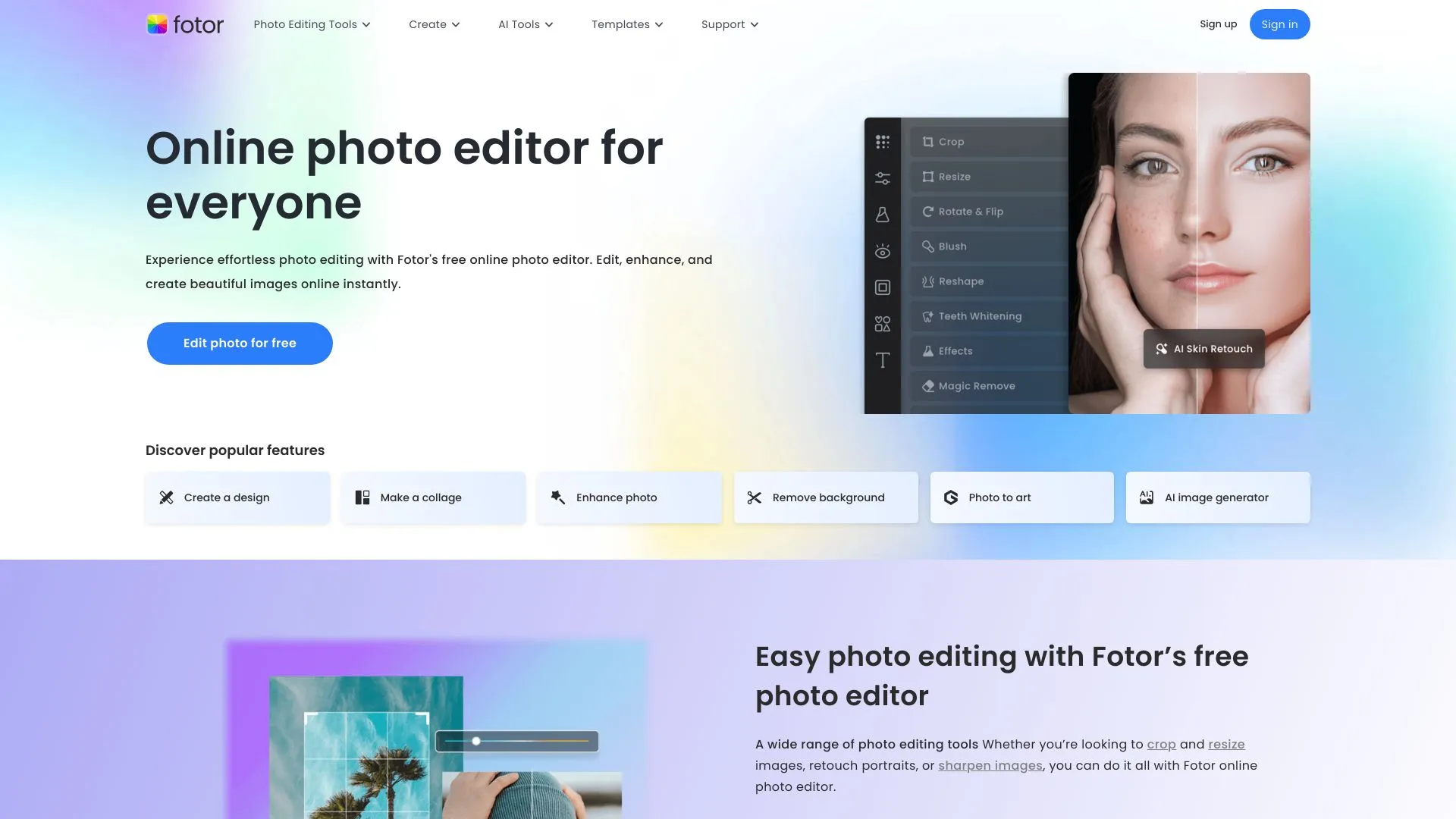
14.9M
4.7
Fotor is a versatile online photo editing and design platform that caters to both amateur and professional creators. It provides an intuitive interface that allows users to enhance their images effortlessly, offering a range of tools such as filters, effects, and retouching options. Fotor also supports various design templates for social media graphics, posters, and marketing materials, making it a go-to resource for individuals and businesses looking to elevate their visual content.In addition to photo editing, Fotor features a comprehensive suite of design tools that empower users to create stunning visuals without requiring advanced graphic design skills. With its cloud-based functionality, users can access their projects from anywhere, collaborate with others, and share their creations seamlessly. Whether for personal use or professional projects, Fotor is committed to simplifying the creative process and helping users achieve their desired results.
AI Photo & Image Generator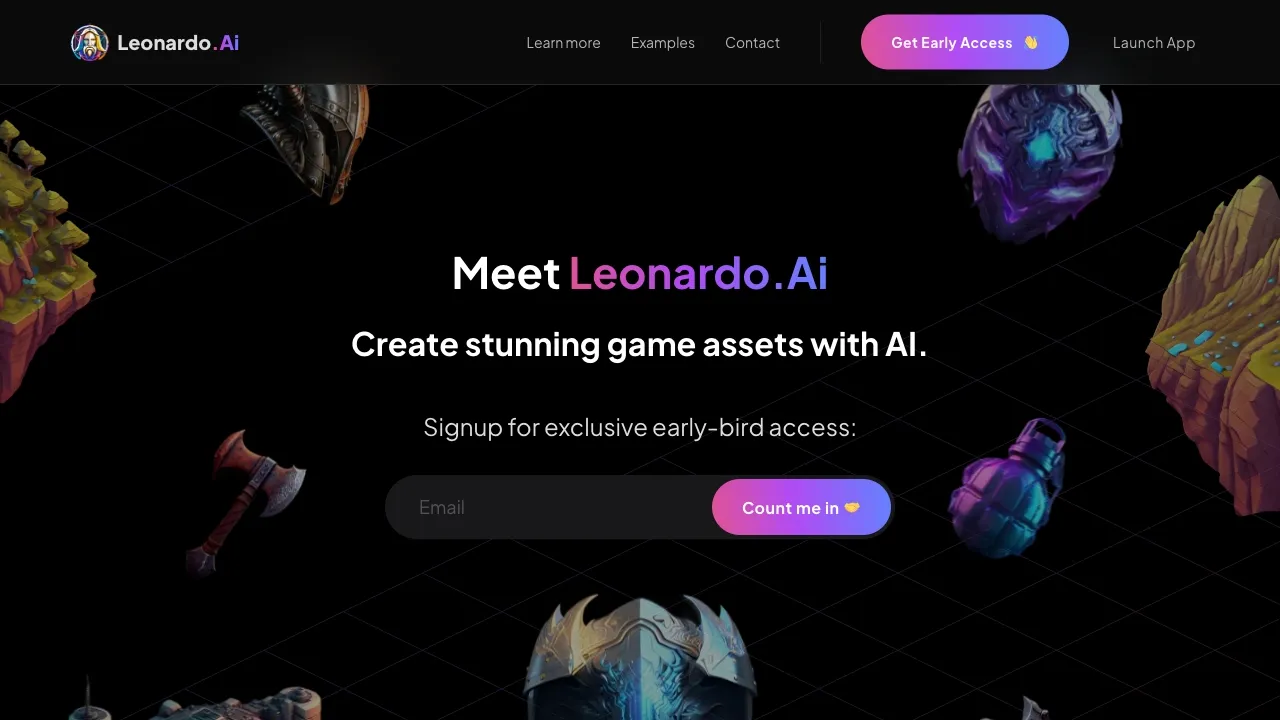
14.1M
4.9
Leonardo.Ai is an innovative platform that harnesses the power of artificial intelligence to streamline the creative process for artists and designers. By providing advanced tools for generating high-quality visuals, it empowers users to bring their ideas to life with ease and efficiency. The platform is designed to cater to a wide range of creative needs, making it accessible for both beginners and seasoned professionals.With a focus on user experience, Leonardo.Ai offers intuitive features that allow for customization and personalization of artwork. Its AI-driven capabilities enable rapid iterations and exploration of concepts, facilitating a collaborative environment for creativity. As a result, artists can focus more on their vision while the technology takes care of the technical complexities, transforming the way visual art is created and experienced.
AI Photo & Image Generator