
Observe.AI Screen Recording  Open site
Open site
4.6
Introduction:
Observe.AI Screen Recording is a powerful Chrome extension designed to enhance the way users capture and analyze their screen activities. This tool facilitates seamless recording of browser sessions, making it ideal for educators, customer support teams, and anyone looking to provide clear visual feedback. With its user-friendly interface, the extension allows for easy access to recording features, ensuring that users can focus on their tasks without unnecessary distractions.In addition to its recording capabilities, Observe.AI Screen Recording offers features that streamline the review process. Users can annotate recordings, share them with colleagues, and utilize integrated analytics to gain insights into their workflows. This makes it a valuable asset for improving communication, training, and overall productivity in various professional settings.
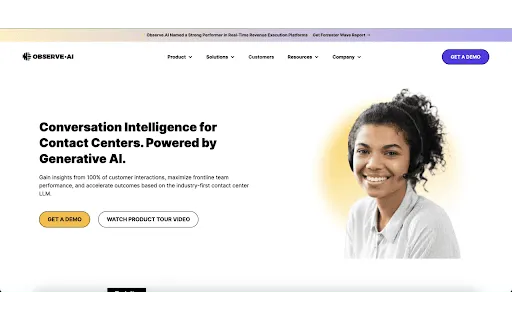
What is Observe.AI Screen Recording?
Observe.AI Screen Recording captures real-time interactions, allowing users to review agent-customer conversations in detail. This feature enables teams to analyze communication styles and identify areas for improvement, fostering a better understanding of customer needs.
The platform offers seamless integration with various communication tools, ensuring that recordings are easily accessible across different channels. This compatibility enhances workflow efficiency and allows for a comprehensive view of customer interactions, supporting data-driven decision-making.
Advanced search capabilities enable users to quickly locate specific recordings based on keywords or phrases. This feature streamlines the review process, saving time and allowing teams to focus on critical insights that can drive performance enhancements.
Observe.AI provides secure storage and compliance features, ensuring that recordings are protected and adhere to industry regulations. This prioritization of data security helps organizations maintain customer trust while facilitating effective training and coaching initiatives.
Key Features:
- Observe.AI Screen Recording captures real-time interactions, allowing users to review agent-customer conversations in detail. This feature enables teams to analyze communication styles and identify areas for improvement, fostering a better understanding of customer needs.
- The platform offers seamless integration with various communication tools, ensuring that recordings are easily accessible across different channels. This compatibility enhances workflow efficiency and allows for a comprehensive view of customer interactions, supporting data-driven decision-making.
- Advanced search capabilities enable users to quickly locate specific recordings based on keywords or phrases. This feature streamlines the review process, saving time and allowing teams to focus on critical insights that can drive performance enhancements.
- Observe.AI provides secure storage and compliance features, ensuring that recordings are protected and adhere to industry regulations. This prioritization of data security helps organizations maintain customer trust while facilitating effective training and coaching initiatives.
Pros
Observe.AI Screen Recording enhances training by providing real-time insights into agent-customer interactions. This allows trainers to identify strengths and areas for improvement, leading to more effective coaching sessions.
The platform also facilitates compliance and quality assurance by ensuring that conversations adhere to company policies. Recording interactions helps in auditing calls and maintaining high standards in customer service.
Additionally, the data collected through screen recording can be analyzed to identify trends and patterns, enabling better decision-making and strategy development for improving customer experiences.
Cons
One potential con of Observe.AI Screen Recording is privacy concerns. Employees may feel uncomfortable knowing that their screen activities are being recorded, leading to a lack of trust and potential stress. This can negatively impact morale and open the door to feelings of surveillance, which can affect overall productivity and job satisfaction.
Another drawback is the potential for data overload. With extensive screen recordings, it may become challenging for teams to sift through vast amounts of footage to extract valuable insights. This can lead to inefficiencies and may require additional resources for analysis, ultimately detracting from the intended benefits of the tool.
Observe.AI Screen Recording's Use Cases
#1
Monitoring customer interactions#2
Training customer support agents
Observe.AI Screen Recording Reviews
Observe.AI Screen Recording is a powerful tool for capturing and analyzing customer interactions. Its intuitive interface makes it easy to record calls, while advanced AI features help identify key insights and improve agent performance. The playback quality is excellent, allowing for detailed reviews of conversations. Overall, it's an invaluable resource for teams looking to enhance their training and quality assurance processes, driving better customer experiences and outcomes.
Alternative of Observe.AI Screen Recording
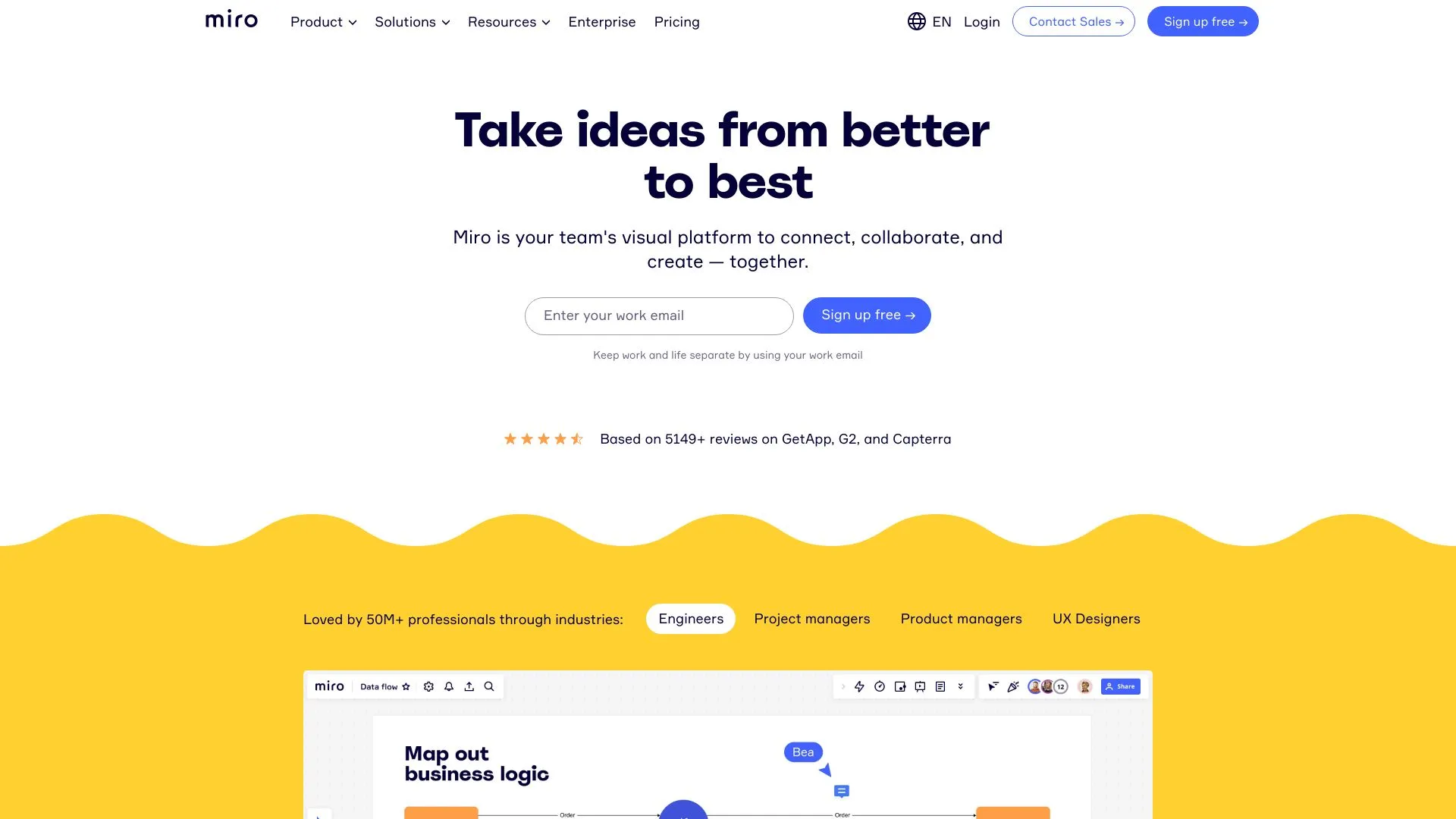
30.8M
4.6
Miro is a collaborative online whiteboard platform designed to facilitate teamwork and creativity. It provides tools that allow users to brainstorm, plan, and visualize ideas in a flexible and interactive environment. With its user-friendly interface, Miro supports various workflows, making it suitable for teams of all sizes across different industries. The platform integrates with numerous popular applications, enhancing productivity and streamlining project management.Through features like sticky notes, templates, and drawing tools, Miro enables real-time collaboration, ensuring that team members can contribute simultaneously, regardless of their physical location. This fosters a dynamic atmosphere where innovative ideas can flourish. Miro’s versatility makes it an essential tool for remote teams, enabling effective communication and collaboration in today’s fast-paced work environment.
AI Workflow Management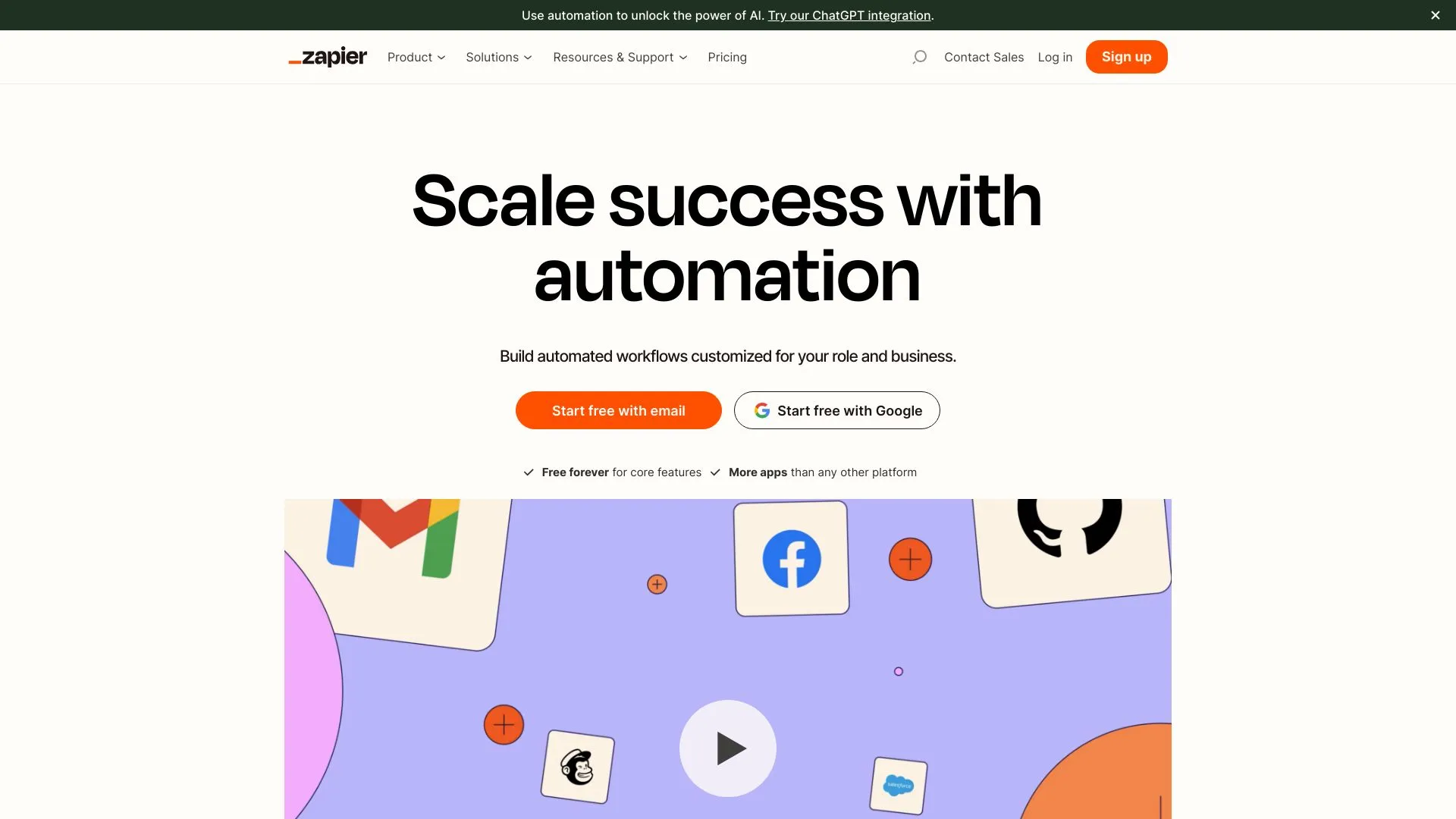
7.2M
4.9
Zapier is an automation platform that connects various web applications, allowing users to streamline workflows and enhance productivity without the need for extensive coding knowledge. By creating "Zaps," users can automate repetitive tasks by linking different apps, enabling seamless data transfer and task management. This empowers individuals and businesses to focus on more critical aspects of their work while reducing the time spent on manual processes.With a vast library of supported applications, Zapier caters to diverse needs across various industries. Whether it’s automating email responses, managing social media posts, or synchronizing data between platforms, Zapier provides an intuitive interface that simplifies complex automation. Its commitment to enhancing efficiency makes it a valuable tool for anyone looking to optimize their daily operations and improve overall effectiveness in their workflows.
AI Workflow Management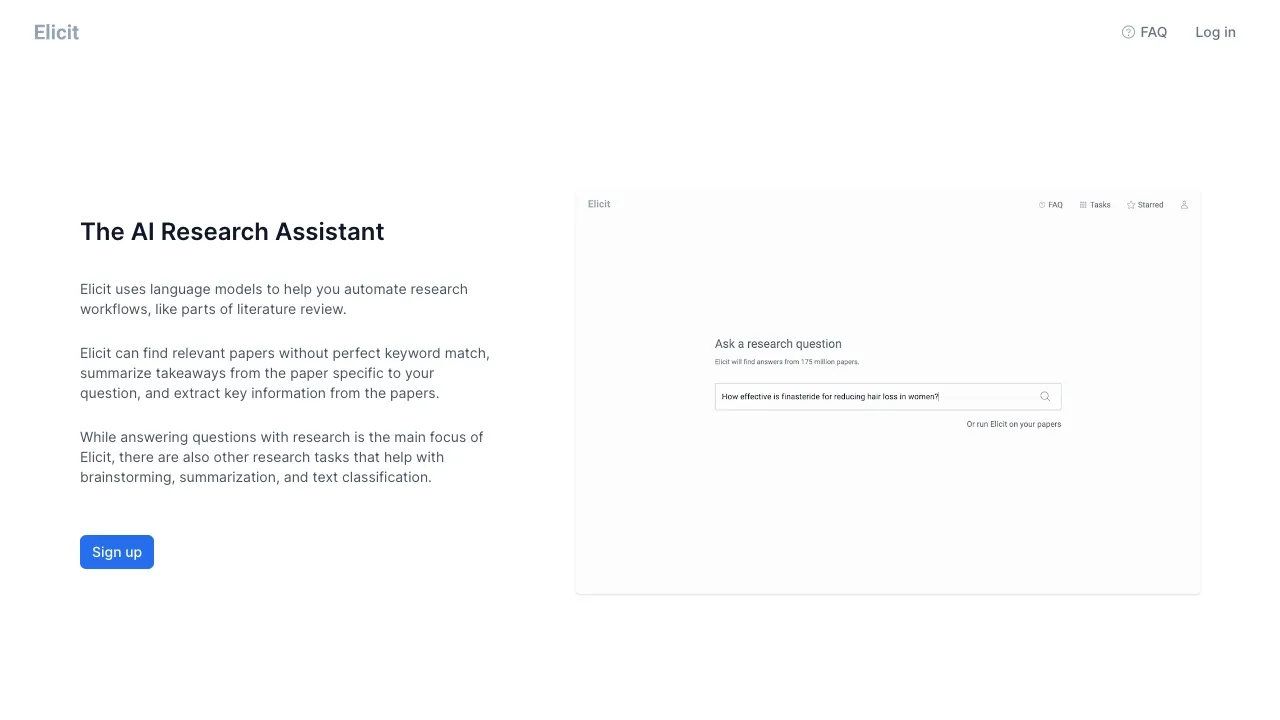
1.9M
4.5
Elicit is an innovative research tool designed to streamline the process of gathering and analyzing information. It aims to enhance the efficiency of researchers by providing a platform that facilitates systematic data collection and organization. Elicit allows users to generate research questions, extract relevant evidence, and synthesize findings in a coherent manner, making it easier to draw meaningful conclusions from diverse sources.The platform supports a wide range of research activities, from literature reviews to experimental design, catering to the needs of academics, professionals, and students alike. With its user-friendly interface and robust features, Elicit empowers users to approach their research with greater clarity and focus, ultimately fostering a deeper understanding of complex topics. By combining automation with thoughtful design, Elicit transforms traditional research methodologies into a more accessible and effective process.
AI Workflow Management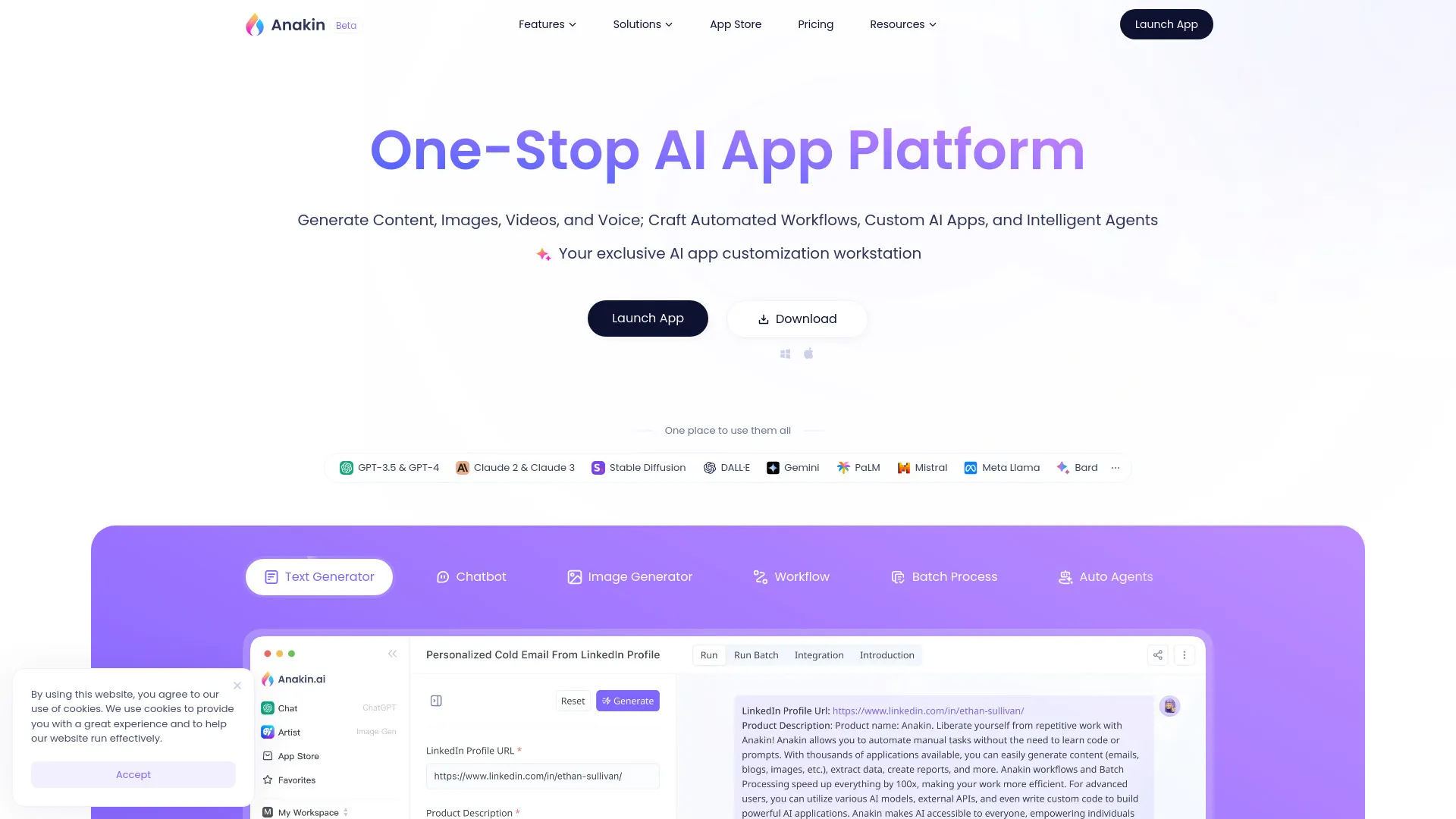
1.7M
5.0
Anakin.ai is an innovative platform designed to streamline and enhance the decision-making process for businesses. By leveraging advanced artificial intelligence, it provides actionable insights and predictive analytics that empower organizations to make informed choices quickly. The platform aims to reduce the complexity of data interpretation, allowing users to focus on strategic initiatives rather than getting lost in data.With its user-friendly interface and robust capabilities, Anakin.ai caters to diverse industries, helping companies harness the power of their data effectively. It enables teams to collaborate seamlessly, ensuring that insights are shared and utilized across various functions. This commitment to improving operational efficiency positions Anakin.ai as a valuable partner for businesses looking to thrive in a data-driven world.
AI Workflow Management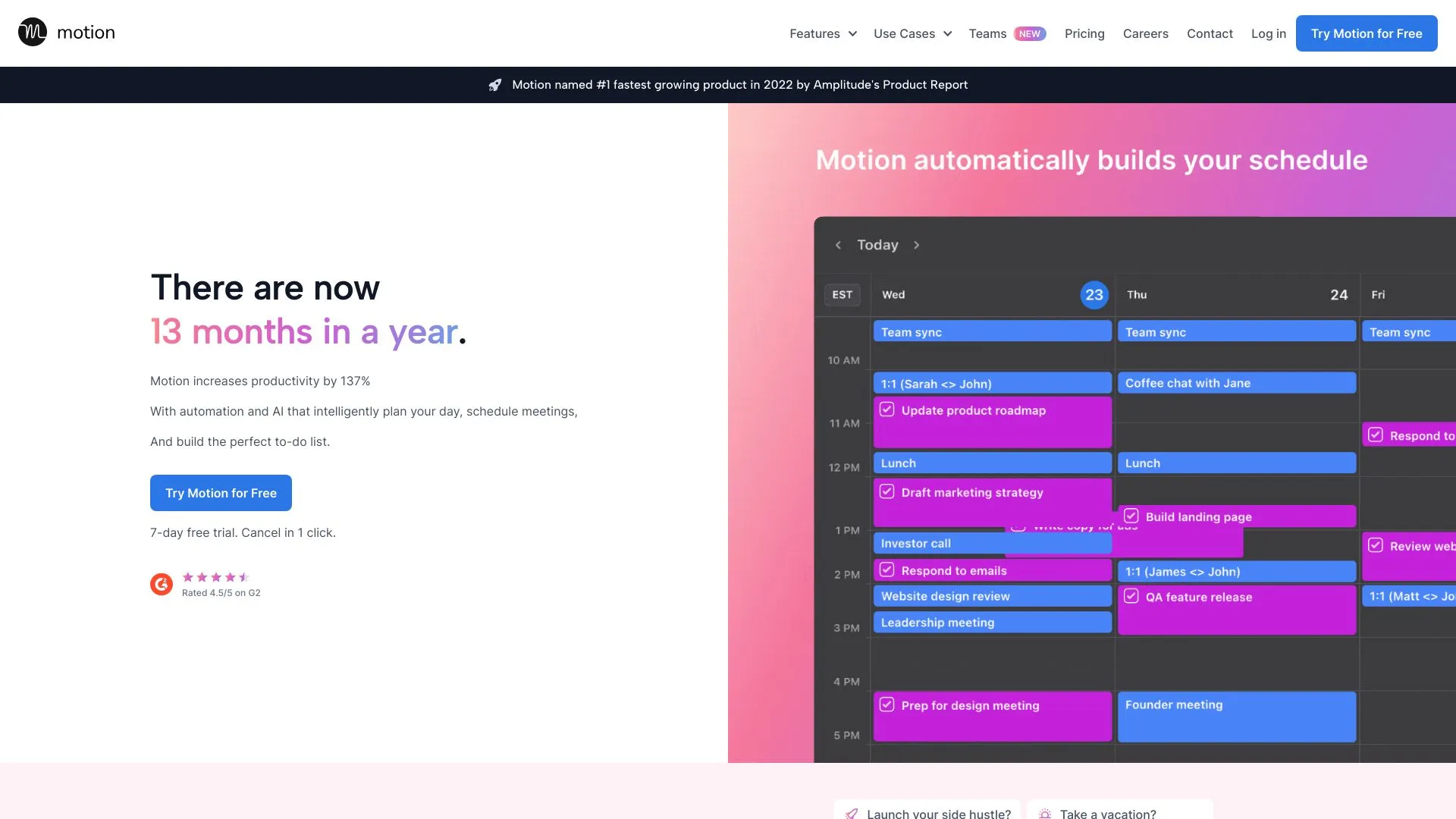
1.6M
4.6
Motion is a productivity tool designed to streamline task management and enhance focus for individuals and teams. By leveraging artificial intelligence, it organizes your calendar, tasks, and projects into a cohesive workflow. This allows users to prioritize effectively, ensuring that the most important tasks are addressed first, ultimately leading to increased efficiency and reduced overwhelm.The platform offers features like smart scheduling, time blocking, and automated task prioritization, making it easier for users to stay on top of their responsibilities. With Motion, users can visualize their workload and manage their time more effectively, resulting in a more balanced and productive workday. Whether you're a professional looking to optimize your schedule or a team aiming to improve collaboration, Motion provides the tools needed to achieve your goals.
AI Workflow Management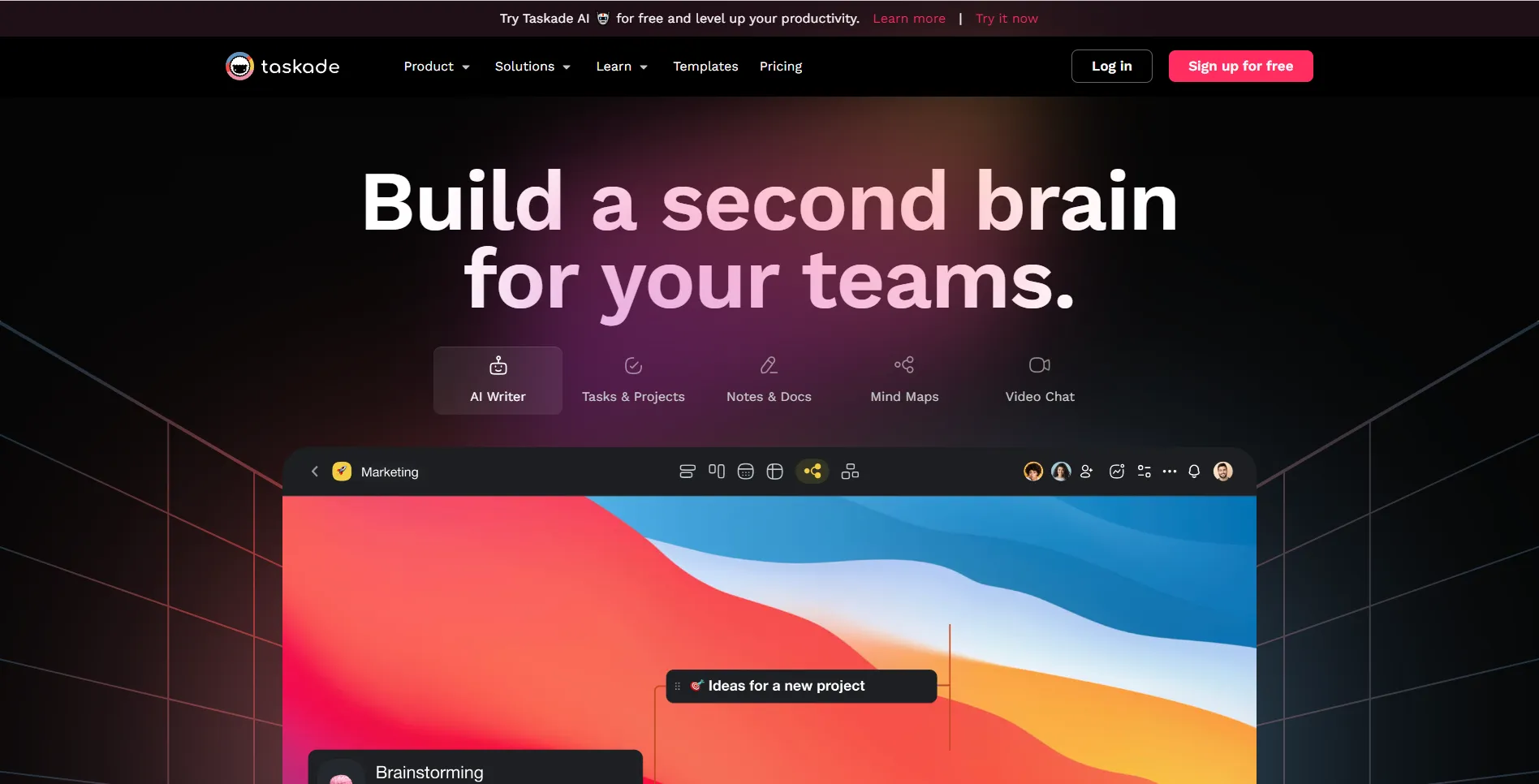
1.0M
4.6
Taskade is an innovative productivity tool designed to streamline collaboration and project management for individuals and teams. It combines task lists, outlines, and real-time chat features into a single platform, making it easier for users to organize their work and communicate effectively. With its user-friendly interface, Taskade allows users to create customizable workflows that can adapt to various project needs, ensuring that everyone stays on the same page.The platform supports a variety of templates, enabling users to kickstart their projects quickly and efficiently. Taskade's emphasis on collaboration is evident through features like shared workspaces, video conferencing, and task assignments, which enhance teamwork regardless of location. Whether for personal use or professional projects, Taskade aims to improve productivity by providing a comprehensive solution for managing tasks and fostering communication.
AI Workflow Management