
NoteSense  Open site
Open site
4.6
Introduction:
NoteSense is an innovative platform designed to enhance note-taking and knowledge management. It provides users with tools that streamline the process of capturing, organizing, and retrieving information, making it easier to manage personal and professional knowledge. With a focus on user experience, NoteSense integrates advanced features that cater to various learning styles and preferences.The platform emphasizes collaboration and accessibility, allowing users to share notes and insights seamlessly with peers. By leveraging technology, NoteSense aims to transform the way individuals interact with information, promoting productivity and deeper understanding. Whether for students, professionals, or anyone looking to enhance their note-taking practices, NoteSense offers a versatile solution that adapts to diverse needs.
- Speech-to-Text
- Text-to-Speech
- AI Developer Tools
- AI Voice Assistants
- AI Speech Synthesis
- AI Speech Recognition
- Writing Assistants
- AI Productivity Tools
- AI Notes Assistant
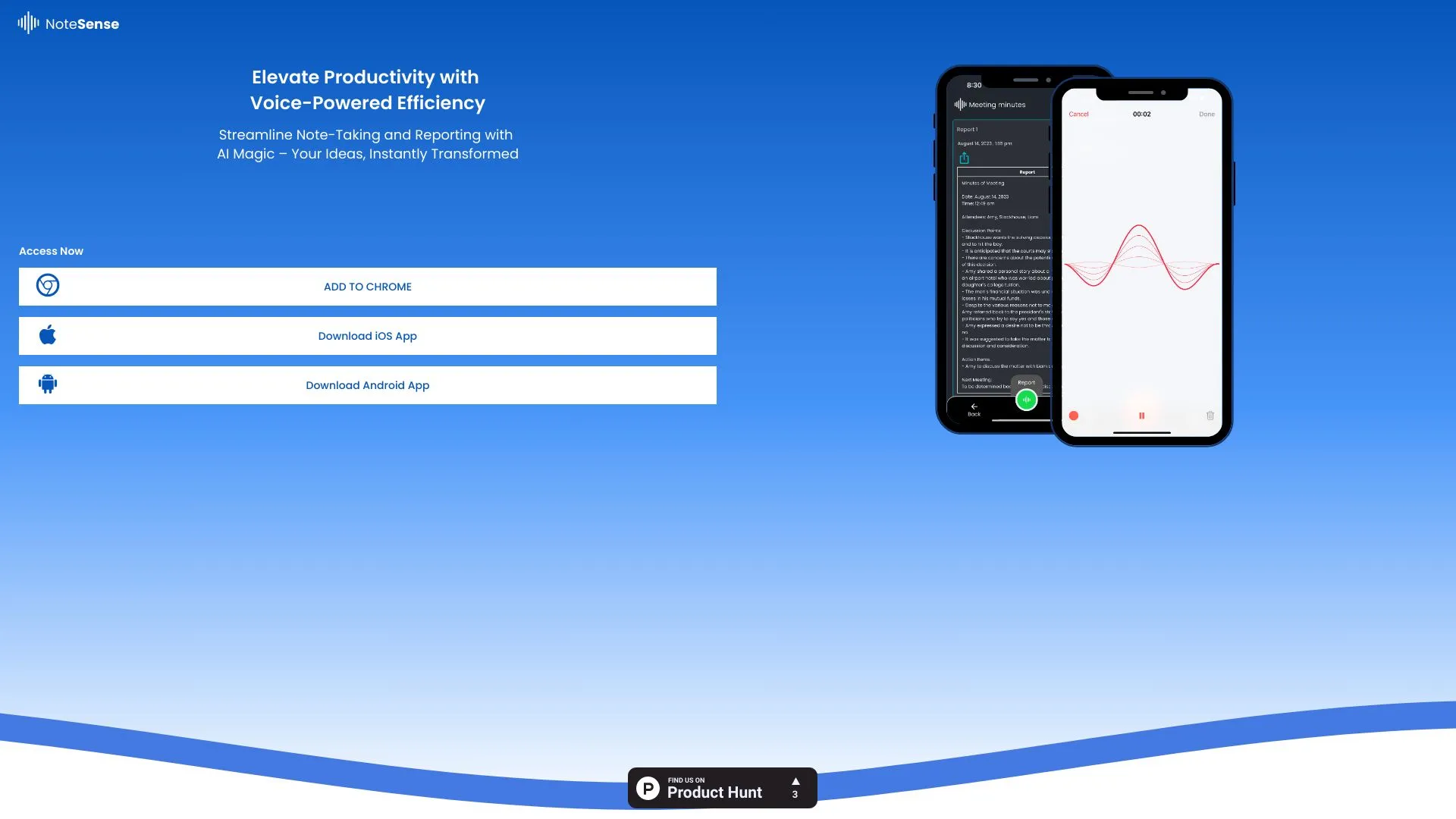
What is NoteSense?
NoteSense offers an intuitive interface that simplifies the note-taking process. Users can easily organize their thoughts with drag-and-drop functionality, making it effortless to rearrange notes and ideas as needed. This user-friendly design enhances productivity and encourages efficient information management.
The platform supports multimedia integration, allowing users to incorporate images, audio, and videos into their notes. This feature enriches the note-taking experience, making it easier to capture complex concepts and engage with the material on multiple levels.
Collaboration tools enable real-time sharing and editing of notes with others. This fosters teamwork and enhances communication, making it particularly useful for group projects or study sessions. Users can leave comments and feedback, promoting a more interactive learning environment.
NoteSense includes robust search capabilities, allowing users to quickly locate specific notes or keywords. This feature saves time and streamlines the review process, ensuring that important information is always at users' fingertips.
The platform also offers cross-device synchronization, ensuring that notes are accessible from any device. This flexibility allows users to work on their notes anytime, anywhere, enhancing convenience and supporting a variety of workflows.
Key Features:
- NoteSense offers an intuitive interface that simplifies the note-taking process. Users can easily organize their thoughts with drag-and-drop functionality, making it effortless to rearrange notes and ideas as needed. This user-friendly design enhances productivity and encourages efficient information management.
- The platform supports multimedia integration, allowing users to incorporate images, audio, and videos into their notes. This feature enriches the note-taking experience, making it easier to capture complex concepts and engage with the material on multiple levels.
- Collaboration tools enable real-time sharing and editing of notes with others. This fosters teamwork and enhances communication, making it particularly useful for group projects or study sessions. Users can leave comments and feedback, promoting a more interactive learning environment.
- NoteSense includes robust search capabilities, allowing users to quickly locate specific notes or keywords. This feature saves time and streamlines the review process, ensuring that important information is always at users' fingertips.
- The platform also offers cross-device synchronization, ensuring that notes are accessible from any device. This flexibility allows users to work on their notes anytime, anywhere, enhancing convenience and supporting a variety of workflows.
Pros
NoteSense enhances productivity by offering a streamlined platform for note-taking and organization. Users can quickly jot down ideas and categorize them, making it easier to retrieve information later. This efficiency reduces the time spent searching for notes, allowing for more focus on tasks.
The collaborative features of NoteSense promote teamwork and communication. Shared notes and real-time editing enable multiple users to contribute, fostering creativity and ensuring everyone is on the same page. This improves group dynamics and project outcomes.
NoteSense's user-friendly interface caters to individuals with varying tech skills. The intuitive design simplifies navigation, allowing users to easily access tools and features. This accessibility encourages adoption and minimizes the learning curve, making it suitable for all ages and backgrounds.
The platform's integration with other apps enhances its functionality. Users can connect NoteSense with calendars, task managers, and cloud storage, creating a seamless workflow. This connectivity boosts efficiency by centralizing information and reducing the need to switch between different applications.
Cons
NoteSense may face challenges with user adoption, as individuals accustomed to traditional note-taking methods may find it difficult to transition to a digital platform. This resistance can limit the effectiveness of the tool and hinder its potential benefits.
Another con is the reliance on technology, which can lead to issues if users experience software glitches or connectivity problems. Such disruptions can interrupt the workflow and diminish the overall user experience.
Privacy and data security concerns can also arise, as users may worry about the safety of their notes and personal information stored in the cloud. This apprehension can deter potential users from fully embracing the platform.
NoteSense's Use Cases
#1
Taking meeting notes#2
Recording lectures or interviews#3
Brainstorming ideas#4
Creating to-do lists#5
Generating reports or summaries
NoteSense Reviews
NoteSense is an innovative note-taking app that combines simplicity with powerful features. Its clean interface allows for easy organization of thoughts and ideas, while the tagging system enhances searchability. The integration of voice notes and collaboration tools makes it ideal for students and professionals alike. Overall, NoteSense is a versatile tool that enhances productivity and keeps your notes well-organized.
Alternative of NoteSense
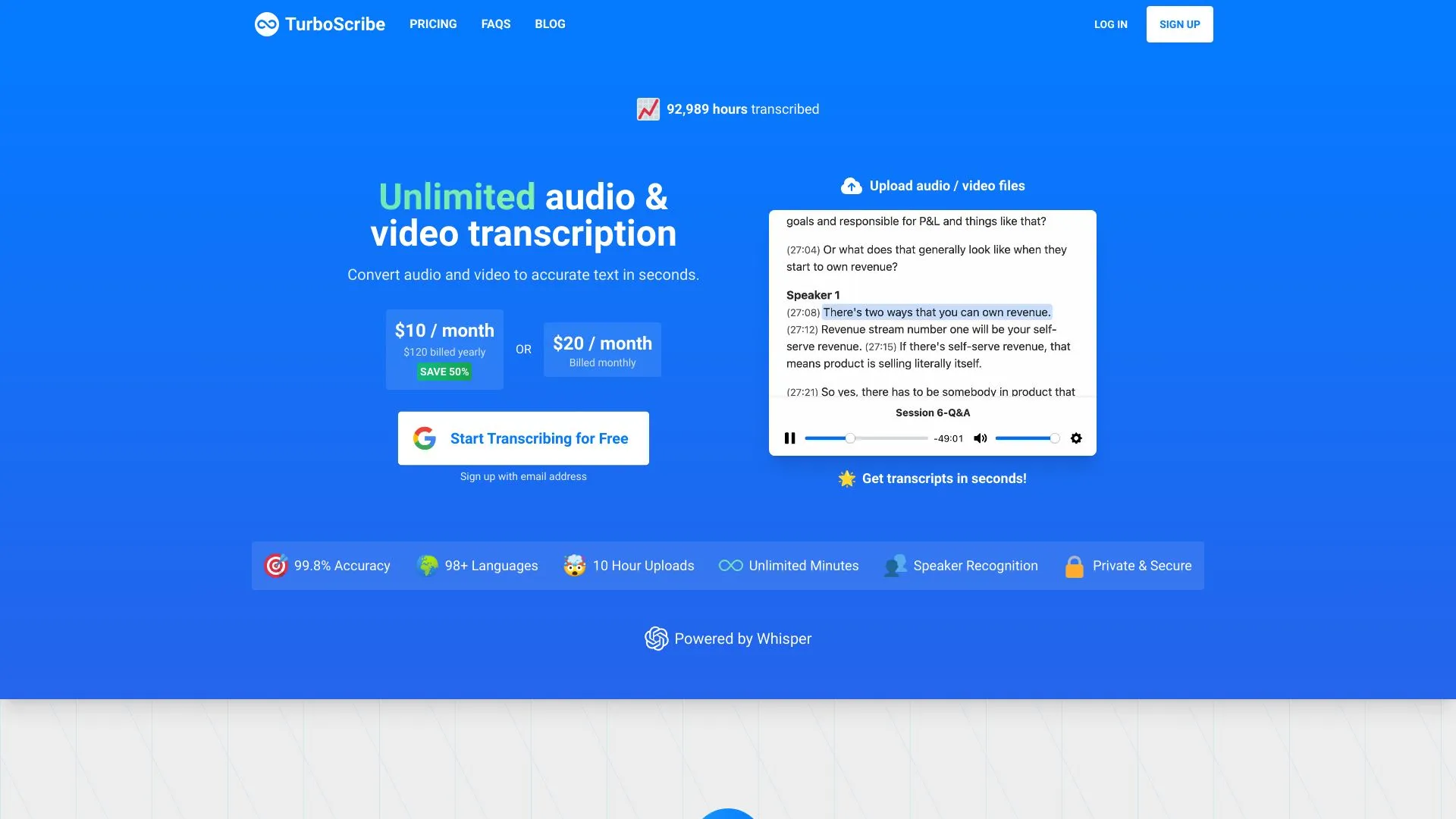
8.2M
4.8
TurboScribe is an innovative AI-powered transcription service designed to streamline the process of converting audio and video content into text. With its advanced algorithms, TurboScribe offers high accuracy and speed, making it an ideal solution for professionals, content creators, and businesses that require quick and reliable transcription services. The platform is user-friendly, allowing users to upload their files effortlessly and receive transcriptions in a matter of minutes.In addition to its core transcription capabilities, TurboScribe provides various features that enhance the user experience, including editing tools and support for multiple languages. This versatility caters to a diverse range of industries, from journalism to academia, ensuring that users can obtain precise transcriptions tailored to their specific needs. By leveraging cutting-edge technology, TurboScribe aims to revolutionize the way people handle audio and video content, saving time and increasing productivity.
Speech-to-Text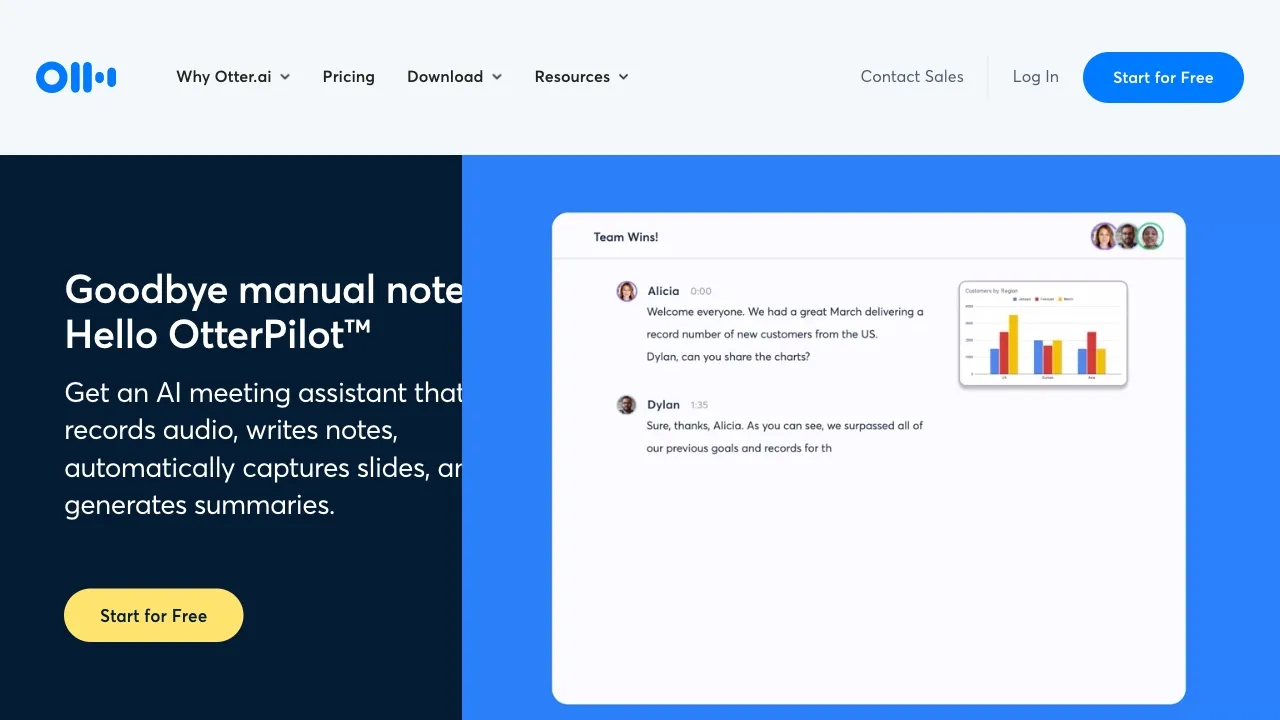
6.6M
4.9
Otter AI is an innovative tool designed to enhance productivity and collaboration through automated transcription services. Utilizing advanced artificial intelligence, it provides real-time voice-to-text transcription, making it easier for users to capture and organize spoken content during meetings, lectures, interviews, and more. The platform is equipped with features like highlighting, commenting, and searchable transcripts, allowing users to focus on the conversation rather than note-taking.With its user-friendly interface, Otter AI caters to both individuals and teams, helping them streamline communication and improve information retention. Whether for personal use or within a professional setting, Otter AI empowers users to access accurate transcripts quickly, fostering better engagement and collaboration. The platform also integrates seamlessly with popular video conferencing tools, enhancing the overall meeting experience.
Speech-to-Text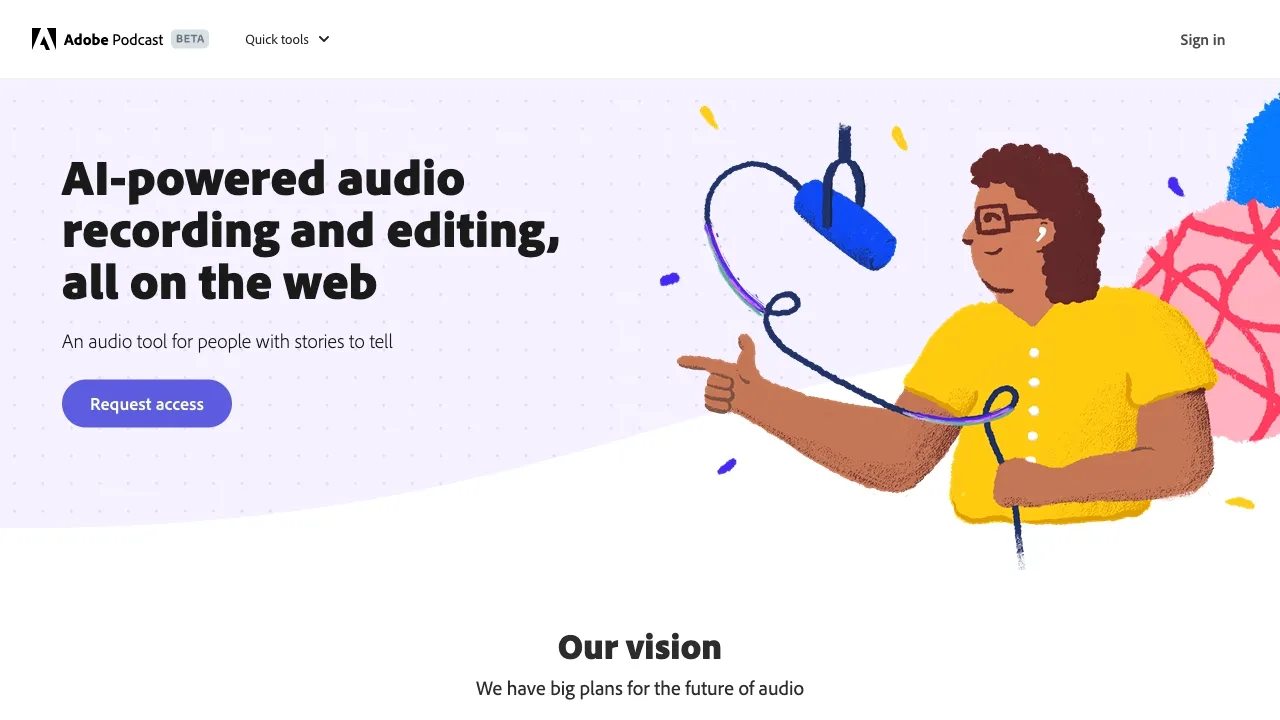
5.2M
5.0
Adobe Podcast is a powerful platform designed to simplify the podcast creation process for both beginners and experienced creators. With its user-friendly interface and advanced tools, Adobe Podcast enables users to produce high-quality audio content efficiently. The platform integrates seamlessly with other Adobe Creative Cloud applications, allowing for enhanced editing and production capabilities.One of the standout features of Adobe Podcast is its AI-driven tools that assist in audio enhancement, making it easier to achieve professional sound quality. The platform also offers a collaborative environment, enabling teams to work together on projects from anywhere. As a result, Adobe Podcast empowers creators to focus on storytelling and content development, streamlining the entire podcasting workflow.
Speech-to-Text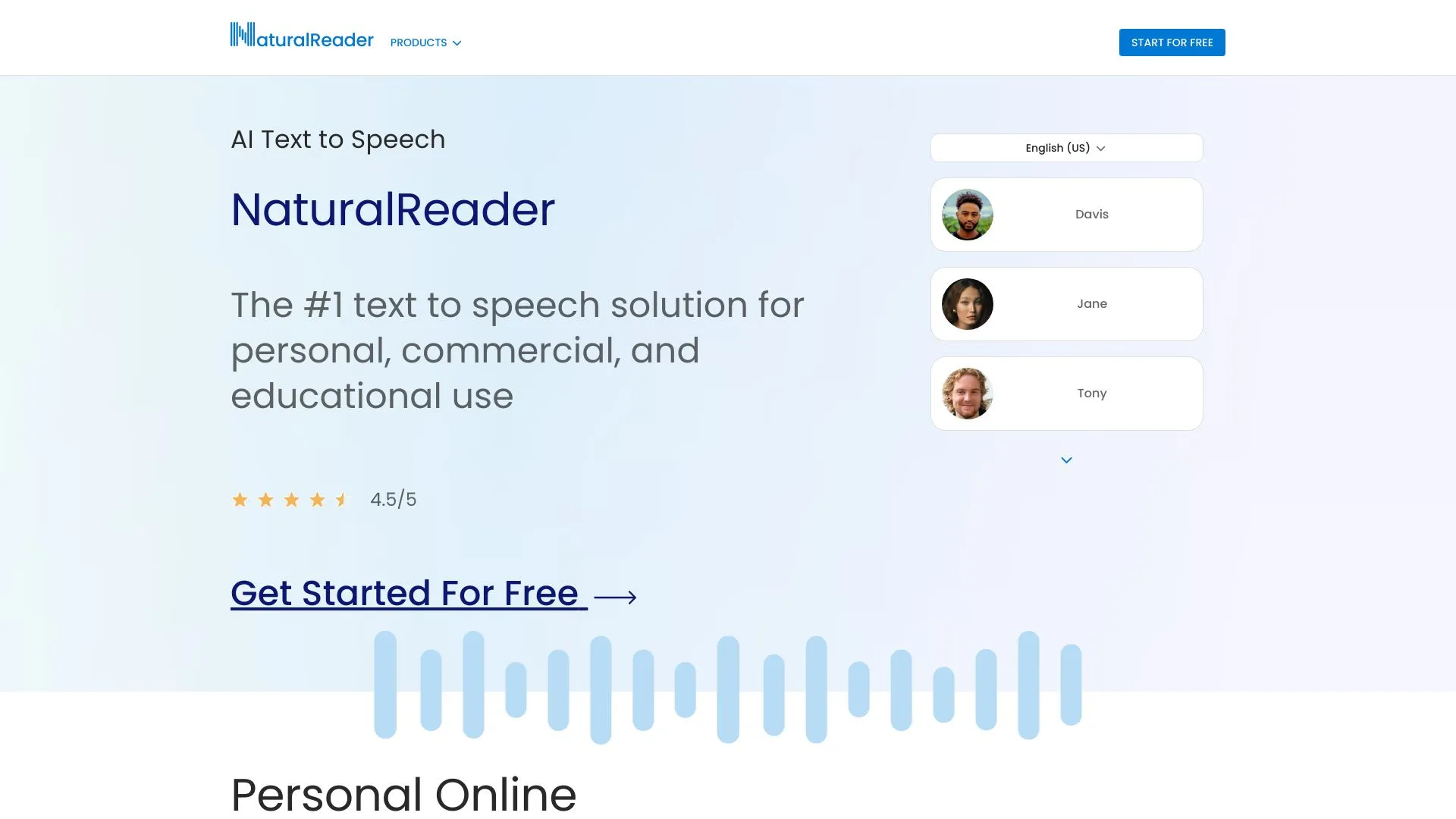
4.3M
4.7
NaturalReaders is a versatile text-to-speech software designed to convert written content into spoken words effortlessly. Catering to a diverse range of users, it supports various document formats, including PDFs and Word files, making it an invaluable tool for individuals seeking to enhance their reading experience. The platform boasts a user-friendly interface that allows users to customize voice options, speed, and pitch, ensuring a personalized listening experience.In addition to its accessibility features, NaturalReaders is particularly beneficial for students, professionals, and individuals with reading difficulties. The software aids in improving comprehension and retention by providing an auditory format for text, which can be especially helpful for multitasking or on-the-go learning. With both online and downloadable versions, NaturalReaders continues to empower users by making information more accessible and enjoyable to consume.
Speech-to-Text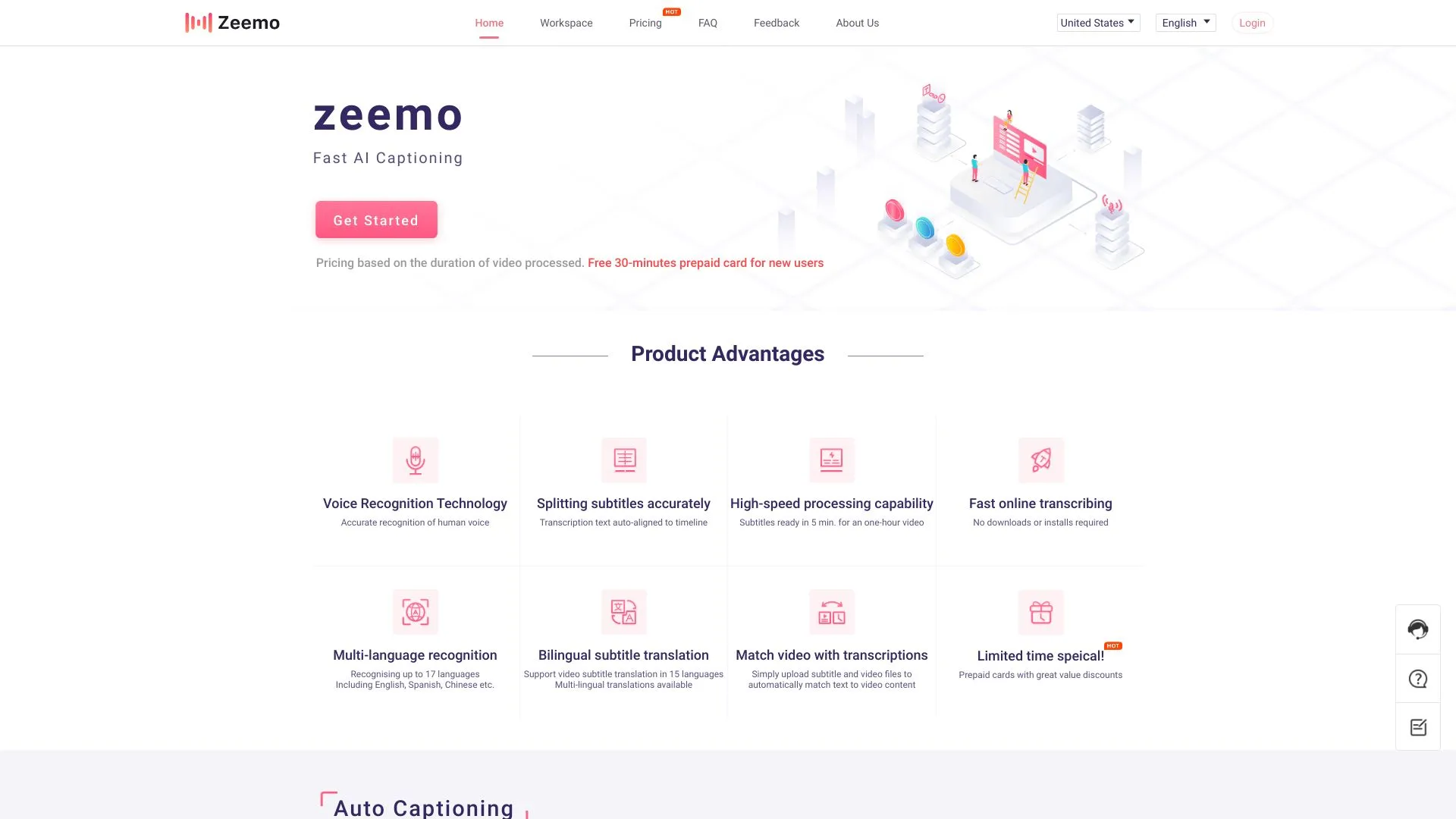
4.1M
4.9
Zeemo is a cutting-edge platform that leverages artificial intelligence to enhance business operations and decision-making. By harnessing advanced data analytics and machine learning techniques, Zeemo empowers organizations to streamline their processes, improve efficiency, and gain valuable insights from their data. The platform is designed to be user-friendly, making it accessible for businesses of all sizes.In addition to its robust analytical capabilities, Zeemo focuses on delivering customized solutions tailored to the specific needs of its clients. This adaptability allows companies to implement AI-driven strategies effectively, ultimately driving growth and innovation. With a commitment to staying at the forefront of technological advancements, Zeemo positions itself as a vital partner for businesses looking to thrive in the digital landscape.
Speech-to-Text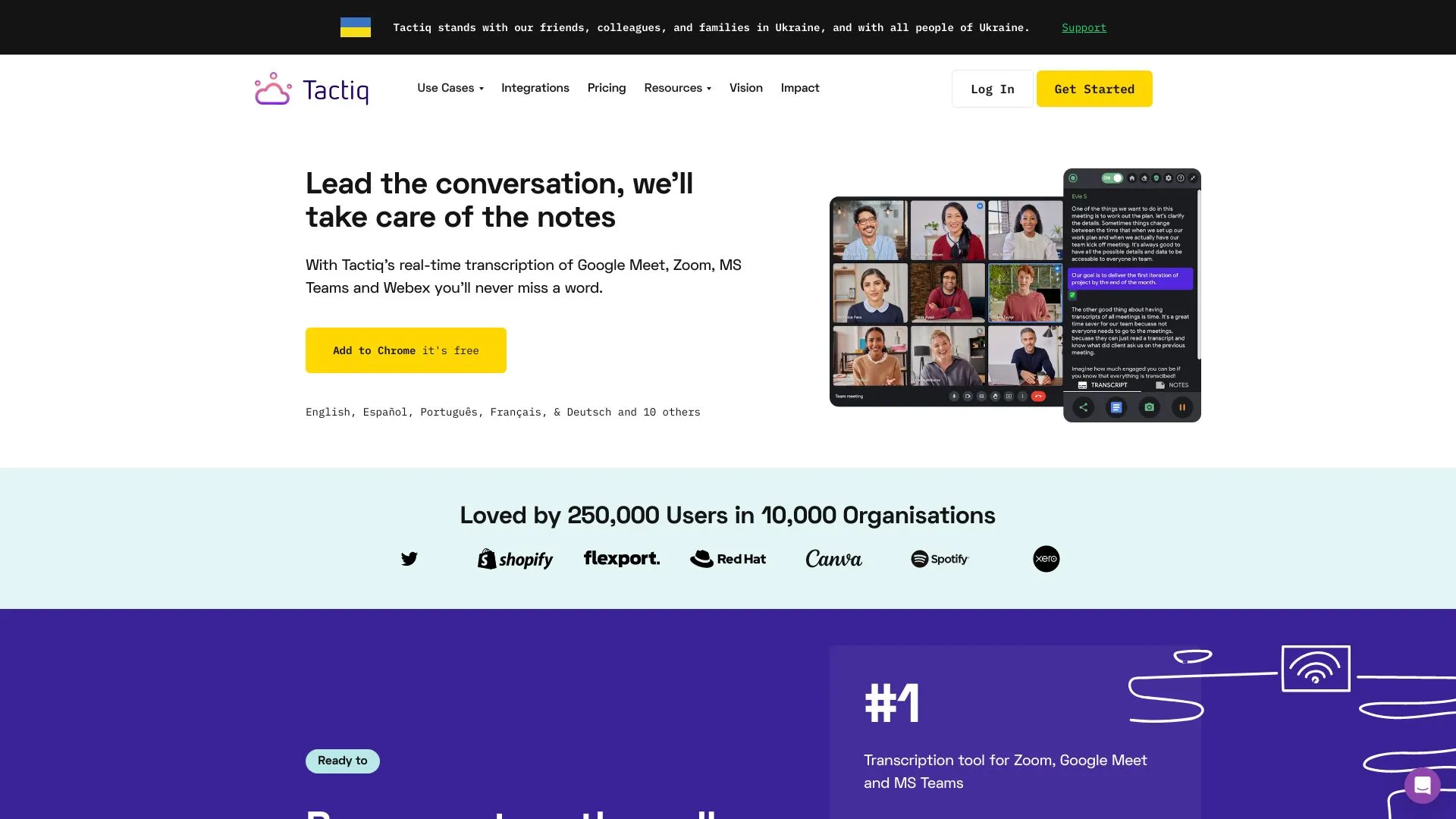
3.6M
4.8
Tactiq is an innovative platform designed to enhance communication and collaboration in virtual meetings. By seamlessly integrating with popular conferencing tools, it captures and organizes key information during discussions, ensuring that important insights and action items are easily accessible. Tactiq aims to streamline the meeting experience, making it more productive for teams by reducing the time spent on note-taking and follow-ups.The platform leverages advanced technology to provide users with a comprehensive overview of meetings, allowing them to focus on the conversation rather than on recording details. With features like real-time transcription and automatic summaries, Tactiq empowers teams to work more efficiently and stay aligned on goals. As remote work becomes increasingly prevalent, Tactiq positions itself as a vital tool for organizations looking to optimize their online collaboration efforts.
Speech-to-Text