
NoteButler - searchable PDFs in Notion  Open site
Open site
4.7
Introduction:
NoteButler is an innovative tool designed to enhance the way users interact with their PDFs in Notion. By transforming standard PDF documents into searchable files, NoteButler allows users to quickly locate specific information within their documents, streamlining the process of managing and referencing content. This functionality is particularly beneficial for students, researchers, and professionals who rely on extensive reading and note-taking.With NoteButler, users can seamlessly integrate their PDFs into their Notion workspace, making it easier to organize and retrieve valuable information. The intuitive interface and powerful search capabilities empower users to maximize their productivity and maintain a more efficient workflow. By simplifying the process of finding and accessing information, NoteButler becomes an essential tool for anyone looking to optimize their note-taking and document management practices.
Monthly Visitors:
271
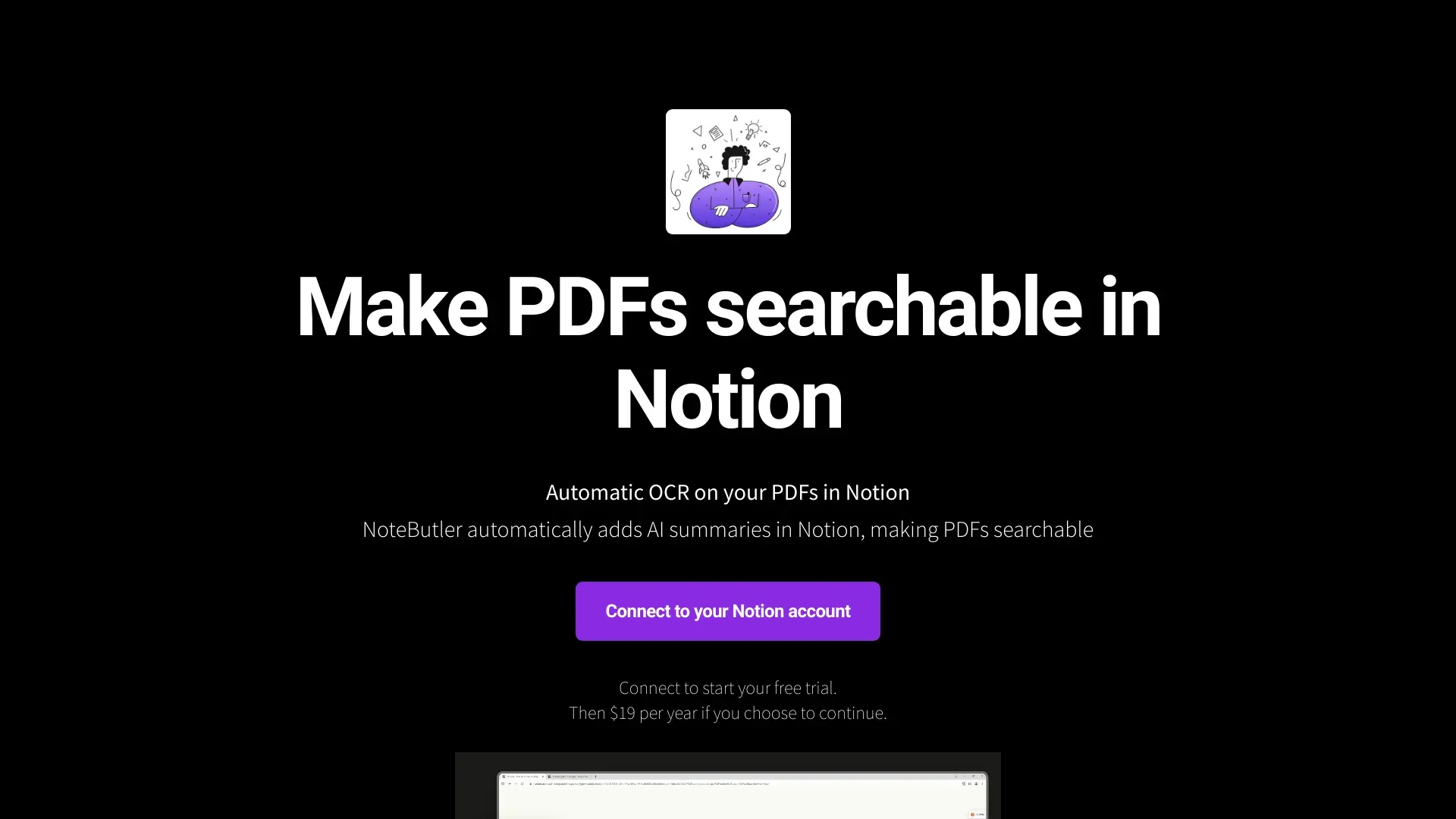
What is NoteButler - searchable PDFs in Notion?
NoteButler allows users to create searchable PDFs directly within Notion, enhancing document accessibility. This feature transforms static documents into interactive resources, making it easier to find specific information quickly.
The integration of OCR technology enables text recognition in scanned documents, ensuring that even handwritten notes can be searched. This capability significantly improves the utility of your archived materials.
Additionally, NoteButler supports seamless organization of PDFs within Notion, allowing users to categorize and tag documents efficiently. This streamlined approach simplifies document management and retrieval.
Key Features:
- NoteButler allows users to create searchable PDFs directly within Notion, enhancing document accessibility. This feature transforms static documents into interactive resources, making it easier to find specific information quickly.
- The integration of OCR technology enables text recognition in scanned documents, ensuring that even handwritten notes can be searched. This capability significantly improves the utility of your archived materials.
- Additionally, NoteButler supports seamless organization of PDFs within Notion, allowing users to categorize and tag documents efficiently. This streamlined approach simplifies document management and retrieval.
Pros
NoteButler enhances productivity by allowing users to create searchable PDFs within Notion. This feature simplifies document management, enabling quick access to specific information without the need to sift through entire files.
Additionally, it improves organization by consolidating notes and documents in one platform, reducing the clutter often associated with multiple storage solutions. Users can easily categorize and retrieve their materials, fostering a more efficient workflow.
Finally, NoteButler promotes collaboration by allowing teams to share and search through documents seamlessly. This encourages knowledge sharing and ensures everyone has access to the information they need, streamlining communication and decision-making processes.
Cons
NoteButler may introduce complexity in setup and usage, particularly for users unfamiliar with integrating tools. This could lead to frustration and hinder productivity if users struggle to navigate the initial configuration.
The reliance on external tools can also pose risks related to data privacy and security. Users might be concerned about the handling of sensitive information within searchable PDFs, raising questions about data protection and compliance with privacy regulations.
Performance issues might arise, especially with large PDF files, potentially slowing down Notion's interface. This can disrupt the user experience and make it challenging to efficiently manage and search through extensive document collections.
NoteButler - searchable PDFs in Notion's Use Cases
#1
Automatically add AI summaries of PDFs, websites, YouTube videos, or podcasts in Notion for easy content search#2
Turn PDFs into text (OCR) and add AI summaries on the same page in Notion
NoteButler - searchable PDFs in Notion Reviews
NoteButler is an excellent tool for enhancing productivity in Notion by enabling searchable PDFs. It simplifies the process of managing documents, allowing users to quickly access information without sifting through numerous files. The integration is seamless, making it easy to add and search within PDFs directly in Notion. Overall, NoteButler is a valuable addition for anyone looking to streamline their note-taking and document management workflow.
Alternative of NoteButler - searchable PDFs in Notion
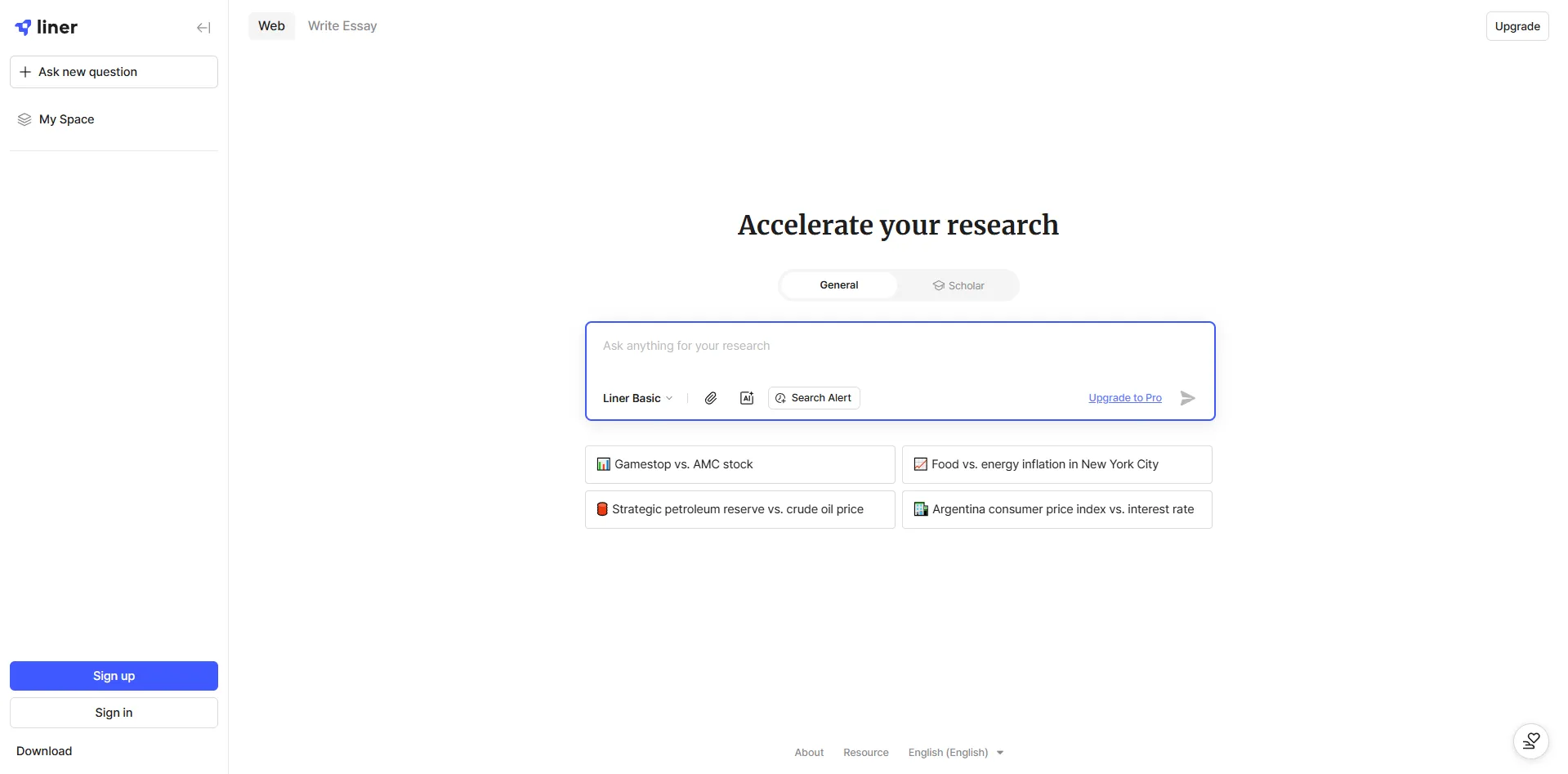
24.2M
4.7
LINER AI is an innovative tool designed to enhance the way users interact with online content. By using advanced AI technology, it enables users to highlight, annotate, and save important information from web pages, articles, and PDFs seamlessly. This allows for a more efficient research and reading experience, catering to students, professionals, and anyone who seeks to manage information effectively.With LINER AI, users can easily organize their highlights and notes, making it simple to revisit key points and share insights with others. The platform prioritizes user convenience, offering a streamlined interface that integrates effortlessly into everyday browsing. By transforming how we capture and utilize online information, LINER AI empowers users to boost productivity and retain knowledge more effectively.
AI PDF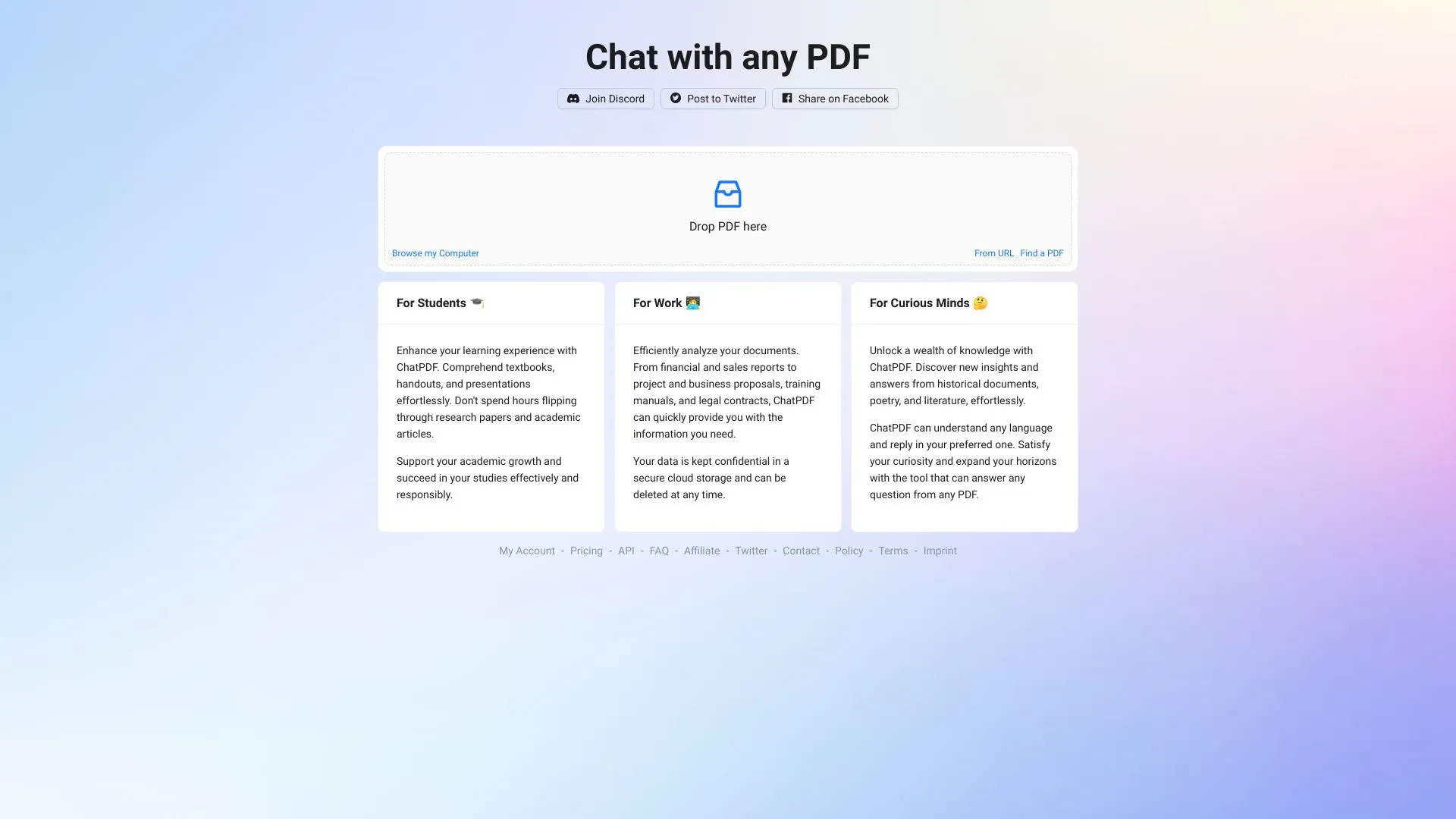
5.7M
4.8
ChatPDF is an innovative tool designed to enhance the way users interact with PDF documents. By using advanced artificial intelligence, it allows individuals to engage in natural language conversations about the content of their PDFs. This functionality simplifies the process of extracting information, making it easier for users to find answers to specific questions or to gain insights from lengthy documents without the need to read them in their entirety.The platform is user-friendly, catering to both casual users and professionals alike. It supports a wide range of PDF formats and provides a seamless experience for obtaining relevant information quickly. ChatPDF aims to transform how people manage and utilize their documents, streamlining workflows and improving productivity across various fields. With its intuitive interface, it makes interacting with complex documents more accessible and efficient.
AI PDF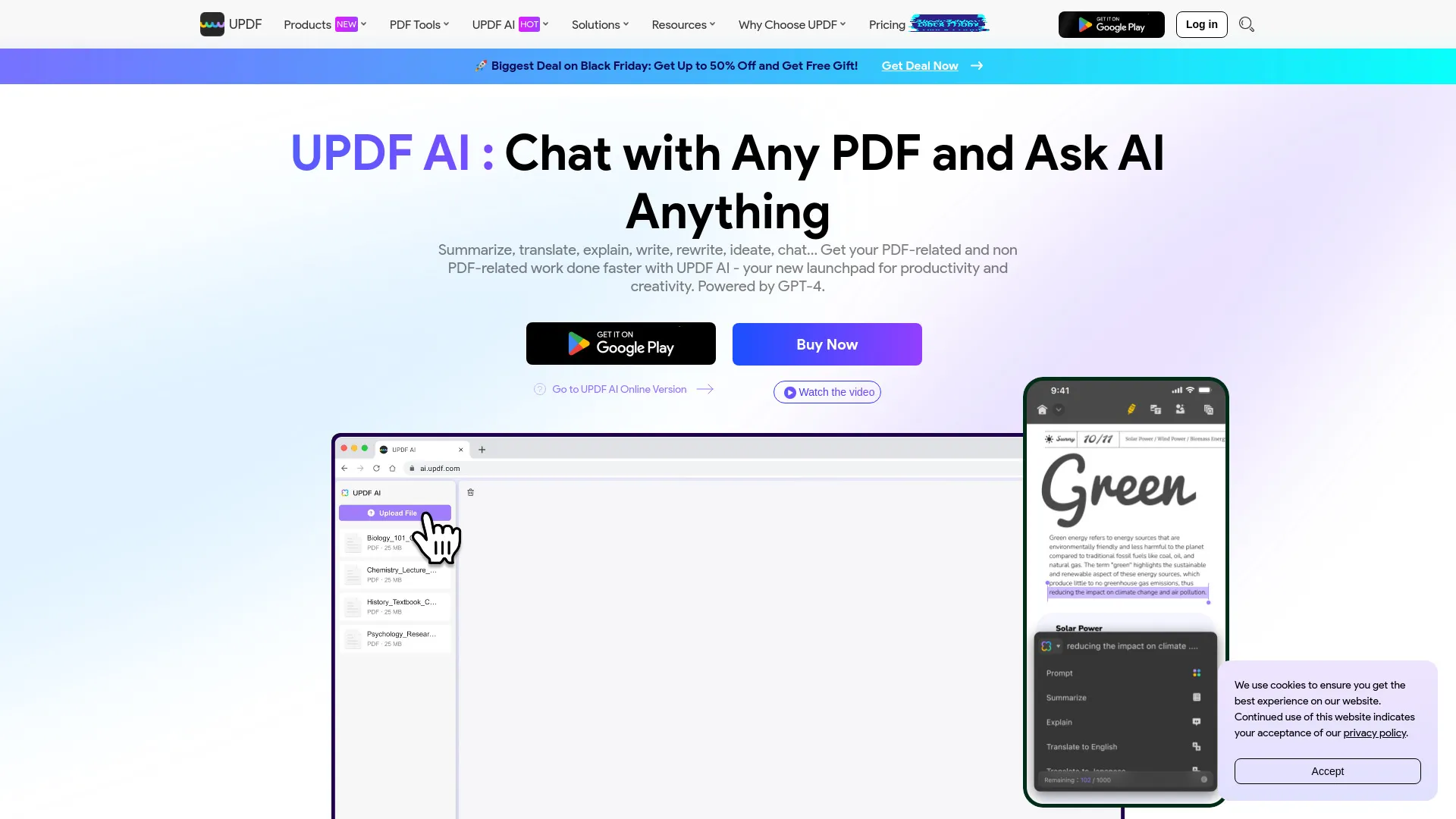
2.0M
4.6
UPDF AI is a versatile tool designed to enhance document handling and editing capabilities. It integrates artificial intelligence to streamline workflows, making it easier for users to manage PDF files efficiently. With features such as editing, annotating, and converting documents, UPDF AI caters to both individual and professional needs, ensuring a seamless user experience.The platform emphasizes user-friendly navigation and powerful functionality, allowing users to edit text, images, and pages within their PDFs effortlessly. Additionally, UPDF AI supports various file formats, enhancing its utility for diverse document management tasks. With its focus on innovation and productivity, UPDF AI positions itself as a valuable resource for anyone looking to optimize their document processes.
AI PDF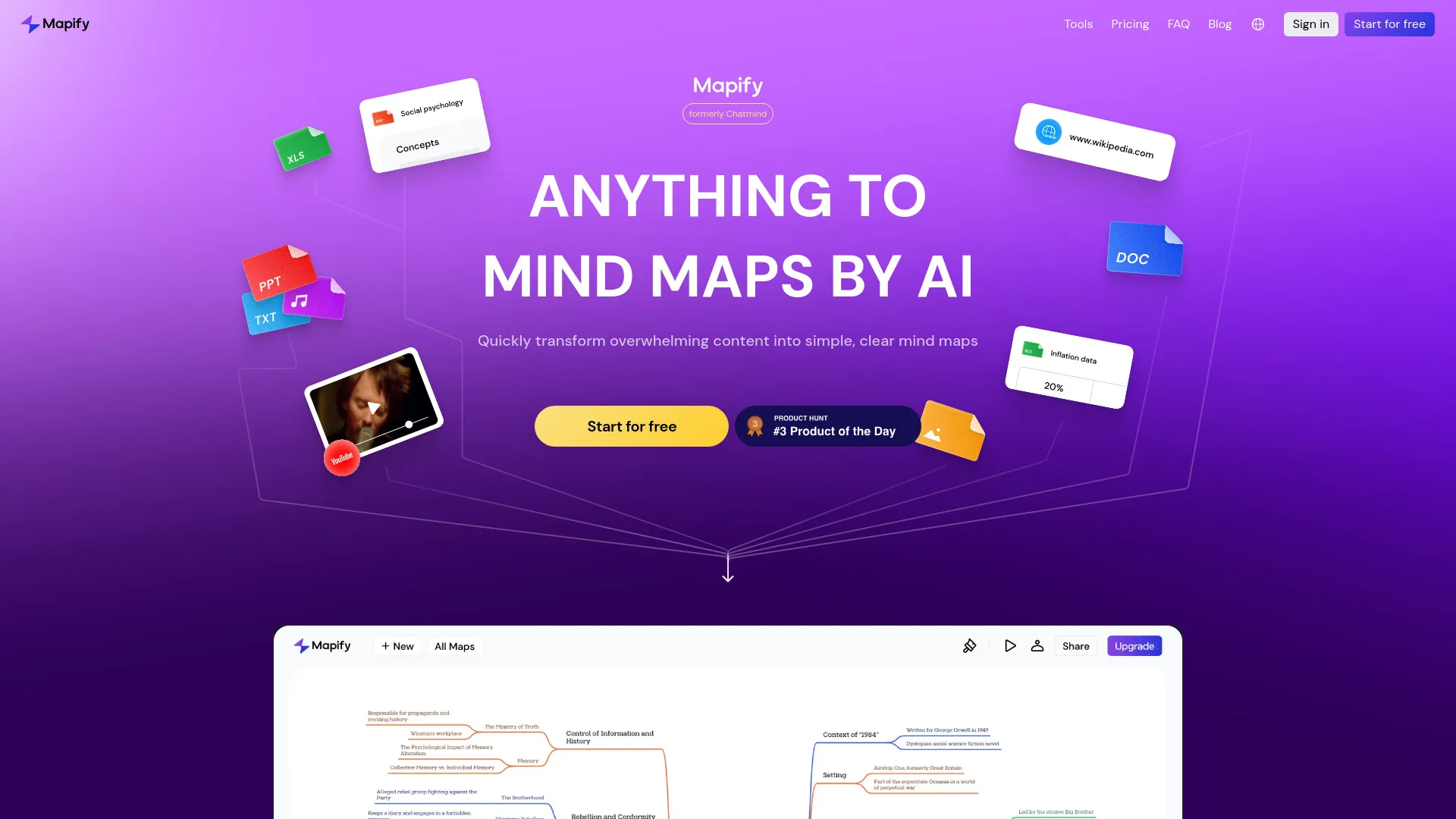
1.5M
5.0
Mapify is an innovative platform that leverages artificial intelligence to transform any text or idea into a structured mind map. By simplifying complex information, Mapify enhances understanding and retention, making it an invaluable tool for students, professionals, and anyone looking to organize their thoughts visually. With its user-friendly interface, users can quickly generate mind maps that cater to their unique needs, promoting creativity and productivity.The AI-driven technology behind Mapify not only streamlines the mapping process but also encourages collaboration among users. By allowing individuals to share and modify mind maps easily, it fosters teamwork and collective brainstorming. Whether for study purposes, project planning, or personal development, Mapify empowers users to visualize their ideas and improve their cognitive processes effectively.
AI PDF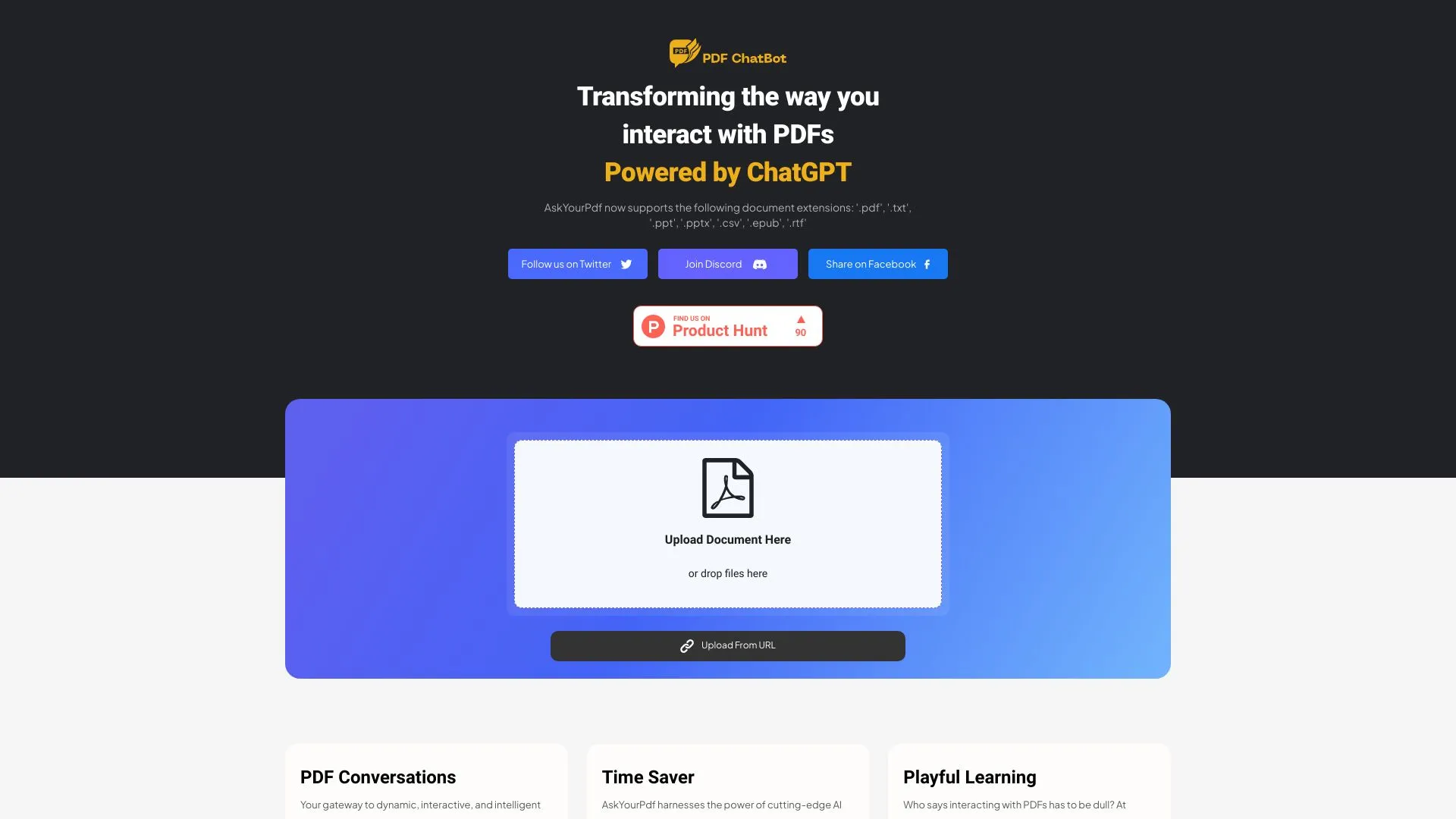
1.3M
4.8
AskYourPdf is an innovative tool designed to simplify the process of extracting and interacting with information from PDF documents. It leverages advanced AI technology to enable users to ask questions about the content of their PDFs, providing instant answers and insights. This user-friendly platform caters to a wide range of needs, from students seeking quick information for their studies to professionals needing to analyze complex documents efficiently.The service aims to enhance productivity by transforming how users engage with their PDF files. Instead of manually searching through pages of text, AskYourPdf allows for a seamless querying experience, making it easier to find relevant data and insights. This functionality not only saves time but also improves comprehension and retention of information, making it a valuable resource for anyone working with PDF documents.
AI PDF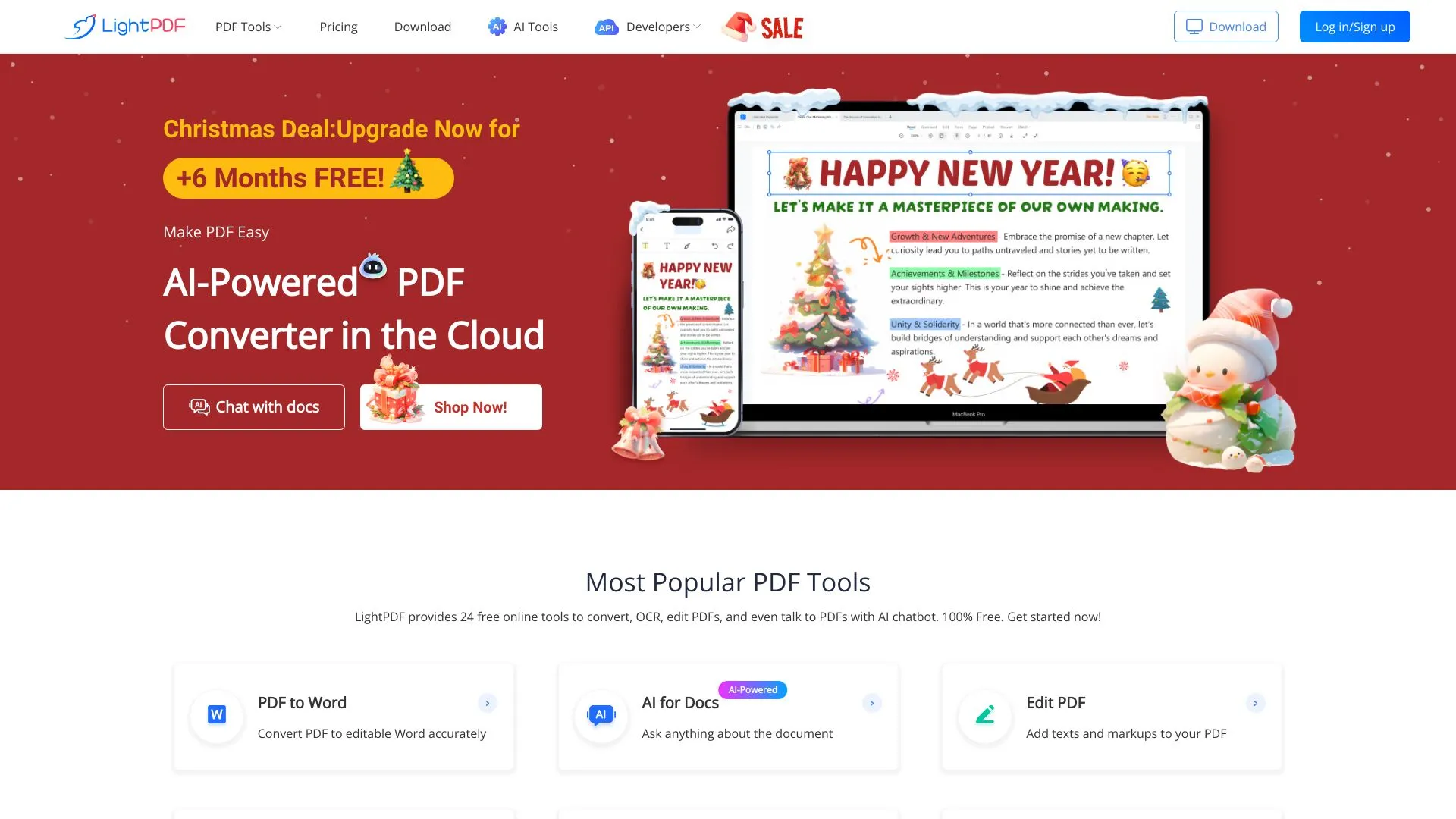
838.9K
4.6
LightPDF is an online platform designed to simplify the handling of PDF documents. It provides a comprehensive suite of tools that allows users to convert, edit, merge, and compress PDF files effortlessly. With a user-friendly interface, LightPDF caters to both individual and business needs, ensuring that managing PDFs is accessible to everyone, regardless of their technical expertise.One of the standout features of LightPDF is its ability to convert PDFs to and from various file formats, including Word, Excel, and images. Additionally, it offers functionalities such as adding annotations, signing documents, and extracting text, making it a versatile tool for enhancing productivity. With cloud-based access, users can work on their documents anytime and anywhere, streamlining workflows and improving efficiency.
AI PDF