
JPG IMAGE TO TEXT  Open site
Open site
4.9
Introduction:
JPG Image to Text is a user-friendly Chrome extension designed to simplify the process of converting images into editable text. This tool leverages advanced optical character recognition (OCR) technology, allowing users to extract text from JPG images efficiently. With its straightforward interface, individuals can quickly upload images and receive accurate text conversions, making it an invaluable resource for students, professionals, and anyone needing to digitize printed content.The extension stands out for its convenience and speed, enabling users to work seamlessly within their browser. Whether for academic purposes, document management, or personal projects, JPG Image to Text caters to a wide range of needs. By transforming static images into editable formats, it enhances productivity and accessibility, empowering users to manage their text-based tasks with ease.
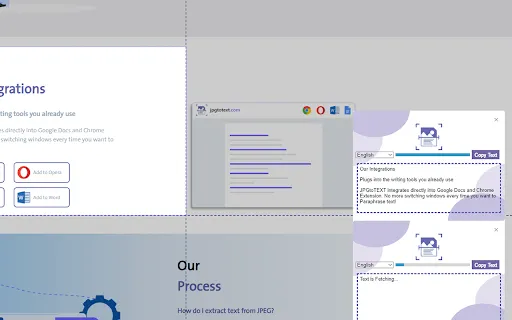
What is JPG IMAGE TO TEXT?
"JPG Image to Text" is a powerful tool designed to convert images containing text into editable and searchable formats. This innovative technology utilizes Optical Character Recognition (OCR) to extract text from JPG images, making it accessible for various applications. Whether you need to digitize printed documents, extract information from photos, or enhance your workflow, this tool simplifies the process, saving time and effort.
With a user-friendly interface, JPG Image to Text enables users to quickly upload images and receive accurate text output. Ideal for students, professionals, and anyone dealing with printed materials, it transforms static images into dynamic, usable content. Embracing this technology can significantly boost productivity and streamline tasks that involve text management, ensuring that valuable information is never lost in an image.
Key Features:
- JPG image to text conversion utilizes Optical Character Recognition (OCR) technology, enabling the extraction of text from images. This feature allows users to convert scanned documents, photographs, or screenshots into editable and searchable formats, streamlining data entry and document management.
- Another key feature is the support for multiple languages, which enhances accessibility for diverse users. The OCR engine can recognize and convert text in various languages, making it suitable for global applications, including translation and localization tasks.
- Additionally, the process is often automated and user-friendly. Many applications offer drag-and-drop functionality or simple upload options, making it easy for users to convert images to text without requiring extensive technical knowledge. This convenience encourages wider adoption among individuals and businesses alike.
Pros
JPG image to text conversion allows for easy digitization of printed documents, making it simple to edit and share information. This process transforms static images into editable text, saving time and reducing the need for manual transcription.
Additionally, it enhances accessibility by making content available to individuals with visual impairments through screen readers. By converting images to text, important information can be made more inclusive for diverse audiences.
Moreover, it aids in data organization and archiving. Converting images to text enables better indexing and searching within documents, improving efficiency in information retrieval and management.
Cons
JPG images may suffer from compression artifacts, which can distort text and make it difficult for optical character recognition (OCR) software to accurately extract information. This degradation can lead to errors in the converted text, requiring additional editing for clarity and accuracy.
Another drawback is that JPG images do not retain high-quality details, particularly when resized or edited. This loss of detail can hinder the OCR process, resulting in incomplete or misinterpreted text, ultimately affecting the usability of the extracted information.
Additionally, JPG files are not the best format for text-heavy images, as they are primarily designed for photographs. This means that text within images may not be as clear or crisp as in other formats, making it harder for OCR tools to function effectively.
JPG IMAGE TO TEXT's Use Cases
#1
Converting scanned documents to text#2
Extracting text from images
JPG IMAGE TO TEXT Reviews
JPG Image to Text is a handy tool for converting images into editable text quickly and accurately. Its user-friendly interface makes the process seamless, allowing users to upload JPG files and extract text with ease. The OCR technology works effectively, capturing text with minimal errors. However, it may struggle with complex fonts or layouts. Overall, it's a useful solution for anyone needing to digitize information from images.
Alternative of JPG IMAGE TO TEXT
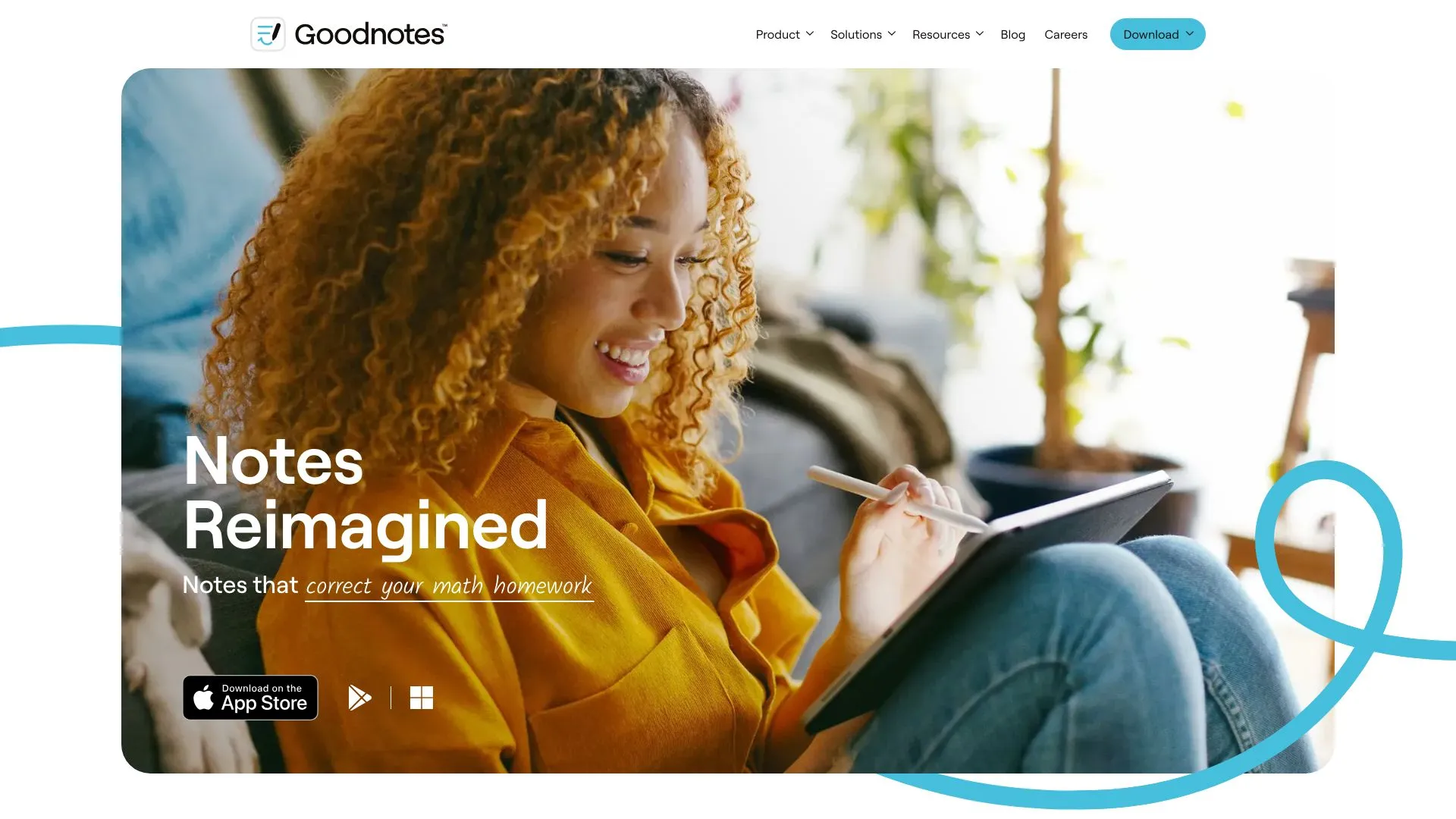
2.0M
4.7
GoodNotes is a versatile digital note-taking application designed to enhance productivity and organization for users across various devices. With its intuitive interface, GoodNotes allows users to create, edit, and manage handwritten and typed notes seamlessly. The app supports a wide range of features, including the ability to annotate PDFs, insert images, and utilize a diverse array of digital writing tools, making it ideal for students, professionals, and anyone looking to streamline their note-taking process.One of the standout features of GoodNotes is its powerful search functionality, which enables users to find handwritten notes quickly and efficiently. The app also offers cloud synchronization, ensuring that your notes are accessible across all devices. With its focus on providing a natural writing experience and customizable options, GoodNotes empowers users to capture ideas, organize information, and enhance their learning and productivity in a digital environment.
Handwriting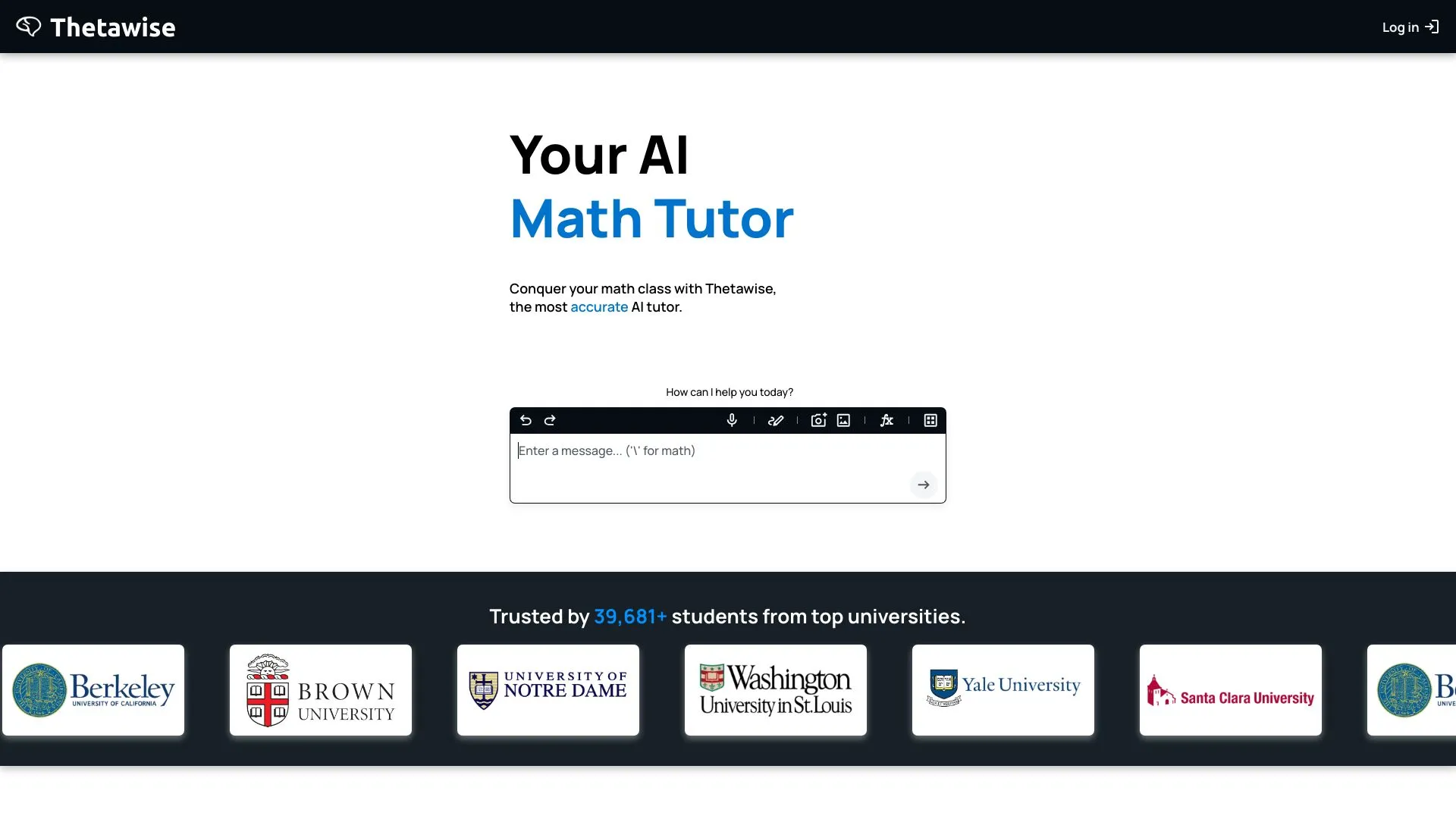
493.1K
4.7
Thetawise is an innovative platform aimed at revolutionizing the way businesses harness the power of data. By leveraging advanced artificial intelligence and machine learning technologies, Thetawise provides organizations with actionable insights that drive informed decision-making. Its user-friendly interface allows businesses to easily analyze complex data sets, uncover trends, and optimize operations to enhance overall performance.With a focus on collaboration and accessibility, Thetawise empowers teams to work together efficiently, ensuring that valuable information is shared and utilized effectively across all levels of an organization. By transforming raw data into meaningful narratives, Thetawise helps companies unlock new opportunities and stay ahead in an increasingly competitive landscape.
Handwriting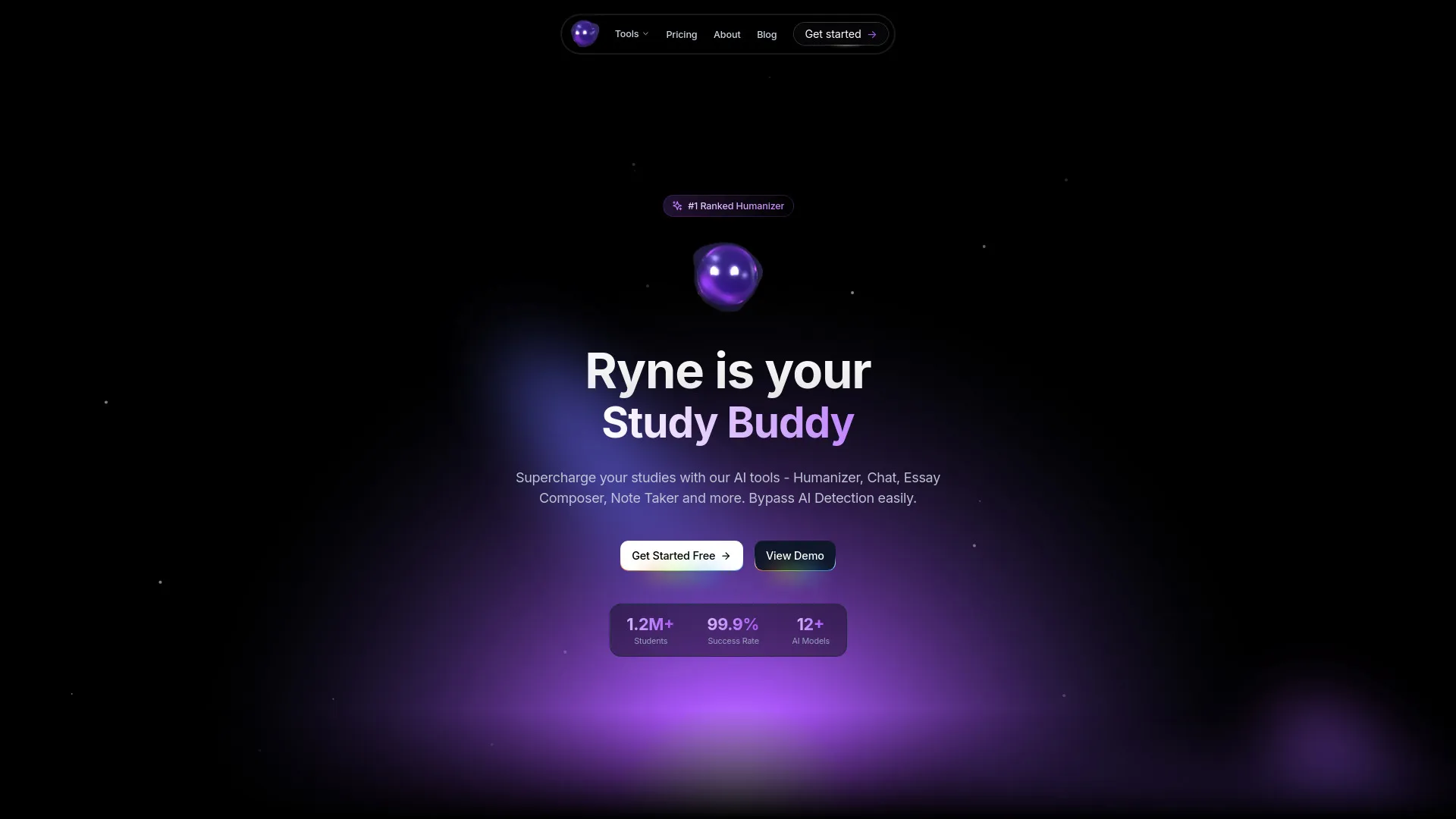
403.0K
5.0
Ryne AI is an innovative platform designed to enhance business efficiency and decision-making through advanced artificial intelligence solutions. By leveraging cutting-edge technology, Ryne AI offers tools that help organizations automate processes, analyze data, and optimize operations. This enables businesses to focus on strategic initiatives while reducing manual workloads and improving overall productivity.With a commitment to transforming the way organizations operate, Ryne AI provides tailored solutions that cater to various industries. Their user-friendly interface and robust analytics empower users to gain insights and make informed decisions quickly. By integrating AI into everyday tasks, Ryne AI aims to drive growth and foster a culture of innovation, ultimately helping businesses stay ahead in a competitive landscape.
Handwriting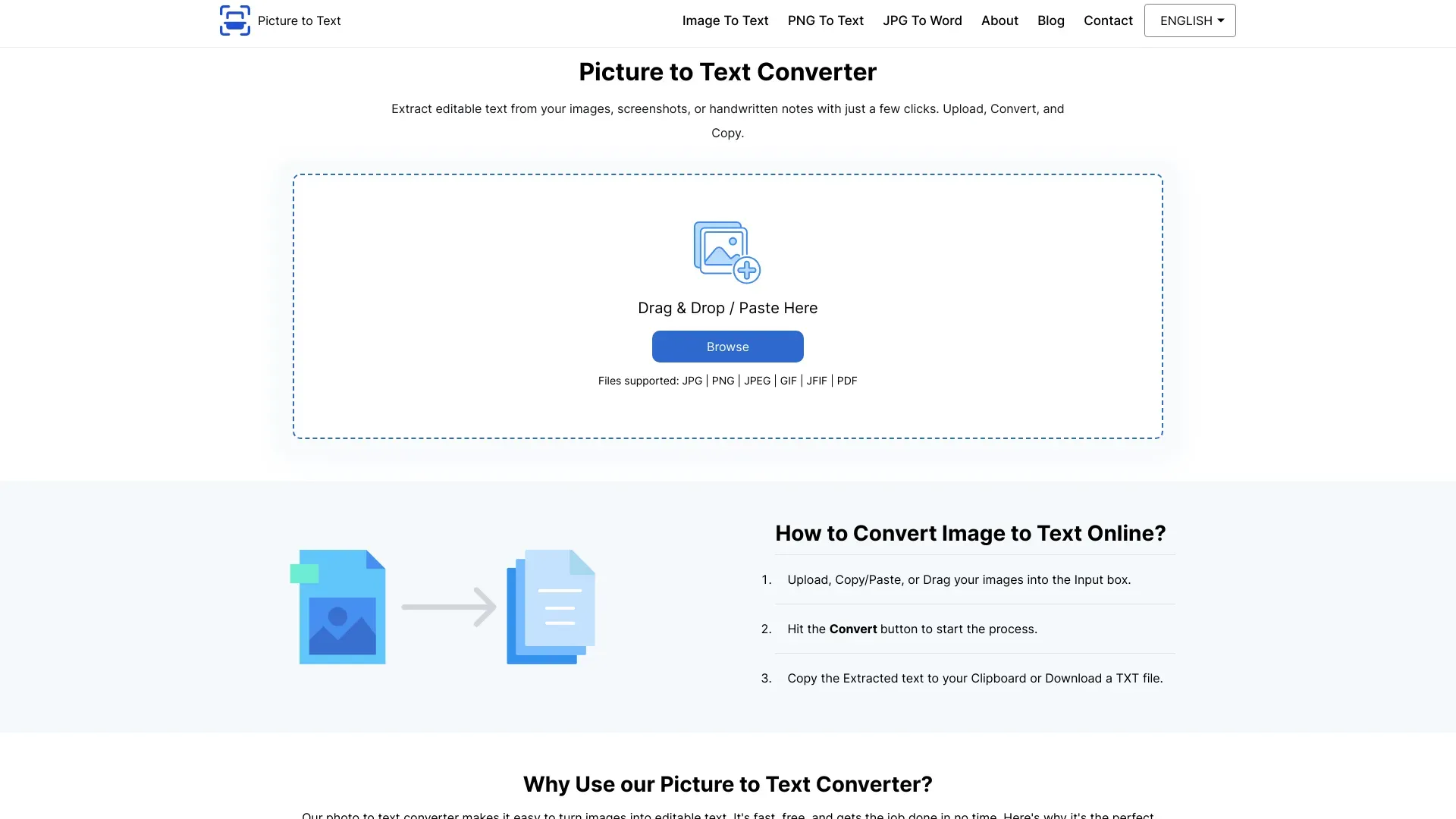
254.2K
4.8
Picture To Text is an innovative online tool designed to convert images into editable text. Utilizing advanced optical character recognition (OCR) technology, it allows users to extract text from photographs, scanned documents, and other image formats with ease and accuracy. This functionality is particularly beneficial for students, professionals, and anyone needing to digitize printed materials for easier access and editing.The platform is user-friendly, enabling individuals to upload images quickly and receive their text output almost instantly. With support for multiple languages and a focus on maintaining the original formatting, Picture To Text streamlines the process of turning static images into dynamic, editable content. This makes it an essential resource for enhancing productivity and improving information accessibility in a digital world.
Handwriting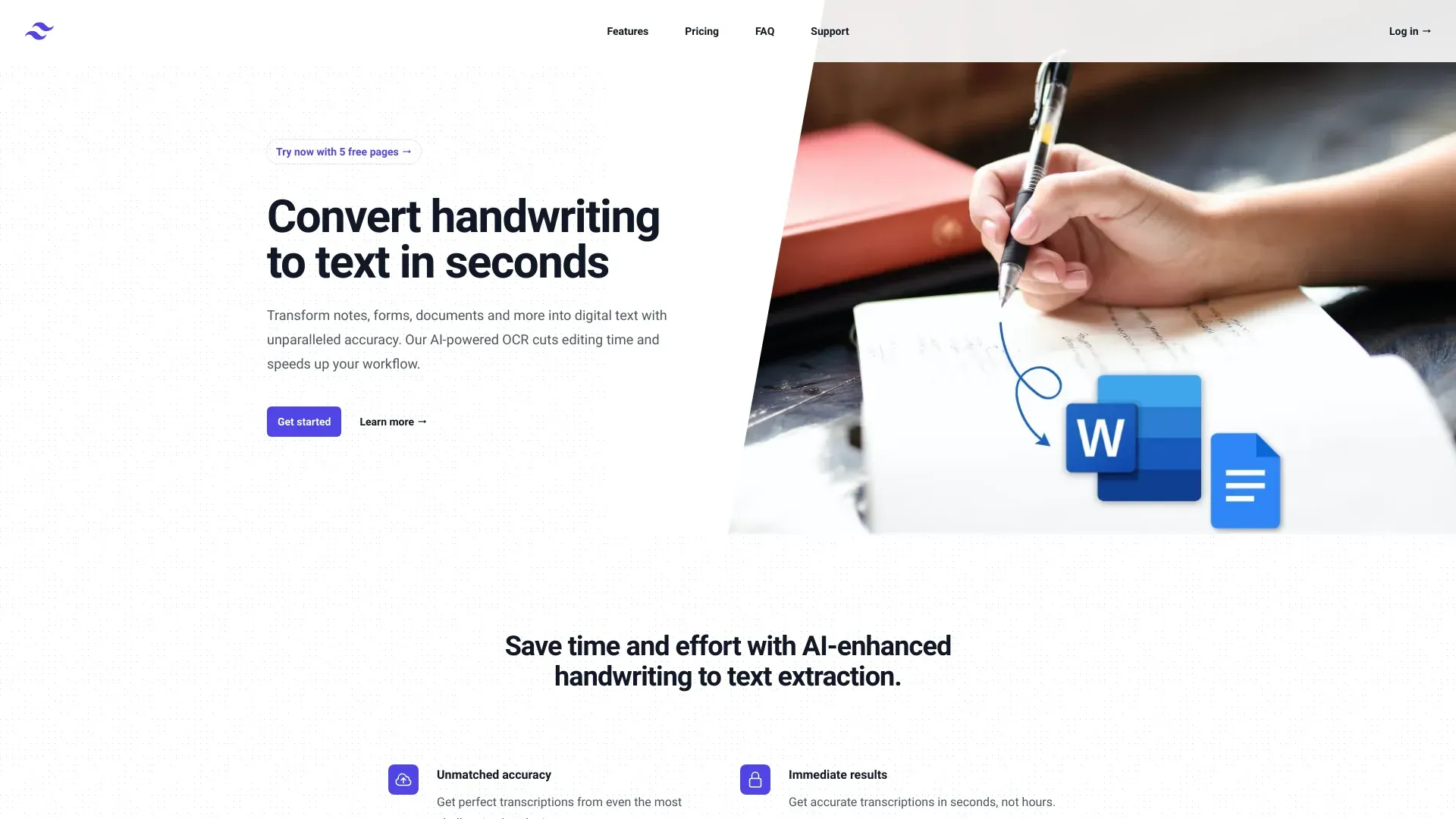
83.0K
4.5
Handwriting OCR (Optical Character Recognition) is a cutting-edge technology designed to convert handwritten text into digital format. This innovative solution harnesses advanced algorithms and machine learning to accurately interpret and transcribe various styles of handwriting, making it an invaluable tool for businesses, educators, and individuals alike. By streamlining the process of digitizing handwritten documents, it enhances efficiency and accessibility for users across diverse fields.The platform offers a user-friendly interface that simplifies the conversion process, allowing users to upload handwritten notes, forms, or any other written content with ease. With its robust capabilities, Handwriting OCR not only improves productivity but also preserves the nuances of human handwriting, ensuring that the transcribed text retains its original context and meaning. This technology paves the way for enhanced organization and retrieval of information, transforming the way we interact with handwritten materials.
Handwriting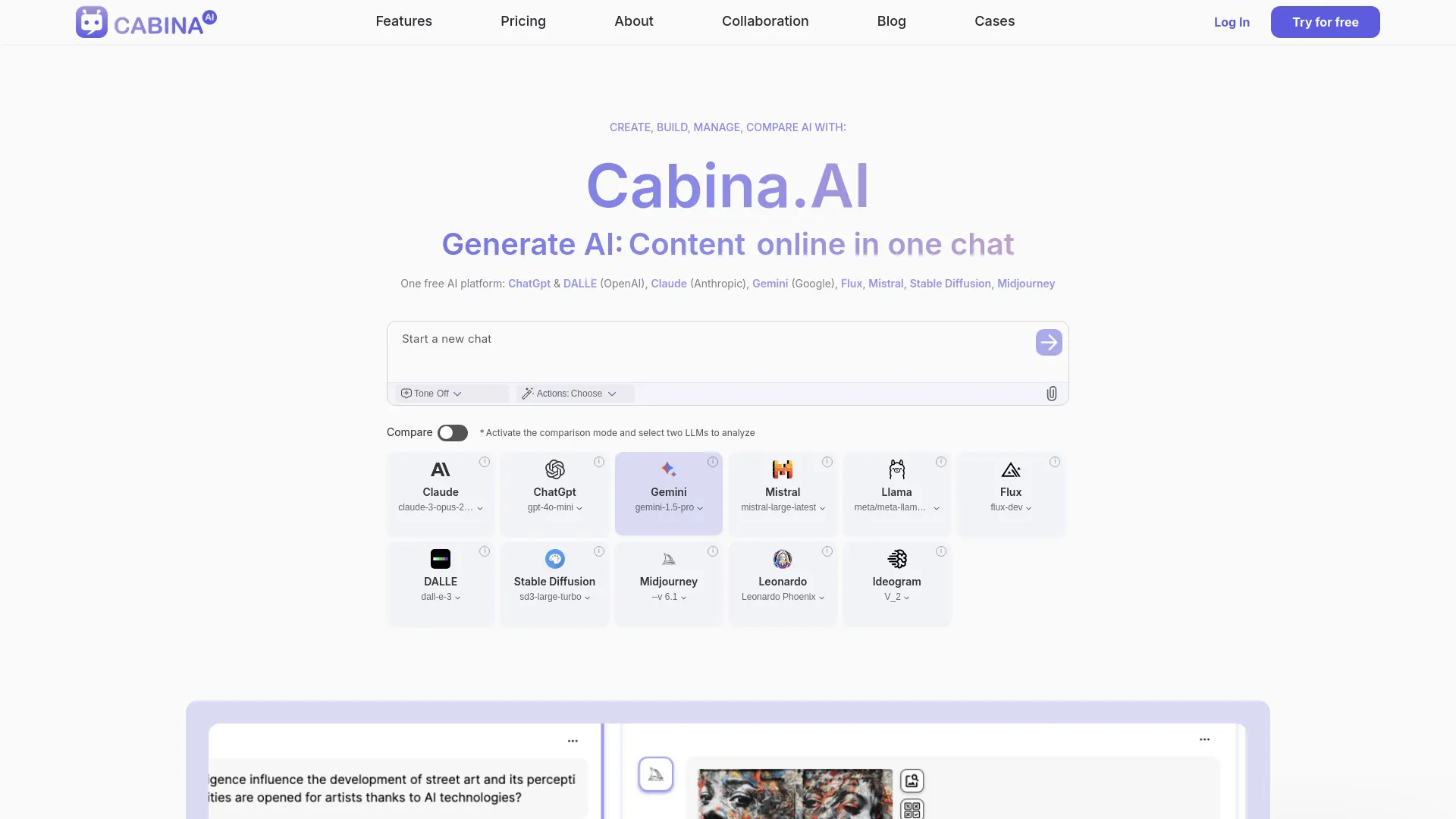
65.6K
4.8
Cabina.AI is an innovative platform designed to enhance customer engagement through advanced artificial intelligence solutions. By leveraging cutting-edge technology, it aims to streamline communication between businesses and their clients, providing personalized experiences that drive satisfaction and loyalty. The platform adapts to various industries, offering tailored tools that help organizations connect more effectively with their target audiences.With a focus on automation and efficiency, Cabina.AI empowers businesses to optimize their operations and make data-driven decisions. Its user-friendly interface and robust analytics capabilities enable companies to gain valuable insights into customer behavior, facilitating improved service delivery. By harnessing the power of AI, Cabina.AI is transforming the way businesses interact with their customers, ensuring they remain competitive in a rapidly evolving digital landscape.
Handwriting