
IMG2HTML: Screenshot Capture to code  Open site
Open site
4.9
Introduction:
IMG2HTML is a powerful Chrome extension designed to streamline the process of converting screenshots into HTML code. With its user-friendly interface, users can easily capture any portion of their screen and transform it into editable code, making it an invaluable tool for web developers, designers, and anyone involved in digital content creation. This innovative tool saves time and fosters creativity by allowing users to repurpose visual elements directly into their projects.The extension not only captures images but also intelligently analyzes them to generate clean, semantic HTML markup. This feature enhances productivity by minimizing the need for manual coding, enabling users to focus on design and functionality. By bridging the gap between visual content and code, IMG2HTML empowers users to elevate their web development workflow, ensuring that even complex designs can be easily implemented with precision and efficiency.
- AI Photo Restoration
- AI Background Remover
- AI Image Enhancer
- AI Photo Enhancer
- Photo & Image Editor
- AI Photo & Image Generator
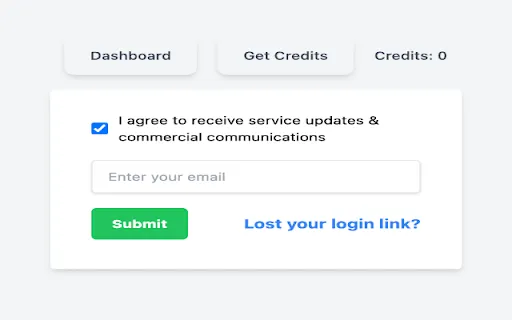
What is IMG2HTML: Screenshot Capture to code?
IMG2HTML is an innovative tool designed to transform screenshots into clean, responsive HTML code. By leveraging advanced image processing technology, it allows users to convert their visual content into web-ready formats effortlessly. This feature is particularly beneficial for developers, designers, and content creators looking to streamline their workflow and enhance productivity.
With IMG2HTML, users can easily capture screenshots and convert them into editable HTML elements, significantly reducing the time and effort required for manual coding. The tool ensures that the resulting code maintains the original layout and design of the screenshot, making it easy to integrate into existing projects. This seamless transition from image to code empowers users to bring their ideas to life while maintaining precision and quality in their web development endeavors.
Key Features:
- IMG2HTML offers advanced screenshot-to-code conversion, enabling users to transform images into editable HTML and CSS. This feature streamlines the process of web design by eliminating the need for manual coding from scratch, saving time and enhancing productivity.
- Another notable feature is its user-friendly interface, which allows users to easily upload images and receive code output without technical expertise. This accessibility makes it suitable for both beginners and experienced developers looking for a quick solution to create web layouts from visual references.
- Additionally, IMG2HTML supports various image formats, ensuring compatibility with a wide range of screenshots and design elements. This versatility allows users to work seamlessly with their preferred design tools and workflows, enhancing overall efficiency in project development.
Pros
IMG2HTML simplifies the process of converting visual designs into HTML code, allowing developers to save time and effort in manual coding. This automation streamlines workflows, enabling faster project completion and reducing the likelihood of human error during the coding process.
The tool enhances accessibility for designers who may not be proficient in HTML, facilitating collaboration between design and development teams. By providing a straightforward way to translate images into code, it bridges the gap between visual concepts and functional web pages.
Cons
One drawback of IMG2HTML is its potential for inaccuracies in translating complex designs into code. The tool may struggle with intricate layouts or elements, leading to HTML output that doesn’t fully represent the original image. This can result in additional manual adjustments, undermining the efficiency that users seek.
Another limitation is its dependency on image quality. Low-resolution or poorly designed images can yield subpar code, making it difficult for developers to achieve the desired results. This reliance on image clarity can hinder productivity, especially when high-quality visuals are not readily available.
IMG2HTML: Screenshot Capture to code's Use Cases
#1
Creating product photos for e-commerce websites#2
Generating car images for dealerships#3
Converting portraits to HTML
IMG2HTML: Screenshot Capture to code Reviews
IMG2HTML is a powerful tool that transforms screenshots into clean, editable HTML code. Its intuitive interface makes it easy to use, even for those with limited coding experience. The accuracy of the conversion is impressive, preserving the layout and design elements effectively. This tool is a great time-saver for developers and designers looking to streamline their workflow. Overall, IMG2HTML is a valuable asset for anyone needing to convert images to web-ready code efficiently.
Alternative of IMG2HTML: Screenshot Capture to code
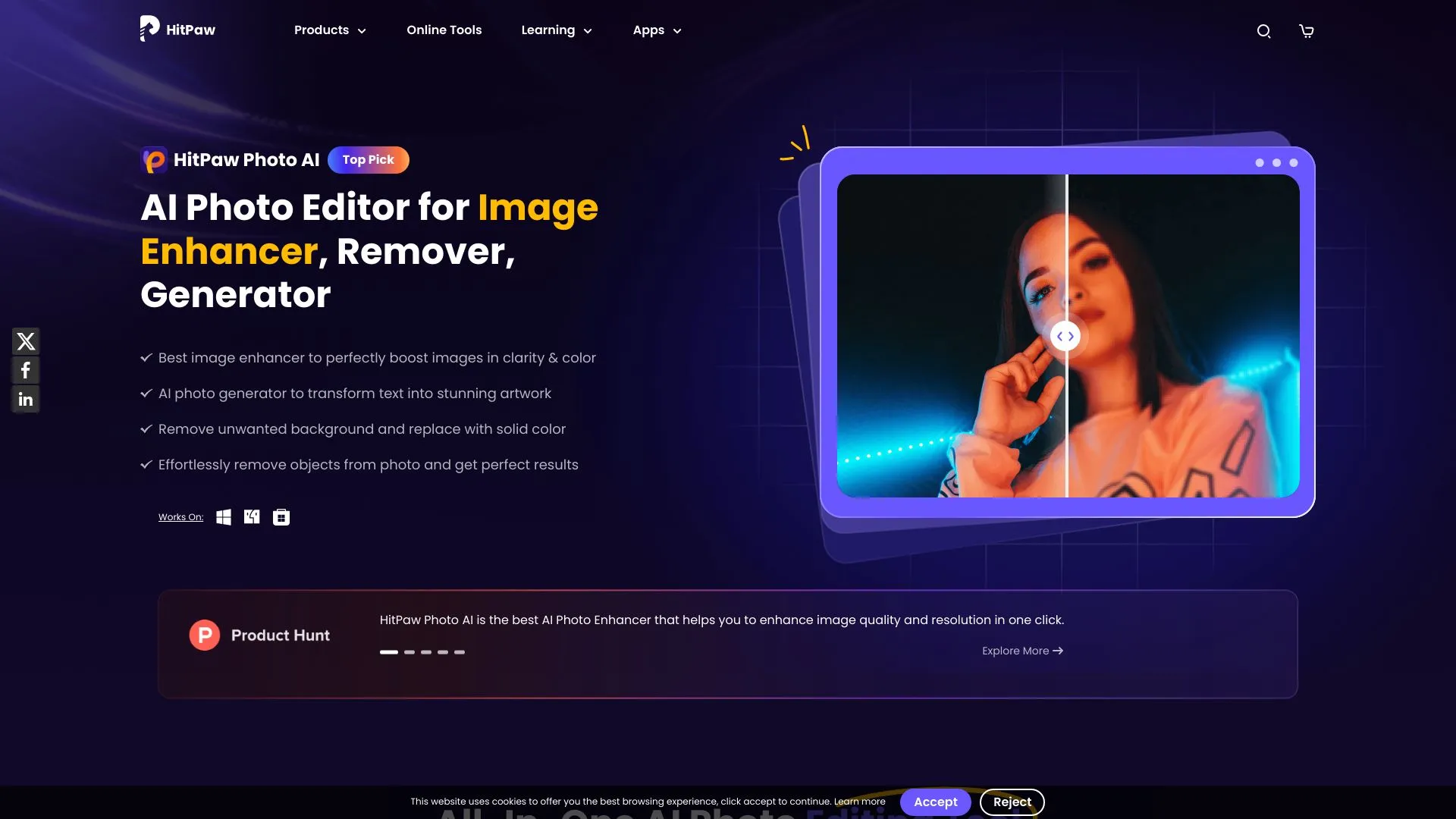
2.8M
5.0
HitPaw Photo AI is an innovative tool designed to enhance and transform images using advanced artificial intelligence technology. It offers a range of features that cater to both casual users and professional photographers, allowing them to effortlessly improve their photos. With its user-friendly interface, HitPaw Photo AI simplifies complex editing tasks, making it accessible for anyone looking to elevate their visual content.The software provides capabilities such as background removal, image restoration, and enhancement, enabling users to create stunning visuals in just a few clicks. Whether you want to revive old photos or create captivating graphics, HitPaw Photo AI streamlines the editing process, saving time while delivering high-quality results. This makes it an essential tool for those looking to produce eye-catching images with minimal effort.
AI Photo Restoration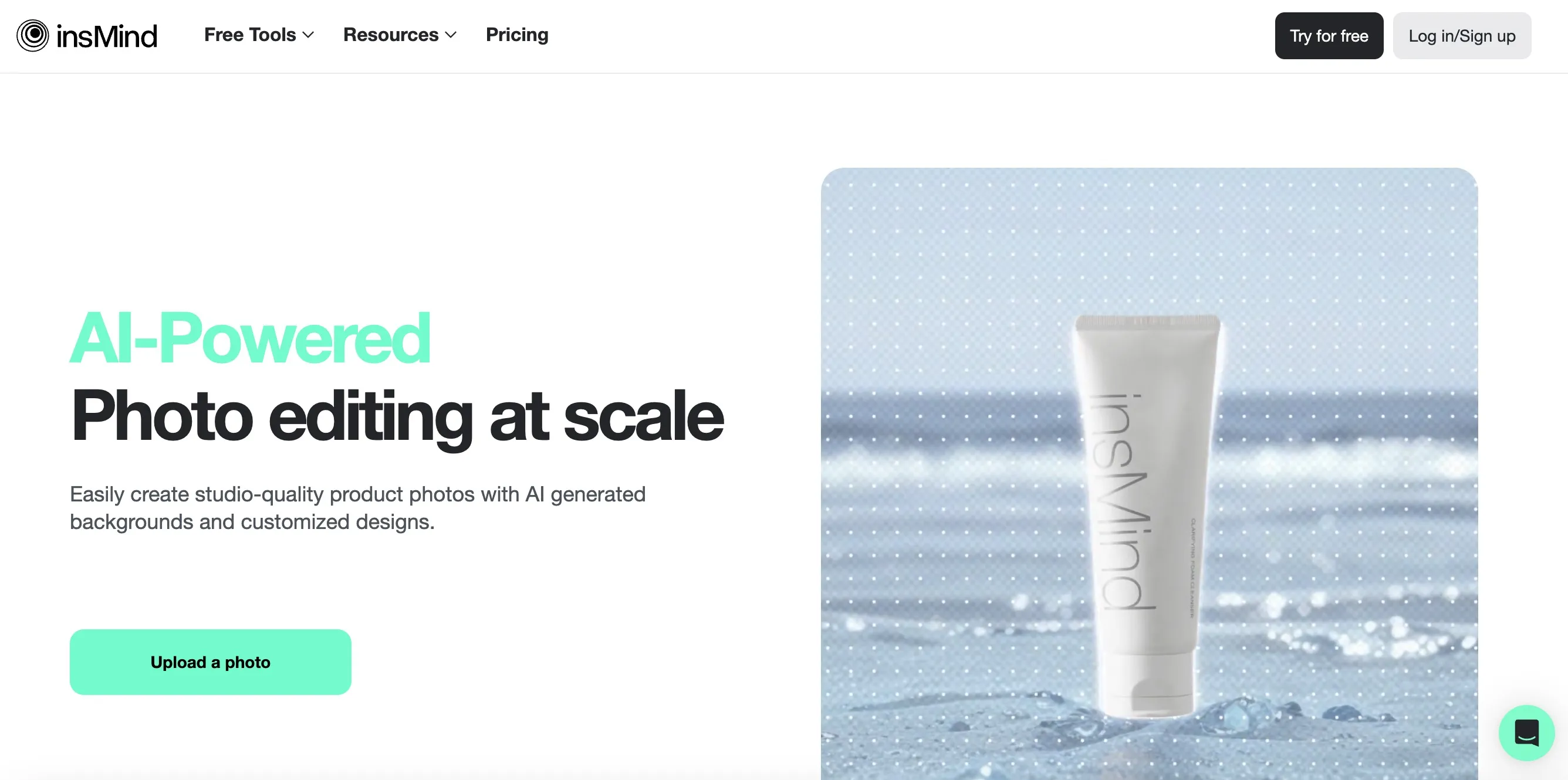
2.5M
4.5
insMind is a dynamic online platform designed to facilitate investment in innovative technology startups. It connects investors with early-stage companies, offering a streamlined approach to discovering and evaluating promising business opportunities. By leveraging advanced data analytics and a curated selection of projects, insMind aims to transform the investment landscape, making it more accessible and efficient for both entrepreneurs and investors.The platform not only provides a marketplace for potential investments but also fosters a community where knowledge sharing and collaboration thrive. With a focus on cutting-edge sectors, insMind empowers users to make informed decisions, ultimately driving growth and innovation in the startup ecosystem. Whether you’re an investor seeking high-potential ventures or a startup looking for funding, insMind serves as a valuable resource in the journey toward success.
AI Photo Restoration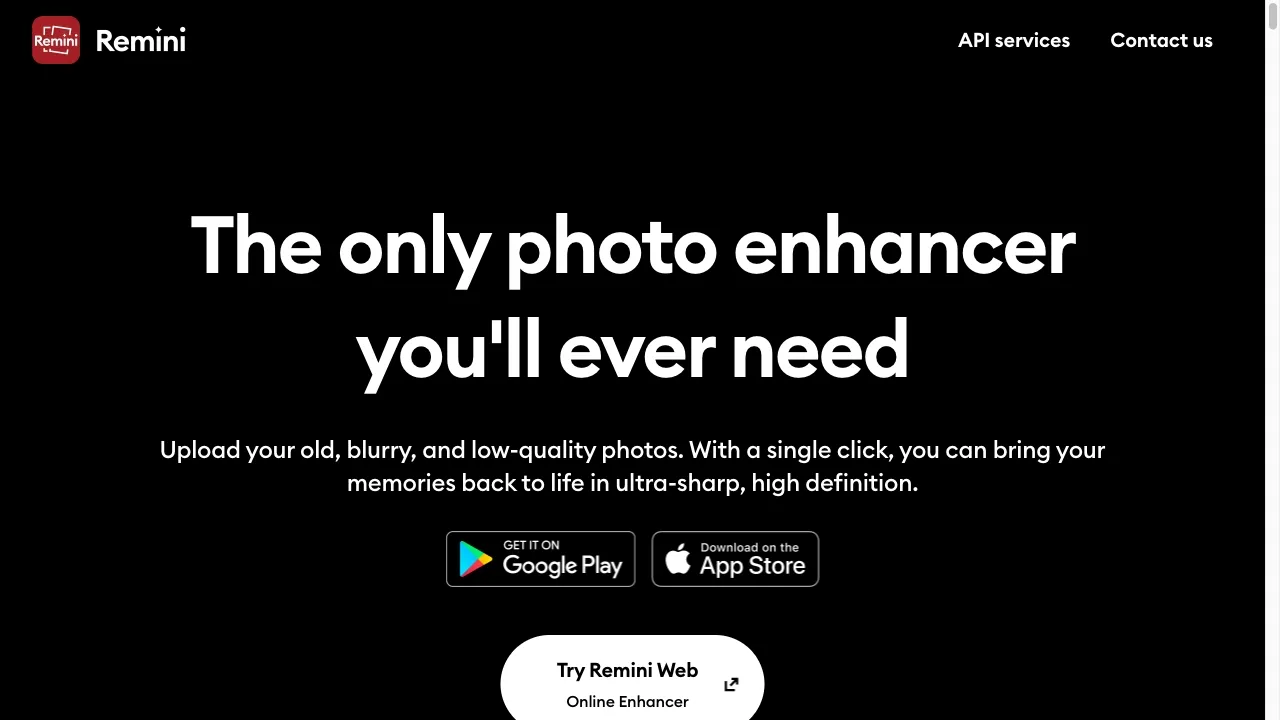
1.8M
5.0
Remini is an advanced AI-powered application designed to enhance and restore images, particularly focusing on reviving old or low-quality photos. Utilizing cutting-edge technology, it allows users to transform their images by improving clarity, adding details, and increasing overall quality. This makes it an invaluable tool for anyone looking to preserve memories or enhance their visual content.The platform is user-friendly and accessible, catering to a broad audience, from casual users to professionals in photography and design. With its innovative features, Remini not only helps users breathe new life into their images but also provides an opportunity to explore creative possibilities in photo editing. Whether for personal use or professional projects, Remini stands out as a powerful tool for image enhancement.
AI Photo Restoration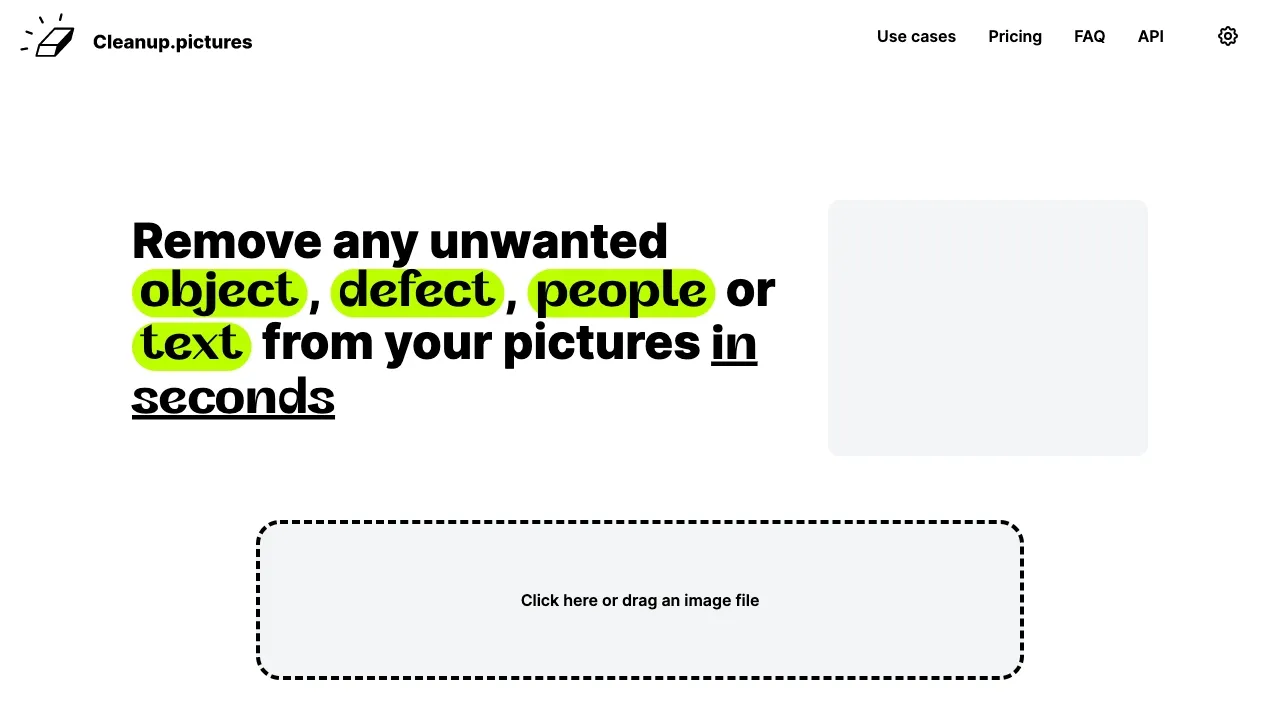
1.4M
4.8
Cleanup.pictures is an intuitive online tool designed to help users effortlessly remove unwanted elements from their images. With its user-friendly interface, the platform allows individuals to enhance their photos by eliminating distractions, such as blemishes, objects, or people, in just a few clicks. This makes it an ideal solution for both casual users and professionals looking to improve their visual content without the need for complex software.The technology behind Cleanup.pictures leverages advanced algorithms to ensure seamless editing, providing high-quality results that maintain the integrity of the original image. Users can easily upload their photos, select the areas to be cleaned up, and watch as the tool works its magic. This innovative approach to image editing empowers anyone to create stunning visuals, making it a valuable resource for personal projects, social media, or professional presentations.
AI Photo Restoration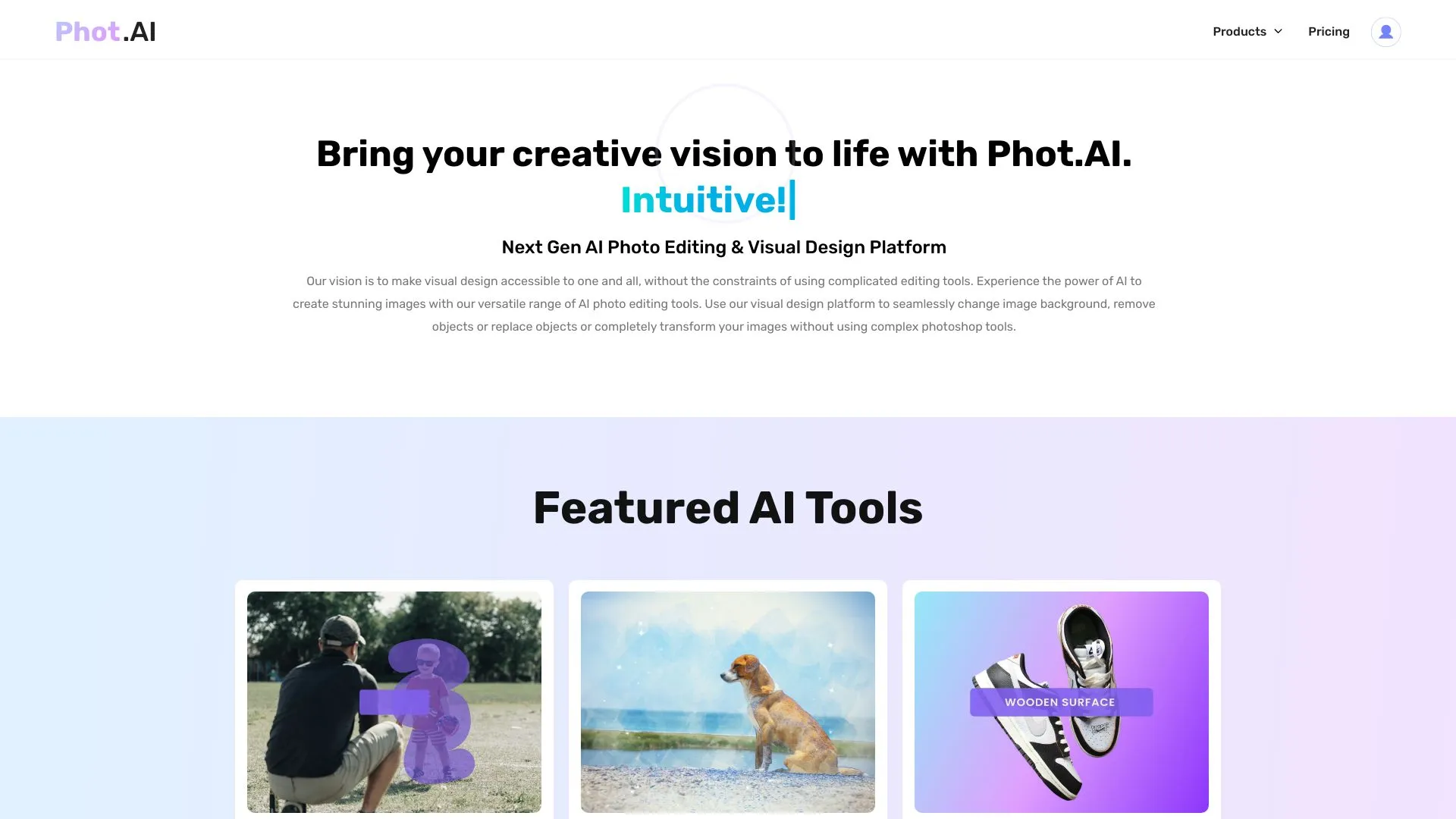
1.3M
4.6
Phot.ai is an innovative platform designed to streamline the process of managing and organizing digital photos. Utilizing advanced artificial intelligence technology, it automatically sorts and categorizes images, making it easier for users to find and share their favorite memories. The platform caters to both individual users and businesses, providing a seamless experience for anyone looking to enhance their photo management.With features like smart tagging, facial recognition, and customizable albums, Phot.ai empowers users to take control of their photo collections. Its user-friendly interface ensures that even those with minimal technical skills can navigate effortlessly. By prioritizing efficiency and simplicity, Phot.ai transforms the way people interact with their digital photography, ultimately saving time and enhancing enjoyment in the process.
AI Photo Restoration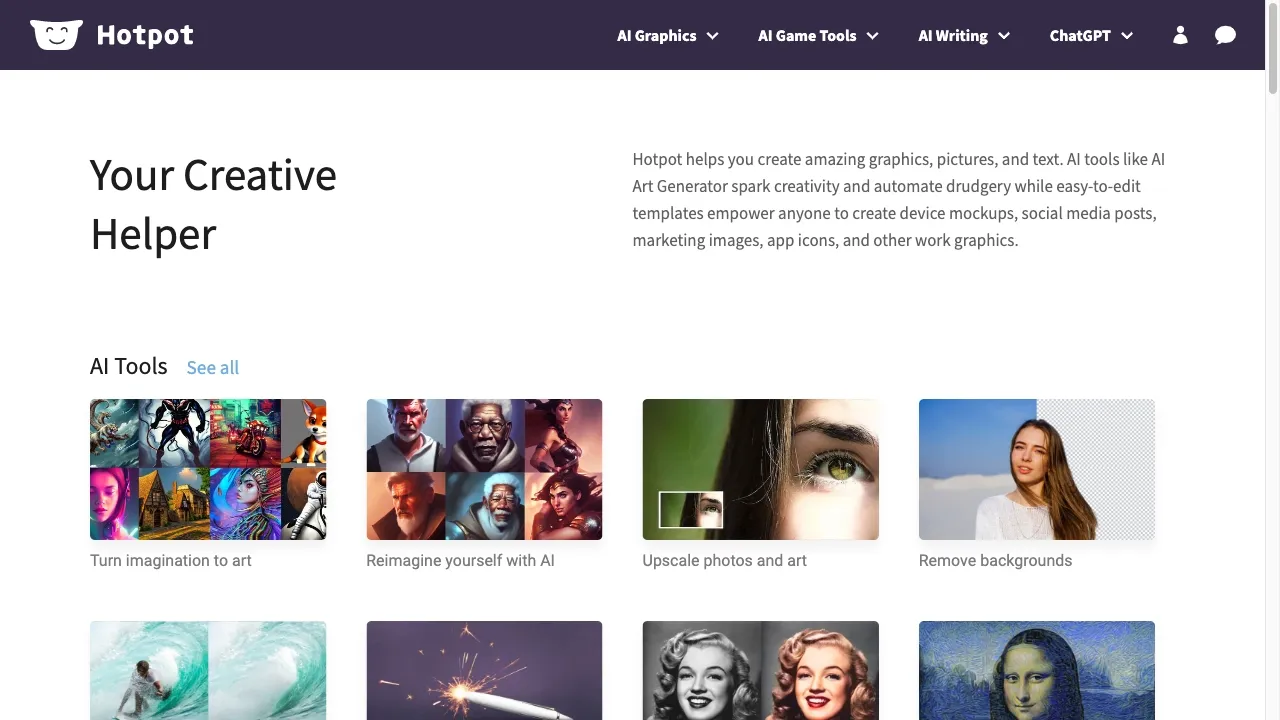
925.0K
4.6
Hotpot.ai is an innovative platform designed to harness the power of artificial intelligence to simplify and enhance creative processes. It offers a suite of tools that cater to various needs, including graphic design, image generation, and content creation. With user-friendly features, Hotpot.ai enables individuals and businesses to produce high-quality visuals and text efficiently, making it an ideal solution for both professionals and casual users.The platform stands out for its ability to blend advanced AI technology with accessibility, allowing users to generate unique artwork and marketing materials without requiring extensive technical skills. Hotpot.ai also emphasizes collaboration, enabling teams to work together seamlessly on projects. By streamlining the creative workflow, it empowers users to focus on their ideas while leaving the technical execution to AI, ultimately fostering greater creativity and productivity.
AI Photo Restoration