
Img Upscaler  Open site
Open site
5
Introduction:
Img Upscaler is an innovative online tool designed to enhance the quality of images by increasing their resolution without compromising detail. Utilizing advanced AI algorithms, it allows users to upscale images seamlessly, making it an invaluable resource for photographers, graphic designers, and anyone looking to improve their visual content. The platform supports various image formats, ensuring versatility in its application.With a user-friendly interface, Img Upscaler caters to both novice and experienced users, enabling them to achieve professional results effortlessly. Users can simply upload their images, select their desired output size, and let the AI work its magic. This tool not only saves time but also enhances the visual appeal of images, making it an essential addition to any creative toolkit.
Monthly Visitors:
2.2M
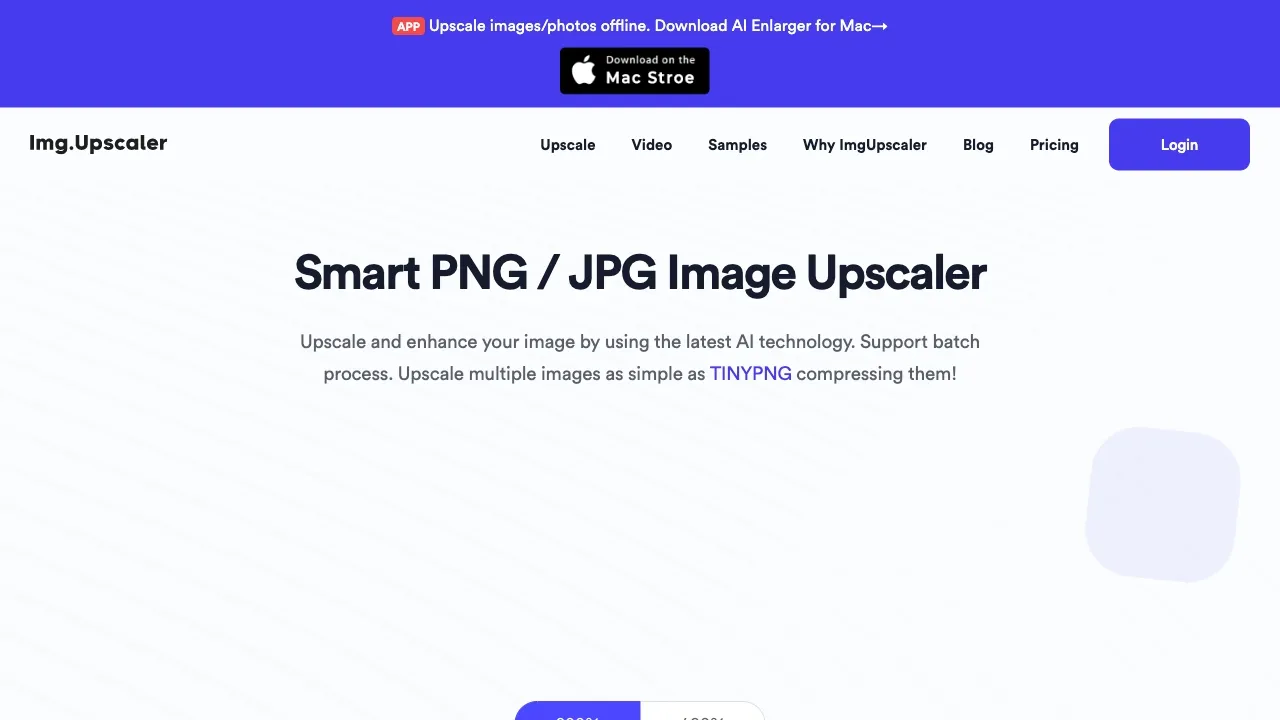
What is Img Upscaler?
Img Upscaler is an innovative online tool designed to enhance image quality by increasing resolution without significant loss of detail. Utilizing advanced AI algorithms, it intelligently analyzes and reconstructs images, making them sharper and more vibrant. This tool is particularly useful for photographers, designers, and anyone looking to improve their visual content effortlessly.
With a user-friendly interface, Img Upscaler allows users to upload images and upscale them in just a few clicks. The platform supports various formats and ensures quick processing times, making it accessible for both casual users and professionals. By leveraging cutting-edge technology, Img Upscaler provides a seamless solution for transforming low-resolution images into stunning, high-quality visuals, enabling users to present their work with greater impact.
Key Features:
- Img Upscaler enhances image resolution while preserving quality, allowing users to enlarge images without significant loss of detail. It uses advanced algorithms to analyze and reconstruct pixels, resulting in clearer and sharper images.
- The tool supports various image formats, making it versatile for different applications, whether for personal use or professional projects. Users can easily upload JPEG, PNG, and other common file types.
- Img Upscaler offers a user-friendly interface, enabling even those with minimal technical skills to enhance images effortlessly. Simple drag-and-drop functionality streamlines the process, ensuring accessibility for all users.
- Batch processing capability allows users to upscale multiple images simultaneously, saving time and effort. This feature is particularly useful for photographers and designers who need to process large volumes of images quickly.
- The tool also includes options for customizing output settings, such as choosing the desired resolution and format. This flexibility ensures that users can tailor their images to meet specific requirements for various platforms and purposes.
Pros
Img Upscaler enhances image resolution, allowing for clearer and more detailed visuals. This improvement is particularly beneficial for printing or displaying images on larger screens, where low-resolution images can appear pixelated or blurry.
Using Img Upscaler can save time and resources in graphic design and content creation. Instead of recreating or sourcing high-resolution images, users can simply upscale existing images, streamlining workflows and reducing project costs.
The tool often employs advanced AI algorithms, providing results that maintain the original image's quality and integrity. This technological advantage minimizes the common issues associated with traditional upscaling methods, such as artifacts or distortion.
Cons
Img upscalers can sometimes produce artifacts or distortions in the images, leading to an unnatural appearance. These artifacts may detract from the overall quality, especially in detailed areas, making the end result less appealing.
Another con is the potential loss of original image details. While upscalers aim to enhance resolution, they may overlook fine details, resulting in a smoother but less defined image that fails to capture the essence of the original.
Additionally, img upscalers can be computationally intensive, requiring significant processing power and time. This can be a drawback for users with limited hardware, as it may slow down the workflow and lead to longer waiting times for results.
Lastly, many upscaling tools may not handle all types of images equally well. Certain styles or content may not upscale effectively, leading to inconsistent quality across different images and disappointing outcomes for specific projects.
Img Upscaler's Use Cases
#1
ImgUpscaler can be used for various purposes such as:- Enhancing photos and pictures: Improve the quality and resolution of your images without losing details.- Upscaling images for printing: Enlarge images to higher resolutions suitable for printing or displaying on large screens.- Improving image clarity: Enhance the clarity and sharpness of images to make them more visually appealing.- Optimizing images for websites: Upscale images to higher resolutions for better website performance and user experience.
Img Upscaler Reviews
Img Upscaler is a user-friendly tool that effectively enhances image resolution without losing quality. Its AI-driven technology produces impressive results, making it ideal for both personal and professional use. The process is quick and straightforward, allowing users to upscale images with just a few clicks. Overall, Img Upscaler is a reliable option for anyone looking to improve their images effortlessly.
Alternative of Img Upscaler
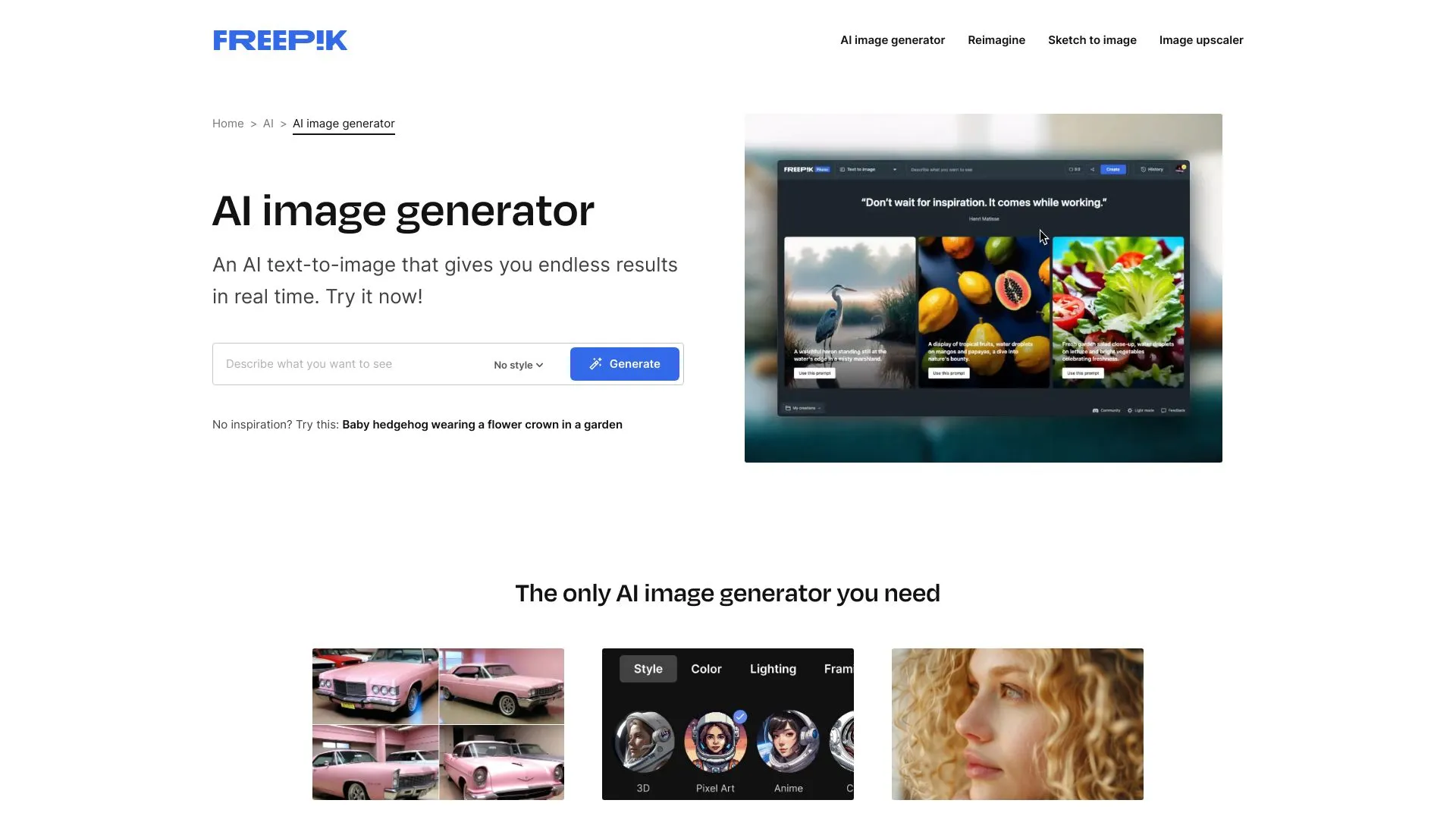
117.4M
4.9
Freepik AI Image Generator is an innovative tool designed to simplify the image creation process for users, whether they are designers, marketers, or content creators. By leveraging advanced artificial intelligence technology, it enables users to generate unique and high-quality images based on specific prompts or themes. This tool offers a vast array of possibilities, allowing for endless creativity and customization.What sets Freepik AI Image Generator apart is its user-friendly interface, which makes it accessible to individuals with varying levels of design experience. Users can quickly generate visuals tailored to their needs, saving time and enhancing productivity. This tool not only facilitates the design process but also opens up new avenues for artistic expression, making it a valuable resource for anyone looking to create compelling imagery efficiently.
AI Image Enhancer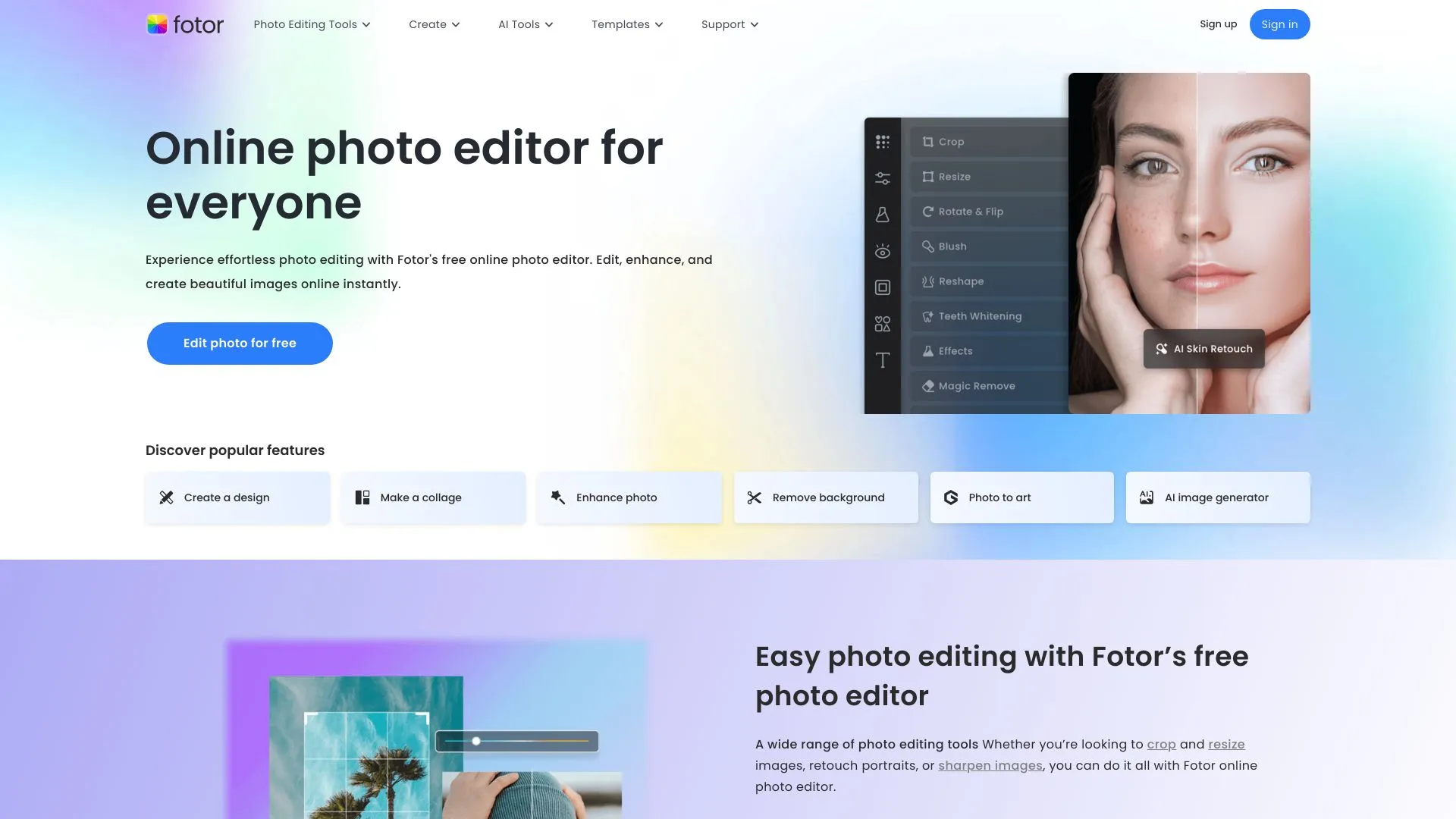
14.9M
4.7
Fotor is a versatile online photo editing and design platform that caters to both amateur and professional creators. It provides an intuitive interface that allows users to enhance their images effortlessly, offering a range of tools such as filters, effects, and retouching options. Fotor also supports various design templates for social media graphics, posters, and marketing materials, making it a go-to resource for individuals and businesses looking to elevate their visual content.In addition to photo editing, Fotor features a comprehensive suite of design tools that empower users to create stunning visuals without requiring advanced graphic design skills. With its cloud-based functionality, users can access their projects from anywhere, collaborate with others, and share their creations seamlessly. Whether for personal use or professional projects, Fotor is committed to simplifying the creative process and helping users achieve their desired results.
AI Image Enhancer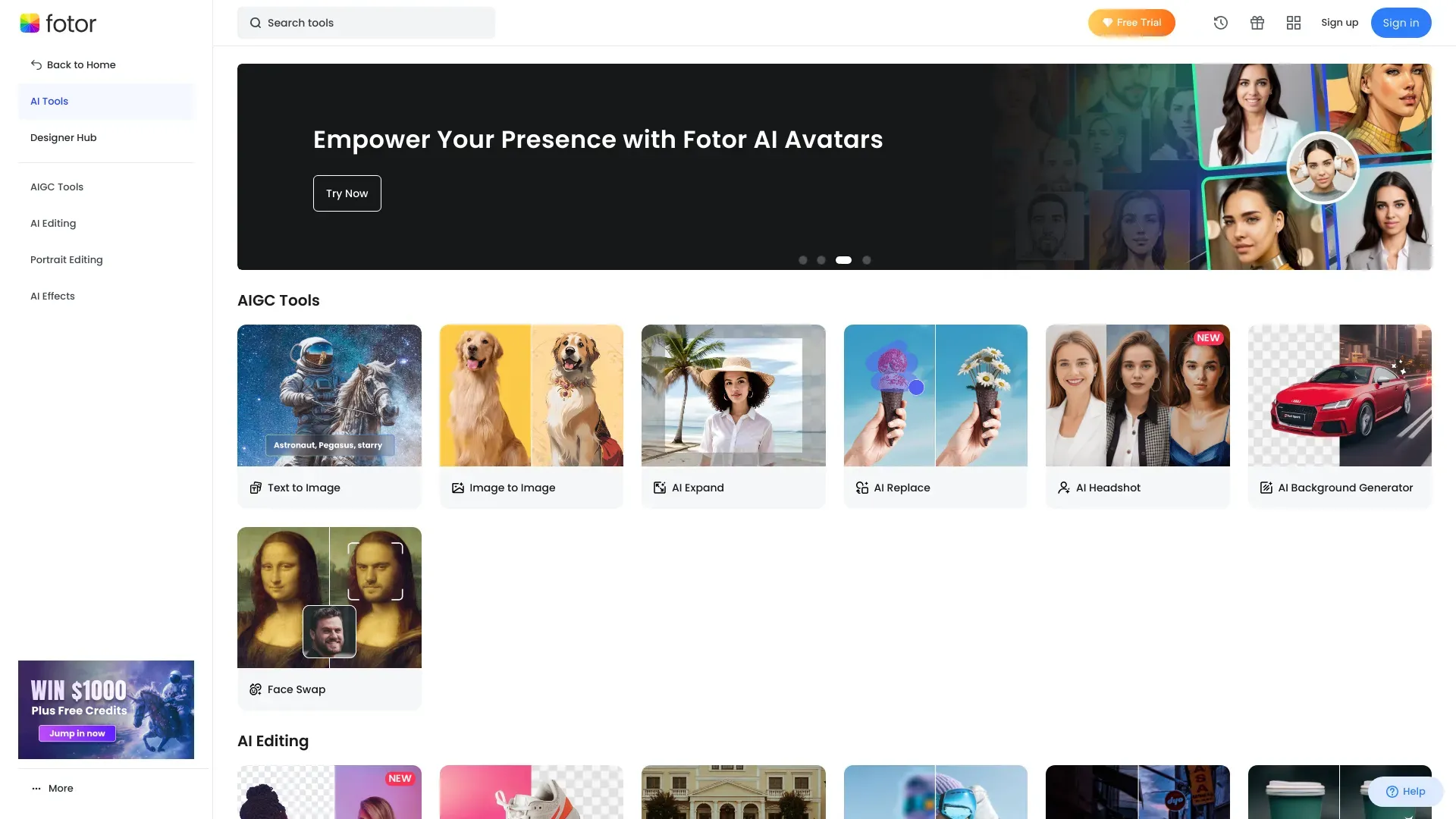
14.9M
4.6
Fotor AI is a cutting-edge platform designed to enhance the creative process through advanced artificial intelligence tools. It caters to a diverse range of users, from professional designers to casual creators, enabling them to produce stunning visuals with ease. The platform offers a variety of features, including photo editing, graphic design, and AI-generated art, all aimed at simplifying complex tasks and streamlining workflows.By leveraging AI technology, Fotor empowers users to create personalized content efficiently. Its user-friendly interface and intuitive design tools allow individuals to experiment with different styles and techniques without needing extensive design experience. Whether for social media posts, marketing materials, or personal projects, Fotor AI provides the resources necessary to elevate visual storytelling and unleash creativity.
AI Image Enhancer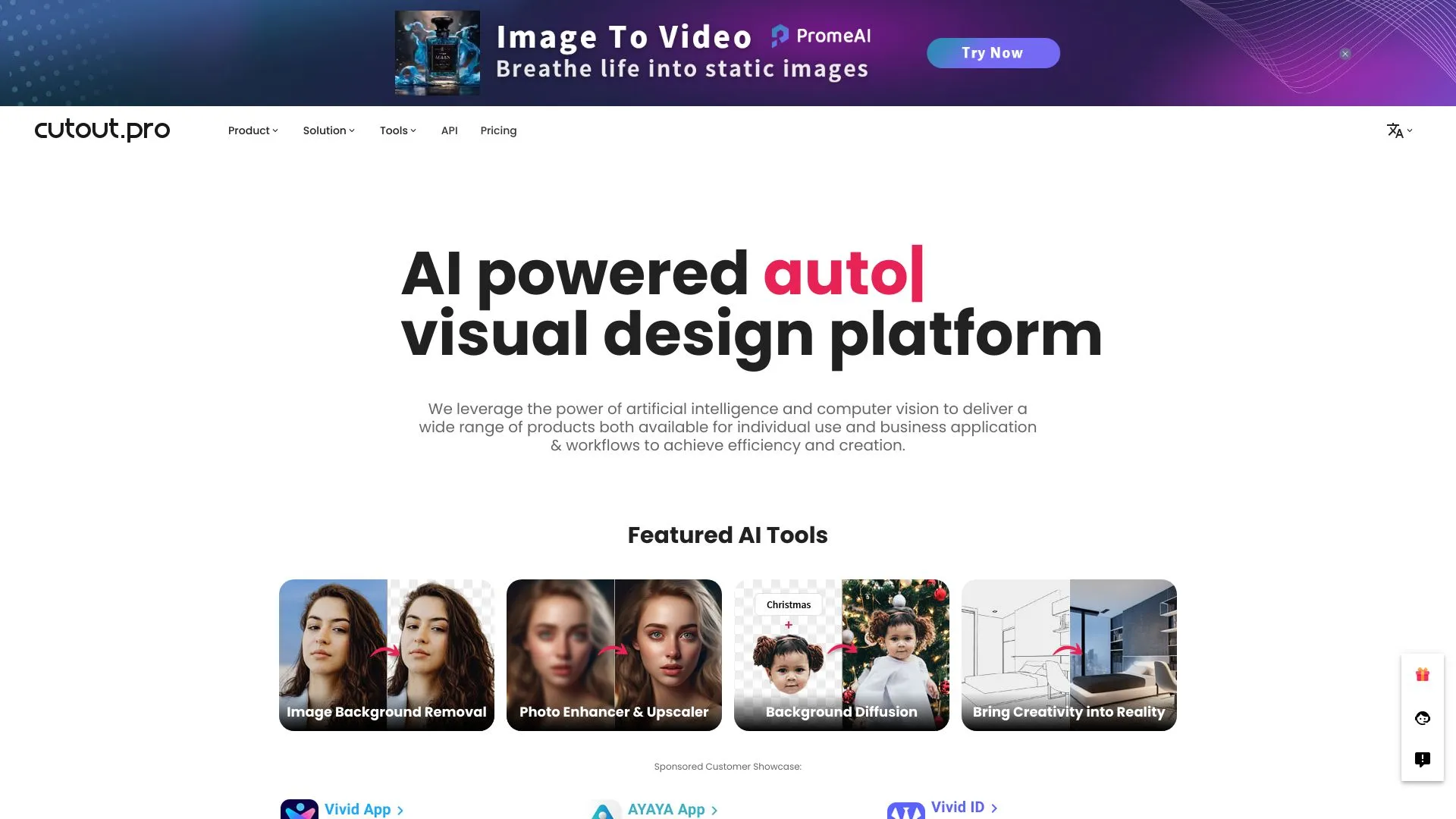
14.2M
5.0
Cutout.Pro is an innovative online platform designed to simplify the process of image editing and enhancement. It offers a range of tools that cater to both professionals and casual users, enabling them to achieve high-quality results with ease. The platform specializes in background removal, image retouching, and various creative effects, making it an ideal solution for photographers, e-commerce businesses, and graphic designers.With user-friendly features and advanced AI technology, Cutout.Pro streamlines the editing process, allowing users to focus on their creative vision rather than the technicalities of image manipulation. Its intuitive interface ensures that even those with minimal editing experience can produce stunning visuals quickly and efficiently. Whether for personal projects or professional needs, Cutout.Pro stands out as a reliable resource for enhancing images and elevating visual content.
AI Image Enhancer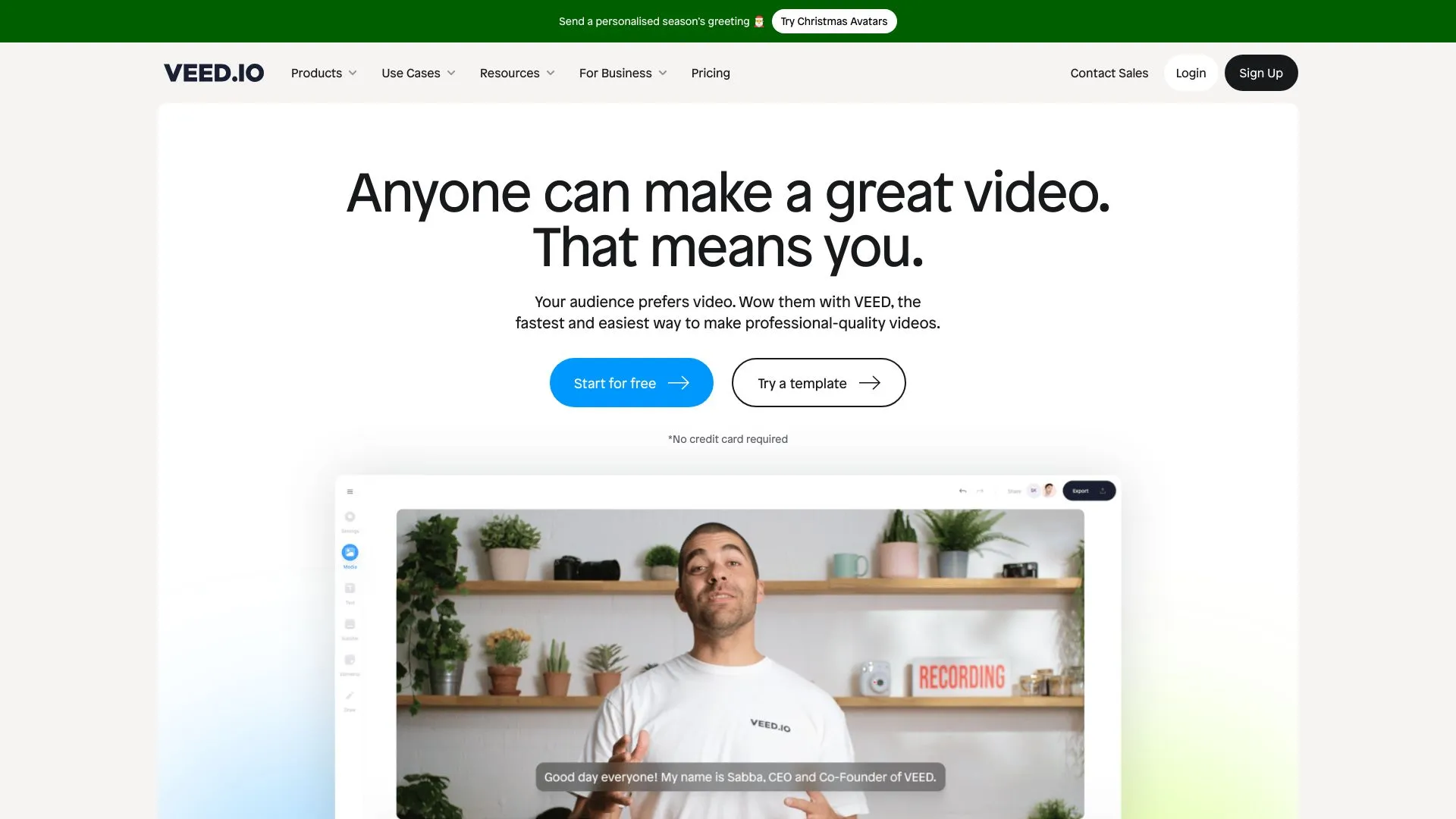
11.7M
4.9
VEED.IO is an innovative online video editing platform designed to simplify the video creation process for users of all skill levels. With its user-friendly interface, VEED allows individuals and teams to create, edit, and share videos seamlessly. The platform offers a variety of powerful editing tools, including text overlays, subtitles, and effects, enabling users to enhance their videos without needing extensive technical knowledge.In addition to its editing capabilities, VEED.IO supports collaboration, making it ideal for content creators, marketers, and businesses looking to produce engaging video content efficiently. The platform is accessible from any device, ensuring that users can work on their projects anywhere, anytime. With VEED, creating professional-quality videos has never been easier, empowering users to bring their creative visions to life.
AI Image Enhancer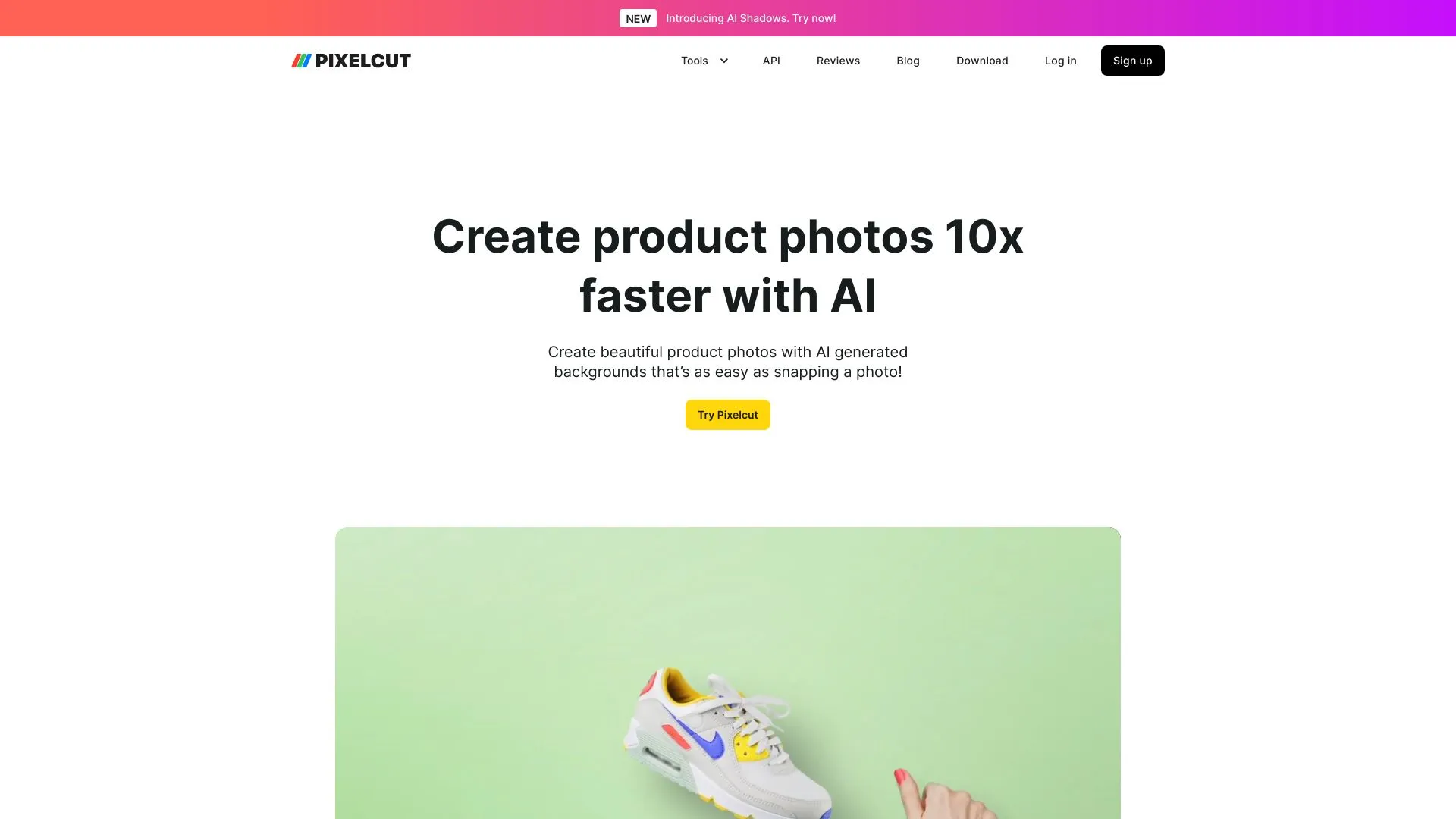
8.8M
4.6
Pixelcut is an innovative platform designed to streamline the process of image editing and design for creators, businesses, and marketers. With its user-friendly interface, Pixelcut leverages advanced artificial intelligence to automate tedious tasks, allowing users to focus on creativity rather than technical details. From background removal to enhancing product images, the platform caters to a wide range of needs, making it an essential tool for anyone looking to elevate their visual content.The platform is particularly beneficial for e-commerce entrepreneurs and social media influencers who require high-quality visuals to stand out in a competitive market. By simplifying complex design processes, Pixelcut empowers users to produce professional-grade images quickly and efficiently. Its commitment to enhancing digital creativity ensures that users can easily create stunning visuals that capture attention and drive engagement.
AI Image Enhancer