
ImageToText  Open site
Open site
4.7
Introduction:
ImageToText is a powerful Chrome extension designed to simplify the process of extracting text from images. By leveraging advanced optical character recognition (OCR) technology, it allows users to convert images, screenshots, or even scanned documents into editable text effortlessly. This tool is particularly beneficial for students, professionals, and anyone who frequently deals with visual content that contains valuable textual information.With its user-friendly interface, ImageToText enables quick uploads and instant text extraction, streamlining workflows and enhancing productivity. Whether you need to capture quotes, extract data from infographics, or digitize printed materials, this extension makes it easy to transform static images into dynamic, editable text. Its versatility and efficiency make it an essential tool for anyone looking to bridge the gap between visual content and text-based applications.
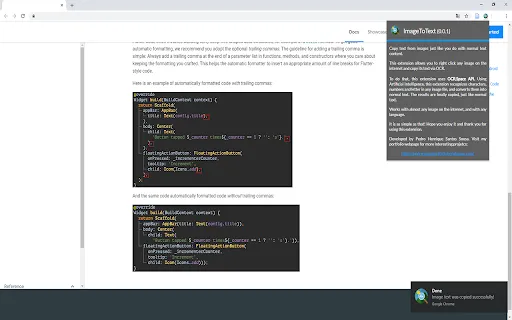
What is ImageToText?
ImageToText is a powerful tool designed to streamline the process of converting images into editable text. It leverages advanced optical character recognition (OCR) technology to accurately extract text from various image formats. This innovative solution is especially beneficial for businesses and individuals seeking to digitize printed materials, such as documents, receipts, and notes, enhancing productivity and accessibility.
The platform offers a user-friendly interface that simplifies the conversion process, making it accessible to users of all skill levels. With its ability to handle multiple languages and formats, ImageToText caters to a diverse audience, ensuring that anyone can convert images to text efficiently. This tool not only saves time but also reduces the risk of errors associated with manual transcription, making it an invaluable resource for anyone looking to optimize their workflow.
Key Features:
- ImageToText offers optical character recognition (OCR) that accurately extracts text from images, making it easy to digitize printed or handwritten content. The platform supports multiple languages, allowing users to convert text in various scripts, enhancing accessibility for diverse users. Its user-friendly interface simplifies the upload and conversion process, catering to both tech-savvy individuals and those less familiar with technology. Additionally, ImageToText ensures data security by processing files locally, safeguarding sensitive information during conversion.
Pros
ImageToText technology enables efficient digitization of printed or handwritten content, allowing for easy editing and sharing. This capability saves time and effort compared to manual transcription, making information more accessible.
It enhances accessibility for visually impaired individuals by converting visual information into text that can be read by screen readers. This promotes inclusivity, ensuring that everyone can access the same information regardless of their visual capabilities.
ImageToText also facilitates data extraction from images in various industries, such as healthcare and finance. This streamlining of processes helps organizations improve accuracy, reduce errors, and enhance productivity by automating repetitive tasks.
Cons
ImageToText technology can struggle with accuracy, particularly when the text is in a complex font, distorted, or handwritten. This can lead to misinterpretations and errors in the extracted content, requiring additional manual corrections that negate some of the efficiency benefits.
Another drawback is the reliance on high-quality images for optimal results. Poor lighting, low resolution, or obstructions can hinder the ability of the software to read text correctly, limiting its effectiveness in real-world applications where image quality may vary.
Additionally, privacy concerns arise when using ImageToText software, especially if sensitive information is being processed. If the images are uploaded to cloud services, there's a risk of data breaches or unauthorized access, making it crucial to consider security measures when handling confidential documents.
ImageToText's Use Cases
#1
Extract text from informational images#2
Copy text from memes and code snippets
ImageToText Reviews
ImageToText is a user-friendly tool that efficiently converts images into editable text. Its accuracy is impressive, making it a great choice for anyone needing quick text extraction. The interface is intuitive, allowing for seamless navigation. While it handles most formats well, occasional errors may arise with complex layouts. Overall, it's a reliable solution for students, professionals, and anyone looking to digitize printed content effortlessly.
Alternative of ImageToText
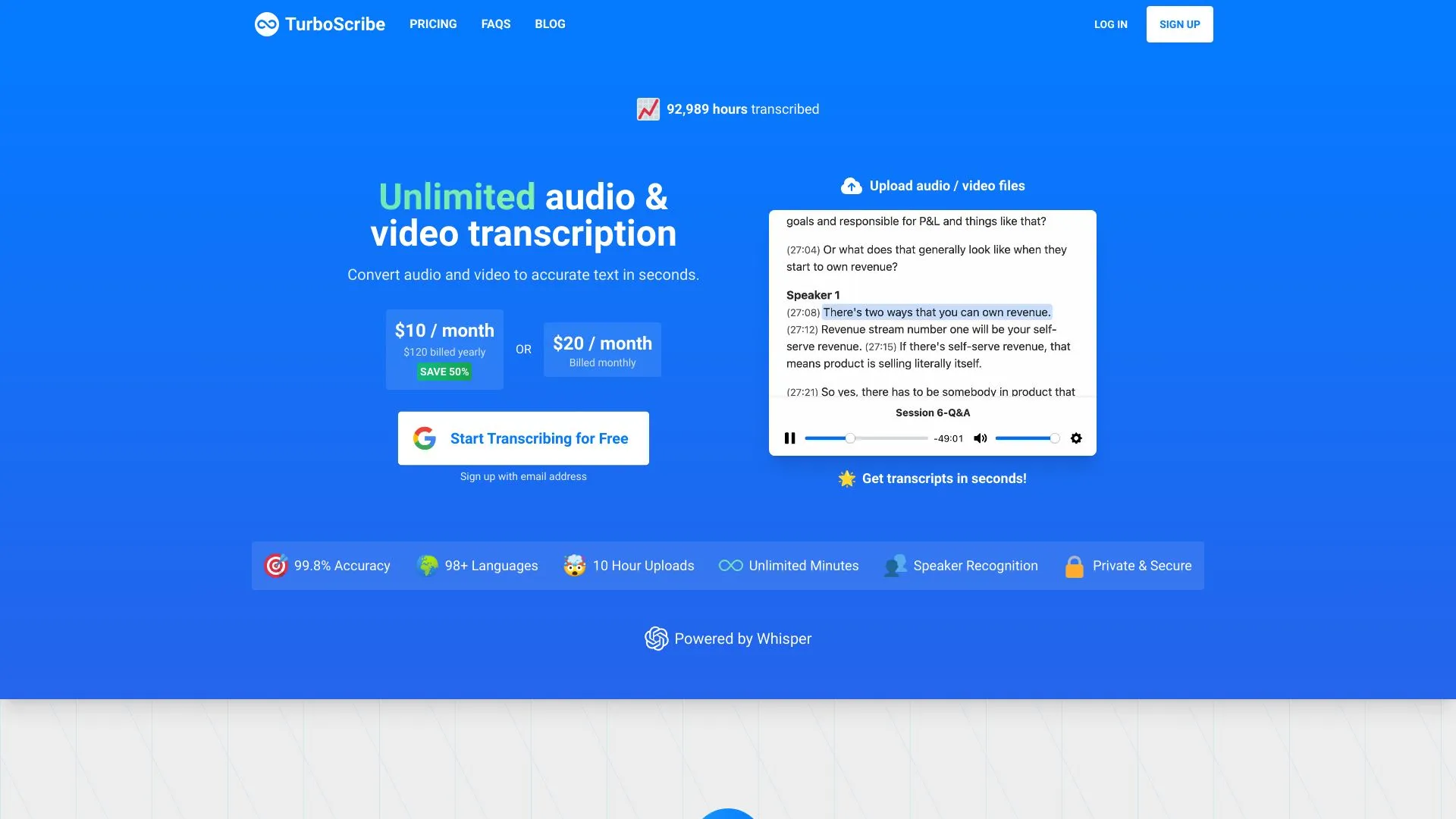
8.2M
4.8
TurboScribe is an innovative AI-powered transcription service designed to streamline the process of converting audio and video content into text. With its advanced algorithms, TurboScribe offers high accuracy and speed, making it an ideal solution for professionals, content creators, and businesses that require quick and reliable transcription services. The platform is user-friendly, allowing users to upload their files effortlessly and receive transcriptions in a matter of minutes.In addition to its core transcription capabilities, TurboScribe provides various features that enhance the user experience, including editing tools and support for multiple languages. This versatility caters to a diverse range of industries, from journalism to academia, ensuring that users can obtain precise transcriptions tailored to their specific needs. By leveraging cutting-edge technology, TurboScribe aims to revolutionize the way people handle audio and video content, saving time and increasing productivity.
Transcription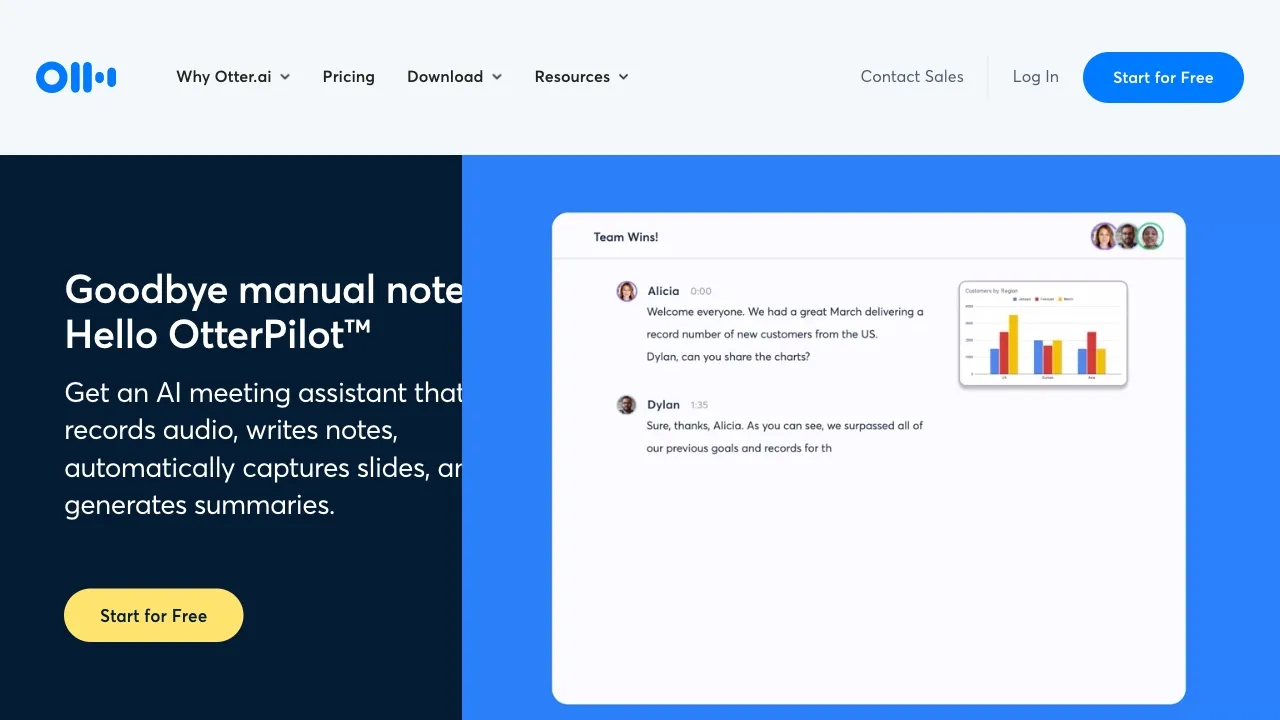
6.6M
4.9
Otter AI is an innovative tool designed to enhance productivity and collaboration through automated transcription services. Utilizing advanced artificial intelligence, it provides real-time voice-to-text transcription, making it easier for users to capture and organize spoken content during meetings, lectures, interviews, and more. The platform is equipped with features like highlighting, commenting, and searchable transcripts, allowing users to focus on the conversation rather than note-taking.With its user-friendly interface, Otter AI caters to both individuals and teams, helping them streamline communication and improve information retention. Whether for personal use or within a professional setting, Otter AI empowers users to access accurate transcripts quickly, fostering better engagement and collaboration. The platform also integrates seamlessly with popular video conferencing tools, enhancing the overall meeting experience.
Transcription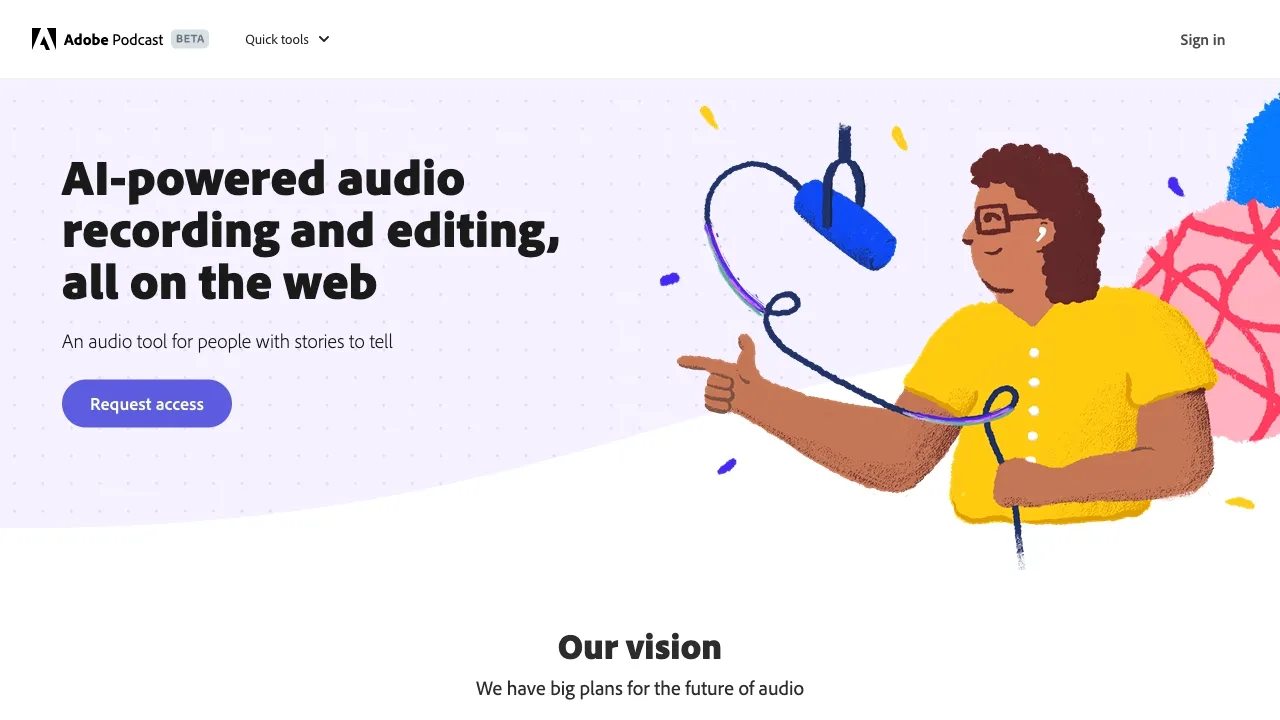
5.2M
5.0
Adobe Podcast is a powerful platform designed to simplify the podcast creation process for both beginners and experienced creators. With its user-friendly interface and advanced tools, Adobe Podcast enables users to produce high-quality audio content efficiently. The platform integrates seamlessly with other Adobe Creative Cloud applications, allowing for enhanced editing and production capabilities.One of the standout features of Adobe Podcast is its AI-driven tools that assist in audio enhancement, making it easier to achieve professional sound quality. The platform also offers a collaborative environment, enabling teams to work together on projects from anywhere. As a result, Adobe Podcast empowers creators to focus on storytelling and content development, streamlining the entire podcasting workflow.
Transcription
4.5M
4.8
Notta is an innovative AI-powered transcription and note-taking tool designed to enhance productivity and streamline communication. With its advanced speech recognition technology, Notta can convert spoken language into text in real-time, making it an essential resource for professionals, students, and anyone looking to capture and organize information efficiently. The platform supports multiple languages and offers features like audio playback, search functionality, and easy sharing options, ensuring users can access their notes anytime, anywhere.Beyond transcription, Notta emphasizes collaboration by allowing users to share notes and collaborate in real-time with team members or classmates. This versatility makes it suitable for meetings, lectures, interviews, and more, helping users stay organized and focused. By integrating advanced AI capabilities, Notta not only simplifies the note-taking process but also empowers users to make the most of their time and improve their overall productivity.
Transcription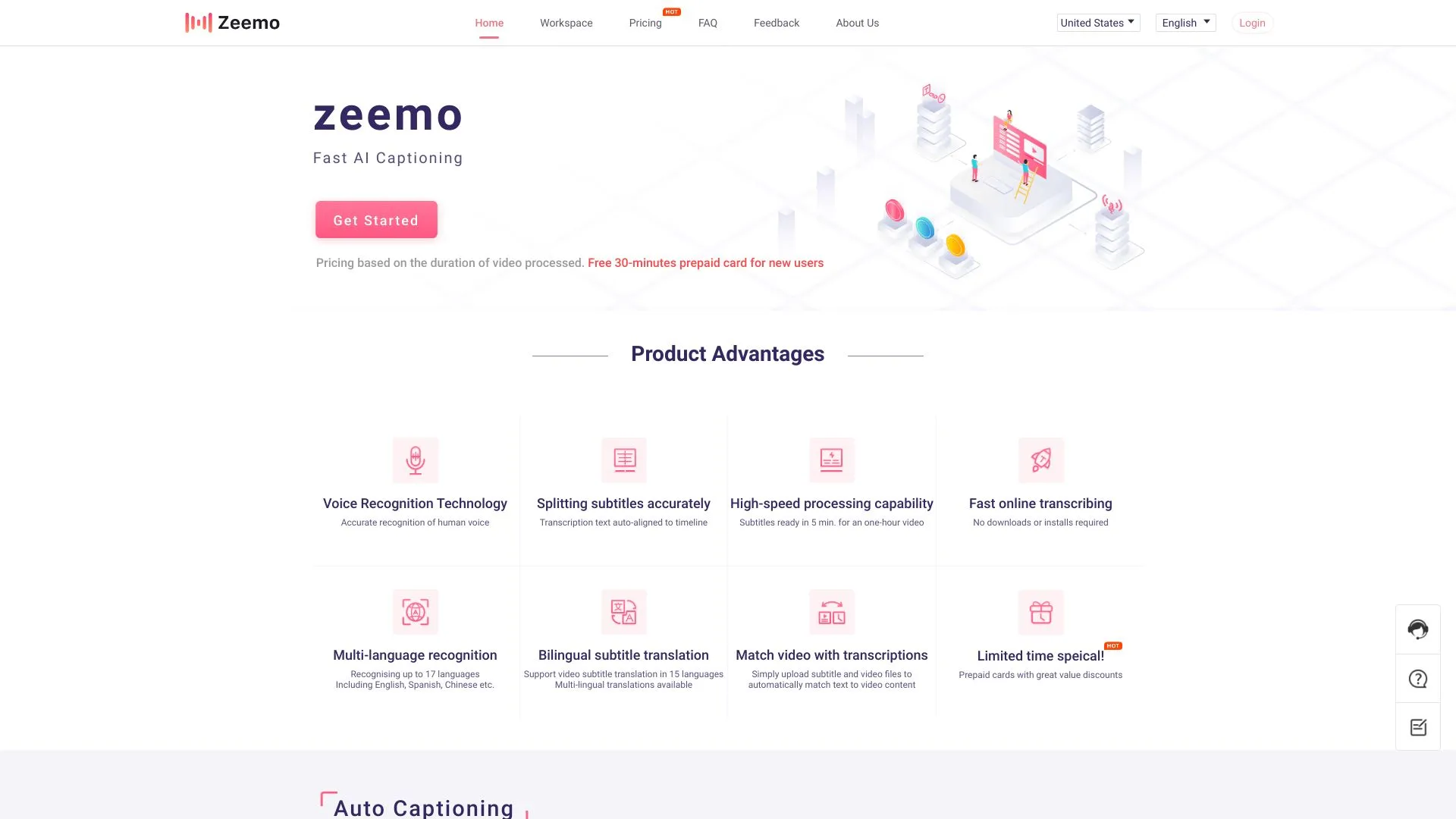
4.1M
4.9
Zeemo is a cutting-edge platform that leverages artificial intelligence to enhance business operations and decision-making. By harnessing advanced data analytics and machine learning techniques, Zeemo empowers organizations to streamline their processes, improve efficiency, and gain valuable insights from their data. The platform is designed to be user-friendly, making it accessible for businesses of all sizes.In addition to its robust analytical capabilities, Zeemo focuses on delivering customized solutions tailored to the specific needs of its clients. This adaptability allows companies to implement AI-driven strategies effectively, ultimately driving growth and innovation. With a commitment to staying at the forefront of technological advancements, Zeemo positions itself as a vital partner for businesses looking to thrive in the digital landscape.
Transcription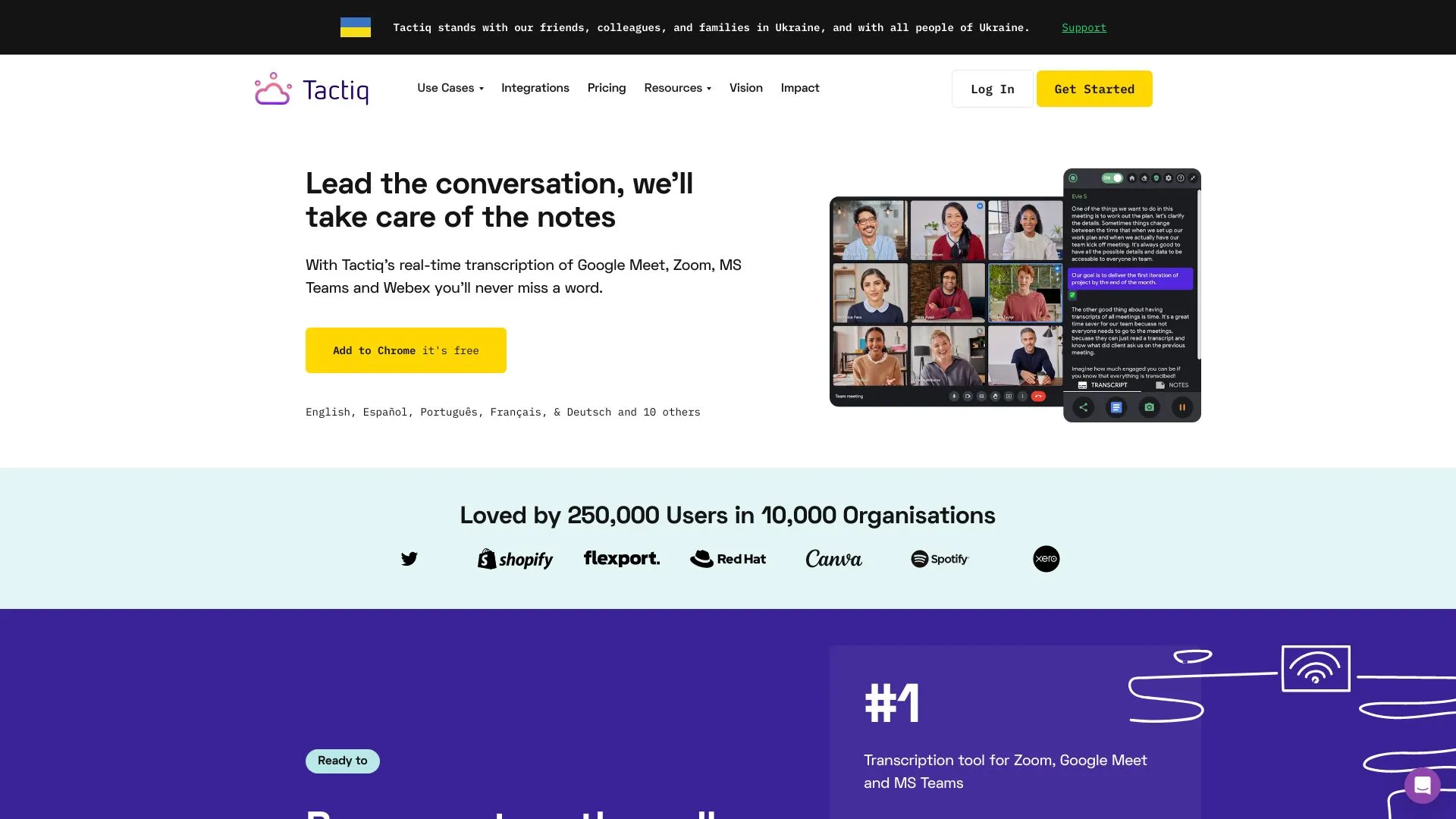
3.6M
4.8
Tactiq is an innovative platform designed to enhance communication and collaboration in virtual meetings. By seamlessly integrating with popular conferencing tools, it captures and organizes key information during discussions, ensuring that important insights and action items are easily accessible. Tactiq aims to streamline the meeting experience, making it more productive for teams by reducing the time spent on note-taking and follow-ups.The platform leverages advanced technology to provide users with a comprehensive overview of meetings, allowing them to focus on the conversation rather than on recording details. With features like real-time transcription and automatic summaries, Tactiq empowers teams to work more efficiently and stay aligned on goals. As remote work becomes increasingly prevalent, Tactiq positions itself as a vital tool for organizations looking to optimize their online collaboration efforts.
Transcription