
Image Background Remover - AnyEraser  Open site
Open site
5
Introduction:
AnyEraser is a powerful image background remover designed to simplify the process of editing photos. With its user-friendly interface, it allows users to effortlessly eliminate unwanted backgrounds from images, making it an ideal tool for both professionals and casual users. The application leverages advanced technology to deliver precise results, ensuring that the main subject of the image stands out.This tool is particularly useful for creating eye-catching graphics for marketing, social media, and personal projects. By providing quick and effective background removal, AnyEraser enhances creativity and streamlines workflows. Its efficiency and ease of use make it a valuable addition to any digital toolkit, allowing users to focus on their vision without being hindered by complex editing processes.
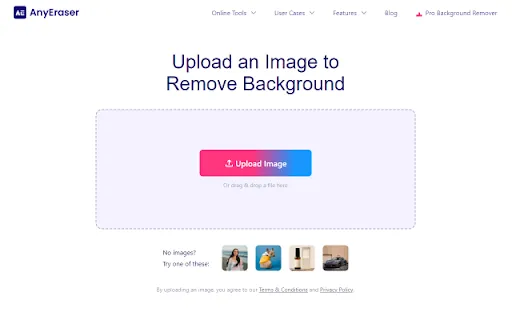
What is Image Background Remover - AnyEraser?
AnyEraser is an innovative image background removal tool designed to simplify the editing process for users of all skill levels. With its intuitive interface and advanced AI technology, it allows individuals to effortlessly eliminate unwanted backgrounds from their images, making it an ideal choice for photographers, designers, and social media enthusiasts. Whether you need to enhance product images for e-commerce, create stunning visuals for marketing campaigns, or simply remove distractions from personal photos, AnyEraser provides a seamless experience.
The platform supports various file formats and offers customizable options to ensure precise editing results. Users can easily adjust the output settings to achieve the desired look, whether they are aiming for a transparent background or a solid color. With its user-friendly design and powerful features, AnyEraser stands out as a reliable solution for anyone looking to enhance their images and elevate their visual content.
Key Features:
- AnyEraser is designed for user-friendly photo editing, allowing anyone to easily remove backgrounds without advanced technical skills. Its intuitive interface simplifies the process, enabling quick adjustments and seamless navigation through various tools.
- The software utilizes advanced AI algorithms to ensure precise background removal. This technology detects edges and differentiates between the subject and the background, resulting in clean cutouts that maintain the original image quality.
- AnyEraser supports various image formats, making it versatile for different projects. Users can import and export images in formats like JPEG, PNG, and BMP, accommodating a wide range of editing needs.
- Furthermore, AnyEraser offers batch processing capabilities, allowing users to remove backgrounds from multiple images simultaneously. This feature greatly enhances efficiency, making it ideal for professional users who need to process large volumes of photos.
Pros
Image Background Remover - AnyEraser offers a user-friendly interface that makes it accessible for individuals of all skill levels. Its straightforward design allows users to easily upload images and apply background removal without needing extensive technical knowledge or experience.
The tool is powered by advanced AI technology, which ensures high accuracy in detecting and removing backgrounds. This leads to clean and professional-looking images, making it ideal for personal or business use where quality is essential.
AnyEraser supports a variety of image formats, providing flexibility for users to work with different types of files. Whether it's JPEG, PNG, or others, users can seamlessly edit their images without worrying about compatibility issues.
Additionally, the software often allows for batch processing, enabling users to remove backgrounds from multiple images at once. This feature saves time and increases productivity, making it especially useful for professionals who need to handle large volumes of images quickly.
Cons
One of the main drawbacks of AnyEraser is its limited precision in complex images. The tool may struggle with intricate backgrounds or detailed edges, leading to rough or inaccurate cutouts. Users may find themselves needing to manually refine the results, which can be time-consuming and diminish the overall efficiency of the process.
Another con is the potential for quality loss in the final image. When removing backgrounds, AnyEraser might not preserve the original resolution or clarity, resulting in images that appear pixelated or blurred. This can be particularly problematic for professional use, where high-quality visuals are essential.
Additionally, AnyEraser may have limited support for various file formats. Users might encounter issues when trying to upload or export images in formats other than those the software supports. This can create frustration, especially for users who require flexibility in their workflow.
Lastly, the software may not be suitable for batch processing. Those needing to edit multiple images at once could find AnyEraser's functionality lacking, as it typically focuses on one image at a time. This limitation can slow down productivity for users who regularly work with large volumes of images.
Image Background Remover - AnyEraser's Use Cases
#1
Instantly remove background from uploaded images
Image Background Remover - AnyEraser Reviews
AnyEraser is a user-friendly image background remover that delivers impressive results. Its intuitive interface makes it easy for anyone to use, whether a beginner or an experienced designer. The AI-driven technology effectively distinguishes between the subject and background, ensuring clean cuts. The processing speed is fast, and the output quality is high. Overall, AnyEraser is a reliable tool for anyone looking to enhance their images quickly and efficiently.
Alternative of Image Background Remover - AnyEraser
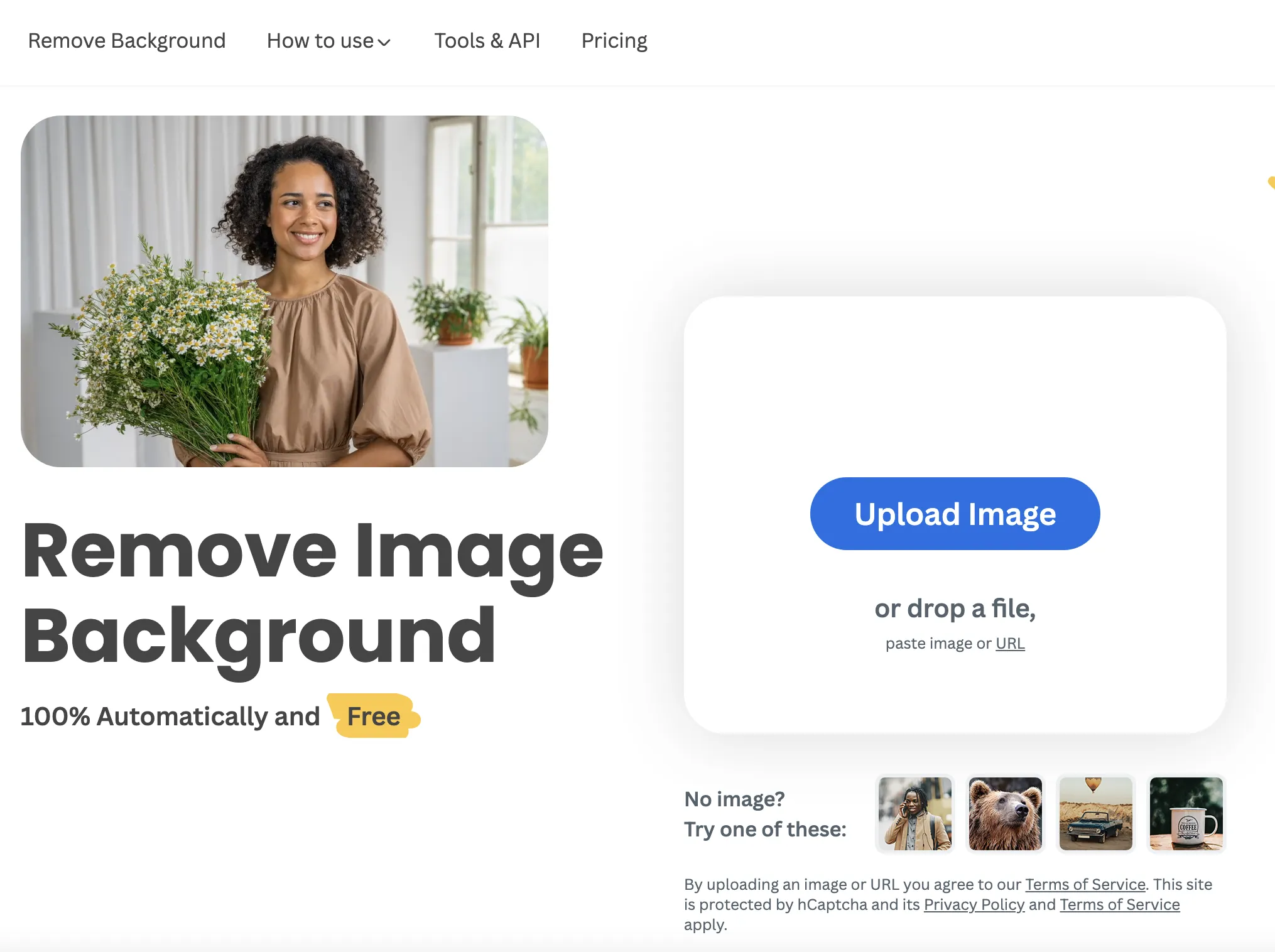
70.3M
5.0
Remove.bg is an innovative online tool designed to simplify the process of removing backgrounds from images. With a focus on user-friendliness, it allows anyone, regardless of their technical expertise, to create professional-quality results in just a few clicks. The platform uses advanced artificial intelligence technology to automatically detect and cut out subjects from images, streamlining what was once a time-consuming task.In addition to its core background removal feature, Remove.bg offers a range of tools and options for users to customize their images further. This includes the ability to add new backgrounds, apply filters, and adjust settings to achieve the desired look. The service is widely used by individuals, photographers, and businesses alike, making it a versatile solution for various creative projects. Whether for personal use or professional needs, Remove.bg stands out as a go-to resource for quick and effective image editing.
AI Background Remover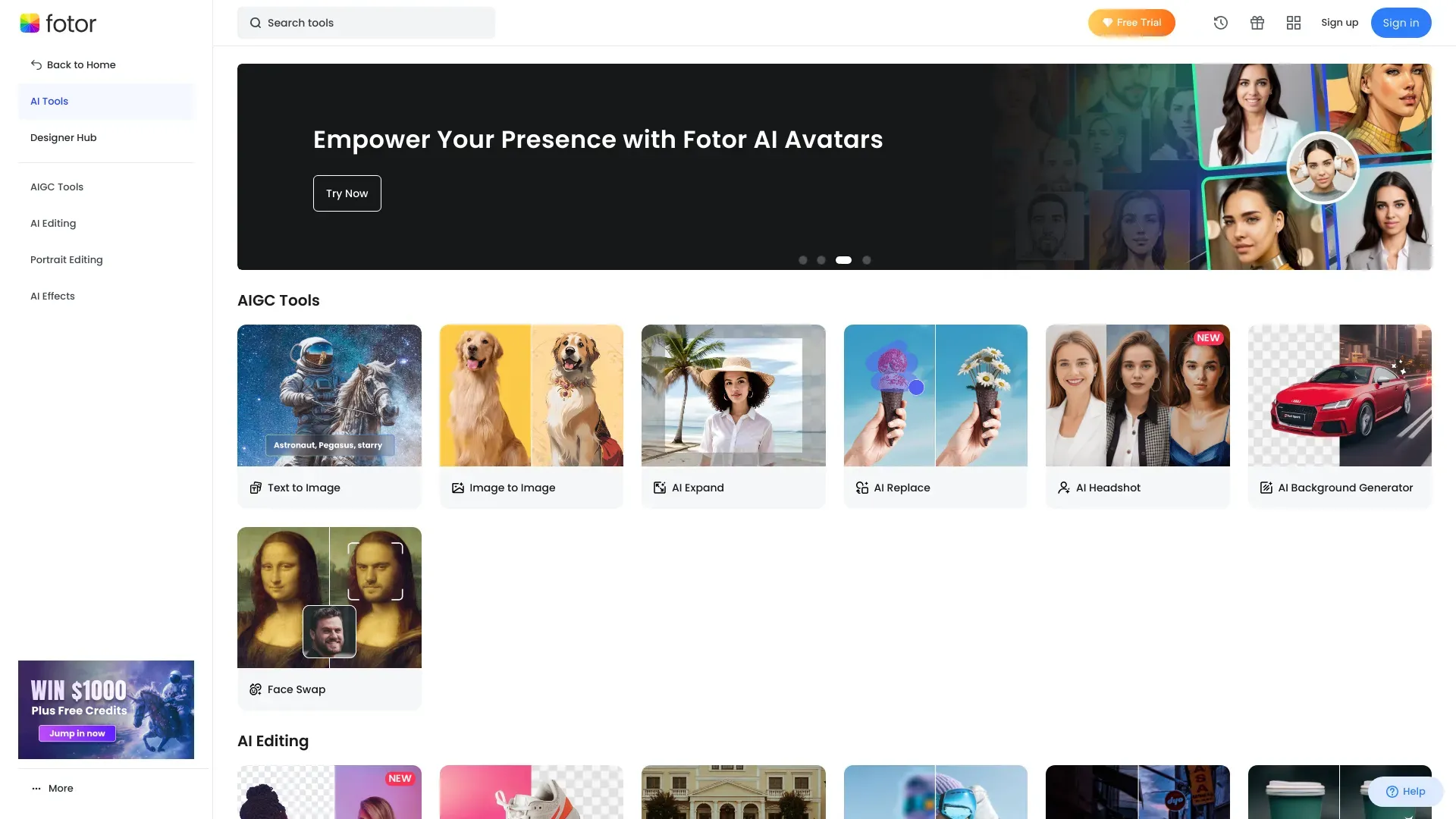
14.9M
4.6
Fotor AI is a cutting-edge platform designed to enhance the creative process through advanced artificial intelligence tools. It caters to a diverse range of users, from professional designers to casual creators, enabling them to produce stunning visuals with ease. The platform offers a variety of features, including photo editing, graphic design, and AI-generated art, all aimed at simplifying complex tasks and streamlining workflows.By leveraging AI technology, Fotor empowers users to create personalized content efficiently. Its user-friendly interface and intuitive design tools allow individuals to experiment with different styles and techniques without needing extensive design experience. Whether for social media posts, marketing materials, or personal projects, Fotor AI provides the resources necessary to elevate visual storytelling and unleash creativity.
AI Background Remover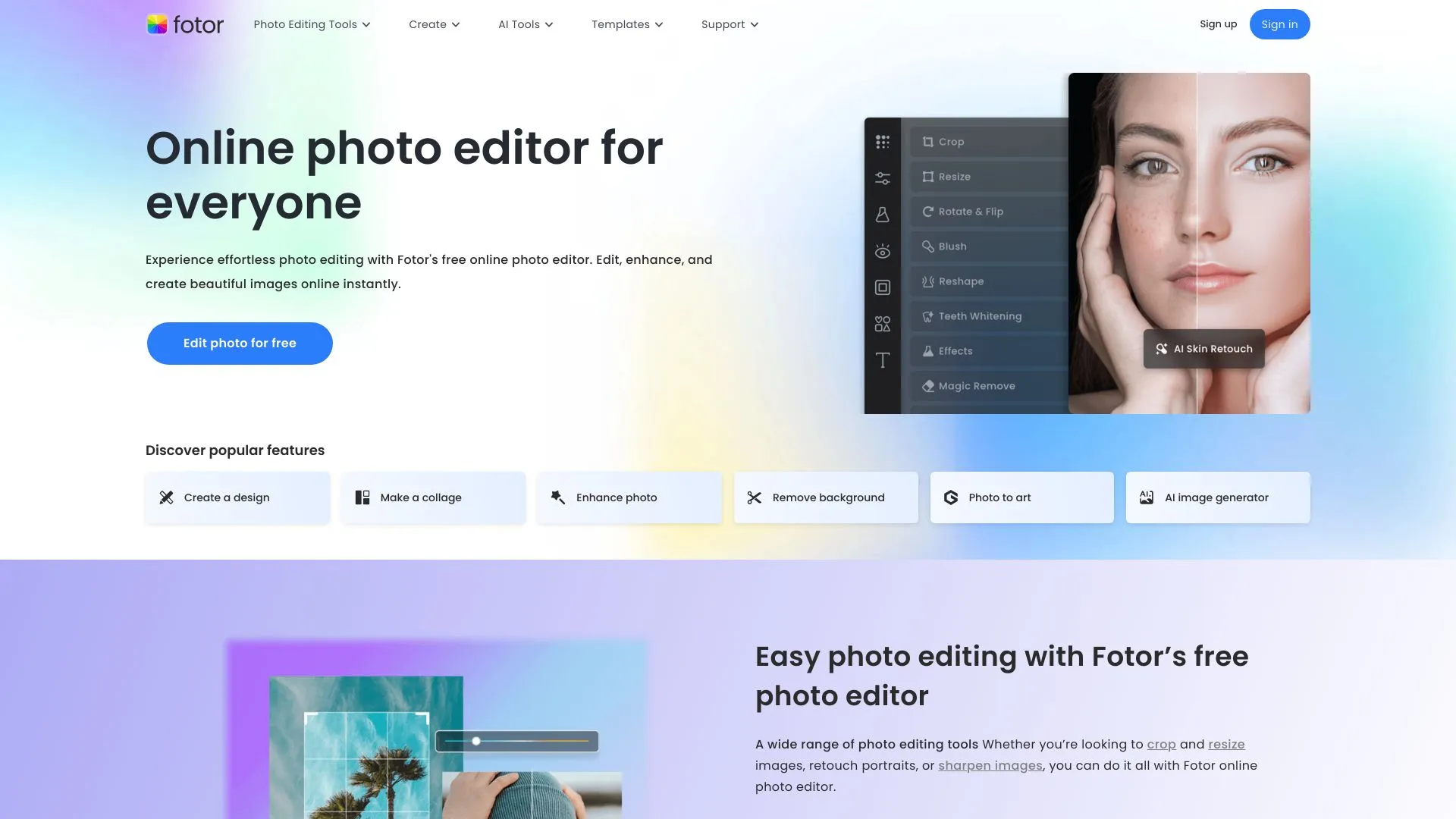
14.9M
4.7
Fotor is a versatile online photo editing and design platform that caters to both amateur and professional creators. It provides an intuitive interface that allows users to enhance their images effortlessly, offering a range of tools such as filters, effects, and retouching options. Fotor also supports various design templates for social media graphics, posters, and marketing materials, making it a go-to resource for individuals and businesses looking to elevate their visual content.In addition to photo editing, Fotor features a comprehensive suite of design tools that empower users to create stunning visuals without requiring advanced graphic design skills. With its cloud-based functionality, users can access their projects from anywhere, collaborate with others, and share their creations seamlessly. Whether for personal use or professional projects, Fotor is committed to simplifying the creative process and helping users achieve their desired results.
AI Background Remover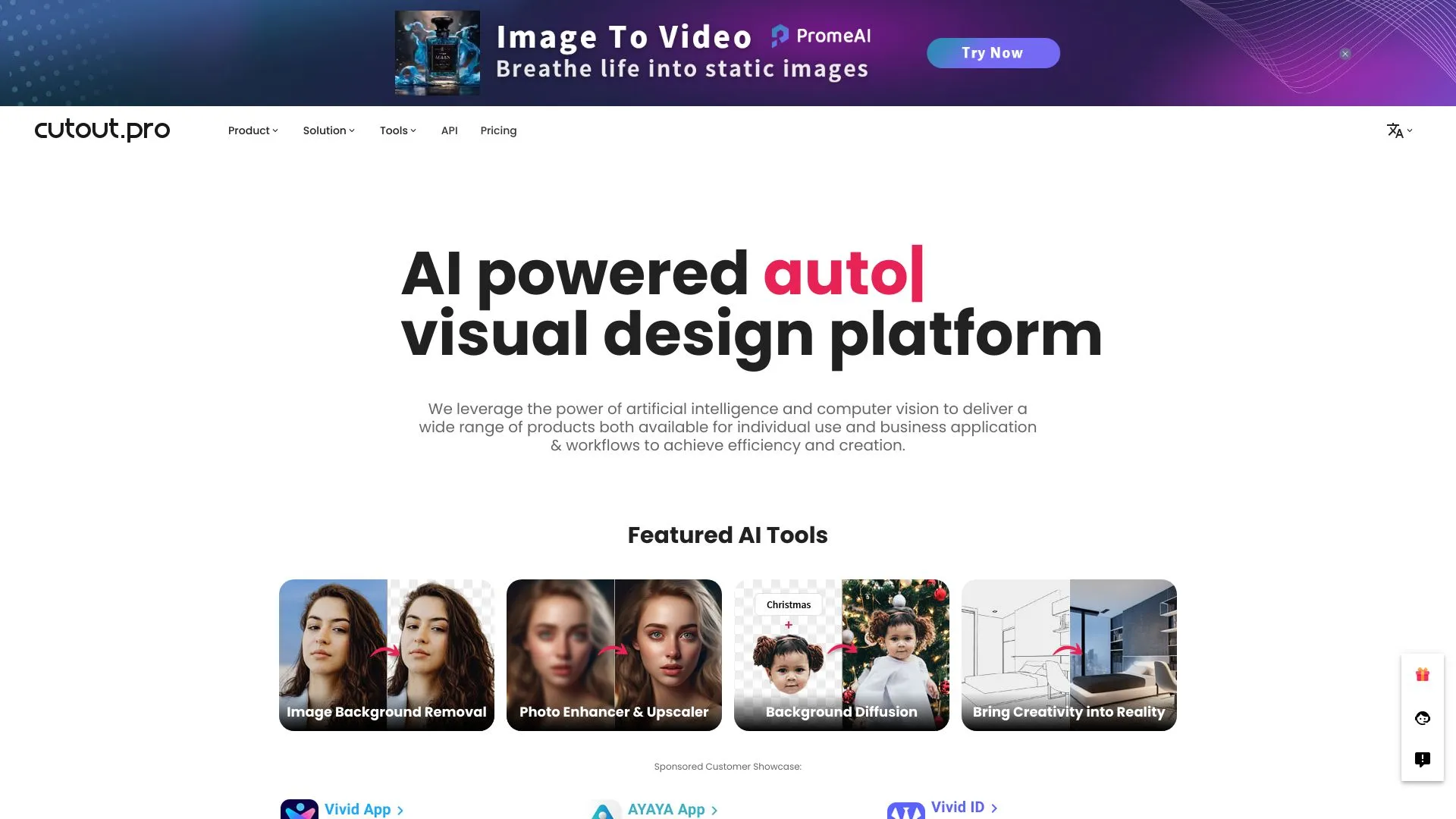
14.2M
5.0
Cutout.Pro is an innovative online platform designed to simplify the process of image editing and enhancement. It offers a range of tools that cater to both professionals and casual users, enabling them to achieve high-quality results with ease. The platform specializes in background removal, image retouching, and various creative effects, making it an ideal solution for photographers, e-commerce businesses, and graphic designers.With user-friendly features and advanced AI technology, Cutout.Pro streamlines the editing process, allowing users to focus on their creative vision rather than the technicalities of image manipulation. Its intuitive interface ensures that even those with minimal editing experience can produce stunning visuals quickly and efficiently. Whether for personal projects or professional needs, Cutout.Pro stands out as a reliable resource for enhancing images and elevating visual content.
AI Background Remover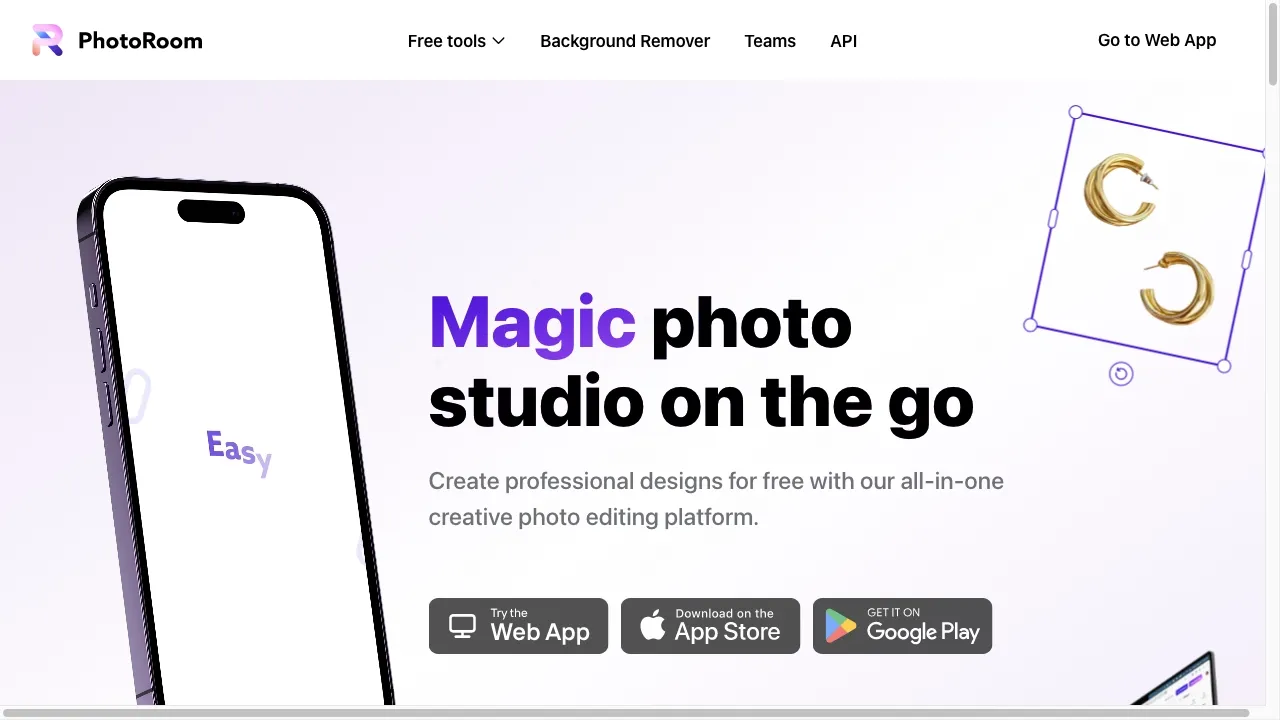
13.4M
4.6
Photoroom is an innovative online platform designed to simplify the process of creating professional-grade images for e-commerce, marketing, and personal use. It offers users a range of tools to enhance their photos, such as background removal, image editing, and the addition of various templates. This makes it an ideal solution for businesses and individuals looking to elevate their visual content without requiring extensive graphic design skills.The platform is user-friendly and accessible, catering to both novices and experienced users. With its advanced AI technology, Photoroom streamlines the editing process, allowing users to produce high-quality images in a fraction of the time. Whether for product photos, social media posts, or promotional materials, Photoroom provides the resources needed to create eye-catching visuals that stand out in a crowded digital landscape.
AI Background Remover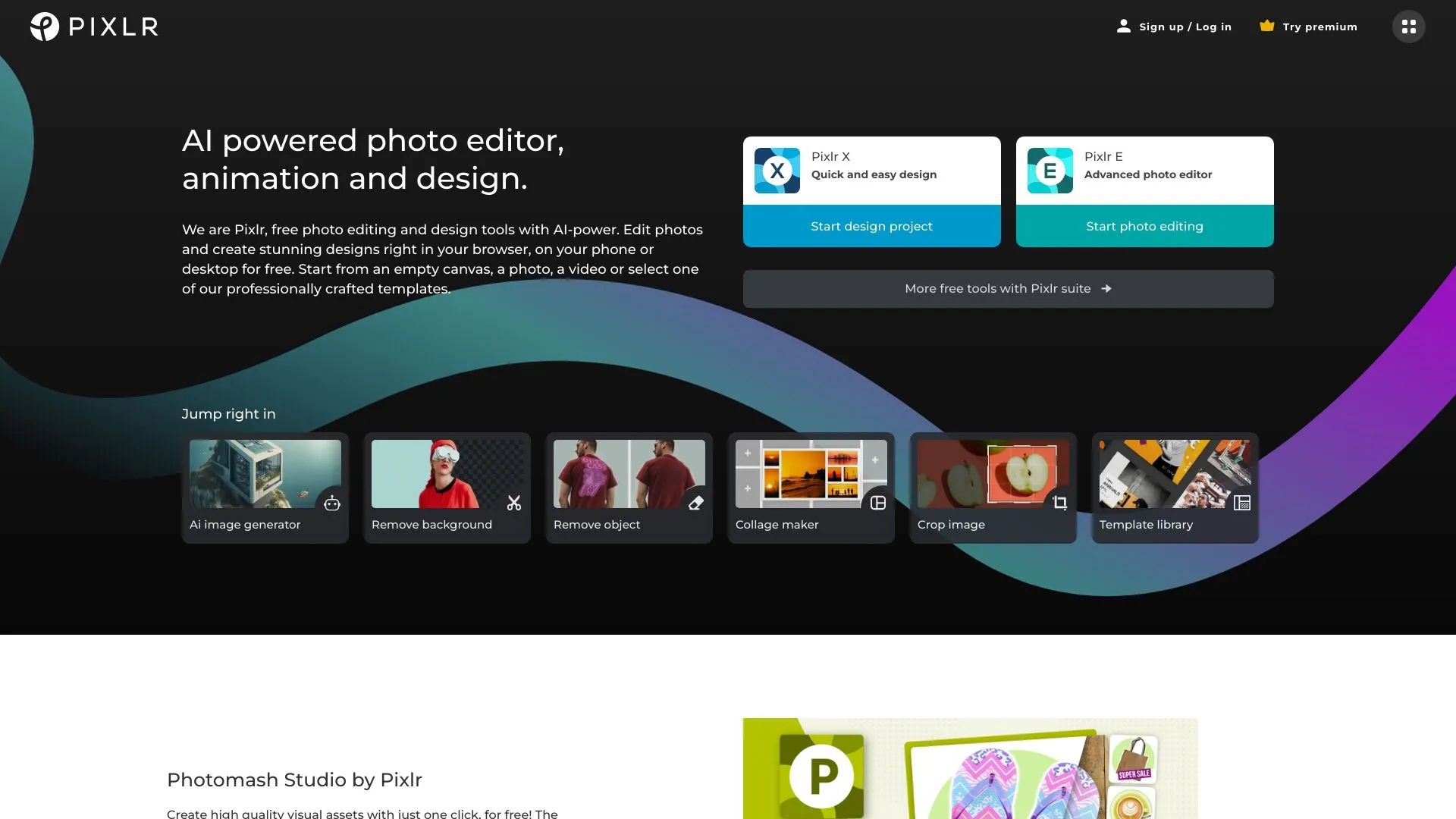
13.0M
4.8
Pixlr is a powerful online photo editing platform designed for users of all skill levels, from beginners to professionals. With its intuitive interface and a wide range of editing tools, Pixlr allows users to create stunning visuals quickly and efficiently. The platform offers various features, including advanced editing options, filters, and effects, making it easy to enhance photos or create unique designs. Users can work directly in their web browsers without the need for downloads, making it accessible and convenient.In addition to its editing capabilities, Pixlr provides a vast library of templates and stock images to inspire creativity. Whether you are looking to touch up personal photos, design social media graphics, or work on professional projects, Pixlr offers the flexibility and functionality to meet diverse needs. Its user-friendly approach, combined with powerful tools, makes Pixlr a popular choice for anyone looking to elevate their visual content.
AI Background Remover