
ID Photo Editor  Open site
Open site
4.7
Introduction:
ID Photo Editor is a versatile application designed to simplify the process of creating professional-quality ID photos. This user-friendly app caters to various needs, whether it's for passports, visas, or other identification purposes. With its straightforward interface, users can easily upload their photos and adjust them to meet specific requirements, ensuring compliance with various guidelines.The app offers a range of features, including background removal, resizing, and cropping tools. Additionally, ID Photo Editor provides templates for different ID formats, making it convenient for users to generate photos tailored to their needs. Whether you're preparing documents for travel, work, or personal use, this app streamlines the process, delivering high-quality results in just a few clicks.
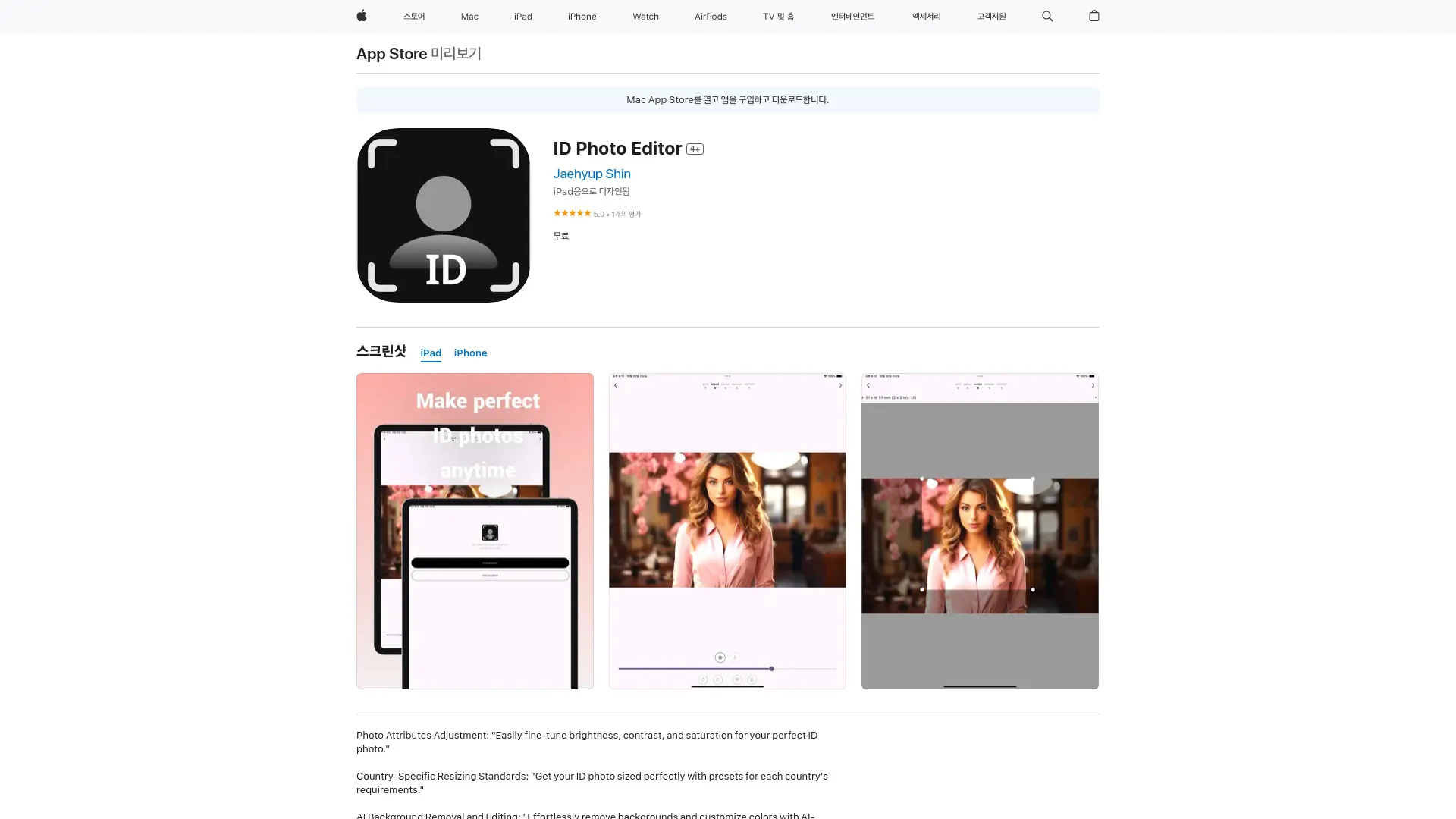
What is ID Photo Editor?
ID Photo Editor is a versatile online tool designed to simplify the process of creating and editing identification photos. With its user-friendly interface, the platform allows individuals to easily upload their images and apply various enhancements to meet official requirements. The software offers features such as background removal, cropping, and resizing, ensuring that users can produce high-quality ID photos tailored to specific guidelines.
Additionally, ID Photo Editor caters to a wide range of needs, from passport and visa photos to employee ID cards and student identification. Its efficient processing and intuitive design make it accessible for users of all skill levels, whether for personal or professional purposes. By streamlining the editing process, ID Photo Editor empowers users to create compliant and visually appealing ID photographs effortlessly.
Key Features:
- ID Photo Editor offers a user-friendly interface that simplifies the editing process. Users can easily navigate through the tools and options, making it accessible for individuals of all skill levels.
- The software supports various ID photo formats, ensuring compatibility with different requirements, whether for passports, visas, or other identification documents. This versatility allows users to create compliant images effortlessly.
- Advanced editing tools, such as background removal and color adjustment, enhance the quality of ID photos. These features ensure that the final image meets professional standards.
- Batch processing capabilities enable users to edit multiple images simultaneously. This feature is particularly useful for photographers and businesses needing to create large quantities of ID photos quickly.
- The application includes built-in templates and guidelines for various ID photo sizes. This ensures that users adhere to specific regulations and requirements, streamlining the editing process.
Pros
ID Photo Editor offers user-friendly features that make it accessible for individuals of all skill levels. Its intuitive interface allows users to easily navigate through tools and options, enabling quick edits without a steep learning curve. This simplicity encourages more people to create professional-looking ID photos without needing extensive technical knowledge.
The software provides a variety of templates tailored for different ID formats, ensuring that users can produce compliant and high-quality images. This versatility saves time and effort, as users can quickly find the appropriate dimensions and guidelines for various ID types, from passports to driver's licenses.
ID Photo Editor supports batch processing, allowing users to edit multiple photos simultaneously. This feature significantly enhances productivity, especially for businesses or individuals with a high volume of photos to edit, streamlining the workflow and reducing the time spent on repetitive tasks.
Furthermore, the software includes advanced editing tools that enable fine-tuning of images, such as background removal and color correction. These capabilities help users achieve a polished and professional look, ensuring that their ID photos meet specific standards and requirements.
Lastly, ID Photo Editor is often available at a reasonable price point, making it an affordable option for users seeking quality photo editing solutions. This cost-effectiveness, combined with its robust features, makes it an attractive choice for both personal and professional use without breaking the bank.
Cons
One con of ID Photo Editor is the potential for poor image quality. If the original photo is low resolution, the edited result may appear pixelated or blurry, compromising the overall professionalism of the ID photo. This can be particularly problematic for official documents where clarity and detail are crucial.
Another drawback is the limited customization options available. Some users might find that the preset templates and filters do not fully meet their specific needs, leading to a lack of personalization in their ID photos. This can make the final image feel generic or unrepresentative of the individual.
Additionally, users may encounter compatibility issues with different devices or operating systems. This can create frustration when trying to access or edit photos, particularly if the software does not function seamlessly across various platforms. This inconsistency can hinder the editing process and affect user satisfaction.
ID Photo Editor's Use Cases
#1
Generate a compliant ID photo for passport applications#2
Create professional-looking ID photos for job applications
ID Photo Editor Reviews
ID Photo Editor is a user-friendly tool that simplifies the process of creating professional ID photos. With its intuitive interface and various templates, users can easily adjust backgrounds, crop images, and apply necessary filters. The software supports multiple ID formats, making it versatile for different needs. However, it may lack advanced editing features found in more comprehensive photo editing software. Overall, it’s a convenient choice for anyone needing quick and efficient ID photo creation.
Alternative of ID Photo Editor
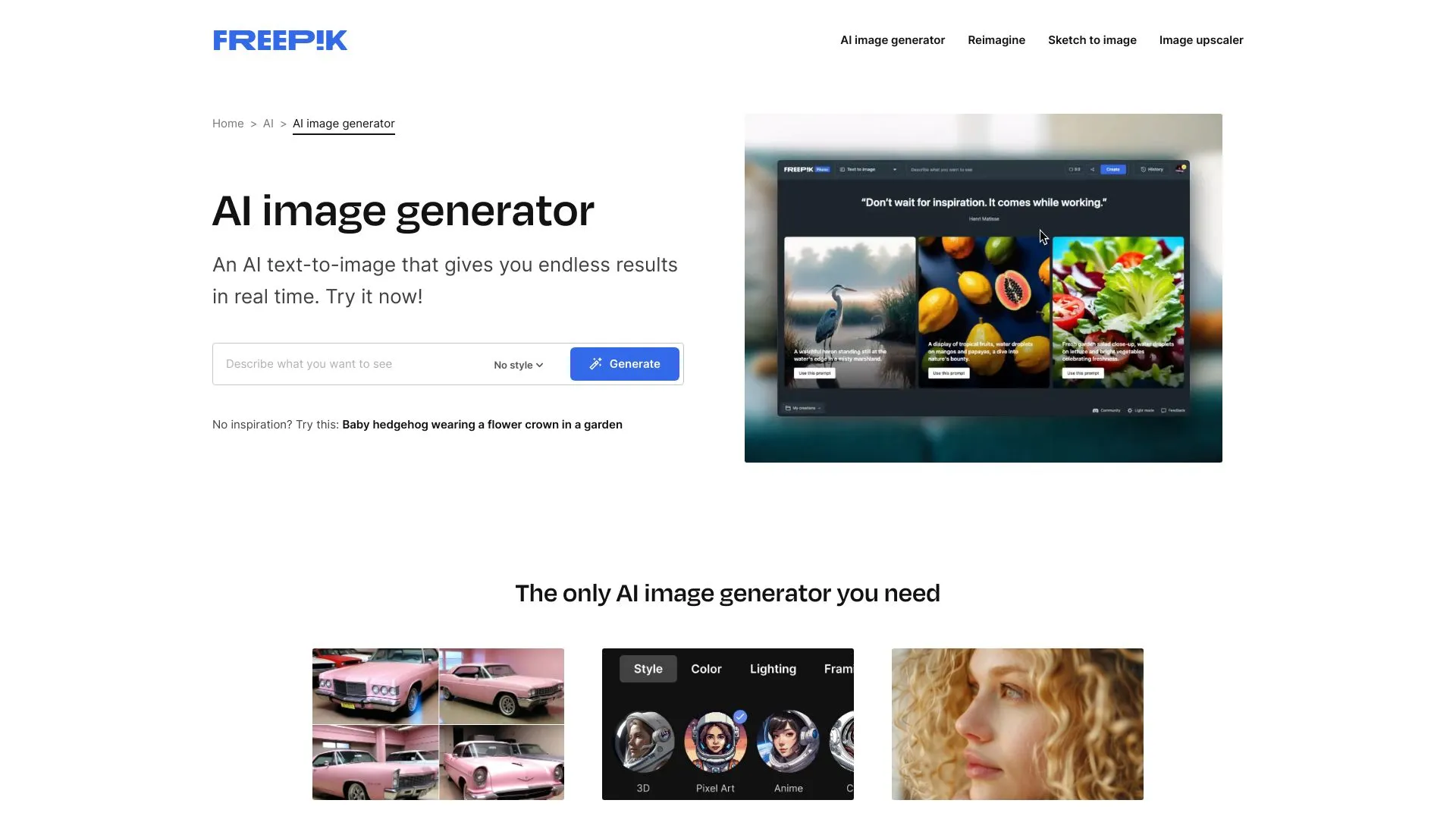
117.4M
4.9
Freepik AI Image Generator is an innovative tool designed to simplify the image creation process for users, whether they are designers, marketers, or content creators. By leveraging advanced artificial intelligence technology, it enables users to generate unique and high-quality images based on specific prompts or themes. This tool offers a vast array of possibilities, allowing for endless creativity and customization.What sets Freepik AI Image Generator apart is its user-friendly interface, which makes it accessible to individuals with varying levels of design experience. Users can quickly generate visuals tailored to their needs, saving time and enhancing productivity. This tool not only facilitates the design process but also opens up new avenues for artistic expression, making it a valuable resource for anyone looking to create compelling imagery efficiently.
AI Photo Enhancer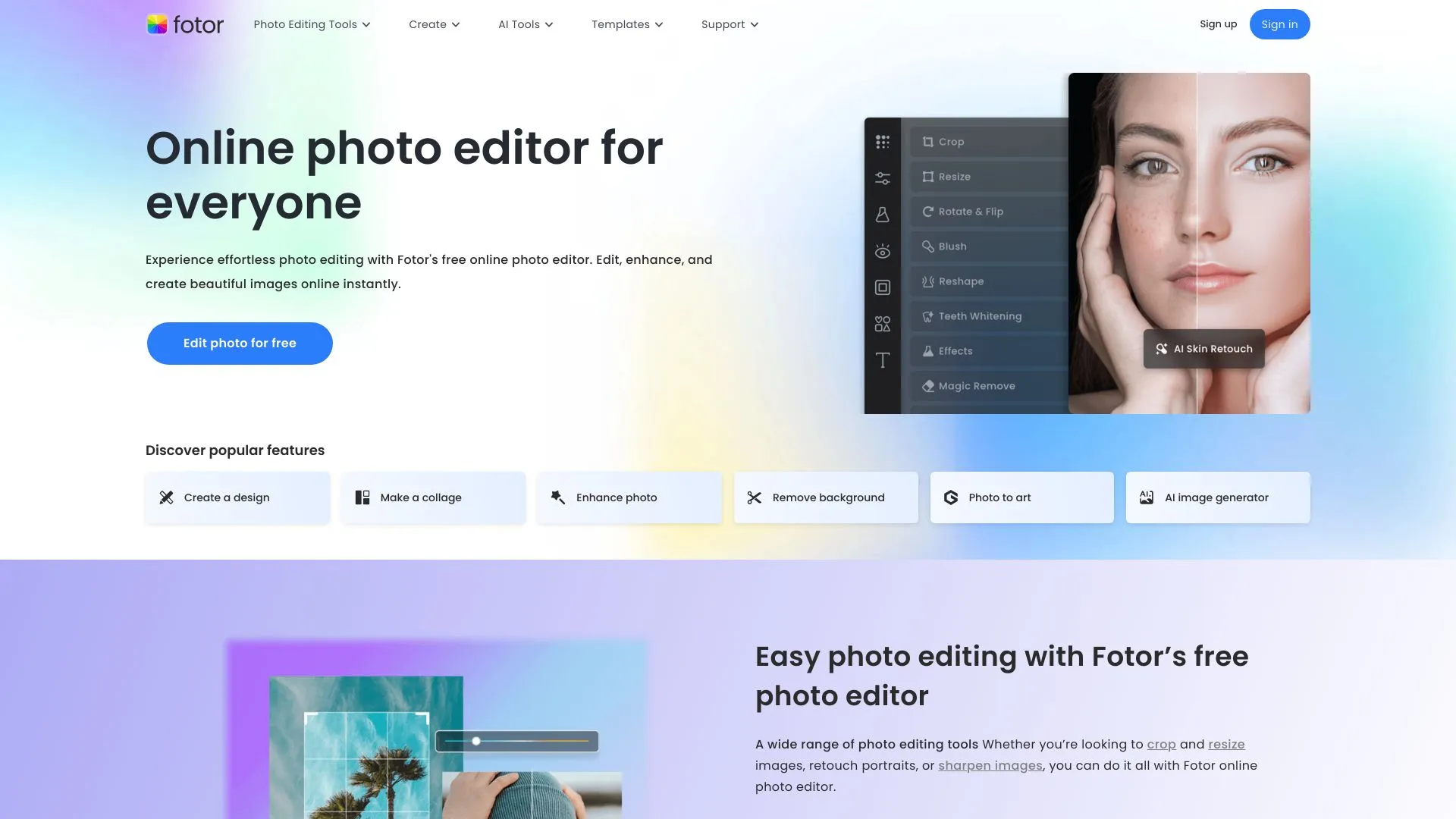
14.9M
4.7
Fotor is a versatile online photo editing and design platform that caters to both amateur and professional creators. It provides an intuitive interface that allows users to enhance their images effortlessly, offering a range of tools such as filters, effects, and retouching options. Fotor also supports various design templates for social media graphics, posters, and marketing materials, making it a go-to resource for individuals and businesses looking to elevate their visual content.In addition to photo editing, Fotor features a comprehensive suite of design tools that empower users to create stunning visuals without requiring advanced graphic design skills. With its cloud-based functionality, users can access their projects from anywhere, collaborate with others, and share their creations seamlessly. Whether for personal use or professional projects, Fotor is committed to simplifying the creative process and helping users achieve their desired results.
AI Photo Enhancer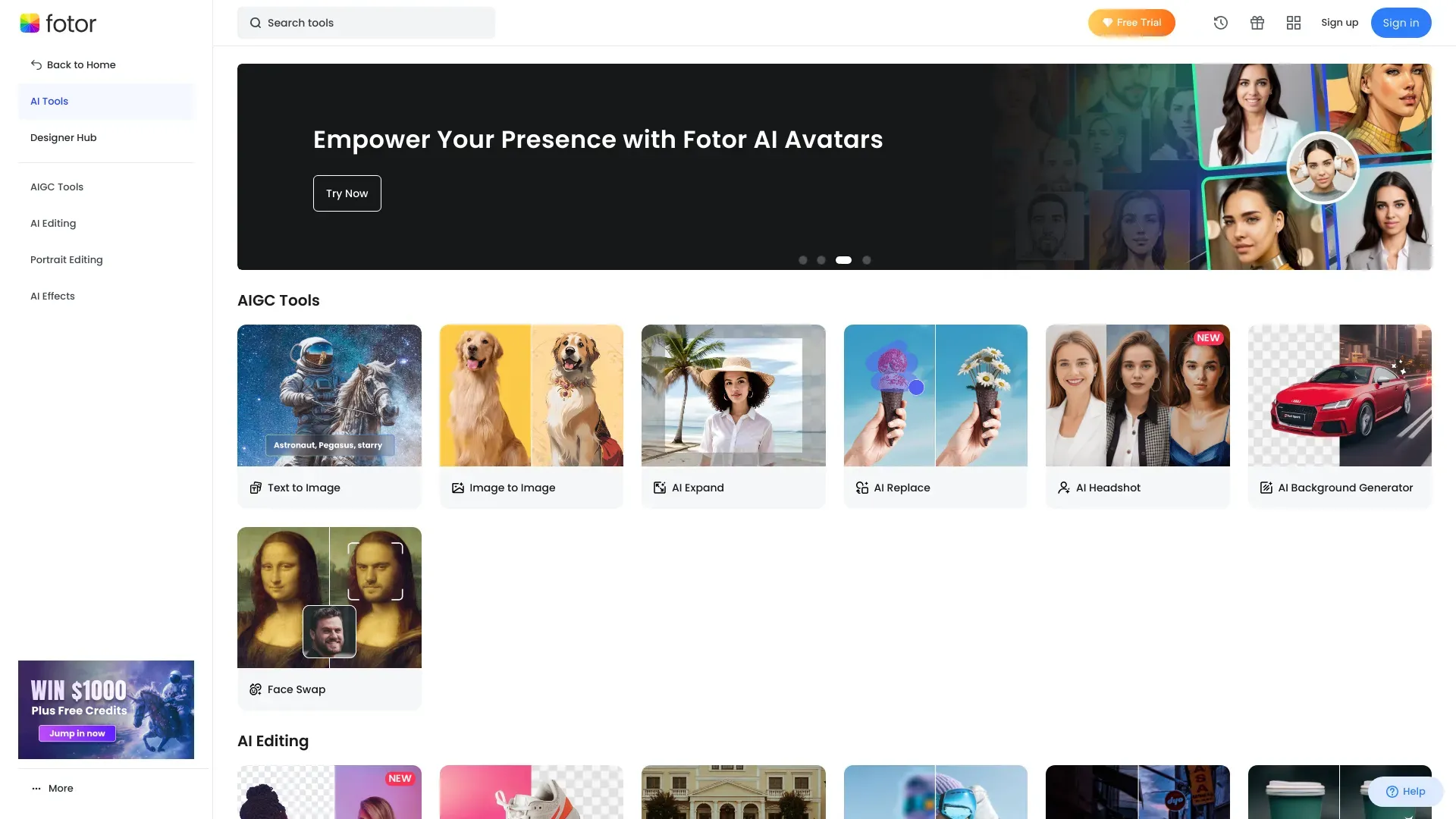
14.9M
4.6
Fotor AI is a cutting-edge platform designed to enhance the creative process through advanced artificial intelligence tools. It caters to a diverse range of users, from professional designers to casual creators, enabling them to produce stunning visuals with ease. The platform offers a variety of features, including photo editing, graphic design, and AI-generated art, all aimed at simplifying complex tasks and streamlining workflows.By leveraging AI technology, Fotor empowers users to create personalized content efficiently. Its user-friendly interface and intuitive design tools allow individuals to experiment with different styles and techniques without needing extensive design experience. Whether for social media posts, marketing materials, or personal projects, Fotor AI provides the resources necessary to elevate visual storytelling and unleash creativity.
AI Photo Enhancer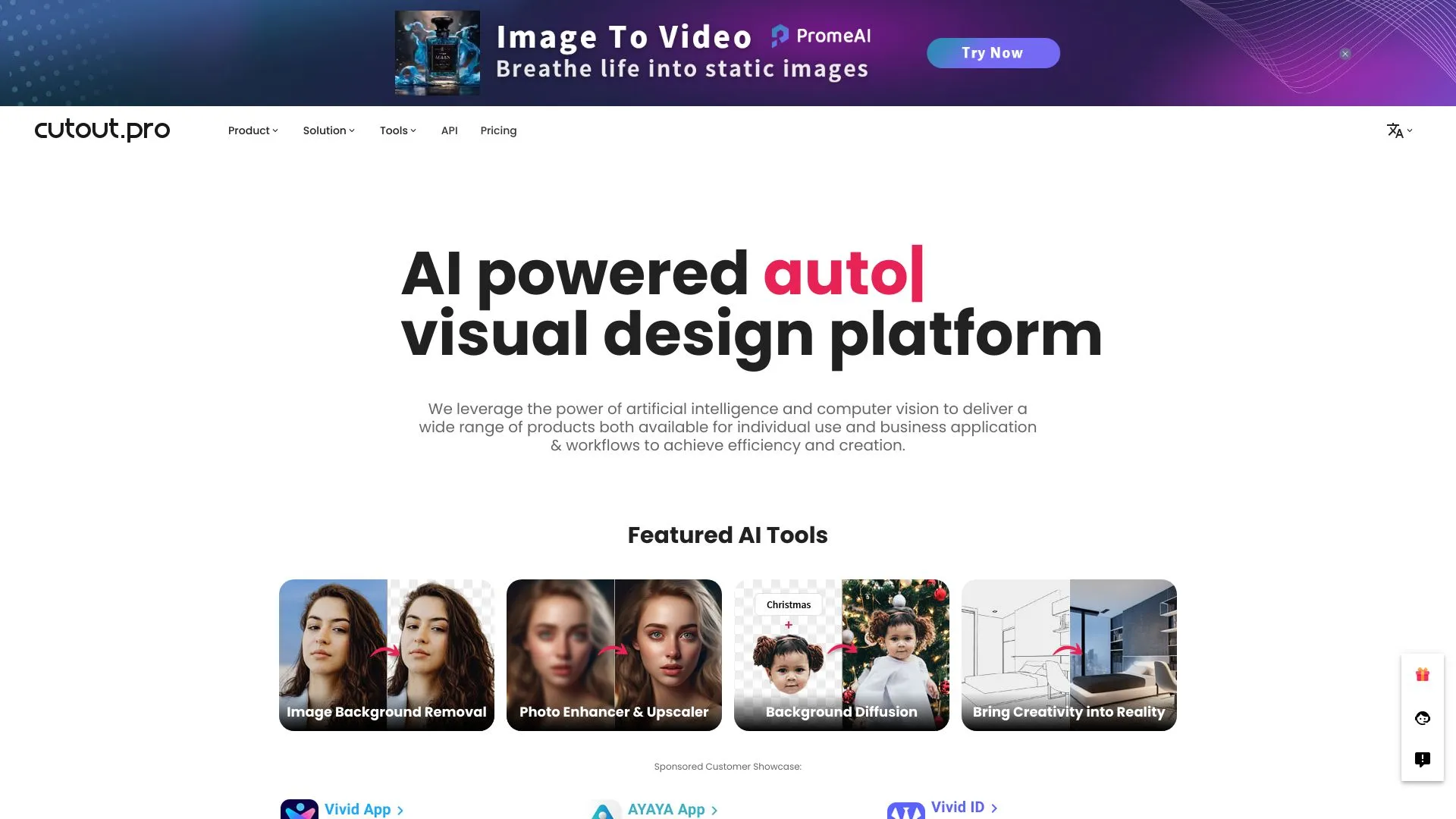
14.2M
5.0
Cutout.Pro is an innovative online platform designed to simplify the process of image editing and enhancement. It offers a range of tools that cater to both professionals and casual users, enabling them to achieve high-quality results with ease. The platform specializes in background removal, image retouching, and various creative effects, making it an ideal solution for photographers, e-commerce businesses, and graphic designers.With user-friendly features and advanced AI technology, Cutout.Pro streamlines the editing process, allowing users to focus on their creative vision rather than the technicalities of image manipulation. Its intuitive interface ensures that even those with minimal editing experience can produce stunning visuals quickly and efficiently. Whether for personal projects or professional needs, Cutout.Pro stands out as a reliable resource for enhancing images and elevating visual content.
AI Photo Enhancer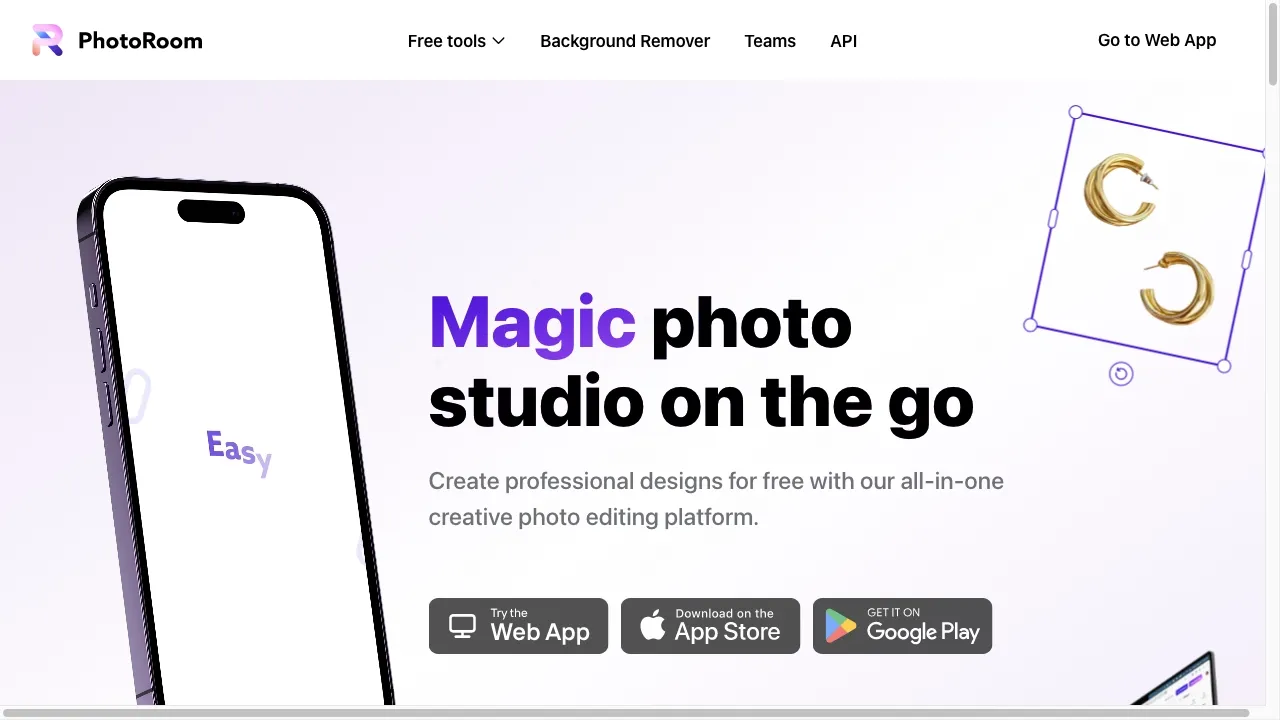
13.4M
4.6
Photoroom is an innovative online platform designed to simplify the process of creating professional-grade images for e-commerce, marketing, and personal use. It offers users a range of tools to enhance their photos, such as background removal, image editing, and the addition of various templates. This makes it an ideal solution for businesses and individuals looking to elevate their visual content without requiring extensive graphic design skills.The platform is user-friendly and accessible, catering to both novices and experienced users. With its advanced AI technology, Photoroom streamlines the editing process, allowing users to produce high-quality images in a fraction of the time. Whether for product photos, social media posts, or promotional materials, Photoroom provides the resources needed to create eye-catching visuals that stand out in a crowded digital landscape.
AI Photo Enhancer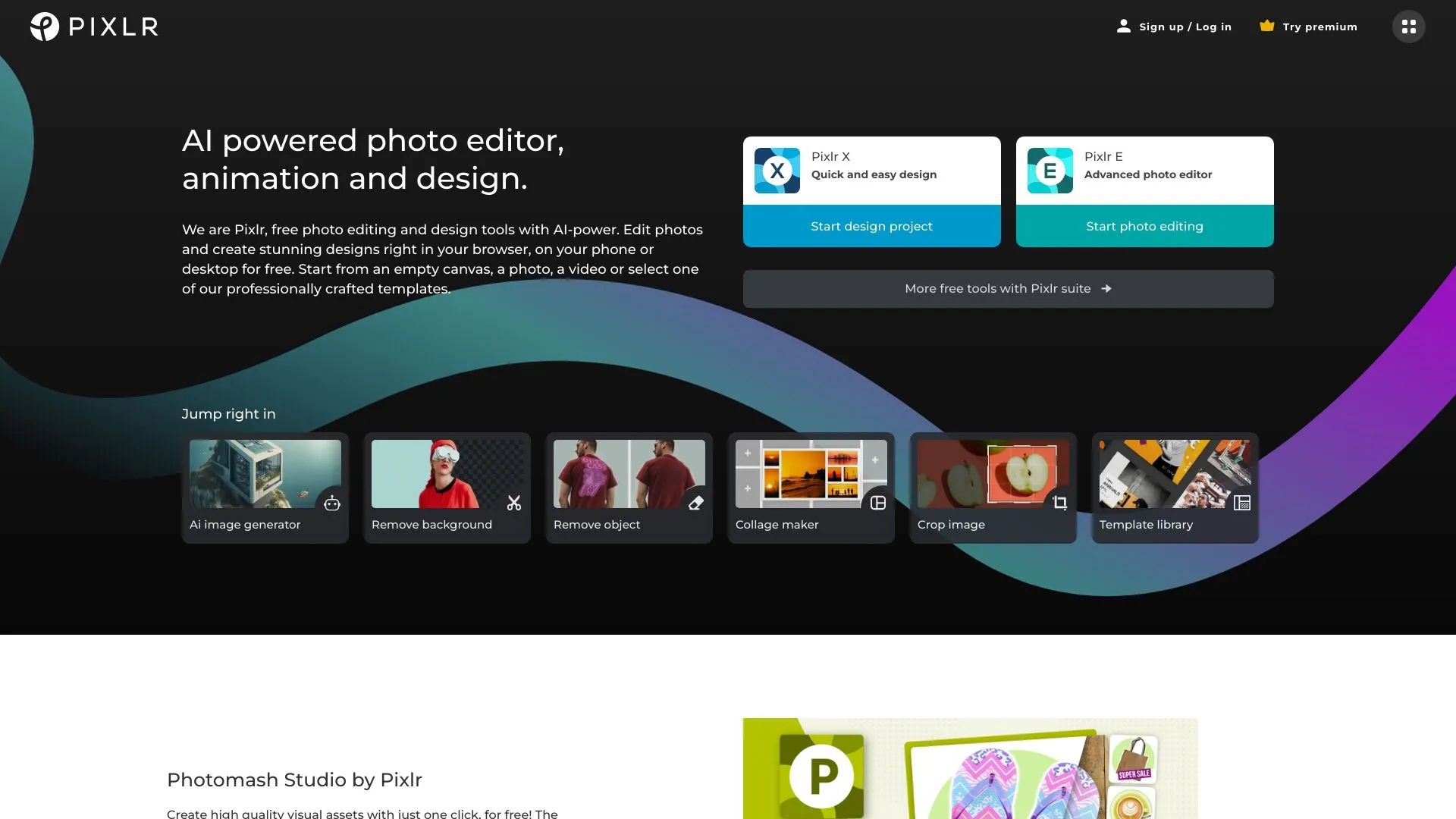
13.0M
4.8
Pixlr is a powerful online photo editing platform designed for users of all skill levels, from beginners to professionals. With its intuitive interface and a wide range of editing tools, Pixlr allows users to create stunning visuals quickly and efficiently. The platform offers various features, including advanced editing options, filters, and effects, making it easy to enhance photos or create unique designs. Users can work directly in their web browsers without the need for downloads, making it accessible and convenient.In addition to its editing capabilities, Pixlr provides a vast library of templates and stock images to inspire creativity. Whether you are looking to touch up personal photos, design social media graphics, or work on professional projects, Pixlr offers the flexibility and functionality to meet diverse needs. Its user-friendly approach, combined with powerful tools, makes Pixlr a popular choice for anyone looking to elevate their visual content.
AI Photo Enhancer