
hahaOCR  Open site
Open site
4.9
Introduction:
HahaOCR is a powerful Chrome extension designed to enhance your productivity by converting images and screenshots into editable text through Optical Character Recognition (OCR) technology. This user-friendly tool allows users to easily extract text from various image formats, making it an invaluable resource for students, professionals, and anyone who frequently works with visual content. By streamlining the process of text extraction, HahaOCR saves time and effort, enabling users to focus on their core tasks.The extension offers seamless integration with the Chrome browser, allowing for quick access and efficient usage. With just a few clicks, users can upload images or capture screenshots, and HahaOCR will instantly process the content, providing accurate text results. Its intuitive interface and reliable performance make it a go-to choice for those seeking a straightforward solution for text extraction from images.

What is hahaOCR?
hahaOCR is an innovative optical character recognition (OCR) tool designed to streamline the text extraction process from images and documents. With a focus on accuracy and efficiency, hahaOCR enables users to convert printed or handwritten text into editable formats, making it an invaluable resource for various applications, including data entry, archiving, and content digitization. Its user-friendly interface ensures that even those with minimal technical expertise can easily harness the power of OCR technology.
In addition to its robust text recognition capabilities, hahaOCR supports multiple languages, further enhancing its versatility for users around the globe. The tool is particularly useful for businesses and individuals looking to enhance productivity by reducing the time and effort associated with manual data entry. By leveraging advanced algorithms and machine learning techniques, hahaOCR offers a reliable solution for transforming static text into dynamic, usable content.
Key Features:
- hahaOCR offers high accuracy in text recognition, leveraging advanced machine learning algorithms to process various fonts and handwriting styles. This ensures users receive reliable results, making it suitable for diverse applications.
- The software supports multiple languages, allowing users to extract text from documents in different scripts. This feature enhances its usability for a global audience, accommodating various linguistic needs.
- User-friendly design is a core aspect of hahaOCR, providing an intuitive interface that simplifies the text extraction process. Even those without technical expertise can navigate the tool easily.
- Integration capabilities with other software applications enable seamless workflows. Users can efficiently incorporate hahaOCR into their existing systems, enhancing productivity and streamlining tasks.
Pros
HahaOCR offers high accuracy in text recognition, making it ideal for converting various document types into editable formats. Its advanced algorithms can handle different fonts and layouts, ensuring minimal errors in output.
The software is user-friendly, featuring an intuitive interface that simplifies the document upload and processing steps. This accessibility allows users, regardless of technical skill, to efficiently utilize the tool for their OCR needs.
HahaOCR supports multiple languages, catering to a diverse range of users worldwide. This multilingual capability enhances its utility for businesses and individuals working in global contexts.
The tool processes documents quickly, saving users valuable time. Its efficiency is particularly beneficial for high-volume tasks, allowing users to focus on more critical aspects of their work without delays.
HahaOCR offers various export options, enabling users to save recognized text in formats like Word or PDF. This flexibility ensures compatibility with other applications and simplifies document management.
Cons
HahaOCR may have limitations in accurately recognizing text from complex backgrounds or intricate fonts, leading to errors in data extraction. This can be particularly problematic in scenarios where precision is crucial, such as legal or medical documents.
The software might struggle with processing handwritten text, which can result in decreased usability for users needing to digitize notes or forms. This limitation can hinder its effectiveness in academic or professional environments where handwritten documents are common.
User interface and experience may not be as intuitive as competing OCR tools, making it challenging for new users to navigate and utilize its features efficiently. This can result in a steeper learning curve, potentially discouraging users from fully adopting the software.
HahaOCR may also have limited support for various languages, restricting its applicability for users needing to work with non-Latin scripts. This can be a significant drawback in a globalized world where multilingual support is often essential for diverse user bases.
hahaOCR's Use Cases
#1
Extracting text from scanned documents#2
Converting text from images for editing
hahaOCR Reviews
HahaOCR is an impressive optical character recognition tool that stands out for its user-friendly interface and accuracy. It quickly converts images and handwritten text into editable formats, making it ideal for students and professionals alike. The software supports multiple languages and offers a range of features, including batch processing and cloud storage integration. Overall, HahaOCR is a reliable choice for anyone needing efficient text extraction.
Alternative of hahaOCR
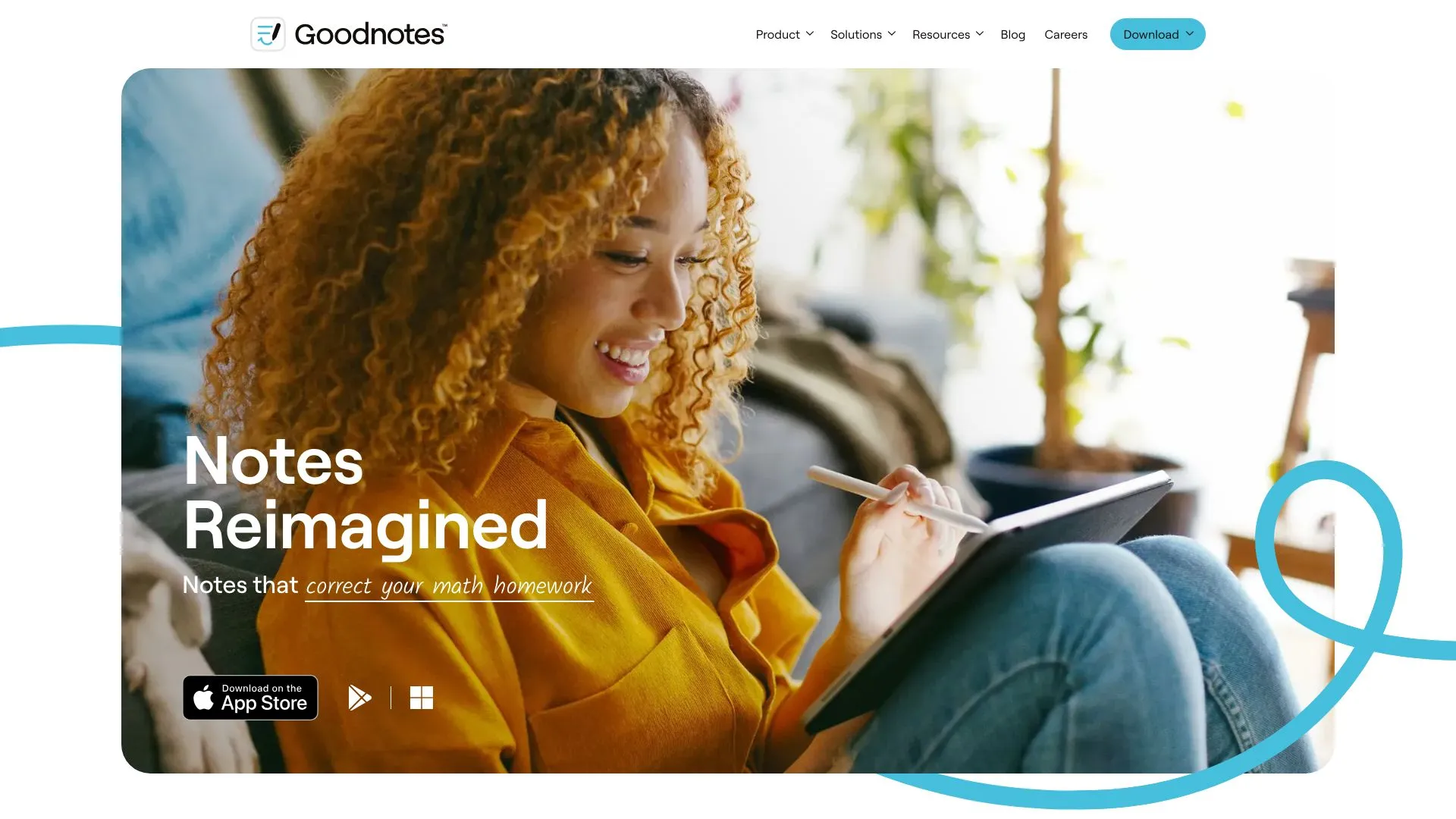
2.0M
4.7
GoodNotes is a versatile digital note-taking application designed to enhance productivity and organization for users across various devices. With its intuitive interface, GoodNotes allows users to create, edit, and manage handwritten and typed notes seamlessly. The app supports a wide range of features, including the ability to annotate PDFs, insert images, and utilize a diverse array of digital writing tools, making it ideal for students, professionals, and anyone looking to streamline their note-taking process.One of the standout features of GoodNotes is its powerful search functionality, which enables users to find handwritten notes quickly and efficiently. The app also offers cloud synchronization, ensuring that your notes are accessible across all devices. With its focus on providing a natural writing experience and customizable options, GoodNotes empowers users to capture ideas, organize information, and enhance their learning and productivity in a digital environment.
Handwriting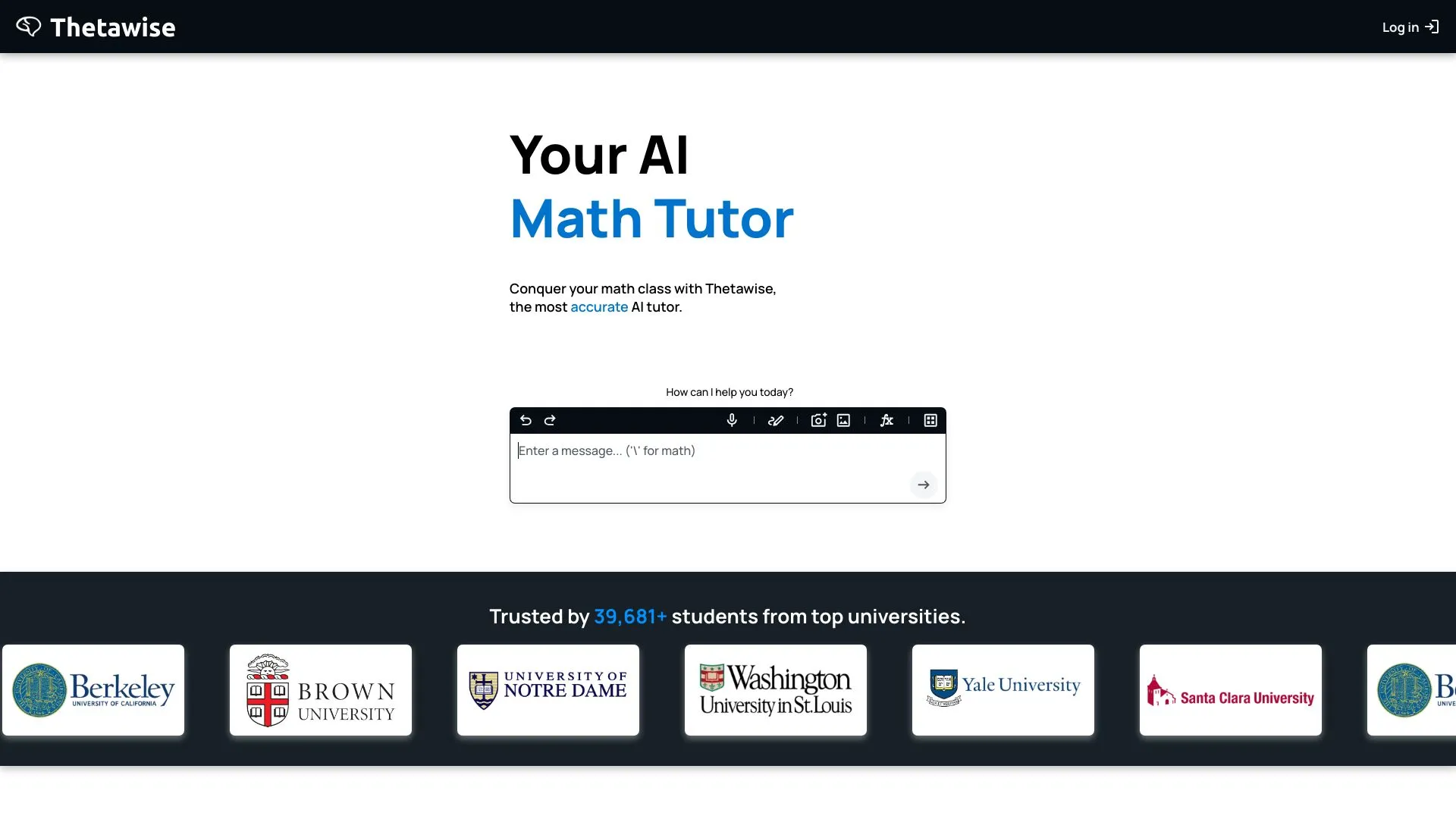
493.1K
4.7
Thetawise is an innovative platform aimed at revolutionizing the way businesses harness the power of data. By leveraging advanced artificial intelligence and machine learning technologies, Thetawise provides organizations with actionable insights that drive informed decision-making. Its user-friendly interface allows businesses to easily analyze complex data sets, uncover trends, and optimize operations to enhance overall performance.With a focus on collaboration and accessibility, Thetawise empowers teams to work together efficiently, ensuring that valuable information is shared and utilized effectively across all levels of an organization. By transforming raw data into meaningful narratives, Thetawise helps companies unlock new opportunities and stay ahead in an increasingly competitive landscape.
Handwriting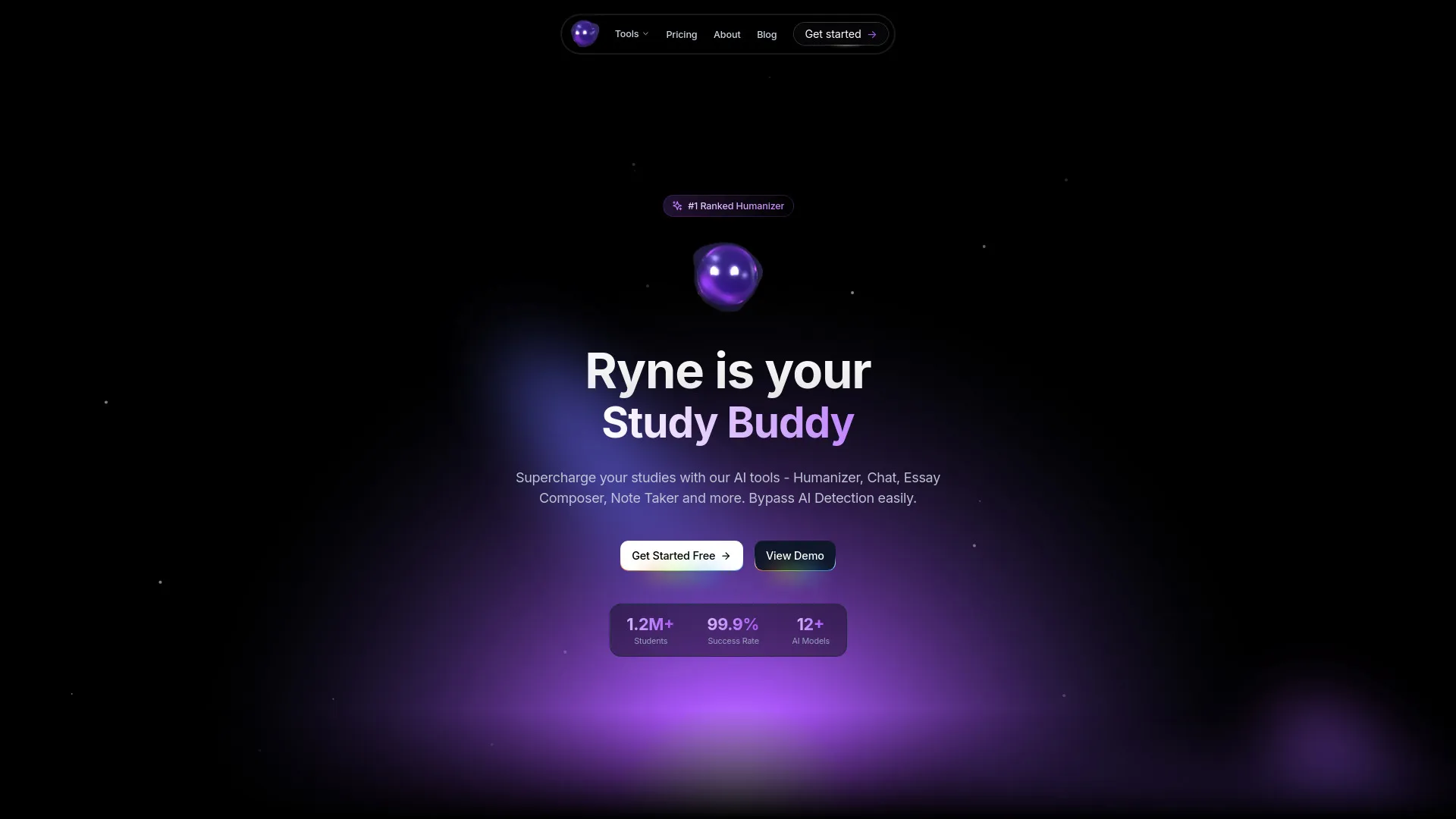
403.0K
5.0
Ryne AI is an innovative platform designed to enhance business efficiency and decision-making through advanced artificial intelligence solutions. By leveraging cutting-edge technology, Ryne AI offers tools that help organizations automate processes, analyze data, and optimize operations. This enables businesses to focus on strategic initiatives while reducing manual workloads and improving overall productivity.With a commitment to transforming the way organizations operate, Ryne AI provides tailored solutions that cater to various industries. Their user-friendly interface and robust analytics empower users to gain insights and make informed decisions quickly. By integrating AI into everyday tasks, Ryne AI aims to drive growth and foster a culture of innovation, ultimately helping businesses stay ahead in a competitive landscape.
Handwriting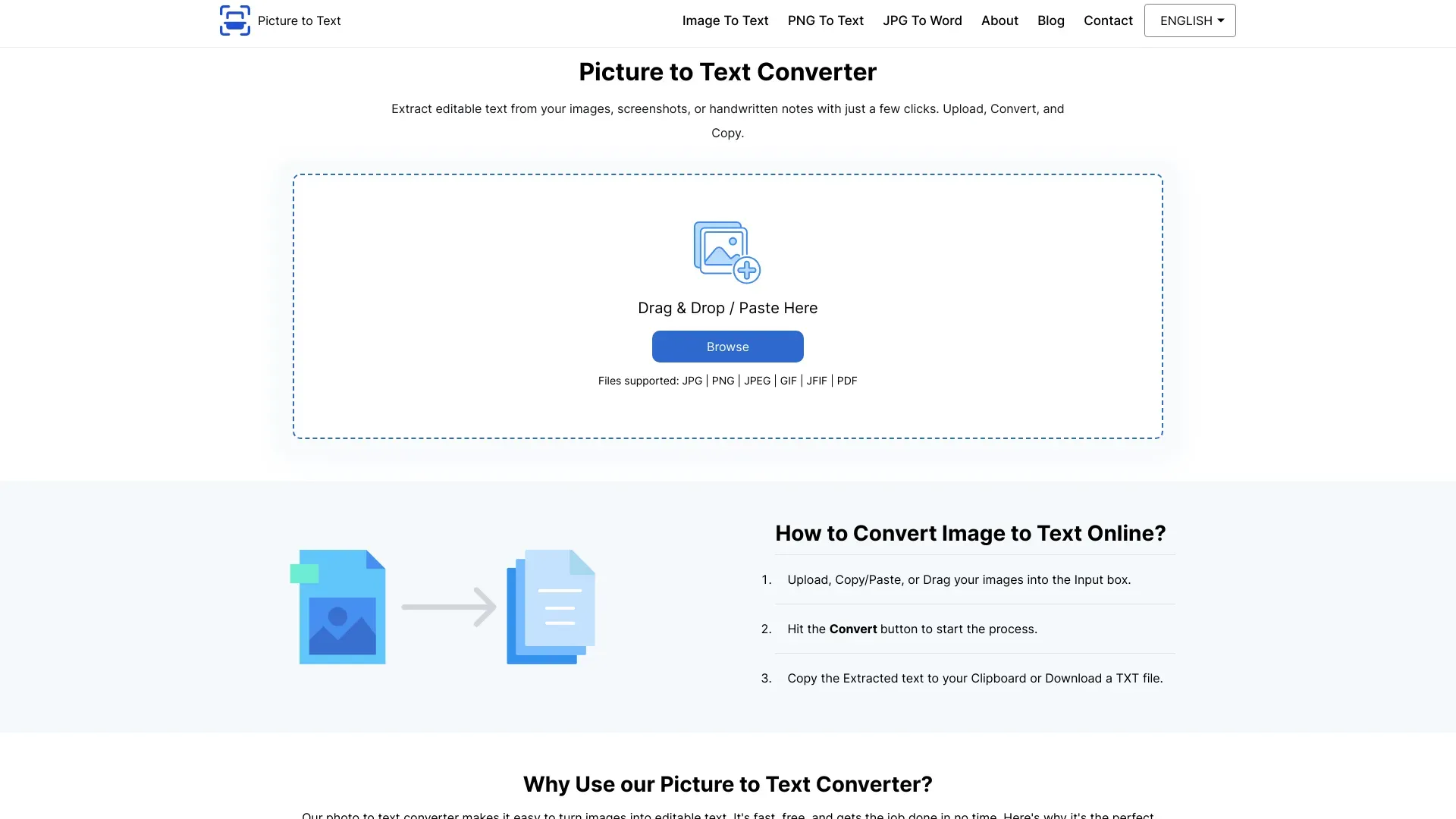
254.2K
4.8
Picture To Text is an innovative online tool designed to convert images into editable text. Utilizing advanced optical character recognition (OCR) technology, it allows users to extract text from photographs, scanned documents, and other image formats with ease and accuracy. This functionality is particularly beneficial for students, professionals, and anyone needing to digitize printed materials for easier access and editing.The platform is user-friendly, enabling individuals to upload images quickly and receive their text output almost instantly. With support for multiple languages and a focus on maintaining the original formatting, Picture To Text streamlines the process of turning static images into dynamic, editable content. This makes it an essential resource for enhancing productivity and improving information accessibility in a digital world.
Handwriting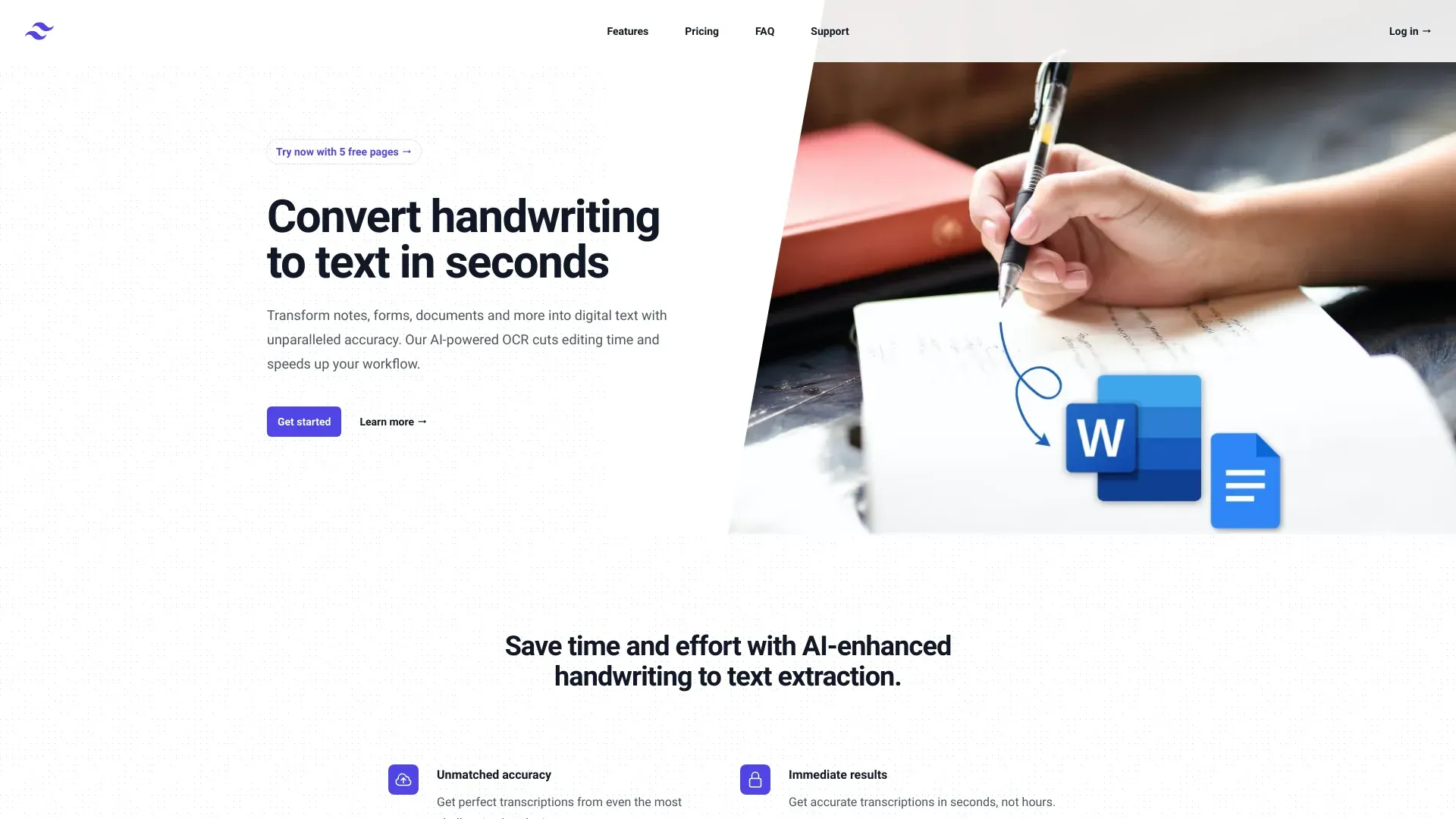
83.0K
4.5
Handwriting OCR (Optical Character Recognition) is a cutting-edge technology designed to convert handwritten text into digital format. This innovative solution harnesses advanced algorithms and machine learning to accurately interpret and transcribe various styles of handwriting, making it an invaluable tool for businesses, educators, and individuals alike. By streamlining the process of digitizing handwritten documents, it enhances efficiency and accessibility for users across diverse fields.The platform offers a user-friendly interface that simplifies the conversion process, allowing users to upload handwritten notes, forms, or any other written content with ease. With its robust capabilities, Handwriting OCR not only improves productivity but also preserves the nuances of human handwriting, ensuring that the transcribed text retains its original context and meaning. This technology paves the way for enhanced organization and retrieval of information, transforming the way we interact with handwritten materials.
Handwriting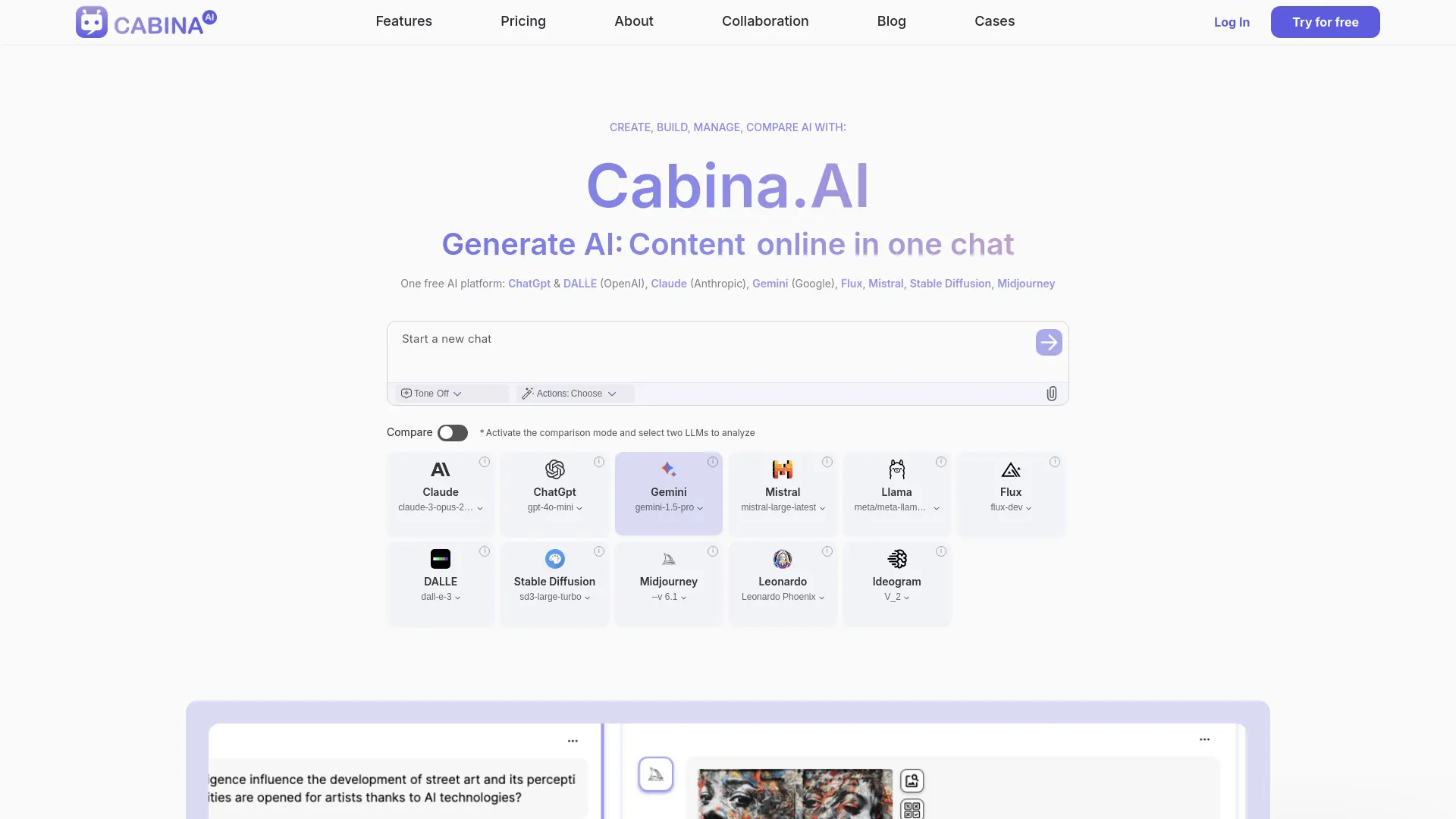
65.6K
4.8
Cabina.AI is an innovative platform designed to enhance customer engagement through advanced artificial intelligence solutions. By leveraging cutting-edge technology, it aims to streamline communication between businesses and their clients, providing personalized experiences that drive satisfaction and loyalty. The platform adapts to various industries, offering tailored tools that help organizations connect more effectively with their target audiences.With a focus on automation and efficiency, Cabina.AI empowers businesses to optimize their operations and make data-driven decisions. Its user-friendly interface and robust analytics capabilities enable companies to gain valuable insights into customer behavior, facilitating improved service delivery. By harnessing the power of AI, Cabina.AI is transforming the way businesses interact with their customers, ensuring they remain competitive in a rapidly evolving digital landscape.
Handwriting