
eyeq photos  Open site
Open site
4.7
Introduction:
EyeQ Photos is a cutting-edge platform designed to enhance and organize your photography experience. With a focus on providing users with advanced tools for photo editing and management, EyeQ Photos aims to simplify the way you interact with your images. The platform offers features that cater to both amateur and professional photographers, making it easier to achieve stunning results.In addition to its powerful editing capabilities, EyeQ Photos emphasizes user-friendly navigation and seamless integration across devices. This ensures that users can access their photos anytime, anywhere, while maintaining the highest quality in their edits. With a commitment to innovation and creativity, EyeQ Photos stands out as a valuable resource for anyone looking to elevate their photography skills and streamline their workflow.
Monthly Visitors:
22.0K
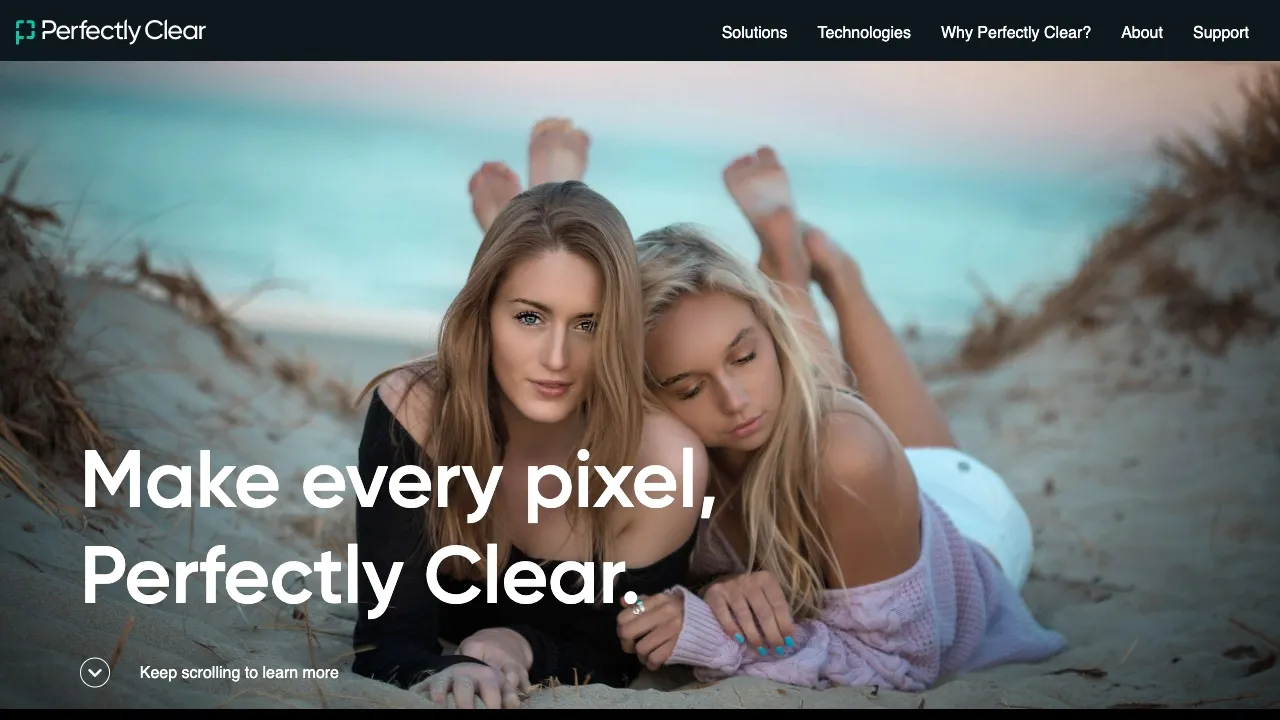
What is eyeq photos?
EyeQ Photos is an innovative web extension designed to enhance your photography experience by leveraging advanced AI technology. This tool offers users the ability to effortlessly organize, edit, and enhance their photo collections, making it ideal for both casual users and professional photographers. With features that streamline the workflow, EyeQ Photos simplifies tasks like sorting, tagging, and applying filters, allowing users to focus more on creativity rather than tedious processes.
The application is user-friendly and accessible, catering to various skill levels. It integrates seamlessly with existing photo libraries, providing smart suggestions and automated edits to improve image quality. EyeQ Photos not only saves time but also empowers users to achieve stunning results with minimal effort, ultimately transforming the way we manage and enjoy our visual memories.
Key Features:
- EyeQ Photos offers intelligent photo organization, allowing users to automatically sort images based on date, location, and content. This feature enhances the user experience by making it easy to find specific photos without manual searching.
- The app includes advanced editing tools, providing users with options to adjust brightness, contrast, and color balance. These tools enable users to enhance their images professionally without needing external editing software.
- EyeQ Photos also supports cloud integration, ensuring that users can store and access their photos securely from any device. This feature promotes convenience and peace of mind, knowing that images are backed up and retrievable anytime.
Pros
EyeQ Photos offers a user-friendly interface, making it accessible for users of all skill levels. This ease of navigation allows both beginners and experienced photographers to quickly learn how to edit and manage their photos without feeling overwhelmed.
The software provides powerful editing tools that enable users to enhance their images effectively. With features like color correction, cropping, and various filters, photographers can achieve professional-looking results with minimal effort.
EyeQ Photos also supports a wide range of file formats, ensuring compatibility with various devices and cameras. This versatility allows users to import, edit, and export their images without worrying about format restrictions.
Additionally, the software includes organizational features that help users manage their photo collections efficiently. With tagging, sorting, and searching capabilities, finding specific images becomes a seamless process, saving time and enhancing productivity.
Cons
One significant con of EyeQ Photos is its limited editing capabilities compared to more advanced photo editing software. Users may find that basic adjustments like cropping or color correction are available, but more complex features such as layer editing or advanced filters are often lacking. This can be frustrating for those who require more sophisticated tools for their photography projects.
Another drawback is the user interface, which some users may find less intuitive. Navigating the app can be cumbersome, particularly for beginners who are unfamiliar with photo management software. This steep learning curve may deter some potential users from fully utilizing its features.
Additionally, EyeQ Photos may not integrate well with other software or platforms. Users who rely on a variety of applications for their workflow could find it challenging to transfer files or share images seamlessly. This limitation can hinder productivity, especially for those who frequently collaborate with others in creative projects.
Lastly, the customer support for EyeQ Photos can be inconsistent. Users may encounter difficulties in finding timely assistance or adequate resources to resolve their issues. This lack of reliable support can lead to frustration, particularly for those who face technical problems or require guidance on using specific features effectively.
eyeq photos's Use Cases
#1
Improving print/image quality and consistency#2
Increasing customer satisfaction#3
Increasing revenue#4
Decreasing costs (fewer reprints)#5
Streamlining visual media workflows
eyeq photos Reviews
EyeQ Photos offers a user-friendly platform for photo management and enhancement. The interface is intuitive, making it easy to organize and edit images. The editing tools are robust, providing a range of filters and adjustments to enhance photos effectively. However, it may lack some advanced features found in other software. Overall, EyeQ Photos is a solid choice for casual users looking to improve their photography skills without a steep learning curve.
Alternative of eyeq photos
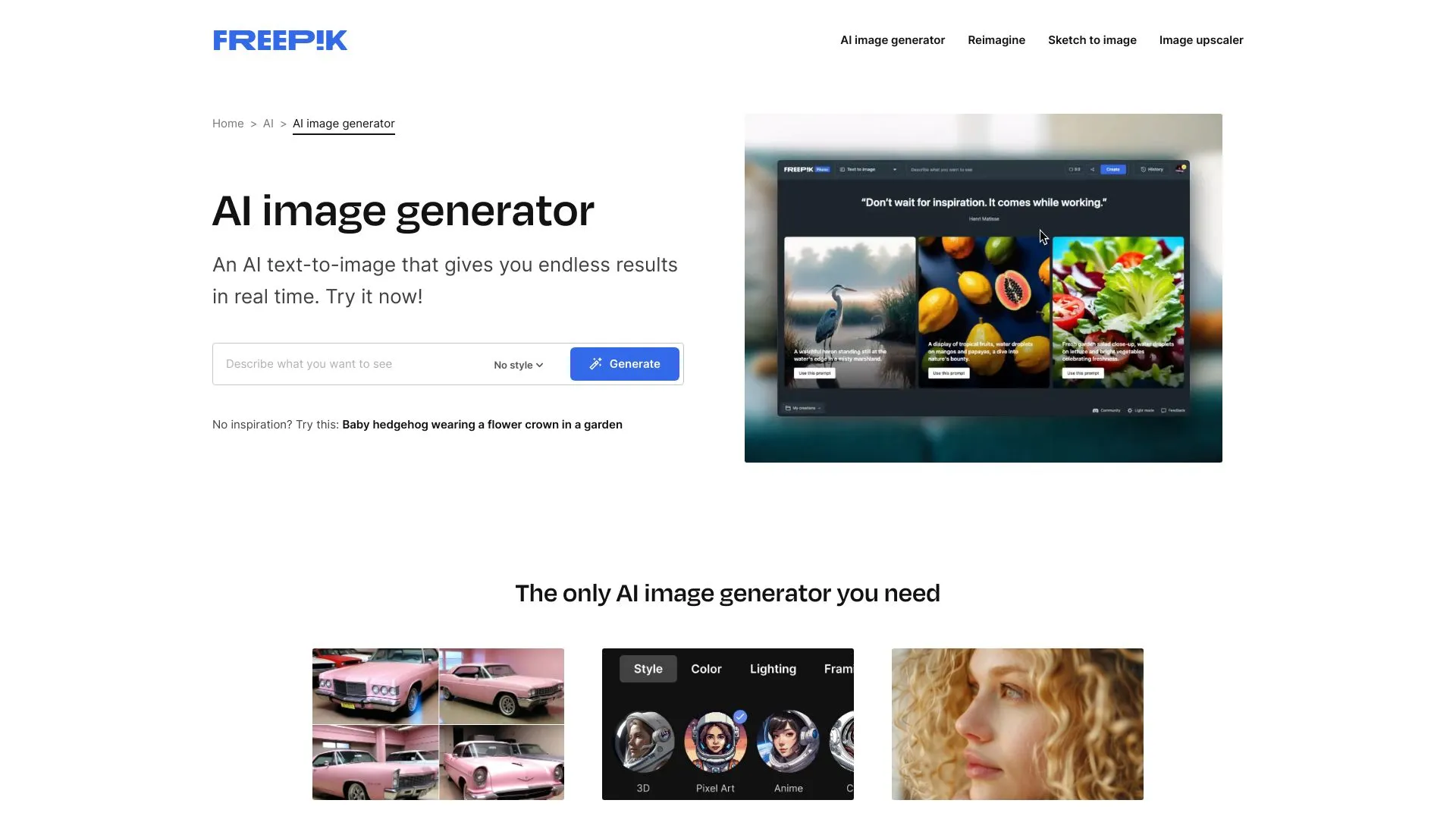
117.4M
4.9
Freepik AI Image Generator is an innovative tool designed to simplify the image creation process for users, whether they are designers, marketers, or content creators. By leveraging advanced artificial intelligence technology, it enables users to generate unique and high-quality images based on specific prompts or themes. This tool offers a vast array of possibilities, allowing for endless creativity and customization.What sets Freepik AI Image Generator apart is its user-friendly interface, which makes it accessible to individuals with varying levels of design experience. Users can quickly generate visuals tailored to their needs, saving time and enhancing productivity. This tool not only facilitates the design process but also opens up new avenues for artistic expression, making it a valuable resource for anyone looking to create compelling imagery efficiently.
AI Photo Enhancer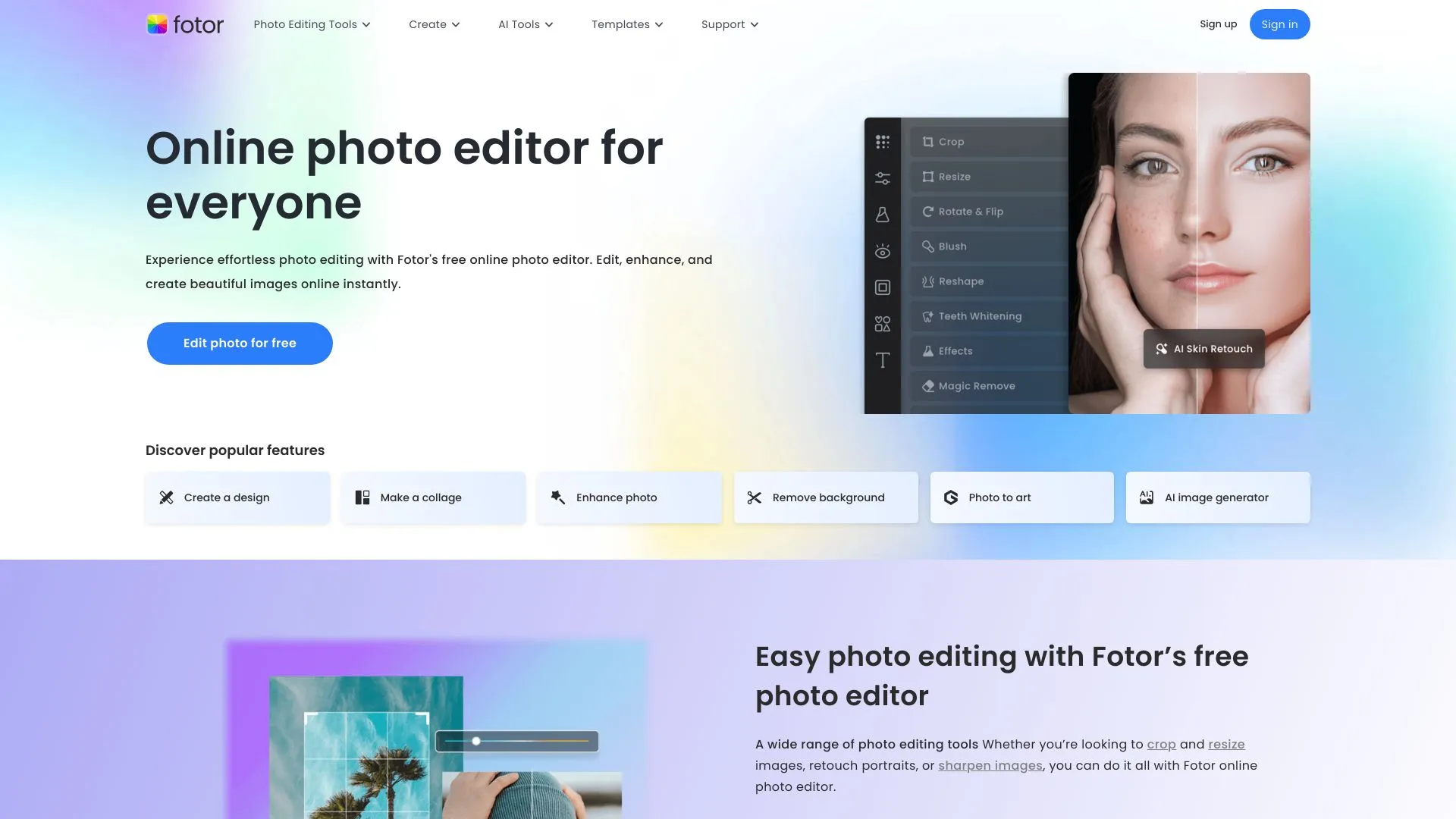
14.9M
4.7
Fotor is a versatile online photo editing and design platform that caters to both amateur and professional creators. It provides an intuitive interface that allows users to enhance their images effortlessly, offering a range of tools such as filters, effects, and retouching options. Fotor also supports various design templates for social media graphics, posters, and marketing materials, making it a go-to resource for individuals and businesses looking to elevate their visual content.In addition to photo editing, Fotor features a comprehensive suite of design tools that empower users to create stunning visuals without requiring advanced graphic design skills. With its cloud-based functionality, users can access their projects from anywhere, collaborate with others, and share their creations seamlessly. Whether for personal use or professional projects, Fotor is committed to simplifying the creative process and helping users achieve their desired results.
AI Photo Enhancer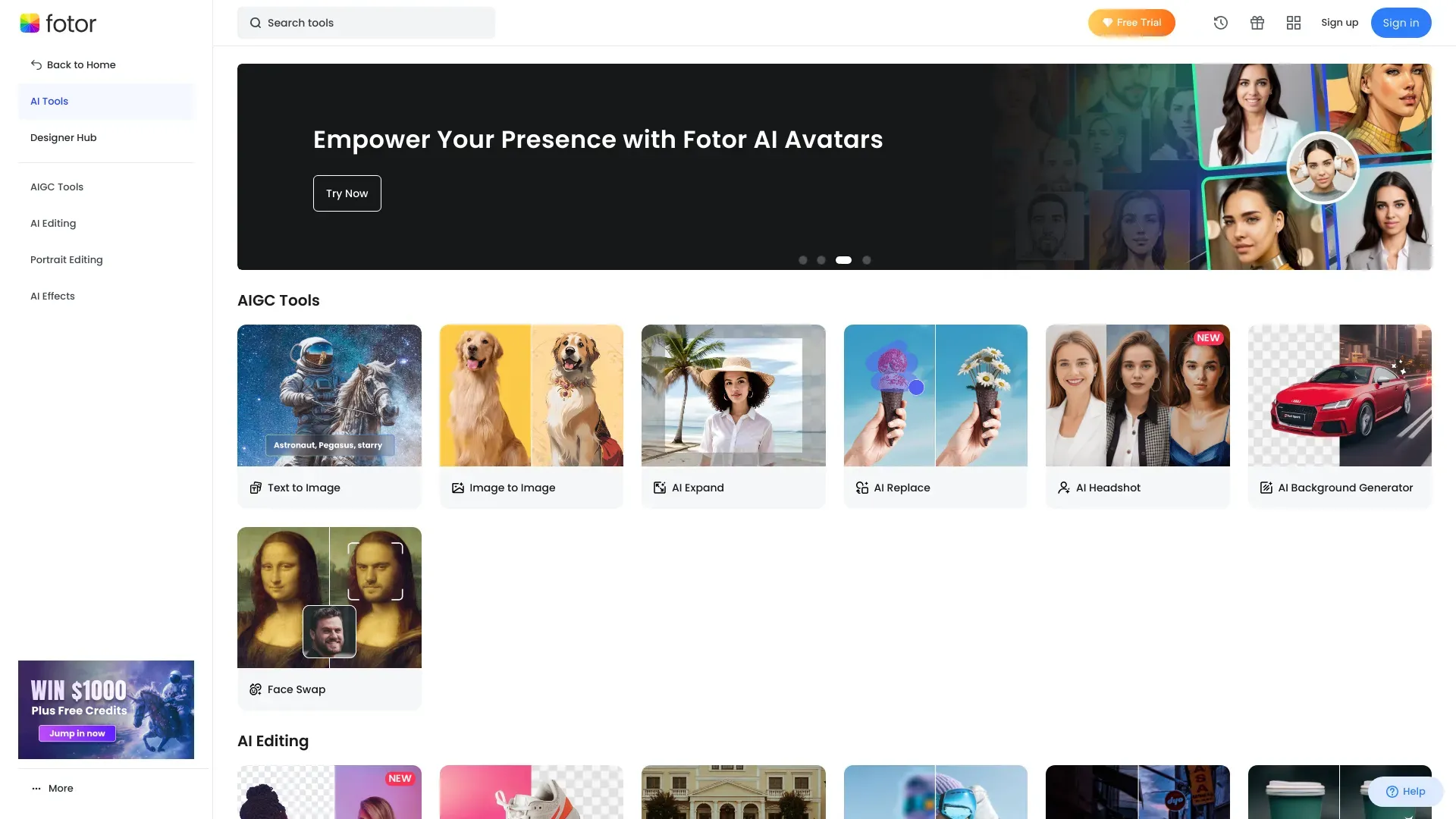
14.9M
4.6
Fotor AI is a cutting-edge platform designed to enhance the creative process through advanced artificial intelligence tools. It caters to a diverse range of users, from professional designers to casual creators, enabling them to produce stunning visuals with ease. The platform offers a variety of features, including photo editing, graphic design, and AI-generated art, all aimed at simplifying complex tasks and streamlining workflows.By leveraging AI technology, Fotor empowers users to create personalized content efficiently. Its user-friendly interface and intuitive design tools allow individuals to experiment with different styles and techniques without needing extensive design experience. Whether for social media posts, marketing materials, or personal projects, Fotor AI provides the resources necessary to elevate visual storytelling and unleash creativity.
AI Photo Enhancer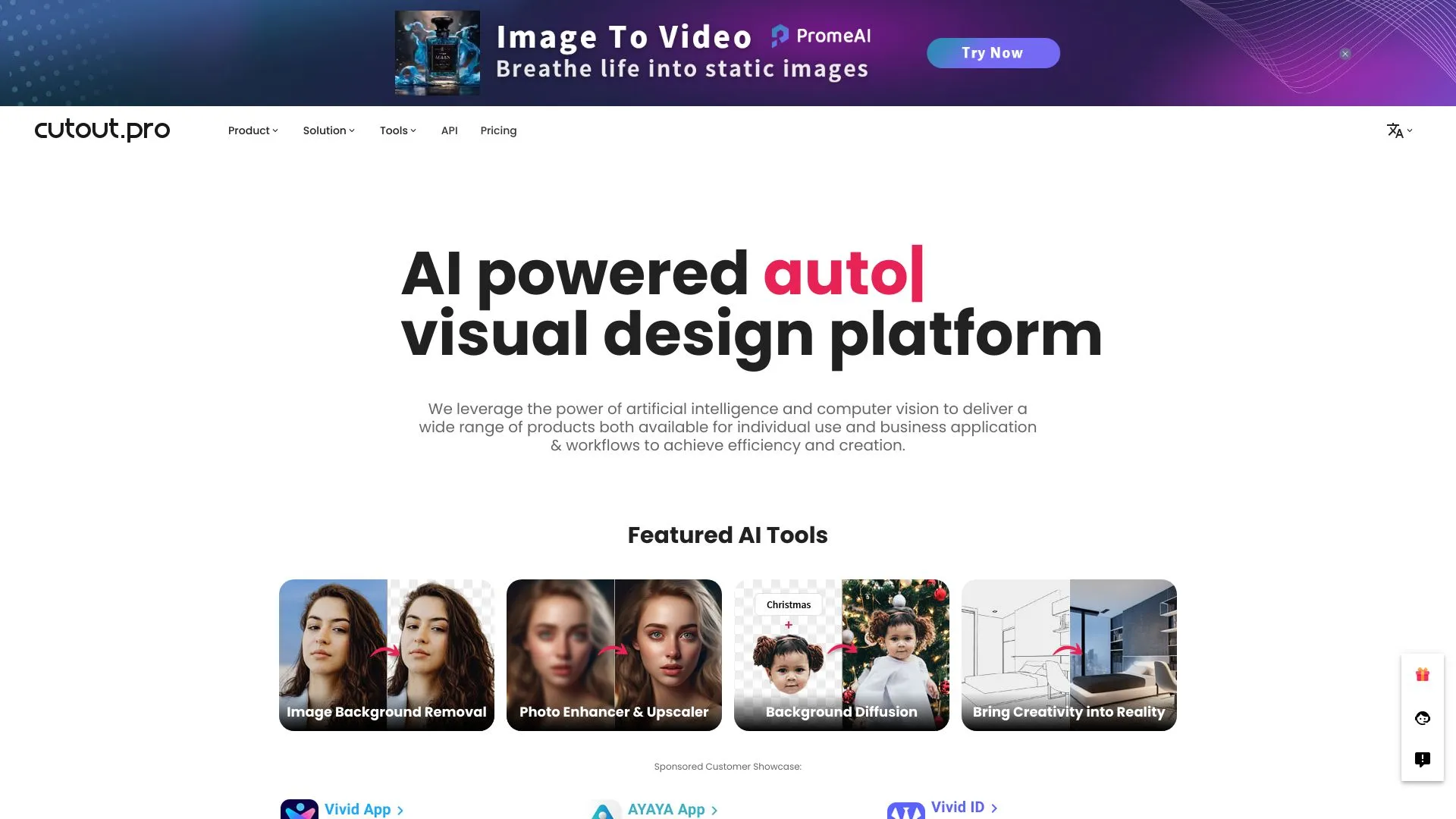
14.2M
5.0
Cutout.Pro is an innovative online platform designed to simplify the process of image editing and enhancement. It offers a range of tools that cater to both professionals and casual users, enabling them to achieve high-quality results with ease. The platform specializes in background removal, image retouching, and various creative effects, making it an ideal solution for photographers, e-commerce businesses, and graphic designers.With user-friendly features and advanced AI technology, Cutout.Pro streamlines the editing process, allowing users to focus on their creative vision rather than the technicalities of image manipulation. Its intuitive interface ensures that even those with minimal editing experience can produce stunning visuals quickly and efficiently. Whether for personal projects or professional needs, Cutout.Pro stands out as a reliable resource for enhancing images and elevating visual content.
AI Photo Enhancer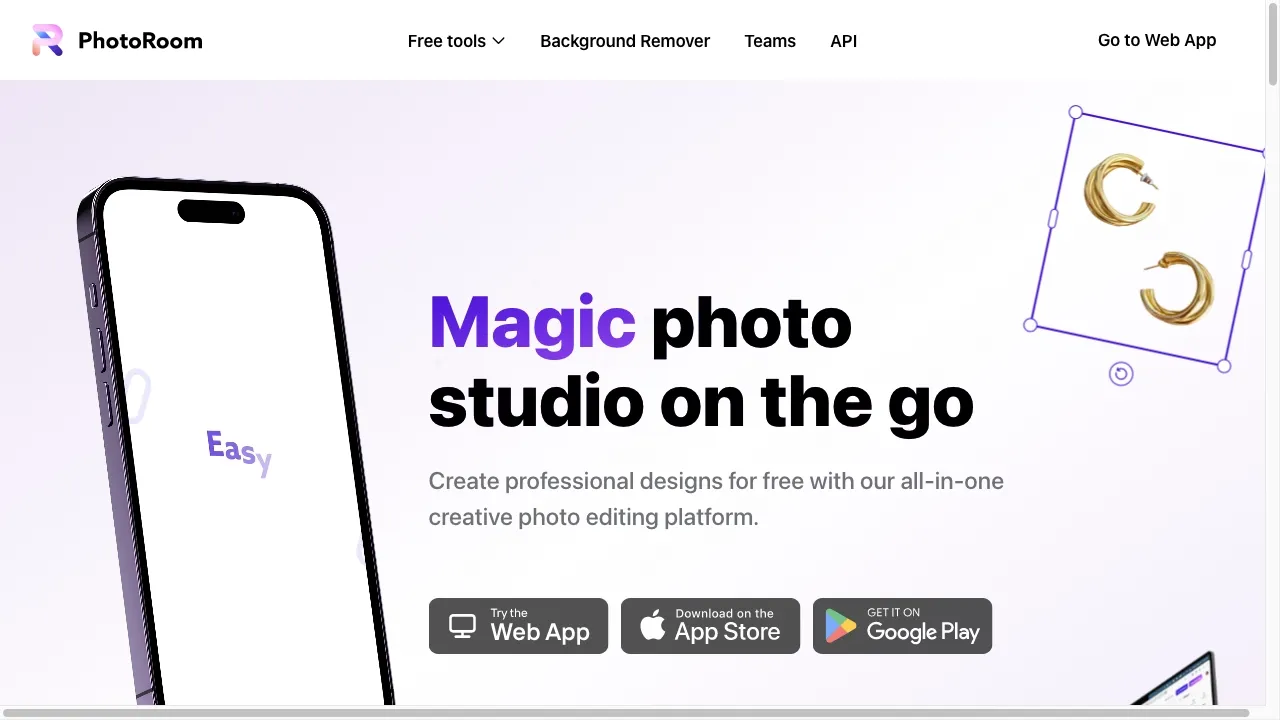
13.4M
4.6
Photoroom is an innovative online platform designed to simplify the process of creating professional-grade images for e-commerce, marketing, and personal use. It offers users a range of tools to enhance their photos, such as background removal, image editing, and the addition of various templates. This makes it an ideal solution for businesses and individuals looking to elevate their visual content without requiring extensive graphic design skills.The platform is user-friendly and accessible, catering to both novices and experienced users. With its advanced AI technology, Photoroom streamlines the editing process, allowing users to produce high-quality images in a fraction of the time. Whether for product photos, social media posts, or promotional materials, Photoroom provides the resources needed to create eye-catching visuals that stand out in a crowded digital landscape.
AI Photo Enhancer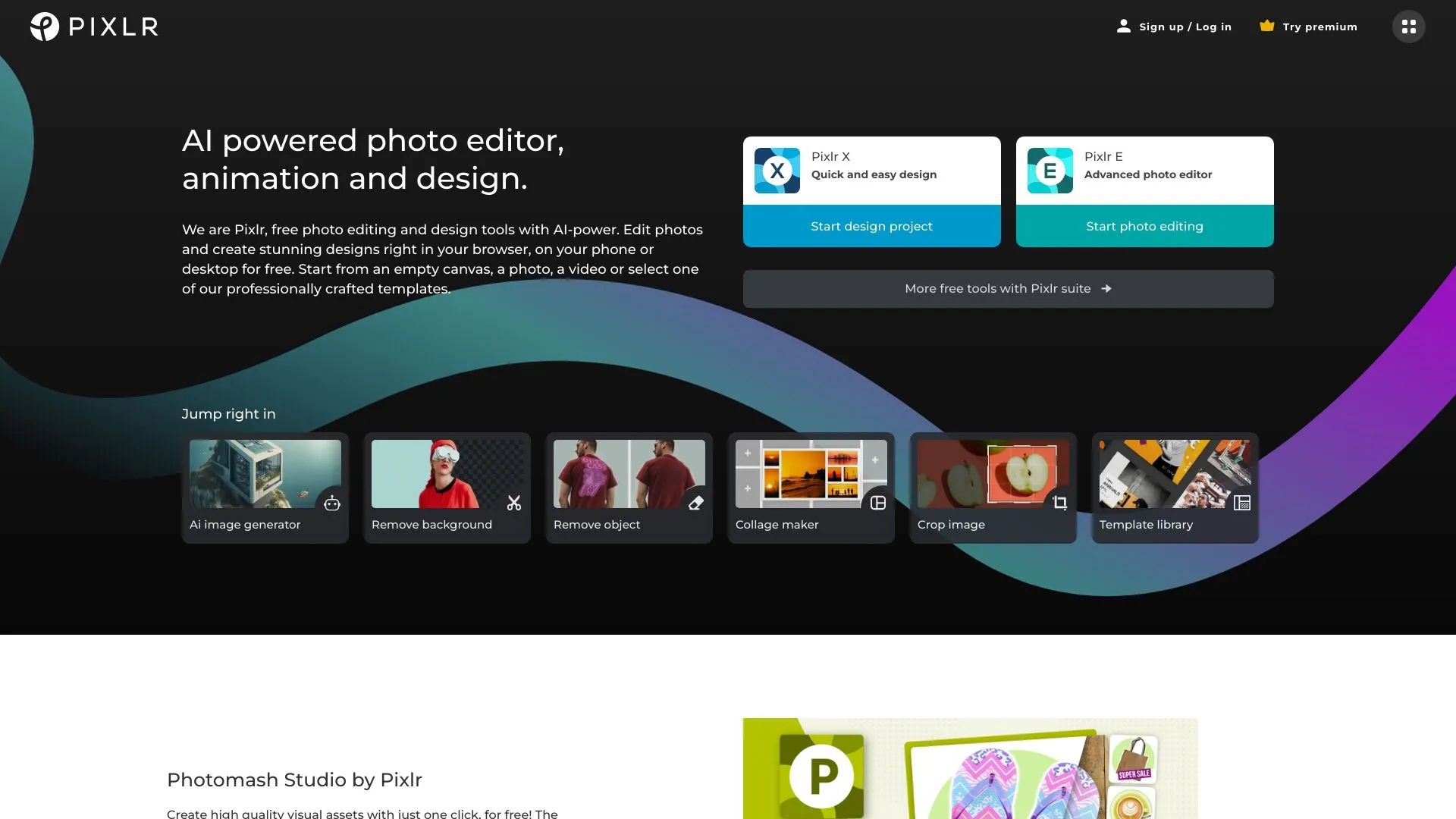
13.0M
4.8
Pixlr is a powerful online photo editing platform designed for users of all skill levels, from beginners to professionals. With its intuitive interface and a wide range of editing tools, Pixlr allows users to create stunning visuals quickly and efficiently. The platform offers various features, including advanced editing options, filters, and effects, making it easy to enhance photos or create unique designs. Users can work directly in their web browsers without the need for downloads, making it accessible and convenient.In addition to its editing capabilities, Pixlr provides a vast library of templates and stock images to inspire creativity. Whether you are looking to touch up personal photos, design social media graphics, or work on professional projects, Pixlr offers the flexibility and functionality to meet diverse needs. Its user-friendly approach, combined with powerful tools, makes Pixlr a popular choice for anyone looking to elevate their visual content.
AI Photo Enhancer